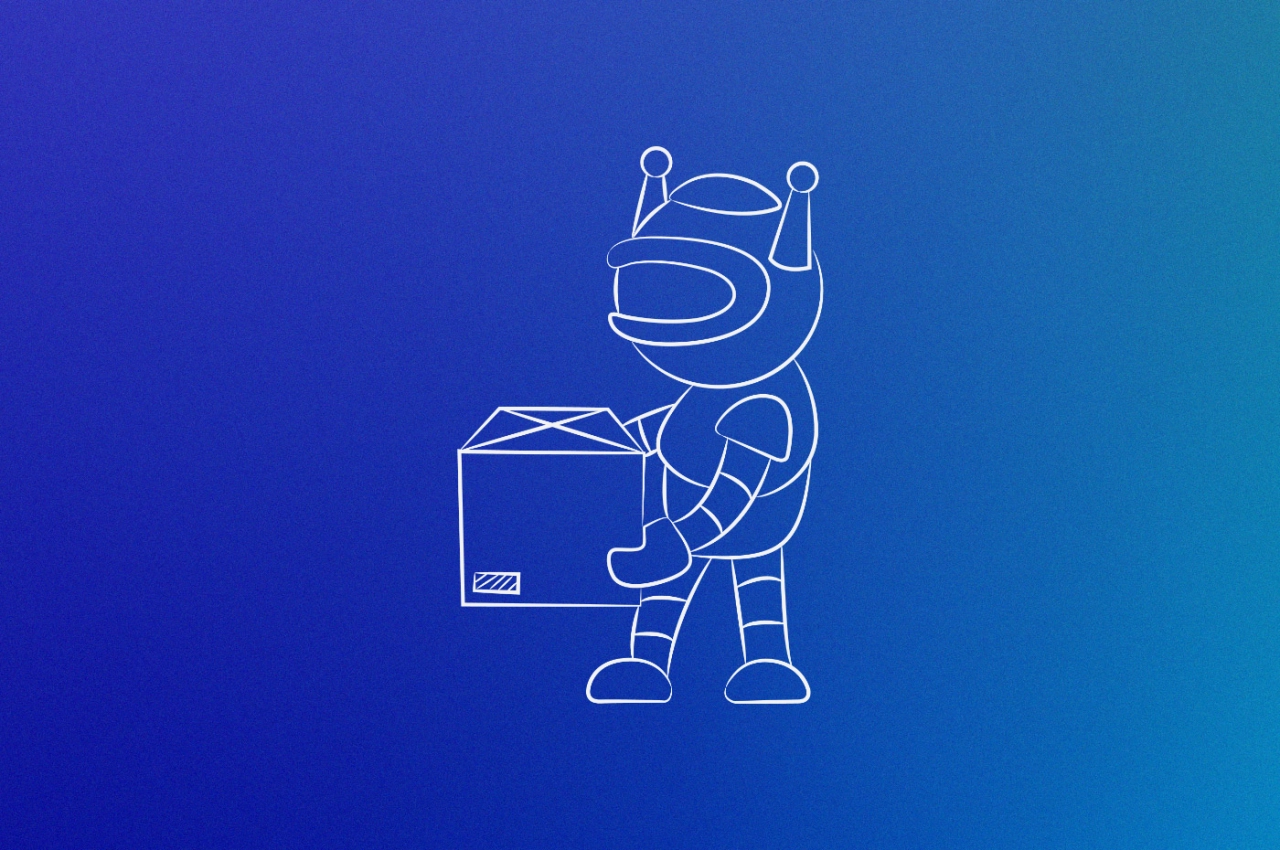- Automating productized services can help service providers streamline their business operations, reduce overhead costs, and improve overall profitability.
- Automation can be achieved through the use of software, such as CRM systems, project management tools, and billing and invoicing software.
- With automations, providers can focus on more valuable tasks, such as building relationships with clients, creating new service offerings, and scaling their business.
While the productizing process often relies on technology and processes, it doesn’t mean you’ll be able to create fully automated services that require no attention on your part.
Much of your products’ value will still come from the high-level skill you and your team bring to each project. That means your employees probably aren’t about to lose their jobs to robots anytime soon.
In fact, your team will likely end up with more meaningful work because they can focus on the really important stuff.
Productize technologies can help you scale up exponentially by serving more customers with a smaller team. In this post, I’ll walk you through the available solutions, how to choose the right ones for your industry, and what to keep in mind if you want to partner up with other companies.
Productize technologies examples
Using technologies to organize, market, and manage your processes is a core part of productized services. The following are just a few examples of how companies are using technologies to automate their organizations:
Web Canopy Studio

Web Canopy Studio provides comprehensive inbound marketing, and relies on automation for many components of its products, which include SEO, social media publishing, lead generation, and more. For example, the platform helps them determine if the content they’ve produced targets the right audience and is web-ready, which automates the review process. In the back-end, the company is running HubSpot CMS Hub and BugHerd for issue tracking and visual feedback.
Content Pros
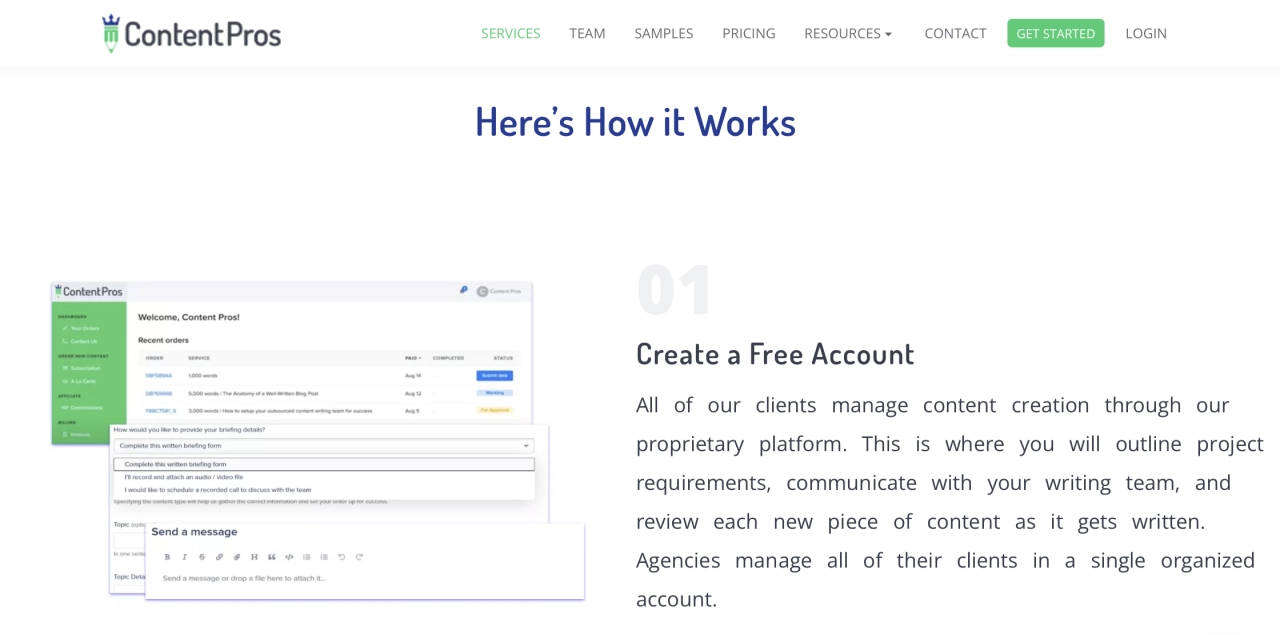
Employs a user-friendly interface in which clients, managers, writers, and editors can all interact. In the background, ContentPros are running Service Provider Pro, a client portal that streamlines the production process from idea generation to client review. Everything from client intake to keeping track of customer information, their needs, and preferences is automated at their end. Our system also eliminates the confusion of email threads and makes it clear which team member is working on an order.
DesignPac

Offers graphic design as a service by automating elements of the process such as intake. The company has developed their own platform based on Laravel. DesignPac emphasizes that customers have a one-on-one relationship with their designer.
In short, technology doesn’t replace real relationships with customers following company productization; it enhances them.
Tip: If you’re looking for more inspiration, check out these productization examples.
Requirements to choose productize technologies
If you’re going to be implementing software to automate your productized services, you need to have a clear idea of the steps involved to deliver your services. If not, then follow the steps outlined below.
List all key tasks
Make a list of all the activities you perform during each of the three phases of the product cycle. Then break each activity down into smaller tasks.
The offer phase: This phase extends from getting the client set up in the system to sending your first invoice. Tasks might include collecting the client’s payment information, ascertaining their unique needs, and requesting payment.
The delivery phase: This includes all the work you do for the client. Activities might include holding meetings with the client, producing the product, and reviewing the product internally before delivering it to the client. Again, break each activity down into smaller tasks.
The follow-up phase: This involves checking in with the client after payment for the product to find out what else they might need. Tasks might include making a call, sending an email to the client, and following up with product suggestions.
This list serves as your blueprint for reproducing the product. By putting even the smallest tasks on paper, you get a bird’s eye perspective on what needs to be done and how those tasks can be restructured.
For example, you might have had one person handle a particular step in product delivery, but after breaking it into smaller actions, you find that some of them are great candidates for automation.
Group tasks by level of sophistication
Put all tasks into one of two categories, based on their level of complexity.
High-complexity tasks: These require creativity and insight. For example, the design of a book cover or the editing of a manuscript. They’re the areas where you don’t want to smother creativity by making everything routine.
Low-complexity tasks: These are repeated for different clients with little variation. Things like data entry, invoicing, or reporting.
With SPP, your website could automatically send customers an order form.
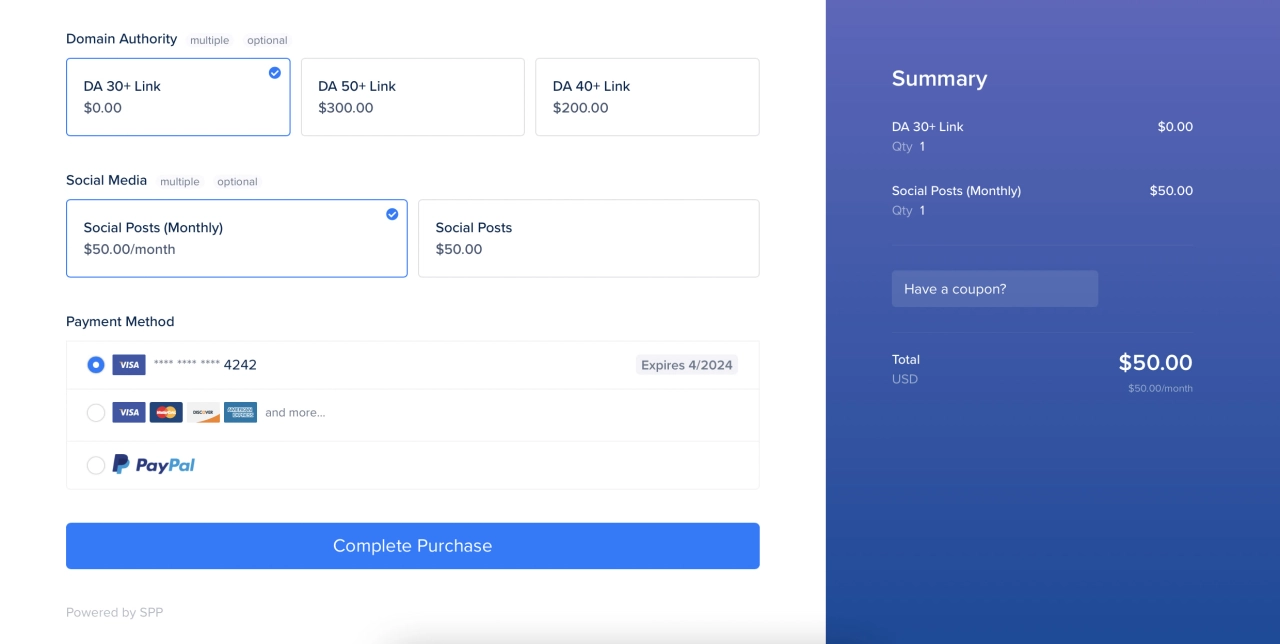
Not only can you collect their payment information that way, but also to assess their needs. This can cut your consultation time to a fraction of its current length.
Customers can also be automatically prompted to pay upon purchasing the product, rather than receiving an invoice after the work is completed.
Personalized Demo
Looking to make sure SPP is right for you? Get on a call with our customer success team.
Designing or choosing the right system
At this point, you’ve determined which elements of your product cycle you’ll need to automate.
Now you’re ready to either find existing systems that can carry out those processes, or to work with a software developer to create new ones.

You may want to use different platforms or apps to handle different components of your product cycle and connect them together through custom APIs or tools like Zapier.
Determine if existing software can work for you
Here are just a few examples of software that is available:
Service Provider Pro creates client portals that streamline the workflow process and communication between customers and the team. That means you don’t need to pay a developer to design one from scratch, and you can get started right away.
Asana is a project management software program that helps you easily manage a team throughout the product life cycle. It helps a project manager organize the workflow process and then allows the whole team to visualize what stage you’re in at a glance. Features include a shared calendar and the ability to create templates based on processes used for past projects.
Moz Pro, an SEO management tool, handles a broad range of SEO functions. For example, the crawling feature automatically checks for problems on the customer’s website on a regular basis.
HubSpot provides marketing automation software with an intuitive user interface. The suite of tools for managing the sales, marketing, and customer management processes includes a free customer relationship management (CRM) program. The CRM tool automatically generates insights about new leads that help sales personnel decide how to approach them, allows users to create and schedule emails using a template, and instantly logs sales and shares them with the team via the platform.
Datapine offers reporting software that helps companies gather and make sense of their data. Reports cover a broad range of areas, from human resources to market research.
Don’t assume the right platform isn’t out there already, just because of your complex needs. For example, many analytical platforms on the market can be customized enough to meet most companies’ requirements.
And remember, you can use different platforms or apps to handle different components of your product cycle. Even better, tools like Service Provider Pro were designed to be extended. If you need to build features on top of it, our API makes it possible.
Consider a customized solution
Perhaps you’ve decided to implement a system that helps carry out the bulk of your work, and none of the existing options fit the bill.
If so, you may need to work with a software developer to create it, or to adapt an existing open source solution to your needs (such as building a custom plugin for WordPress).
Final thoughts
At the end of the day, for most businesses it’s better to have a solution that handles a few important tasks well, as opposed to something that’s supposed to do it all but falls short on delivering the core features. With that said, productize technologies that you can get started with today, such as Service Provider Pro, are already available.