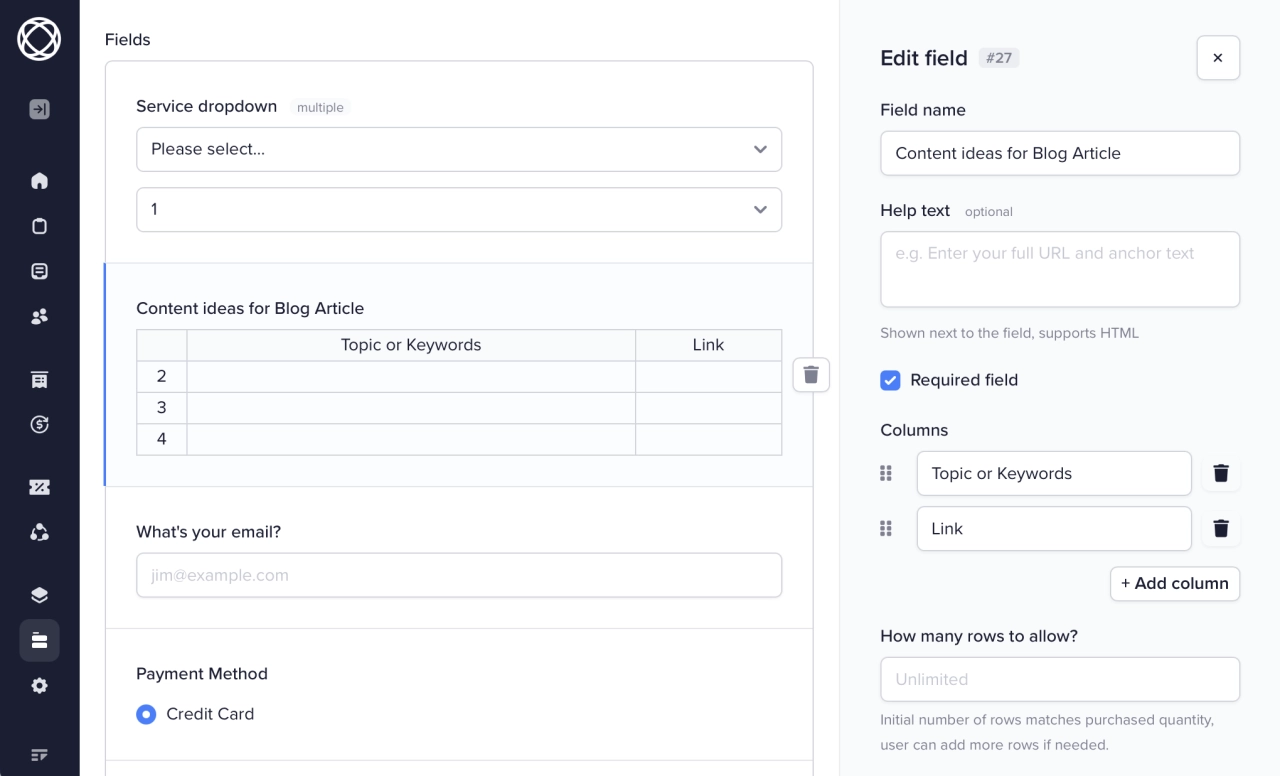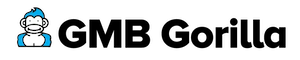Order forms
Let your clients pick services, select add-ons and pay, all on the same page.
Service selection
Customer data
Payment
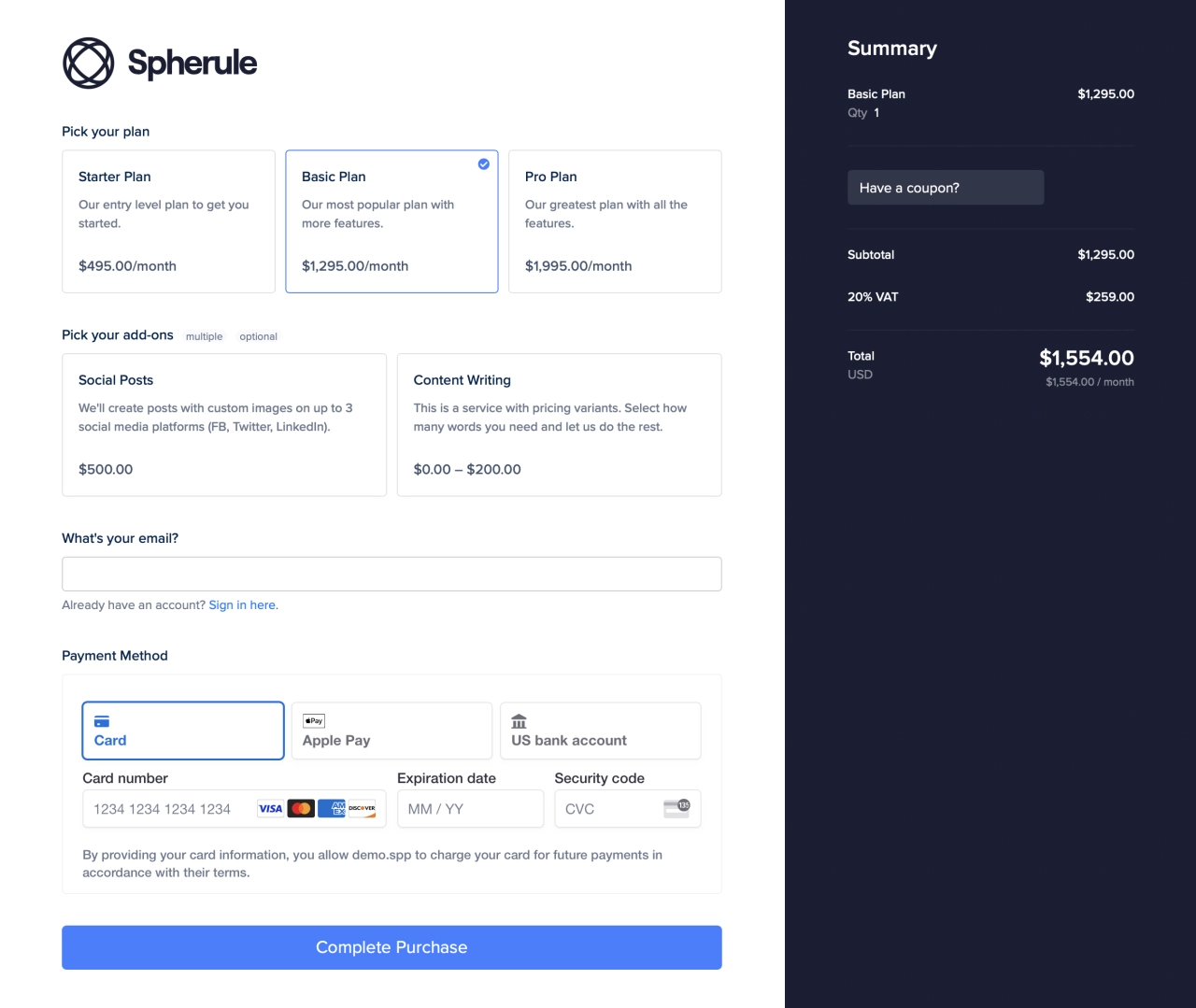
Contact forms
Answer pre-sale questions, quote requests, and general support cases.
Pop-up widget
Respond from your dashboard
Collect any information
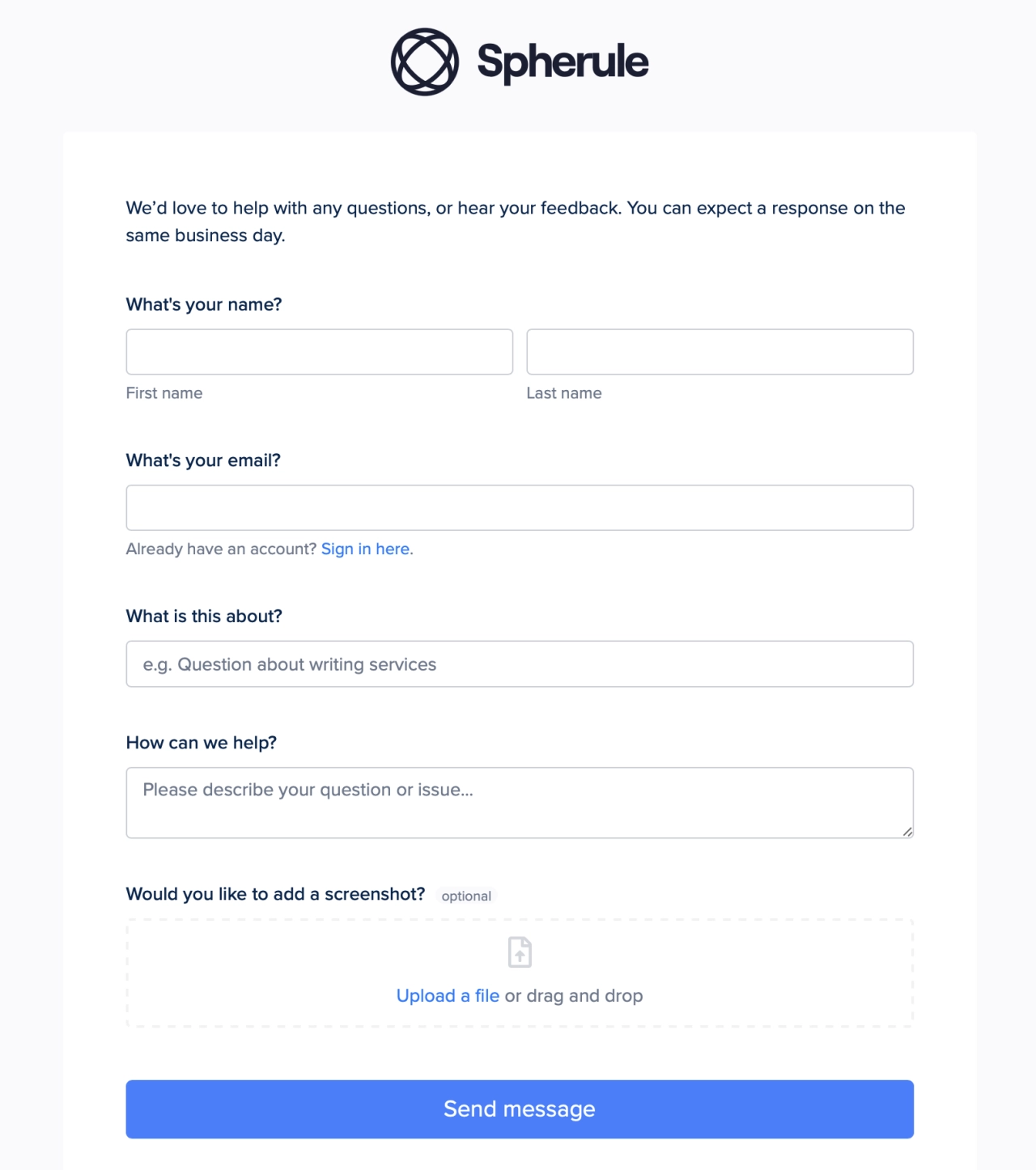
Intake forms
Collect client information for each project.
Shown after checkout
Save draft & complete later
Automated reminders
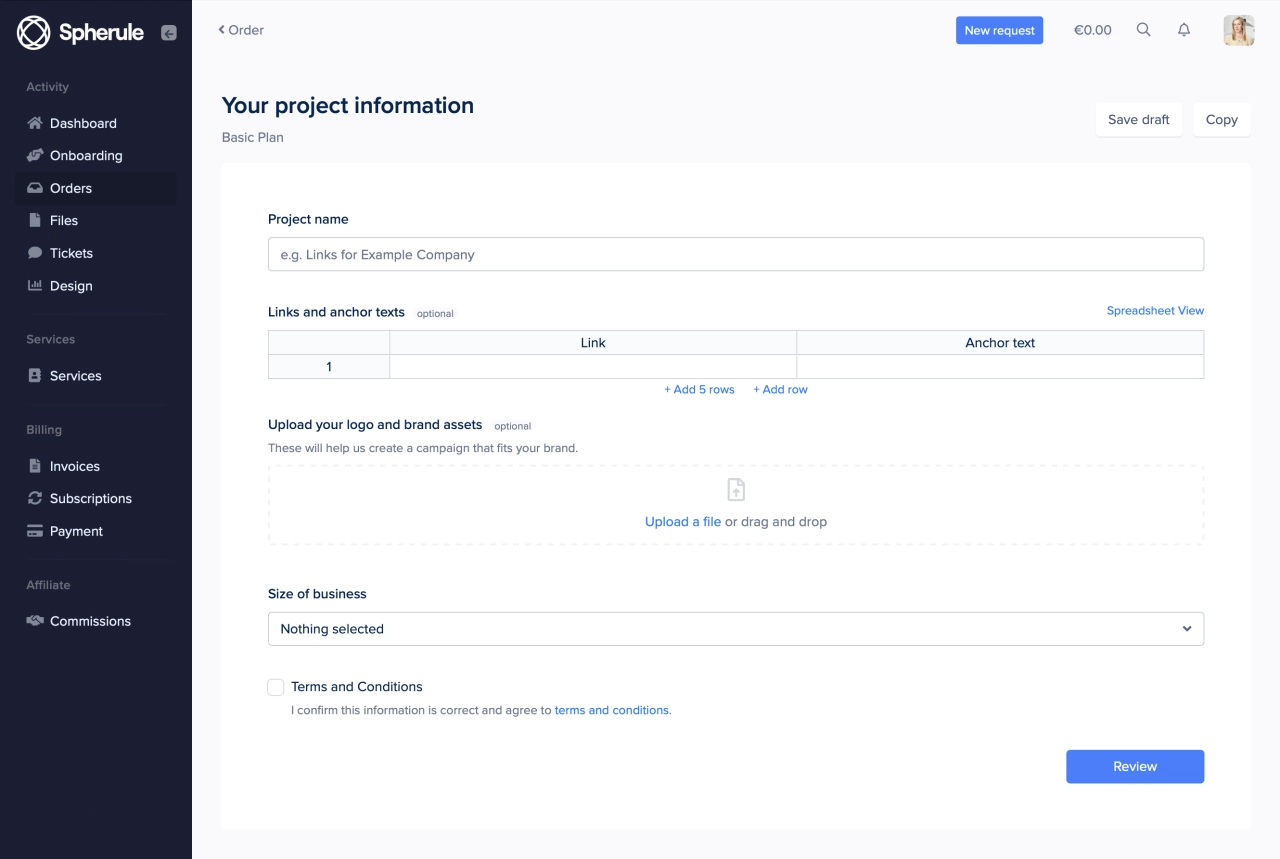

We've been able to scale to thousands of clients and 7x our active subscriptions on SPP.co.
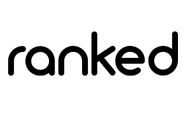
Onboarding forms
Collect client brand information for future projects.
Reuse across projects
Save to client profile
Let clients update their data
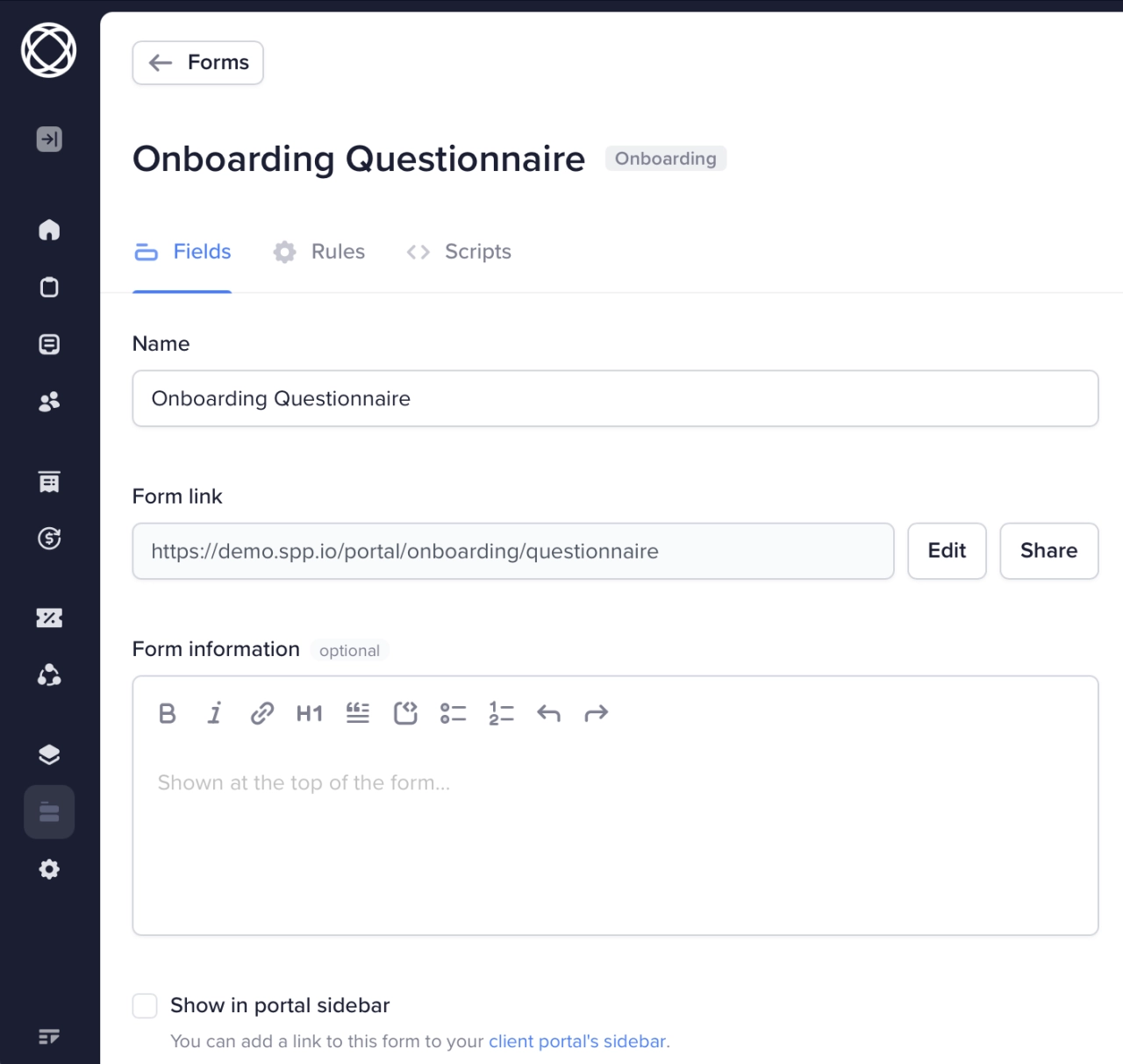
Many field types
Select from dozens of field types, from simple text inputs to hidden fields and e-signatures.
E-Signature field
Secret text
Spreadsheet input
Calendly booking
Formatted text
Hidden field
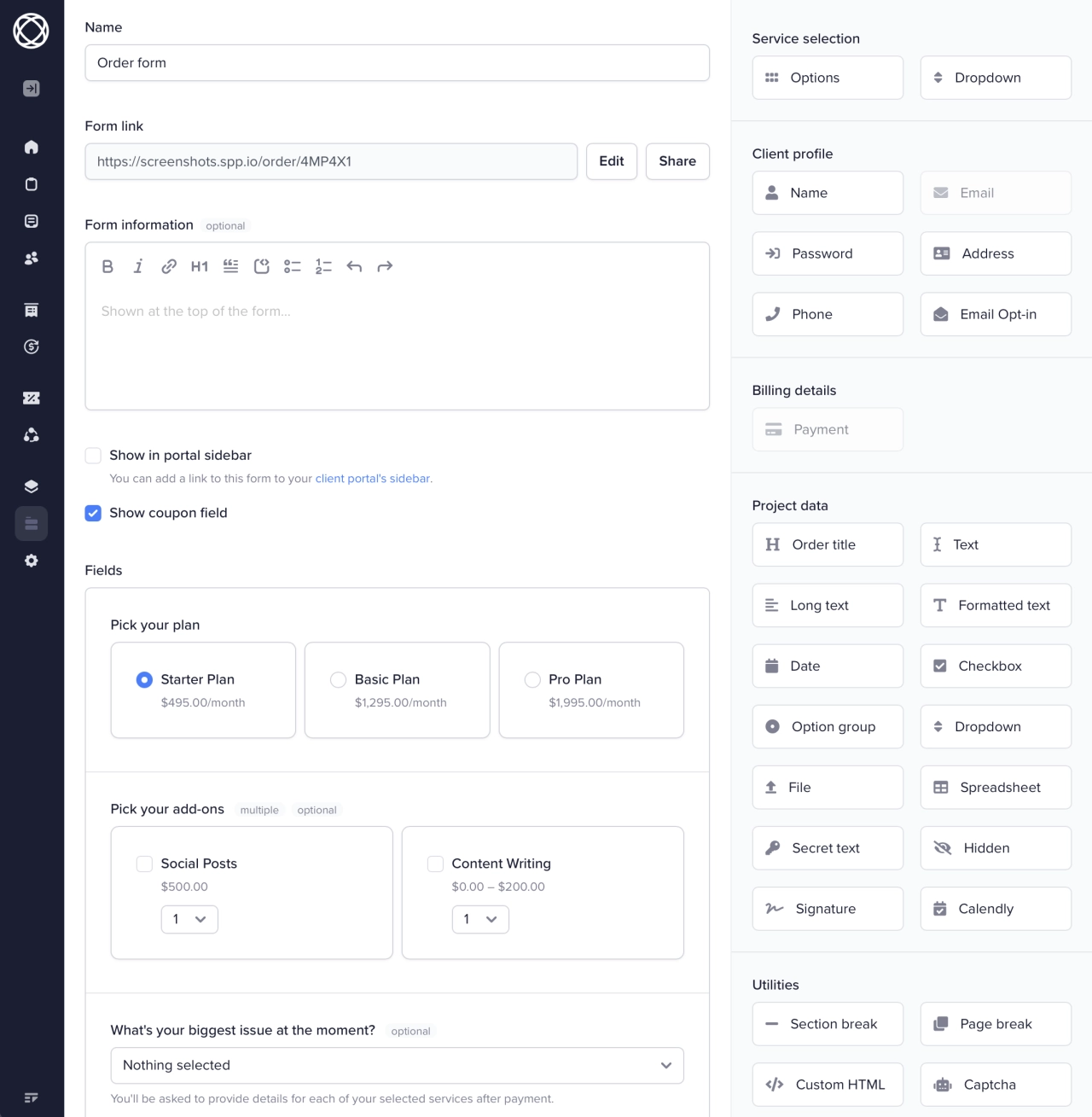
If → Then rules
Use rules to conditionally show form fields or pages based on client input.
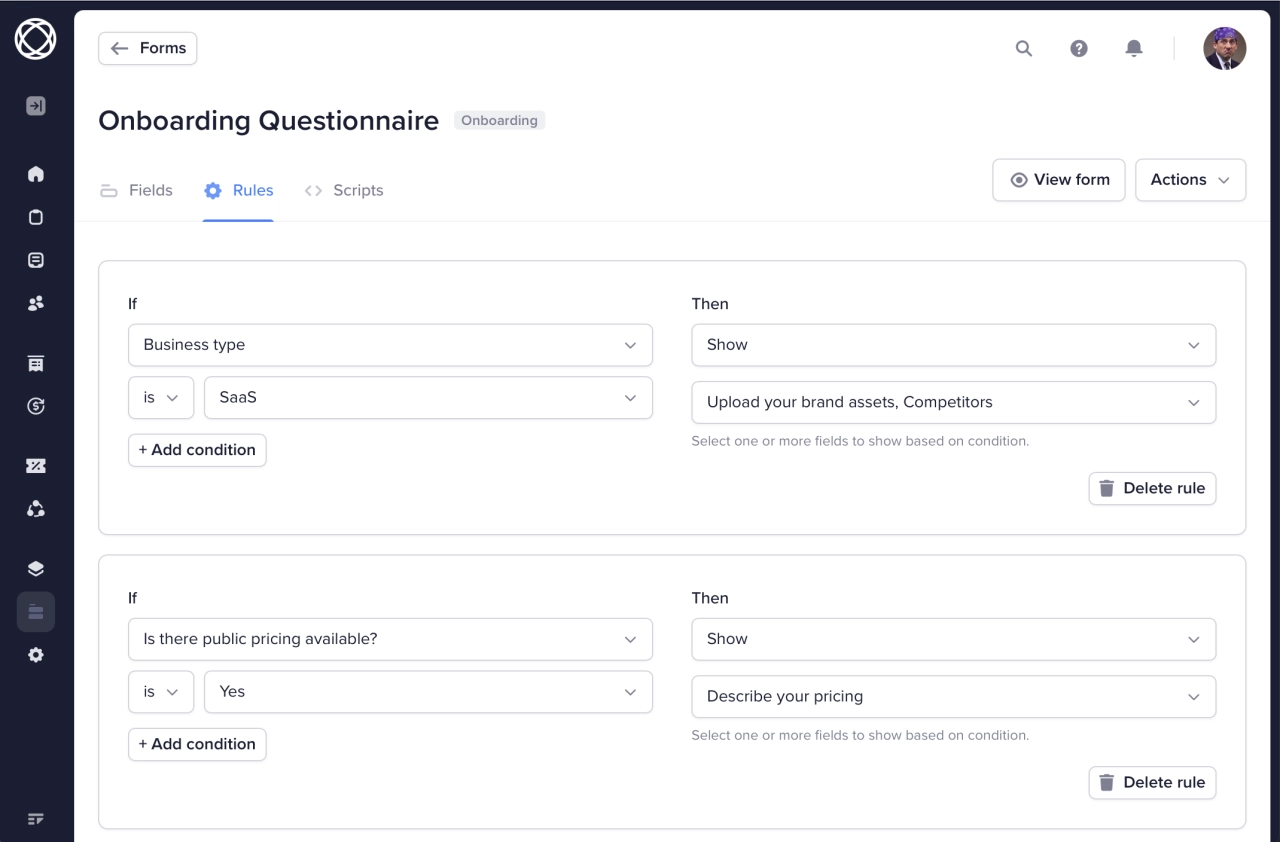
Frequently asked questions
SPP.co's form builder is designed specifically for agencies and includes four main form types: order forms for selling services with integrated payment processing, intake forms for collecting project-specific information after purchase, onboarding forms for gathering reusable client brand information, and contact forms for handling quotes, support requests, and pre-sale inquiries.
SPP.co provides a complete white label form builder solution where all forms can be hosted on your custom domain (like forms.youragency.com), styled with your brand colors and logo, embedded as pop-up widgets on your website, and integrated directly with your branded client portal - ensuring clients never see SPP.co branding and think you built everything in-house.
SPP.co's professional form builder includes advanced field types specifically for agencies: e-signature fields for client agreements, secret text fields for sensitive information, spreadsheet input for bulk orders, Calendly booking integration to require scheduled calls, formatted text editors, hidden fields for UTM tracking, and conditional If/Then rules to show different fields based on client responses.
Yes, SPP.co acts as both a form builder and CRM system designed for agencies. Contact form submissions automatically create client accounts and support tickets, intake forms connect directly to project workflows, onboarding data saves to client profiles for team access, and all form data integrates with billing and project management without needing separate tools.
SPP.co's intake forms are designed for post-purchase project setup. They automatically appear after clients complete payment, allow clients to save drafts and complete later through their portal, send automated completion reminders, and integrate directly with your project management workflow - ensuring you get all necessary project information before work begins.
Order forms in SPP.co include payment processing and automatically create projects when purchased, while contact forms are for pre-sale inquiries and create support tickets in your helpdesk. Order forms integrate with your service catalog and billing system, whereas contact forms help with lead generation, quote requests, and customer support - both can be embedded on your website or shared as standalone pages.
Yes, SPP.co provides forms as a service specifically designed for marketing agencies and service providers. This includes fully hosted forms on your domain, automatic client portal integration, built-in payment processing for order forms, automated project creation, client onboarding workflows, and ongoing form management - eliminating the need to build or maintain your own form infrastructure.
Unlike generic form builders, SPP.co's form builder is built specifically for agencies selling services. You get integrated payment processing, automatic project creation, client portal integration, advanced agency-specific field types, onboarding automation, and seamless connection to project management and billing - features missing from general-purpose form builders that only collect data.
$500M+ In Services Sold
Stable and secure platform, trusted by agency teams of 2 to 200.

You're in good company. We've helped agencies like yours sell $500M+ in services.