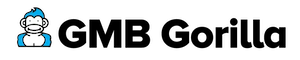Turn purchased services into projects
Automate onboarding and project setup for your team.
Custom production flow
All client information in one place
Clear timelines for everyone involved
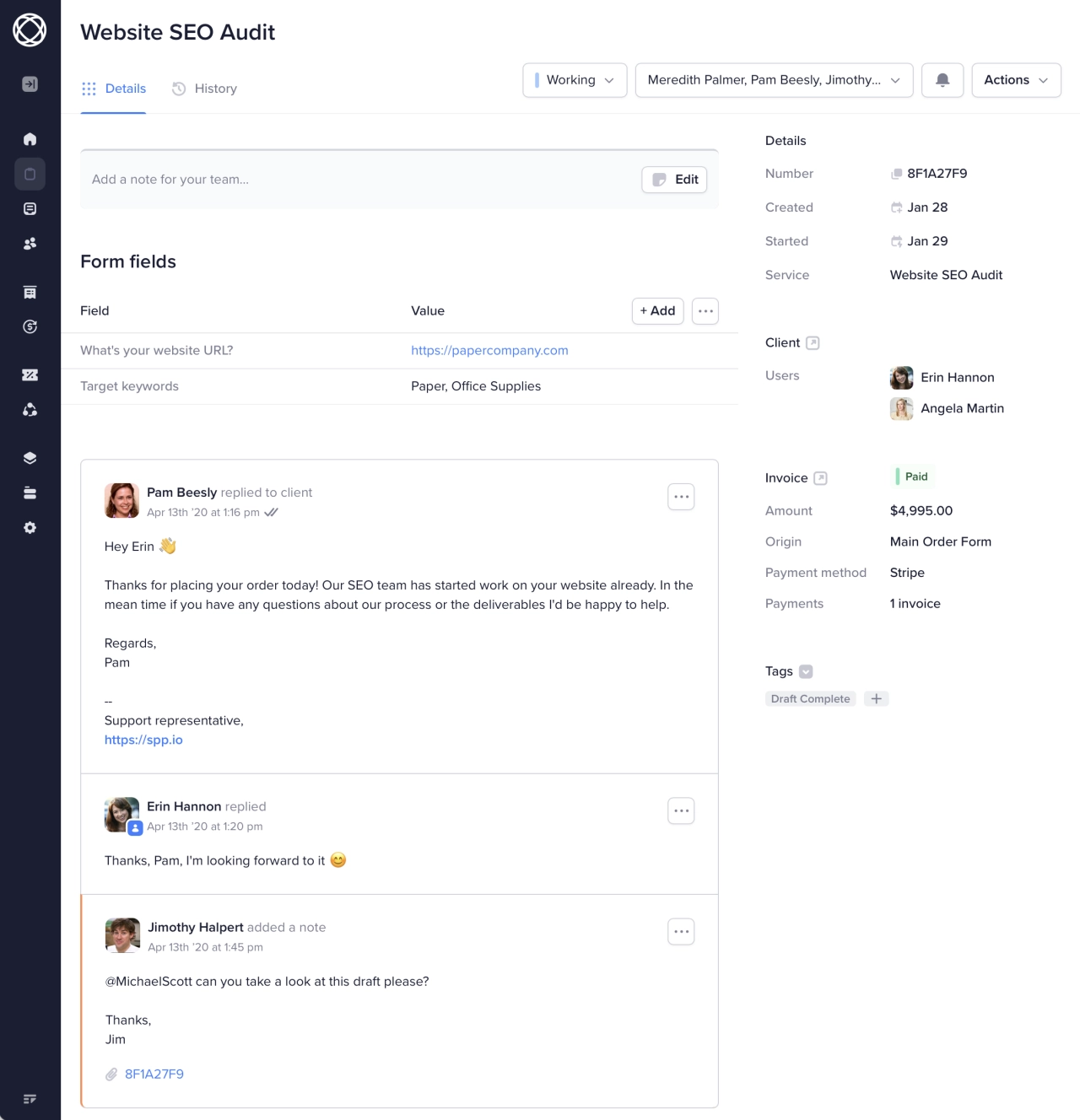
Build tasks and SOPs for your team
Create a repeatable checklist for each service you offer, or add one-off tasks as needed.
Repeatable or one-off tasks
Dynamic task deadlines
Automatic assignees
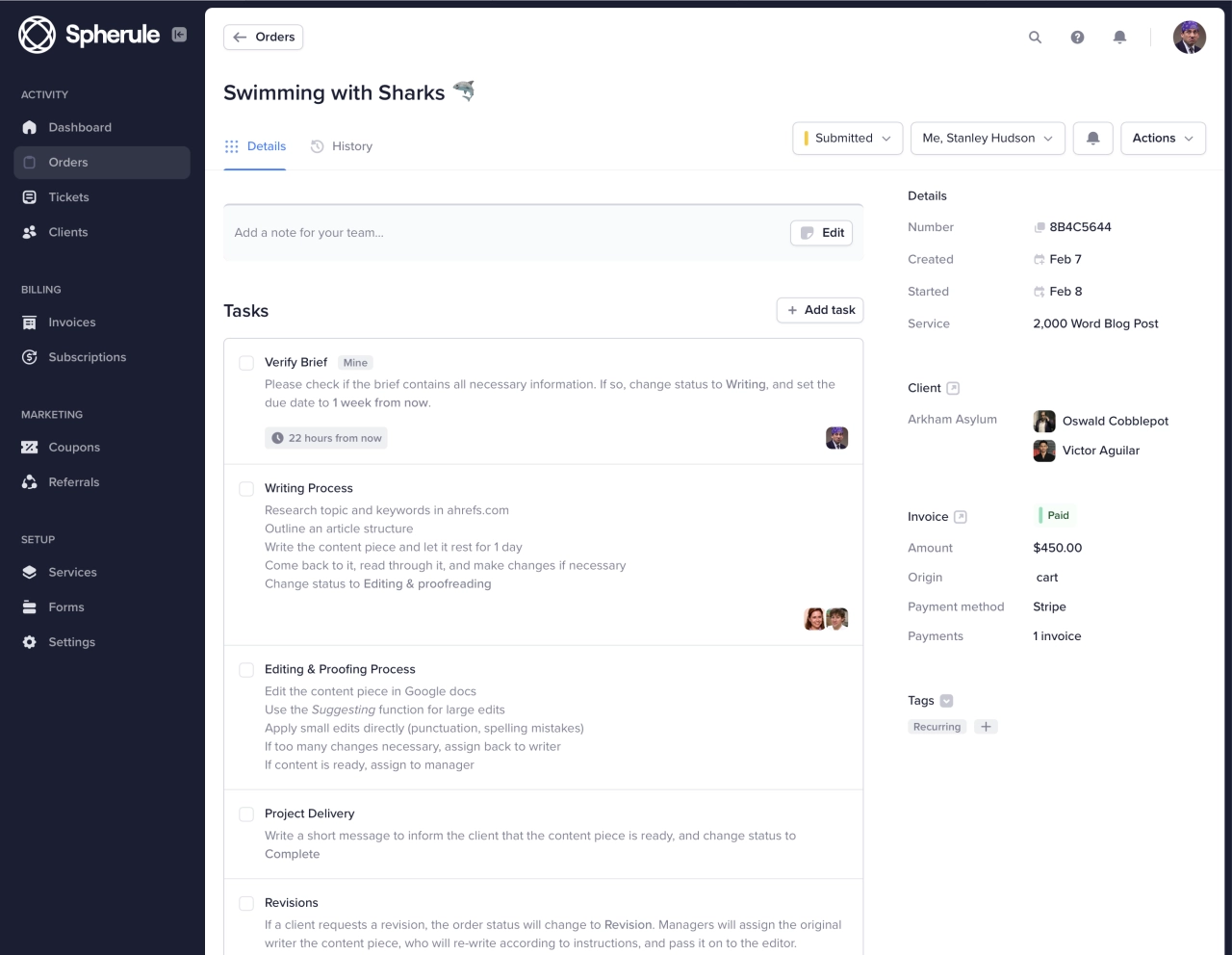
Collaborate internally, or with clients
Back and forth project messaging, that feels just like email.
Team notes
Internal project updates for your team.
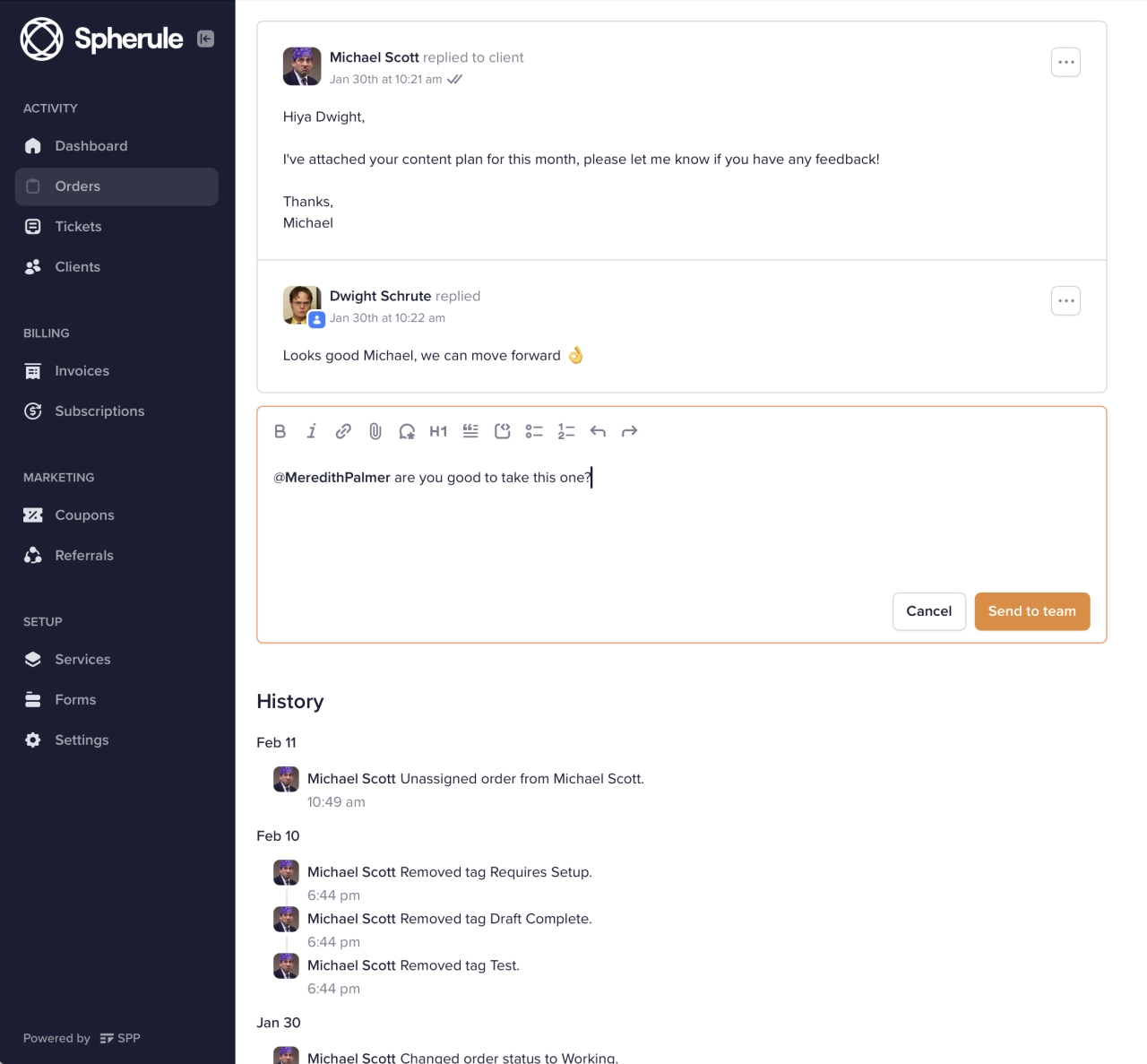
Client messages
Send client-facing updates and project reports.
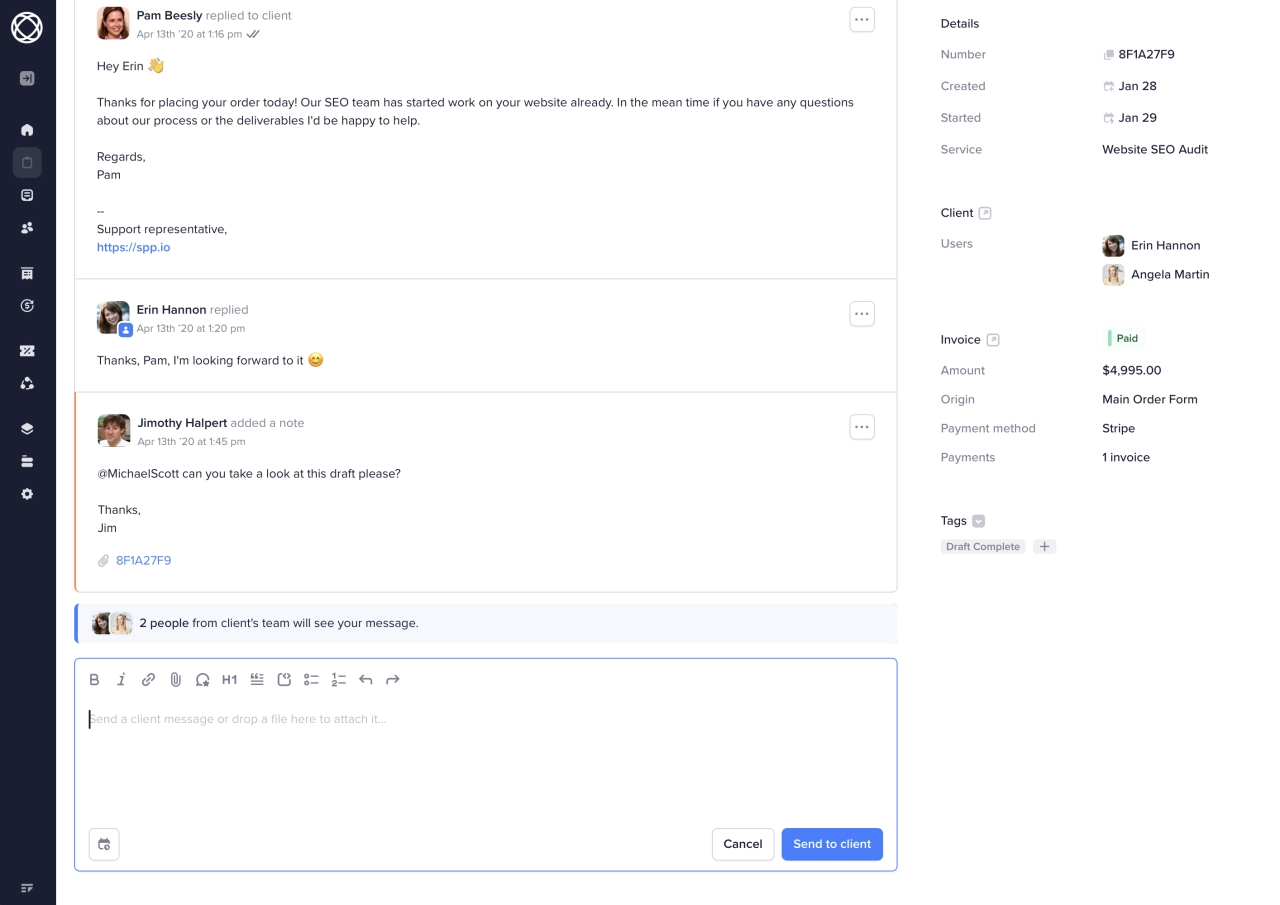
Assign your team and track their workload
Make sure everybody knows what they need to do next.
Assign based on purchased services
Assign different steps to different people
Assign account managers to bigger clients
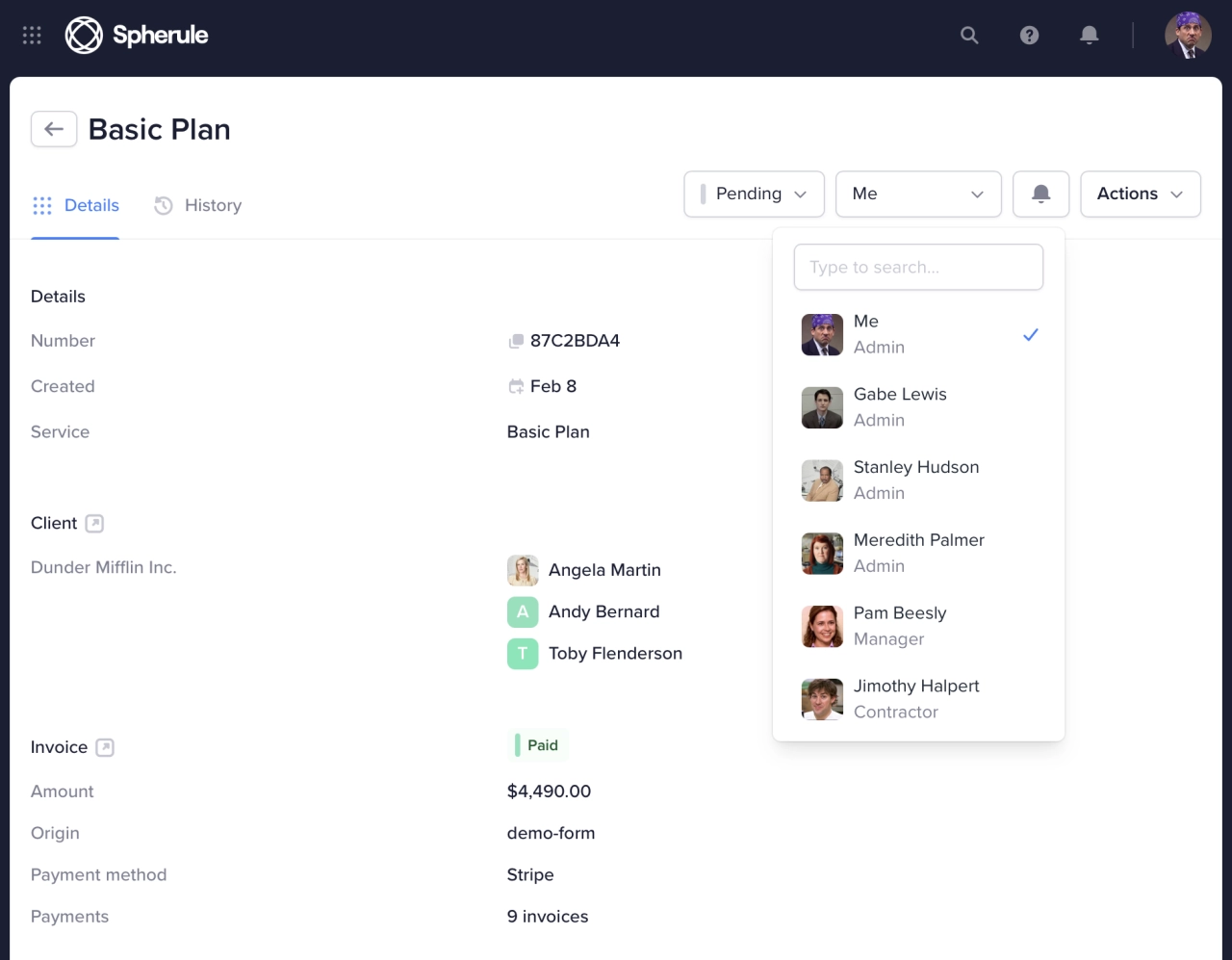

SPP.co is fantastic for my content writing agency. It offers an awesome user experience for my customers and team members, plus the feature set is excellent.
Limit access to sensitive data
Use roles to control team member permissions.
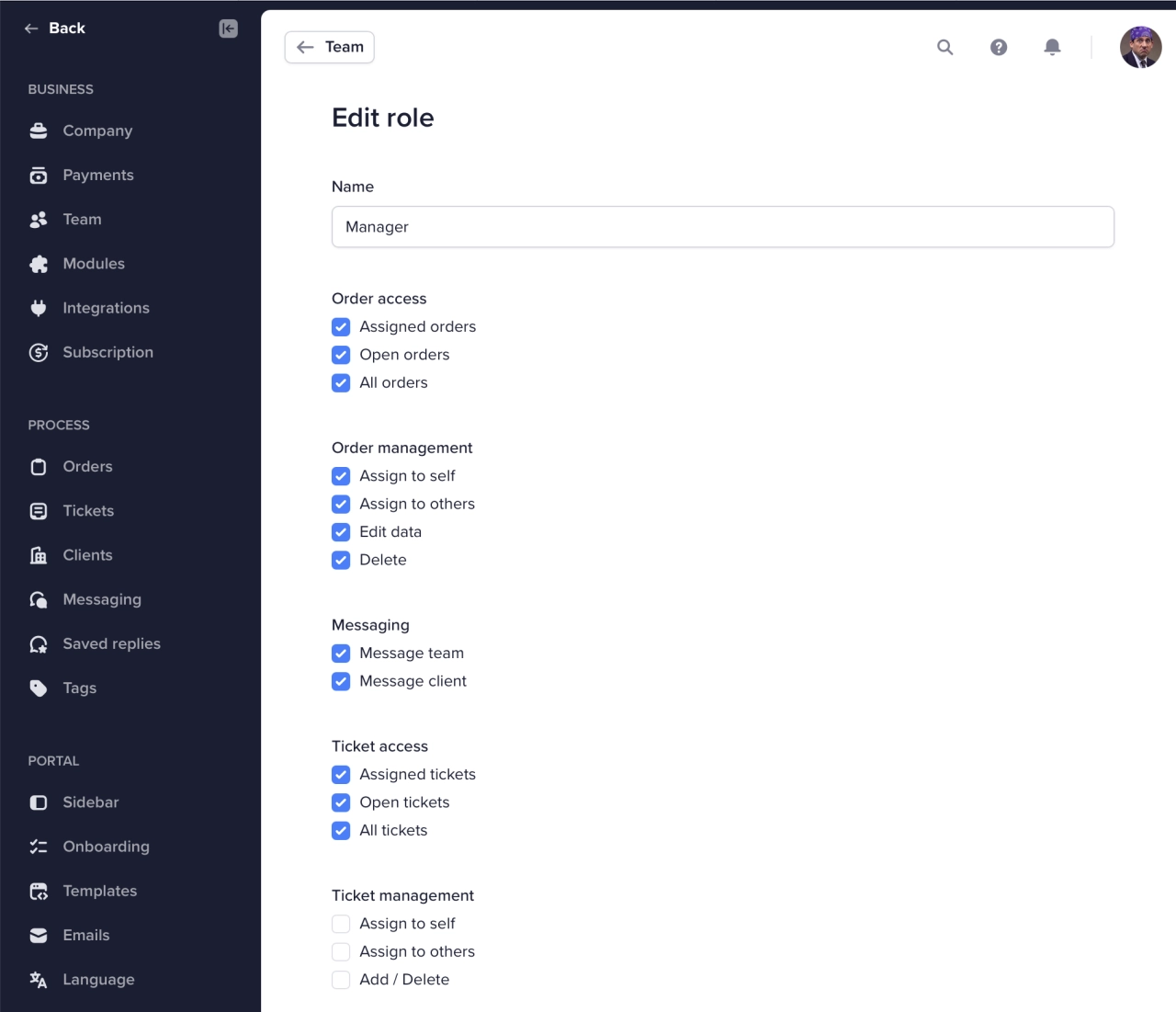
Frequently asked questions
SPP.co provides team assignment features including automatic task assignment based on service types, sequential task handoffs between team members, the ability to see what projects are assigned to each person, account manager assignment to specific clients, role-based access to sensitive project data, and automatic reassignment when tasks are completed - helping you manage who's working on what without complex workload analytics.
Unlike generic project management tools like Asana or Monday, SPP.co is built specifically for client service delivery. You get automated project creation from client purchases, integrated client communication within projects, service-specific task templates, client-facing project portals, combined project and billing management, and team assignment based on service types - features missing from general project management platforms.
Yes, SPP.co allows you to build repeatable task checklists and Standard Operating Procedures (SOPs) for each service you offer. You can create automatic task sequences, set dynamic deadlines based on project milestones, add one-off tasks as needed, assign different team members to different project phases, and maintain consistent delivery processes across all client projects.
Yes, SPP.co includes robust client-facing project management features. Clients can view project progress through their branded portal, receive automated project updates via email, collaborate on project deliverables, track deadlines and milestones, and communicate directly with assigned team members - while keeping internal team notes separate from client-visible communications.
Yes, SPP.co automatically converts client service purchases into structured projects with predefined task sequences. When a client completes a purchase, the system creates the project, assigns initial team members, sets up task workflows based on the service type, establishes deadlines, and triggers client onboarding - eliminating manual project setup and ensuring consistent delivery processes.
SPP.co combines project management, client management, and service delivery in one integrated platform. While other tools only handle tasks, SPP.co connects your projects to client portals, automated billing, team collaboration, client communication, and service delivery - providing a complete agency management solution rather than just another project tracking tool.
Yes, SPP.co provides separate communication channels for internal team collaboration and client-facing project updates. Team members can share internal notes, discuss project details privately, and collaborate on deliverables, while clients receive professional project updates, can request changes, and track progress through their dedicated project portal - keeping internal discussions separate from client communication.
$500M+ In Services Sold
Stable and secure platform, trusted by agency teams of 2 to 200.

You're in good company. We've helped agencies like yours sell $500M+ in services.