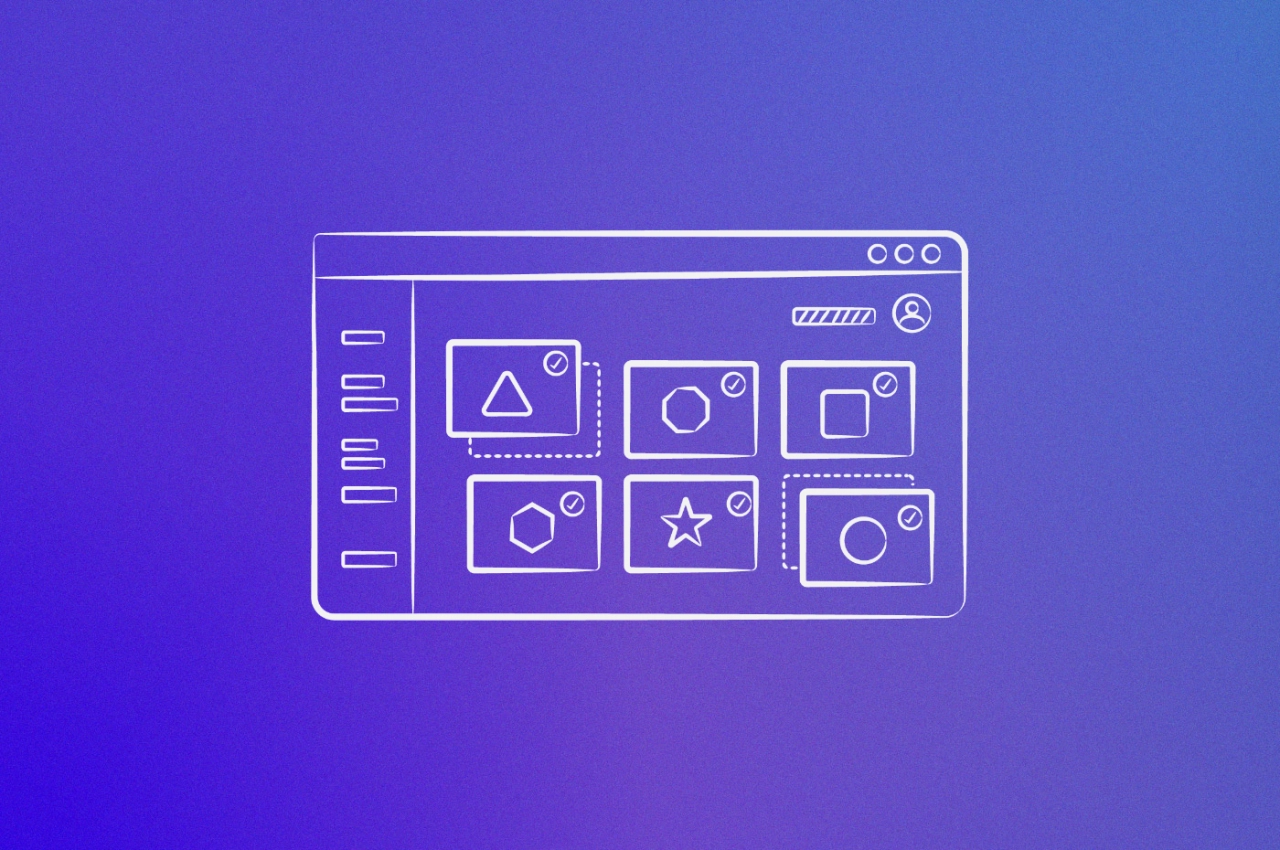- There are various client portal plugins available for WordPress, including Simple Membership, Client Dash, WP Customer Area, each offering different features and pricing options.
- A separate product like SPP can provide more scalability, customization options, and professional support for complex setups.
As a freelancer or agency owner, providing a great client experience is crucial, and a client portal solution can help achieve this. It enables clients to easily access needed resources, improving communication and efficiency.
While setting up a WordPress client portal can seem daunting due to numerous plugin options, our guide simplifies the process from hosting setup to portal customization. It also covers alternatives to WordPress portals and drawbacks of traditional plugins.
Here’s what you need to know about creating a WordPress client portal.
What is a WordPress client portal plugin?
With a dedicated plugin you can create a client portal in WordPress where customers can access resources and communicate with you. It’s a great way to improve customer satisfaction and manage client relationships, as it allows you to lock specific resources behind a login.
Advantages
Creating a client portal for your WordPress site can be quite beneficial, as it allows you to:
securely store files, resources, and communications with clients
offer a better client onboarding experience
streamline communication
eliminate the need for meetings
improve your team’s efficiency
create a single point of information
improve project management
Disadvantages
Client portals also come with disadvantages, and you need to know about them. Some of the most frequent complaints against WordPress client portals include:
issues related to security and privacy (e.g., sensitive information being exposed, data breaches)
difficulty in managing client portals (e.g., cluttered interface)
potential compatibility issues with other plugins or themes
a limitation on customization options
problems with integrations (e.g., depending on the plugin, challenges to manage contacts or integrate third-party services
WP client portal ROI calculator
Calculate your potential savings and improvements with a WordPress client portal
The 6 best WordPress client portal plugins
One simple search for “client portal plugins” on the WordPress plugins page will reveal no less than 240 results. If you’re feeling overwhelmed, that is understandable. After all, you don’t have the time to sift through that many options and see which one works best.
Below are six client portal plugins for WordPress I’ve selected based on the following features:
overall rating and recommendations
security features
intuitive interface
customized permissions
customer support
scalability
At-a-glance comparison
Plugin | Pricing | Best For | Key Features | Setup Complexity |
|---|---|---|---|---|
Simple Membership | Free | Subscription businesses, content restriction | User profiles, unlimited memberships, multi-language support | Easy |
Client Dash | $25-150/mo (yearly) | Admin customization | Live preview, menu customization, role-based access | Moderate |
WP Customer Area | Free (+$60/add-on) | Private member areas | User management, custom registration forms, content restriction | Easy |
Support Candy | $79-299/mo (yearly) | Customer support focus | Ticketing system, SLAs, user groups, time tracking | Complex |
Jetpack CRM | Free + $11-18/mo (yearly) | Customer relationship management | Contact management, invoicing, quote building, WooCommerce sync | Moderate |
Awesome Support | $149-409/year | Help desk solutions | Ticket management, email notifications, knowledge base | Moderate |
Simple Membership

Simple Membership is a membership plugin that allows you to create a private membership system for collecting payments, restricting access to private content, and more. It offers user profiles, unlimited memberships and content restriction levels, and supports multiple payment gateways.
The plugin also provides a multi-language feature to allow you to create a client portal in different languages. Although Simple Membership may not work for many agency use cases, it’s great for small businesses or entrepreneurs who need to manage users and content. For instance, if you run your agency on a subscription model, adding your customers as members of your website and allowing them to self-manage is a great way to streamline payments, communication, and deliveries. Pricing for Simple Membership is $0.
Choose Simple Membership if you:
run a membership/subscription business
need content restriction behind paywall
budget is limited (free solution)
multi-language support is essential
Client Dash

Client Dash allows you to customize several elements of your admin pages, such as which roles can see the page, what the page icon is, and so on. Furthermore, it will allow you to see all your changes using a live preview area, and it will allow you to customize the admin page menu however you want (by adding, removing, or reordering whatever items you wish to).
Client Dash comes with two main versions, a free one (with basic features) and a paid one (called "Ultimate Client Dash", and which comes with more advanced features, such as customization options, client access setup, short codes, and so on. The paid version comes with three pricing packages, at $25, $75, and $150 per month (when billed annually).
Choose Client Dash if you:
you want to heavily customize WordPress admin
you need role-specific dashboard views
you want live preview of changes
you’re comfortable with medium pricing
WP Customer Area

WP Customer Area is a membership plugin that allows you to create private pages for members or customers. With this plugin, you can easily manage users, assign them different roles, restrict content, and create custom registration forms.
WP Customer Area is free of charge, but to run more advanced features on it, you will have to buy add-ons (which cost around $60 per add-on, as a one-time price).
Choose WP Customer Area if:
you need a basic private area for clients
a free solution is preferred
custom registration forms are important
want to start simple and add features later
Support Candy
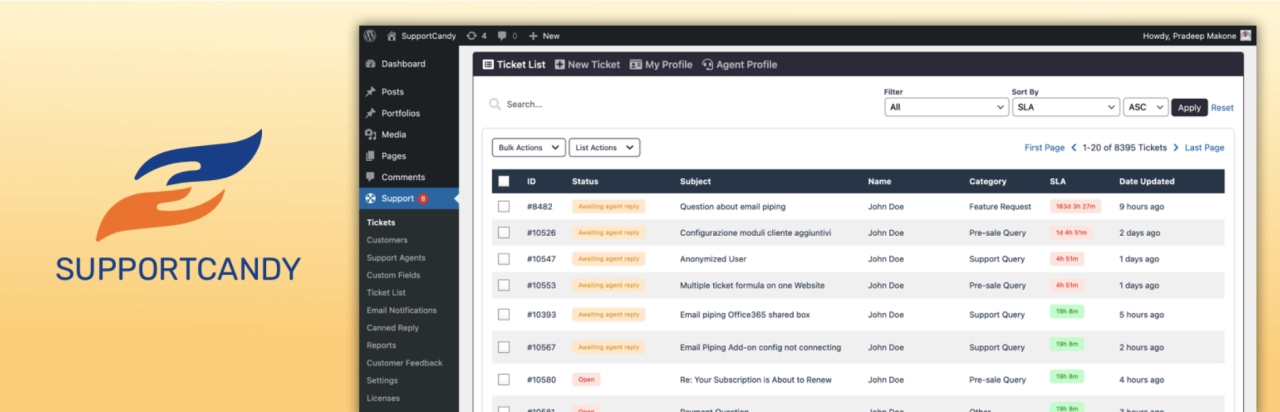
In essence, Support Candy is a customer support plugin for WordPress. Still, you can use it as a basic client portal, especially regarding tickets, service level agreements, user groups, and time tracking (for your team). Although it may not have a lot of client portal capabilities (like a private area or file management), it does allow you to have an intuitive support system for customers.
Support Candy has a free basic version, as well as a paid version that includes all extensions and comes in three pricing tiers: $79, $149, and $299 per month, paid yearly. The main differences between the different pricing tiers lie in how many sites you can use Support Candy for (one, five, respectively 20 sites). This plugin does not offer a free trial, but they have a 30-day money-back guarantee in case you’re not satisfied with the product.
Choose Support Candy if:
customer support is your primary focus
you need advanced ticketing system
SLAs and time tracking are critical
budget allows for premium features
Jetpack CRM
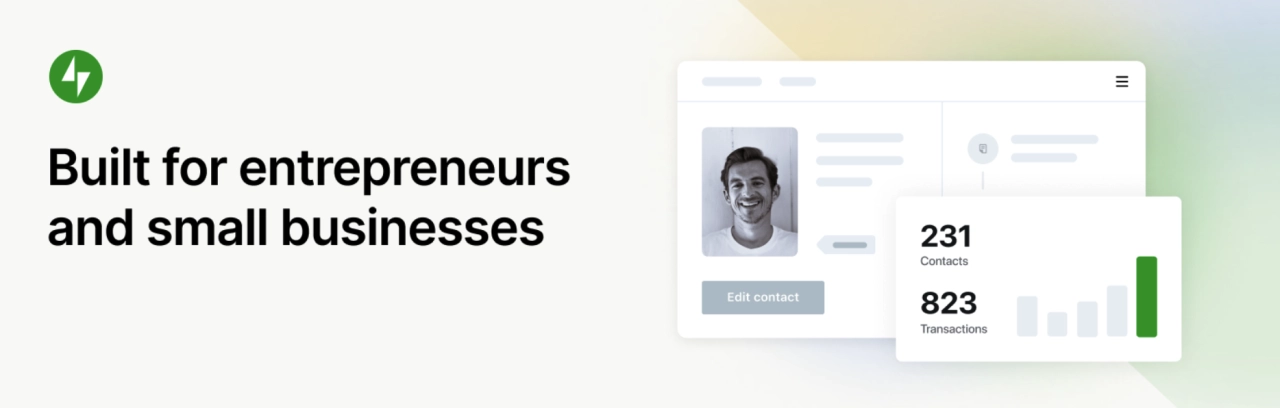
Jetpack CRM is a customer relationship management tool designed specifically for WordPress. It offers various features to help entrepreneurs and small businesses manage their contacts, sales, invoices, and more. The main features of Jetpack CRM include contact management, quote and invoice building, transaction tracking, client portal, task scheduling, WooCommerce synchronization, and custom fields.
The tool is free to use, with optional paid extensions available for added functionality. You can also get Jetpack CRM in one of the three paid pricing plans, each including a selection (or all) extensions available. The paid plans come at $11 and $18 per month, billed yearly, for a 5-extension package, respectively for all 30+ CRM extensions available. The third pricing tier is especially built for resellers and it will cost you $5.40 per site, per month, billed yearly.
Choose Jetpack CRM if:
you need full CRM capabilities
contact and sales management is important
you use WooCommerce for e-commerce
invoice generation is required
Awesome Support

Awesome Support is a customer support plugin for WordPress websites. It provides a comprehensive set of features to help businesses manage their customer inquiries and support tickets effectively. The plugin enables businesses to create a ticketing system, allowing customers to submit support requests and track their progress. It offers features such as email notifications, ticket assignment, ticket prioritization, knowledge base integration, and custom ticket fields.
Awesome Support aims to streamline the customer support process and improve customer satisfaction. The plugin is highly customizable and compatible with various WordPress themes. It is designed to be user-friendly and suitable for businesses of all sizes.
Awesome Support has a bare-bones free version which you can download and try, but they also have four pricing plans: $149, $229, $289, and $409 per year. All paid plans include unlimited tickets, unlimited agents, unlimited ticket history, and unlimited file attachments.
Choose Awesome Support if:
you need a dedicated help desk system
ticket management is your priority
email notifications are critical
you want a scalable support solution
How to create a customer portal in WordPress
As mentioned before, creating a client portal for WordPress isn’t difficult. However, the specifics of how to get your client portal up and running depend on the WordPress plugin you use, but overall, the steps to follow come down to:
finding your preferred client portal plugin (on their website or on the official WordPress plugins page)
downloading and installing the plugin
configuring your client portal according to your needs.
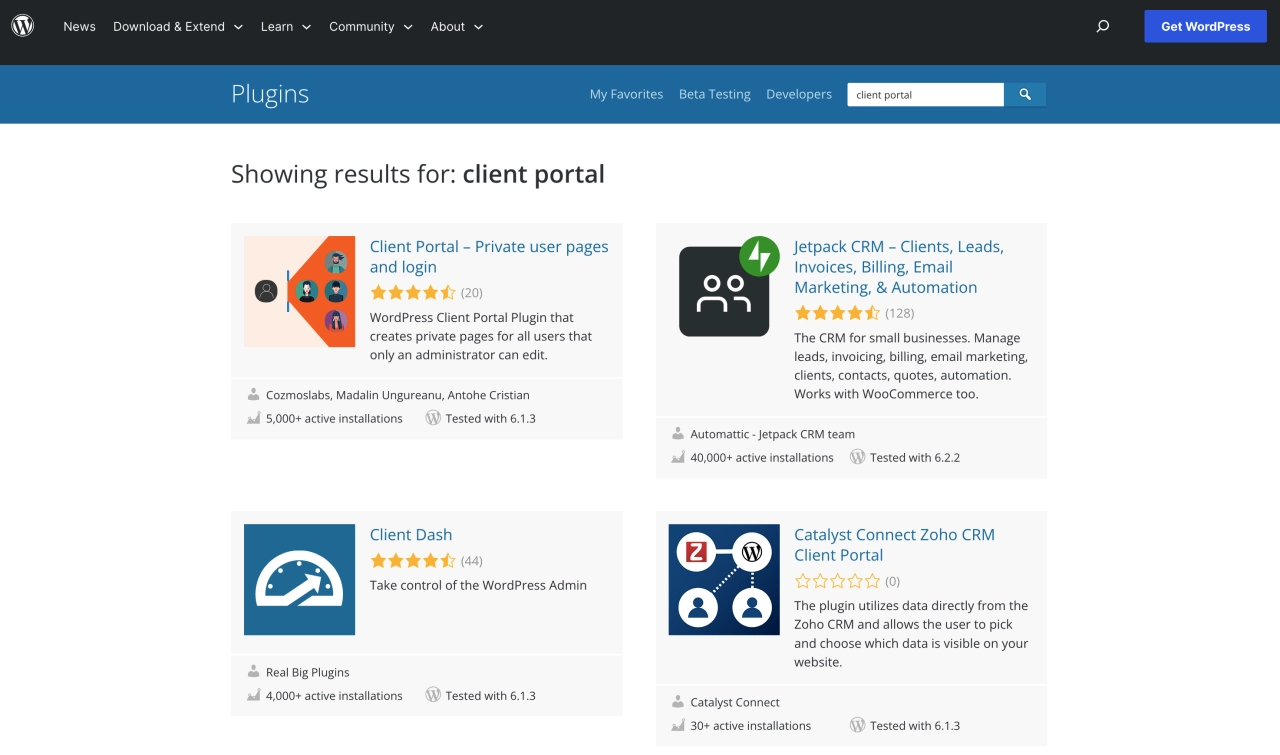
Regarding the configuration, you may want to set up a payment gateway in your client portal so that you can accept payments without having to manually issue invoices. Likewise, think about giving clients specific user rights so they can access the right resources, for instance their invoices.
Best practices in configuring it
Let’s look at a few best practices that you should keep in mind when configuring your client portal plugin.
Choose the right plugin
The first step in creating a client portal is to find the right plugin. There are several plugins available, each with its own features and capabilities. Make sure to research each plugin thoroughly before committing to one.
Secure the portal
Security is essential for any online service, and client portals are no exception. Deploy an SSL certificate for your domain and provide additional security measures such as two-factor authentication. This ensures that you’re running a secure client portal.
Configure the access rights properly
Access rights are critical when it comes to client portals. It’s important to properly configure them so only intended users can access your portal.
SPP as your WordPress portal alternative
WordPress client portal plugins are excellent due to their easy installation, minimal customization requirements, and extensive features. However, if you need something more robust than these plugins offer, dedicated software such as Service Provider Pro is an excellent alternative.
Setting it up is as easy as following these three steps.
1) Identify your goals
There’s a reason you’ve been looking for client portal plugins, and my guess is that you’re looking to provide your customers with a customer area to log into. However, what is the main purpose? Should they be able to raise tickets, self-service their subscriptions, or access reports?
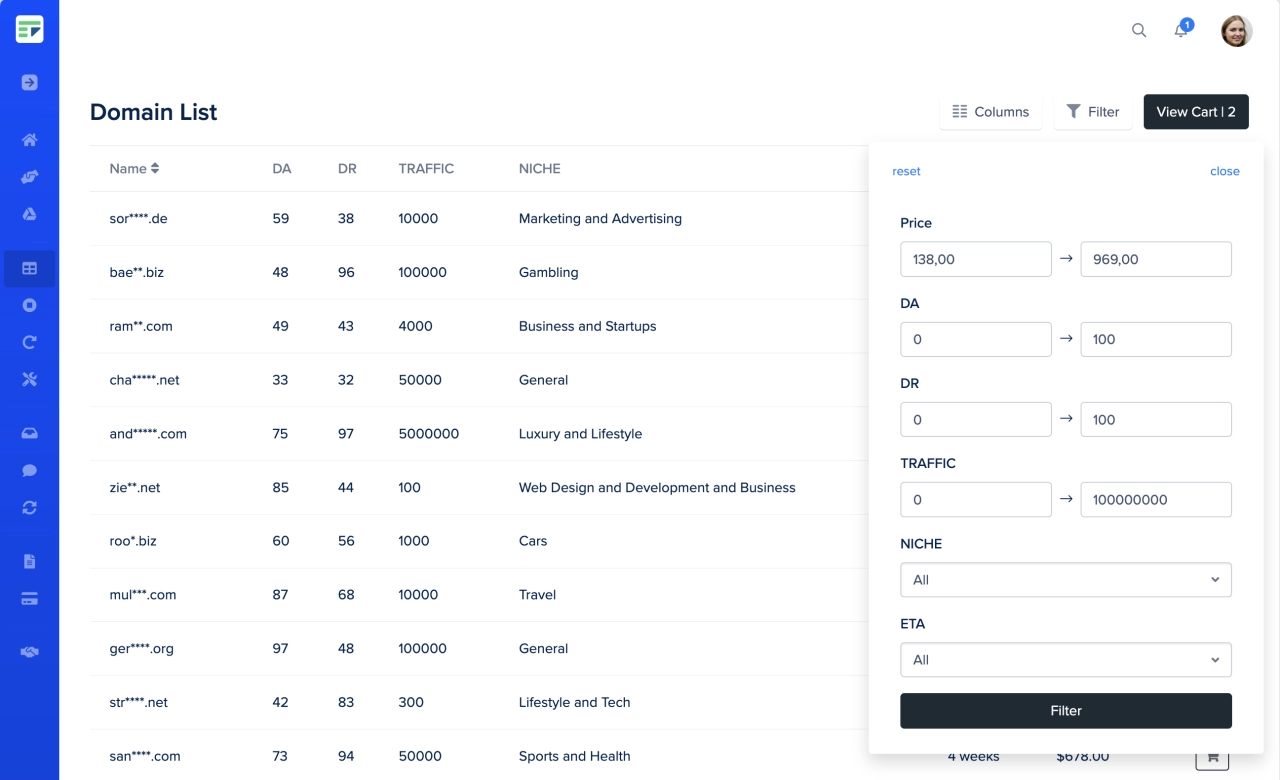
If you’re running a link building agency, you’re probably looking to give them access to your domains so they can purchase links easily.
2) Set up the portal
After identifying your goal, proceed to set up your client portal. Navigate to the Settings page and click on Company to customize the branding, including the logo, brand colors, and invoicing details.
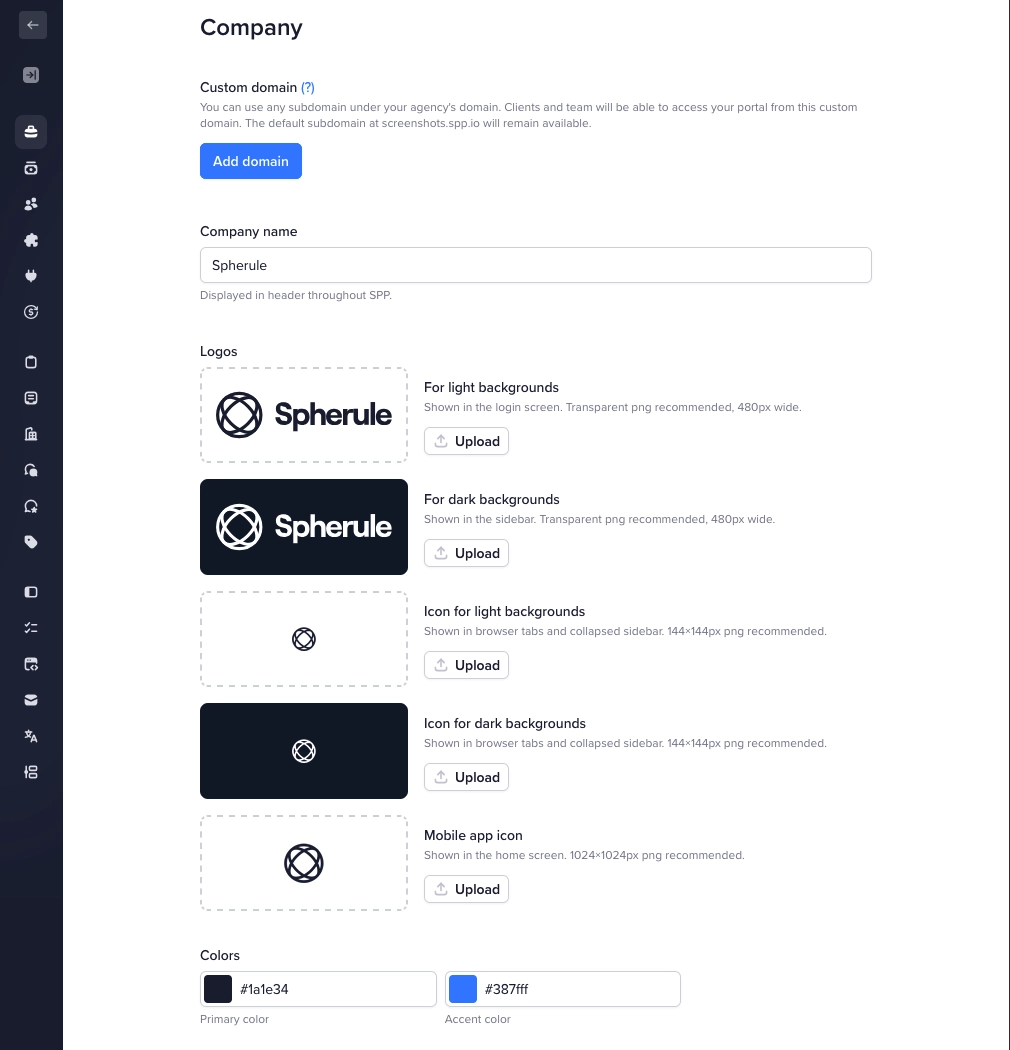
If you offer services, visit the Services page to create your one-time or recurring services. Remember, you can establish a default currency, but you also have the option to set up custom currencies.
3) Test & launch
When ready, use the Sign in as a user option to view the client-side of your portal. This helps you understand what your customers will experience. Ideally, have your colleagues test your setup with a fresh perspective. By default, your SPP client portal is in test mode, allowing you to simulate every scenario, including test payments with Stripe test cards.
Personalized Demo
Looking to make sure SPP is right for you? Get on a call with our customer success team.
After completing your testing, turn off test mode and invite your customers to the client portal.
WordPress Client Portal Solution FAQ
Does WordPress have a client portal?
By default, WordPress does not have a client portal. There are different plug-ins that extend the default installation with a client portal functionality, though.
Can you make a client portal on WordPress?
Yes, you can create a client portal in WordPress by using dedicated plug-ins such as Client Dash or WP Customer Area.
How do I create a client login page in WordPress?
Browse the market place and search for client login plug-ins. Install it with one click, and configure it to your liking. Lastly, run tests to ensure that it works as expected.
How to create a client login page in WordPress without plugin?
Without relying on plug-ins, it’s best to use a dedicated client portal tool such as Service Provider Pro. It runs independently from the WordPress installation, and only needs to be linked via a hyperlink to your main website.
Build a custom client portal with WordPress
Creating a client portal is a great way to offer your clients an efficient customer service experience, and WordPress membership plugins are a great starting point. However, if you’re looking for something more comprehensive and secure, you can also consider using a dedicated product such as SPP. Ultimately, the choice is yours and it depends on your business model, the size of your company, and how much you want to invest in user experience and client management.
A WordPress membership plugin offers all the basic features, but consider your options thoroughly: security and scalability are worth the extra expense, especially if you don’t want to take major risks with your clients’ data.