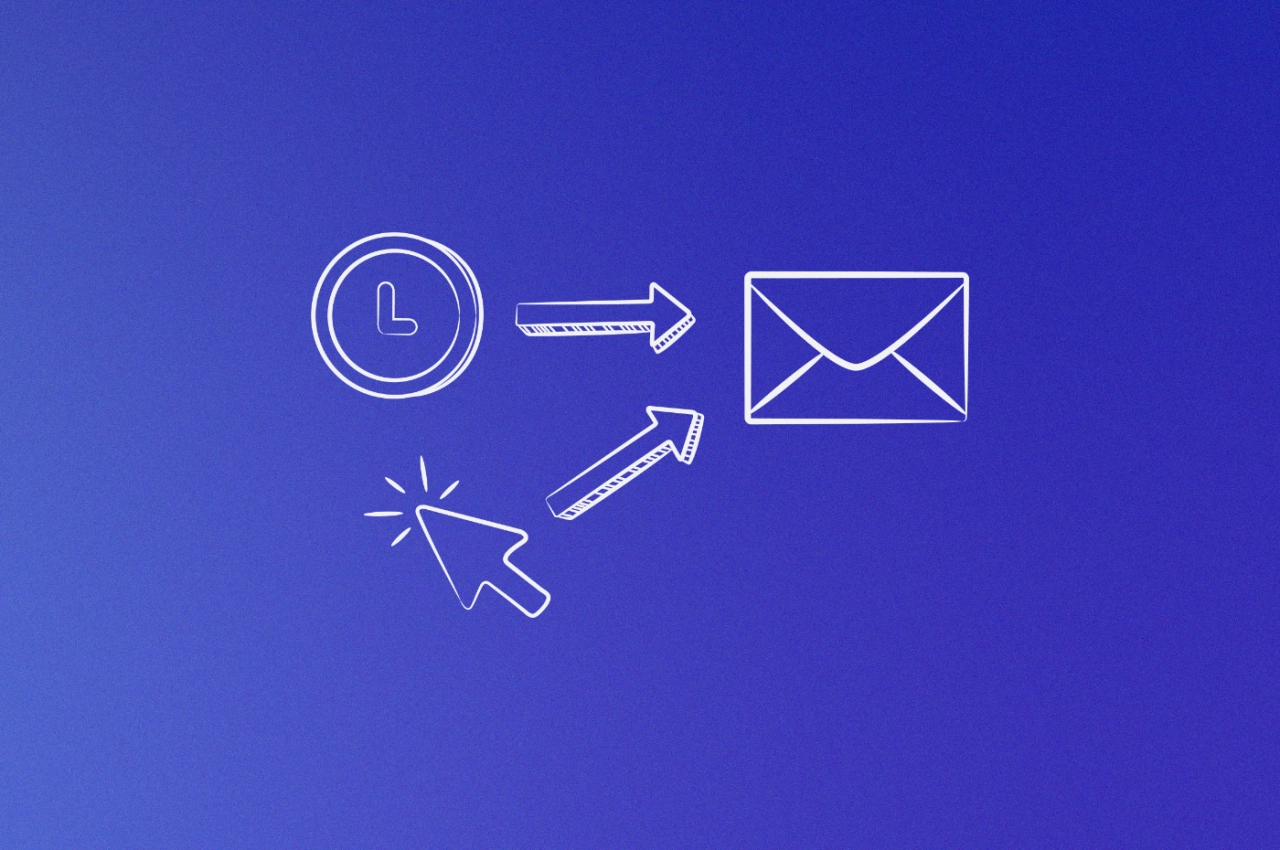If you aren’t sending regular emails to your leads and clients, you should get started now. It is an almost guaranteed way to increase your bottom line.
Email marketing for agencies is a very specific topic, though. After all, you want to generate new leads in a cost-effective way. And while there’s a lot you can do with modern email marketing automation, many agency owners end up getting overwhelmed.
The following blog post should help you get an overview of the benefits of targeted email marketing, why SPP doesn’t send marketing emails, and how you can automate your campaigns with external tools.
What is targeted email marketing?
A popular email marketing strategy is creating targeted emails that are sent to a specific group of people. By sending the right email and segmenting your audience, you can effectively sell a product or service compared to a regular eblast.
In order to achieve this goal, use an email marketing platform that allows you to segment your leads and customers based on their behavior, for instance purchases, or interactions in your app.
5 benefits of targeted email marketing campaigns
Email marketing is the preferred channel by many marketers who optimize their campaigns for return on investment (ROI). For every pound (GBP) spent, you can get as much as £42 back in revenue.
As the owner of a productized business, you might be used to work with tight budgets. Luckily, there’s potential for a higher ROI by using planned email marketing efforts.
If you already hold information about leads and clients, that’s all you need to segment them, and send targeted campaigns.
Higher relevancy: Segmentation allows you to send messages to your audience that they are interested in. Nothing screams spam more than an email the recipient has no interest in. Moreover, implementing DMARC protocols reduces the risk of email phishing, preventing issues related to DMARC failure and ensuring your messages reach the right audience.
Better customer retention: Everyone dreams about a long customer lifetime value. The more targetd your emails are, the higher the chance that you can keep clients long-term. For instance, even if a client cancel a recurring subscription, with targeted email campaigns, you can recover them at a later time. Offer a slight discount, educate them on new services, and more.
Improved client relations: Improved relevancy shows your clients that you run a valuable brand who doesn’t simply throw every service at them. Instead, you took your time to understand and learn about them. This has a positive impact upon your relationship with your clients. While not easily measurable, you’ll notice that your clients will be happier overall, more open to receiving marketing emails, and they might share their thoughts on social media. Meet and exceed your customer’s expectations, but don’t overwhelm them with marketing campaigns. If you don’t have enough data about a client, market to them later.
Recovered abandoned carts: SPP already helps you recover abandoned shopping carts by sending an automated email after 24 hours. That is, if your leads have a client account. You can also send your own cart abandonment emails and disable the internal SPP email. Simply use MailChimp or ActiveCampaign for abandoned checkout invoices, and tag your clients, then add them to a campaign. You’ll have a bit more control over what kind of abandoned cart emails, and how often, you can send.
Increased customer engagement: Targeted email marketing boosts customer engagement by delivering personalized, relevant content. Segmenting your audience based on interests or behaviors ensures messages resonate, increasing open and click-through rates. This tailored approach builds loyalty and enhances the customer experience, driving meaningful interactions and long-term relationships.
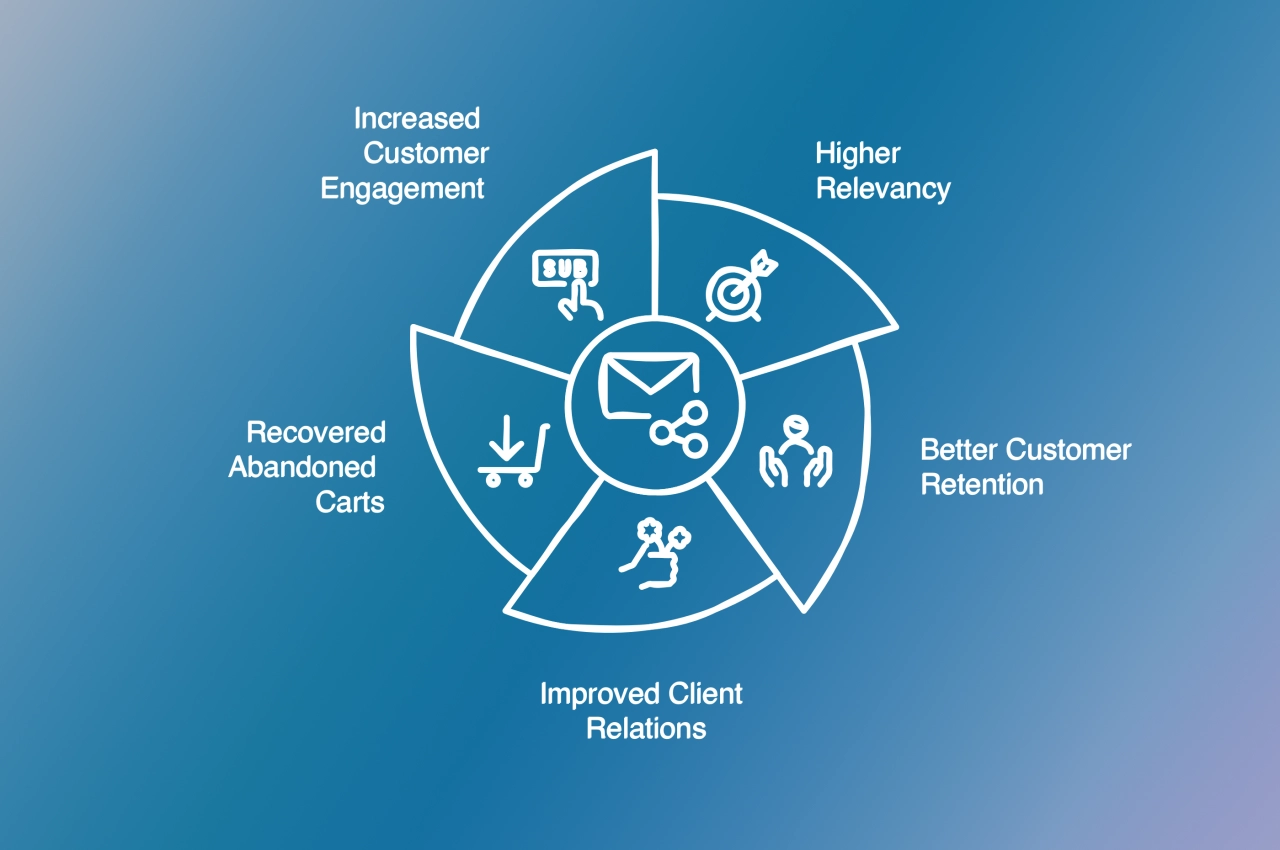
Marketing emails in SPP
When you send an order update to your team or a client from SPP, it goes out via email. These important emails, along with receipts, password resets and welcome emails are considered “transactional”.
In other words, they are 1-on-1 emails triggered by some action in your client portal.
The other kind and the topic of today’s conversation is marketing email. These are your newsletters, automation sequences, product announcements and so on.
Why am I telling you all this?
Because inboxes like Gmail treat transactional emails and marketing emails differently. If we want our important stuff to get through we can’t send marketing emails from the same email server as our order updates, or we risk having high priority notifications lumped together with marketing.
For that reason, we haven’t built any mass email features into SPP.
Since you can’t send any bulk or marketing emails from SPP, you’ll need to get a dedicated tool for the job, for instance MailChimp or ActiveCampaign.
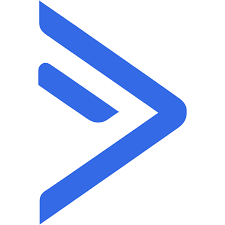
The 8 pillars of a good email campaign
Creating targeted email campaigns is essential for agencies aiming to maximize engagement and conversion rates. Here’s a detailed guide to help you craft effective, personalized email campaigns:
Define dampaign objectives: Begin by outlining clear goals for your campaign, whether it's lead generation, brand awareness, or customer retention. Clear objectives guide your strategy and help measure success.
Segment your audience: Divide your email list into segments based on demographics, behaviors, or interests. This ensures that each group receives content tailored to their specific needs and preferences.
Build customer personas: Develop detailed customer personas to understand your audience better. Personas should include information like age, occupation, interests, and pain points. This helps in crafting messages that resonate with each segment.
Craft compelling content: Create engaging email content that addresses the unique needs of each segment. Use a conversational tone and focus on providing value, whether through educational content, promotions, or industry insights.
Personalize your emails: Use personalization techniques to make each email feel tailored to the individual recipient. Include the recipient's name, reference past interactions, and use dynamic content that changes based on user behavior. For example, personalized product recommendations can significantly boost engagement.
Design for engagement: Ensure your emails are visually appealing and easy to navigate. Use a clean layout, high-quality images, and clear calls-to-action (CTAs) to guide users towards the desired action.
Optimize for mobile: With a majority of users checking emails on mobile devices, ensure your emails are mobile-friendly. Use responsive design to ensure content displays correctly on all screen sizes.
Test and iterate: Conduct A/B testing to determine the most effective subject lines, content, and CTAs. Continuously analyze performance data to refine your campaigns and improve outcomes.
The 5-step email marketing campaign
Enough with the theory, let’s start with the campaign setup. Follow this 5-step guide to send it within the next few minutes.
Choosing an email tool
We’ve had success with ActiveCampaign and it’s pretty good overall. MailChimp is also nice. Coincidentally SPP integrates with both, but really you can connect any software with Zapier, and grow your email list.
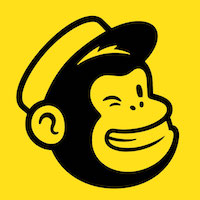
What to look for when selecting email marketing software for agencies? Fancy features aside, it’s the meat and potatoes of email marketing:
Can you trigger emails based on a tag?
Can you send email sequences to a target audience?
Can you send newsletters?
Can you create personalized emails?
That’s all we need for now.
What emails to send?
ou should send just the right number of emails to provide value, while not annoying your potential future clients–which is why it’s important to segment subscribers. To segment them, you could create different signup forms for your landing pages and add them to a list based on where they signed up from.
Here’s a simple sales funnel you can implement for prospective customers who’ve just filled out an opt-in form on your website:
Day 0: Thanks for signing up, here are your details, click here to check out our services. This email is automatically sent from SPP, and can be adjusted to suit your preferences.
Day 1: Why they should choose you, what’s your story, what makes your agency awesome. Describe the process of how your service works.
Day 2: Time to address objections. A good place to start is “Are you going to deliver what you say you will?”. To address this and other objections you can include social proof, testimonials, and case studies. We’ve emailed three days in a row at this point.
Day 4: Helpful content. Tell them what to look for when outsourcing the service you provide. This is genuinely useful even if they don’t end up buying. Make sure your agency fits that criteria, it would be weird if it didn’t.
Day 6: Send a coupon or a special offer of some kind. For certain buyers, that’s enough to push them over the edge.
Days 8+: More tips and advice, whether they’re your best blog articles or unique content for that email. As we get farther from the signup date you can ease up on your email frequency.
This is a straightforward time-based sequence and we don’t take into account any user behaviors for simplicity’s sake. If they do convert at any point, they should be removed from the sequence.
Now comes the hard part – coming up with content for your emails.
Writing your emails
Here are some tips for writing your email content with a personal touch:
Keep your emails singularly focused: Each email in your sequence is responsible for one thing and one thing only. Whether it’s getting the reader to click a link, send a reply, address their objection, or establish your expertise. Don’t mix and match calls to action.
Use short email subject lines: Keep in mind that many subscribers read emails on their mobile device. If you send targeted emails with a long subject line, they will most likely get cut off.
Put content in the actual email: When sending content from your blog you can send it as a link, or include the gist of the piece in your email’s body, along with a link to the full post. The latter avoids an extra click and gives people some value in the email itself. If they want to share or save it for later they can still use the link.
Compose in your email client: Yes, we’re sending marketing emails, but we can still do our best to make it feel like a true 1-on-1 email, even if it has an unsubscribe link at the bottom. Open up your Gmail or Apple Mail and start writing as if you’re replying to a prospect. For me, it feels more natural to write emails this way, even if I end up sending them to many people.
Write all your emails, then copy them over: This keeps you out of the settings and makes it easy to make quick changes across emails. We’ll handle email templates next.
Styling your emails

Weirdly, nicer looking emails aren’t always better, especially if we’re going to be sending educational and helpful content like I’m going to show you.
Above is an example of our simple template. To send simple emails like this, we’ve had to abandon any visual drag and drop editors thrown our way, and edit the raw HTML. Your mileage may vary.
Whichever style you go with, make a template and use it for all marketing emails you send.
Check out reallygoodemails.com for many examples of email copy and designs.
Putting it all together
Go to your SPP workspace and enable the email integration of your choice. Or select Zapier if your email service isn’t natively supported.
You’ll need just two rules for this to work:
Add everyone who signs up to a list.
Tag buyers with a “client” tag.

Finally, in your email automation tool, you can begin setting up the automation.
The entry point should be all new subscribers.
The goal should be “client” tag added.
The specifics of adding your emails will vary from platform to platform. In general, make sure you use the same template, the same From header and Sender email throughout your campaign.
Examples of targeted email campaigns
The above guide is not just theory. Let me prove my point by showing you three successful targeted email campaigns that demonstrate the power of personalization and segmentation.
KOOEE!

Australian creative performance marketing agency Picos addressed KOOEE!’s challenges of customer retention and brand awareness by implementing targeted email campaigns. They created personalized email flows for various stages of the customer journey, including post-purchase communications, abandoned cart reminders, and exclusive offers for loyal customers. Additionally, Picos designed bespoke campaign emails to grow an engaged email list, featuring monthly promotions and brand stories. This strategy aimed to foster a sense of community, enhance repeat purchase rates, and build stronger customer loyalty, ultimately increasing brand engagement and long-term relationships.
Bayrli
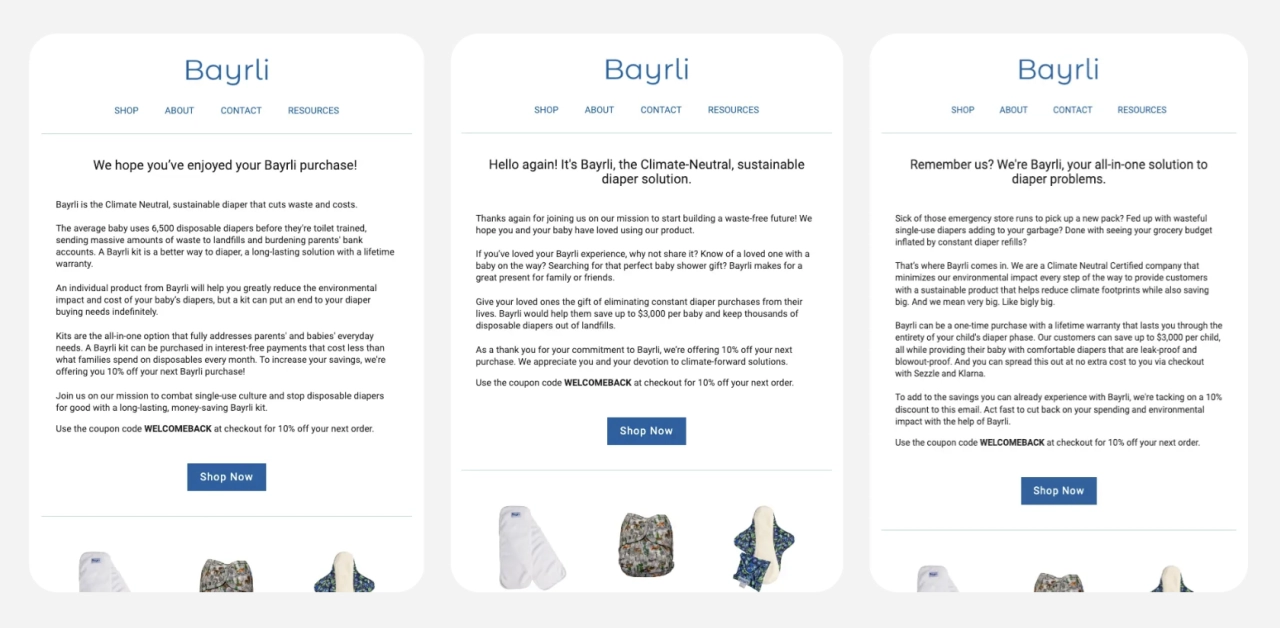
Bayrli collaborated with Thooja to develop targeted email automations focused on educating customers and building long-term loyalty. A key strategy involved a winback flow that emphasized Bayrli’s mission, persuading customers to switch from disposable diapers, which proved more effective than traditional discounts. Additionally, the abandoned cart flow was enhanced by communicating Bayrli’s mission and the advantages of reusable diapers. These efforts contributed to Bayrli’ being recognized as the EU Diaper Brand of the Year in 2023.
Wild
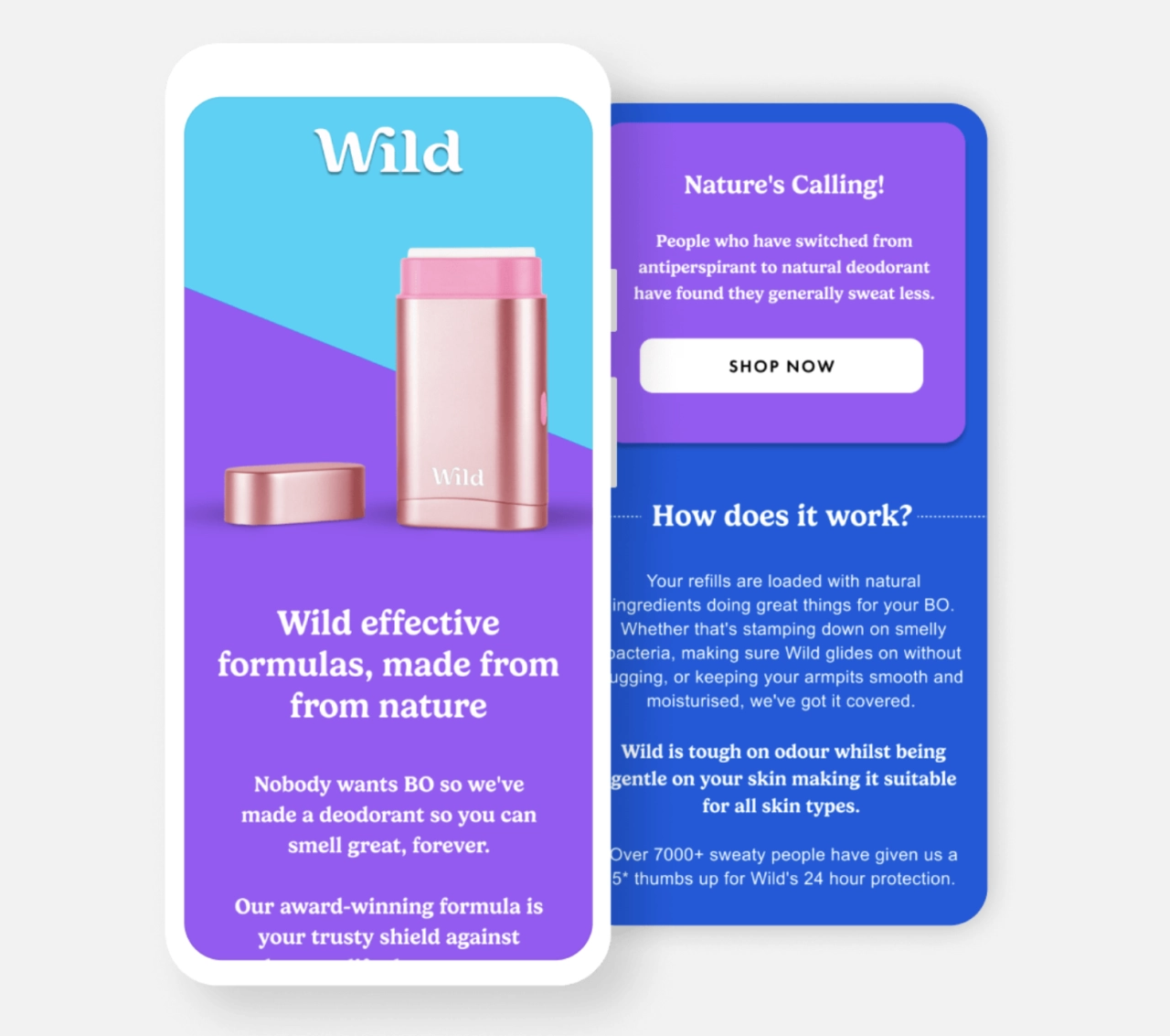
Wild partnered with Magnet Monster to enhance their Klaviyo email automation and integrate zero-party data for improved audience insights and conversions. Magnet Monster revamped Wild’s email flows, focusing on capturing better audience insights and tailoring messaging for top-of-the-funnel improvements. They implemented a personalized welcome flow using zero-party data to appeal to new leads’ interests in deodorant, boosting conversions. Additionally, a start subscription flow was designed to educate new subscribers, ensuring rapid product adoption and reducing buyer remorse, thereby addressing churn challenges.
Targeted email marketing FAQ
How do you target someone in email marketing?
Thanks to email segmentation, you can target specific groups of people, for instance leads, existing customers, or churned ones. The segmentation is basically a way to categorize and tag subscribers based on their behavior.
How do I create a targeted email?
You can either use email marketing services or software to send a targeted email. The software requires knowledge to grow your email list, and craft compelling copy that subscribers want to read. A service provider can handle everything for you.
How do you target new customers in email marketing?
The easiest way to target new customers is by adding them from the beginning to an email list (by asking them to opt into your list). This can be when they sign up for your services, or during a purchase.
Bonus: send a monthly newsletter
Your follow-up sequence will only last 2, maybe 4 weeks. It doesn’t have to be dead air after that.
Sending a monthly newsletter is a great way to keep in touch with your prospects and clients after the initial emails.
Talk about any new services you’ve added, process changes, new team members, featured clients, seasonal sales. It could even be a collection of relevant links for that month.
As you begin to get some data from your reports you can start adapting your emails, testing different variations, or implementing more advanced conditions.