Automated Payment Tracking
Was that invoice paid? Not a question you need to ask with SPP.
Share invoices with clients or leads easily.
Key features
- Public links to get invoices paid easily
- Private links for logged-in clients
Full log history for more information.
Key features
- View who created an invoice
- Check when an invoice was seen
- Timestamp when invoice was paid
No need to chase overdue invoice payments.
Key features
- Configure your unpaid invoice reminder email
- Optionally choose plain text layout style
- Select how many reminders to send
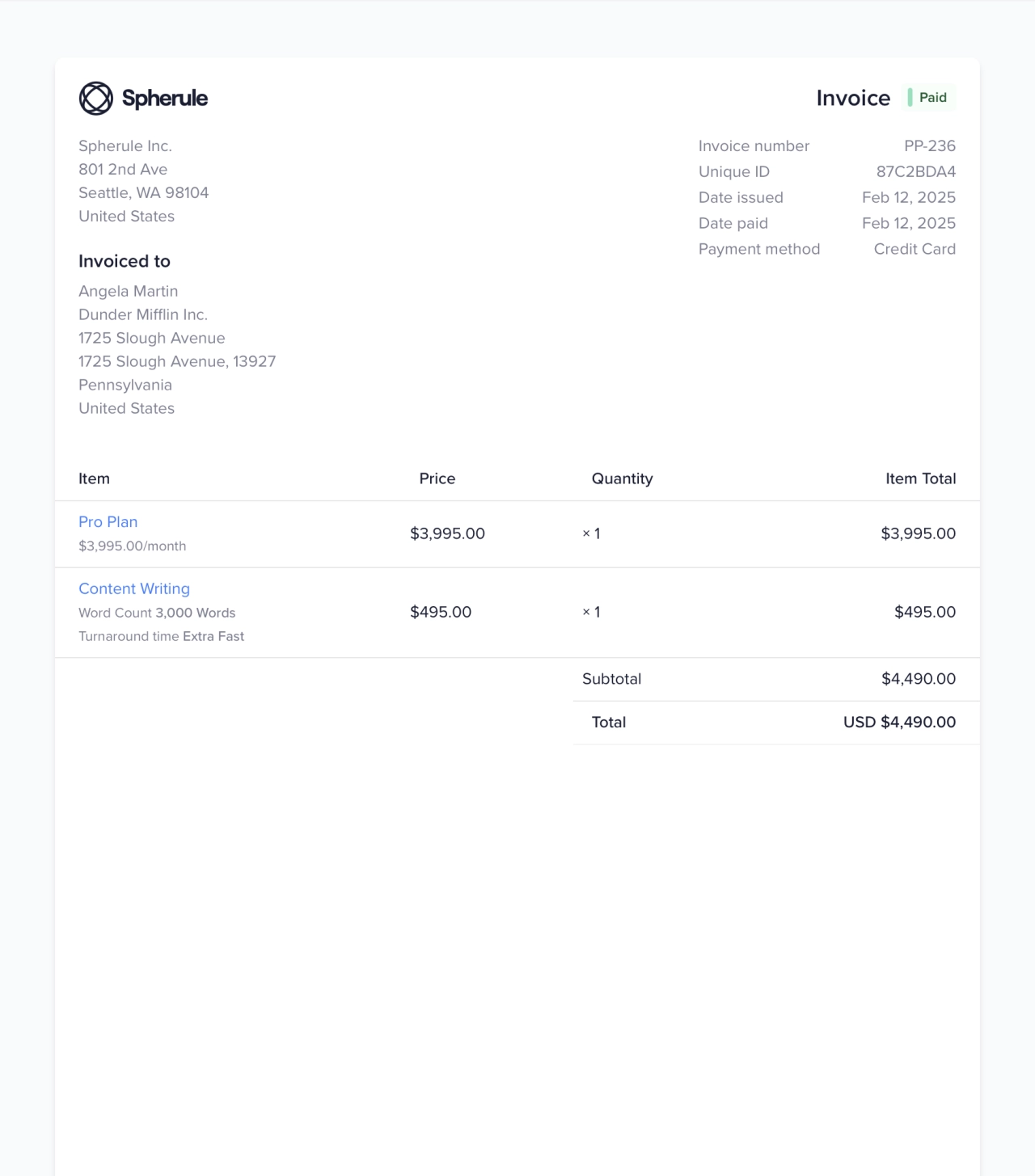
Ready for your payment processor
Using Stripe or PayPal? Just connect your account and track payments automatically.


Client Payment Tracker FAQ

Ready to give it a try?
You're in good company. We've helped agencies like yours sell $500M+ in services.


