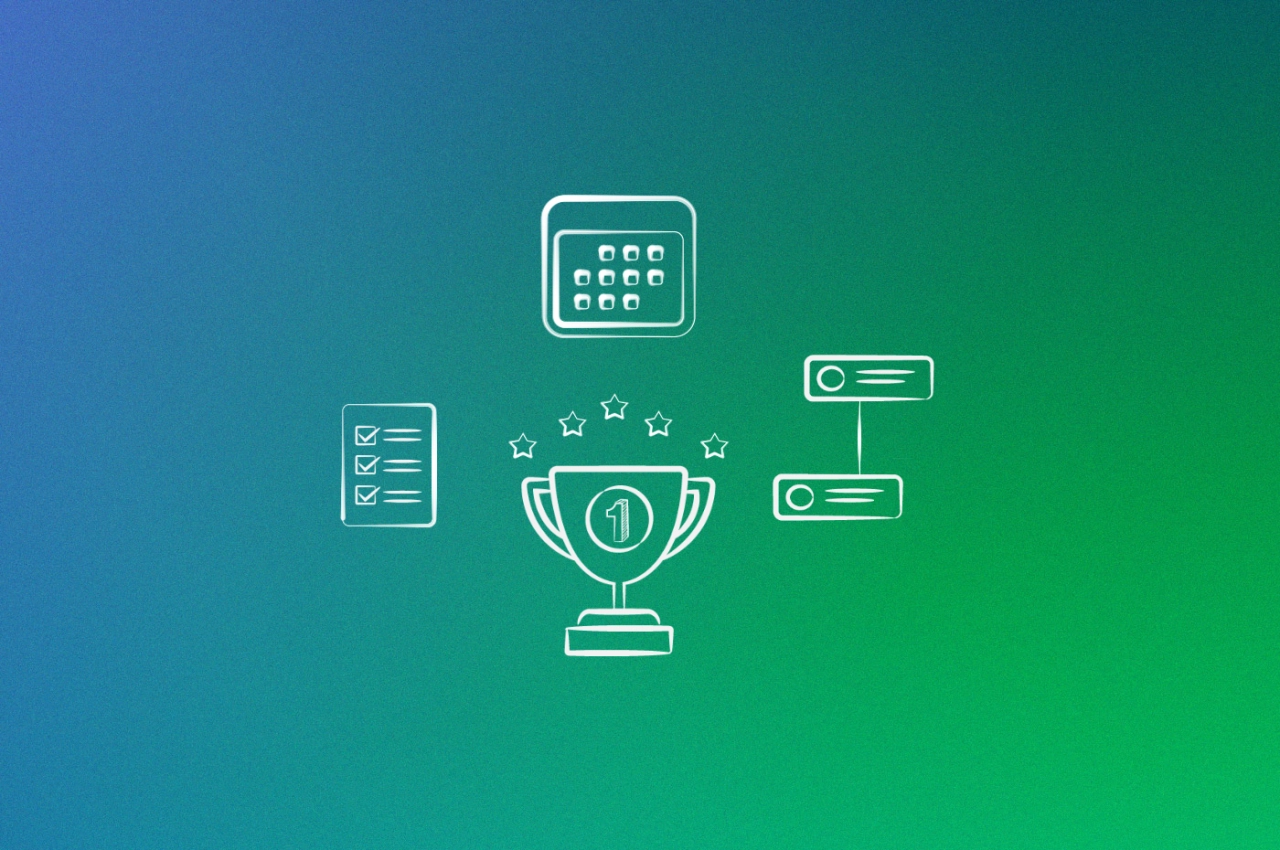- The benefits of good client communication is that everything is more clear, wants and needs are satisfied, and clients are happy.
- In order to define your communication strategy, be transparent, self-aware, and flexible when it comes to client requests.
- Client communication best practices include integrating all communications into one tool and automating as much as possible.
Not everyone is a natural-born talent when it comes to managing client relations. But it’s essential if you want to improve your client communication.
So, how do you communicate with your client base, and how do you do it effectively? In this blog post, I’ll cover everything you need to know about client communication.
Understanding this topic involves several interconnected concepts:
Each of these concepts plays a crucial role in the overall topic.
What is client communication?
Client communication refers to any interaction or exchange of information that takes place between a client and the business or organization that is providing services to them. This interaction is crucial for building relationships, understanding client needs, and delivering services your clients will love.
Over the years, communication has evolved significantly, adopting various shapes and forms, for instance:
Written communication: This includes emails, text messages, and chatting via business messaging apps, which allow for quick and documented exchanges of information.
Verbal communication: This encompasses phone calls and face-to-face conversations, providing a more personal and immediate way to communicate and resolve issues.
Non-verbal communication: This involves the use of facial expressions, touch, eye contact, hand movements, and other body language cues to convey messages and emotions, often complementing verbal communication.
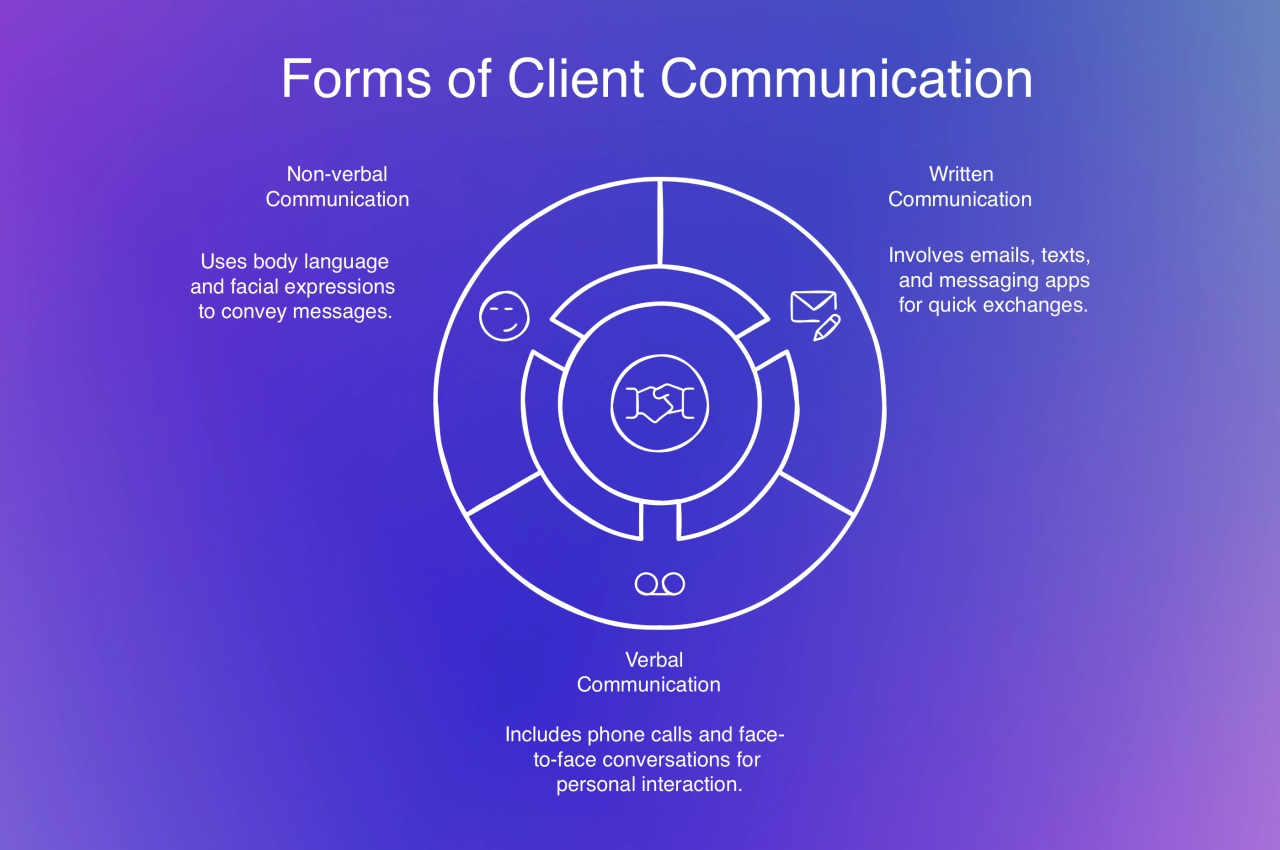
4 benefits of great client communication
The relationship between a client and an agency is collaborative. This means it requires specific communication methods that work for both parties. And the client communication process you choose is not set in stone—you must constantly improve it.
Let’s look at five key benefits that effective client communication brings to agencies.
More clarity: Communication is an essential tool for understanding what the client actually needs. Asking the right questions and communicating efficiently can help you better understand your client’s pain points and their business goals. If you clearly communicate your future actions, you’ll be able to manage client expectations properly, eliminating any misunderstandings or confusion.
Satisfying wants and needs: In almost any relationship between a client and a service provider, the client’s needs and requirements are likely to change. If you have a framework for effective communication in place, you should be able to adapt to any changes. With that said, companies with great communication abilities don’t just react to client requests, they actively engage with them. This role is usually attributed to a success team, whose role is to help the client succeed.
More business in the future: It can be very beneficial to interact with your clients regularly, even after you’ve finished their project. A VoIP phone can be a valuable addition to your client engagement toolkit and it can allow you to play back calls and video meetings so clients can review important discussions and decisions made during previous interactions. Clients are the happiest when they know that they can count on you. A newsletter, phone call, or an occasional in-person visit usually does the trick. However, failing to stay in touch with the client could lead them to your competitors.
Valuable feedback: Clients look at your business from a unique angle—they’re both on the outside of your business and the inside since they’re working with you. Thanks to this, communicating with your customers openly can bring you lots of helpful feedback, which you can use to improve your product or service.

The risks of poor communication
Effective communication is essential for building trust and establishing a strong business reputation. Conversely, poor communication can have significant negative effects on the client's perspective.
1. Impact on client trust: Poor communication can undermine confidence in your capabilities, leading clients to question their choice to work with you.
2. Financial repercussions: Inadequate or unclear messaging can cause misunderstandings and misaligned expectations between parties, potentially resulting in financial losses.
3. Operational consequences: Poor communication can impede project progress, causing delays and increased costs due to the need for additional resources or time.
We consolidated client communication into a single platform to avoid scattered emails and missed updates. Using a project management tool, clients can see the project's progress, leave comments, and review deliverables all in one place. This change reduced email volume by 40% and cut approval timelines by 20%.
 Shane McEvoy,
Flycast Media
Shane McEvoy,
Flycast Media
How to define a client communication strategy
The secret to good client communication is a carefully designed communication strategy.
Before you define it, you need to understand the elements of positive customer communication, how they lay the groundwork for the strategy, and eventually help create healthier client relationships:
Transparency: Being honest and upfront with your clients is essential because it provides you more security with your client in the long run and because you’re at least partially responsible for your client’s success.
Self-awareness: Recognizing your role and distinguishing it from the role of your client should be pretty straightforward. This distinction will help inform how you communicate with the client. It will also help you be more open toward collaboration and accept new ideas and other perspectives, which will keep your client happy.
Compassion: Considering your agency as an integral part of the client’s team forces you to put yourself in their shoes. This makes it easy to align with the goal of most businesses: growth. Understanding the client’s angle will also help you communicate results to them. Compassion goes a long way in communicating with potential clients.
Flexibility: Adjusting to different personality types will do wonders for your client communication efforts. Some clients will want a more personal relationship, while others will prefer to keep things strictly professional. In any case, recognizing how the clients want to be treated, and being flexible about it will help ensure your communication strategy works.

Now, define your communication strategy.
To do this:
Determine the number of levels for your strategy: organization-wide, project-specific, and stakeholder-specific, from broadest to narrowest.
At the organization-wide level, specify the customer communication tools for your organization. At the stakeholder-specific level, decide how often to update key stakeholders and others.
Identify key stakeholders and their hierarchy (internal, external, third-party) to prioritize activities, typically focusing on internal stakeholders first.
Gather client information and define communication rules for each stakeholder, including contact details, communication frequency, timeline, and preferences.
With all levels, stakeholders, their hierarchy, and rules set, your team will know when and how to communicate with clients.
Client communication best practices
1. Systematize your agency’s communications
Systematization is the key to making your agency’s processes repeatable and reliable at scale—and client communication is definitely a process.
To systematize your communications, start by documenting everything. This includes your agency’s communication policies and procedures regarding the “who”, “what”, “when”, and “how” of communication.
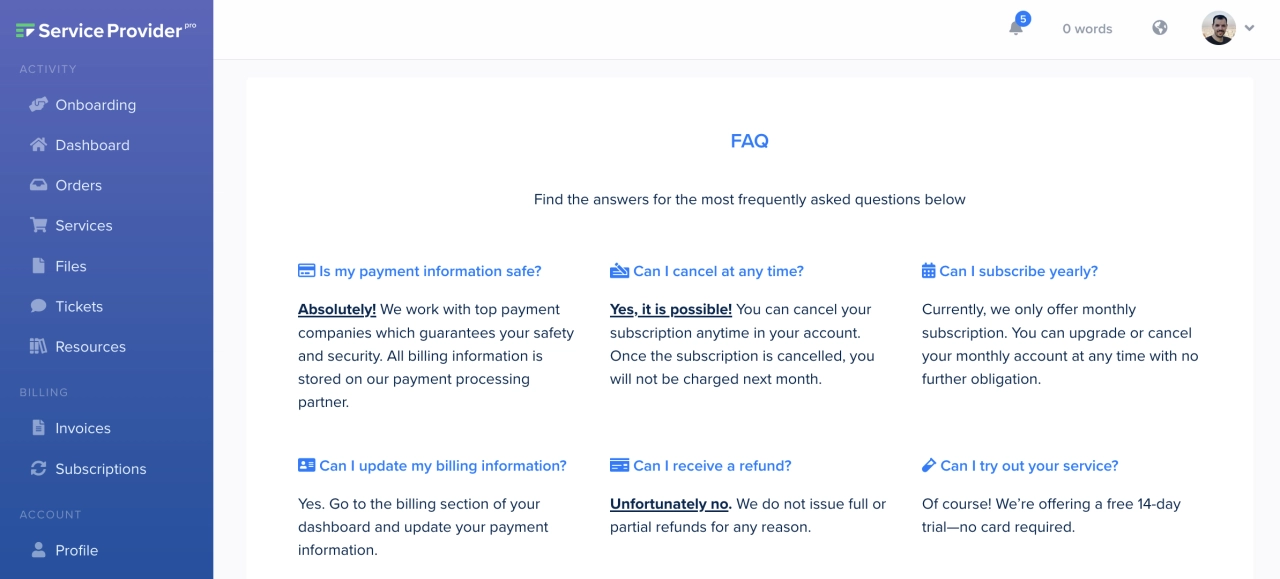
Then, make this documentation accessible to your team and clients. With your SPP client portal, you can easily add a sidebar option for documentation and a knowledge base covering client communication. This will help everyone involved stay on the same page and avoid miscommunications.
2. Define clear roles and responsibilities
With any process, you need to have a clear understanding of who is responsible for what. The same is true for client communication.
At your agency, who is responsible for communicating with specific clients? Is it the project manager? The account manager? The whole team? Be sure to answer this question before moving forward. Once you have a clear understanding of who is responsible for communication, you can start to delegate tasks and put systems in place.
With SPP, it’s easy to assign specific tasks to team members and track their progress. This way, you can be sure that the right person is always responsible for communication—and that tasks are getting done in a timely manner.
3. Integrate communication into other workflows
To avoid miscommunications, you need to integrate client communication into your agency’s other workflows—things like:
customer support
project management
billing and invoicing
By integrating communication into these workflows, you can avoid silos and ensure that everyone is on the same page.
With SPP, this integration is easy—your client email threads are visible across your client portal. This makes it easy to communicate with the full context of your clients and their projects in mind.
4. Schedule regular check-ins
One of the best ways to improve communication with your clients is to schedule regular check-ins. Depending on how hands-on your company is, you can do weekly or monthly calls, or automate the check-ins and send project updates instead.
Instead of manually checking in with clients every week, we set up an automated system that sends scheduled progress updates. This keeps clients in the loop without us needing to take the time to draft individual emails. It’s streamlined our communication and improved our client relationships by keeping everyone informed on time.
 Lukas Berezowiec,
No Triangle Studio
Lukas Berezowiec,
No Triangle Studio
Kepp in mind that certain project updates are better discussed in person, especially if the client needs to give input.
5. Give your clients self-service options
This might not seem relevant to effective client communication—but hear me out!
One of the best ways to improve communication with your clients is to give them self-service options. This means giving them the ability to access the information and resources they need without having to rely on your team.
If you don’t have self-service options available, you’re putting unnecessary pressure on you and your team to be reachable 24/7.
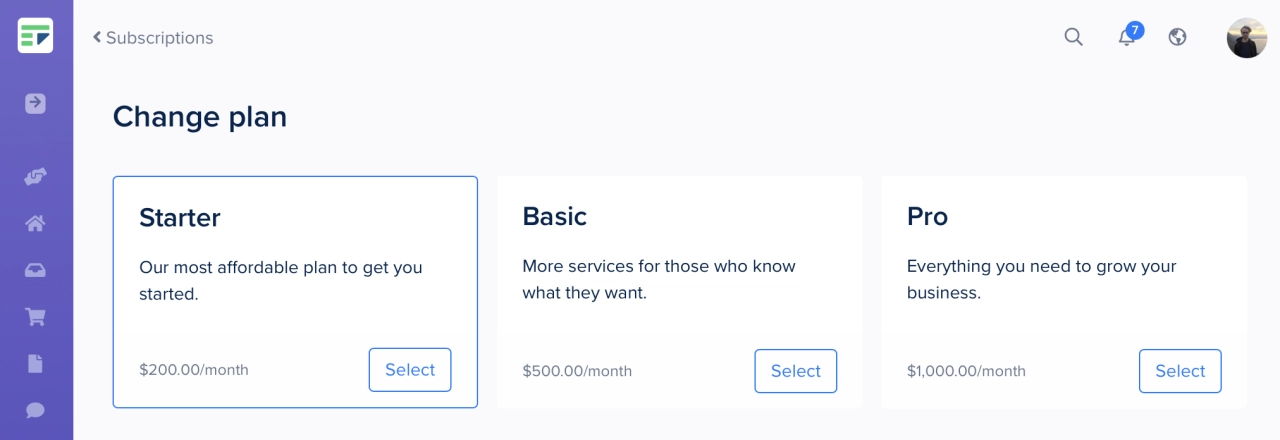
A client portal is the perfect way to give your clients self-service options. With SPP, your clients can easily access their project information, documentation, invoices, and more—all in one place.
6. Automate where possible
With any process, there’s always room for automation. And client communication is no different.
There are many ways you can automate your client communication, from setting up automatic reminders to sending out weekly reports. Automation can help you save time and be more efficient in your communication.
With SPP, you can automate many of your client communication tasks with our integrations or via Zapier. This includes things like sending out project updates or billing reminders. That way, you can focus on the tasks that require a personal touch.
One impactful task I’ve automated is the initial client onboarding process. By setting up automated email sequences, new clients receive a structured series of messages that include a welcome email, an overview of services, links to resources, and an introduction to the project timeline. These emails are scheduled to arrive at specific intervals, ensuring every client receives consistent and timely communication without requiring manual follow-up.
 James Hacking,
Socially Powerful
James Hacking,
Socially Powerful
Another important aspect is to automate the client onboarding because it takes time off your team’s hands. Instead of onboarding every customer manually, let them onboard themselves, and give it a bit of human touch to elevate the experience.
7. Encourage feedback and act on it
Feedback is essential for any relationship—including the client-agency relationship. It’s the only way to know if you’re meeting your clients’ needs and expectations.
Encourage feedback from your clients at every opportunity. This could be through formal channels, like client satisfaction surveys, or informal channels, like quick conversations after meetings.
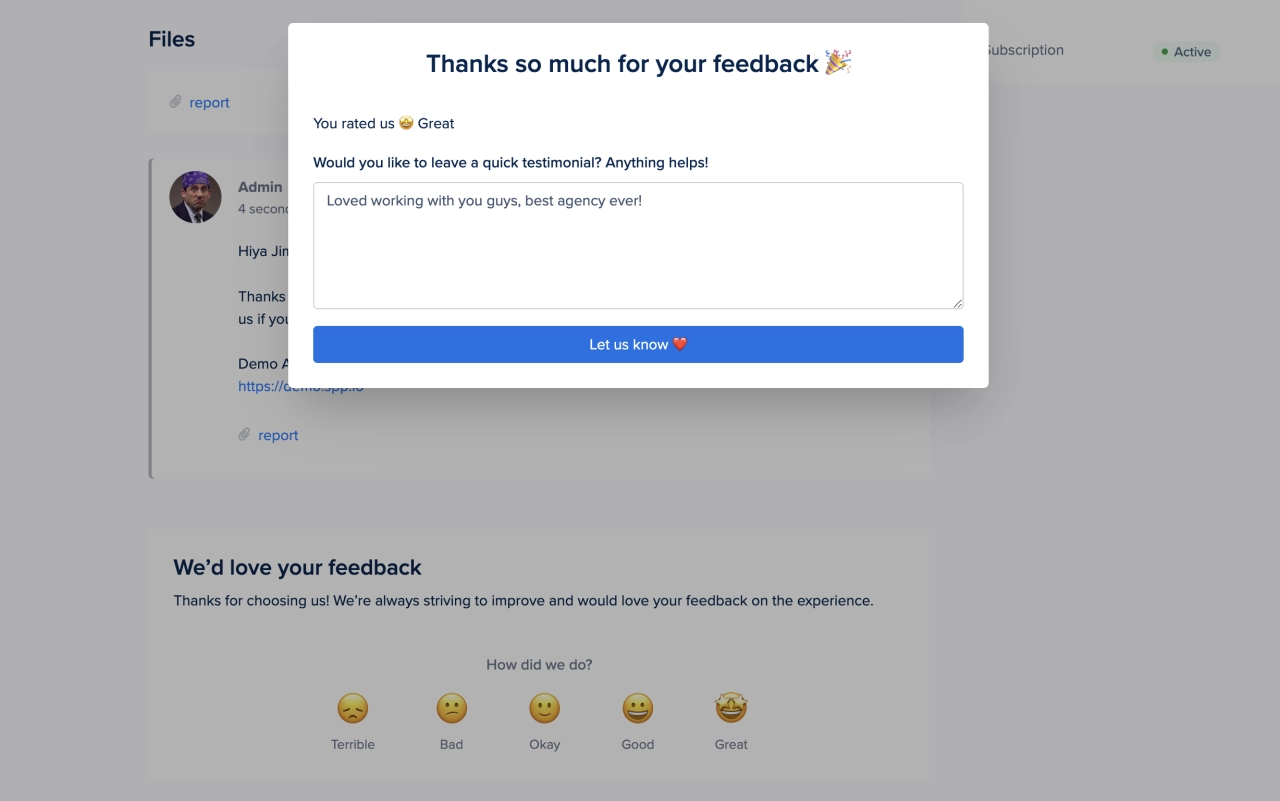
Then, take this feedback and use it to improve your communication strategies. If you’re not getting the results you want, make changes until you find a communication style that works for both you and your clients.
8. Be concise and clear
One of the best ways to be a better communicator is to deliver information and express your thoughts in an easy-to-digest way.
To do that, carefully choose words and stay away from complicated diction. Explain your stance and point of view using the correct number of words. Remember to keep your client’s authority and relevance in mind when send them emails.
You should also do this with any new clients you acquire, right from the start of the onboarding process. This will ensure a positive client experience from the start.
9. Be aware of your tone
The tone of voice is fundamental for effective communication with clients. How you use them in conversation will likely reflect the hidden connotations that can always be interpreted in various ways. Ensure your tone isn’t strict, reluctant, or harsh unless you mean it.
When things get rocky—maybe a campaign’s numbers are off or we need to shift a timeline—the worst move is getting defensive or hiding behind formal language. I coach my team to tackle concerns head-on. Starting with “I get where you're coming from, and here’s our plan” changes everything. Skip the corporate speak—clients want solutions, not a paragraph of justifications. That straightforward approach? It builds trust like nothing else.
 Scott Cohen,
InboxArmy
Scott Cohen,
InboxArmy
Clients are always the happiest when your communication style is professional—and you can achieve this by being sincere and confident. Use language that is unbiased and non-discriminatory, and avoid an accusing tone.
10. Be an active listener
Active listening can help you absorb clients’ instructions more precisely. As an active listener, you’ll be able to clarify any doubts on time, ask critical questions, and ensure you understand the client.
Listening actively can also help avoid confusion and prevent project delays due to inefficient information absorption. It also enables you to keep your team more productive, reduce the time and effort needed to finish a client project, improve your communication, and build a better business relationship with every client.
Psychological techniques in communication
Effective communication involves not only sharing information but also recognizing the emotional impact our words have on others. Here are three techniques to help you achieve this goal.
NURS technique
This technique stands for:
Notice: Pay attention to the other person’s words, tone, and body language.
Understand: Make sure you grasp their perspective before responding.
Reflect: Reflect back what they say to ensure understanding and show empathy.
Summarize: ask for clarification if needed.
Chameleon effect
This phenomenon refers to the way people subtly mimic others’ body language. By being aware of the chameleon effect, you can use it to create a sense of rapport with your audience:
mirror their words
imitate their tone or pace
Positive language
Using positive language in communication can have numerous benefits, including:
Boosts confidence: Positive language helps individuals feel more confident and empowered, leading to increased motivation and productivity.
Fosters a supportive environment: A positive tone creates an atmosphere where people feel comfortable sharing their thoughts and ideas, encouraging collaboration and creativity.
Promotes healthy relationships: Positive language helps build trust and strengthens relationships by avoiding criticism and promoting empathy and understanding.
Helpful client communication tools
While the market’s not falling short of options when it comes to client communication software, it doesn’t mean all of them are worth your time—not even the most touted ones. At the end of the day, you need the right tool for your agency; something that works for your specific needs, and that will help you contact, engage with and keep your clients in the loop.
Below are 5 options you should consider.
Intercom’s live chat widget

Intercom is a very popular choice for live chat and customer support. It allows businesses to easily connect with their customers in real-time, as opposed to via email. This helps ease anxiety for clients, provide them with quick support, and even gives you the opportunity to upsell or cross-sell products.
Cost
Although wildly popular, it is worth mentioning Intercom is not for everyone. For instance, if some users have complained about lack of user-friendliness and little access to data. Furthermore, the pricing can be a bit complex to understand too, as Intercom only features one pre-set pricing tier (at $74/ month when billed annually). The other two pricing tiers are custom—meaning that you will have to get in touch with their team to get a quote.
The good news is that you can test Intercom for free, for 14 days, and they don’t require a credit card for the trial.
Manychat’s button-based chatbot

ManyChat is a great solution if you’re looking to improve the efficiency of your customer communication via Facebook Messenger, WhatsApp, and SMS text messages.
This chatbot platform helps automate conversations with customers using predefined answers to a set of standard questions. While it might not be the most sophisticated option out there, ManyChat is perfect when you need something quick and easy to set up.
If you’re just looking for a quick solution to reduce overhead and answer quick questions or provide your customers with guidance when your team is offline, ManyChat is a great choice. The interface is clean and easy to use, plus it offers an amazing customer service team that can help you with any questions you may have.
Cost
ManyChat is a very affordable solution. Their free pricing tier offers enough features to allow you to test out the tool; their middle tier pricing level is $15/month. They also have an Enterprise tier, which is custom, so you’ll have to contact them to learn more.
SPP.co’s agency client portal
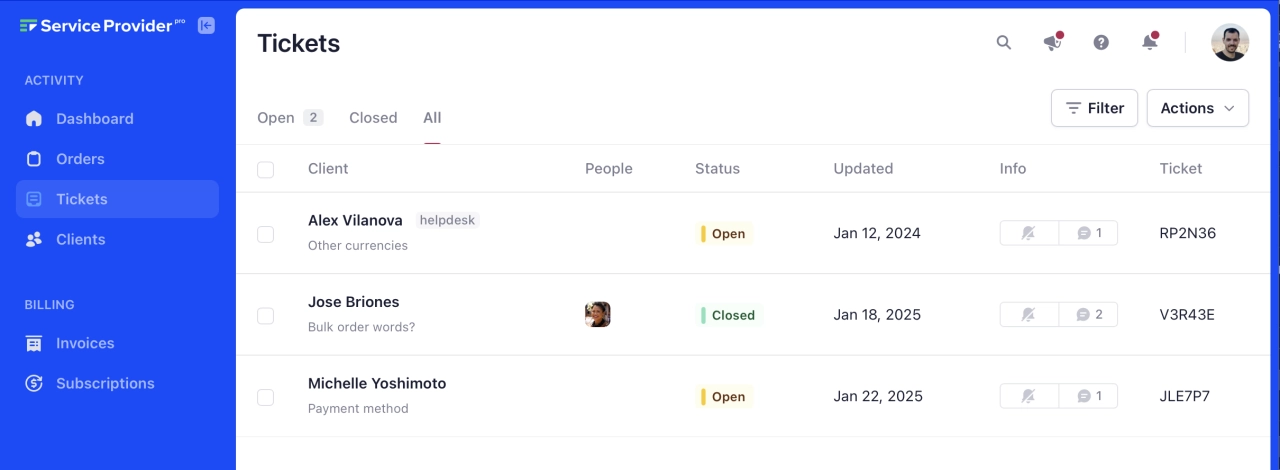
Although not just a communication tool, Service Provider Pro stands out from the crowd in a league of its own (and I’m not saying this because it’s our product). SPP was built as a tool to help service providers better manage their business and clients. It takes customer communication to the next level with features like order tracking, ticketing, billing, and even referral management—all to make sure agencies can easily keep track of their clients’ projects.
The simply interface, the variety of features and integrations, as well as the affordable pricing recommend SPP for any type of freelancer or agency aiming to streamline communication with their clients.
Cost
The tool’s pricing is structured in two main tiers (at $99/month and $249/month when billed annually). Furthermore, we also offer an additional Enterprise option for large agencies who are looking to automate their business with the help of our API. Plus, if you’re not sure whether SPP is right for you, you can always start with a free trial.
Whereby’s virtual meeting software
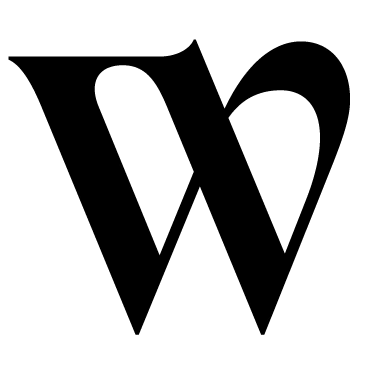
Nothing can replace face-to-face communication, but video meeting tools can be pretty close. If you’re tired of Zoom’s shenanigans and Google Meets’ unreliability, you could try out Whereby.
This video conferencing tool lets you have small meetings securely, straight from your browser. Although Google Meets can do this, the advantage of using Whereby is that you can customize your room to match your branding. Last but not least, Whereby also offers an embeddable version, which allows people to join your meeting from anywhere on the web.
Cost
Whereby’s pricing is split into two main categories. For the meetings version, you can get a free plan, a $6.99/month one, or a $9.99/month one. For the embedded version, you can either try it for free, choose the $9.99 version, or talk to the team about their custom pricing.
WhatsApp’s instant messaging software
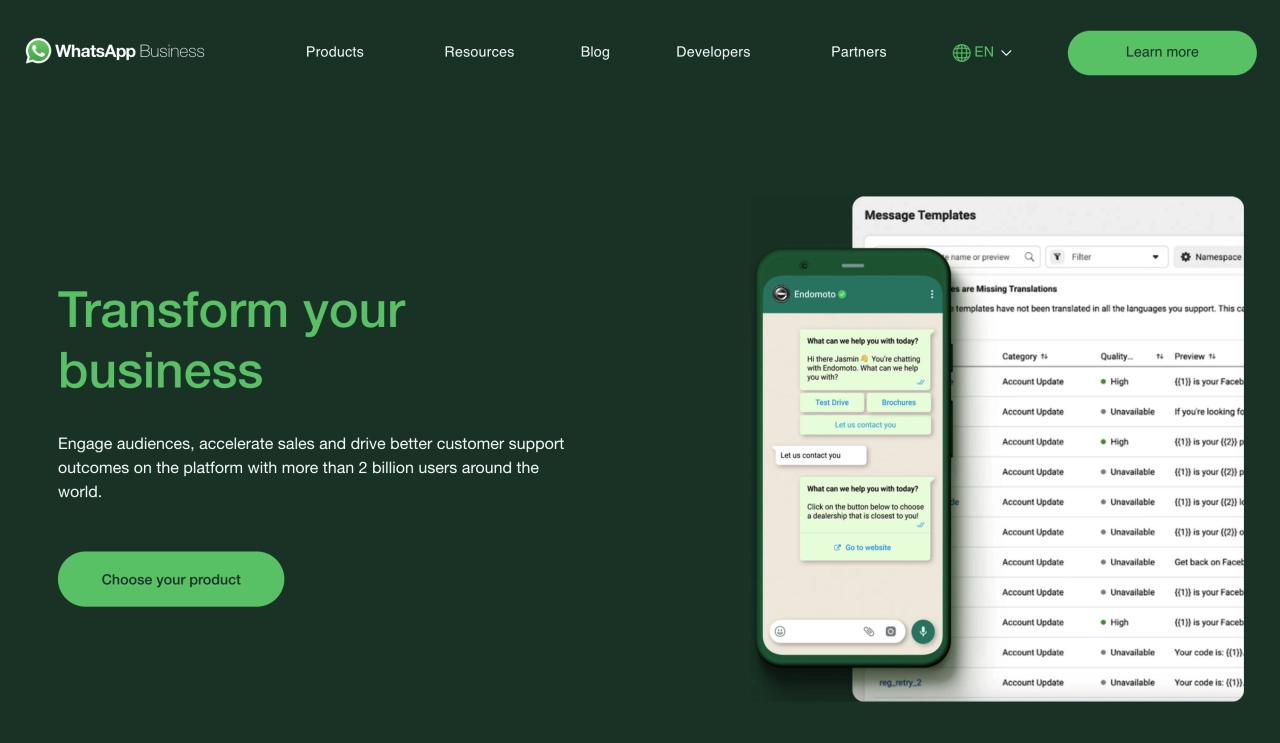
Sometimes, client communication can be as simple as an instant message. The key is to maintain a clear delineation between your personal communications and your professional ones—and to allow the entire team to have access to the client conversations.
WhatsApp is one of the most popular instant messaging services out there and is also available as a business tool. This app version is designed to help businesses communicate and engage with their customers.
Cost
If you’re interested in getting WhatsApp for Business, learn that they charge based on the 24-hour conversations you have across four verticals (marketing, utility, authentication, and service). For more information on how this pricing model works, you can get in touch with them.
Frequently asked questions
Why is client communication important?
The way we talk, write, and get our point across says a lot about a person. It can demonstrate intelligence and make your seem professional. In the B2B niche, the latter is especially important. But you also want to ensure customers that you know them well, have learned about their needs, and can help them achieve their goals.
How to improve communication with client?
Always keep in mind that a human is on the other side of the screen. They have their ups and down—just as you. Then there’s the fact that some customers might want to be addressed politely, others are fine if you talk casually. All this information can be safely stored in your CRM, so your team knows how to talk to your client base.
When should you communicate with your clients?
There’s a time and place for everything—that includes client communication. Certain messages are more urgent and important than others, for instance missing a deadline, or needing approval. Also keep the working hours and time zone of your customers in mind.
How to interact with clients, gather requirements, and update them about progress?
Use a structured communication framework: weekly status emails with progress updates, monthly video calls for strategic discussions, and quarterly business reviews. Gather requirements through discovery sessions, documented questionnaires, and collaborative planning tools. Provide real-time access through client portals with project dashboards and milestone tracking.
Over to you
Communicating effectively is crucial for the success of any project. However, some agencies still struggle to put processes in place and use tools that make things easier.
With the information provided in this blog post, I hope you’ve learned more about client communication and how you can make it better. Remember to approach it from a strategic standpoint, and don’t forget there’s a human on the other side.




![The Complete Guide to Agency Client Management Software [2025] agency client management software](/img/containers/assets/content/agency-client-management-software.jpg/e56b051e47fdd8f98bdf99db8e673475/agency-client-management-software.webp)