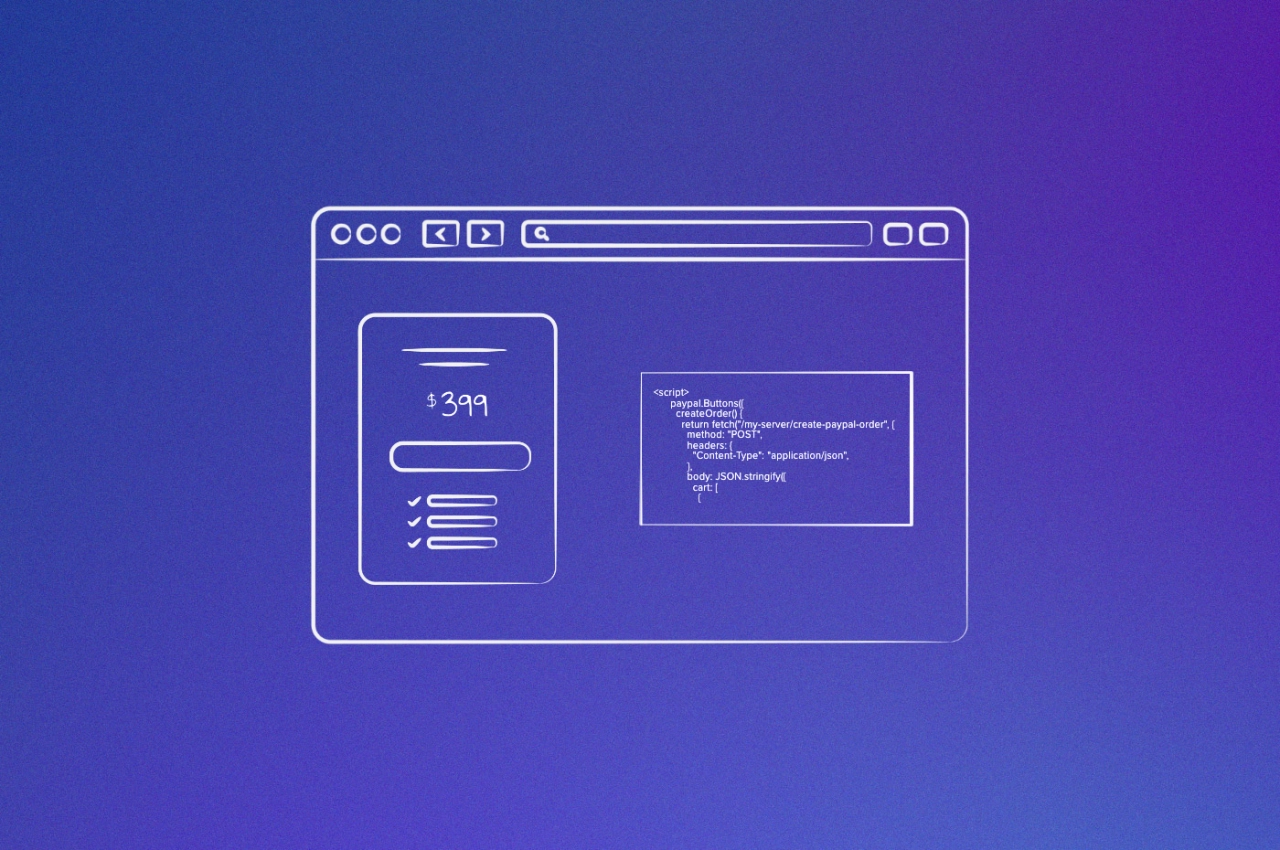- You can use Service Provider Pro’s order forms to link your website with payment gateways such as Stripe or PayPal.
- Integrate payment gateways directly into your WordPress website using WooCommerce.
- Generate embed codes in PayPal or Stripe and embed them into your WordPress website.
As a service provider, you want to accept payment for your work—but how can you accomplish that if you’re running a WordPress website? Should you rely on WooCommerce, hire a developer, or is there a better way to accept credit card payments?
Accepting payments is a necessity when you’re selling services. Easier said than done, after all, dealing with customer’s payment information is a tricky business. Luckily, there are payment gateways that take care of this for you, but what is a payment gateway provider, and how can you integrate one into your WordPress site? Let’s look at a few methods that are available to you, including their advantages and disadvantages.
Understanding WP payment processors
The payment process involves several roles, including payment gateways and processors, which collaborate to ensure secure transactions.
Payment gateways: These third-party services manage online payments for merchants. Popular options include Stripe, PayPal, and Square.
Processors: Also known as Payment Card Industry (PCI) Service Providers, these companies handle the actual processing of payments for merchants. Examples include Chase Paymentech, Bank of America Merchant Services, and Wells Fargo Secure Payment Processing.
Payment process flow:
A customer clicks a "Pay Now" button on your WordPress website.
The request is sent to your chosen payment gateway (e.g., Stripe).
The gateway forwards the data to its processor partner (e.g., Chase Paymentech).
The processor verifies the transaction details and checks for any issues, such as invalid card numbers or expired cards.
If everything checks out, the transaction is processed and a response is sent back through the payment gateway.
Your WordPress website receives this successful response, indicating that the customer’s payment has been successfully processed.
Regulatory requirement: According to the Federal Trade Commission, “Under the law, businesses must take steps to ensure that charges to customers’ credit cards, debit cards, phone bills, and other accounts are authorized.” This legal requirement underscores why choosing secure, compliant payment gateways is essential for any WordPress implementation.
Let’s look at three different ways you can start accepting payments on your WordPress website.
1) Client portals
SPP.co makes it very easy to integrate a payment gateway because we have native integrations for Stripe and PayPal. To get started, head to Integrations and activate the one you’d like to use for payment processing. If you’ve chosen Stripe, connect your account via Stripe Connect, or use the API keys; for PayPal, add your email address.
Notice: Implementation guidance reflects real-world testing across 500+ agency implementations through SPP’s platform, which has successfully processed over $500 million in payments using these methods.T
Security is a shared responsibility.
 Troy Hunt,
Have I Been Pwned
Troy Hunt,
Have I Been Pwned
Next, go to Order forms and add a new form. At this point, it’s a good idea to change the slug of the form because we generate it randomly. You might want it to be a bit more descriptive, for instance “plans” or something similar.
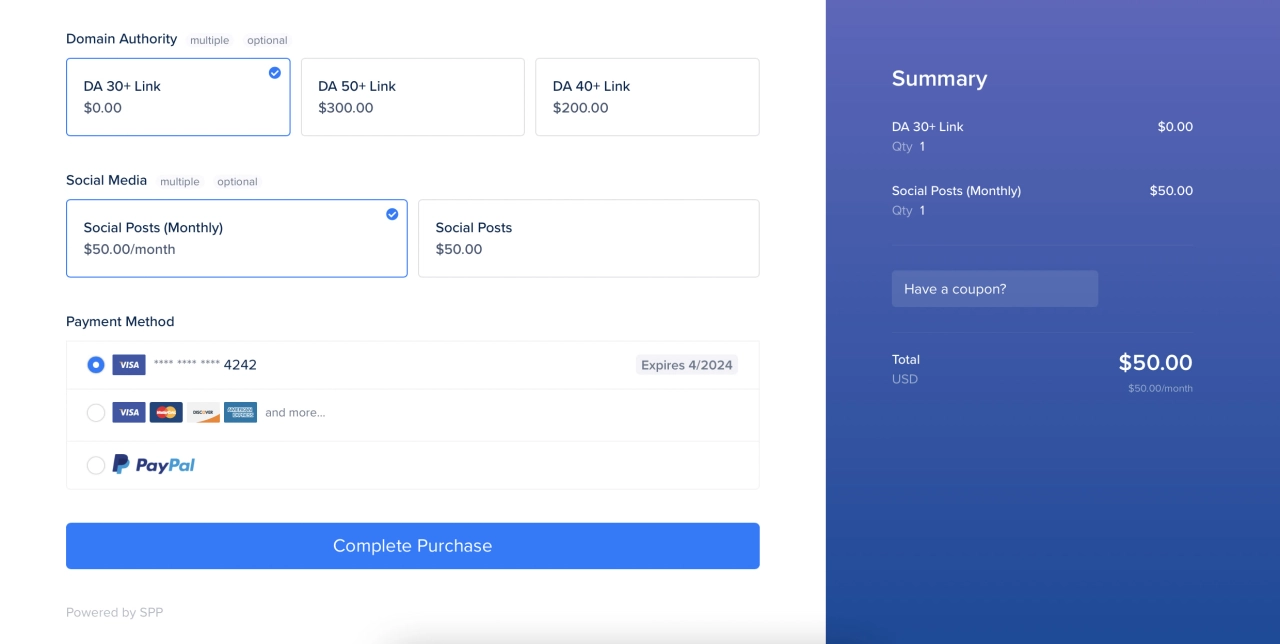
Add all the fields to your form that you require for your checkout, for instance the client name, email address, services that can be purchased, address, and finally the payment field. In the payment field, choose which payment processor you want to make available in that specific form, and choose the available payment methods.
Finally, save the form and copy the form link. Head over to your WordPress installation and create a pricing page. Link a button with the form link—and can easily accept credit and debit card payments from your WordPress site.
Advantages
no need to rely on WordPress plugins
doesn’t require deep technical knowledge
you can easily make changes to check out process
Disadvantages
not all popular payment processors supported
Personalized Demo
Looking to make sure SPP is right for you? Get on a call with our customer success team.
Real agency success story
Loganix, one of Canada’s largest SEO agencies generating nearly $3M annually, invested over $80,000 building custom payment dashboards before discovering SPP’s integrated approach.
“I realized the power of processes and systems when I started getting Paypal payment notifications and there was nothing more for me to do,” explains founder Adam Steele. Their switch to SPP’s payment integration eliminated manual processing errors and reduced per-order handling time significantly.
Key results:
eliminated 3 separate ordering systems
automated payment-to-delivery workflow
integrated Stripe and PayPal with business tools
ROI achieved through time savings across hundreds of orders
This demonstrates how proper payment gateway integration scales with business growth - from forum sales to multi-million dollar operations.
2) WordPress payment plugins
Those looking for a full-fledged online store often choose the WooCommerce payment gateway because it’s a flexible plugin. However, it’s mostly geared towards ecommerce companies, so it’s not the best solution for agencies.
If you’re still opting for WooCommerce, install the WordPress plugin and go through the setup wizard. At the end of it, there’ll be an option to set up the payment options, including Stripe, PayPal, direct bank transfers, and more. WooCommerce also has its own directory feature payment gateways that you can activate.
Advantages
easily integrate payment gateways of your choice
no technical knowledge required for setup
Disadvantages
reliance on developer to keep plugin updated
WooCommerce Payments not available everywhere
Other WordPress payment plugins worth a look:
Easy Digital Downloads: Handles digital product sales, including e-books, software, and other downloads, with features like customizable payment forms and subscription plans.
Gravity Forms: Integrates Gravity Forms' form-building capabilities with various payment gateways, including PayPal, Stripe, and Square.
WP e-Commerce Payments Pro: Offers a range of payment options for digital products and services sold through WP e-Commerce, allowing users to customize the checkout process.
Comparison
| Easy Digital Downloads (EDD) | Gravity Forms | WP e-Commerce Payments Pro | |
|---|---|---|---|---|
Primary use case | E-commerce stores selling physical/digital goods | Selling digital products exclusively | Payment forms, donation forms, subscription forms | General e-commerce for physical/digital goods |
Payment gateway support | Supports major gateways (PayPal, Stripe, Square, Authorize.net, and more) | Supports PayPal, Stripe, Amazon Pay, and additional gateways via add-ons | Works with gateways like PayPal, Stripe, and Authorize.net via integrations | Includes PayPal, Stripe, and others; custom gateway support may need coding |
Recurring payments | Yes (via official subscriptions extension) | Yes (via “Recurring Payments” add-on) | Yes (via add-ons or extensions for subscriptions) | Limited; depends on specific gateway plugins |
Security features | SSL enforcement, secure checkout, fraud protection via gateways | SSL enforcement, secure download delivery, license key protection | Encrypted form submissions, secure field validation, anti-spam protection | Basic SSL support, security depends on chosen gateway plugins |
PCI compliance support | PCI-compliant when using hosted gateways (Stripe, PayPal); requires secure hosting | PCI-compliant through external gateways; no card data stored locally | PCI-compliant via gateway integrations; forms don’t store payment data | Limited built-in compliance; relies heavily on gateway security |
Customization options | Highly customizable via plugins, themes, and developer APIs | Focused on simplicity but extensible with add-ons | Extremely flexible with customizable fields and conditional logic | Moderate; customization options may require developer input |
Cost | Core plugin free; paid extensions vary | Core plugin free; paid add-ons for advanced features | Paid licenses required for advanced integrations | Typically requires a paid license for full functionality |
3) Direct integrations
If you’re not looking to rely on plugins as they could become absolute in the future, you’ll have to build a direct integration, or use what payment gateways make available.
Let’s look at a few different options that allow you to add a payment gateway to a website in WordPress:
Stripe Checkout
This hosted payments page allows you to easily accept payments for your services, both one-time and recurring. Similar to SPP, you can create a payment link and connect it with a buy button on your pricing/sales page.
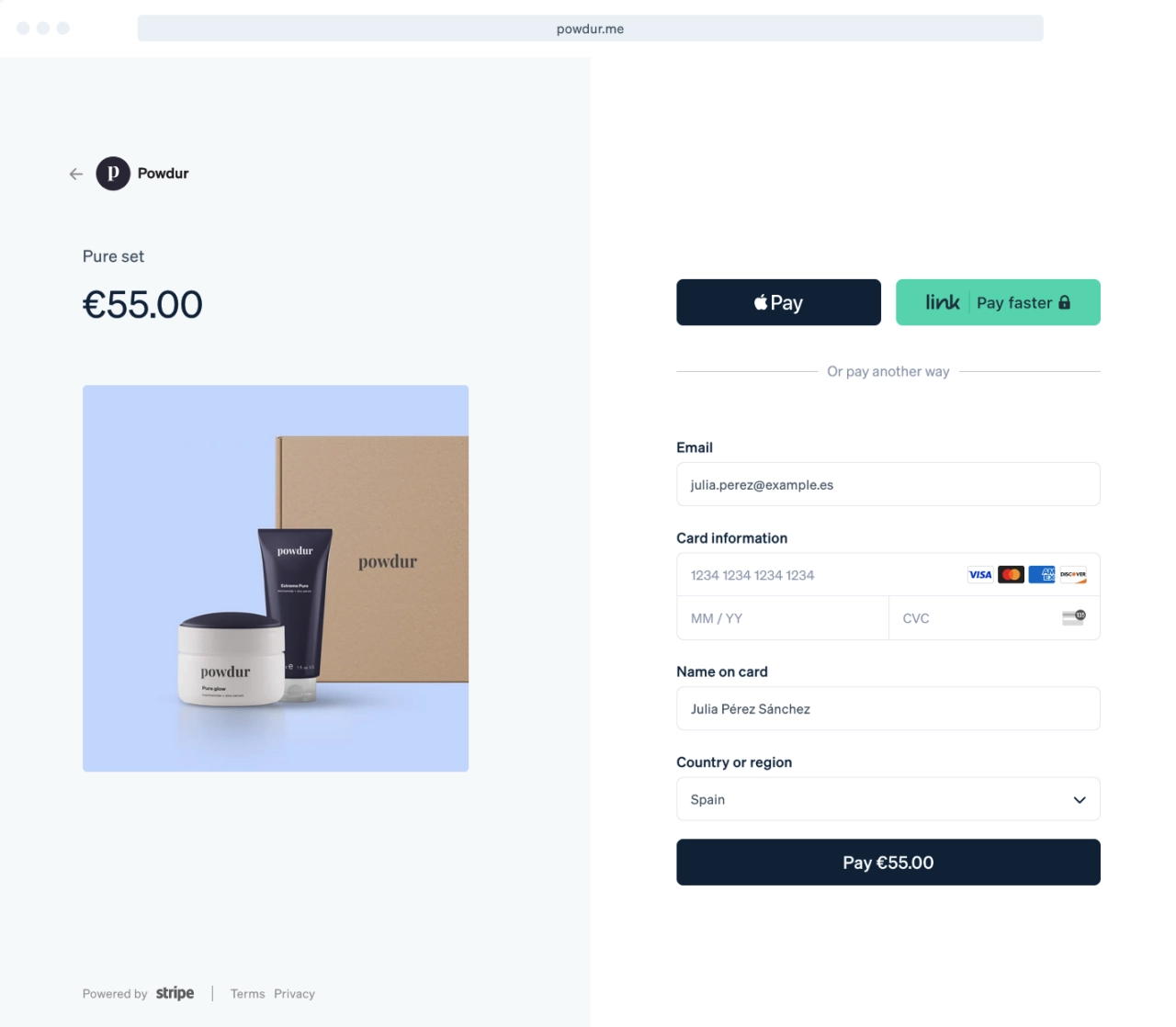
The downside is that this only works for agencies that have very simple fixed services that don’t require any customization or multiple quantities. If you do, you need to hire a developer who can build an API integration.
Advantages
easy to generate payment links
simple integration with buttons on website
Disadvantages
fees for post-payment invoices
deep integration requires a developer

PayPal Checkout
Those looking to accept online payments via PayPal can use the simple checkout option that allows you to generate buy buttons. Simply place the generated code on your WordPress website, and the processed money is sent directly to your PayPal account without requiring you to install a payment plugin.
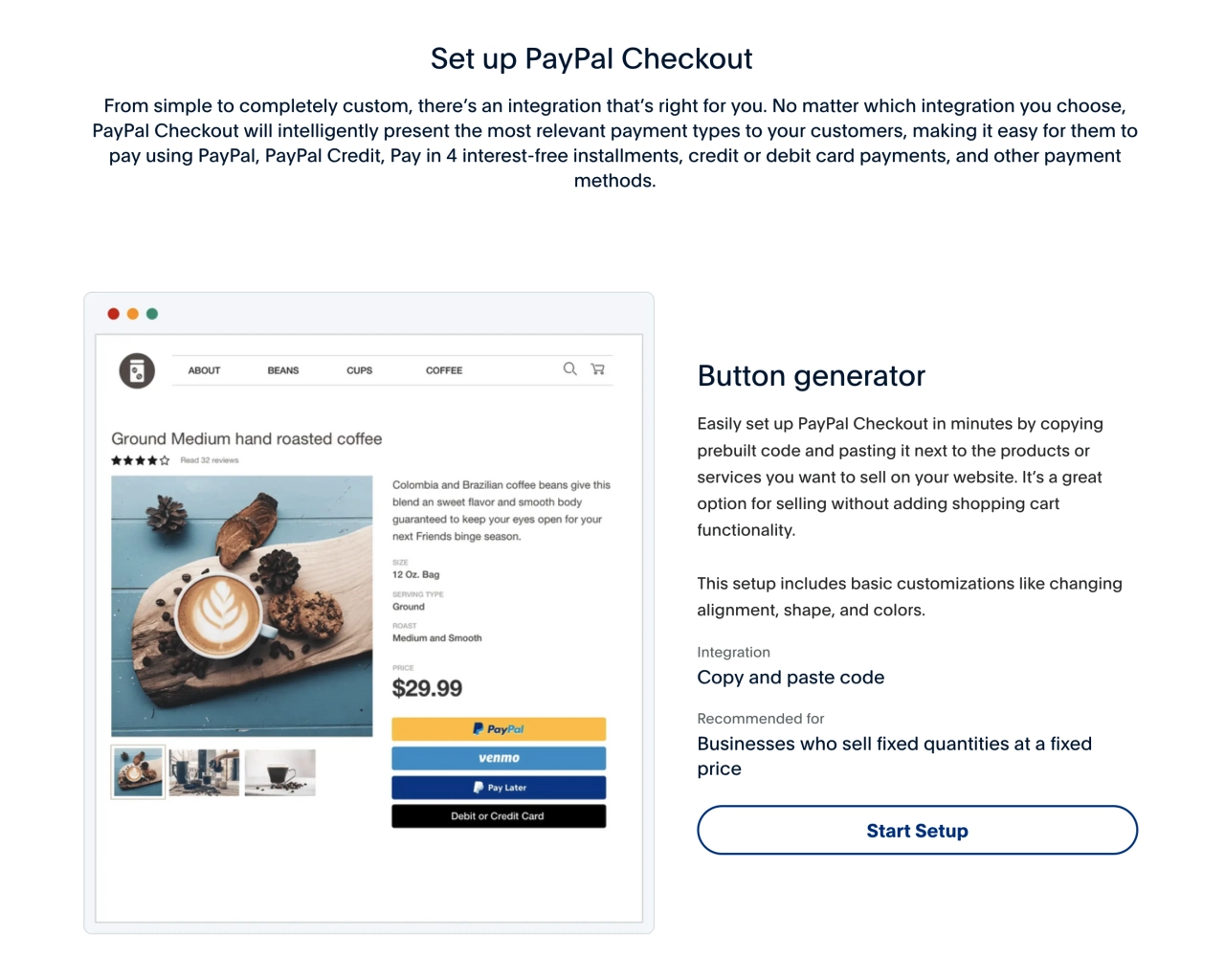
For agencies, this is not the best solution, as this button only works well with fixed quantities and services. If you want to upsell clients or offer multiple options to choose from, you need a direct integration.
Advantages
ability to generate buttons with basic customization options
Disadvantages
proper integration requires coding
simple buttons not that good for conversion

Questions about WordPress payment processing
Does WordPress process payments?
WordPress does not process payments directly; it only provides a platform for creating websites. Payment processing is typically handled by third-party gateways like PayPal, Stripe, or Square.
How to add Stripe payment gateway in WordPress website?
The easiest way is to use Service Provider Pro’s order forms or the WooCommerce plugin. Alternatively, you can generate simply payment links and connect them with a button on your website.
How to add PayPal payment gateway in WordPress website?
SPP or WooCommerce make accepting PayPal payments easy. You can also generate buttons that allow you to easily accept PayPal payments.
Security checklist before going live
Before implementing any payment solution on your WordPress site, ensure you’ve completed these essential security steps.
Technical requirements
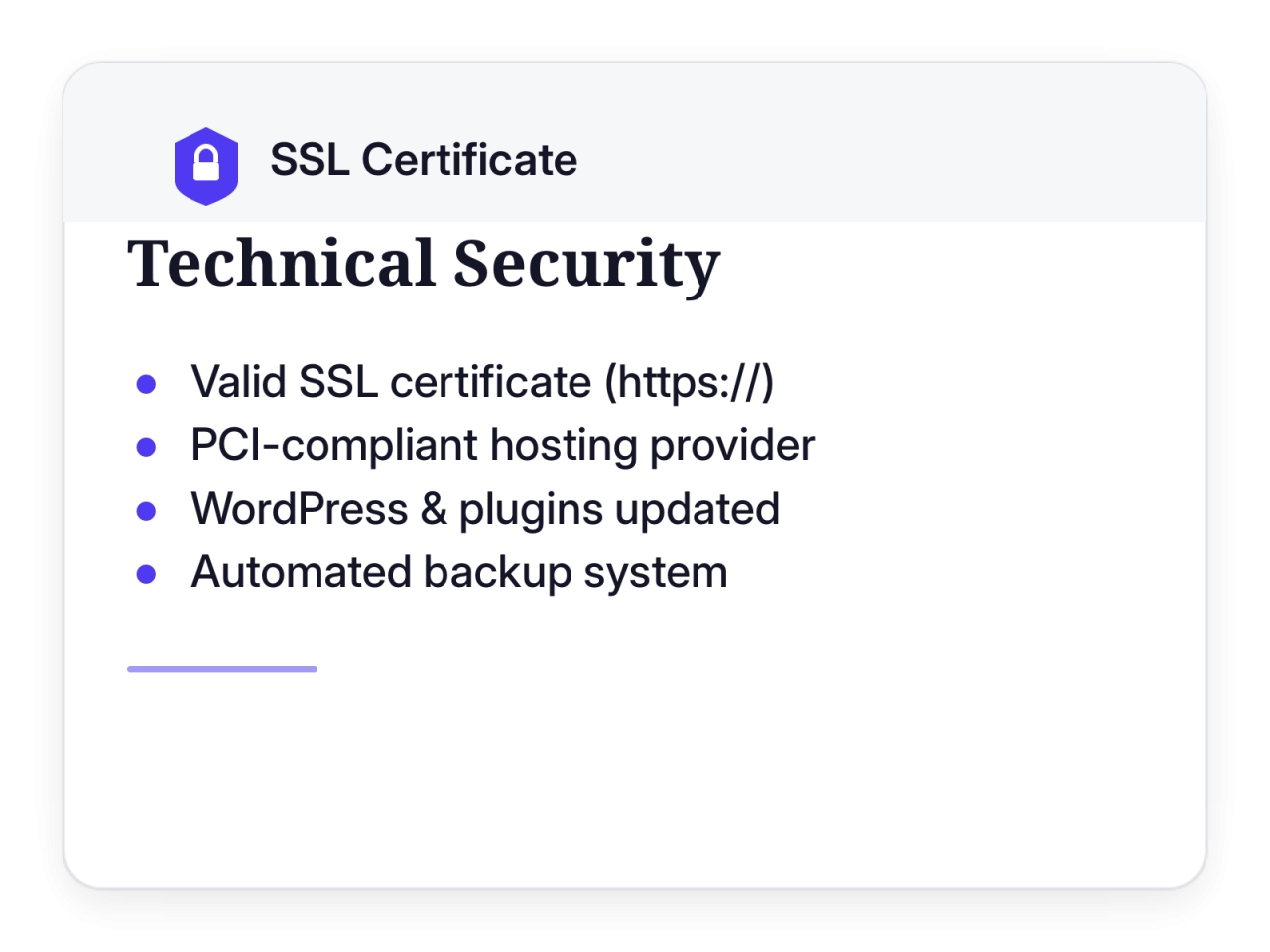
Payment security
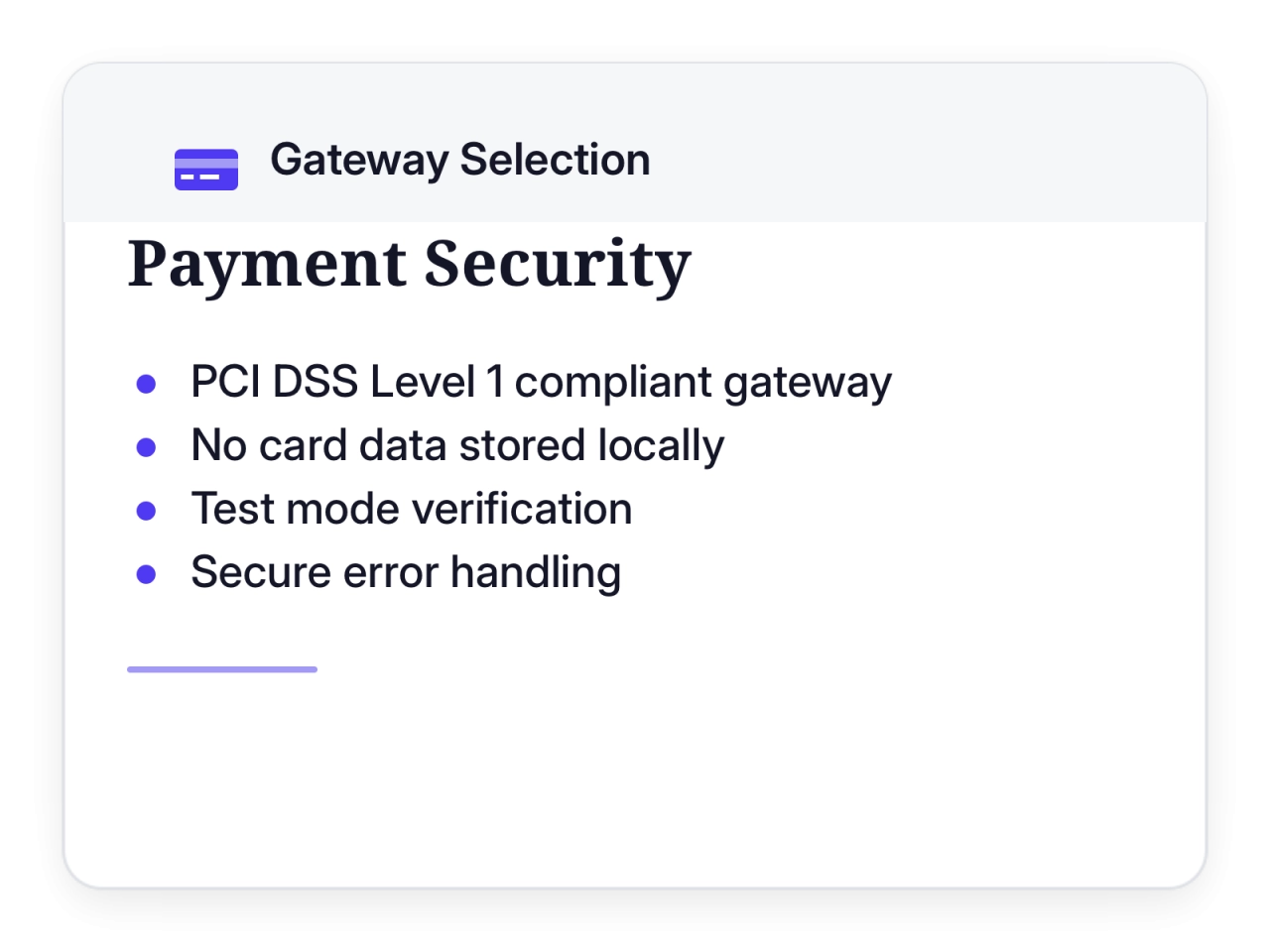
Compliance verification
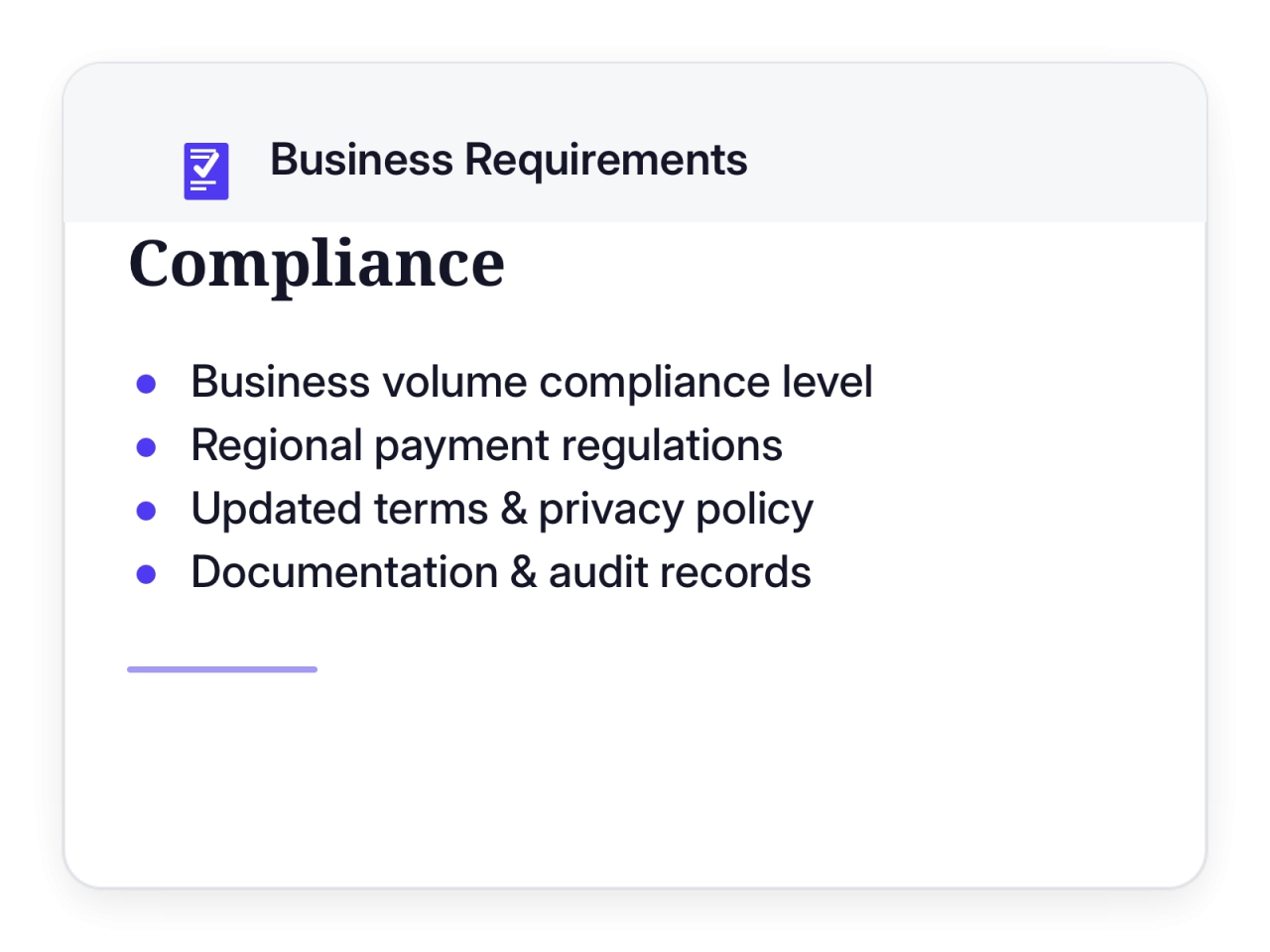
Based on SPP’ experience processing millions in payments: taking 30 minutes to complete this checklist can prevent hours of troubleshooting and potential security issues later.
Conclusion
There are many ways to integrate payment gateways in WordPress, from using SPP’s order forms or WooCommerce to generating Stripe purchase links and developing deep integrations via an API. It’s up to you and your business to decide which option increases your conversion. Whichever solution you choose, make sure that it supports payment reminders, so you can stop chasing an invoice that hasn’t been paid.
⚠️ Important security notice: Payment processing involves handling sensitive financial data. While SPP has processed millions in payments securely across thousands of agencies, each implementation must follow PCI DSS requirements appropriate to your business size and volume. Consult with qualified security professionals for high-volume implementations. This guide provides general implementation advice based on our platform experience with various payment gateway integrations.