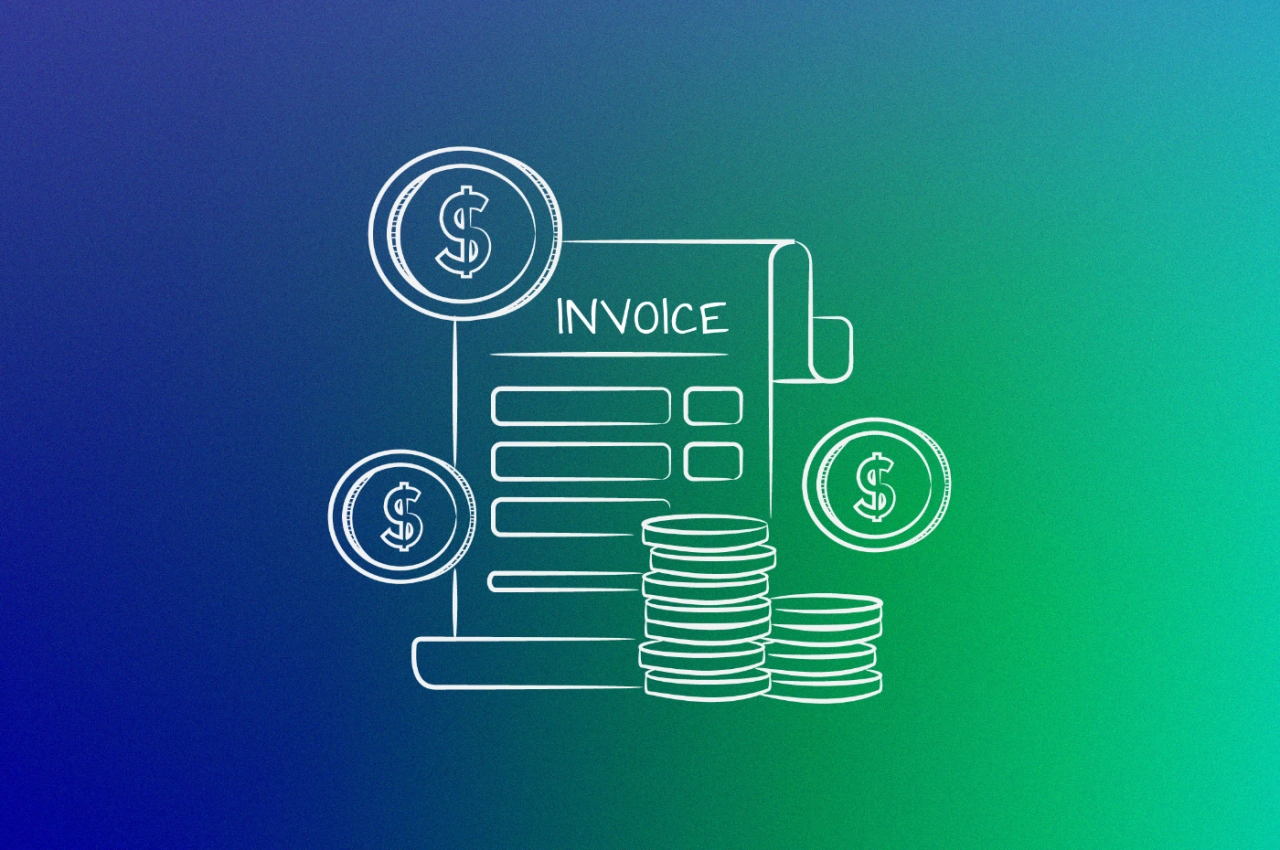Start invoicing, click send via email, and receive money—client billing is that easy, right? If you’re using modern tools such as SPP, automation ensures that you no longer have to chase payments. Sadly, not everyone is making use of this type of software. They still invoice manually, have to check if the money has hit their bank account, and follow-up via email.
Not only does this manual way of invoicing cause a lot of extra work for service providers, it also doesn’t give off a very professional vibe. After all, clients enjoy automation and uncomplicated processes just as much as you.
Let’s take a look at the process of client billing, how you can bill your clients both online and on a recurring basis (monthly), and how to automate the process.
What is client billing?
Client billing involves invoicing and collecting payments from clients for services provided. This process includes creating tailored invoices, monitoring payment statuses, and sending reminders to ensure payments are made on time.
Every service provider should be aware of general billing practices to ensure that they are
getting paid on time,
ask for money the right way,
reduce time by automating processes.
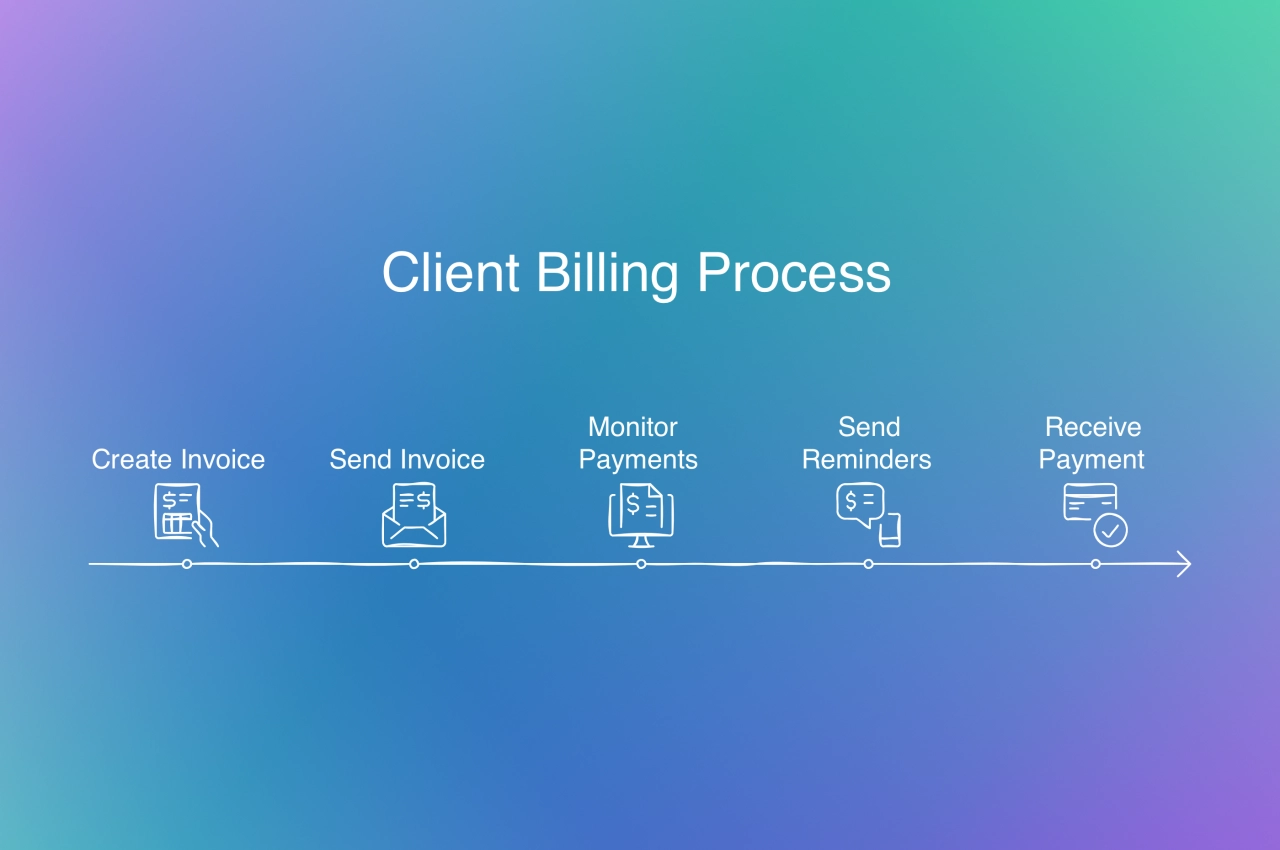
In reality, small businesses and freelancers are frequently overwhelmed by other tasks when starting their operations. When it’s time to draft their first invoice, they often feel uncertain about the next steps. How can they ensure that the new client will be satisfied with the invoice? Is there anything specific to consider if the client is from a different country? These are questions that should be addressed before creating an invoice.
Understanding the client billing process
The client billing process is a critical step in any business-to-business (B2B) transaction. It involves creating and sending accurate, timely invoices to clients for services rendered. A well-structured billing process helps maintain positive relationships with clients by ensuring they receive clear, easy-to-understand bills that outline the scope of work, fees charged, and payment terms. This transparency builds trust and credibility, reducing disputes and improving overall client satisfaction.
Different types to bill clients
Depending on your agency’s business model, there are various ways to bill your clients. The most popular methods include one-time and recurring services with fixed prices. However, some agencies adopt a more flexible approach to meet all client needs.
Common methods for billing clients include:
Recurring billing: a monthly fee for specific services
Hourly billing: services invoiced based on billable hours tracked
Project-based billing: typically involves multiple payments and milestones
Fixed billing: fixed pricing for specific, often one-time, services
The 3-step billing process
For modern agencies, the billing process only requires three easy steps.
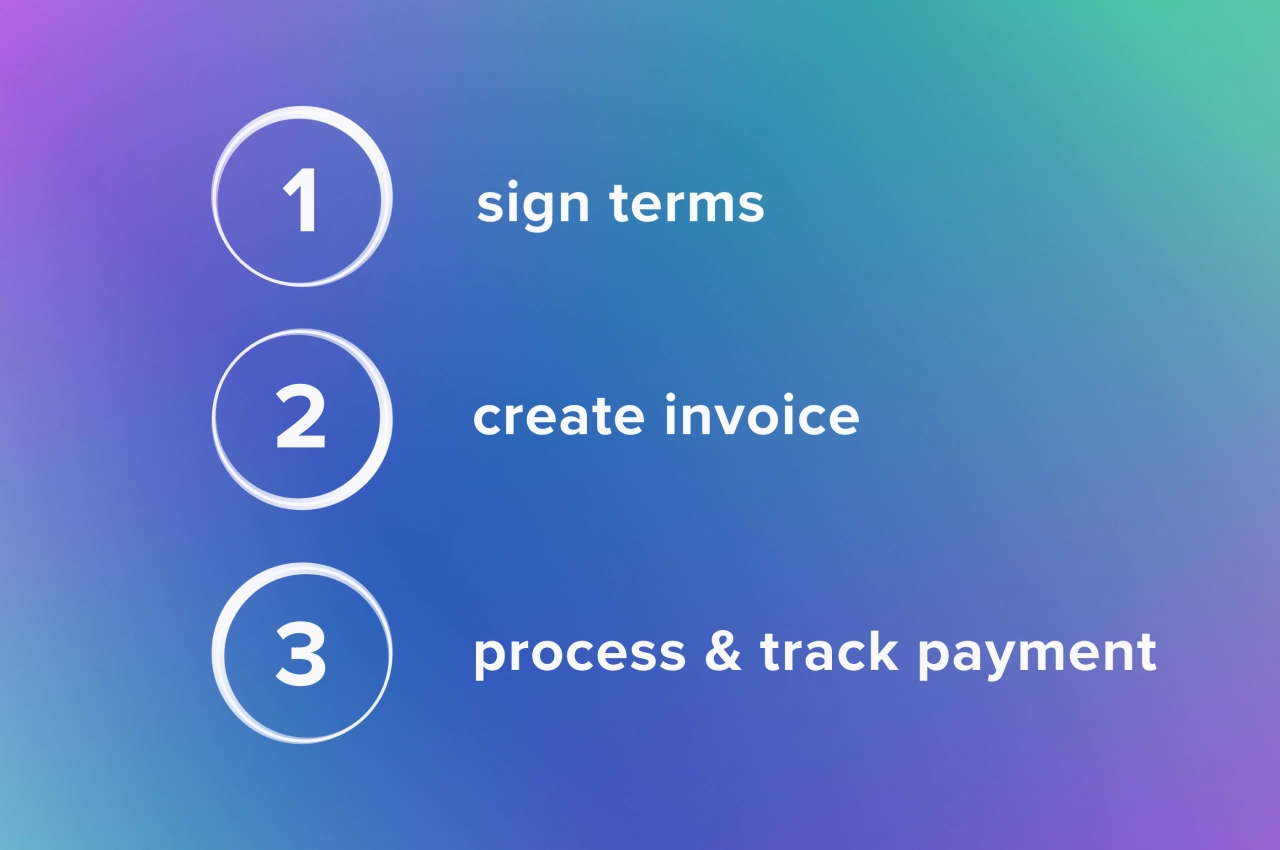
sign terms
create invoice
process & track payment
Let’s look into each step in more detail.
Ask clients to sign terms
We’ve already talked about the right way to invoice clients in a blog post. When it comes to billing clients for services, you need to keep in mind that many other companies will have their own set of rules. Some pay invoices within 30 days, others want to split your service into multiple payments.
It’s up to you if you want to agree to their terms, or if you create your own, and ask them to accept them.
As an agency, it makes sense to ask for upfront payments, especially when it comes to new clients. More and more agencies have switched to the productized service model where it’s custom to get paid first, then deliver the services.
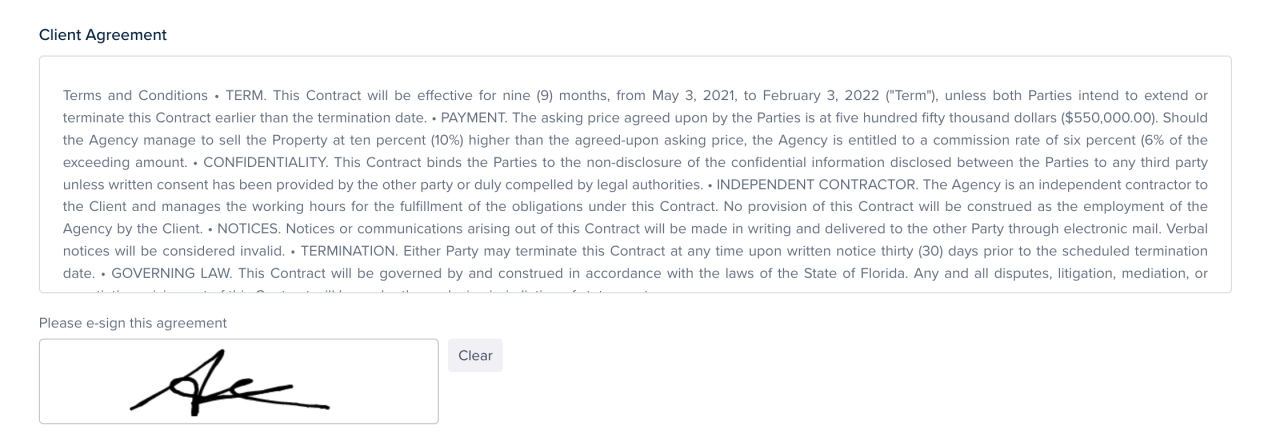
While old-school agencies still rely on contracts, modern ones ask clients to sign their terms via a signature field such as the one provided in SPP’s order forms.
Create invoice
With the contract out of the way, the next step is to invoice the client. There are a multitude of free templates available for popular software, such as Microsoft Office that you can use. If you’re a macOS user, Apple Numbers includes an invoice template under the Business section that you can select from the file browser when you launch the app.
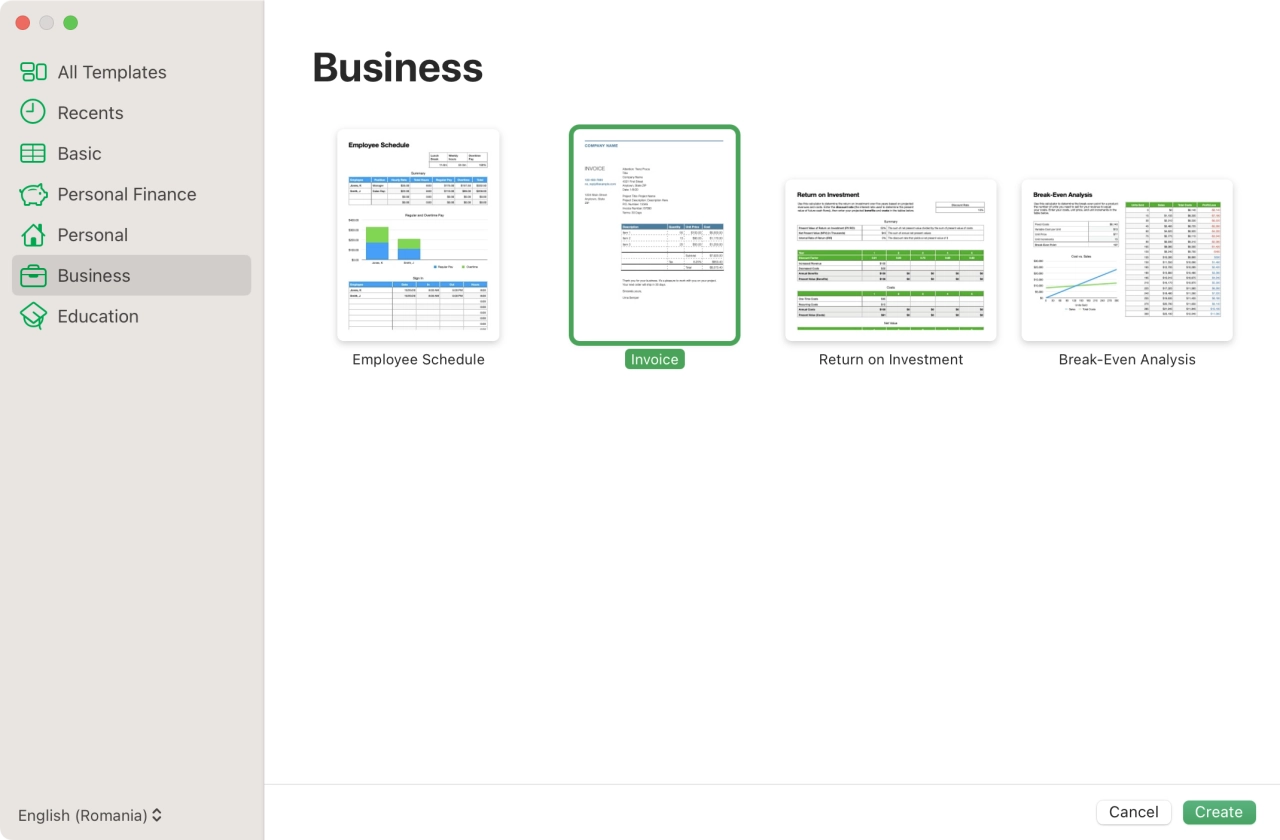
The benefit of using ready-made templates is that they already include relevant billing information that should be on the invoice, so there’s less margin for error. The only thing left to do is to fill in the client details, and you’re ready to go.
Instead of manual invoicing, consider using client billing software. Some software is designed specifically for service providers, freelancers, or residents of certain countries. Billing requirements in European countries often differ significantly from those in the U.S., so it’s advisable to use software that ensures your invoices comply with local laws.
The third option is to use an all-in-one platform that helps you sell your services, and also takes care of the billing—such as Service Provider Pro.
If you don’t rely on contracts and proposals because you’ve productized your services, our software makes selling your services much easier.
Process & track payment
Modern invoicing software (such as SPP) integrate with payment gateways, to make getting paid very easy. Instead of having to chase after payments, or manually tracking payments, invoices are automatically marked as paid. Plus, there’s very little chance that the payment is sent to the wrong bank account due to typos.
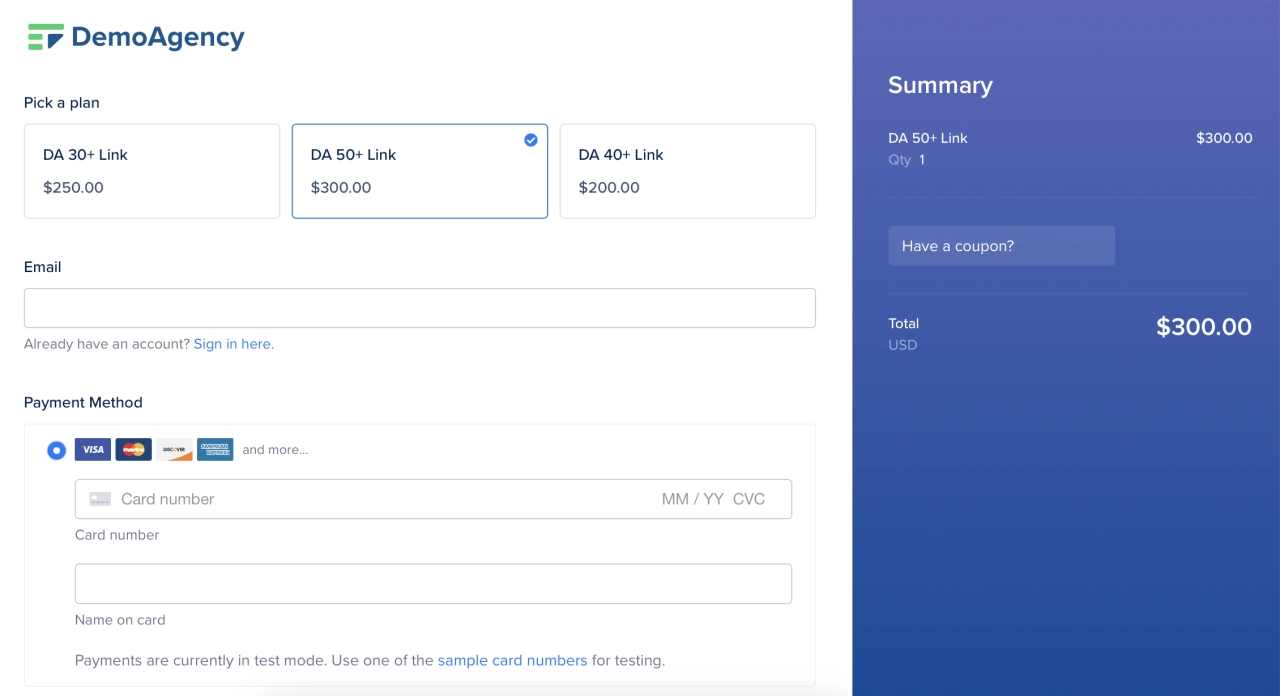
For international clients, it’s also more convenient to pay via card instead of sending money via a wire transfer, which just adds extra costs for them. That being said, payment processors do take a percentage fee, so the convenience has to be paid by someone, in this case, you.
In the end, you have to decide if you prefer the convenience of a client portal over manually billing every client, and making sure there are no late payments. Those can quickly cause issues with your cash flow, especially if you run an agency and need to stay on top of your own payments. Plus, client portals have nifty features such as sending payment reminder emails automatically, integrating with account systems, and offering a centralized hub for client management.
Summary
The invoicing process has been made easier thanks to templates and software that take manual work off your hands. There’s still potential to optimize client billing if you offer your services on a retainer or recurring basis. With that said, you shouldn’t be required to send out invoices manually or chase payments anymore—modern solutions take care of it for you.
- How to Invoice a Client: The Complete Guide
- What Are Payment Gateways and How Do They Work?
- Writing a Client Payment Reminder Email (With Template)
- How SPP.co Integrates with Stripe & Zapier for Automated Agency Billing
- Best Practices on How to Bill Clients as a Consultant
- Best Billable Hours Tracker Software To Choose From