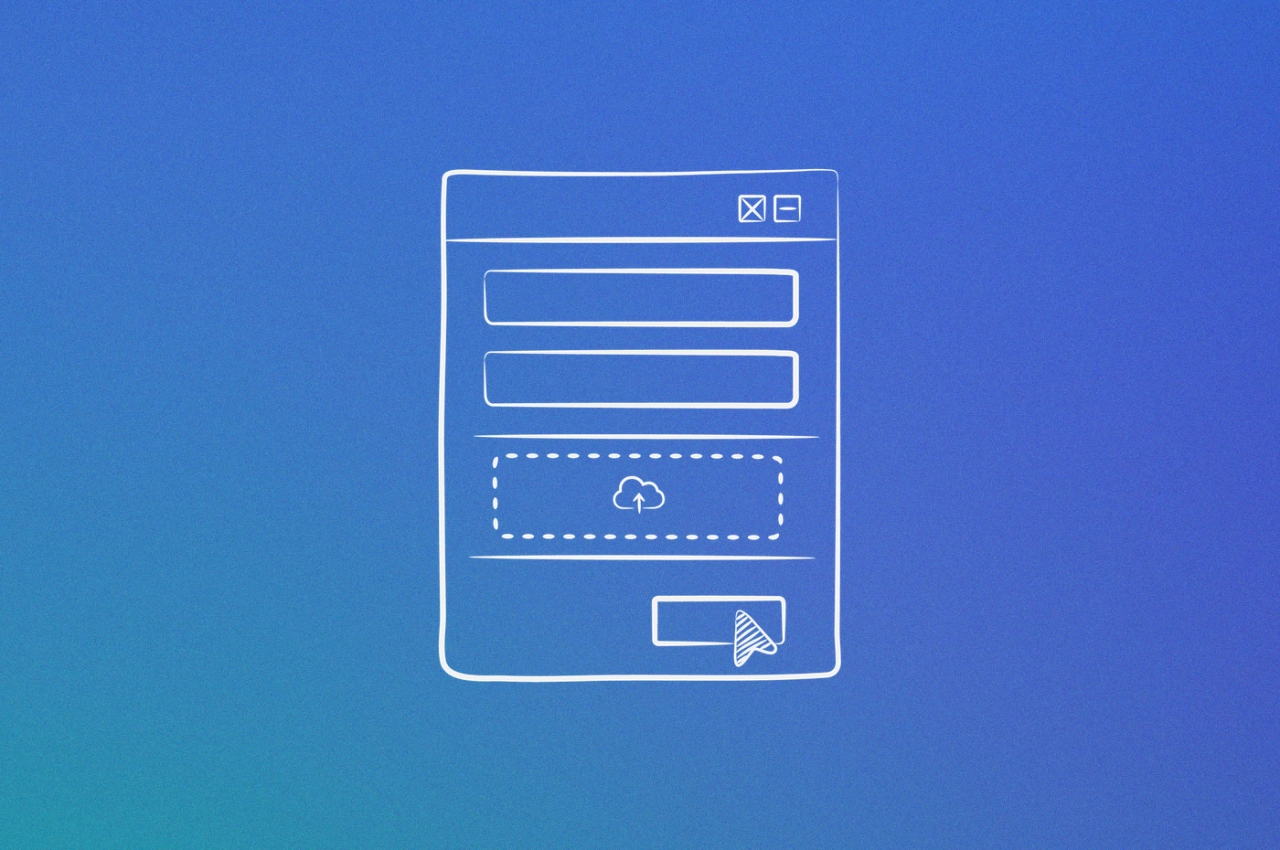- A project intake process helps agencies save time and resources by providing a standardized way for gathering project details and requirements.
- Using a project intake form can help agencies manage client expectations by clearly defining project scope, timeline, and budget from the outset of the project.
- Project intake forms allow for automation that make the service delivery cheaper for agencies, creating leaner business operations.
Many agencies and consultants work task-based, allowing clients to request new tasks. An intake form simplifies this process.
Without a proper client intake process, managing project requests is challenging for agency owners. Clients often send requests through email, social media, or help desk tickets, complicating task management without a system to track responsibilities.
Let’s explore the benefits of project intake forms, how to design them, and make them user-friendly.
What is a project intake process?
Poor briefing results in one third of marketing budgets being wasted, according to Why poor briefing is a waste of time, energy and resource: IPA Business Growth Conference 2022. The focus of the study has been how agencies struggle with marketers who don’t give them proper briefs or instructions.
The same can be said about clients: they often don’t know what an agency needs to get started with work, how to express their thoughts, what to prioritize. The project intake process eliminates the client’s uncertainty and struggle by guiding them towards forms that ask the right questions.
These are the basic features a project intake process should have:
a project intake form to capture relevant information
a system to prioratize important tasks
deadlines and assignees who will work on the tasks
I’ve used funnelytics.io to visualize the flow of certain SPP features. You can do the same by creating a project intake process flow chart like the one below:
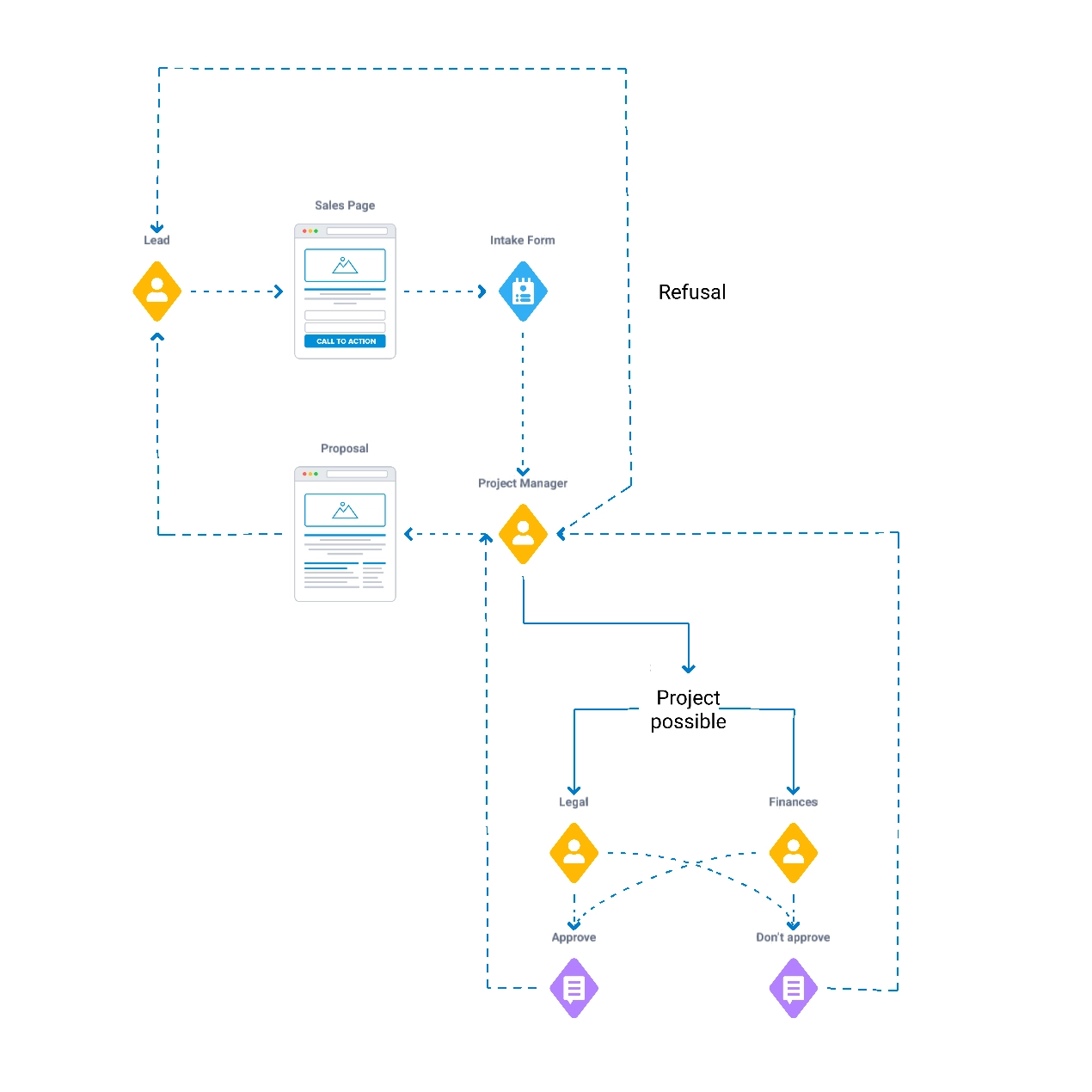
The flow chart is a very simple example of what your project intake process could look like. In most cases, it will be much more detailed with different stakeholders involved in the decision making process. Depending on their choices, there will be next steps to take into account until you finally either make a proposal or decline the request.
The role of the project intake form
Agencies face many challenges when it comes to project intake management, such as tools not being flexible enough, relying on multiple tools at the same time, or having to do a lot of manual tasks.
The solution to this problem is a so-called project intake form, essentially, a questionnaire or set of instructions that clients must complete for agencies or freelancers to start a project. These forms accommodate various field types, such as file uploads, spreadsheet entries, and date selectors.
The intake form aims to minimize back-and-forth communication between service providers and clients by collecting all necessary information upfront. Some form fields may be required, while others are optional.
4 reasons to use a project intake form
Standardizing project management with a predefined intake process eases client-agency interactions. Agencies should create service-based forms to gather necessary information from clients.
Here are some reasons why intake forms are crucial for agency owners and their workflow.
1. It brings consistency
Clients often don’t know an agency’s process, leading to incomplete project requests, requiring the agency to seek more details.
Asking the right questions streamlines the project intake, clarifying expectations for both parties.
2. It delivers the right information
According to a PMI’s Pulse communications research, companies that employ effective communication complete on average 80% of their projects on time.
Only agencies can know exactly what they need from their clients to complete a project. Some fields of your intake form can be mandatory, while others are optional.
3. It allows for automation
Your current project management tasks might require some human input that could be automized. For instance, if you’re using the SPP.co client portal, you might want to give your clients the option to submit multiple tasks, but define a priority for each one.
One way to do that is to create a “Priority” drop-down in the service intake form, then give it three options:
Low
Medium
High
To make this client choice visible in the order view, create a Zap in Zapier to check the priority submitted by the client, and tag orders automatically:
Trigger: Order data submitted
Filter: Only continue if Form Data Priority is Low
Action: Add tag

A similar Zap needs to be set up for the medium and high priority.
4. It saves time
Collecting requests from multiple sources would be a nightmare to handle. Not just organizing them, but also keeping track of client communication related to them.
When all your tasks are centralized in your client portal, you have an overview of all projects you need to tackle. Priorities can be automatically set thanks to the Zap mentioned previously, and powerful project management filters help you further narrow down the important tasks.
Project intake process steps
If you’re ready to start developing your project intake process, simply follow the steps below.
Create intake forms around your services
The power of intake forms becomes clear once you start creating them individually for each of your services. Let’s look at an on-demand graphic design agency.
If they’ve decided to opt for an unlimited requests service, they theoretically only offer a recurring service. However, the intake forms still need to be customized in a way that allows clients to request different service tasks:
ads (Facebook, Google)
banners
podcast cover
ebook design
photo enhancement
social media (Facebook, Instagram, LinkedIn, Twitter)
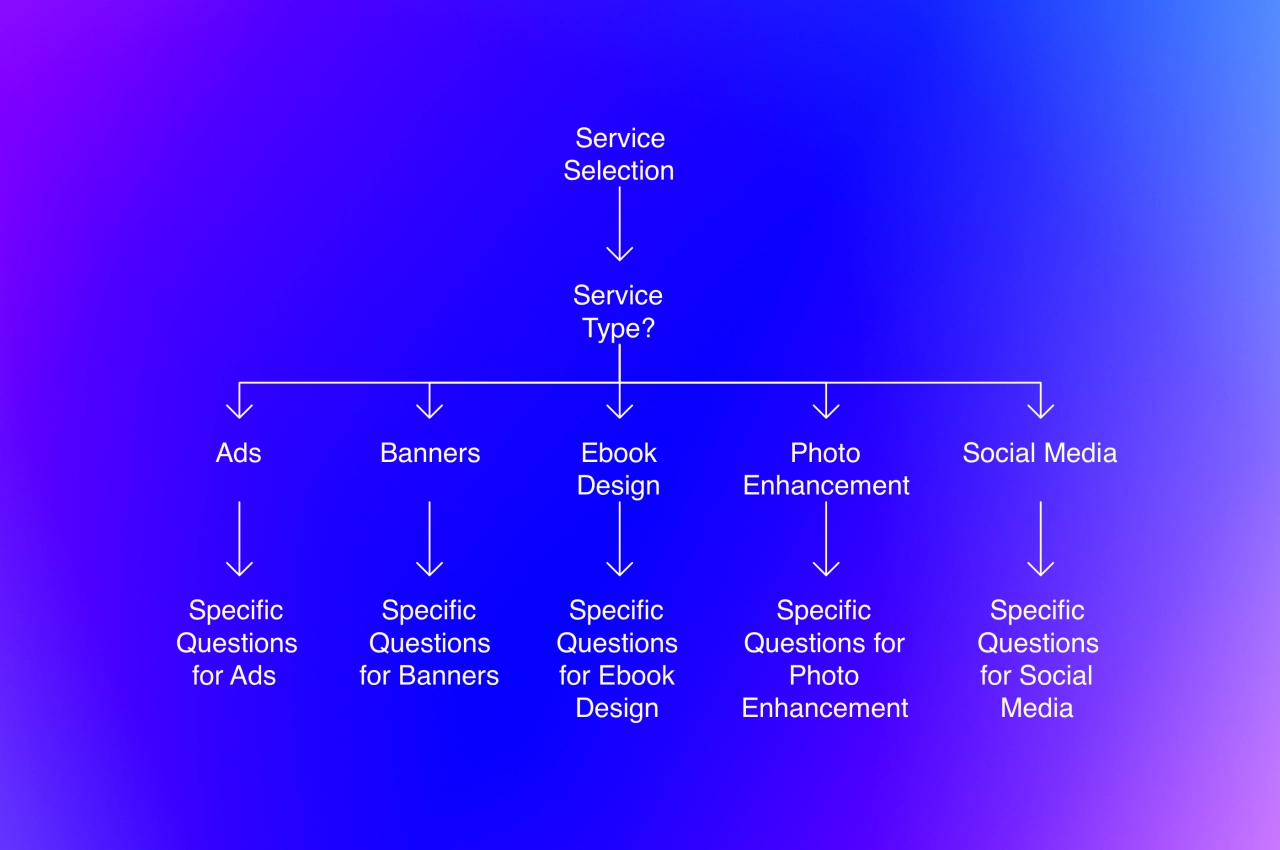
Thanks to intake form rules in SPP, agencies can customize the intake form, and display questions based on selections the clients make. For instance, if the task “Podcast cover” is selected, show a specific set of questions.
Work around software limitations
It often happens that agencies start designing their intake forms in a Google Sheets, then they try to migrate it over to their service provider software.
They’ll hit a snag because each software has its limitations. It’s better to be aware of them beforehand, and create the form around the limitations.
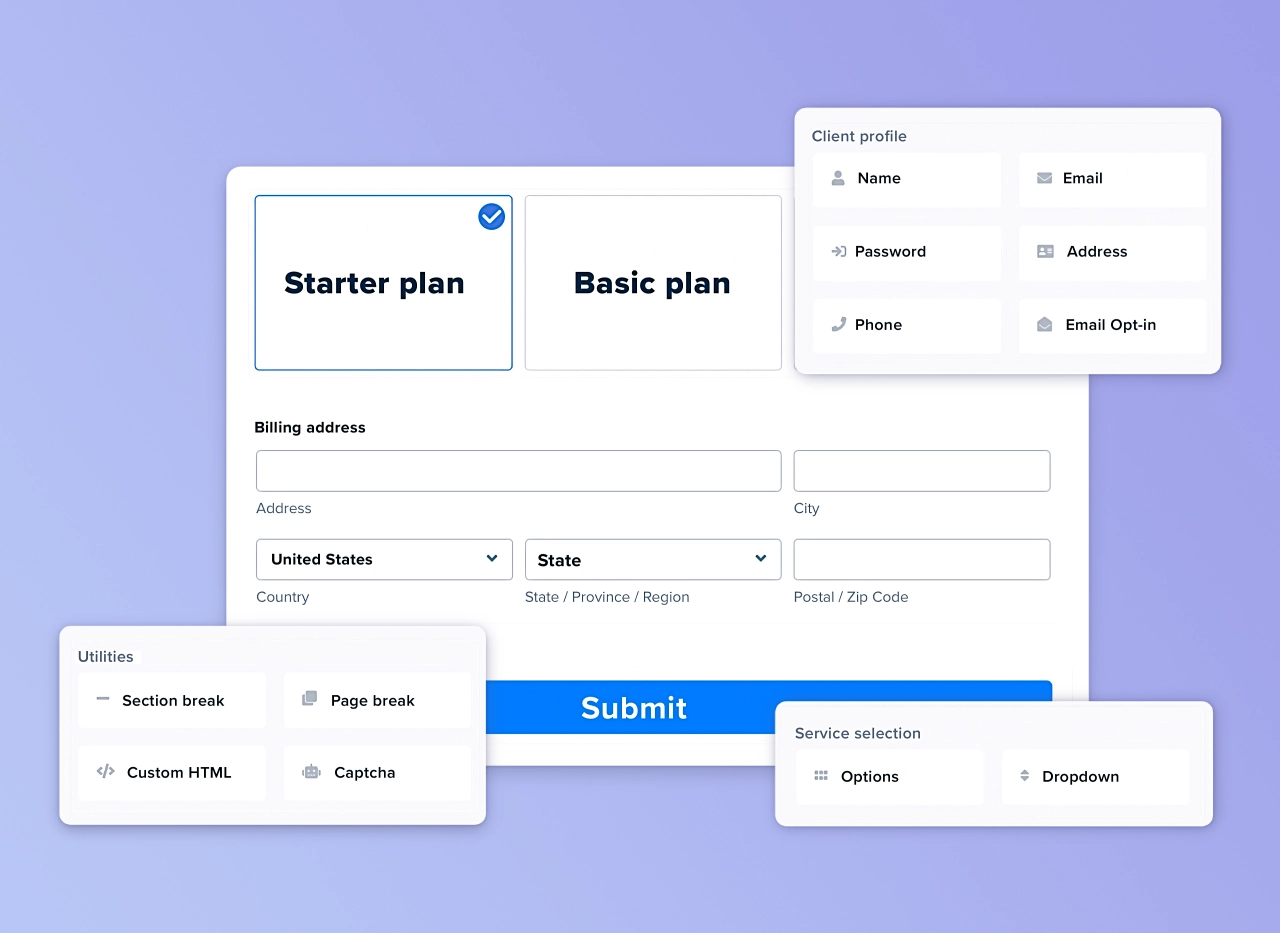
Collect project information, client data, files, and more.
The previously mentioned form rules in SPP.co, while powerful, need to be properly applied:
all intake form fields are visible by default
with rules, you can easily hide certain fields
if you want to show a field when a condition is met, you first need to hide it
Check out a video from Alex that goes into detail on how to use our intake form rules.
One thing we noticed, especially with design services, is that those agencies have very detailed forms. They want to display a variety of drop-downs to make the selection for their clients easy. To make things simpler, we recommend putting each set of questions on one page, and show/hide it as needed. You can use the “Page break” element, and give each page a name to easier apply the rules.
Keep it short and simple
Have you heard of the KISS method? It applies perfectly to service intake forms. While many agencies want to design beautiful forms that capture a lot of data, take a step back, and ask the following question: how much project information is the absolute minimum I need to complete this project?
More often than not, agencies go overboard with their request forms. Not only do they ask too many questions, and require multiple selections from clients, they also embed images, animated GIFs, external resources, and more. All this does is overwhelming clients with too many elements, and it increases the risk of potentially breaking the form.
Use the right fields for your questions
Service Provider Pro’s white label form builder supports many different form fields. Some are universal, other’s serve a certain purpose. For instance, if you require access to a website from your clients, and need their credentials, use the password field. The saved data is hidden by default and is not included in confirmation emails.

Content writing agencies will most likely enjoy making use of our spreadsheet-style input; podcast editing agencies require clients to upload their audio and video files via the file upload field.
Intake management automation
One thing that will take work off your hands is to create an intake process that is largely automated. While there are countless products that allow you to create a successful intake process, not all allow for automation.
Service Provider Pro has been specifically designed with agencies in mind who want to rely on project intake software. It allows them to work on their project pipeline instead of wasting time making sure that clients deliver the information they need.
SPP also integrates with tools such as Zapier, so you can create automated intake forms. For very sophisticated automations, we offer webhooks as well as an API—everything you need to automate the project intake process flow, and deliver your work on time.
Here are a few scenario that you can automate to create efficient intake flows:
Form sending: Imagine a client has just paid for a service. You know it’s a new client, and you need branding information from them. Send them a client onboarding form to fill out or display a note within their client portal dashboard.
Message sending: Once an intake form has been filled out, you could send the client an automated message that you’ve received the data, and inform them about the next steps.
Data transfer: Clients often upload files or send information that you might need to send to other tools you use, such as a CRM. Automate this process instead of asking your team to copy-paste the data.
Order updating: With the data from the intake request form, you can automate internal tasks. For instance, a link building agency can get keyword data from Ahrefs and post it as a note in the SPP order.
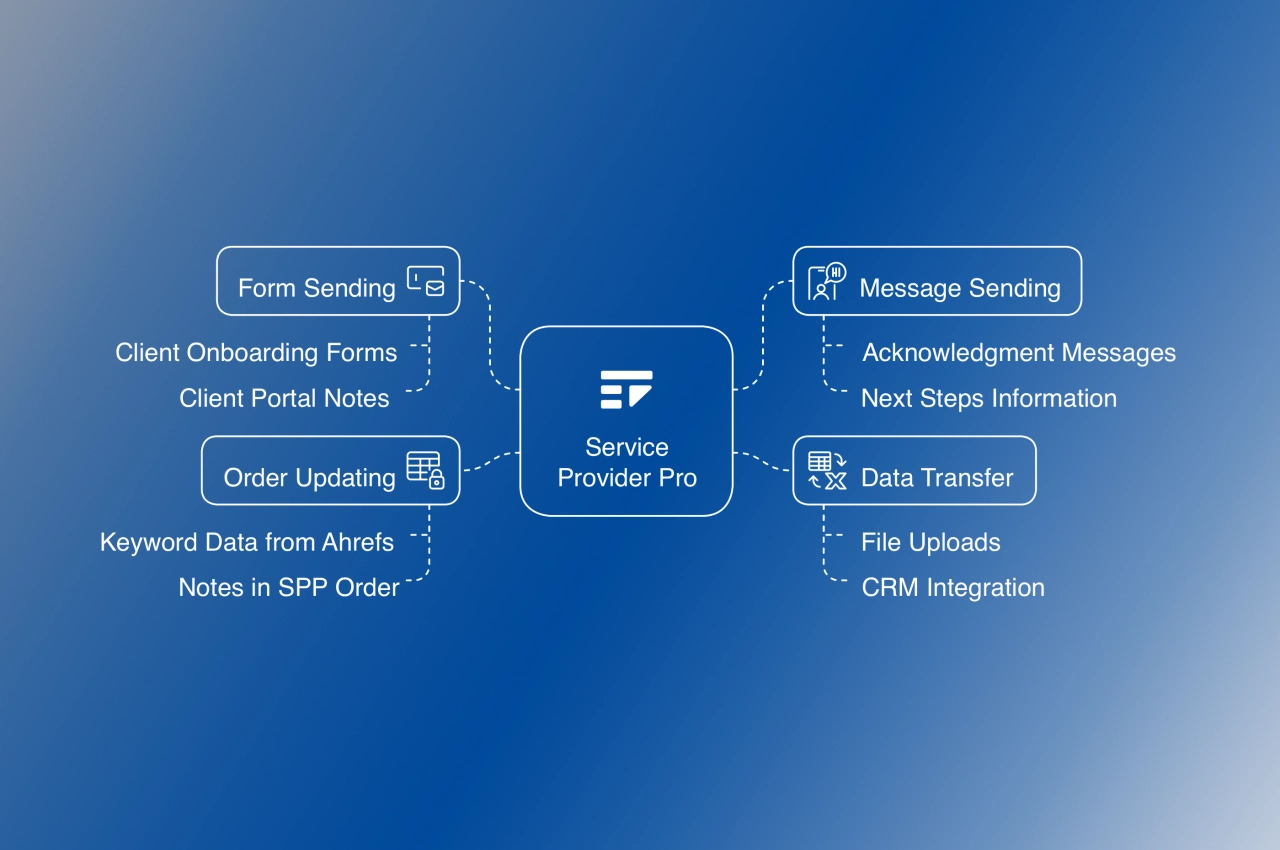
Examples how to make better intake forms
After talking about intake form best practices, let’s look at a few examples.
Content writing intake form example
Assuming you’re offering a monthly subscription that allows clients to request a certain number of content pieces each month, you could create a service intake form such as this one:

The above content writing intake form consists of the following elements:
article title or topic
a word-count drop-down
main keyword and secondary keywords fields
a checkbox that activates a file upload field
Other fields that could be included:
a note field for additional information
a priority drop-down
The priority drop-down could be used to tag orders via a Zapier automation, as already mentioned.
Graphic design intake form example
If you’re running a graphic design agency, here’s a simple intake form that you can set up for your clients:

The above social media graphic design intake form consists of the following elements:
order title
priority drop-down
social media channel drop-down
image dimensions field
text to be put on image field
drop-down to select image format
optional file upload field for guidelines/inspiration
If you would like to improve this form, you could add a second drop-down to the social media channel one. The new drop-down could allow clients to select from a set of image dimensions based on the social media platform chosen.
Project intake form FAQ
What is an intake form used for?
Intake forms are used to define the scope of the project. Some forms filled out on a one-time basis (during the onboarding process), others need to be filled out regularly because the scope could change.
How do I create a project intake form?
There are a variety of tools and form builders that allow you to build forms to capture important details, such as Service Provider Pro. Intake forms are an integral part and linked to services that can be set up in the client portal.
What should be included in a project intake form?
Depending on the type of intake form, it should ask about key information that allows a company to start working on a project or task. With that said, it shouldn’t overwhelm a client, or ask the same information repeatedly.
Why do you need a project intake form?
Many companies cannot begin working on a project without specific requirements set in stone. Those selling recurring services also need new information regularly as their clients request regularly changing project types.
What are indicators that your current project intake process is inefficient?
Indicators of an inefficient project intake process can include missed deadlines, frequent misunderstanding of project requirements, repeated reworks, or negative client feedback regarding project planning and execution.
How do you involve clients in the project intake process?
Involving clients in the project intake process may involve regular consultation meetings, sharing the proposed project plan, and seeking their approval on major milestones or project decisions.
Next steps in your intake form process
Once you’ve successfully set up your intake forms, what are the next steps? While those come down to the way you handle your business, here are a few ideas:
Assign the order to a project manager. Thanks to our Zapier integration, you can assign orders to a specific person once the intake form has been submitted.
The project manager, or any other person, should check the intake form, and make sure everything looks correct.
If not, reach out to your client, and ask them to provide the missing/wrong details.
If multiple people will be working on one order, it’s a good idea to have a project task list that details each step (what to do, whom to assign to, etc.).
If you need any help or ideas with your client intake forms, feel free to reach out to us. We’re happy to help you get set up with your new SPP workspace.