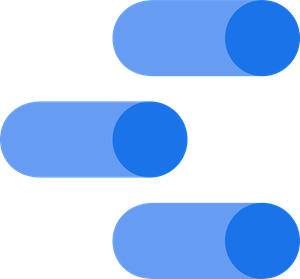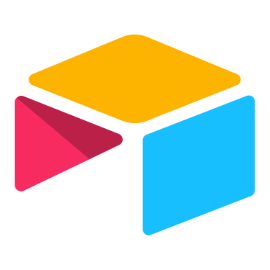
Airtable
Display Airtable reports for your clients.
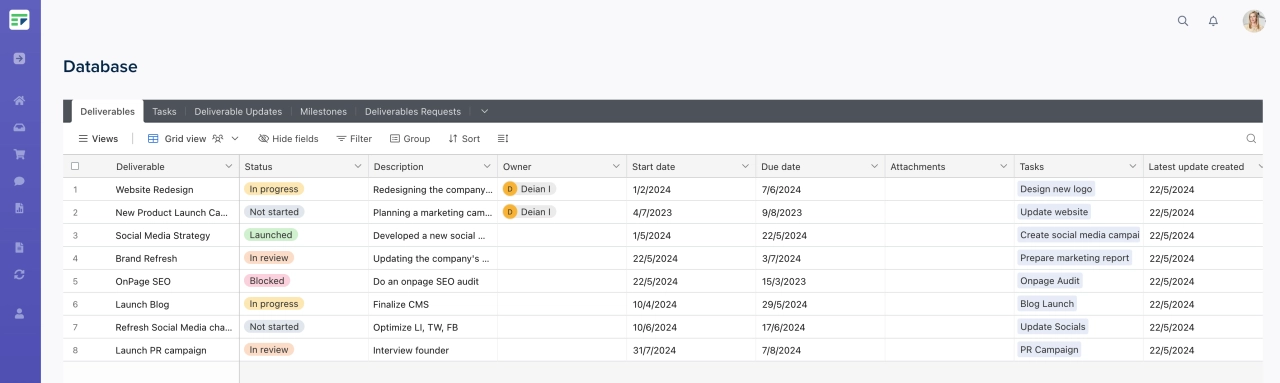
Airtable is a versatile, user-friendly platform combining the simplicity of a spreadsheet with the power of a database. Ideal for marketing agencies, it streamlines project management, automates workflows, and enhances collaboration. Customize views, track campaigns, and integrate with your favorite tools for efficient and organized client management.
Airtable instructions
- Navigate to the base you want to share
- Select the view you want to display in SPP
- Click the Share button in the top right corner
- In the share dialog, enable Share view with a link
- Click 'Create a shareable link'
- Set the appropriate permission level (usually Read only)
- Copy the generated share link
SPP instructions
- Open a client account in SPP
- Click Actions → Add a sidebar link
- Name it “Airtable Report” and enter the dashboard URL
- Optionally, choose an icon
- Click the Add link button