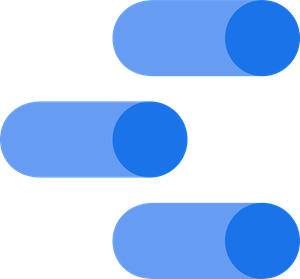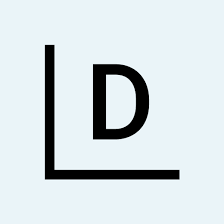Databox
Build reports with insightful analytics to enhance your client reporting.
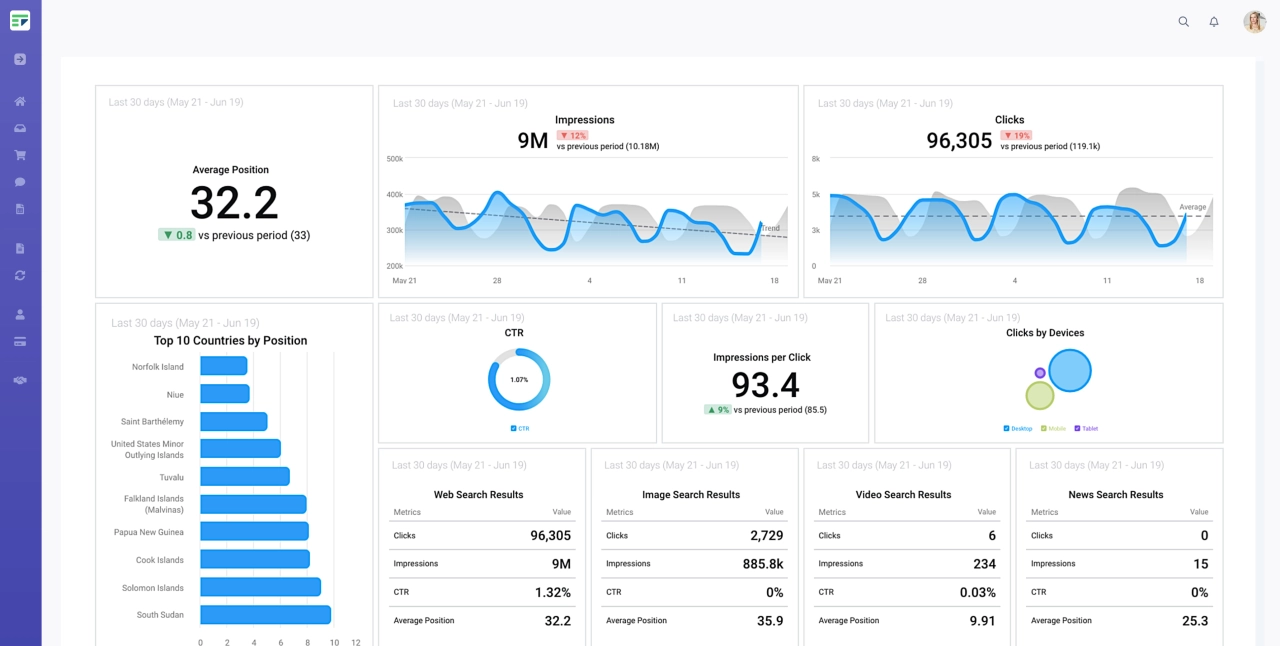
Databox is an intuitive business analytics platform that helps marketing agencies streamline data visualization and reporting. Connect various data sources to track performance metrics in real-time through customizable dashboards. Empower your team with insightful analytics, informed decision-making, and enhanced client reporting, all in one user-friendly interface.
Databox instructions
- Open one of your dashboards from the sidebar
- Click the Share button at the top
- Enable Public link
- Copy the URL to share
SPP instructions
- Open a client account in SPP
- Click Actions → Add a sidebar link
- Name it “Databox Report” and enter the dashboard URL
- Optionally, choose an icon
- Click the Add link button