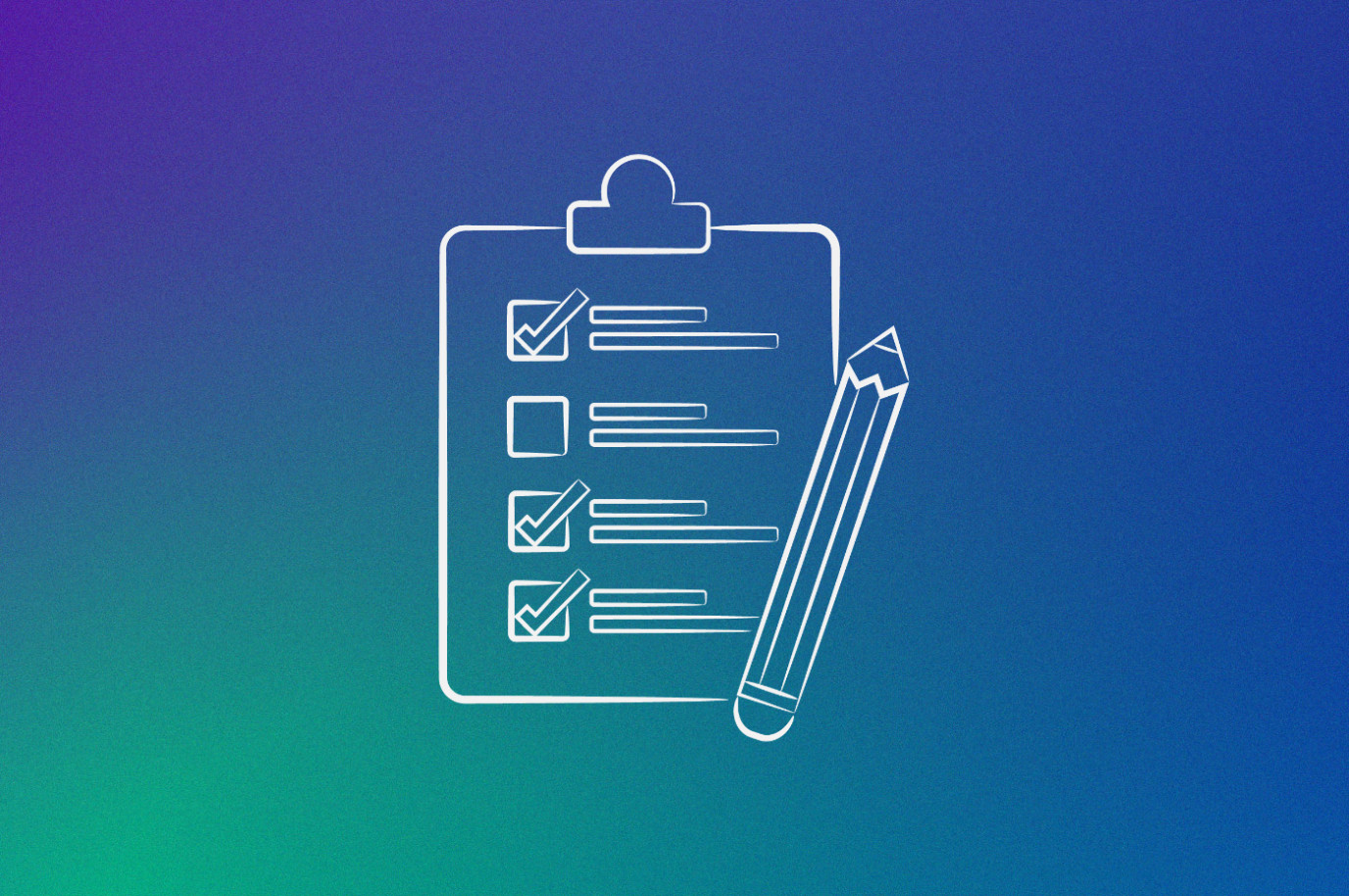How to Track Tasks and Boost Your Productivity
Key points
- Effective task tracking is critical for service businesses to ensure that all work is completed on time, within budget, and to the customer's satisfaction.
- Service businesses can use one of the tools introduced and different techniques to track tasks, including task management software, checklists, and project management methodologies.
- By implementing a task tracking system, service businesses can improve their efficiency, productivity, and customer satisfaction, which can ultimately lead to increased profits and long-term success.
Where is that file I need to send to a customer, when was this project due, and wasn’t there a call with a prospect today? Questions that are hard to keep track of—unless you track tasks.
When it comes to task tracking, everyone seems to have their own method. Some are old school and write them down, others use reminders or the task tracking feature of their client portal solution. There’s an even better way: task tracking software.
Before I introduce you to a few task management tools, though, let me discuss why organizing tasks is so important.
Why you should track tasks
If you’re working in an agency where you have multiple tasks to fulfill, keeping track of them is not an easy task—no pun intended. Those who don’t have a system in place might be dealing with missed deadlines, upset customers, and a crumbling productivity.
Now to the question of how to track tasks without making everything more complicated. First, you should figure out if there’s a process in place at your company. Maybe everyone on your team uses the same tool to manage tasks, so you just need to learn to use it. If not, suggest a software you’d like everyone to use. Which tools specifically are worth a look will follow later.
Another thing to keep in mind is that modern project management software often has a built-in task manager. It might be very basic or very sophisticated. Depending on your needs, it could be just what you need, or it is missing crucial features.
What is a task tracker?
A task tracker is a special tool that allows you to keep an eye on tasks, may they be due shortly, or in the future. Essentially, it’s an evolution of the simple to-do list with quality of life improvements, such as the ability to assign tasks to people, set due dates, have recurring tasks, and even sub-tasks.
If you’re thinking to use task management software, look out for features that you need to do your job. For instance, agencies that bill by the hour might need a time management and tracking feature, others only need to stay on top of their task due dates.
Before I introduce you to different tools to track tasks, let’s look at a few different ways that you can keep track of tasks.
How to keep track of tasks
As an agency owner, you’re most likely using a tool to track tasks and deliver services. It could be SPP’s built-in task feature that is attached to a service, a different software, or why not, a spreadsheet. Which one is the most efficient way, and how many methods are there when it comes to task management?
To-do list
While not a dedicated to-do list app, Service Provider Pro allows you to set up tasks on a per-service basis. This makes it very easy for agencies who have different tasks for each service to ensure that they are done on time, and by the right person.
Each task you set up can have:
a task title to describe what has to be done,
a description that you can format with HTML,
a deadline, and
one or more assigned team members.
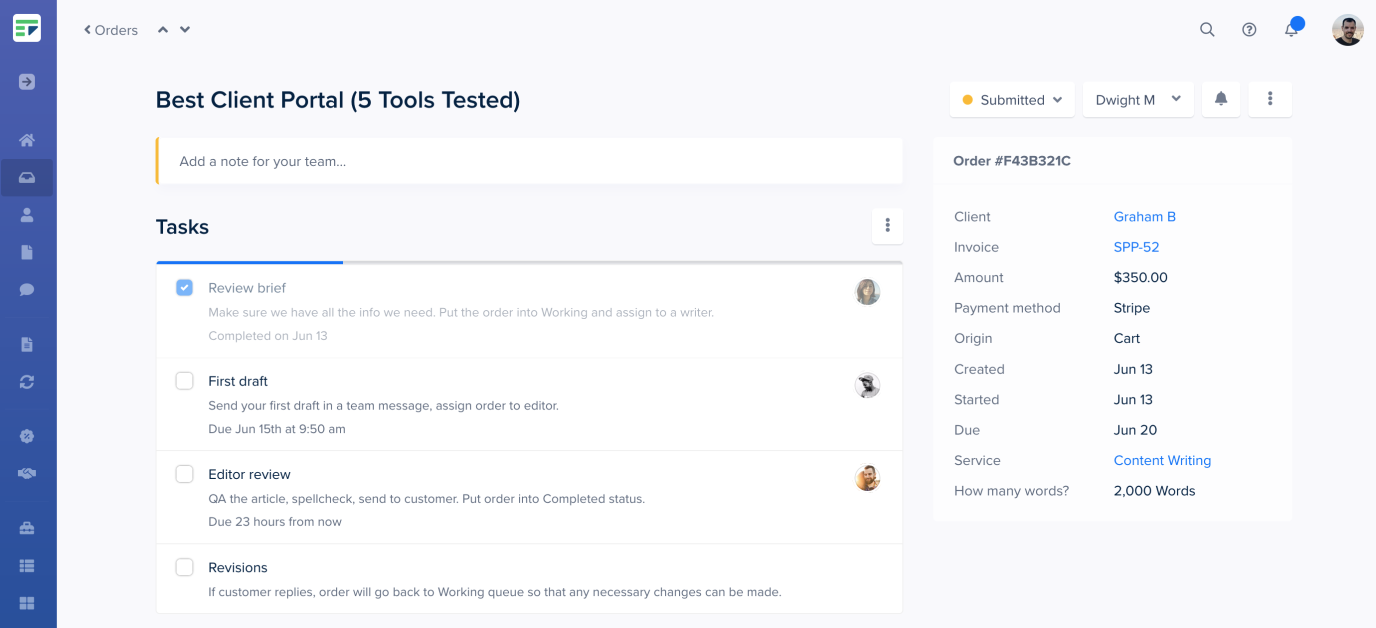
The powerful thing about SPP.co is that the tasks can be used for automation. You can either use webhooks or the native Zapier integration and check each new order for tasks.

If they are assigned to person A, you could send a notification to a device, or post in a Slack channel. But the easiest method to handle these tasks are through the client portal that team members log in. They’ll see their assigned orders and tasks, fulfil them, and mark the task as done.

Who it’s good for: Agencies and their contractors who need to be looped into project management. Instead of manually adding tasks, they are predefined on a service level, making it easier to automate the project delivery.
Reminders
Slack’s reminders feature brings a mix into the traditional to-do list style world as they remind me of the good-old IRC days. Set up a reminder by typing /remind, then the name of the person or channel, followed by the task to do, and when to fire the reminder. Here’s an example:
/remind @deian complete task in order #ABC345 on June 14th at 3pm
The powerful thing about these reminders is that you can even set them up for your colleagues, so a project manager could create them for everyone in the team. You can even set reminders to be recurring, for instance by using “every Monday.” If you want to take a glimpse at everything you’ve set up, just use the command /remind list to see the full list.
Get Ideas For Your Client Portal
Slack has also made it easier to use the reminders feature by moving it into the Later tab. You can see archived, completed, and in progress reminders here, and even create new ones without using the slash command.
Who it’s good for: Anyone who needs to set up private to-dos and doesn’t collaborate too much with colleagues. It works well for small tasks that don’t require too much time.
Post-it notes
Yes, who still writes with pen and paper, you might think. The cool thing about the post-it notes is that they can help you focus on one task at a time. Decide which one you’ll tackle, write it down, and snap the note onto your laptop, wall or white board. It couldn’t be easier, right?

The biggest advantage is that this method allows you to really focus. Is your mind wandering and you’re thinking about checking LinkedIn quickly? Not so fast, look at the post-it note and focus on what’s important. With that said, this might not work for everyone. People who need to complete ten tasks a day won’t be able to organize their day efficiently.
Who it’s good for: People who need to focus on one task at a time and get easily distracted.
Calendars
Daniel Markovitz writes in this article that to-do lists don’t work. He arguments that there are multiple issues with it, from having to make a choice which task to do first to issues with time management. These days, you even have to collaborate with other people on some tasks, making the entire thing very complex.
The alternative? The calendar. Set up time slots for each task so you get a better overview of your upcoming days. The tricky thing is that while the calendar method gives you control over your tasks—after all you have to allot time for each one—you also need to know how much time is actually needed for individual tasks.
One disadvantage is that schedule changes can mess up the way you’ve organized your tasks. If someone asks you to re-schedule a call, you have to move things around in your calendar. Also, there’s just something great about checking off a task. It gives you a sense of accomplishment.
Who it’s good for: If you need to keep track of your tasks and have a fixed schedule, this one is for you. Calendars give you a great overview of upcoming to-dos, but not completed tasks.
Best task management software
At this point you should’ve realized that anything but a proper task management tool is not the ideal solution. With so many task management solutions to choose from, which one is right for you? I’ve compiled a list with different task management apps so anyone can find one that works for them.
1. Service Provider Pro
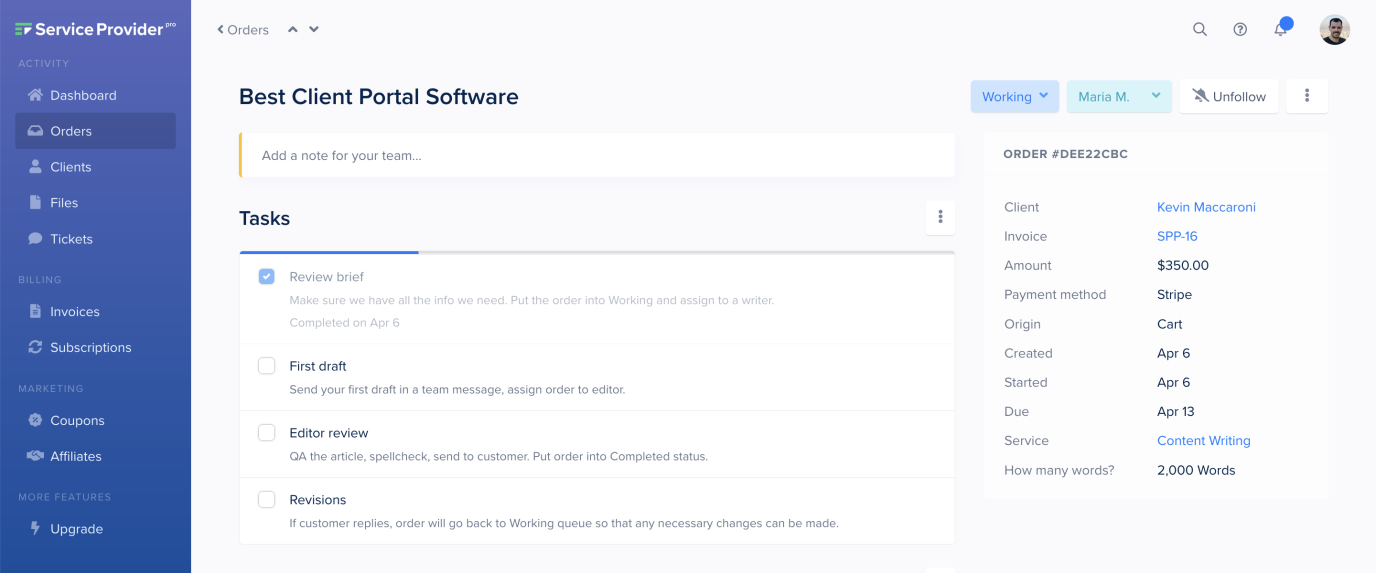
Our own tool Service Provider Pro focuses heavily on order management. But some orders require multiple team members to work on them, which is why tasks come in handy.
Tasks are usually linked to a specific service, so you can set them up in the service settings, and upon order creation, they’ll be added automatically. If you don’t have the same set of tasks every time, you can also add individual tasks to the order manually.
The tasks feature in SPP.co supports HTML elements, so you can describe the task in detail and even link to specific resources, for instance to download a file.

Once a task has been completed, simply check the box in the order to mark it as complete. The progress bar will update, as well as the due date (if one existed in the first place). This is perfect for managers who can take a peak at open orders and track task progress easily.
Tasks cannot be assigned to individual users, however, that isn’t really necessary in most cases. As teams work in orders, multiple people can be assigned to an order. Once done with their work, they can unassign themselves.
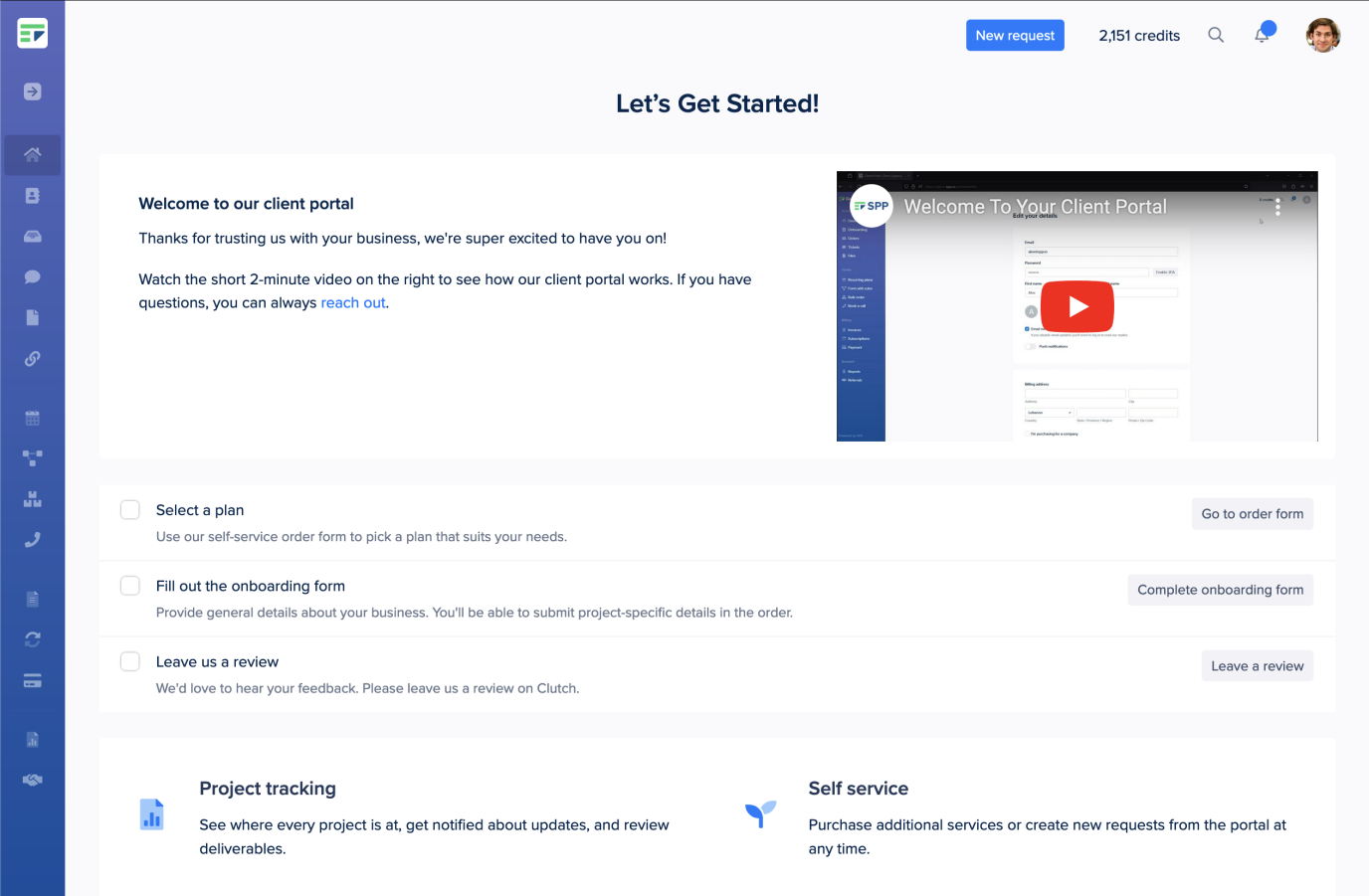
Another must-have when it comes to customer portal features is a client onboarding page. In SPP, you can set up a task list on your client onboarding page. This will allow clients to learn how to use your portal without your team having to do demo calls.
2. Todoist
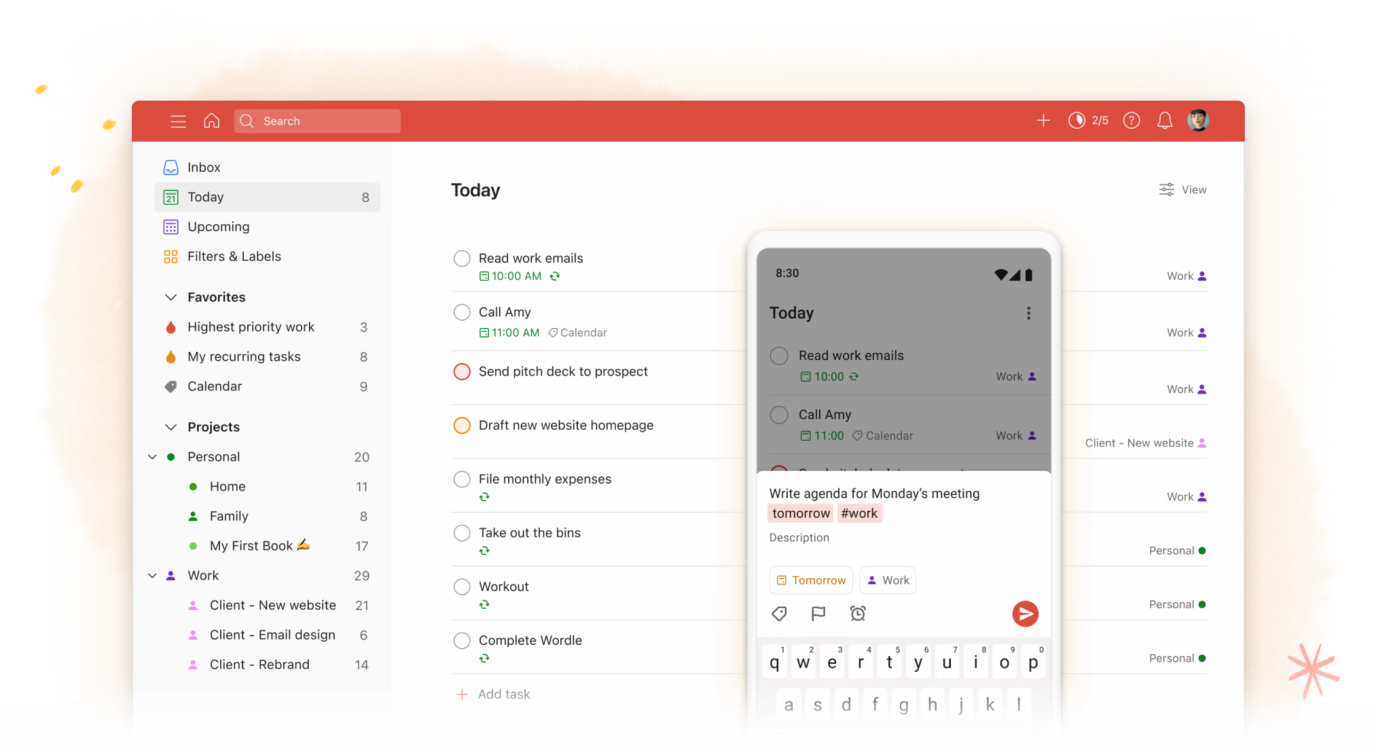
Todoist is a popular free task management software (with optional paid plans containing more features). There’s a free trial for the Business plan if you don’t want to commit to that plan right away.
The free version might be enough for certain users who work on the same handful of projects and don’t need to collaborate with too many external people. The biggest limitation is the low file size limit and the fact that the activity history only goes back one week.
With that said, the paid plans include not only fewer limitations: they also allow you to set reminders, your tasks can be automatically backed up, and there’s a team inbox on the Business plan for those looking to share their tasks with colleagues.
A cool feature is the possibility to add tasks via email by forwarding them. Todoist also has a handy calendar that allows you to get an overview of upcoming tasks, so you can plan your week accordingly.
3. Hitask
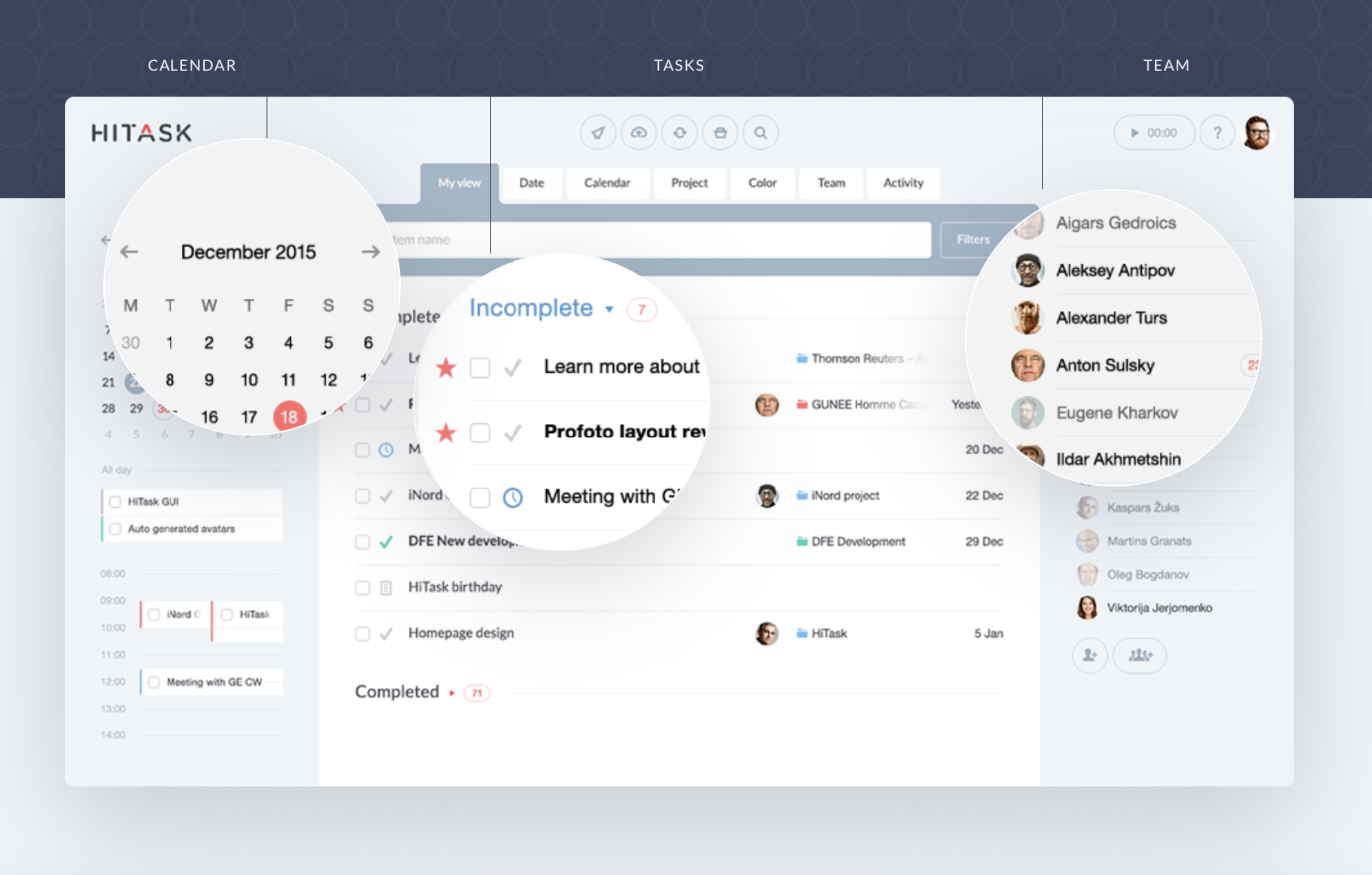
Hitask prides itself with a low learning curve, making it easy to use the app within minutes rather than hours. Everything you need for task planning is gathered in a single screen where you have a calendar, your tasks, your team members, and other important information available.
Compared to other tools, Hitask was designed with teams in mind. There’s a heavy focus on collaboration: delegate tasks, share your calendar, and even track how much time was spent on a specific task.
On top of that, events help you keep an eye on everything that is going on related to your project so you never miss an important update.
Those looking to work on the go can install the Hitask app for iOS or Android. Desktop users are able to download a macOS or Windows version.
4. MeisterTask
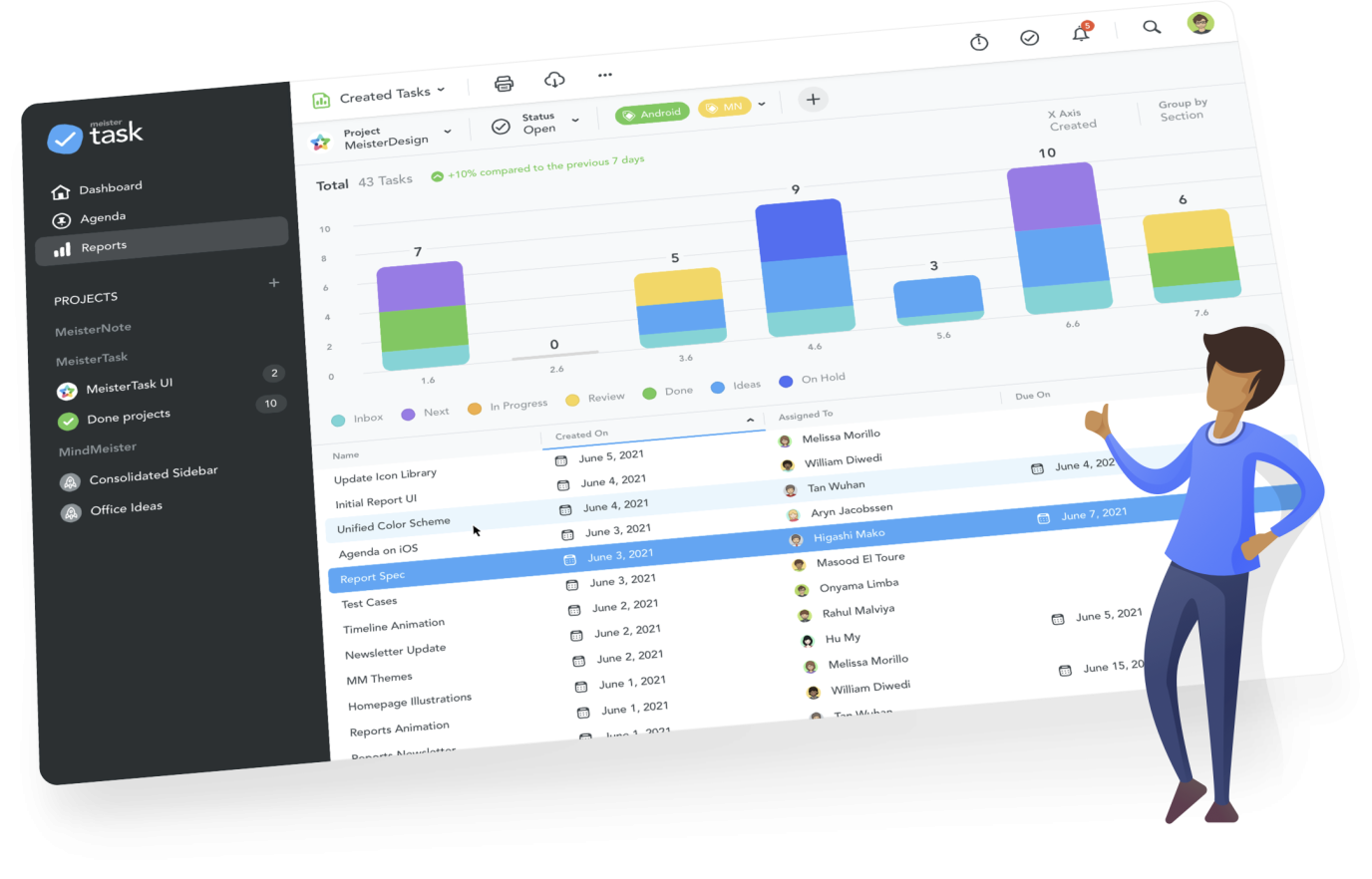
MeisterTask relies on the popular Kanban view to organize tasks and projects. On the dashboard, all your activity is displayed so you can get a quick overview of what to prioritize.
Besides the dashboard, there are a few different sections that allow you to make the most use of this simple task management tool: Projects allow you to see what everyone is working on; Tasks gives you an overview of everything you need to work on; Agenda allows you to see your personal board and customize to your liking.
The core task management features are available in the free plan. However, you can only work on a few projects. Compared to Todoist, the file upload limit is more generous, and you can invite an unlimited amount of project members.
Recurring tasks are sadly not a feature on the free plan, so if you’re looking for it, you need to upgrade to the Pro plan at least. Limited to paid plans are also automations, private projects, multiple checklists, and the Agenda, among other things.
5. Tasklog
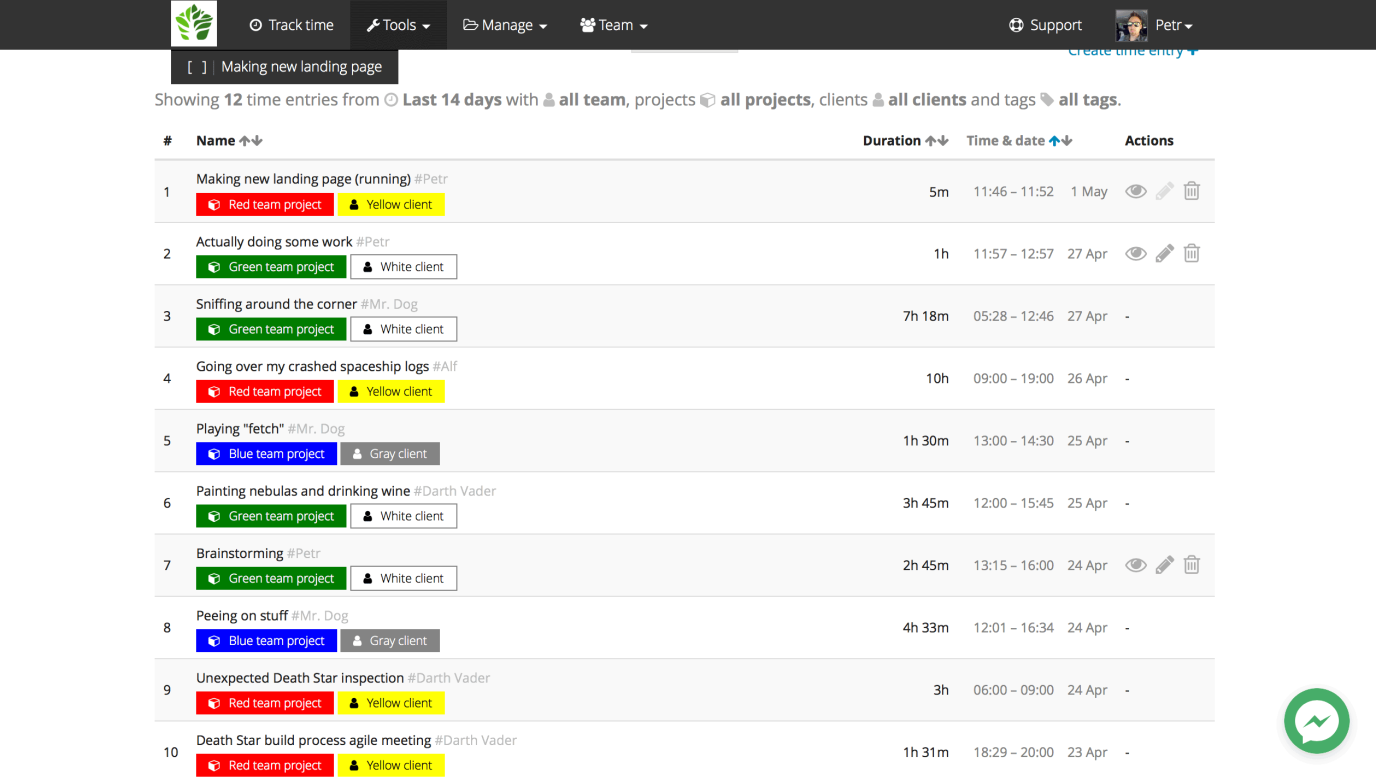
Tasklog is an app that covers all the needs a freelancer might have, from time tracking to managing their task list. While it has a more simple UI, the tool has been independently developed for years, so a lot of work has gone into making sure it does everything a freelancer needs when it comes to project and task management.
The tasks view in Tasklog gives you an overview of the current task progress. Everything is grouped by category to make it easier to prioritize tasks that are due soon, are a priority, or are recurring.
While there’s no free plan, you can get a 7-day trial to test all the features. Plus, compared to any other app mentioned, a lifetime license is available for those that don’t want to subscribe to yet another recurring service.
Conclusion
Resource management is important when you’re running an agency. This post has hopefully illustrated how to track project tasks and subtasks. I’ve also introduced you to the five best task management software tools so you can boost your productivity right away.