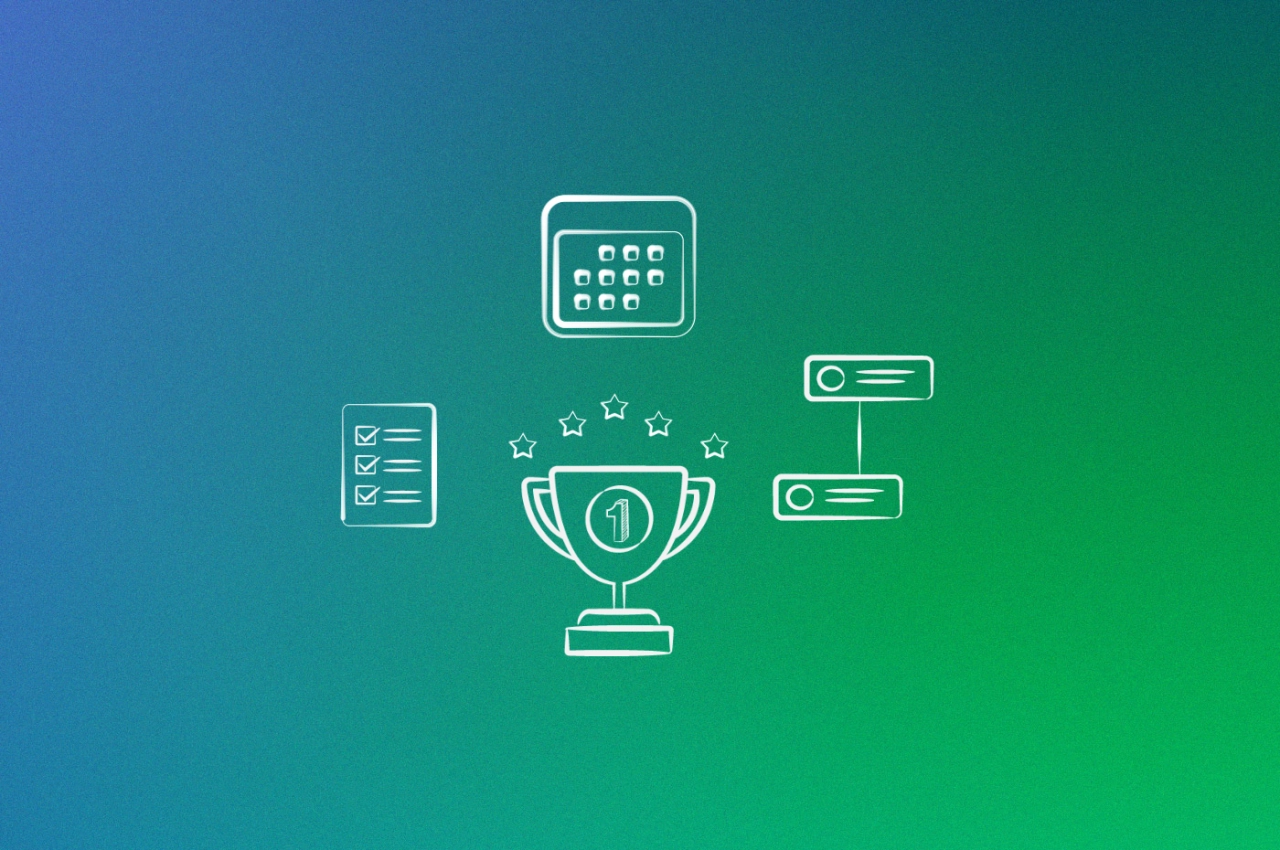- Keeping track of client information is crucial for successful client management, and using a CRM system can be a powerful tool to help organize and manage client data.
- In addition to using a CRM system, creating a client dashboard that consolidates key information about each client, such as contact information, project status, and billing information, can help to simplify client management.
- Regularly reviewing and updating client information, such as contact details, project timelines, and feedback, can help to ensure that clients feel valued and that projects run smoothly.
It’s 4:47 PM on a Friday. Your biggest client just emailed asking about their project status. You’re frantically clicking through Gmail, Dropbox, two different Google Drives, and that spreadsheet you think has their payment info. Meanwhile, your client is waiting, and you’re starting to panic.
Three hours later, you finally piece together their project timeline from five different sources. But here’s the kicker: there’s an unpaid invoice from two months ago that you completely forgot about.
Sound familiar? This chaos happens when agencies try to manage client relationships without a proper CRM holding everything together.
Here’s why this matters for your agency’s bottom line: Poor client management doesn’t just stress you out—it directly damages your reputation and costs you future business. One “let me get back to you” too many, and loyal clients start questioning your professionalism.
The solution? A systematic approach to client tracking that prevents these costly mistakes. This guide reveals the exact framework that helped one agency achieve 215% growth while another maintained 10+ year client relationships—without adding complexity or overwhelming costs.
Why agencies struggle with client tracking
Think about your last client interaction that went sideways. Chances are, it wasn’t because your service was bad—it was because something fell through the administrative cracks.
Here’s what poor client tracking actually costs agencies:
Running a business means building relationships and consistently meeting client expectations. When you promise to deliver a service by a certain date, being late because you lost client files or forgot a follow-up email destroys trust instantly.
The consequences compound quickly. Clients start questioning your professionalism. They hesitate to refer new business. Eventually, they cancel their recurring service subscriptions or simply don’t renew.
Industry expert Bob Thompson, CEO of CustomerThink Corporation, explains why systematic client relationship management creates such a powerful competitive advantage: “Successful CRM is about competing in the relationship dimension. Not as an alternative to having a competitive product or reasonable price—but as a differentiator. If your competitors are doing the same thing you are (as they generally are), product and price won't give you a long-term, sustainable competitive advantage. But if you can get an edge based on how customers feel about your company, it's a much stickier–sustainable–relationship over the long haul.”
The difference between chaos and control comes down to having systems that work as hard as you do.
The foundation of effective client management starts with knowing exactly what information matters. Not every piece of data deserves equal attention—some details directly impact your agency’s profitability, while others are just noise.
After working with hundreds of agencies, I’ve identified five critical categories that separate organized operations from chaotic ones. Master these, and you’ll have the framework to scale confidently.
The 5 essential information types
Not every piece of data deserves equal attention—here’s what actually matters:
1. Files and documents: All client contracts, project briefs, creative assets, and deliverables in one searchable location. No more “I know I saved it somewhere” moments during client calls.
2. Subscription data: Billing cycles, service level agreements, renewal dates, and plan details. Essential for predicting revenue and avoiding awkward "your payment failed" conversations.
3. Invoice and payment history: Complete financial records, outstanding invoices, and payment patterns. Track who pays on time (and who needs gentle reminders) to maintain healthy cash flow.
4. Communication logs: Email threads, meeting notes, support tickets, and feedback history. One centralized record prevents you from asking clients to repeat themselves.
5. Customer lifetime value: Revenue tracking, profit margins, and growth potential for each relationship. Know which clients fuel your agency's growth and which ones drain resources.
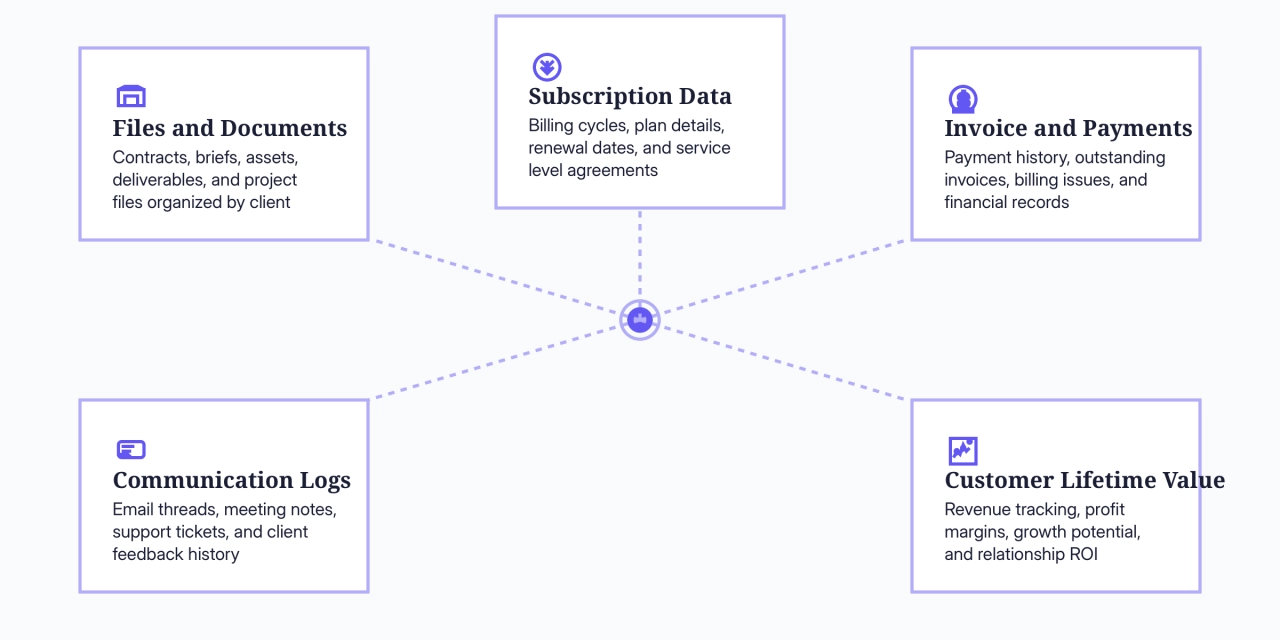
Each category serves a specific purpose in building stronger client relationships. Files keep projects moving smoothly. Subscription data prevents billing surprises. Payment history maintains cash flow. Communication logs build trust through consistency. And CLV data guides strategic decisions about where to invest your time.
The magic happens when these five information types work together through an integrated client management systemrather than scattered across different tools.
Customer tracking systems and software solutions
Now that you understand what client information to track, let’s explore the customer tracking systems that actually work for growing agencies.
You could try to build your own system using five different tools, or you could choose solutions designed specifically for agency workflows. The agencies that scale choose the latter.
Choosing the right tool for your agency size
Before talking about specific platforms, it’s important to match your tool selection to your current reality. The wrong choice wastes time and money—the right choice scales with your growth.
1–10 clients: start simple & lean
Best approach: Free CRM + basic automation
Monthly budget: $0-$50
Time to implement: 1–2 weeks
Examples: HubSpot Free + Google Sheets, Pipedrive Starter + Zapier
Focus: Contact management and basic follow-up automation
10–50 clients: integrated efficiency
Best approach: CRM + project management + billing integration
Monthly budget: $100-$300
Time to implement: 2–4 weeks
Examples: HubSpot + Asana, Monday.com + Pipedrive, ActiveCampaign + QuickBooks
Focus: Workflow automation and team collaboration
50+ clients: all-in-one or enterprise
Best approach: Comprehensive platform or custom-integrated stack
Monthly budget: $300-$800+
Time to implement: 1-3 months
Examples: SPP, Salesforce + custom integrations, HubSpot Enterprise
Focus: Advanced automation, reporting, and team management
Whether you choose SPP, Salesforce, or HubSpot Enterprise, the key is selecting a platform that can handle complex workflows without requiring your team to become software engineers.
The implementation reality check
Before diving into specific tools, let’s address the elephant in the room: switching client management systems is disruptive. Here’s what to actually expect:
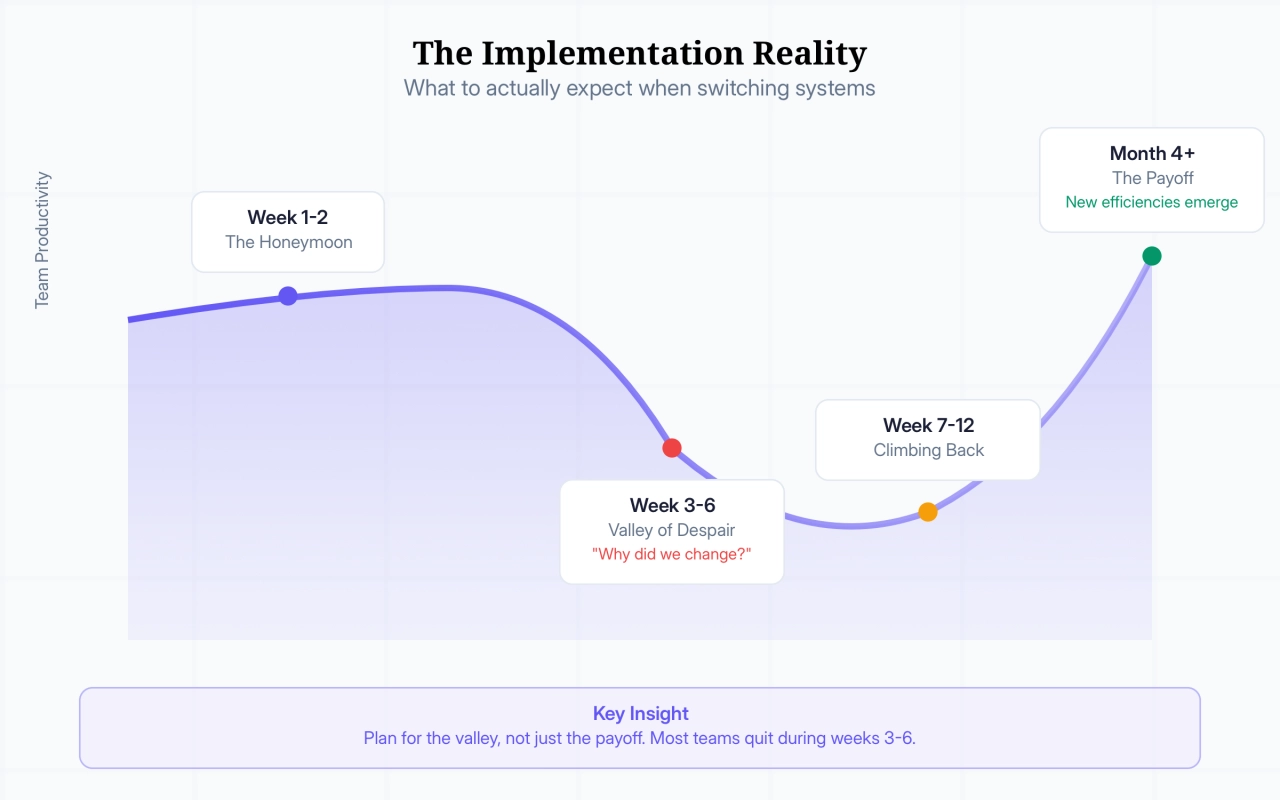
The key: Plan for the valley, not just the payoff.
SPP: The all-in-one solution built for agencies
Most agencies start with scattered tools—Gmail for communication, Dropbox for files, Excel for tracking, and QuickBooks for billing. This works until it doesn’t. The breaking point usually happens around 15–20 clients. Suddenly, you’re spending more time managing tools than serving clients.
SPP solves this by putting everything in one place: invoices, orders, messages, files, and client communication. No more checking five different systems to answer a simple client question. From an agency owner’s perspective, this eliminates the daily context switching that drains productivity.
Take Victoria Lee from 100 Pound Social. Since implementing SPP, her client base grew 215% because her team can handle client requests without playing detective to find information. When a client calls, everything they need is in one dashboard—no scrambling, no “let me get back to you.”
Looking to make sure SPP.co is right for you? Get on a call with our customer success team.
SPP works best for agencies with 10+ clients who need integrated workflows. If you’re just starting out with 5 clients, the learning curve might not be worth it yet. But if you're spending more than 30 minutes daily switching between tools, SPP pays for itself in time savings alone.
When Excel actually makes sense (and when it doesn't)
Excel gets unfairly criticized in agency circles, but here’s the truth: every successful agency started tracking clients somewhere, and spreadsheets are often that first step. The question isn’t whether Excel works—it’s whether it still works for your current size.
For agencies under 10 clients, Excel provides simple project tracking without complexity. You can create basic spreadsheets for contact information, project status, and payment tracking. It’s familiar, free, and everyone on your team already knows how to use it.
Let’s assume Sarah runs a 6-client content agency using a shared Google Sheet with tabs for contacts, projects, and invoicing. Her team updates it daily, and it works because everyone can see the same information in real-time. Total setup time: 2 hours. Monthly cost: $0.
Excel works until you need multiple team members accessing the same information simultaneously, or when you hit about 15 clients. Emailing spreadsheets back and forth isn’t scalable. Use Excel to prove your tracking concepts, then migrate to dedicated systems as you grow.
ActiveCampaign: When email marketing meets client management
Here’s what most agencies get wrong about CRM systems: they think customer relationship management is just contact storage. You dump email addresses into a database and call it a day. Meanwhile, your best clients slip through the cracks because you’re not actually managing the relationship.
ActiveCampaign turns client data into client intelligence. When did they last engage with your emails? Which services interest them most? What’s their typical purchase cycle? This intel transforms how you serve existing clients and acquire new ones—no more generic follow-ups based on guesswork.
Let’s assume marketing agency owner Tom uses ActiveCampaign to track client behavior patterns. When a client stops opening his monthly reports, he gets an alert and can proactively reach out. When prospects download his pricing guide but don’t respond to emails, they automatically enter a nurture sequence. Result: 40% more renewals, 60% better prospect conversion.
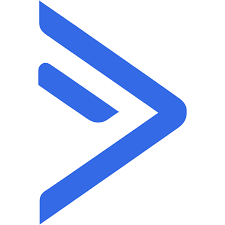
ActiveCampaign excels for agencies serious about email marketing and client nurturing. If you’re sending monthly updates to 20+ clients, the automation pays for itself. But if you rarely email clients or only work on project basis, simpler CRMs might be overkill. Best for agencies wanting to scale their communication systematically.
Zapier: The automation layer that connects everything
Individual tools solve specific problems, but the real magic happens when they work together seamlessly. This is where automation becomes essential. Every time someone manually updates a client record, creates an invoice, or sends a follow-up email, that’s time not spent on revenue-generating activities. Even worse—manual processes create mistakes that damage client relationships.
Zapier creates automated workflows between your tools so information flows seamlessly without human intervention. When an invoice gets paid in Stripe, your CRM automatically updates. New SPP orders trigger email sequences. Client support tickets create tasks in your project management system—all without touching a keyboard.
Let’s assume digital agency founder Lisa set up three Zapier automations: paid invoices update client records, new leads get added to her CRM with proper tags, and project completions trigger feedback request emails. These three automations save her team 8 hours weekly and eliminated the invoice-tracking chaos that used to stress her out. This isn’t unheard of: Research shows automation significantly reduces communication errors. According to Formstack, 32% of companies experienced fewer human errors after adopting workflow automation.

Zapier works best when you’re already using 3+ business tools that need to talk to each other. If you’re on a single platform like SPP, you’ll need fewer integrations. Start with one simple automation (like creating a Google Drive folder for new customers) and expand from there. The time savings compound quickly once you get the first few workflows running.
MailChimp: Turning client data into revenue opportunities
Most agencies treat email marketing and client management as separate activities. You send project updates through one system, newsletters through another, and client communications through a third. This scattered approach misses massive opportunities to strengthen relationships and generate more revenue.
MailChimp bridges this gap by turning your client portal data into sophisticated retention campaigns. When clients sign up in your SPP portal, they automatically get tagged in MailChimp based on their service interests. After purchases, tags update to reflect their current status. Now you can send targeted campaigns that feel personal instead of pushy.
Let’s assume SEO agency owner Marcus uses this integration to run different email campaigns for different client types. New leads get educational content about SEO basics. Existing clients receive an update when their SEO report is available in the dashboard. Lapsed clients get win-back campaigns with special offers. His email open rates jumpe from 18% to 34% with this targeted approach. The latter is very important because 88% of consumers expect self-service options. Agencies that combine client portals with smart email marketing meet this expectation while generating more revenue per client.
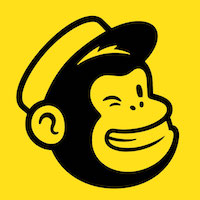
MailChimp integration makes sense if you're already doing email marketing and want better client segmentation. If you only email clients for project updates, the automation might be overkill. Best for agencies using email to educate prospects and upsell existing clients. The ROI comes from better targeting, not just sending more emails.
HubSpot: For agencies serious about sales processes
Most productized service agencies don’t have traditional sales teams, but they do have sales opportunities that need systematic tracking. Leads come from referrals, content downloads, and discovery calls—but without proper pipeline management, promising prospects slip through the cracks.
Tools like HubSpot and Pipedrive excel at pipeline tracking, helping you track every potential client from initial contact to signed contract. You can visualize exactly where prospects get stuck in your sales process. Maybe they’re interested after discovery calls but hesitate at pricing. Maybe they love your work samples but need more social proof.
Let’s assume web design agency founder Kelly uses HubSpot to track her 3-stage sales process: discovery call → proposal → contract. She discovered that 60% of prospects stalled after proposals, so she added a follow-up sequence with client testimonials and case studies. Her conversion rate increased from 25% to 40% in three months.
HubSpot works best for agencies with longer sales cycles and multiple touchpoints before closing. If you typically close clients in one or two calls, simpler CRMs might suffice. The real power comes from connecting sales data to service delivery—when prospects become clients, all their interaction history transfers seamlessly to your client management workflow.
Brand24: The early warning system for client relationships
Here’s something most agencies never track: what clients say about them when they think nobody's listening. Social media mentions, review sites, industry forums—this chatter reveals client sentiment before it shows up in support tickets or cancellation requests. By then, it’s often too late.
Brand24 monitors mentions across social media, review sites, and industry discussions, giving you early warning signals about client relationships. Sudden decreases in social engagement, negative sentiment in discussions, or comparison shopping behavior all indicate potential problems before they become crises.
Let’s assume marketing agency owner David noticed Brand24 flagging decreased engagement from one of his biggest clients. Instead of waiting for them to complain, he proactively reached out and discovered they were frustrated with reporting delays. He fixed the issue immediately and strengthened the relationship. That client has now been with him for three years.
Brand24 makes sense for agencies with high-value clients where early relationship warnings justify the monitoring cost. If you’re working with small local businesses who rarely post on social media, the insights might be limited. Best for agencies managing brands that actively engage online and where client retention directly impacts profitability.
When to stick with what you have
Don’t switch systems if:
you‘re in a busy season (Q4, major client launches)
your team is already overwhelmed
your current system works for 80% of your needs
you haven’t maximized your current tools
The good enough principle: Sometimes optimizing existing workflows beats switching entirely.
Building an effective customer tracking system
Individual tools are useful, but integrated customer tracking systems separate growing agencies from overwhelmed ones.
Think of your ideal client management setup like a well-orchestrated kitchen. Every tool has its place, information flows seamlessly between stations, and nothing gets lost in the chaos.
Essential components of customer tracking systems that actually work:
The difference this makes in practice: Instead of spending 30 minutes gathering information before a client call, you spend 2 minutes reviewing their complete history and current status. That's the kind of efficiency that clients notice—and pay premium prices for.
Automation reduces human error: Modern client tracking software automatically logs emails, tracks website visits, monitors social media mentions, and updates customer records in real-time. Your team focuses on strategy instead of data entry.
Keep track of clients FAQ
How to keep track of customer information effectively?
Start with a centralized system where all customer data lives in one place—contact details, purchase history, communication logs, and project files. The most effective approach combines a CRM with a client portal, so both your team and clients can access what they need instantly. Avoid scattered tools that require multiple logins and manual data syncing.
What is the best way to keep track of clients?
A dedicated CRM system designed for agencies is your best foundation. It centralizes everything you know about each client—from their communication preferences to their complete purchase history. The key is choosing a system that integrates with your existing tools rather than creating more workflow disruption.
How do you keep track of multiple clients without losing your mind?
Automation is the secret weapon. Small agencies can start with simple spreadsheets, but as you grow past 10–15 clients, manual tracking becomes impossible to maintain accurately. Use systems that automatically update client records, send invoice reminders, and track project progress without constant human intervention.
Which type of software should be used to keep track of clients?
Customer relationship management (CRM) tools are purpose-built for this challenge. Look for systems that show you when you last communicated with each client, what services they've purchased, and how they engage with your marketing. The best CRMs feel like having a perfect memory about every client interaction.
How to track customers across different touchpoints?
Use integrated customer tracking systems that connect your website analytics, email marketing platform, CRM, and social media monitoring tools. This creates a complete view of how clients interact with your business—from their first website visit to their latest support request. The goal is seeing patterns that help you serve them better.
Your next step
Here’s the reality: You’re either systematically tracking client information, or you’re flying blind and hoping nothing falls through the cracks.
The agencies that consistently grow past the 7-figure mark? They stopped treating client management as an afterthought years ago.
So what’s your next move?
Pick one thing from this guide and implement it this week. Maybe that’s finally migrating off spreadsheets, or setting up one simple automation, or just organizing your client files in a way that doesn’t make you panic before calls.
Small improvements compound. The agency that starts organizing today is the one that confidently scales tomorrow.






![The Complete Guide to Agency Client Management Software [2025] agency client management software](/img/containers/assets/content/agency-client-management-software.jpg/e56b051e47fdd8f98bdf99db8e673475/agency-client-management-software.webp)