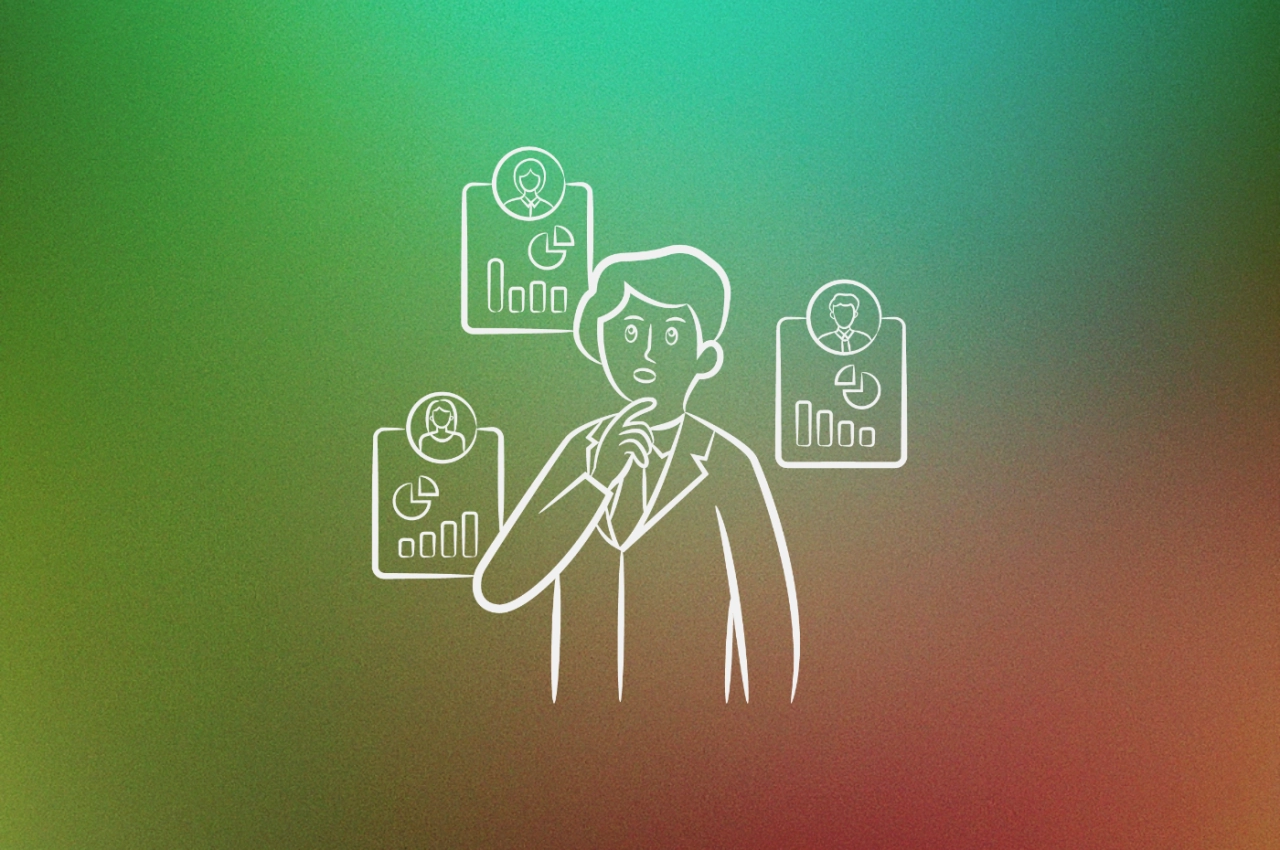- Effective task tracking is critical for service businesses to ensure that all work is completed on time, within budget, and to the customer's satisfaction.
- Service businesses can use one of the tools introduced and different techniques to track tasks, including task management software, checklists, and project management methodologies.
- By implementing a task tracking system, service businesses can improve their efficiency, productivity, and customer satisfaction, which can ultimately lead to increased profits and long-term success.
Where is that file I need to send to a customer, when was this project due, and wasn’t there a call with a prospect today? Questions that are hard to keep track of—unless you track tasks.
When it comes to task tracking, everyone seems to have their own method. Some are old school and write them down, others use reminders or the task tracking feature of their client portal solution. There’s an even better way: task management software.
Before I introduce you to a few task management tools, though, let me discuss why organizing tasks is so important. If you’re working in an agency where you have multiple tasks to fulfill, keeping track of them is not an easy task—no pun intended. Those who don’t have a system in place might be dealing with missed deadlines, upset customers, and crumbling productivity.
In this guide, I’ll show you how to create effective project task lists and track them efficiently. You’ll learn about tools and techniques that can transform your workflow and help your agency deliver outstanding results consistently.
The foundation of task management
Let me start by explaining what task management is all about and why it matters for service businesses.
What is a task tracker?
A task tracker is a special tool that helps you keep an eye on tasks, whether they’re due soon or in the future. It’s basically an evolution of the simple to-do list with helpful features like the ability to assign tasks to team members, set due dates, create recurring tasks, and even manage sub-tasks.
When you run an agency or service business, these features aren’t just nice extras—they’re essential. They turn basic task lists into powerful project management systems that keep your entire team on the same page.
What is a project task list?
A project task list is a document that lists all the individual tasks needed to complete a project. It works as a roadmap for reaching project goals, making sure tasks are organized, prioritized, and tracked throughout the project.
In project management, a task list helps with:
Scheduling: Creating timelines by identifying how long tasks take and what depends on what
Resource allocation: Assigning team members to specific tasks
Risk management: Spotting potential bottlenecks early
Performance monitoring: Seeing clear progress against deadlines
Collaboration: Working as a central communication tool for everyone involved
The real power comes when you combine good task lists with effective tracking systems—creating a complete task management process that boosts your agency’s productivity and makes clients happy.
Why tracking tasks matters
If you’re working in an agency where you juggle multiple tasks, keeping track of everything isn’t easy. Without a proper system, you might end up with missed deadlines, unhappy customers, and falling productivity.
If you work in SEO, especially link building, you know emails can feel like an endless to-do list in disguise. Every message has a task hiding in it. I use Superhuman to keep the chaos in check: it lets me organize, schedule, reply faster with snippets, and even reminds me to follow up (because yes, I will forget). Paired with the good old Reminders app on my laptop, that’s my whole task system. I used Sunsama for a while, but honestly, if Reminders gets the job done for free, why complicate it?
 Catalina Grigoriev,
Planable
Catalina Grigoriev,
Planable
Now that you understand why task management is so important, let’s look at different methods you can use to keep track of your tasks.
Types of task management systems
As an agency owner, you’re most likely already using some tool to track tasks and deliver services. It could be SPP’s built-in task feature, a different software, or maybe even a spreadsheet. Which one is the most efficient way, and how many methods are there when it comes to task management?
Let’s look at the various approaches you can use to create and track tasks.
Task lists
While not a dedicated to-do list app, Service Provider Pro allows you to set up a project task list on a per-service basis. This makes it very easy for agencies who have different tasks for each service to ensure that they are done on time, and by the right person.
Each task you set up can have:
a task title to describe what has to be done,
a description that you can format with HTML,
a deadline, and
one or more assigned team members.
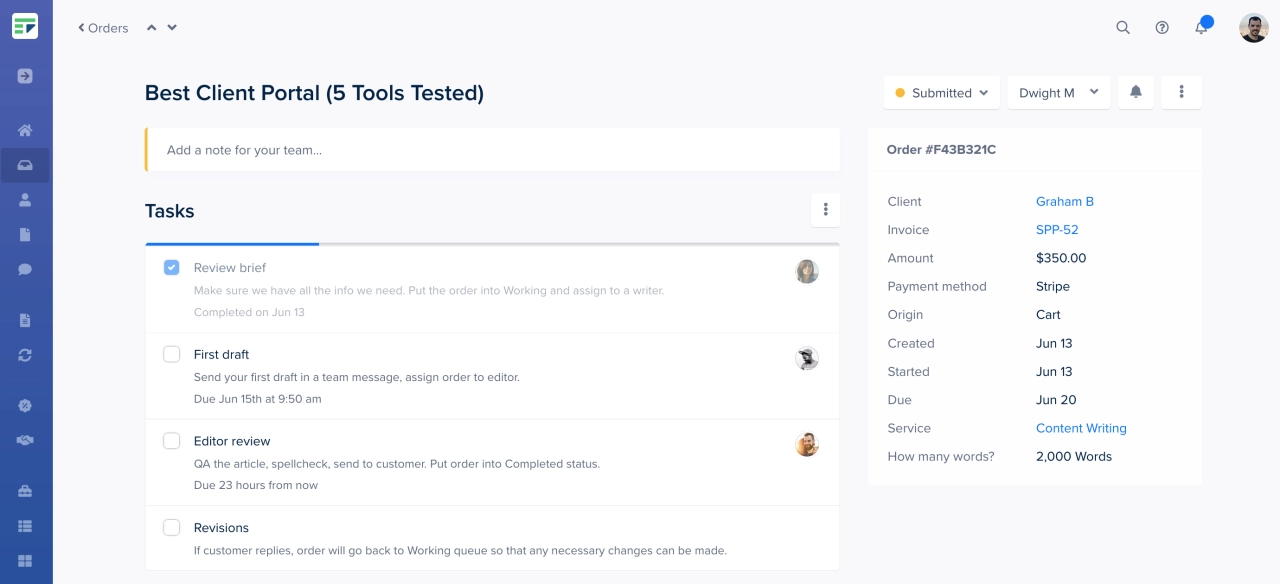
The powerful thing about SPP.co is that the tasks can be used for automation. You can either use webhooks or the native Zapier integration and check each new order for tasks.
If they are assigned to person A, you could send a notification to a device, or post in a Slack channel. But the easiest method to handle these tasks are through the client portal that team members log in. They’ll see their assigned orders and tasks, fulfil them, and mark the task as done.
Who it’s good for: Agencies and their contractors who need to be looped into project management. Instead of manually adding tasks, they are predefined on a service level, making it easier to automate the project delivery.
Gantt charts
A Gantt chart provides a visual representation of tasks and dependencies, often using bar charts or calendars. These charts show each task as a horizontal bar, with the length of the bar representing the duration of the task.
The main benefit of Gantt charts is seeing how tasks relate to each other over time. You can easily identify which tasks can happen simultaneously and which ones need to wait for others to finish. This is particularly useful for complex projects with strict deadlines and multiple team members.
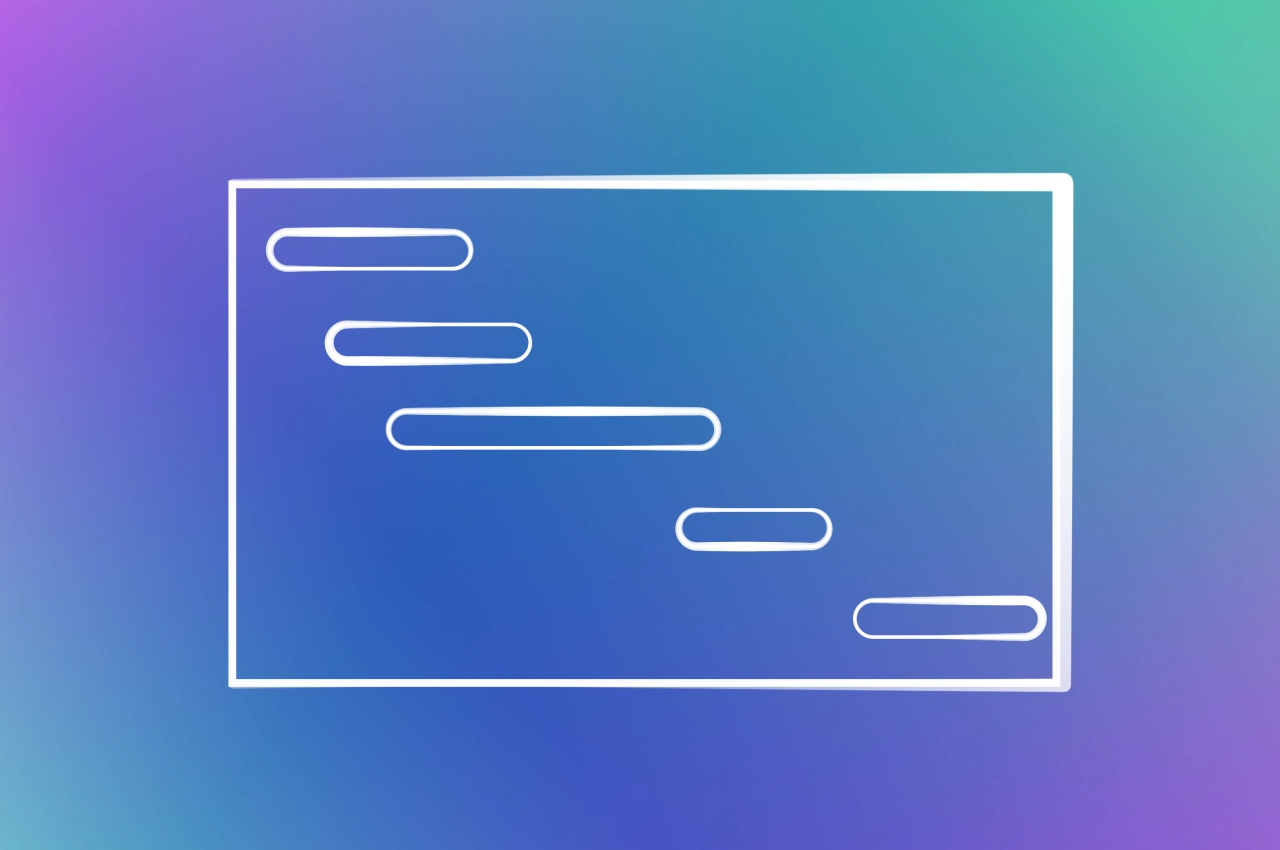
Popular tools like Microsoft Project, GanttPRO, and TeamGantt offer this functionality, but many project management platforms include Gantt views as well. Some even let you drag and drop tasks to reschedule them, automatically adjusting dependent tasks.
Who it’s good for: Project managers handling complex projects with many interdependencies. Gantt charts work best when you have a well-defined project timeline with specific start and end dates for each task. They’re especially valuable for client-facing work where you need to show progress against a timeline.
Kanban boards
A Kanban board uses columns representing different stages of your workflow (commonly "To Do," "In Progress," and "Done"). Tasks appear as cards that team members move from left to right as they progress through each stage.
The visual nature of Kanban boards gives you an immediate overview of your work status. You can quickly spot bottlenecks by looking at which columns have too many cards piling up. Many teams customize their boards with additional columns like "Waiting for Review" or "Ready for Client" to match their specific workflow.

Tools like Trello or Monday.com incorporate Kanban-style views. The simplicity of dragging cards between columns makes this approach intuitive even for team members who aren’t tech-savvy.
Many contemporary task tracking tools offer advanced management and reporting features, which are great for in-house teams but can feel overwhelming for freelancers. They often need simplicity and a clear workflow, without endless tutorials on how to use the platform. This is why I prefer Trello. It covers all the basic needs for managing freelance teams.
 Kateryna Boiko,
SE Ranking
Kateryna Boiko,
SE Ranking
Who it’s good for: Teams that need flexibility and visual workflow management. Kanban works especially well for ongoing services with repeatable processes, creative teams that handle multiple projects simultaneously, and agencies that value transparency in their workflows. It’s less effective for complex projects with many dependencies.
Spreadsheets
A spreadsheet tool such as Google Sheets or Airtable gives you complete control over how you organize your tasks. You can create columns for deadlines, assignees, status, priority, notes, and any other information you need to track.
The flexibility of spreadsheets makes them adaptable to almost any workflow. Need to filter tasks by team member or sort by due date? No problem. Want to add conditional formatting to highlight overdue items? You can do that too. Some agencies even create custom formulas to calculate project timelines or resource allocation.
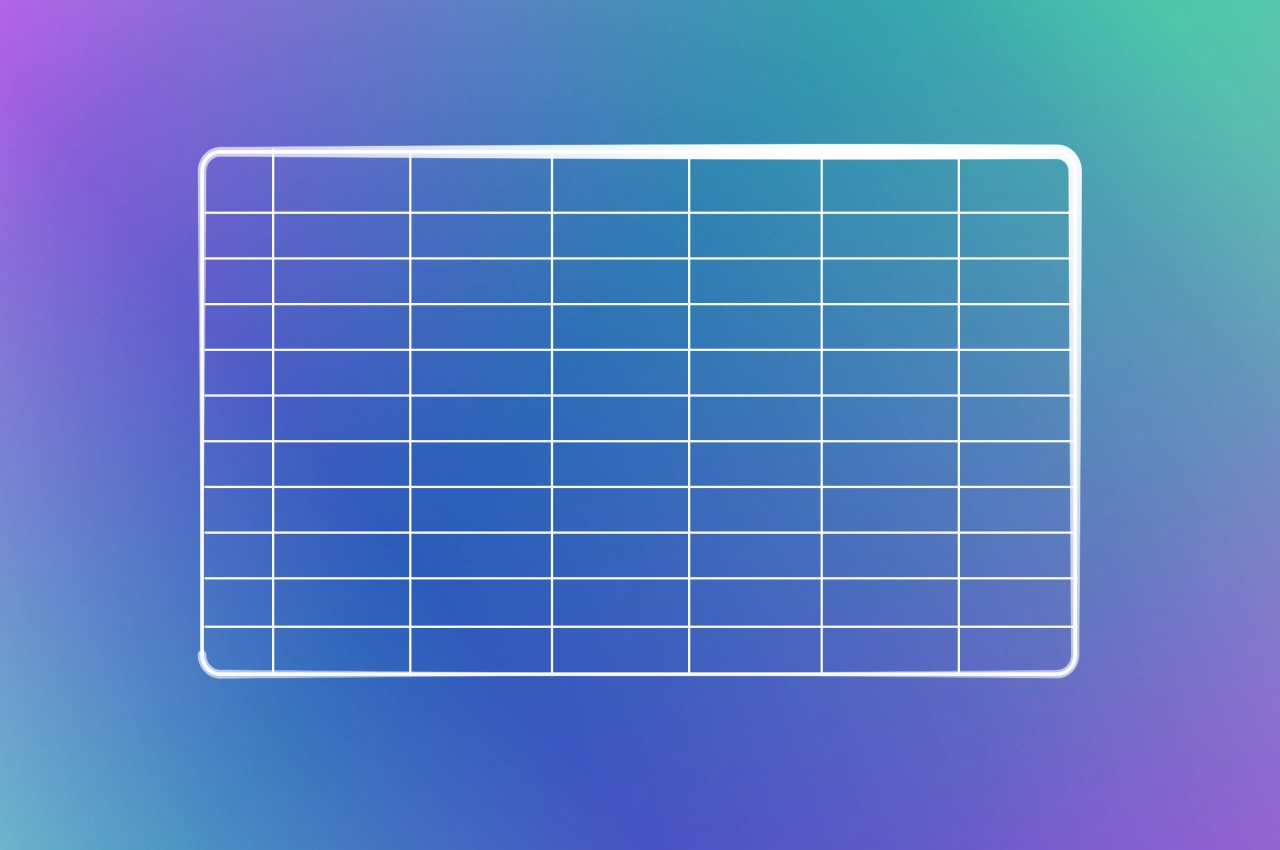
With tools like Airtable, you can switch between spreadsheet view, Kanban view, and calendar view of the same data, giving you the best of multiple worlds. And with sharing capabilities, your entire team can access and update the task list in real-time.
Who it’s good for: Small teams and agencies that need customization without investing in specialized software. Spreadsheets work well when you’re just starting out, have unique tracking needs, or want to experiment with different task management approaches before committing to a dedicated tool. They’re less suitable for larger teams where permissions, notifications, and advanced reporting become important.
Reminders
Slack’s reminders feature brings a mix into the traditional to-do list style world as they remind me of the good-old IRC days. Set up a reminder by typing /remind, then the name of the person or channel, followed by the task to do, and when to fire the reminder. Here’s an example:
/remind @deian complete task in order #ABC345 on June 14th at 3pm
The powerful thing about these reminders is that you can even set them up for your colleagues, so a project manager could create them for everyone in the team. You can even set reminders to be recurring, for instance by using “every Monday.” If you want to take a glimpse at everything you’ve set up, just use the command /remind list to see the full list.
Slack has also made it easier to use the reminders feature by moving it into the Later tab. You can see archived, completed, and in progress reminders here, and even create new ones without using the slash command.
Who it’s good for: Anyone who needs to set up private to-dos and doesn’t collaborate too much with colleagues. It works well for small tasks that don’t require too much time.
Post-it notes
Yes, who still writes with pen and paper, you might think. The cool thing about the post-it notes is that they can help you focus on one task at a time. Decide which one you’ll tackle, write it down, and snap the note onto your laptop, wall or white board. It couldn’t be easier, right?

The biggest advantage is that this method allows you to really focus. Is your mind wandering and you’re thinking about checking LinkedIn quickly? Not so fast, look at the post-it note and focus on what’s important. With that said, this might not work for everyone. People who need to complete ten tasks a day won’t be able to organize their day efficiently.
Who it’s good for: People who need to focus on one task at a time and get easily distracted.
Calendars
Daniel Markovitz writes in this article that to-do lists don’t work. He argues that there are multiple issues with them, from having to make a choice which task to do first to issues with time management.
The alternative? The calendar. Set up time slots for each task so you get a better overview of your upcoming days. The tricky thing is that while the calendar method gives you control over your tasks—after all you have to allot time for each one—you also need to know how much time is actually needed for individual tasks.
Who it’s good for: If you need to keep track of your tasks and have a fixed schedule, this one is for you. Calendars give you a great overview of upcoming to-dos, but not completed tasks.
How to create an effective project task list
Now that you understand the different task management systems, let’s focus on creating a project task list that actually works. No matter which tool you choose, having a clear process for setting up your tasks is essential.
Identify project scope
In SPP.co, every project is linked to a service. When you set it up, you can define its value, if it’s a recurring service, intake forms, and of course, tasks.
Before you can create the latter, it’s important to know the scope of your project. What is the end result, who has to work on this service, and what are the deadlines for each task including the full project?
Also define what the deliverables are. For instance, social media management agencies might want to deliver a certain number of social posts every month.
Define each task
With the project scoped, it’s time to break it down into smaller chunks. Content agencies could break down the creation of a blog post into the following tasks:
Verify brief
Please check if the brief contains all necessary information. If so, change status to Writing, and set the due date to 1 week from now.
Writing process
Research topic and keywords in ahrefs.com.
Outline an article structure.
Write the content piece and let it rest for 1 day.
Come back to it, read through it, and make changes if necessary.
Change status to Editing & proofreading.
Editing & proofing process
Edit the content piece in Google Docs.
Use the Suggesting function for large edits.
Apply small edits directly (punctuation, spelling mistakes).
If too many changes necessary, assign back to writer.
If content is ready, assign to manager.
Project delivery
Write a short message to inform the client that the content piece is ready, and change status to Complete.
Revisions
If a client requests a revision, the order status will change to Revision. Managers will assign the original writer the content piece, who will re-write according to instructions, and pass.
Write down detailed instructions and add supporting links, for instance, the tools used to check grammar and spelling, keyword research, etc.
Create tasks that are small enough to easily handle by the team member, and that don’t take multiple weeks to complete. Making the tasks too small can quickly turn into a micromanagement issue.
Track time needed
If this is your first time fulfilling a task, you should ask your team members to use a time tracking tool and calculate the average time spent on it. The more precise you are, the easier it is to set deadlines you can uphold.
Keep tracking your time with tools such as Clockify and adjust the deadlines if needed in order to improve your accuracy.
Assign the tasks
Finally, you can decide who is going to be assigned to the tasks. Depending on the service rendered, your team can consist of internal agency team members, but also external collaborators. Make sure that everyone is aware of the tasks they have to fulfill and have the time to do so.
In SPP, you can keep an eye on assigned tasks by going to Reports → Assigned orders. Another report you can look at is the Completed tasks report. You can see how many tasks a team member has completed in a given time period.
Setting task priorities
Not all tasks carry the same weight. Setting priorities ensures that you’re focusing on what matters most. Consider the following methods to prioritize your task list:
Eisenhower Matrix: Organize tasks into four categories: Urgent & Important, Important but Not Urgent, Urgent but Not Important, and Neither Urgent Nor Important. Prioritize tasks in the first category.
ABC Method: Assign tasks as A (critical), B (important but not urgent), and C (optional). Start with A tasks.
MoSCoW Method: Divide tasks into Must Have, Should Have, Could Have, or Won’t Have.
Time Blocking: Set specific time slots for top-priority tasks to ensure completion.
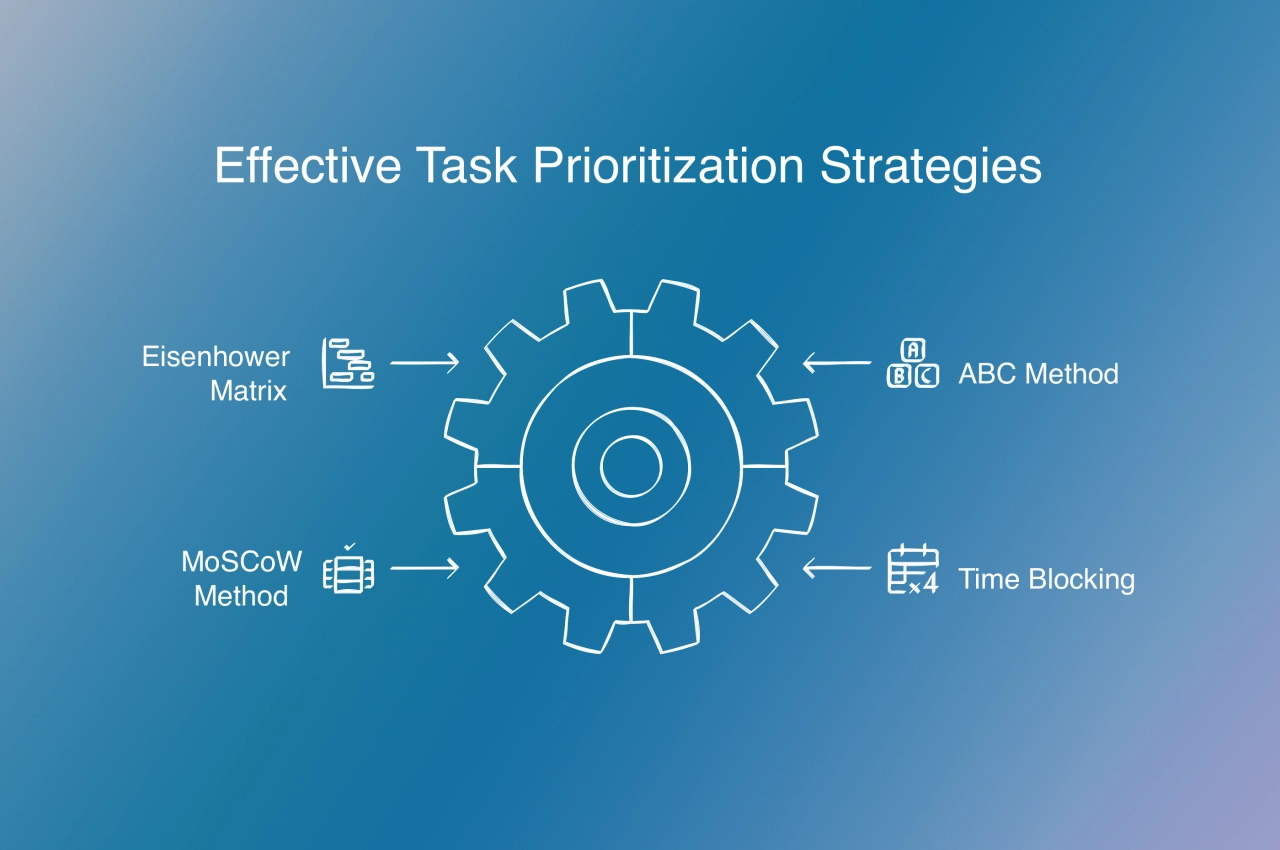
Regularly reassess and adjust priorities to accommodate changing deadlines and goals.
With your project task list created and prioritized, let’s move on to the best tools for tracking these tasks effectively.
Best task management software
At this point you should’ve realized that anything but a proper task management tool is not the ideal solution. With so many task management solutions to choose from, which one is right for you? I’ve compiled a list with different task management apps so anyone can find one that works for them.
1. Service Provider Pro
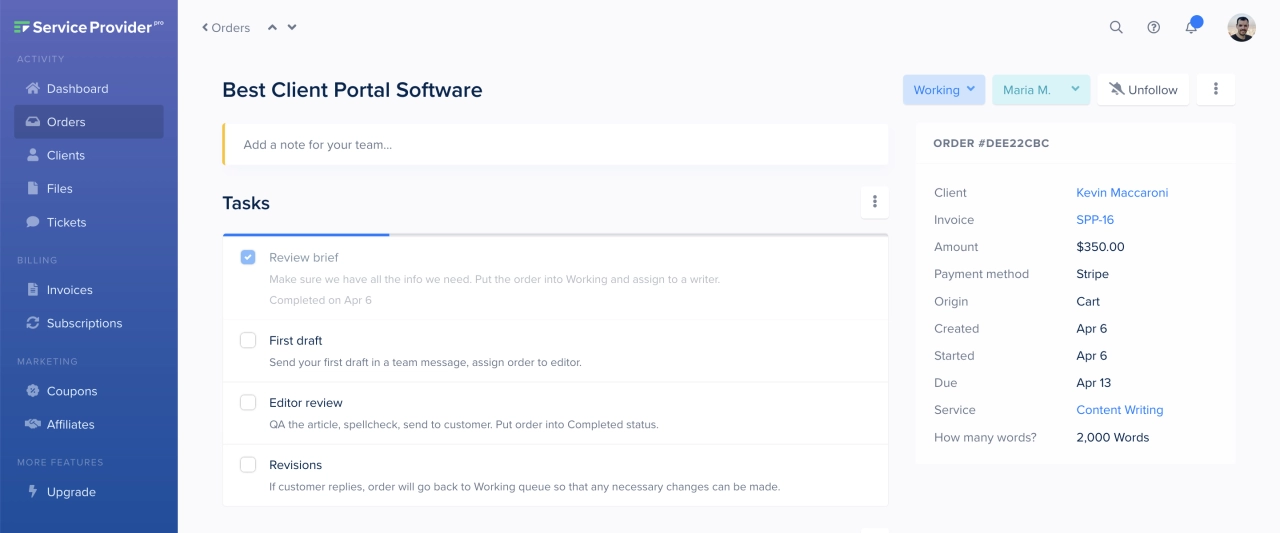
Our own tool Service Provider Pro focuses heavily on order management. But some orders require multiple team members to work on them, which is why tasks come in handy.
Tasks are usually linked to a specific service, so you can set them up in the service settings, and upon order creation, they’ll be added automatically. If you don’t have the same set of tasks every time, you can also add individual tasks to the order manually.
The tasks feature in SPP.co supports HTML elements, so you can describe the task in detail and even link to specific resources. Once completed, simply check the box to mark it done—the progress bar updates instantly, making it easy for managers to track progress at a glance.
Another great feature is the client onboarding page where you can set up a task list to help clients learn how to use your portal without needing demo calls.
Who it’s good for: Agencies that manage client orders with multiple team members involved in delivery. Perfect for businesses with standardized service processes who want tasks automatically created with each new project.
2. Todoist
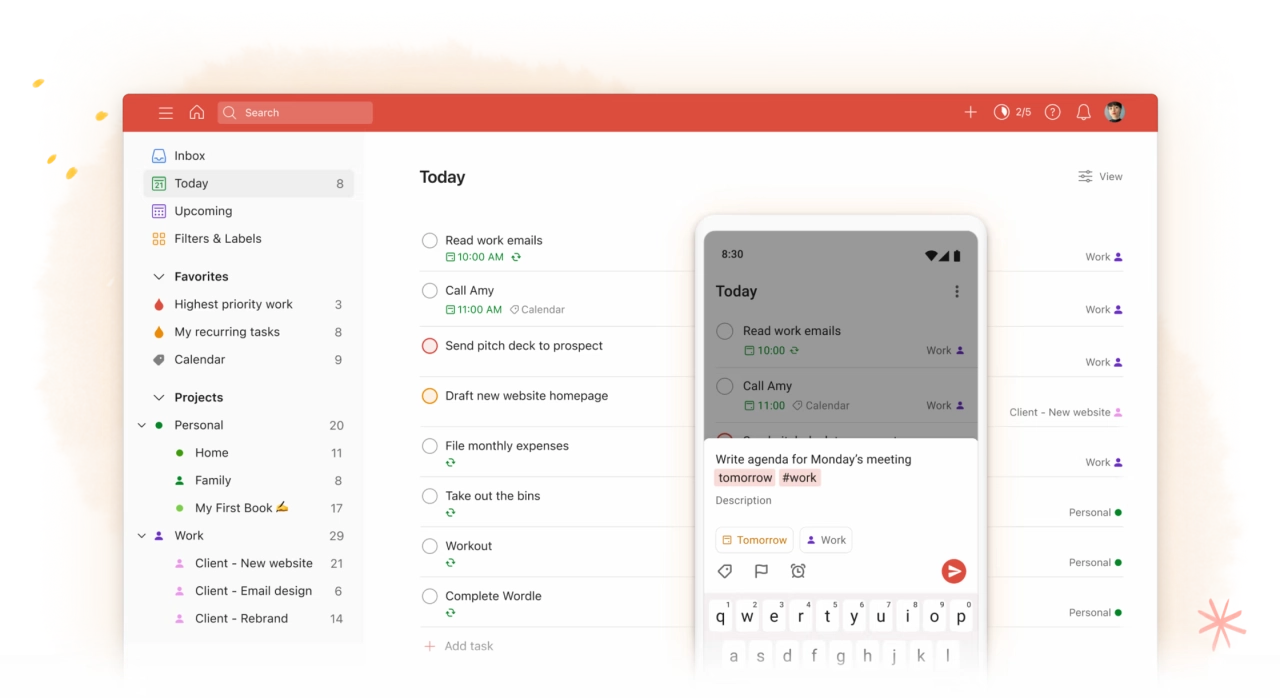
Todoist is a popular free task management software (with optional paid plans containing more features). There’s a free trial for the Business plan if you don’t want to commit to that plan right away.
The free version might be enough for certain users who work on the same handful of projects and don’t need to collaborate with too many external people. The biggest limitation is the low file size limit and the fact that the activity history only goes back one week.
With that said, the paid plans include not only fewer limitations: they also allow you to set reminders, your tasks can be automatically backed up, and there’s a team inbox on the Business plan for those looking to share their tasks with colleagues.
A cool feature is the possibility to add tasks via email by forwarding them. Todoist also has a handy calendar that allows you to get an overview of upcoming tasks, so you can plan your week accordingly.
Who it’s good for: Individuals and small teams who need a clean, straightforward task manager with good mobile apps and easy collaboration features.
3. Hitask
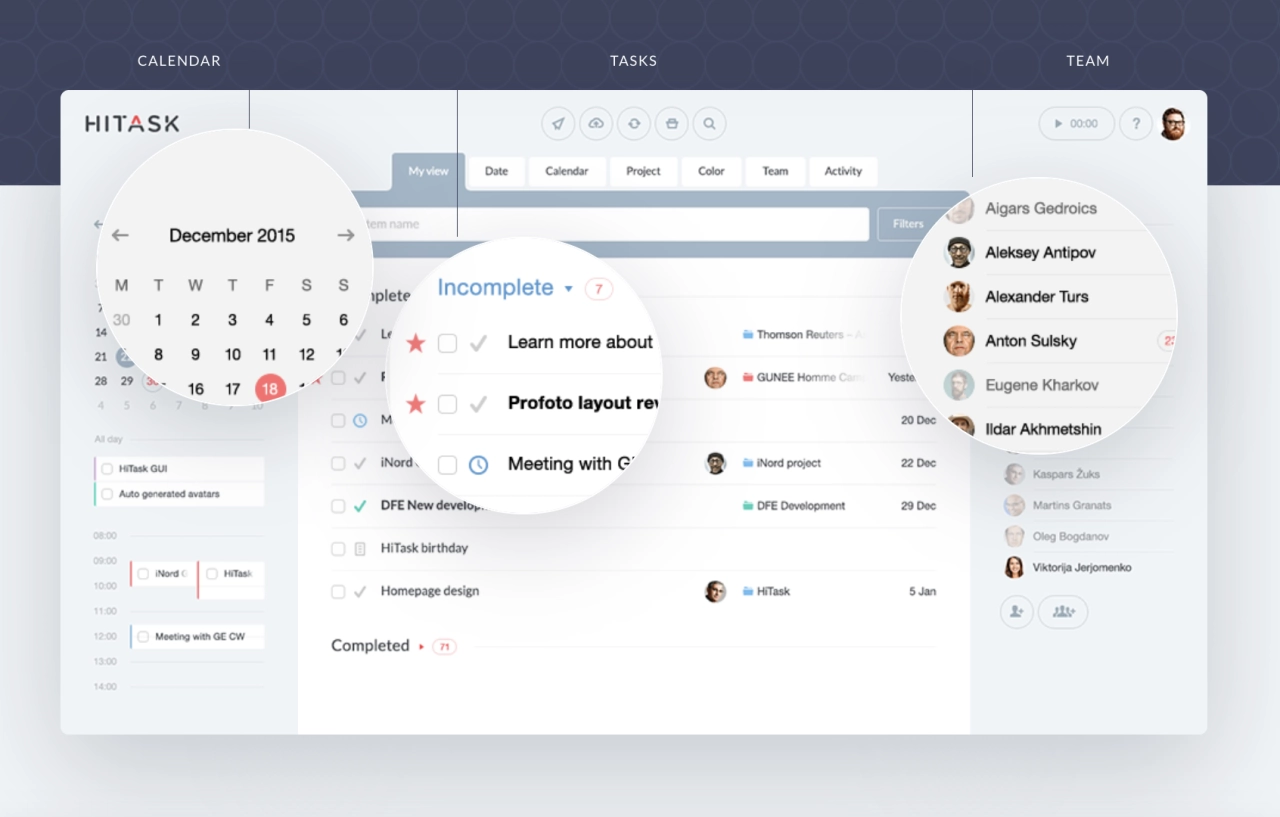
Hitask prides itself with a low learning curve, making it easy to use the app within minutes rather than hours. Everything you need for task planning is gathered in a single screen where you have a calendar, your tasks, your team members, and other important information available.
Compared to other tools, Hitask was designed with teams in mind. There’s a heavy focus on collaboration: delegate tasks, share your calendar, and even track how much time was spent on a specific task.
On top of that, events help you keep an eye on everything that is going on related to your project so you never miss an important update.
Those looking to work on the go can install the Hitask app for iOS or Android. Desktop users are able to download a macOS or Windows version.
Who it’s good for: Teams that need an all-in-one solution combining task management, time tracking, and team collaboration in a single interface.
4. MeisterTask
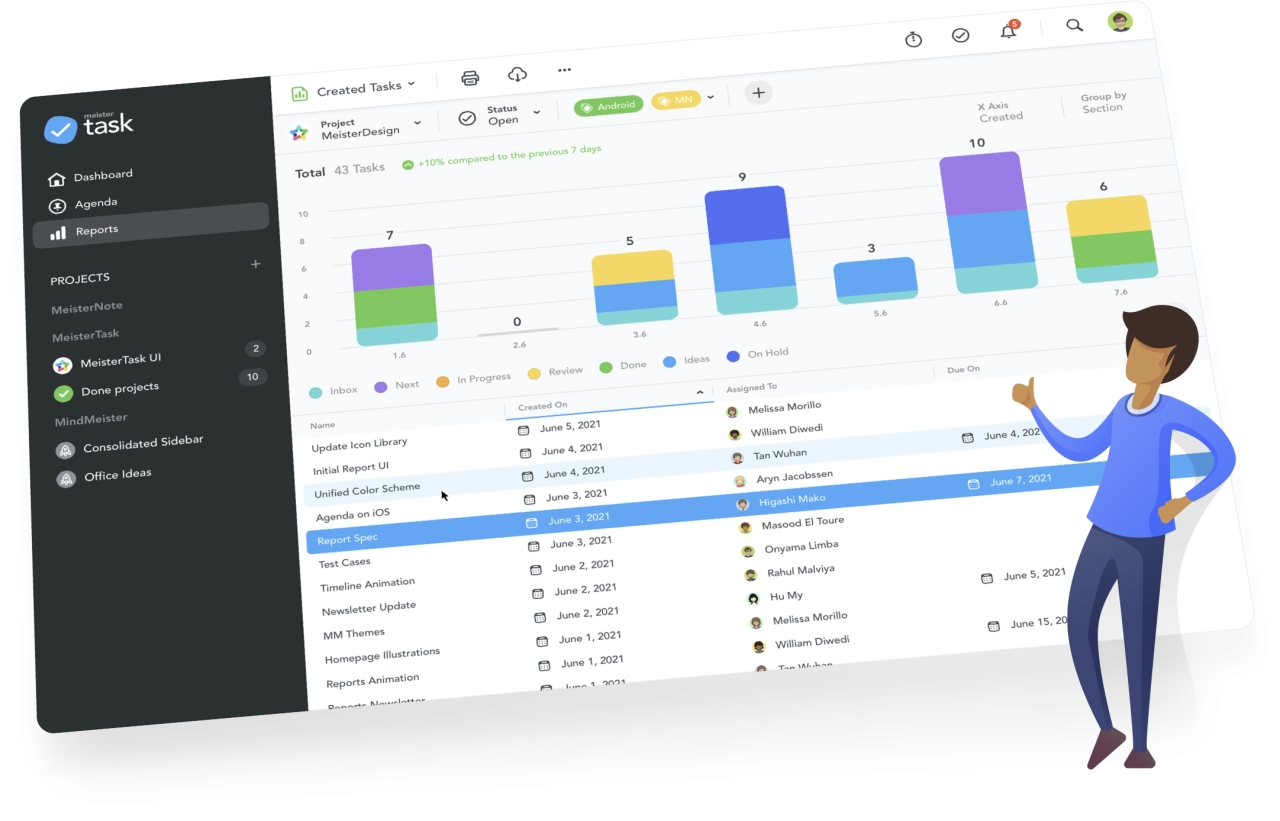
MeisterTask relies on the popular Kanban view to organize tasks and projects. On the dashboard, all your activity is displayed so you can get a quick overview of what to prioritize.
Besides the dashboard, there are a few different sections that allow you to make the most use of this simple task management tool: Projects allow you to see what everyone is working on; Tasks gives you an overview of everything you need to work on; Agenda allows you to see your personal board and customize to your liking.
The core task management features are available in the free plan. However, you can only work on a few projects. Compared to Todoist, the file upload limit is more generous, and you can invite an unlimited amount of project members.
Recurring tasks are sadly not a feature on the free plan, so if you’re looking for it, you need to upgrade to the Pro plan at least. Limited to paid plans are also automations, private projects, multiple checklists, and the Agenda, among other things.
Who it’s good for: Visual thinkers who prefer kanban-style organization and agencies that need to see work progressing through defined stages.
5. Tasklog
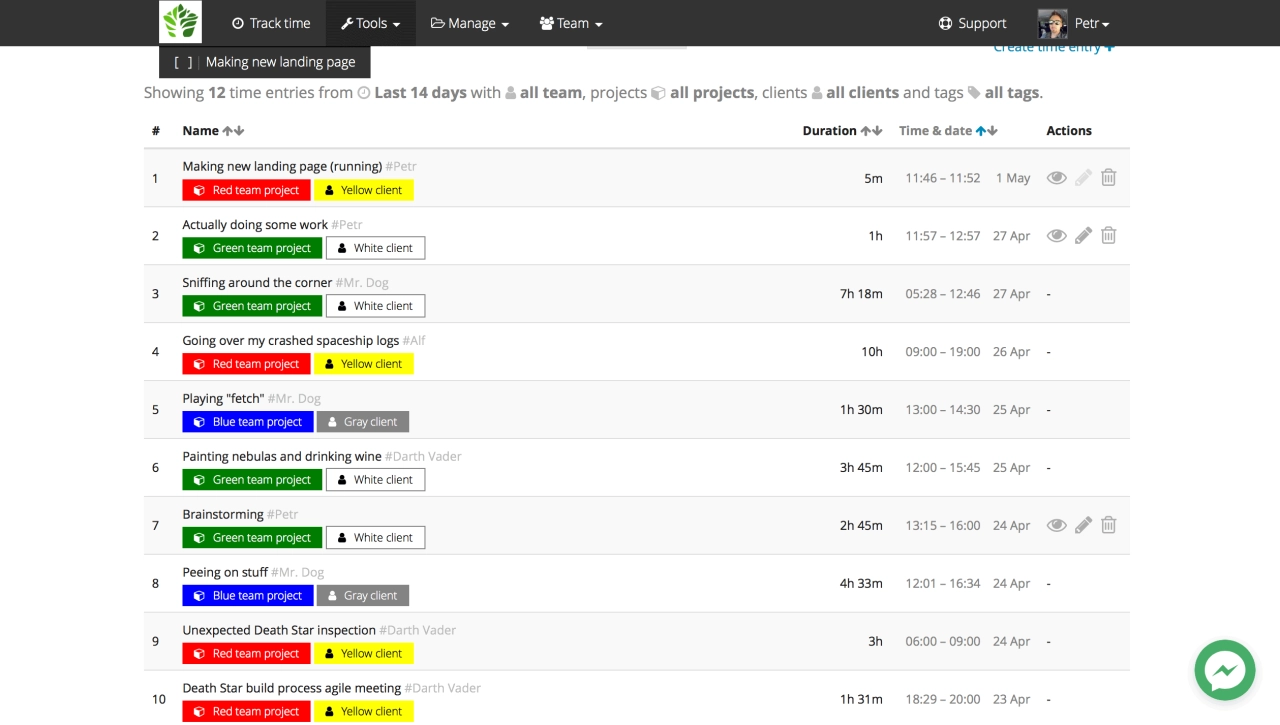
Tasklog is an app that covers all the needs a freelancer might have, from time tracking to managing their task list. While it has a more simple UI, the tool has been independently developed for years, so a lot of work has gone into making sure it does everything a freelancer needs when it comes to project and task management.
The tasks view in Tasklog gives you an overview of the current task progress. Everything is grouped by category to make it easier to prioritize tasks that are due soon, are a priority, or are recurring.
While there’s no free plan, you can get a 7-day trial to test all the features. Plus, compared to any other app mentioned, a lifetime license is available for those that don’t want to subscribe to yet another recurring service.
Who it’s good for: Freelancers and solopreneurs who need time tracking integrated with their task management and prefer a one-time purchase option.
Collaboration features comparison
When choosing a task management tool for your agency, collaboration features often make the difference between smooth team coordination and communication breakdowns. Here’s how these tools compare on key collaboration capabilities:
Comment on Tasks | File Sharing | @mentions | Task Dependencies | Real-time Updates | Team Dashboards | |
|---|---|---|---|---|---|---|
SPP.co | ✗ | ✓ (unlimited) | ✓ | ✓ | ✓ | ✓ |
Todoist | ✓ | ✓ (limited on free plan) | ✓ | ✓ (Business plan only) | ✓ | ✗ |
Hitask | ✓ | ✓ | ✓ | ✓ | ✓ | ✓ |
MeisterTask | ✓ | ✓ | ✓ | ✓ (Pro plan only) | ✓ | ✓ (Business plan only) |
Tasklog | ✓ | ✓ | ✗ | ✓ | ✓ | ✗ |
Task management challenges & solutions
Creating a task list is one thing, but making it work in real agency scenarios? That’s where things get interesting. Even the most well-designed task management systems can face implementation hurdles.
These challenges aren’t theoretical—they’re faced by real organizations every day. Let me walk you through the most common challenges and their solutions.
Task estimation inaccuracy
Have you ever confidently estimated a task would take 2 hours, only to find yourself still working on it 6 hours later? You’re not alone. Task estimation is notoriously difficult, especially for creative work.
Here’s how to improve your estimation accuracy:
Use historical data: Look at similar tasks your team has completed previously. Actual completion times are far more reliable than theoretical estimates.
Apply the multiplication rule: For new tasks without historical data, take your initial estimate and multiply it by 1.5 for familiar work or 2–3 for unfamiliar work. This buffer accommodates the unknowns you’ll inevitably encounter.
Break down complex tasks: Large tasks are always harder to estimate. Break them down into smaller chunks that are easier to estimate accurately.
Track actual time: Use time tracking tools like Clockify to compare your estimates against reality, and continuously refine your estimation process.
Task abandonment
We’ve all seen it happen—you implement a beautiful task system that works perfectly for a couple of weeks, then team members slowly stop updating it. Before you know it, everyone’s back to managing work through email and chat.
To prevent task list abandonment:
Keep it simple: The more complex your task system, the less likely people will use it. Focus on the essential information only.
Create habits: Establish regular team check-ins (even just 5 minutes) where everyone updates their tasks. Consistency is key to adoption.
Show the value: Regularly demonstrate how the task list is improving project outcomes, on-time delivery, or reducing stress. People maintain systems they see value in.
Integrate with existing workflows: Your task list shouldn’t feel like extra work. Connect it to the tools your team already uses daily.
Unclear task descriptions
“Update the website” might make sense when you write it, but it’s far too vague to be actionable. Ambiguous tasks lead to misaligned expectations and rework.
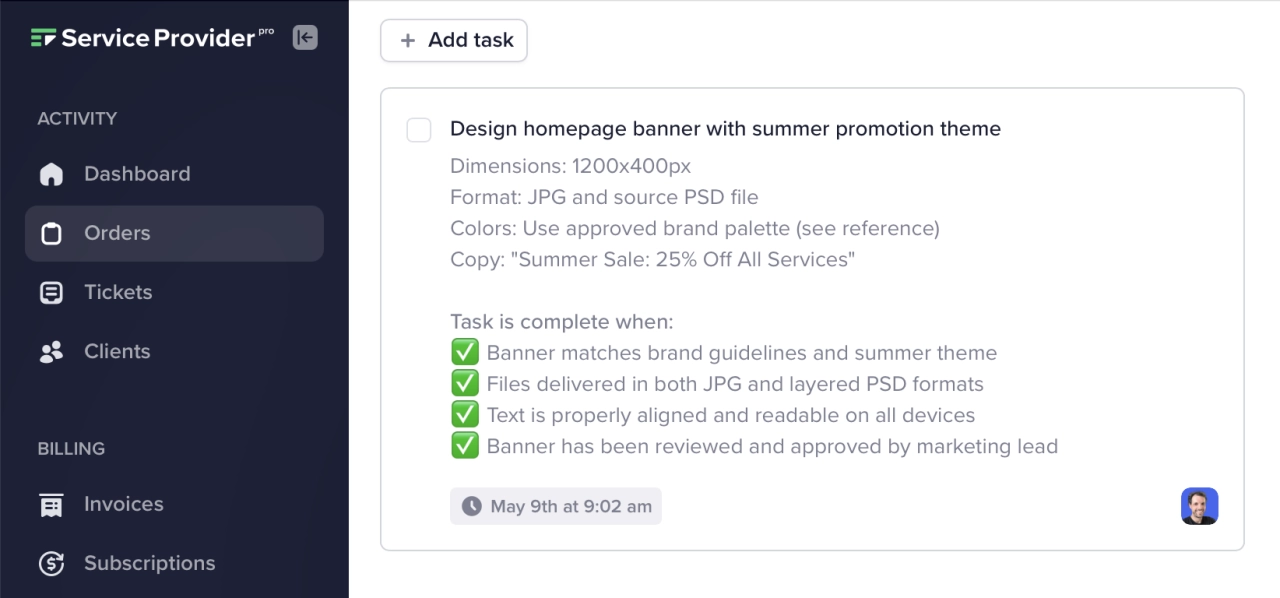
For crystal-clear task descriptions:
Use action verbs: Start each task with a clear action verb: Write, Design, Review, Publish, etc.
Include specifics: Detail the exact deliverable: Design 3 homepage banner options at 1200x400px in the approved color palette.
Define done: Clearly state what complete looks like: Article is ready when it contains 1,500–2,000 words, includes 3 royalty-free images, and has been proofread.
Link to references: Attach relevant files, examples, or documentation that provide context.
Priority conflicts
When everything is high priority, nothing is. Teams struggle when tasks aren’t clearly prioritized, leading to wasted effort on less important work.
To manage priority effectively:
Limit high priority tasks: Restrict high-priority designation to no more than 20% of active tasks.
Use a consistent framework: Implement the Eisenhower Matrix (Urgent/Important grid) or the MoSCoW method (Must have, Should have, Could have, Won’t have) for objective prioritization.
Make priority visible: Ensure priority levels are clearly displayed in your task list using colors, labels, or ordering.
Regularly review priorities: Client needs change, deadlines shift. Schedule weekly priority reviews to keep alignment with current business objectives.
The Eisenhower Matrix helps you categorize tasks based on their urgency and importance, allowing you to quickly identify which tasks need immediate attention (Do), which should be scheduled (Schedule), which can be delegated (Delegate), and which should be eliminated (Delete).
Collaboration breakdowns
Tasks don’t exist in isolation, especially in agency settings where handoffs between specialists are common. Poor collaboration around tasks leads to bottlenecks and quality issues.
Improve task collaboration with these approaches:
Clarify dependencies: Explicitly mark which tasks depend on others, and ensure these connections are visible in your system.
Create handoff protocols: Establish standard procedures for transferring work between team members, including what information must be provided.
Build in review stages: Include dedicated quality check steps between major task phases.
Transparent communication: Keep task-related communication visible to all stakeholders by commenting directly in the task rather than in private messages.
With a proactive approach to these common challenges, your task management system will become a reliable backbone for your project delivery rather than just another tool that falls by the wayside.
Remember that the goal isn’t perfect task management—it’s improved project outcomes and easier team coordination. Keep it practical, focus on the highest-value aspects, and continuously refine your approach based on what works for your specific team.
Task management implementation guide
Answer a few questions to get a customized task management implementation plan for your business
Frequently asked questions
How do you prioritize tasks when dealing with multiple customers at once?
Use the urgent vs. important matrix to categorize tasks. Handle urgent + important items first (emergencies, deadlines), then important non-urgent work (planning, relationship building). Create client tiers based on value and assign time blocks for each priority level. Set clear response time expectations: 2–4 hours for emergencies, 24 hours for standard requests.
A project manager needs a tool to track the number of tasks completed for the week. What type of tool should they use?
Use a project management dashboard or task tracking software like Monday.com, Asana or ClickUp. These tools provide weekly progress reports, completed task counters, team productivity metrics, and visual progress charts. Look for features like automated time tracking, milestone reporting, and customizable dashboards that show completed vs. pending tasks across all projects.
What is the term for ordering tasks on your to-do list from most important to least important?
This is called Task Prioritization or Priority Ranking. Common frameworks include the Eisenhower Matrix (urgent vs. important), MoSCoW method (Must, Should, Could, Won't), and numerical ranking systems. Effective prioritization considers deadlines, impact, dependencies, and resource requirements to optimize productivity and ensure critical tasks are completed first.
Which feature can you use to add tasks to your period-end workflow for a specific client?
Use recurring task templates or automated workflow features in project management software. Set up client-specific task templates that automatically generate period-end activities like reporting, billing, reviews, and planning sessions. Tools like Monday.com, ClickUp, and Asana offer recurring task automation, custom workflows, and client-specific project templates for consistent period-end processes.
Conclusion
Resource management is important when you’re running an agency. This post has hopefully illustrated not just how to track tasks, but also how to create effective project task lists from the start.
To stay on top of your project completion timeline, it’s essential to have a list at hand that gives you a detailed overview. Use whichever method works best for your agency, be it a simple task list, a Gantt chart, kanban board, or spreadsheet. The key is consistency and making sure your entire team is on board with whatever system you choose.