Project managers are always looking for ways to improve the workflow of their team, make it more efficient, therefore saving time and money. If you’re overwhelmed by the sheer amount of project management apps out there, you’re not alone. Luckily, we’ve put together our very own top 12 list, so you can find the best app that will improve your agency project management.
In this guide, we’ll check out the best project management software solutions, some of which have a free plan, some are perfect for small teams, and others are the right solution for complex projects.
1. SPP.co: for agencies looking to scale
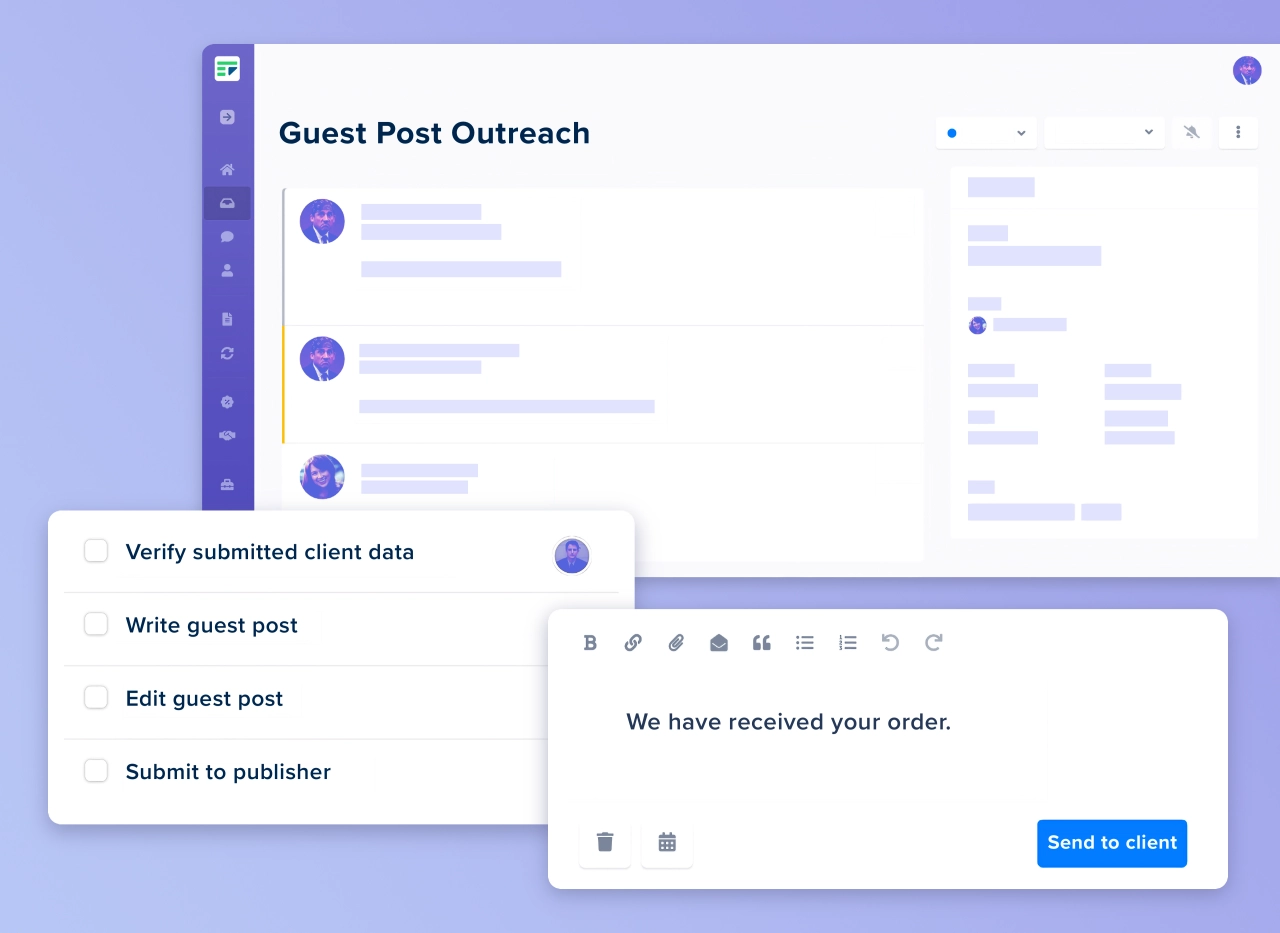
Stay on top of your projects and get your tasks done on time.
Service Provider Pro is an all-in-one client portal software with come powerful project management features aimed at making life easier for agencies that have opted for the productized approach, as well as:
graphic design agencies
In SPP, agencies can create order forms and intake forms to turn leads into paying clients, and collect project information from them. Thanks to SPP’s roles feature, team members can be assigned to orders, giving them just enough access to information to fulfil the orders. This is especially helpful for agencies who juggle multiple projects, and need to involve contractors.
Those working on a retainer basis can set up recurring subscriptions that are automatically charged via Stripe or PayPal—no more manually tracking and following up due to failed payments.
When it comes to project management, the agency management software allows project managers to keep an eye on ongoing orders. They’re able to check ticket response times, see how many orders are currently assigned, and what status they have. This allows them to delegate tasks in order to ensure that deadlines are met.
Key features
- for agencies looking to scale
- centralizes all data in one place
- has many self-service options
2. Asana: easy to learn
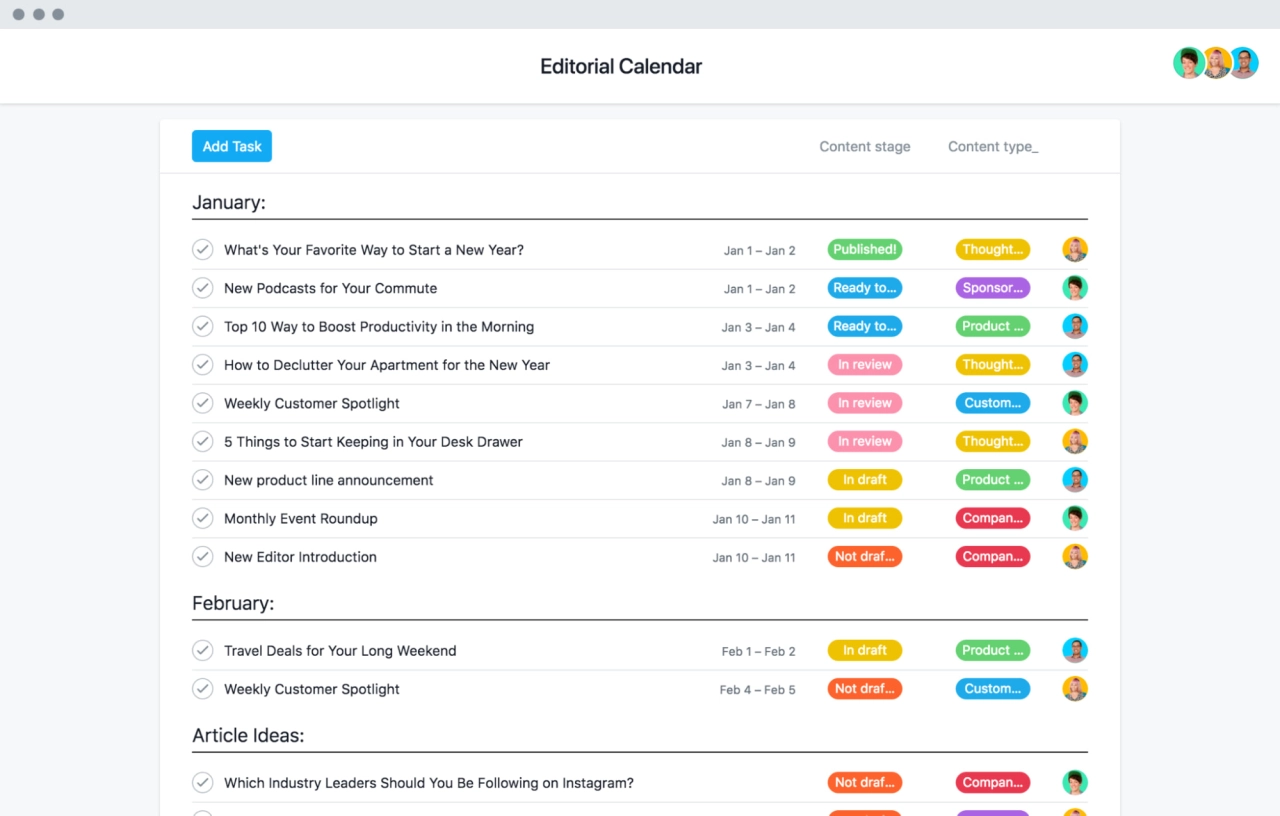
Asana is a popular project management tool that enables businesses to track daily tasks, deadlines, and resources in one central platform. It includes features such as file sharing and real-time chat, which make collaboration simple and intuitive.
For teams that want a project management platform that’s intuitive and easy to set up, Asana is a perfect fit. Therefore, it’s well-suited for marketing and growth teams (especially in startups) that are more focused on tracking their progress and scaling their operations quickly. In most cases, they don’t have the time to use a project management platform that can take weeks to master.
Key features
- low learning curve
- rules to automate common work
- integrates with 200+ tools
3. Kissflow: for mid-market businesses
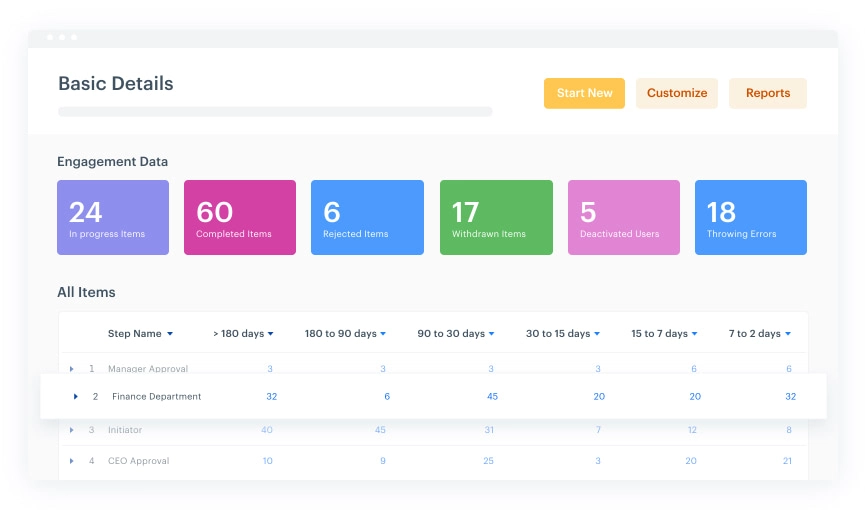
Kissflow is a project management tool that enables businesses to automate their workflows and improve their efficiency. It’s designed to help teams manage projects of all sizes, from small tasks to large-scale initiatives.
With its robust automation features, this platform is best for mid-market businesses (over 50 employees) or startups significantly scaling their operations to the next level.
Included are features such as task management, resource allocation, project tracking, and reporting. They allow businesses to get a clear picture of their progress and identify areas where they can improve.
Kissflow is also a great choice for businesses that need to manage a lot of projects at once, especially if they’re very similar. You can set up pre-defined templates and simply re-use them every time for new projects.
Key features
- get key insights with custom reports
- allows processes to be created visually
- uploaded documents are shared contextually
4. Trello: simple Kanban view
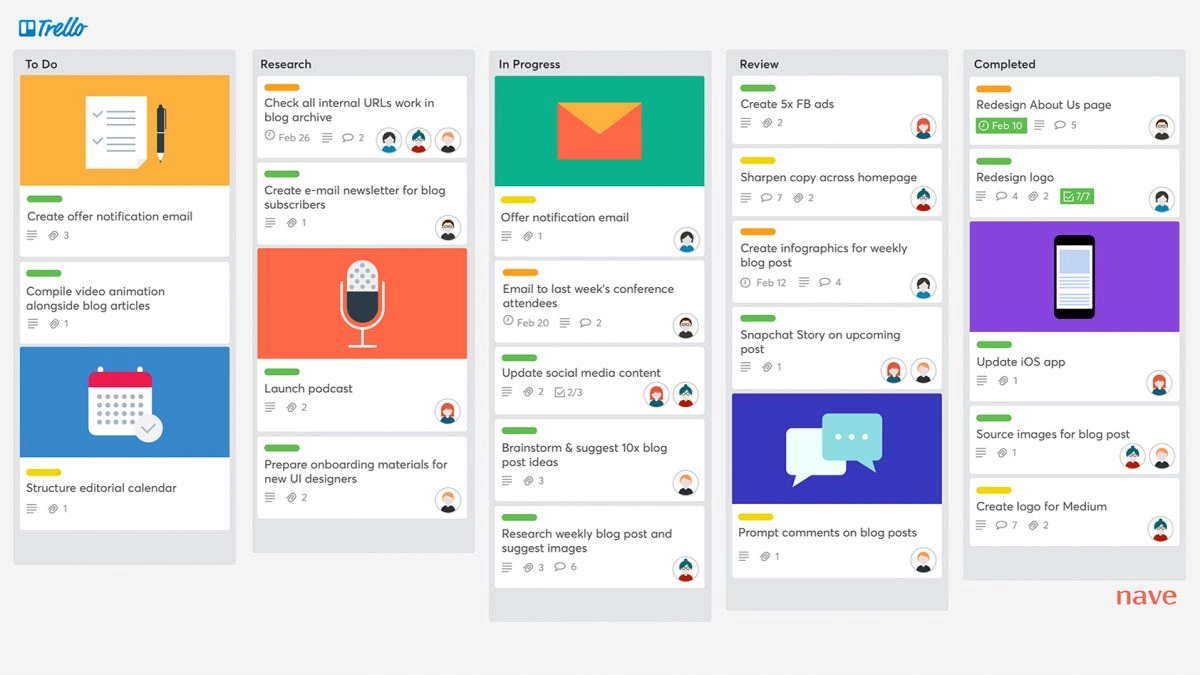
Trello is a visual project management tool that uses kanban boards to help businesses track tasks and progress. It’s simple and easy to use, which makes it great for small businesses and teams who are new to project management.
Each “card” in Trello represents a task, which can be assigned to individuals or groups. Cards can also be organized into different categories, which makes it easy to see what needs to be done and who is working on what. You can also connect SPP with Trello using Zapier if you prefer the kanban view.
For those doing advanced project planning, Trello’s functionality might be too limited. Luckily, it offers a variety of integrations, so you can connect it with the tools you’re already using. For example, you can link Trello with Google Drive so that all of your files are stored in one place. It also has a lively app marketplace that further enhances Trello’s utility for those with more complex operational needs.
Key features
- easy to get started with project management template
- powerful no-code automation to reduce manual tasks
- integrates with countless tools via Power-Ups
5. Hive: for marketing teams
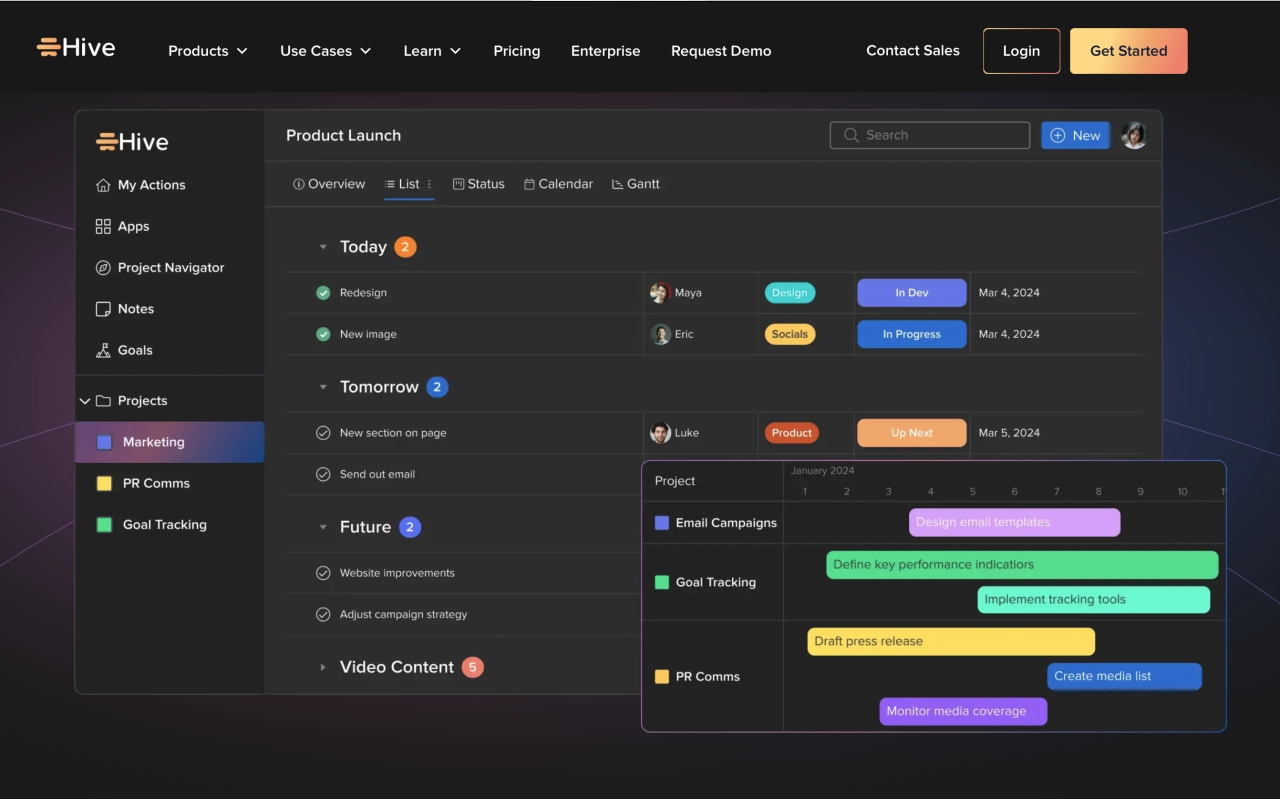
Hive is used by companies of all shapes and sizes, but it is especially useful for marketing teams. Thanks to the timeline view, they can always keep an eye on all running projects and upcoming deadlines.
The proofing feature makes it easy for marketing teams to work with clients and receive feedback. It even supports complex approval flows, ensuring that clients are always happy about the project delivery.
Best of all, time tracking is included, so that project managers can allocate resources accordingly. It also helps marketing teams improve their processes and reduce time spent on individual tasks and projects.
Key features
- flexible project views, including Gantt and Kanban
- time-tracking and timesheets capabilities
- native chat and email integrations
6. Wrike: for enterprise use
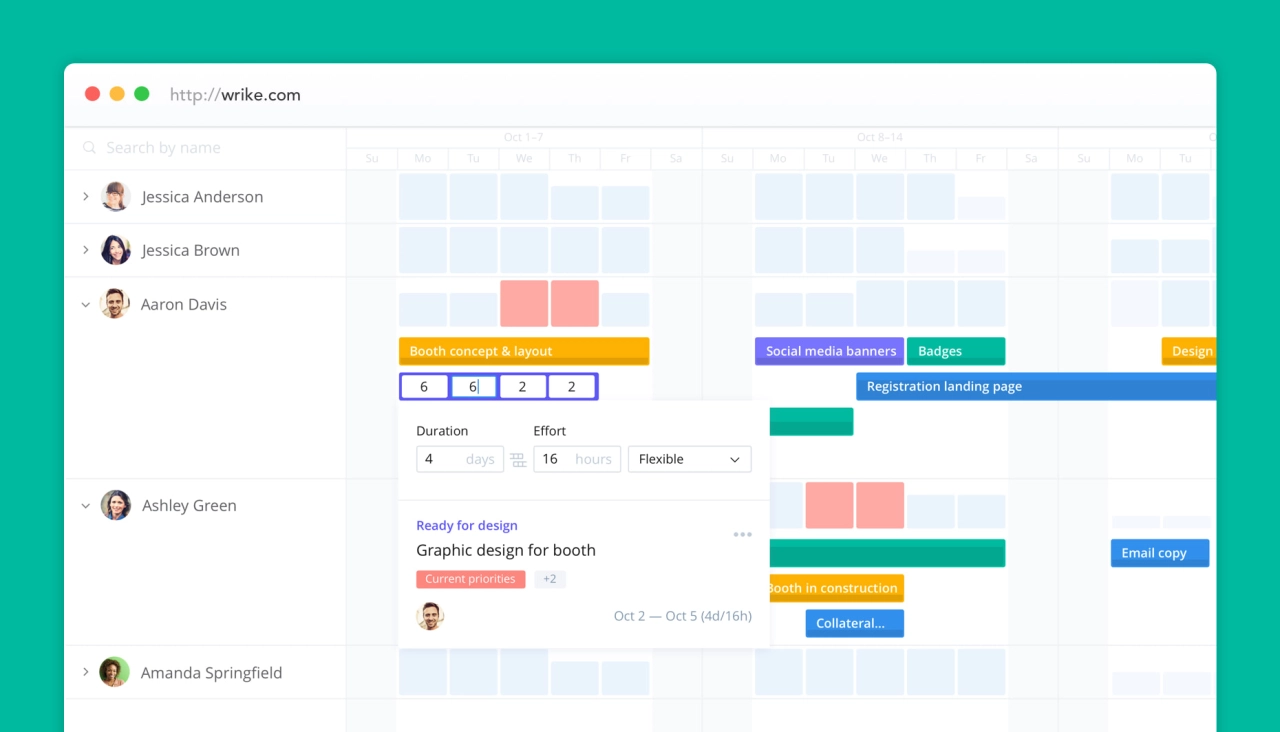
Wrike is a project management tool that’s popular with enterprise businesses. It offers a variety of features, including task management, Gantt charts, resource management, and real-time collaboration.
The number of features is one of the reasons this tool mostly targets enterprise customers. It can be overwhelming to new teams unless a project manager makes themselves familiar with every option this tool has to offer. The good news is that Wrike’s knowledge base is very detailed, making it easy for PMs to get started with the learning process.
Another big benefit of Wrike is its robust integration with Google Apps, so businesses can link up Gmail and Google Calendar. They’re also able to create and edit documents directly from Wrike.
Key features
- has many different views (calendar, board, etc.)
- built-in time tracking and budgeting
- supports proofing of multiple file formats
7. Nifty: for startups
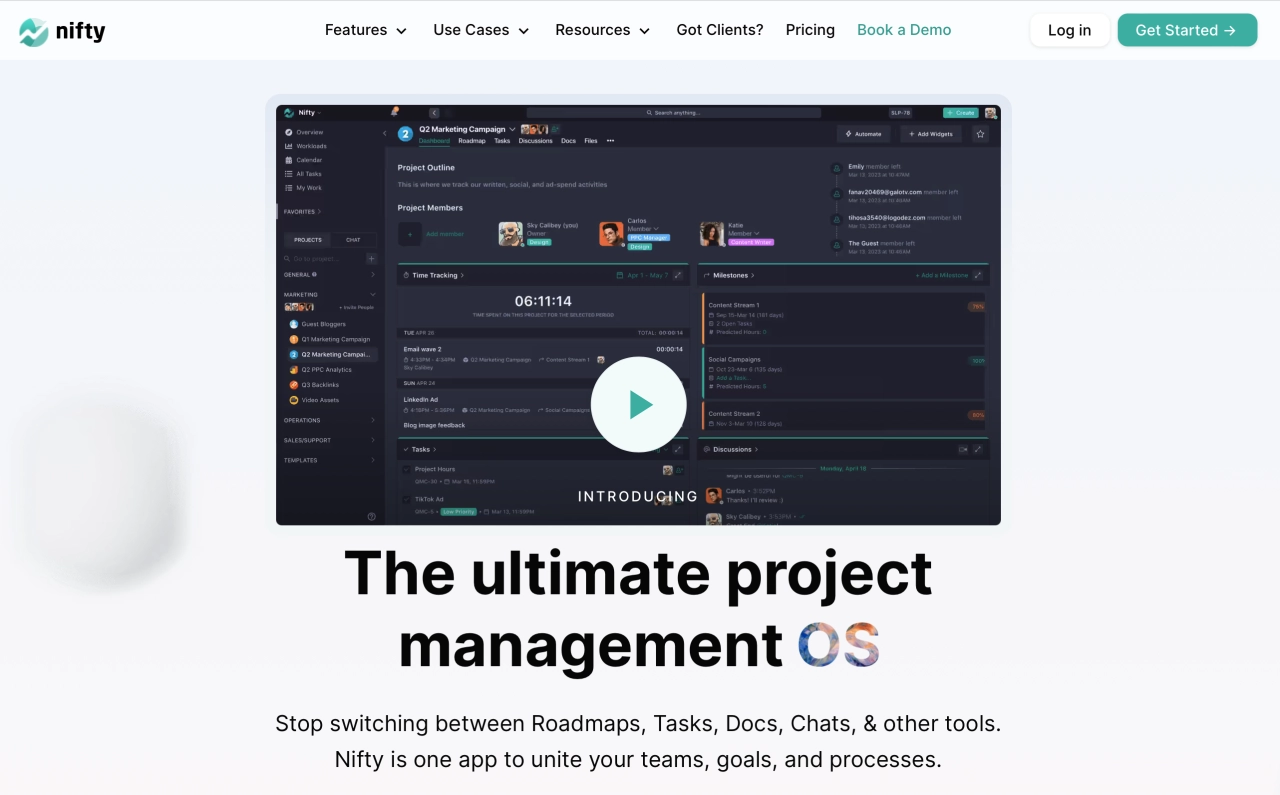
Nifty is a robust project management platform designed to streamline team collaboration and project tracking. With its intuitive interface and powerful features, such as task management, team collaboration, and integrated communication tools, Nifty is ideal for startups and small businesses looking to enhance their productivity.
The platform offers a seamless user experience, allowing teams to quickly adapt and start using it effectively. Nifty’s focus on simplicity and efficiency ensures that teams can concentrate on their projects without being bogged down by a steep learning curve.
Key features
- streamlined workflow
- automated task management
- communication integration
8. ClickUp: for agile teams
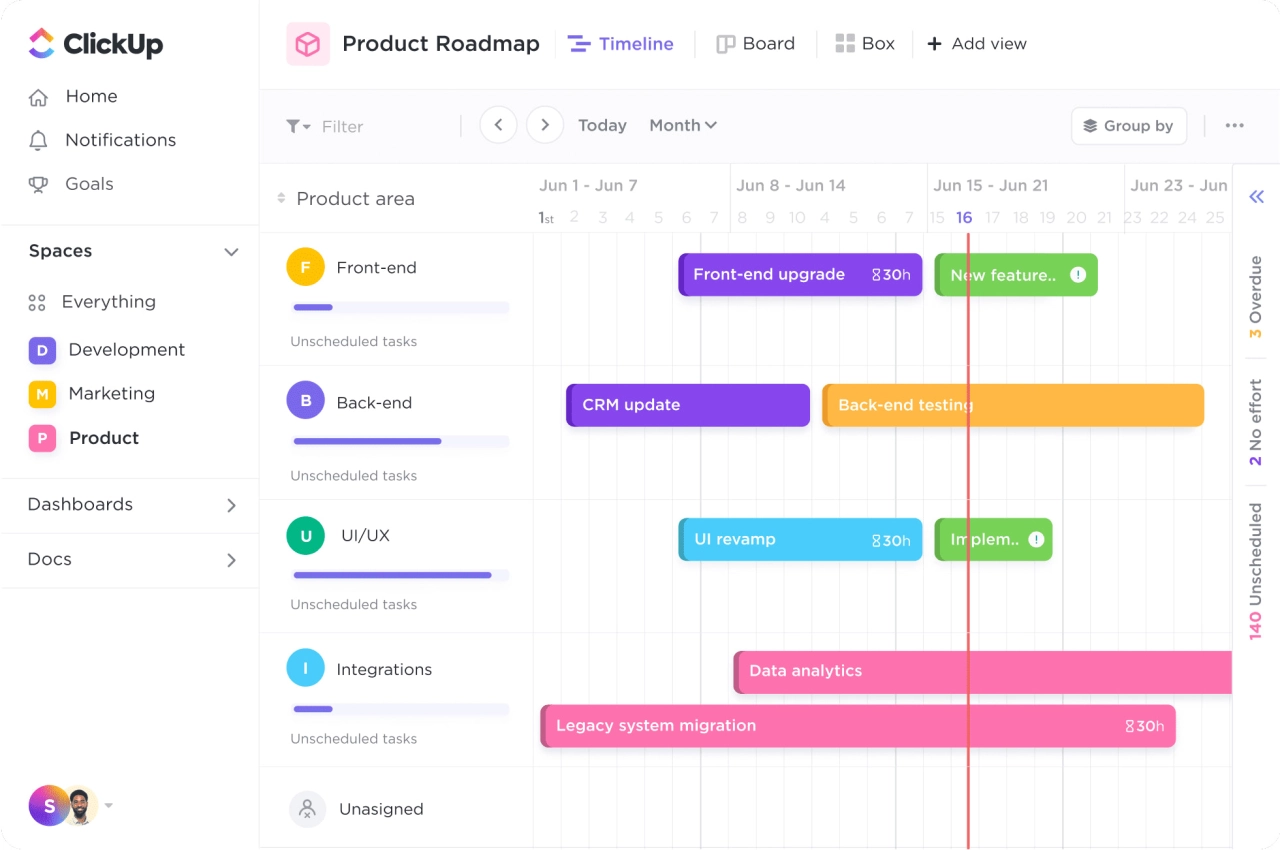
ClickUp is a project management tool that’s designed to be customizable and agile. It offers a variety of features, including task management, Gantt charts, resource management, and real-time collaboration.

A ton of teams use ClickUp for its powerful customization features. Think all the features in Asana, Trello, Notion and Jira bundled into one. For instance, you can use the platform for task management and as a knowledge base at the same time.
It’s also one of the few tools that offer a free plan that has a 100 MB file size limit. However, there’s no limit when it comes to the number of tasks or team members. The free version also includes features such as live chat, time tracking, and in-app video recording.
Key features
- almost everything can be customized to your needs
- 50+ widgets can be used to personalize the dashboard
- generous free plan with many helpful features
9. Teamwork: advanced Kanban view
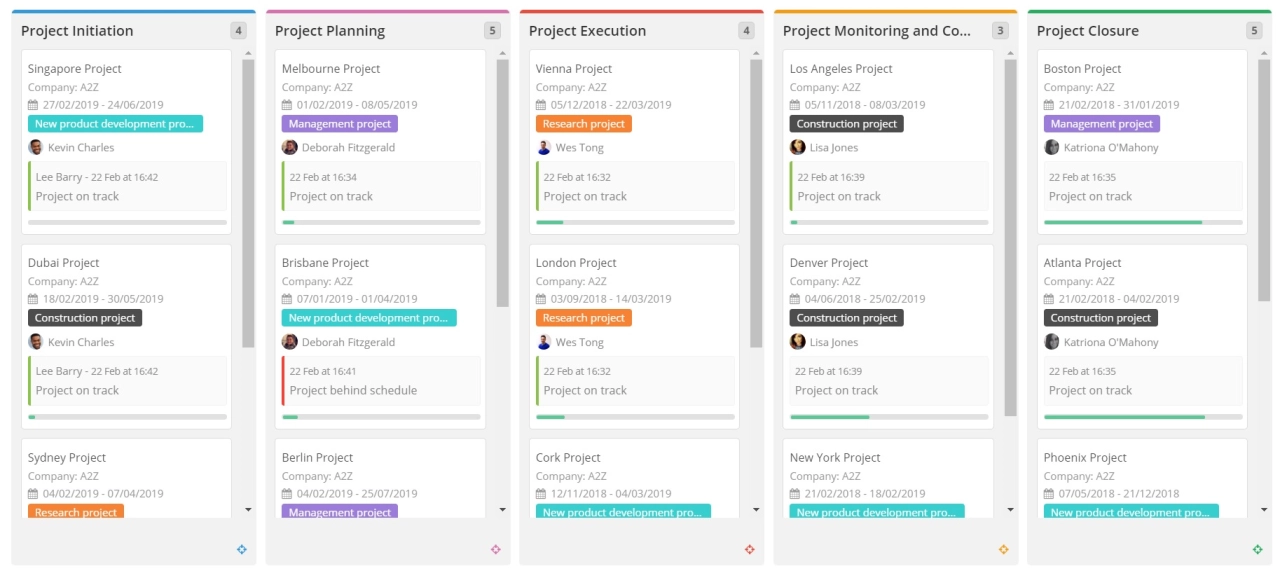
Those who’re not satisfied with Trello’s standard features can take a look at Teamwork, which also uses the kanban-view and has superior reporting features.
Teamwork is also targeting those who’ve tried other systems for product management, and need to migrate their data. Not only is the data migration simple, it’s also easy to get started with this tool thanks to pre-built templates available after signup.
Key features
- has advanced features such as resource allocation
- file upload supports versioning
- pre-build templates make getting started easy
10. Toggl Plan: for fast-moving teams
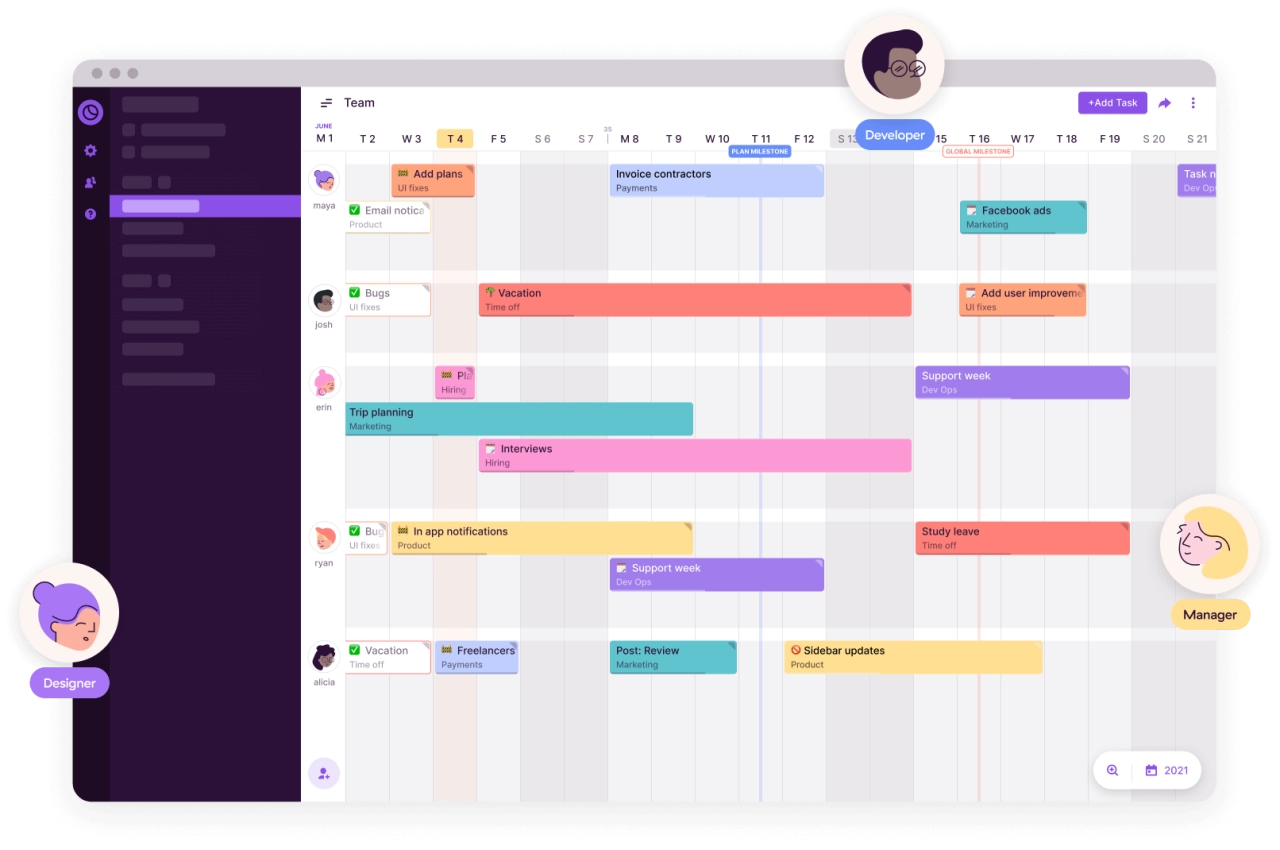
Compared to the other mentioned tools on the market, Toggl Plan has a different way of visualizing progress, namely with timelines. The main target group are small teams that have a lot going on in their day-to-day-tasks, such as agencies and consultancies.
The interface relies on simple drag-and-drop scheduling for project timelines, resulting in a clear overview of what everyone is working on, and how long it’ll take. Team members can collaborate on tasks, leave notes, upload files and use checklists to stay organized.
Toggl Plan also natively integrates with Toggl Track for time tracking. This is ideal for businesses that bill by the hour and need to ensure that their estimates are accurate.
Key features
- visualizes workload across teams
- easy to use drag-and-drop interface
- allows to plan ahead thanks to birds-eye view
11. ActiveCollab: build for agencies & freelancers
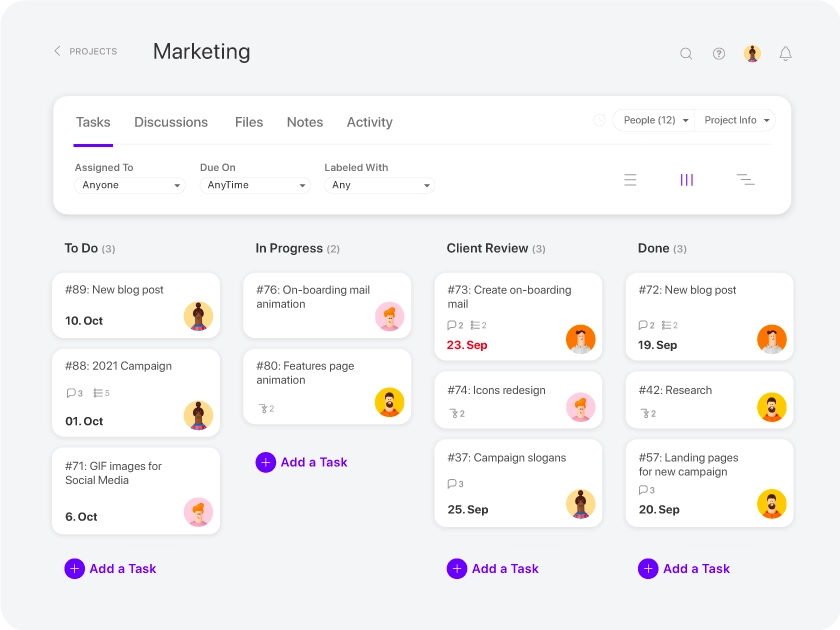
Another tool that targets agencies (and freelancers) is ActiveCollab. As with Teamwork, ActiveCollab allows you to easily import data from other apps such as Asana, Basecamp and Trello. You can also test-drive the tool with the help of its sample projects to better understand how everything connects.
The free version includes up to three team members, and allows you to create unlimited projects, tasks, and more—all within a storage limit of 1 GB. Busy project managers will enjoy the mobile apps they can use to manage tasks even on the go.
While ActiveCollab is traditionally an app to track projects, it goes above and beyond simple project management capabilities. Hook up your favorite payment processor, send invoices to clients, and collect money easily.
Key features
- has list of daily tasks for each team member
- custom groups + chat with team
- detailed team reporting for tasks and timeline
12. Monday.com: for third party collaboration
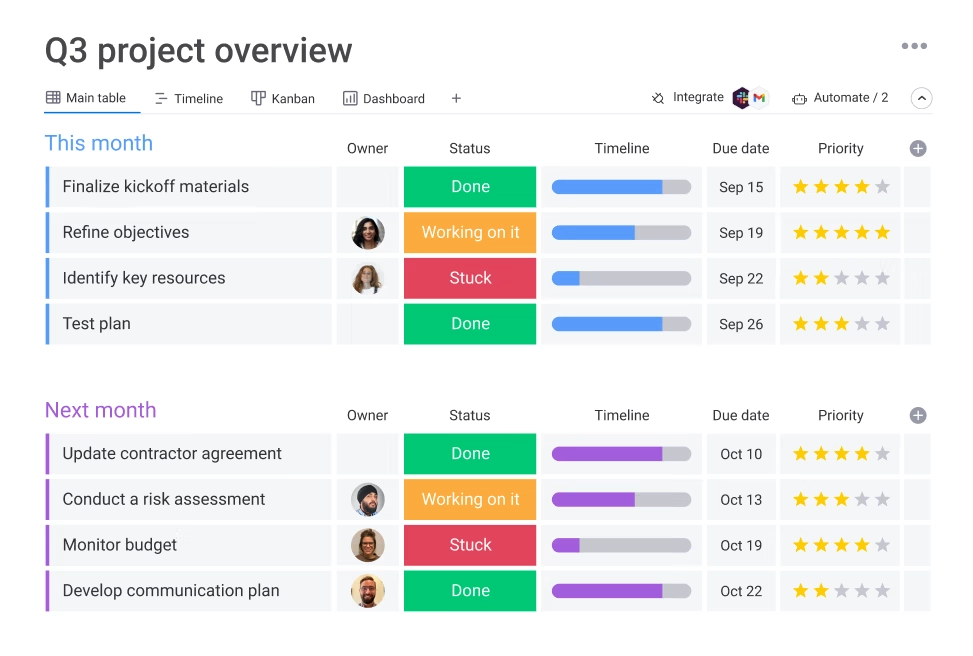
Monday.com describes itself as a work operating system. Project management is one of the many features this software allows. One of the main benefits is that it allows you to invite external collaborators (similar to SPP). You’re able to customize access rights so that they only see the most relevant information.
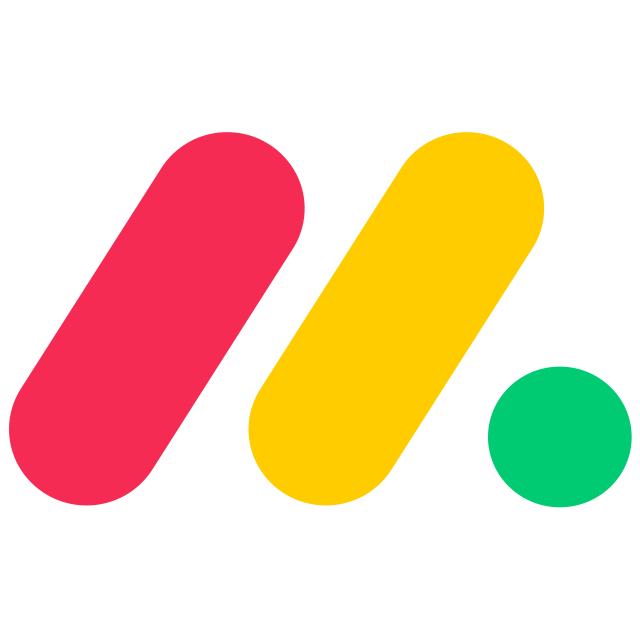
Monday.com also integrates natively with countless services, such as Dropbox, Slack and Zoom. And you can extend the available feature set by building automations with Zapier or the API.
Key features
- integrates with other Monday.com products
- many help resources available
- fun-to-use collaboration features
What should you look for in project management software?
Now that we’ve covered the benefits of project management software, let’s take a look at some of the things you should consider when looking at the available software solutions:
Price: It can range in price from free to hundreds of dollars per month. When choosing a tool, it’s important to consider your budget and the needs of your business.
Focus: Another important consideration is the software’s focus. Some tools are designed for businesses of certain sizes, while others are geared towards specific industries. For example, SPP’s role is to simplify project management for agencies offering productized services.
Features: When choosing software, it’s also important to consider the features you need. Some offer basic functionality such as task lists and calendars, while others include more advanced features such as time tracking.
Integrations: Finally, you’ll want to consider the integrations offered by the new tool you’ll be using. Not every software allows you to easily connect it with other applications. SPP, for example, integrates with many tools agencies rely on, such as Zapier, Google Analytics, and MailChimp.
Choosing the right software for your business can be a challenge. However, by considering your needs and budget, you can find a tool that will help you streamline your workflow, help your team collaborate with external parties, and increase reduce current bottlenecks.
Features of project management software to look for
The answer to this question depends on a number of factors, including the size of your team, the nature of your business, and your budget. With that being said, the software you choose needs to have the features and functionality to support the projects you manage.
That may sound obvious, but hear us out.
Many software programs are powerful, but unspecialized. On the flip side, your projects are incredibly specialized—with specific goals that require specific features.
To illustrate, imagine an SEO agency is looking for a project management software. They might see that a more general project management tool like Wrike is incredibly popular and decide to give it a try.
In time, this agency will probably come to realize is that Wrike lacks some industry-specific features they need, such as automated client reporting on SEO progress and results. Since SPP offers a project management solution designed with SEO (and other productized service) agencies in mind, this is a core feature.
The moral of the story: choose a tool that is targeted (or can be customized) to meet your organizational needs.
Best project management software FAQ
What is the most popular project management tool?
According to Datanyze, Jira is the most popular PM tool with a market share of over 40%.
Which is the best project management software?
With Jira being the most popular one, it’s also considered by many as the best pm software. But the best software depends on your selection criteria. If you’re looking for a simple all-in-one project management tool, Asana is the better choice; and for agile teams, ClickUp is the best.
What is the easiest project management software?
Toggl Plan is Todoist are one of the easiest to use project management apps. Both require no training, and teams can get started right away setting up their projects, inviting team members, and more. Todoist relies on tasks instead of timelines in Toggl Plan.
Which are the best free project management tools?
There’s a variety of free PM tools you can choose from, and many are generous with the features available on those plans. Trello is free and easy to get started if you like visual planning; ClickUp has a variety of features if you don’t mind the 100-MB-limit; Airtable can also be used for project management thanks to pre-built templates.
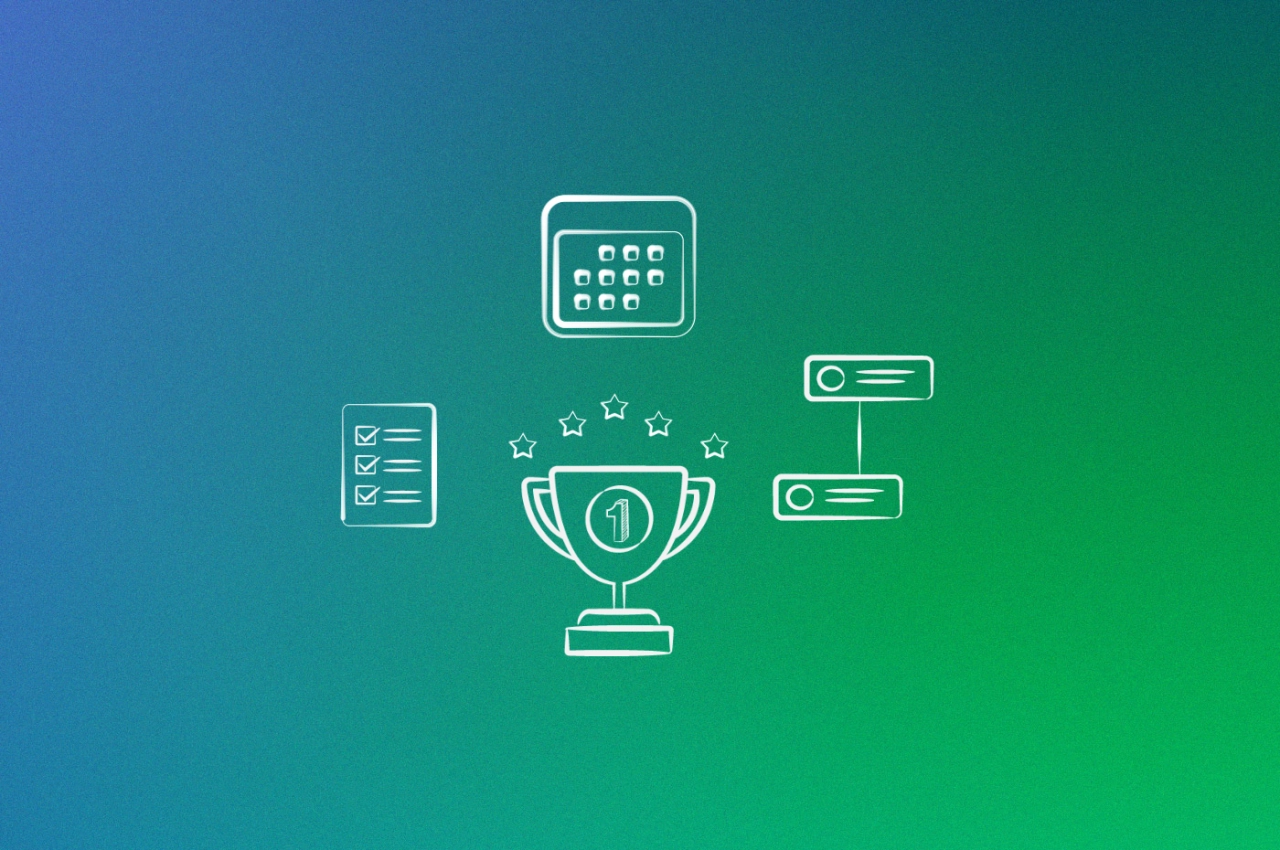

![The Complete Guide to Agency Client Management Software [2025] agency client management software](/img/containers/assets/content/agency-client-management-software.jpg/e56b051e47fdd8f98bdf99db8e673475/agency-client-management-software.webp)






