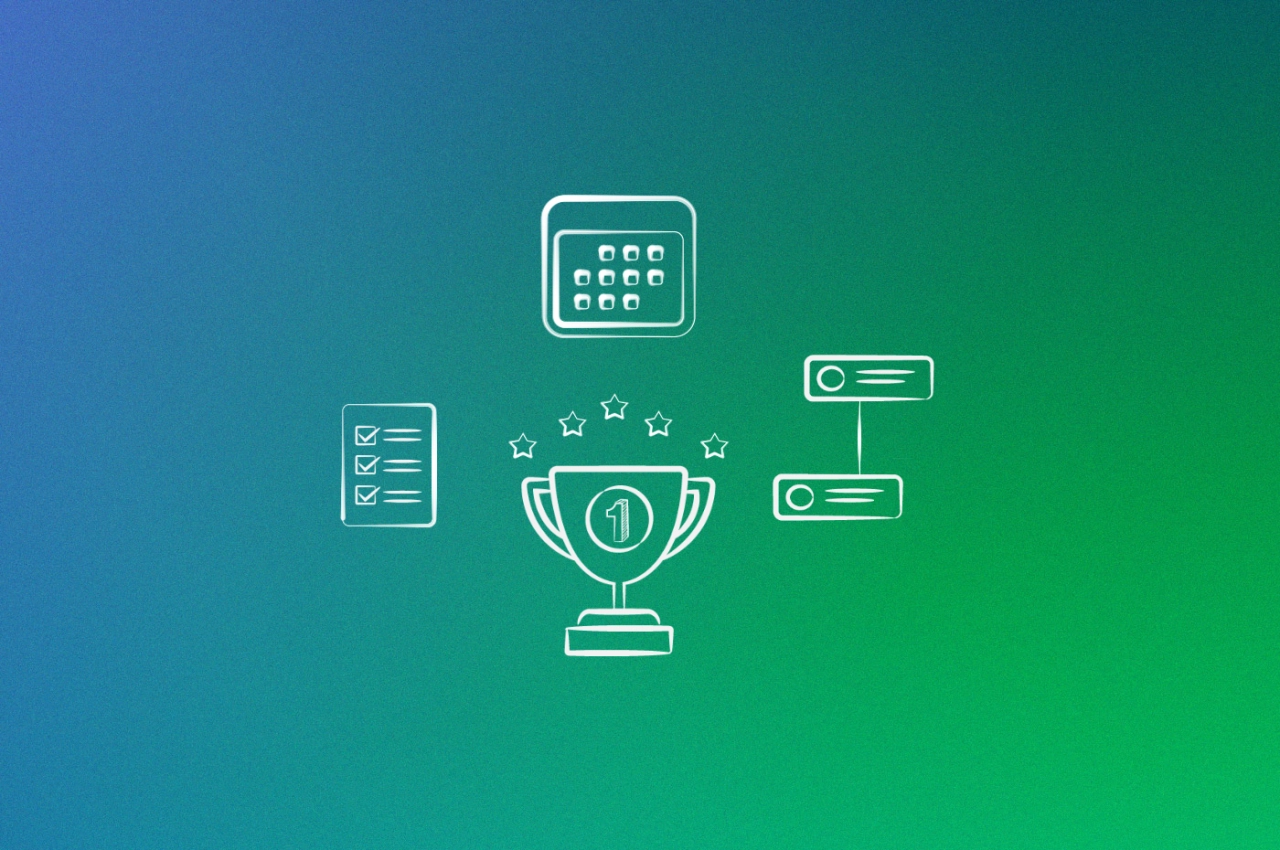What are some of the most important things to know about time tracking for agencies? I’ve taken a deep dive into the reasons that make time tracking so crucial for those running an agency.
And of course, I’ve created a list of the best time tracking software for agencies to choose from.
Top 9 best time tracking software for agencies
Clockify
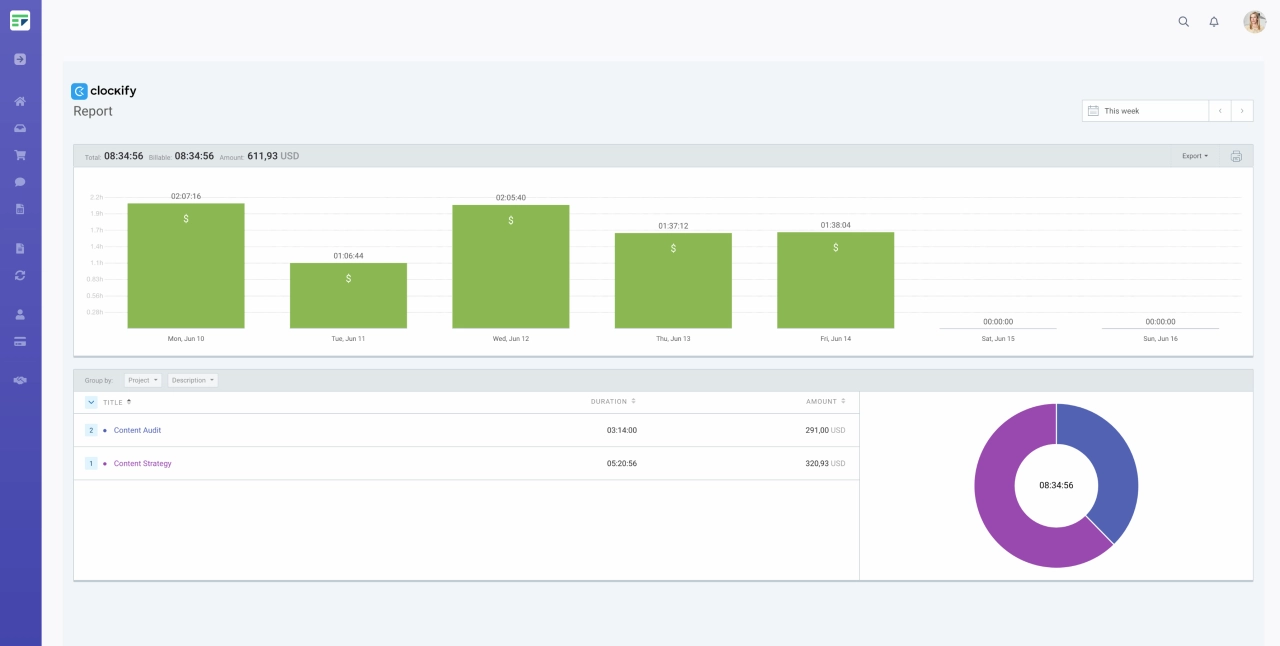
Clockify is a great time tracking solution for agencies. What sets it apart from the competition is the range of features focused covering a wide spectrum of needs. For instance, Clockify will allow you to track work time and generate timesheets, but it will also enable you to track invoices, employee time off, projects, and even your calendar. All in all, it covers the entire palette of needs an agency may have.
Pricing: Clockify’s pricing plans are a unique feature on their own. They allow you to run unlimited tracking for one member. After that, you will have to pay between $3.99 per user per month or $11.99 per user per month if you need more members and advanced features (such as time off, import time, targets and reminders).

Harvest
Harvest is a SaaS tool that allows you to log time, generate reports, and manage your agency’s budget (by staying on track, as well as analyzing where most money is spent). It even allows you to invoice clients directly from the app, so it’s a convenient tool if you want to create time data-based invoices.
Pricing: Harvest’s pricing plan is easy and straightforward. They have a free plan (which allows you to track time for one member on two projects), and they have a paid plan (for unlimited seats and projects). The paid plan is $10.80 per user per month, when you pay annually.
Hubstaff
Hubstaff is not a time tracking software, primarily. However, they have additional features, such as reports, payment tracking, invoicing tools, scheduling, sprint management, and even a GPS tracking for employee monitoring (useful for remote teams). It’s a great time logging tool for any business that wants to save time and ensure everyone’s productive and efficient.
Pricing: Hubstaff pricing isn’t publicly available, so you will have to discuss it with their sales team. They do offer a 14-day free trial and a 30-day money-back guarantee, so if you’re not satisfied with the tool, you can get a refund.
TimeCamp
TimeCamp allows you to track time, as well as create reports and invoices for all your projects. Furthermore, it provides you with attendance reporting and timesheets, which are helpful if you want to track employee productivity and performance. What makes TimeCamp unique, is the number of direct integrations they have. You can connect your TimeCamp account with a number of apps, including Slack, Evernote, Salesforce, Reddit, SurveyMonkey, Instagram, and more.
Pricing: If you’re looking for just the basic features to track your time, you can use TimeCamp’s free plan. Their paid plans come at $6.99 per member per month and $9.99 per member per month (when paid annually). They also have an enterprise plan, but you’ll have to discuss the details with the sales team. All paid plans offer a 14-day free trial, if you want to test run the tool and see if it works for your business.
Time Doctor
Time Doctor is a fairly well known tool for tracking time, particularly among businesses with distributed teams. Some features include time tracking, employee management, timesheets, payroll, productivity reporting, activity tracking, and more. They also have a solid collection of integrations to make managing your business easier.
Pricing: TimeDoctor offers a free 14-day trial. After that, you can choose from one of their three paid plans (billed annually), at $70 per user, $100 per user, or $200 per user.
RescueTime
RescueTime goes against the “managers looking over your shoulder” narrative and proposes a different approach to tracking time and productivity in distributed teams. Their features include classic time tracking and reporting. They also offer focus-based tracking, distraction alerts, goal monitoring, and even showing users how busy their days will be based on collected data and tasks.
Pricing: RescueTime offers a free 14-day trial, but their paid plans depend on who you are, the kind of work you do, and whether you choose to pay monthly or annually. The good news is they have a quick quiz you have to fill in before you sign up. Once you give them all the details, they will provide you with a monthly and a yearly price for the tool.
Everhour
Everhour is a time tracking and reporting tool that helps distributed teams stay productive. Some of its features include time tracking, budgeting, team scheduling, payroll management, visual aids, and task management.
Pricing: Everhour comes in three pricing plans: a free one (for one seat), and monthly plans at $5 per user (for 2–5 users), or $8.50 per user (for more than 5 users).
Tick
Tick’s entire focus is not so much on time, but on its profitability. Features include budget tracking, time tracking, freelancer tracking, and several integrations (with Asana, Trello, QuickBooks, and more). It was also the first time tracker to integrate with Basecamp.
Pricing: Tick offers an unbeatable 30-day free trial. You can choose from one of their five plans: free (forever, but for one project), $19/month, $49/month, $79/month, and $149/month. All plans are applicable for an unlimited number of members.
Toggl
Toggl is a simplified tool for tracking time. It doesn’t offer task management capabilities, but can do everything you need in terms of time logging, billing and invoicing, payroll, budget reporting, and more.
Pricing: Toggl has a free plan for up to 5 members. They have three monthly billed pricing plans at $9/member and $18/member, as well as an enterprise plan (with custom pricing).
Time tracking tools pricing comparison (2025)
Tool | Free plan | Paid plan | Per user cost | Annual discount | Enterprise option |
|---|---|---|---|---|---|
Clockify | Unlimited users, basic time tracking | $3.99/user/month (Basic) | $3.99-$11.99 | 20% | Custom pricing |
Harvest | 1 user, 2 projects | $12/user/month | $12 | 10% | Volume discounts |
Hubstaff | 1 user, limited features | $7/user/month (Starter) | $7-$20 | 17% | Custom pricing |
TimeCamp | Unlimited users, basic tracking | $7.99/user/month (Basic) | $7.99-$13.99 | 25% | Custom pricing |
TimeDoctor | No | $7/user/month (Basic) | $7-$20 | 20% | Custom pricing |
RescueTime | BBasic tracking | $12/user/month (Premium) | $12 | 30% | Team plans |
Everhour | No | $8.50/user/month | $8.50 | 15% | Volume discounts |
Tick | No | $19/month (1-9 projects) | Varies by projects, not users | 16% | $149/month (unlimited) |
Toggl | Up to 5 users | $9/user/month (Starter) | $9-$18 | 20% | Custom pricing |
Additional notes
Clockify offers the most comprehensive free plan with unlimited users and projects.
Tick has a unique pricing model based on the number of projects rather than users.
RescueTime focuses more on productivity analytics than traditional time tracking.
Harvest and Toggl are known for their extensive integration capabilities.
TimeDoctor and Hubstaff offer more employee monitoring features including screenshots.
TimeCamp offers the highest annual billing discount at 25% (excluding RescueTime).
Most tools offer discounts for annual billing, ranging from 10-30%.
Enterprise options typically include dedicated account managers, priority support, and custom onboarding.
Considerations for agencies
Small agencies (1-10 people): Consider Clockify, Toggl, or TimeCamp for cost-effective solutions with solid feature sets.
Mid-size agencies (10-50 people): Harvest, Everhour, and Hubstaff offer strong team management and client billing features.
Large agencies (50+ people): TimeDoctor, Tick unlimited plan, or enterprise options from any tool with custom pricing.
Project-based pricing: If your agency bills by project rather than hourly, Tick’s project-based pricing might align better with your business model.
Client transparency: Tools like Harvest, Everhour, and TimeCamp offer client portals where clients can view time spent.
Why time tracking for agencies is important
A time tracking tools is one of the most important apps an agency can have. You can do a lot of things with simple project management tools, but time tracking is a different animal altogether. Here’s why you should consider getting a time tracker:
Keep an eye on the budget
Tracking how your team spends their time can be incredibly helpful in staying on top of your budgeting process. You can ensure that everyone is logging their time correctly and that it all adds up to the correct total. This helps you stay on top of where your projects are and how much they cost, which is important for video marketing agencies, for instance.
Budget concerns and time logging apps become even more critical if your agency bills clients hourly. Not knowing how much actual time is spent on a task can lead to a loss of money, reputation, and future business opportunities.
It’s up to you if you use an automatic time tracking functionality, or require your team to log their time manually instead. If you choose the latter, you can then enter the data into a budgeting template on Google Sheets, for example. Give both options a try and see how it works for you.
Make better use of resources
If you start tracking time, you’ll be able to allocate resources better. Knowing exactly how long a task takes and which team members worked on it will allow you to adjust resources accordingly.
By tracking time, you can assign tasks more efficiently and make sure that everyone is working on the right projects. This consequently helps your entire team be more efficient, deliver better quality, and put in fewer overtime hours to stick to project deadlines.
Manging billable and non-billable time
Effective time management is essential for marketing agencies to utilize resources efficiently and maximize billable hours. Non-billable time includes routine activities like data entry, invoicing, and bookkeeping.
Marketing agencies should allocate time appropriately for each category to enhance productivity and minimize distractions during client work. Billable time should be dedicated to delivering high-quality results that meet clients' expectations, such as content creation, project management, strategy sessions, and client meetings.
Invoice clients efficiently
Time tracking will also help you create accurate and on-time invoices for clients. You won’t need to review, calculate, and send invoices every time manually.
A time tracking app can do all the time logging for you—and if you connect it to a billing system, you can even automate the invoicing process. This can save you hours of your time, you can avoid making mistakes, and ensure your invoices are correctly billed.
Know when to hire new talent
When it comes to agency time tracking, logging your time accurately gives you a better sense of when it’s time to hire more people. For instance, if you see your team members working overtime, and you’re still unable to keep up with the demands, you likely need more hands on board. Time tracking can help you identify both when and where you need to hire for your business to run more efficiently, all while keeping an eye on payroll and remote work taxation for compliance and financial planning.
Besides hiring talent, the data can also help you make better strategic decisions. Create reports that show you where your team spends most time, help them improve their workflows, and run a leaner agency.
Estimate future projects better
Having a track record can help you better estimate future projects. You’ll have a better understanding of how long tasks take and which projects will require more time to complete. This helps you give clients more accurate project estimates, and thus create better plans, deliver better quality, and potentially get more referrals for your business.
Automatically track time
Imagine using software that automatically tracks your time. You’ll no longer need to start the timer manually, reducing errors in time tracking. Your employees and freelancers can relax, as the tool handles reporting, eliminating the need for meticulous task tracking.
Optimize pricing & productivity
Time tracking helps you understand how productive and profitable your business is. You can find out
what tasks take the most time
which ones can be automated
where you need more help
what agency services should be better priced
All these insights can help you optimize your services, increase client satisfaction, and boost profitability.
Criteria for choosing the time tracking software
When I created the list of tools, I have considered several key factors that can determine whether a solution will optimize your operations or cause additional challenges.
Interface & customization options
Managing multiple clients and projects simultaneously, intuitive usability isn’t just a nice-to-have—it’s critical for adoption across your team.
Important to have:
clean, intuitive dashboards that allow quick time entry and project switching
customizable timers that adapt to different work styles (manual entry vs. automatic tracking)
personalized reporting templates that match your agency's workflow
mobile apps with offline capabilities for team members working remotely or at client sites
vsual representations of time data through charts and graphs

The best time tracking solutions balance simplicity with robust functionality. Your team shouldn’t need extensive training to track their time, but your project managers should still have access to detailed analytics and customization options.
Integration with invoicing solutions
The connection between tracked time and client billing is important. Seamless integration between your time tracking software and invoicing systems eliminates double-entry and reduces billing errors.
The software should:
connect directly with popular accounting platforms (QuickBooks, Xero, FreshBooks)
allow for automatic conversion of tracked hours into billable items
support different billing rates by client, project, or team member
have customizable invoice templates with your agency branding
provide audit trails for billing disputes or client questions
The right integration capabilities can significantly reduce your administrative overhead and optimize your billing cycle, improving cash flow and client transparency.
Pricing structure & value
While cost shouldn’t be the only factor, it remains a crucial consideration when selecting time tracking software. Today’s market offers everything from free basic trackers to enterprise solutions with advanced features.
Pricing factors to consider:
per-user pricing vs. flat-rate options
scalability as your agency grows
hidden costs for support, training, or additional features
contract length requirements vs. month-to-month flexibility
return on investment through improved billable hour capture
Paying for premium features quickly pays for itself through better resource allocation, more accurate client billing, and increased productivity insights. Calculate not just the subscription cost but the potential value gained from better time management data.
Time tracking for agencies FAQ
How do agencies track hours?
Agencies can track hours by either using a spreadsheet (and rely on freelancers and employees to accurately report the time they spend on each task), or using a time logging tool with budgeting and screenshotting capabilities.
Which is the best time tracking solution?
The best depends on your specific needs, how many members you want to include on your plan, and the features you need. Some of the best and reputable time logging software options include Clockify, RescueTime, and Toggl.
What software do companies use for time tracking?
Companies commonly use software like Clockify (for unlimited free tracking), Toggl (for simplicity), Harvest (for client billing integration), TimeCamp (for extensive integrations), and Hubstaff (for team monitoring). The choice depends on company size, budget, and specific features needed like automatic tracking, invoicing integration, or team management capabilities.
Conclusion
So, what’s the best time tracking software for agencies? Easy, the one that fits your needs. Consider your team size, budget, software features, integrations, and ease of use. Think wisely, make the most out of the free trials and free plans, and you will find the best tool for your agency.

![The Complete Guide to Agency Client Management Software [2025] agency client management software](/img/containers/assets/content/agency-client-management-software.jpg/e56b051e47fdd8f98bdf99db8e673475/agency-client-management-software.webp)