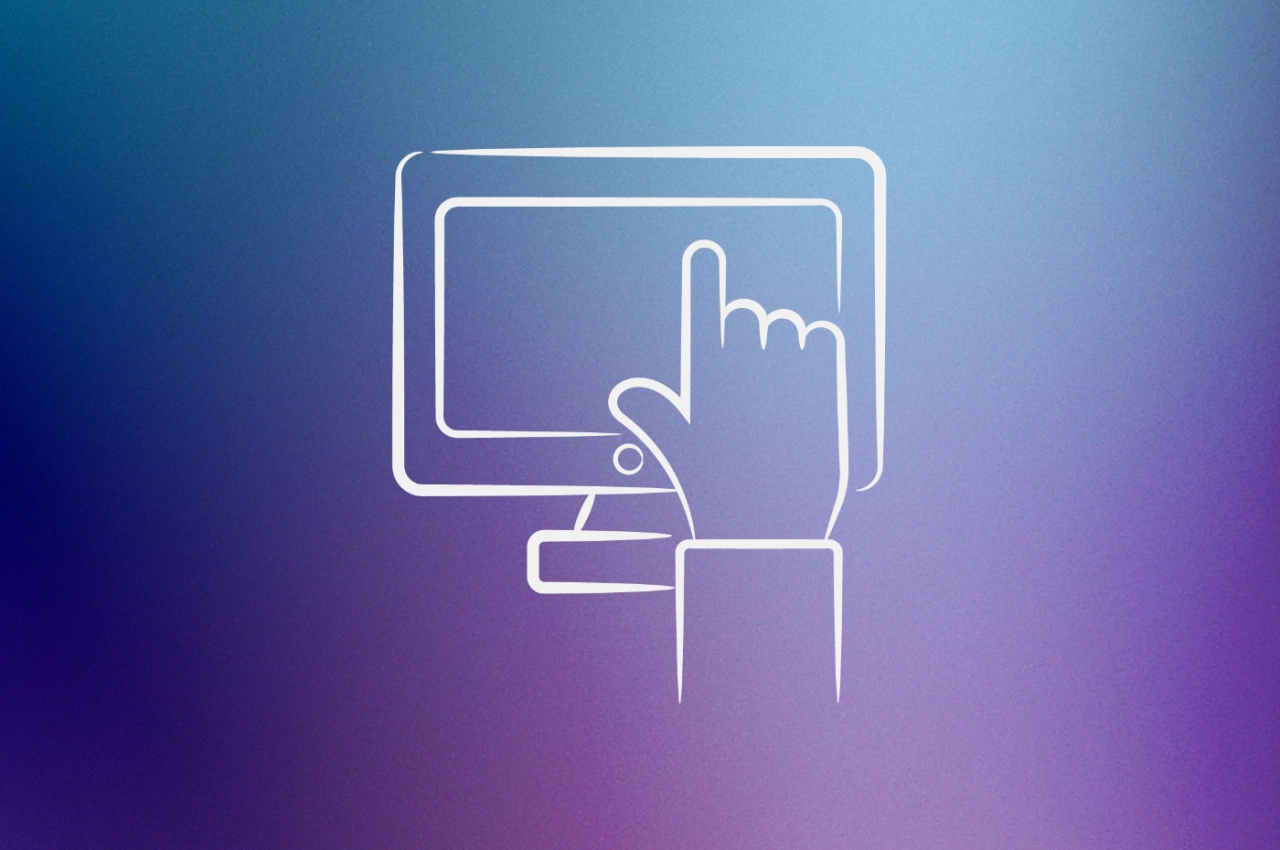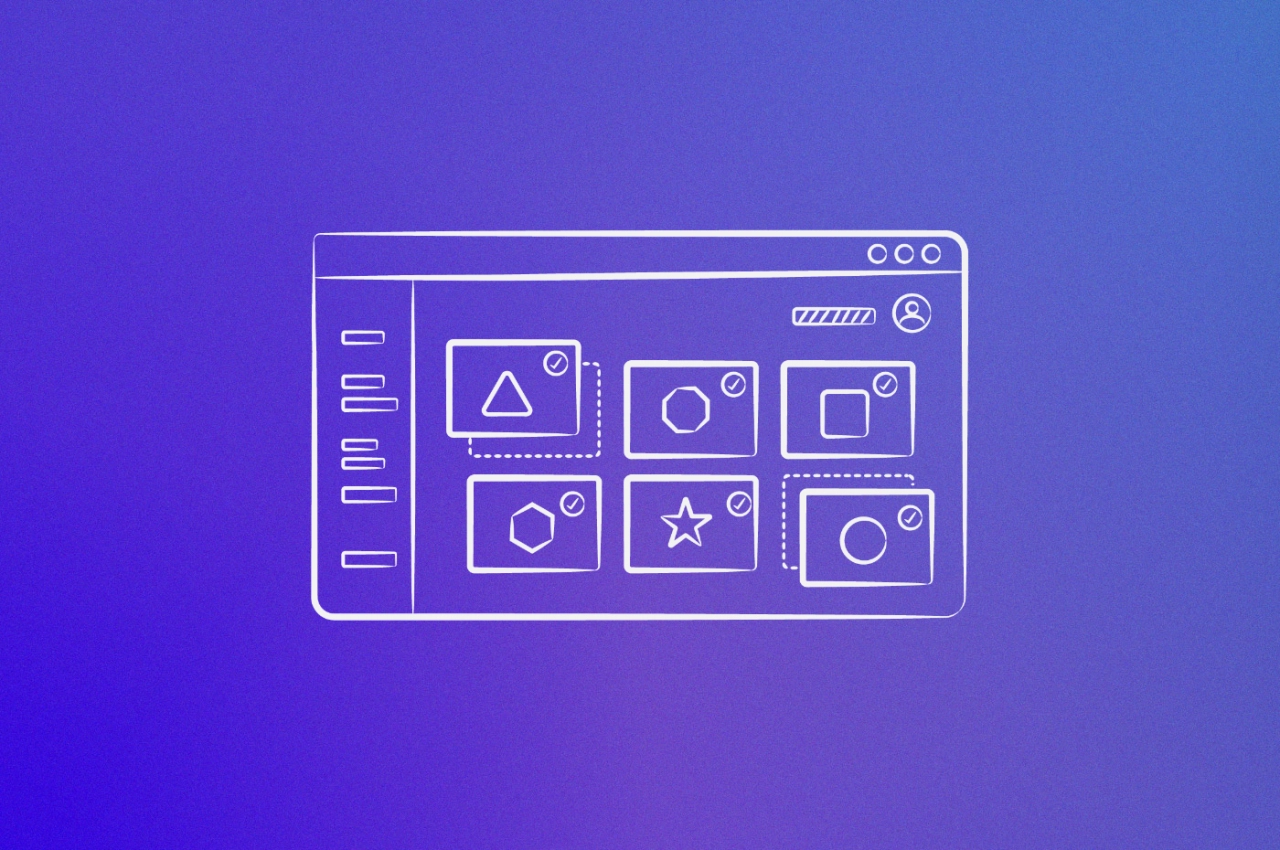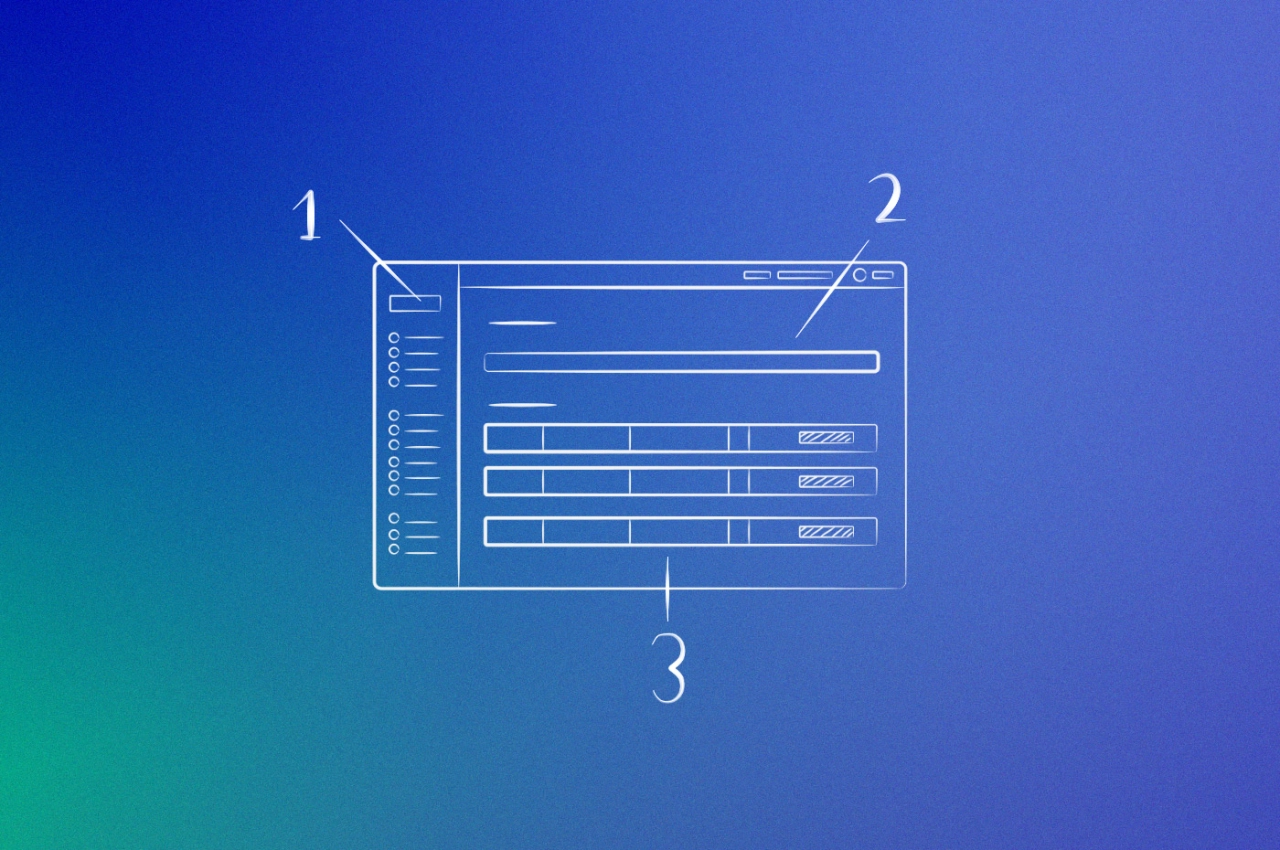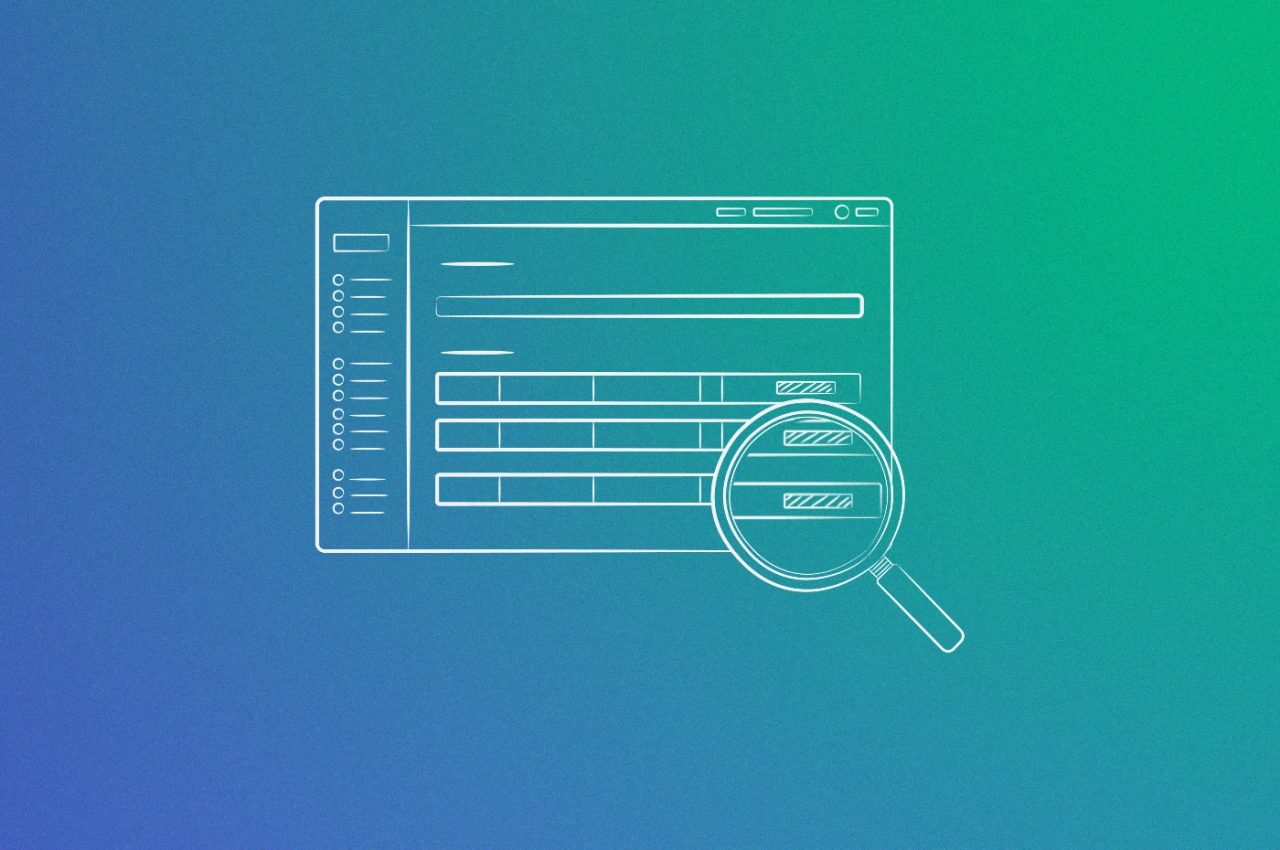- Most DIY client portal solutions become inflexible over time because they're constructed from disconnected components.
- Companies who choose existing client portal solutions typically launch 4-6 months sooner than those building custom solutions.
- Building a custom client portal typically costs between $20,000-$50,000 in development costs alone.
Ever tried building a client portal for your agency? If so, you know just how challenging it can be to bring all of those tools together.
For anyone else thinking about creating a client portal for a business, there’s more to it than tossing a bunch of tools together. The whole process can get rather time-consuming and expensive, as our customers have told us.
In this article, I’ll discuss the real costs for building client portal solutions yourself, examine actual case studies from agencies who tried this approach, and provide a clear comparison with purpose-built solutions like Service Provider Pro.
Why many people underestimate client portal pricing
“It can't be that expensive”—a thought that runs through the heads of many agency owners when they want to build a custom solution. Convinced they’ll just have to hire a developer on UpWork who’ll get the job done in a few weeks for a low four-figure amount, they begin their custom software adventure.

The problem? After months of work, it’s not working nearly as expected. There are bugs, features are incomplete, and even worse—the developer has severely underestimated the client portal pricing. It takes them far longer than a few weeks, and in this time, you’re not getting to use the tool.
Case study: Loganix spent $80k building two custom solutions. Building one of those dashboards took eight months of grinding. And ultimately, they switched to Service Provider Pro. While an off-the-shelve solution doesn’t have the same flexibility, SPP.co is easily customizable, and can be extended thanks to its API.
To give your readers some perspective, over its lifetime, we easily spent 60k building our old link building dashboard, and probably another 10-20k building the citation dashboard. We ended up folding both of these into SPP.
 Adam Steele,
Loganix
Adam Steele,
Loganix
The 10 components of a custom client portal
To better understand the issues you might run into when building a custom portal for your agency and what the pricing for that might be in 2025, let’s look at the components you’ll need for a customizable software that streamlines your operations.
1) A system to manage your content (CMS)
First, you’ll need a CMS to house your portal. The most popular CMS is WordPress, powering around 43% of the Internet as of 2025.
WordPress is indeed fairly easy to set up, even if you hire a freelancer, this isn’t going to cost you more than a few hundred dollars.
Then again, it’s notoriously hard to do any real customization outside the available plugins or themes, and that’s where the real expenses start adding up, especially considering how WP developers now charge anywhere from $45 to $200/hour in 2025.
Furthermore, after investing all that time and money to customize a theme or a plugin for your agency, expect things to break with updates.
And if you’re thinking, “I’ll skip the updates then”, think again. Out of date software, plugins, and themes are among the most popular reasons for WP sites getting hacked.
Furthermore, if you need the reliability and scalability of a managed hosting like WP Engine or Kinsta it’ll run you another $45 to $130 per month with sacrifices on flexibility in some cases.
Tip: When budgeting for a WordPress-based client portal, always account for at least 20 hours of developer time per year just for maintenance and security best practices. At current rates, that’s an additional $1,000–4,000 annually that most agencies forget to factor in.
2) A membership plugin to control access
You’ll also need a membership management plugin to control how clients access pages of your portal.
Some of the popular plugins like MemberPress or WooCommerce Memberships charge anywhere from $199 to $399 per year in 2025.
3) E-commerce software for sales
Most of these types of software were made for, well, e-commerce, but you can work around any limitations and set up your services as products in the system.
The cost ranges from free to a couple of hundred dollars a year, depending on themes and additional features you need.
Important features to consider include support for your payment gateway of choice, and any taxes you need to charge (like EU VAT, Canadian GST etc.), along with valid tax invoices, especially for your B2B clients.
4) Email tool for reducing checkout abandonment
If you do e-commerce, it’s nice to be able to reduce checkout abandonment with targeted emails.
Of course, that isn’t required. But it can help you increase conversion rates.
While incredibly powerful, platforms like CartStack or Rejoiner start at $79/month (up from $49 in 2023) for just a hundred contacts and go up from there.
5) A form builder for collecting project info
Most productized services require details from the customer before your team can get started on their orders. You could, of course, ask for this info over email, but it's a common practice to use an online form.
Your options include Typeform and Google forms among others. Or, you know, WordPress plugins. Costs start at free or around $40–60/month for professional form builders depending on the complexity of your forms.
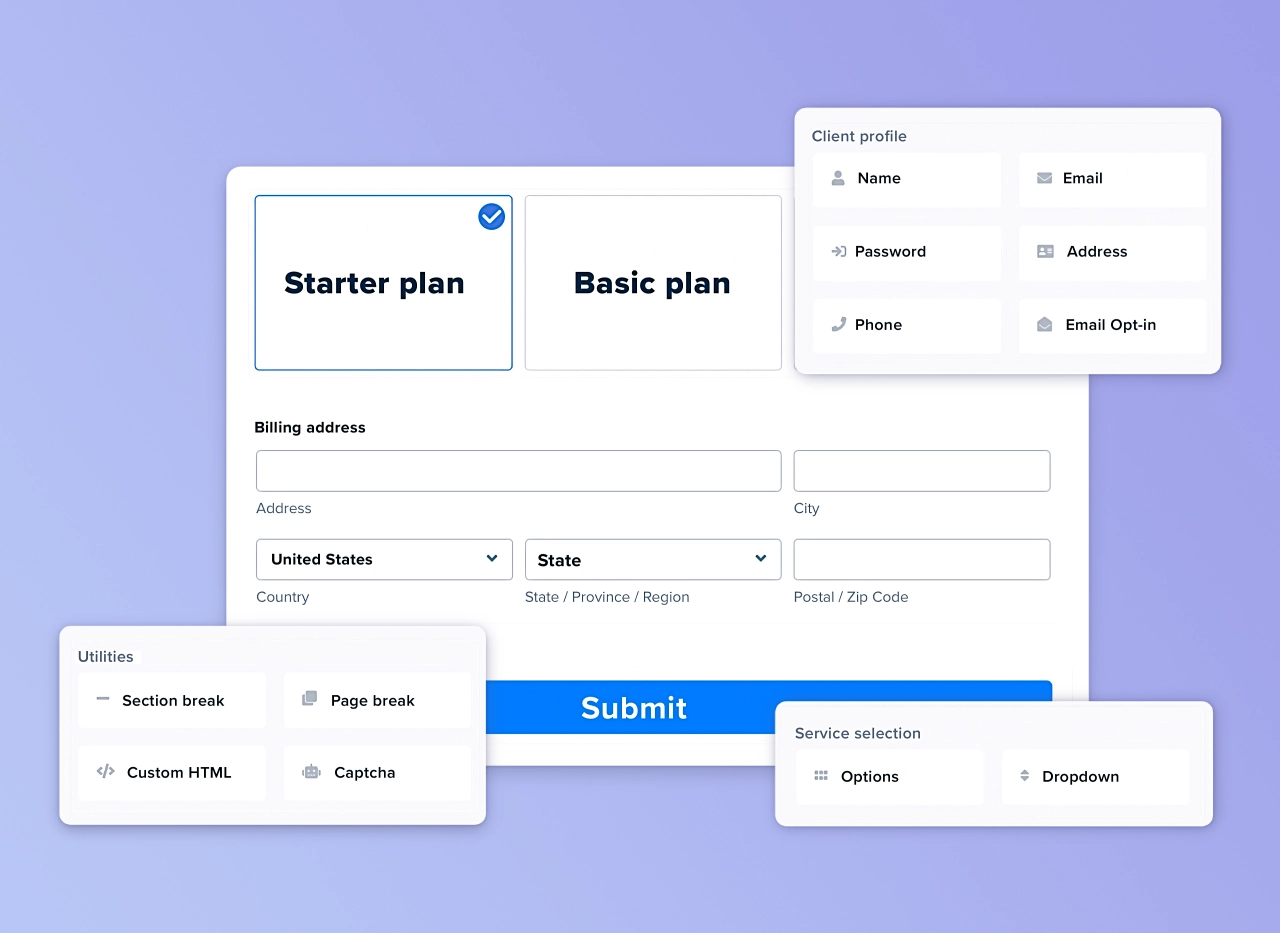
Collect project information, client data, files, and more.
With that said, consider how many types of services you offer, how many different forms you’ll need, and how you’re going to show them to your buyers (before or after checkout).
6) Helpdesk software for communication
Any business is going to have support requests, whether it’s helping clients, or answering questions and inquiries pre-sale.
HelpScout now charges approximately $35/user/month in 2025 (up from $25 in 2023), but it’s a crowded segment with quite a few options out there.
Consider how you’re going to be communicating with your clients about their projects, whether they need to fill out a form or email you, or if you’re creating a project in your tool of choice and inviting the client to contribute to it.
7) Affiliate or referral software to spread the word
If you’re doing self-service sales, you might as well offer some incentive for clients to send new business your way.
There are dedicated solutions, Post Affiliate Pro for example which can handle referral links for $169/month (up from $129 in 2023), and of course plugins that can do some of the same things.
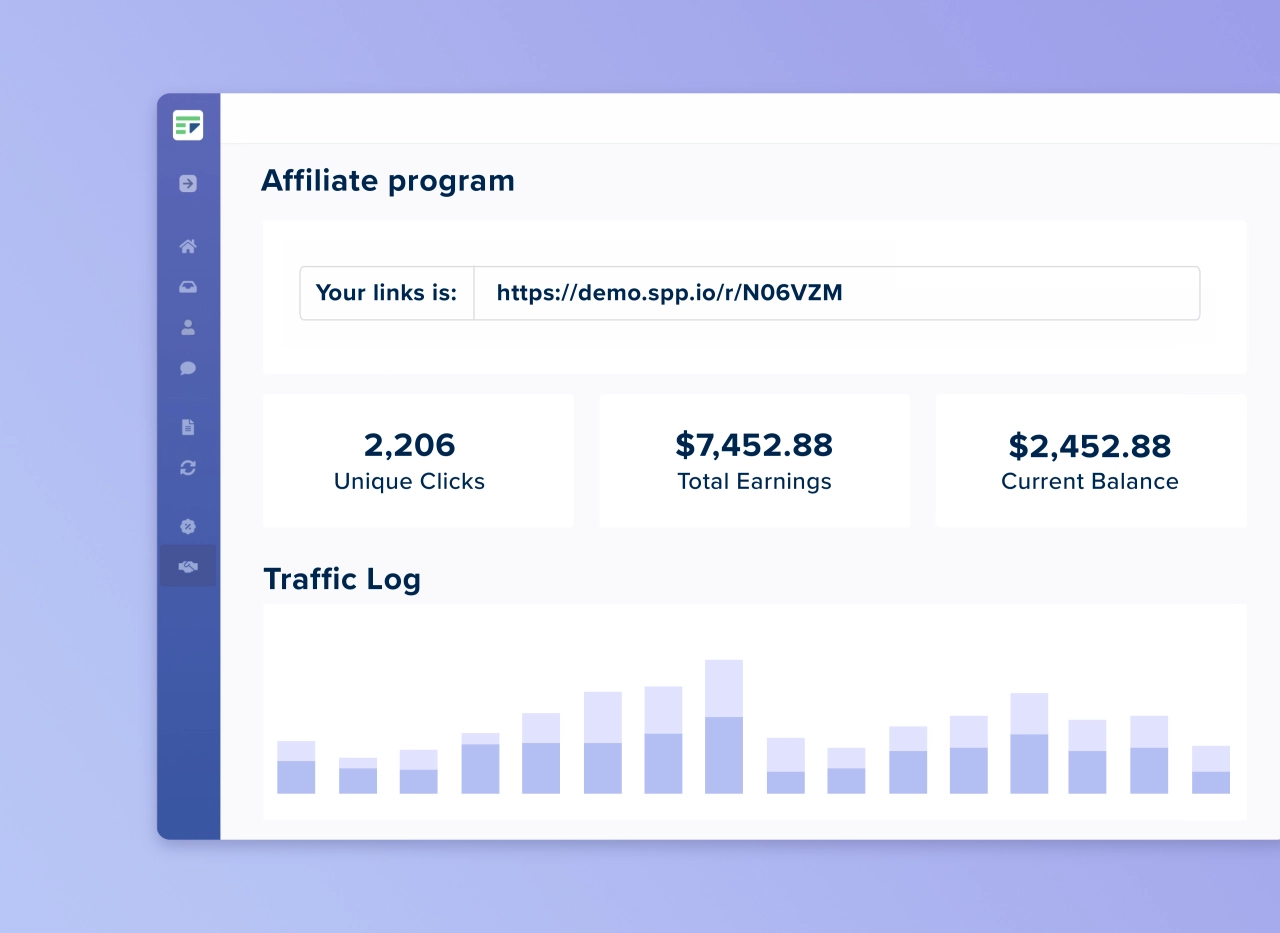
Convert your clients into brand ambassadors.
Consider if it’s possible to link your affiliate software to your e-commerce and membership databases because you don’t want clients to have to create new accounts in each of these tools.
Case study: 100 Pound Social thought about a creative way to incentivize B2B clients to refer their friends and partners. They make use of SPP’s affiliate system, but with a twist: instead of crediting them with money—although that is an option—they offer a charity donation offer, too.
8) A tool to notify clients about their orders
Most clients want to know what’s going on with their orders, and ideally receive email notifications. That means you need their email addresses, a way to send notifications, and something to turn off individual notifications if they don’t want to receive them. This adds extra costs as you’ll need a service such as Mailgun to handle the outgoing emails. This sets you back at least $50/month (up from $35 in 2023) if you don’t send more than 50,000 emails per month.
A very tricky functionality is to allow clients to loop team members in. They might need to be cc’d on certain orders, and be able to reply to orders as well.
Tip: When implementing notification systems, choose an email service provider that offers templating capabilities with direct API connections. This will save significant development time compared to building these integrations from scratch.
9) Storage to securely share files
As a service provider, chances are high you’ll need your clients to upload all kinds of files, ideally organize them in folders, handle access permissions, and more. Making sure that the files are safely stored is in itself a huge undertaking, but you also need to pay for storage. And depending on your type of service business, it can get really expensive.
Imagine how much storage a video editing subscription service requires that deals with hundreds of megabytes per uploaded file. The easiest solution is to rely on a secure client portal that takes care of your files for you.
10) A process for onboarding new customers
A lead makes a purchase, you send them a form to fill out project data, then what? The uncertainty of not knowing what to expect is what can cause a lot of confusion and frustration. Ideally, the client onboarding portal would have a page where they can see the next steps.
Consider how this will work with the rest of your systems. Will your clients need separate logins for different aspects of their journey? How will you track where they are in the process?
Custom portal vs. purpose-built solution
Let’s break down the realistic costs in 2025 for both approaches:
Component | Custom Solution (DIY) | SPP.co (All-in-one) |
|---|---|---|
Initial setup | $10,000-$30,000 | $0 |
CMS/Core System | $45-$130/month | Included |
Membership Management | $199-$399/year | Included |
E-commerce | $0-$299/year | Included |
Form Building | $40-$60/month | Included |
Helpdesk | $35/user/month | Included |
Affiliate System | $169/month | Included |
Email Notifications | $50/month | Included |
File Storage | $20-$100/month | Included |
Maintenance/Year | $5,000-$15,000 | Included |
Total First Year | $22,000-$55,000 | $1,548-$3,588 |
Annual Ongoing | $10,000-$25,000 | $1,548-$3,588 |
SPP.co pricing ranges from $129–$299/month depending on plan features and team members.
Client portal self-assessment tool
Answer these 2 questions to determine if you should build a custom portal or choose a pre-built solution like SPP.
Your Assessment Results
Recommendation:
Key factors in this recommendation:
Client portal pricing FAQ
What should a client portal include?
A client portal should include a secure dashboard hidden behind a login, and allow clients to manage orders, download invoices, upgrade/downgrade subscriptions, and communicate with the service provider.
How do you build a client portal?
Building a client portal from scratch requires you to hire a developer with back and front-end knowledge. They should know modern programming languages to ensure that the client portal built can be maintained for years to come.
What makes a good portal?
A good client portal is easy to understand and doesn't require a lengthy call to understand how to use it. It should also centralize all information, from invoices to orders and managing payment methods.
How much does it really cost to build a client portal?
Based on 2025 market rates, a custom client portal typically costs between $20,000-$50,000 in initial development, with annual maintenance costs of $10,000-$25,000.
How long does it take to implement a client portal?
Custom portal development typically takes 3–6 months from planning to launch, while implementing an existing solution like SPP can be completed in 2–4 weeks.
Custom client portal software isn’t cheap
The costs ramp up quickly as you go from a simple password-protected agency client portal to having the customer portal functionality I just described. Not just the tools themselves, but building out integrations to sync them all together (and keeping those integrations up to date).
Think of your clients: how confusing and inconvenient it can be to have logins for multiple things and many ways of reaching you—but no one central way to check their projects, payments, invoices, support tickets or referrals.
Having a central source of truth in your agency means having all this information in one place, not spread across tools and plugins.
Imagine how unstable a house would be without the frame; this is what you get when you duct tape a bunch of plugins, scripts and custom code to create something that vaguely resembles the well-organized system you imagined at the start.
If you’re not sure which software to go for, check out our blog post comparing the best client portal software.
Decision framework: should you build or buy?
When deciding whether to build a custom solution or use an existing platform, ask yourself these questions:
Timeline requirements: Do you need a solution within weeks or can you wait 3–6 months?
Budget constraints: Is your budget over $25,000 for initial development?
Maintenance capacity: Do you have developers on staff for ongoing maintenance?
Feature requirements: Are your needs truly unique or do they align with standard portal features?
Integration needs: How many other systems will need to connect to your portal?
If you answered no to most of these questions, a purpose-built solution is likely the better choice for your business.
Closing thoughts
I’ve hopefully given you a comprehensive view of what it really costs to build a client portal in 2025. While the idea of a custom-built solution can be appealing, the reality is that most agencies underestimate both the financial investment and the ongoing technical commitment required.
Our research shows that agencies who choose purpose-built solutions like SPP not only save significant money but also get to market 4–6 months faster. This means they start seeing ROI sooner and avoid the technical debt that often comes with custom development.
Whether you decide to build or buy, the most important thing is having a clear understanding of all the components required and the true costs involved. This transparency will help you make a decision that serves both your agency and your clients for years to come.