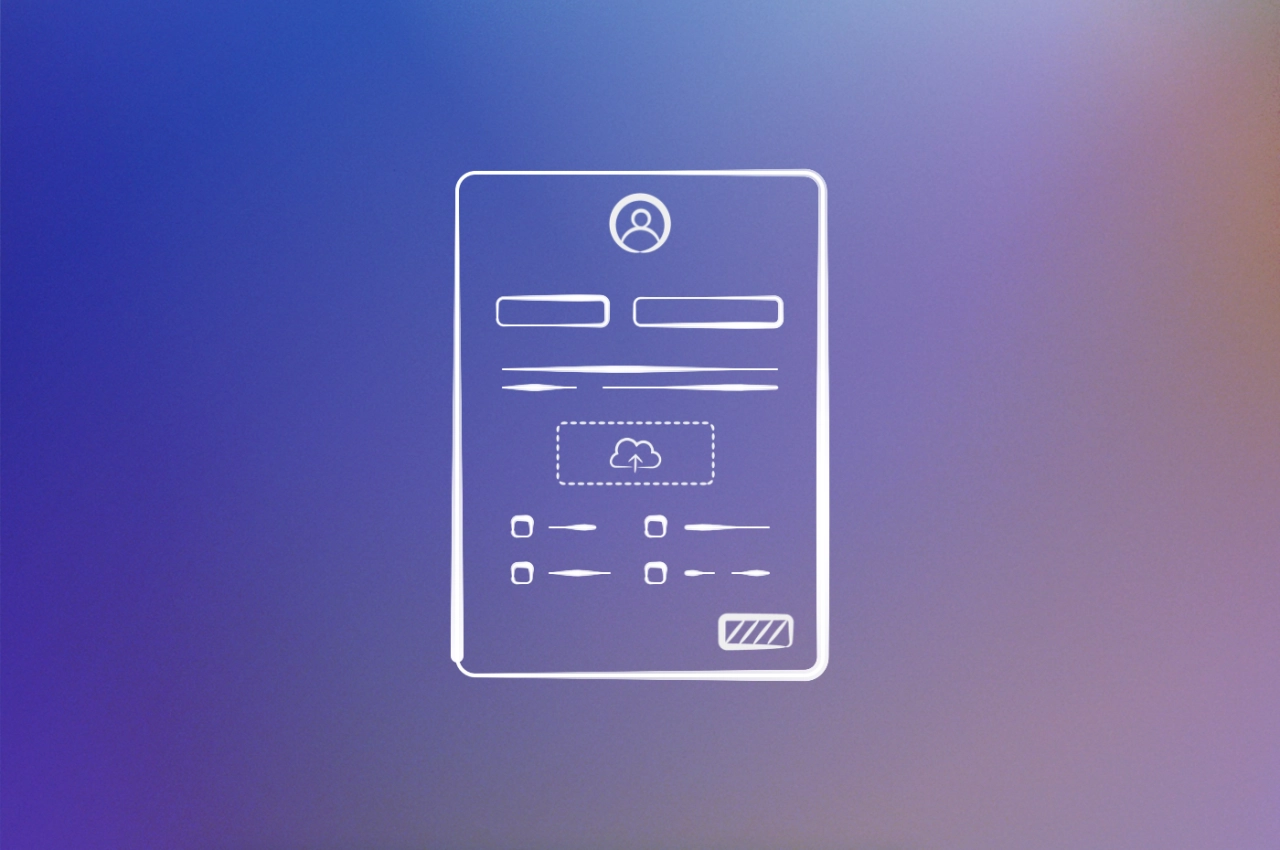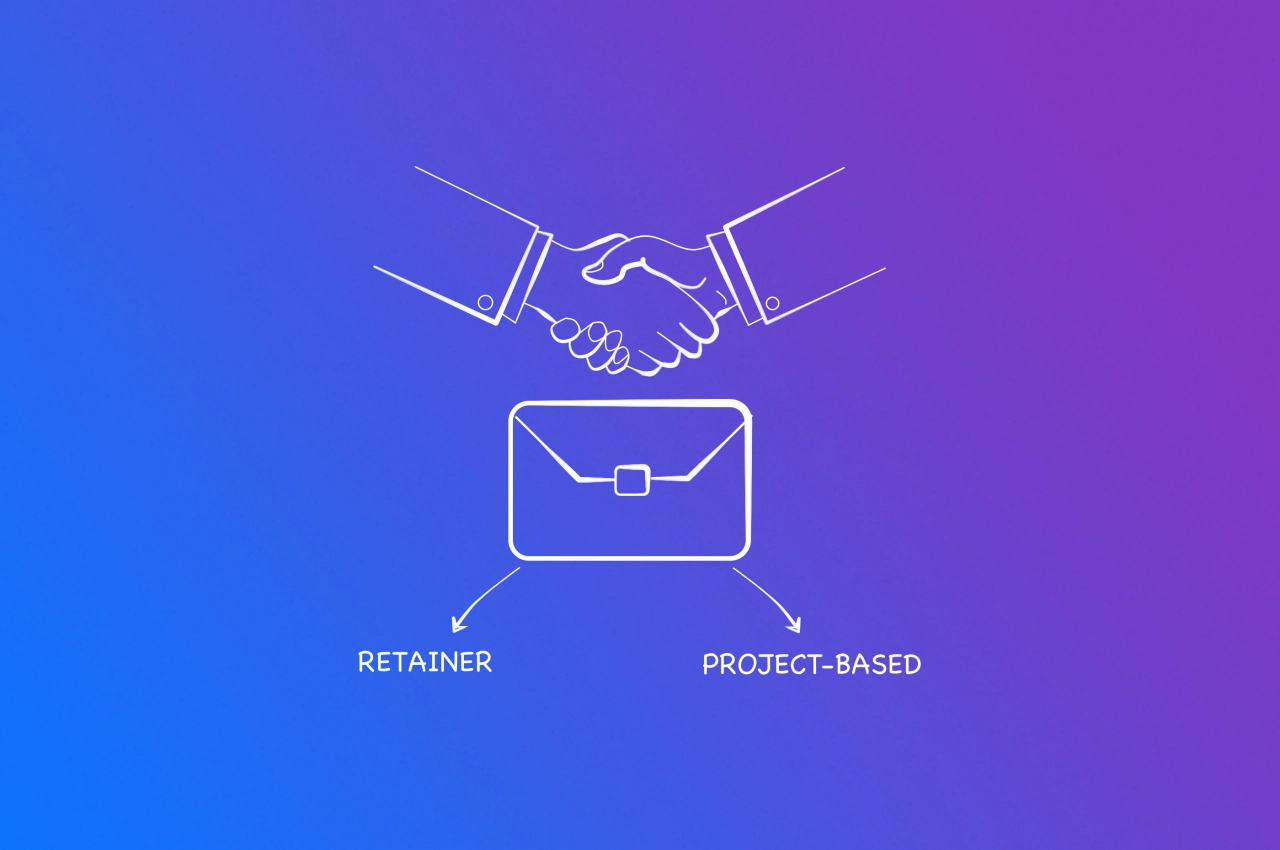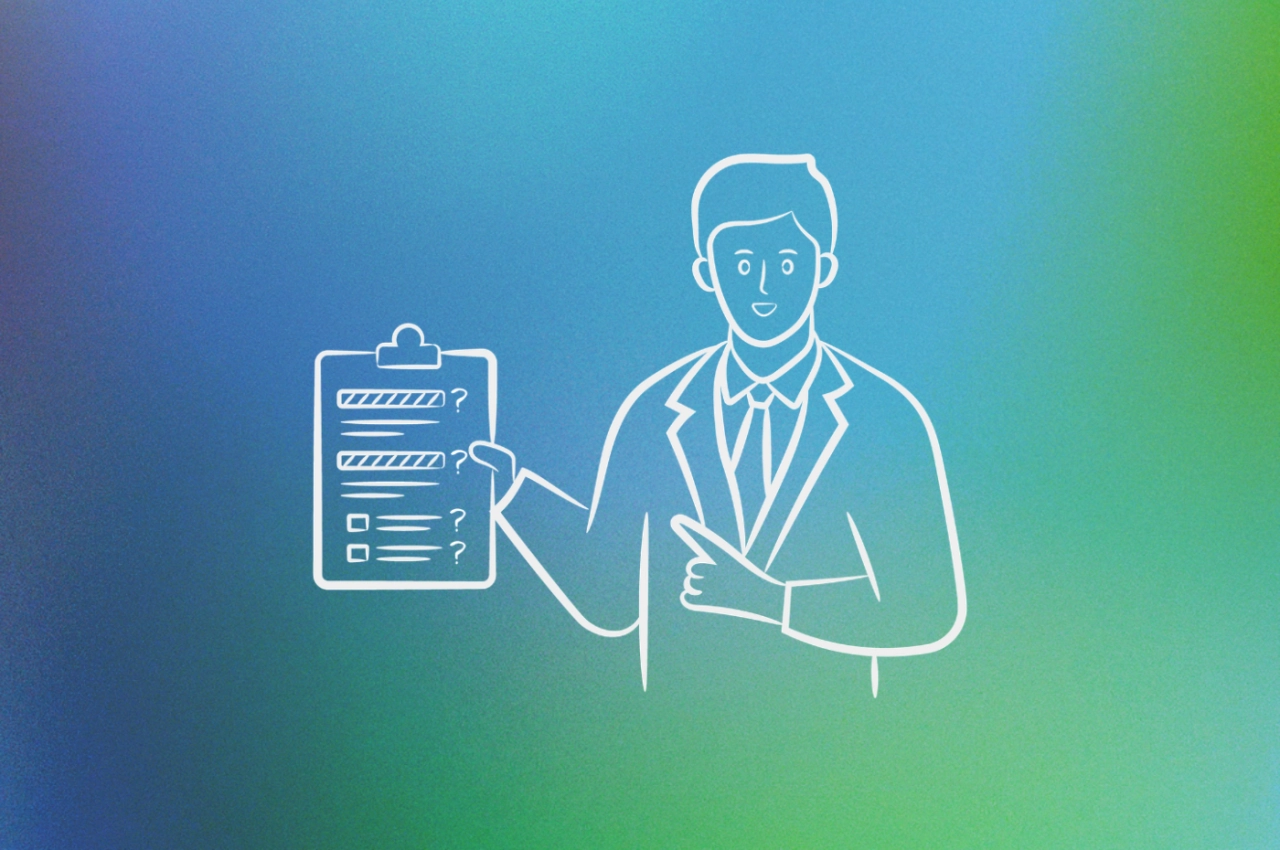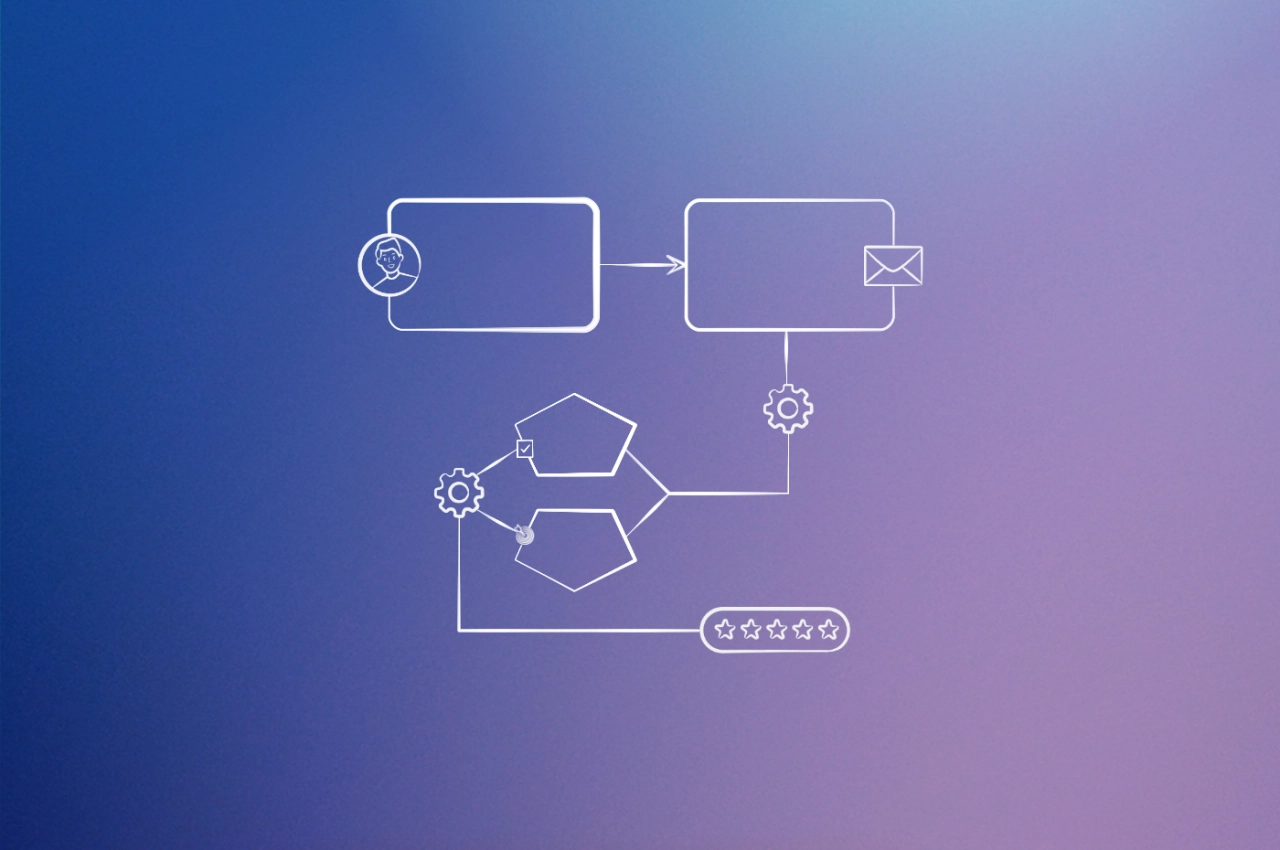- Onboarding forms eliminate email back-and-forth that loses clients in the first 90 days by collecting all essential information in one organized process.
- Multi-step forms increase completion by 52.9%, and analytics tracking (drop-offs, field hesitation, device usage) helps you optimize from 45% to 70%+ completion rates.
- SPP.co forms connect to your portal, billing, and projects—auto-creating accounts and triggering workflows (unlike standalone form builders that just collect data).
You spend weeks landing a new client, only to lose them within the first 90 days. Sound familiar? The problem usually shows up in those critical first days when you’re trying to gather information through endless email threads and scattered conversations.
Most agency owners obsess over perfecting their service offerings and lead generation strategies, then wonder why client retention suffers. What actually happens: a chaotic onboarding experience sets the wrong tone from day one. When clients have to repeat information, wait for responses about what you need from them, or feel uncertain about next steps, they start questioning their decision to work with you.
A well-designed client onboarding form changes this completely. Instead of playing email ping-pong to collect contact details, brand assets, access credentials, and project requirements, you gather everything upfront in one organized process. Your clients get clarity about what’s needed, your team gets the information they need to start delivering results, and you avoid the messy back-and-forth that makes you look disorganized.
Understanding this topic involves several interconnected concepts:
Each of these concepts plays a crucial role in the overall topic.
Most agency onboarding forms fail because they’re too long, ask irrelevant questions, or dump data into spreadsheets that nobody touches. Here’s how to build forms that clients complete and your team can actually use.
What is a client onboarding form?
An onboarding form collects the information you need to start working—contact details, brand assets, access credentials, project requirements. Compared to our service-specific intake forms, they are specifically designed for the onboarding phase that often requires clients to submit one-time information (think brand assets). Instead of chasing clients through email for a week, you get everything in one place.
Core definition and purpose
A customer onboarding form is the perfect opportunity to gather client information easily. Think of it as a digital client onboarding questionnaire that you can make use of at key moments in the client onboarding journey.
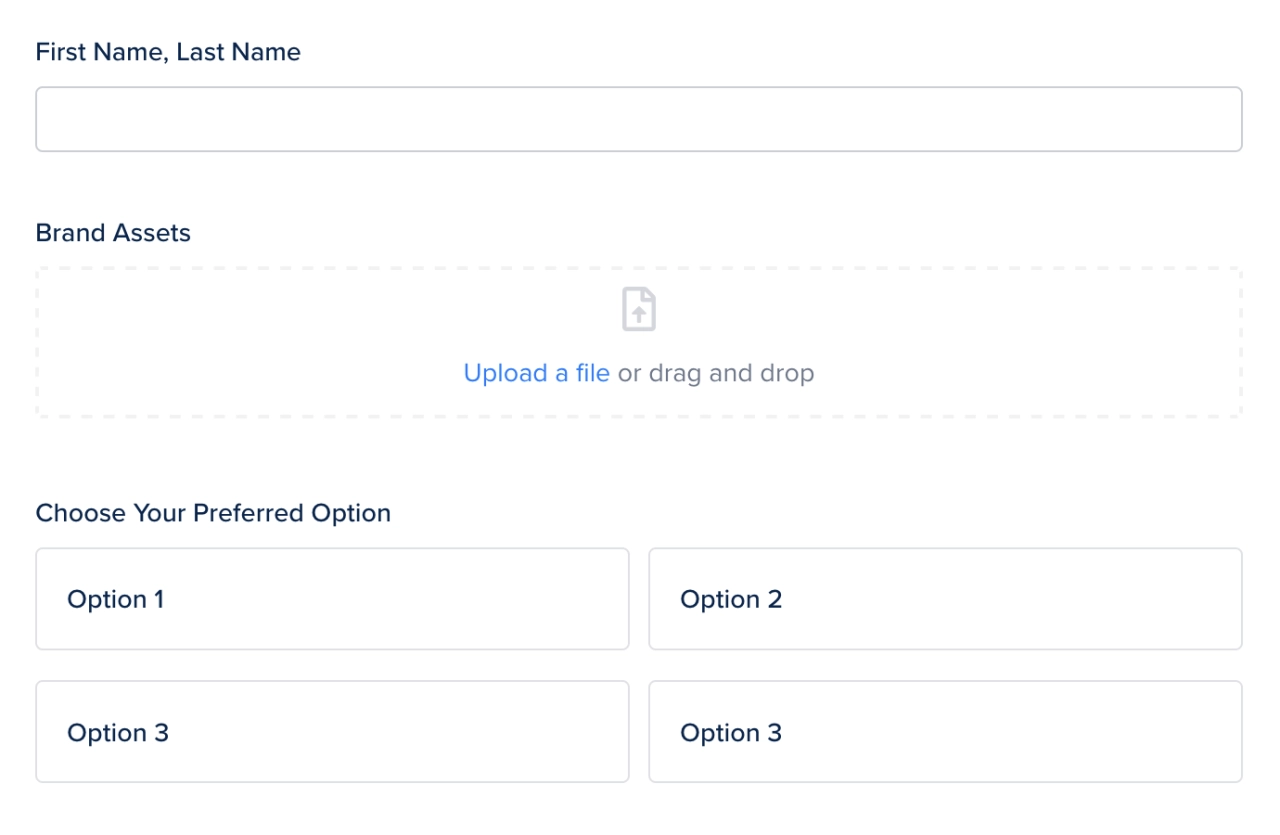
Where to implement onboarding forms
An onboarding form for clients can be designed in multiple ways, be it with tools such as Monday.com, Google Sheets, or dedicated software such as SPP.co.
If you’re using SPP.co’s client portal software, there are multiple touch-points where it makes sense to use the onboarding form for your clients:
With our onboarding page builder, you can create a checklist and link to the form.
If you’re using service-specific project intake forms, you can assign onboarding forms.
Add the onboarding form to the sidebar and let clients access them at any time.
Send onboarding forms within your new client welcome email.
How to design an effective client onboarding form
Design matters because clients abandon forms that look confusing or take too long. Multi-step forms with progress indicators get completed 52.9% more often than single-page marathons—and the tactics below explain why.
Visual design and user experience principles
The look and feel of your forms are one thing you should keep in mind when designing them. A new customer will most likely be unfamiliar with the agency tools you use, so ensure that everything in your form is either self-explanatory, or tell them what needs to be done.
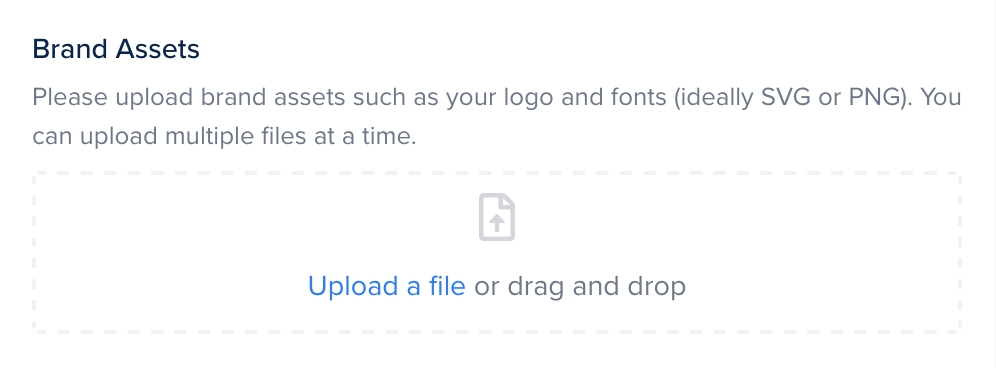
Using help text and guidance
SPP.co’s form builder allows you to add help text to most of the elements, making the new client onboarding process a breeze. The help text section even supports HTML, so you can link to external resources if needed.
Creating multipage forms for better completion
What I’ve noticed looking at hundreds of agency onboarding forms is that they are very long. Don’t get me wrong, sometimes they have to be, but don’t overwhelm your clients with a long one-pager. Most will simply abandon the form if they feel it’ll take them a long time to fill out.

The data backs this up. Conversion Fanatics ran an A/B test comparing single-step versus multi-step forms with over 1,100 visits per variation. The multi-step form increased conversions by 52.9% compared to the control, while the single-step version only improved by 40.3%. More importantly, the multi-step approach generated 151 additional leads versus just 91 for the single-step—all while maintaining the same lead quality.
Use SPP.co’s page break feature to create a multipage form, and ideally, tell your clients how long it takes to fill out the form (in minutes). You can even use Tailwind progress bars if you feel really fancy.
The psychology behind this is clear. As Alun Lucas, Managing Director of Zuko Analytics, explains:
Breaking the form into chunks reduces cognitive overload and is more likely to inspire action. Once you have started the form, the psychological principles of consistency and completeness kick in. Users are more likely to want to finish something they have already started.
 Alun Lucas,
Zuko Analytics
Alun Lucas,
Zuko Analytics
Applying conditional logic and best practices
Other things to keep in mind:
Use the right elements in the form: For instance, if clients should select multiple options, use the option group field instead of the drop-down.
Make it easy to reach out to you: Clients often struggle to complete a form, so make it easy to contact you, for instance via our Calendly integration.
Keep it focused for everyone: Use form rules to show questions based on your client’s responses with our conditional logic feature.
Essential questions to include in your form
Building your first onboarding form can feel overwhelming, so I’ve prepared a few questions that you can use as a template. For design and creative agencies, our branding questionnaire guide covers brand-specific questions in more depth.
Category | Questions |
|---|---|
Company and Brand Information | Company name, industry, website URL Brand assets (logo files, brand guidelines PDF, style guide) Primary contact name, email, phone Billing contact (if different from primary) |
Project-Specific Questions | Where do you want deliverables to be stored? Who needs access to your projects? Will you invite third-party collaborators to the client portal? Will you require a revision process for your projects? |
Feedback and Improvement Questions | How would you rate this onboarding form? Is there any information that you couldn’t provide? Did we ask any unnecessary information? How could we improve our onboarding process? |
Legal and security considerations
Collecting client information means handling sensitive data—and real legal responsibilities. Here’s how to protect both your clients and your agency.
Understanding GDPR and data privacy requirements
If you’re working with clients in the EU—or honestly, if you just want to follow best practices—GDPR compliance should be on your radar. GDPR is about giving people control over their personal data.
For your client onboarding forms, this means:
Get explicit consent: Make it clear what data you’re collecting and why. Add a checkbox where clients consent to your data processing before they submit the form.
Explain data usage: Include a brief statement (or link to your privacy policy) explaining how you’ll use their information. Will it go into your CRM? Be used for project management? Shared with third-party tools? Tell them.
Provide access to their data: Clients have the right to request their data or ask you to delete it. In SPP.co, you can export client data easily and remove accounts when requested.
Keep only what you need: Don’t ask for information you won’t actually use. Every field in your onboarding form should serve a specific purpose for delivering your service.

Most clients won’t read your entire privacy policy, but they should feel confident you’re handling their information responsibly.
Data security best practices for client information
When clients fill out your onboarding form, they’re trusting you with potentially sensitive information—company details, billing preferences, brand assets, access credentials. To protect that trust:
Encryption matters: All data should be encrypted both when it’s being transmitted (as clients fill out your form) and when it’s stored in your database. SPP.co handles this automatically with AES-256 encryption for stored data and TLS 1.2+ for data transmission, so you don’t need to worry about the technical implementation.
Limit access to sensitive information: Not everyone on your team needs access to every piece of client data. Use role-based permissions to ensure team members only see what’s relevant to their work. If someone’s handling project deliverables, they probably don’t need access to billing information.
Regular security reviews: Make it a habit to review who has access to what. When team members leave or change roles, update their permissions immediately. In SPP.co, you can set up different access levels (Admin, Manager, Contractor) to control what each person can see and do.
Secure file uploads: If you’re collecting brand assets or documents through your onboarding form, make sure those files are stored securely. SPP.co stores all uploaded files in isolated, encrypted databases with regular backups.
Terms of service and consent management
This is the less exciting but equally important part: making sure you’re legally covered when collecting and using client information.
Your onboarding form should include:
Terms of service acceptance: A clear checkbox where clients agree to your service terms before submitting the form.
Privacy policy acknowledgment: Let clients know they can review your privacy policy (link to it) and that submitting the form means they’ve agreed to how you handle their data.
Email communication consent: If you plan to send them marketing emails or newsletters, get explicit opt-in consent. This is required under GDPR and good practice everywhere.
With SPP.co’s form builder, you can add these consent checkboxes easily using the checkbox field element. Add help text explaining what they’re agreeing to, and make these fields required so no form gets submitted without proper consent.
When clients see you take their privacy seriously, they feel more confident working with you. And that’s exactly what you want from your onboarding process.
How to build your client onboarding form
Most agencies use Google Forms or Typeform because they’re familiar. But those tools stop at data collection—you still need to manually transfer information into your portal, billing system, and project management. SPP connects everything automatically.
Choosing the right platform
When it comes to creating an onboarding form, many agencies rely on outdated tools such as Google Sheets or Typeform. They do get the job done, but they are not designed for onboarding. There are more powerful form builders out there that help you improve your workflow. You can automate form submissions with Zapier for agencies, embed videos, allow clients to upload files, and even personalize the onboarding forms.
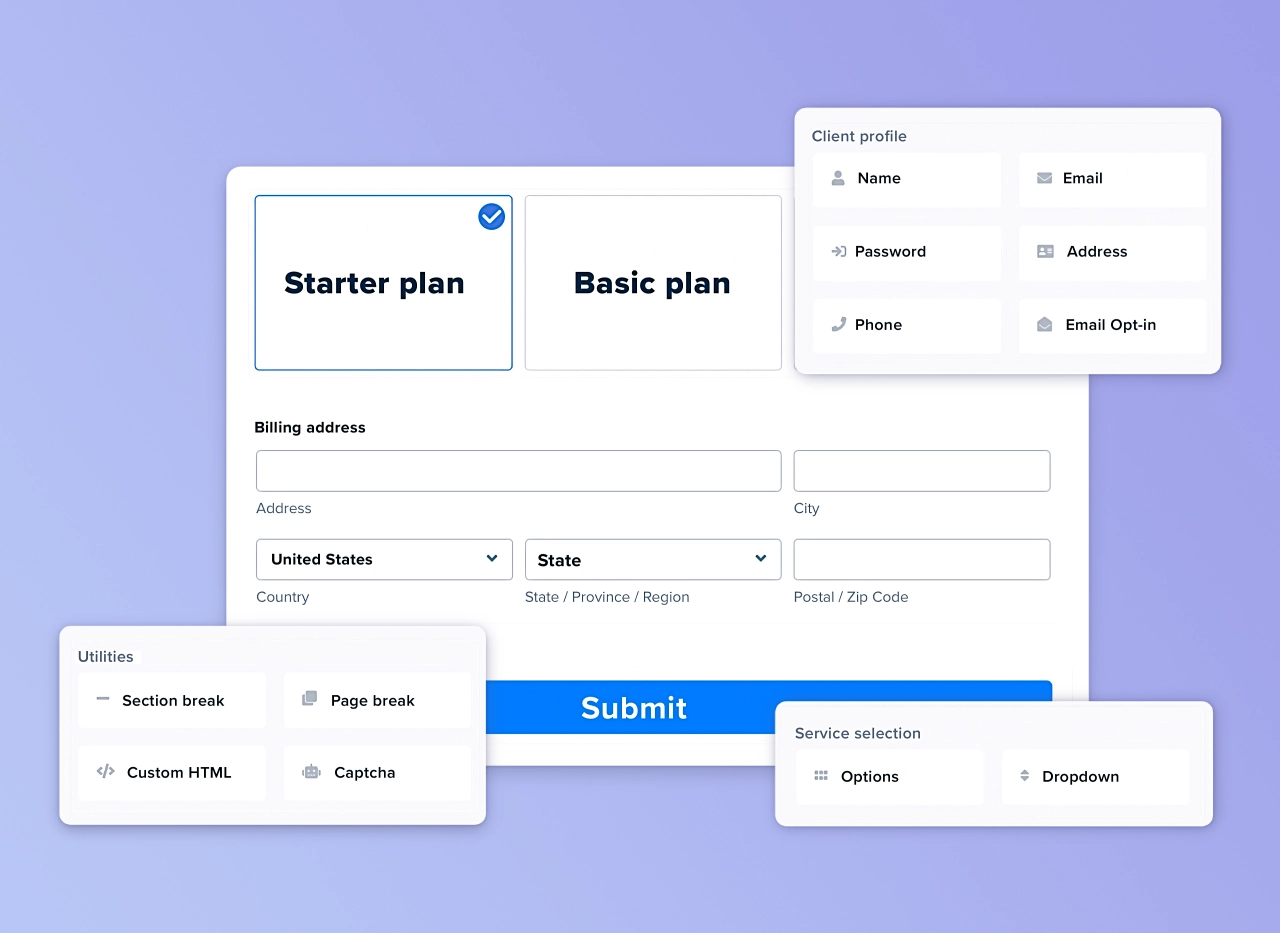
Collect project information, client data, files, and more.
At SPP.co, we’ve created a form builder for client onboarding that makes it easy to gather information—from contact details to brand assets.
Set up onboarding templates and use them for different client types, such as new clients, existing clients, or even leads who haven’t purchased anything yet.
Step-by-Step Setup in SPP.co
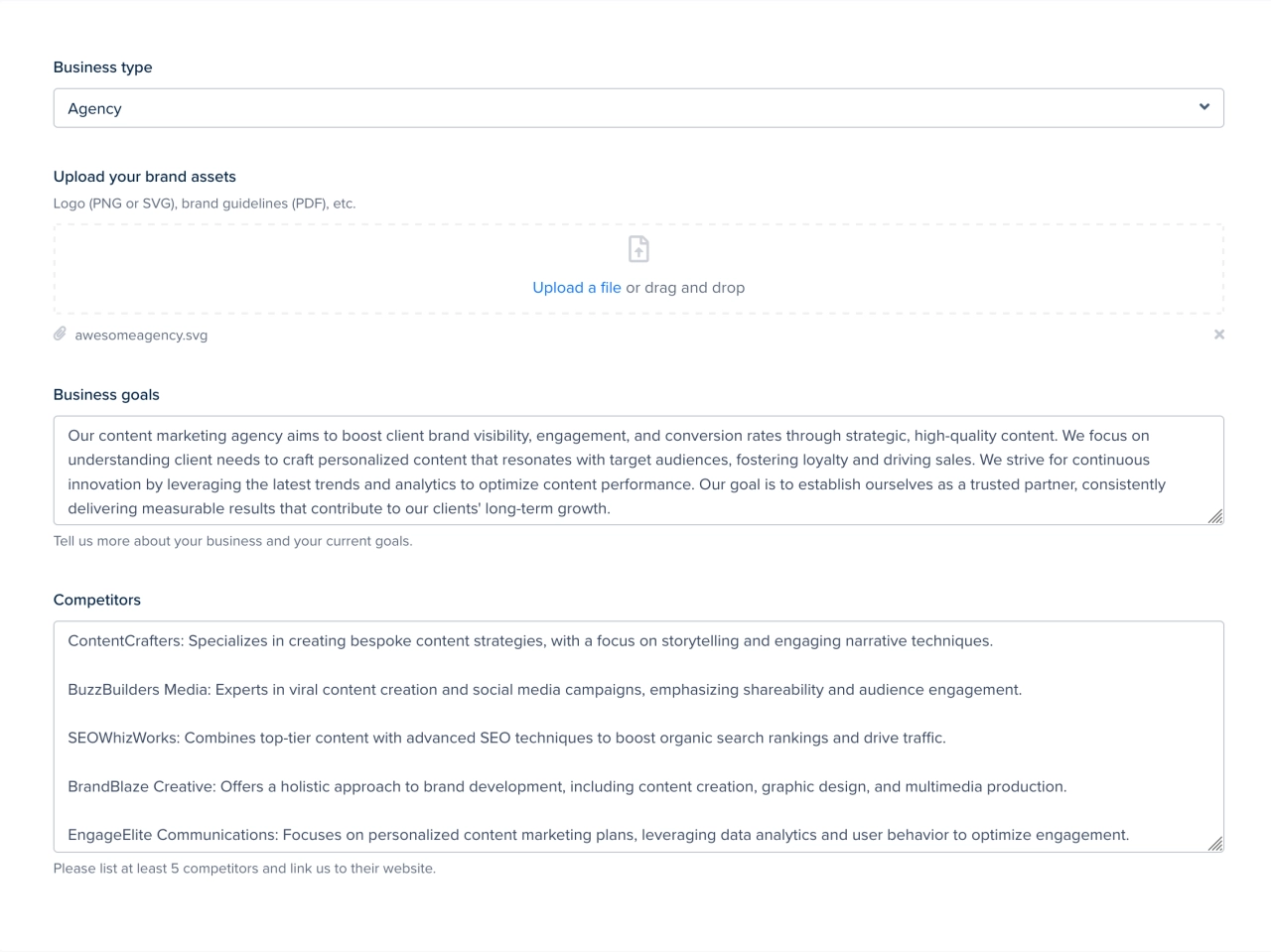
Here’s how to customize an onboarding form in SPP.co:
go to Forms → Onboarding Forms
create a new form
pick different elements on the right side
drag them to the left side and arrange them
save your form and preview it
Form customization options
Every client onboarding form has a unique link that makes it publicly accessible. To make it easier to read, click on the slug and change it to something like “onboarding.”
Next, preview your form and go through it to see if you can identify any issues with it.
Optimizing form performance and completion rates
Getting clients to actually complete your onboarding form isn’t always straightforward. You’ve probably experienced it—a client starts filling out your form, then disappears halfway through. Or they take one look at the length and abandon it before they even begin.
Modern form builders let you track and improve these metrics systematically. Here’s how to make sure your onboarding forms actually get completed.
Tracking completion rates and analytics
You can’t improve what you don’t measure. The first step is understanding how your forms are actually performing.
What to track:
Completion rate: The percentage of people who start your form and actually submit it. According to Zuko’s database tracking millions of form sessions, two-thirds of all form starters never successfully complete their forms.
Time to complete: How long it takes clients to fill out your form from start to finish. If it’s taking 20+ minutes, you’re asking too much.
Drop-off points: Where exactly are clients abandoning your form? Is it on page 3 of your multipage form? After that long file upload section? Identifying these spots is gold.
Field hesitations: Which questions make clients pause or struggle? Questions that make clients pause slow down completion and increase abandonment.
Device usage: Are clients filling out forms on mobile or desktop? If you’re seeing mobile abandonment, your form might not be mobile-friendly.
For serious form analytics, integrate Zuko with your SPP.co forms. Zuko is specifically designed for form analytics and tracks user behavior across every field. It reveals precise friction points—which fields cause hesitation, where people drop off, and what error patterns emerge. This level of detail is exactly what you need to systematically improve your onboarding forms.
Setting up Zuko with SPP.co is straightforward: grab your activity and completion codes from Zuko, paste them into your form’s Scripts tab and conversion template, and you’ll start seeing detailed analytics on how clients interact with your forms.
You can also use SPP.co’s webhook system for basic tracking. The form.onboarding.submitted webhook can trigger analytics events or send data to your dashboard. Connect it with Make.com or Zapier to log form starts, completions, and abandonment points. You can even set up alerts when completion rates drop below your target threshold.
Reducing form abandonment
Form abandonment is frustrating, but it’s usually telling you something specific about your form design or the information you’re requested. Industry data shows only 33% of form starters complete their submissions—but fixing these common friction points can improve completion rates significantly.
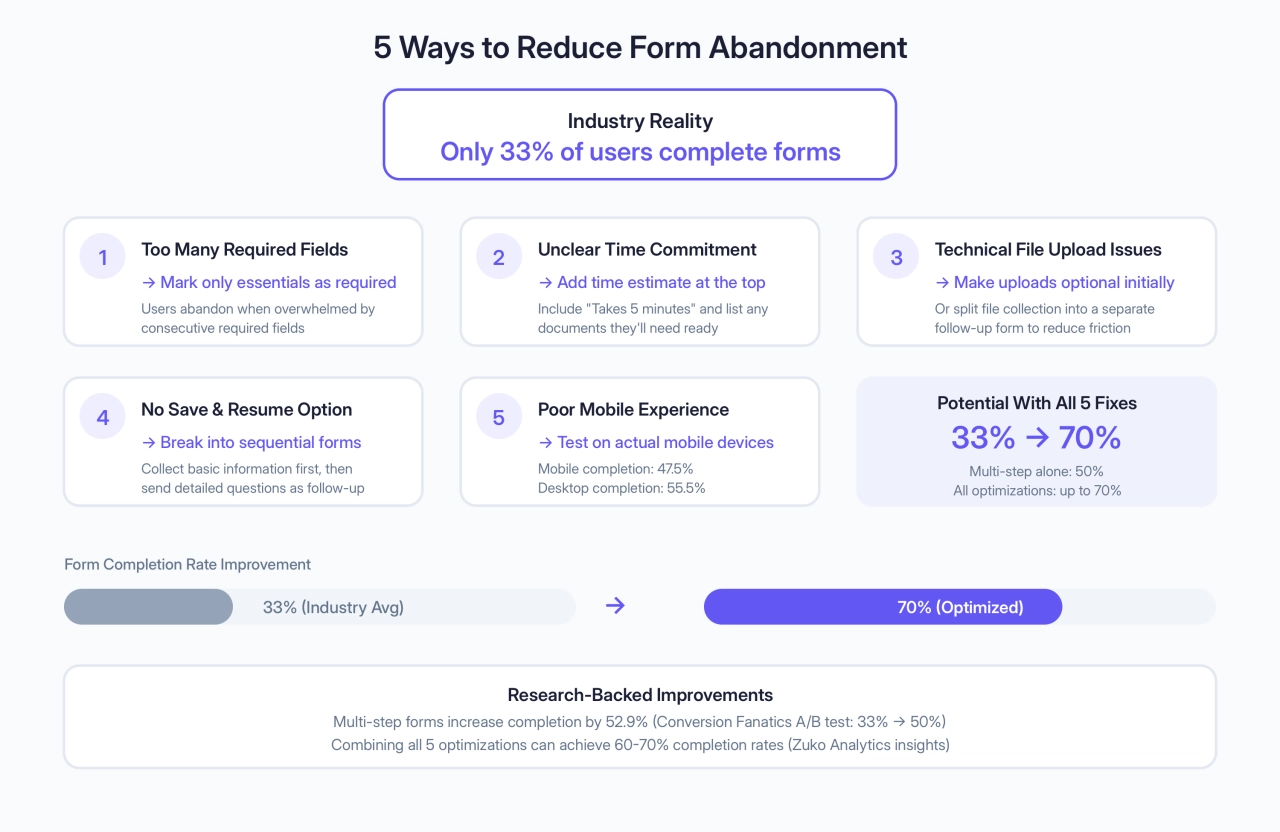
Agencies that are able to successfully implement all five fixes can increase their form completion to about 70%.
Strategies to improve completion rates
Once you understand where clients are dropping off, you can implement specific improvements.
Use progress indicators: When you create multipage forms in SPP.co using the page break feature, show clients how far they’ve progressed. Add a simple text indicator (“Step 2 of 4”) or use Bootstrap progress bars to give visual feedback. People are more likely to complete a form when they can see the end.
Apply conditional logic strategically: Use SPP.co’s conditional logic feature to show only relevant questions. If a client selects “No” when asked if they have brand guidelines, don’t show the entire section about uploading those guidelines. Shorter, personalized forms get completed more often.
Break up long forms: Instead of one massive 50-question form, create a 10-question initial form and a 40-question detailed form. Get the essentials first, establish the relationship, then gather the rest. You can trigger the second form automatically using webhooks after the first submission.
Provide help at the right moment: Add help text to confusing fields, but don’t clutter every question with explanations. Use SPP.co’s help text feature for fields that commonly generate questions or support tickets. You can even embed short video explanations using HTML in help text sections.
Make it easy to get help: Include a clear way to contact you if clients get stuck. Add text like “Questions? Book a quick call” with a link to your Calendly through SPP.co’s Calendly integration. Sometimes clients just need 2 minutes of clarification to complete the form.
Troubleshooting common form issues
Even well-designed forms run into problems. Here are the issues agencies encounter most often with onboarding forms, and how to fix them quickly.
Forms not submitting: Check if required fields are properly marked and validation rules aren’t too strict. In SPP.co, review your form settings to ensure conditional logic isn’t hiding required fields by mistake.
File uploads failing: The default file size limit in SPP.co is 1GB, which should be enough for most cases. Agencies dealing with larger files (video editing) might need this limit increased.
Conditional logic not showing fields: Test every conditional path yourself before sending forms to clients. A common mistake: setting “show field if X = Yes” but forgetting to make the trigger field visible. SPP’s preview mode lets you test all logic branches.
Form link not working: Check that the form is published (not private) and the custom slug doesn’t have typos. In SPP.co, each form has a unique link under Forms → Onboarding Forms → [ ⋮ ] button → Share.
Data not appearing in client portal: Verify webhook triggers are active in your SPP.co settings. If using Make.com or Zapier, check that scenarios are running and haven’t hit rate limits. Test with a dummy submission to see where data flow breaks.
Mobile display issues: SPP.co forms are responsive by default, but custom CSS can break mobile layouts. Preview on actual mobile devices, not just browser resize. Pay attention to dropdown menus and date pickers—these can be tricky on iOS.
Measuring success and iterating
Improving form performance takes ongoing work, not a one-time fix.
Set benchmarks based on your initial data. If you’re currently at 45% completion, aim for 60% within the next month. Track your changes and their impact:
Changed required fields → completion rate increased by 12%
Added progress indicators → average completion time decreased by 3 minutes
Split form into two stages → 83% complete first form, 91% complete second form
If you’re using Zuko, you’ll see these improvements reflected in real-time analytics. The platform shows you before-and-after data on field interactions, helping you validate which changes actually move the needle.
You can also use SPP.co’s webhook system to create a simple dashboard tracking these metrics over time. Connect form submissions to a Google Sheet or analytics tool, and review performance weekly.
The goal isn’t perfection but continuous improvement. Even moving from 50% to 70% completion rates can significantly impact your onboarding efficiency and client experience.
Industry-specific form templates
Your onboarding form should reflect the unique information your agency type needs to deliver great results. Here’s what to focus on based on your vertical.
SEO agencies
SEO agencies need technical access and strategic clarity from day one. For a complete breakdown of SEO-specific questions, check out our SEO intake form guide. Without the right information upfront, you’re playing guessing games with keyword targeting and wasting time on back-and-forth.
Critical information to collect:
Website access credentials: Use a secure text field for login details, FTP access, and hosting information. You’ll need this immediately for technical audits.
Google Analytics and Search Console access: Add email fields where clients provide the email you should be invited with. Include help text: “We’ll send you an invite request within 24 hours.”
Target keywords and locations: Text area field for 10-20 target keywords, dropdown for primary geographic location (Local, Regional, National, International).
Current SEO provider details: Checkbox “Have you worked with an SEO agency before?” with conditional logic showing “What did they work on?” if yes. This prevents you from redoing existing work.
Competitor websites: Text field for 3-5 competitor URLs. This speeds up your competitive analysis.
Smart form features to use:
Conditional logic: Only show “Previous SEO work” questions if they check “Yes” to having worked with another agency
File uploads: Let them upload any previous SEO reports or analytics exports they have
Help text: For credentials, add “Your login information is encrypted and secure” to ease privacy concerns
Social media agencies
Social media agencies juggle multiple platforms, brand guidelines, and content approval workflows. Our social media client intake form template covers platform-specific questions in detail. Your onboarding form needs to capture brand personality and platform priorities clearly.
Critical information to collect:
Platform priorities: Checkbox group with Facebook, Instagram, LinkedIn, Twitter, TikTok, Pinterest. Follow up with “Which platform is most important?” (dropdown).
Social media account access: For each selected platform, collect username and request admin access. Use conditional logic to show only relevant platform fields.
Brand assets: File upload field labeled “Upload your logo, brand colors, and any existing brand guidelines.” Make this required—you can’t create on-brand content without it.
Content approval process: Radio buttons for “Who approves content?” Options: “I’ll approve everything,” “My team will approve,” “Post without approval.” This prevents bottlenecks.
Posting frequency preferences: Dropdown for posts per week (3-5, 5-10, 10-15, 15+) per platform. Set realistic expectations immediately.
Content topics to avoid: Text area for “Are there any topics, competitors, or themes we should never post about?” Every brand has these—get them documented.
Smart form features to use:
Conditional logic: Show Instagram-specific questions (Stories? Reels? Carousels?) only when Instagram is selected
Multi-file upload: Let them drop multiple brand assets at once
Help text: For access requests, explain “We’ll send a collaboration invite to your email within 2 hours”
Lead generation agencies
Lead generation agencies live or die by lead quality alignment. If your ICP isn’t crystal clear from the start, you’ll deliver leads the client rejects, causing disputes and churn.
Critical information to collect:
Ideal Customer Profile (ICP): Break this into multiple fields—Industry (dropdown with 10-15 options), Company size (dropdown: 1-10, 11-50, 51-200, 201-1000, 1000+), Job titles (text area for target roles like “VP Marketing, CMO, Marketing Director”).
Geographic targeting: Dropdown for country, conditional field for states/regions if US is selected. Add checkbox “Any geographic exclusions?” with conditional text area.
Lead qualification criteria: Use checkboxes for qualifying factors: “Has budget,” “Has timeline (next 90 days),” “Decision maker involved,” “Actively looking for solution.” This prevents ambiguity.
CRM and lead delivery: Dropdown for CRM (HubSpot, Salesforce, Pipedrive, Google Sheets, Email). Use conditional logic to collect API details only if needed.
Exclusions list: File upload labeled “Upload your existing customer list or companies to exclude (CSV format).” This prevents you from delivering leads they already have.
Lead volume expectations: Dropdown for “Leads per month” (10-25, 25-50, 50-100, 100+) and “Maximum cost per lead” (text field with currency).
Smart form features to use:
Conditional logic: If they select “B2B,” show company size and industry fields. If “B2C,” show demographic fields instead
File upload: Accept CSV for exclusion lists—this is non-negotiable for lead gen
Help text: For qualification criteria, add “These are the minimum requirements for a valid lead”
SPP.co onboarding forms vs. generic form builders
You could use Typeform, Google Forms, or Jotform for client onboarding. Why agencies choose SPP.co instead: it’s built for your entire client relationship, not just data collection.
The agency-specific difference:
Generic form builders create isolated forms. Typeform and Jotform excel at making beautiful, standalone forms with conditional logic and integrations, but they end there. Your form data lives separately from your projects, billing, and client portal.
SPP.co connects everything. When a client submits your onboarding form, their information automatically populates their portal profile, triggers your workflow automations, and feeds into your project management system. No manual data transfer, no duplicate entry, no disconnected tools.
Feature comparison:
Feature | SPP.co | Typeform | Jotform | Google Forms |
|---|---|---|---|---|
Conditional logic | ✓ | ✓ | ✓ | ✓ (basic) |
File uploads | ✓ | ✓ | ✓ | ✓ |
Auto-create client accounts | ✓ | — | — | — |
Integrated with projects | ✓ | — | — | — |
Connected billing system | ✓ | — | — | — |
Webhooks for automation | ✓ | ✓ (paid) | ✓ (paid) | — |
White-label forms | ✓ | ✓ (paid) | ✓ (paid) | — |
Client portal integration | ✓ | — | — | — |
Team assignment triggers | ✓ | — | — | — |
Multi-page forms | ✓ | ✓ | ✓ | ✓ |
Help text/guidance | ✓ | ✓ | ✓ | ✓ |
Free tier | — | Limited | Limited | ✓ |
What this means practically:
Automatic client setup: Form submission creates the client account, assigns team members, and triggers your welcome email sequence through webhooks
Integrated file storage: Brand assets uploaded in your onboarding form appear instantly in the client’s portal—no manual file transfers
Connected billing: Payment preferences collected during onboarding flow directly into your recurring billing system
Unified view: Your team sees onboarding responses alongside projects, invoices, and communication history in one platform
When generic form builders make sense:
If you ONLY need a simple contact form on your website—not actual client onboarding—free tools like Google Forms work fine for basic data collection. But for client onboarding that kicks off a long-term relationship? You need forms that connect to your entire agency operations—not standalone data collectors.
Form features matter less than what happens after submission. SPP.co turns form data into actionable client workflows automatically. Generic form builders give you a spreadsheet and wish you luck.
Automating your onboarding workflow
With your form created, you’ll hopefully think about how to automate customer onboarding and improve the B2B customer journey.
Setting up webhooks and triggers
Luckily, SPP.co has just the right features for you. For example, you could set up a form.onboarding.submitted webhook and trigger scenarios in Make.com:
Integration examples
Set up a custom Onboarded status in SPP.co. Catch the webhook and change the client status when the form is submitted.
Add the client’s email address to a sequence in MailChimp for onboarded clients. Send a target email campaign with more information and resources.
Update a CRM field in the client’s profile with a link to a Hubspot Meetings. Use the CRM field to display an Onboarding call button inside the portal.
These are just a few ideas that I can think of. We have a variety of integrations that allow you to improve the onboarding experience with automated workflows. And if you need any help setting them up (or coming up with different ones), check out our certified experts.
Frequently asked questions
How do I ensure my client onboarding form is legally compliant?
Include explicit consent checkboxes for data processing, link to your privacy policy, and clearly explain how you’ll use client information. For GDPR compliance, add a required checkbox where clients agree to your terms before submission and make it easy for them to request or delete their data later. With SPP.co’s form builder, you can add these consent fields using checkbox elements and include your privacy policy link in the help text.
Can I fully white-label the SPP.co client onboarding forms?
SPP.co forms appear under your domain with your branding. There’s no SPP.co branding visible to your clients on the Plus plan. You can customize the look and feel to match your agency’s brand identity on all plans.
How can I track the performance and completion rates of my onboarding forms?
Use SPP.co’s Zuko integration for detailed form analytics that show completion rates, drop-off points, and field-level hesitations. You can also set up webhooks to track form submissions in Google Sheets or your analytics platform. Zuko specifically reveals which fields cause problems and where clients abandon your form, giving you actionable data to improve completion rates.
What happens if a client abandons the form midway?
SPP.co forms require full submission in one session. Work around this by breaking long forms into smaller sequential forms. Create a short initial form to capture essential information, then send a follow-up form for detailed questions via the project messaging.
Gather important onboarding information easily
It’s clear that no agency wants to spend time to onboard every new client manually unless they bring in a significant amount of revenue. In every other case, it’s better to make use of tools, processes and automations to get the job done efficiently.