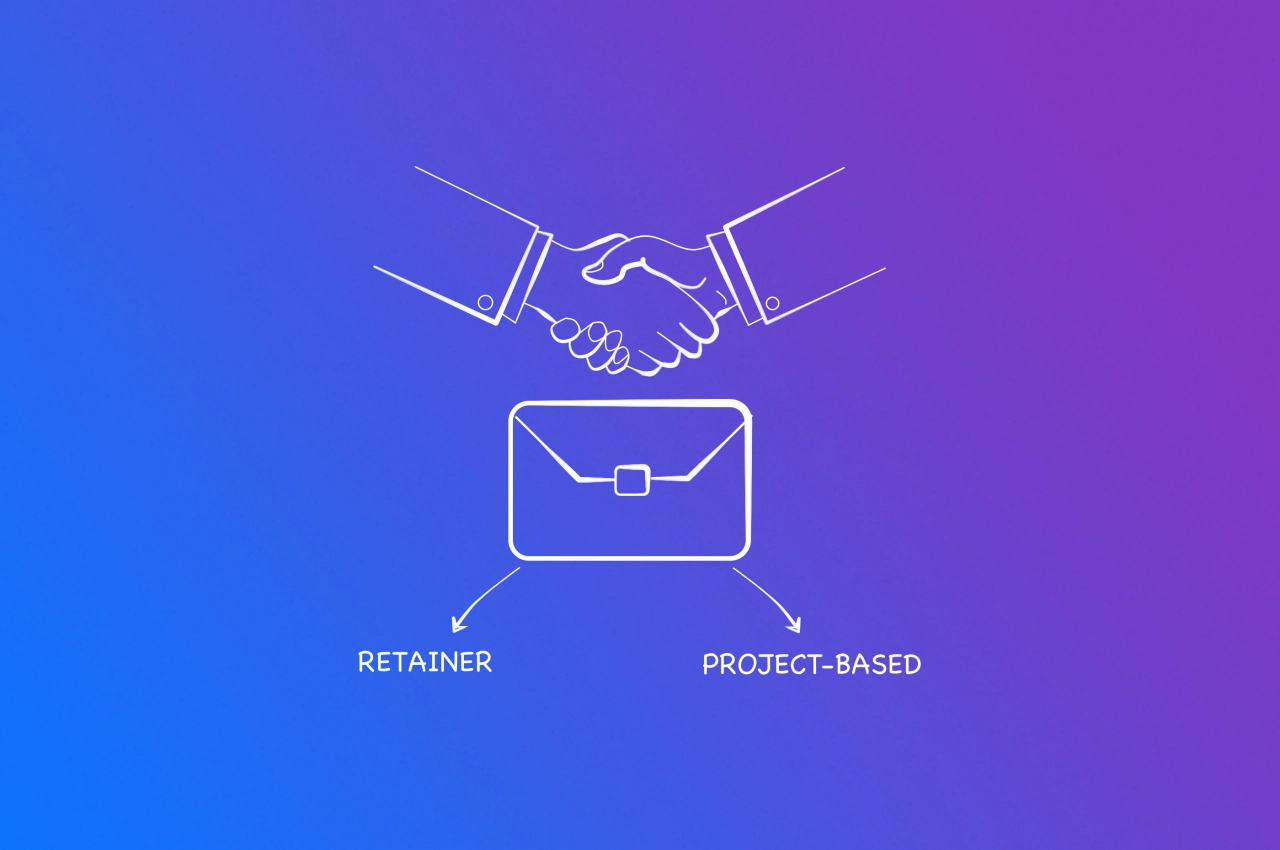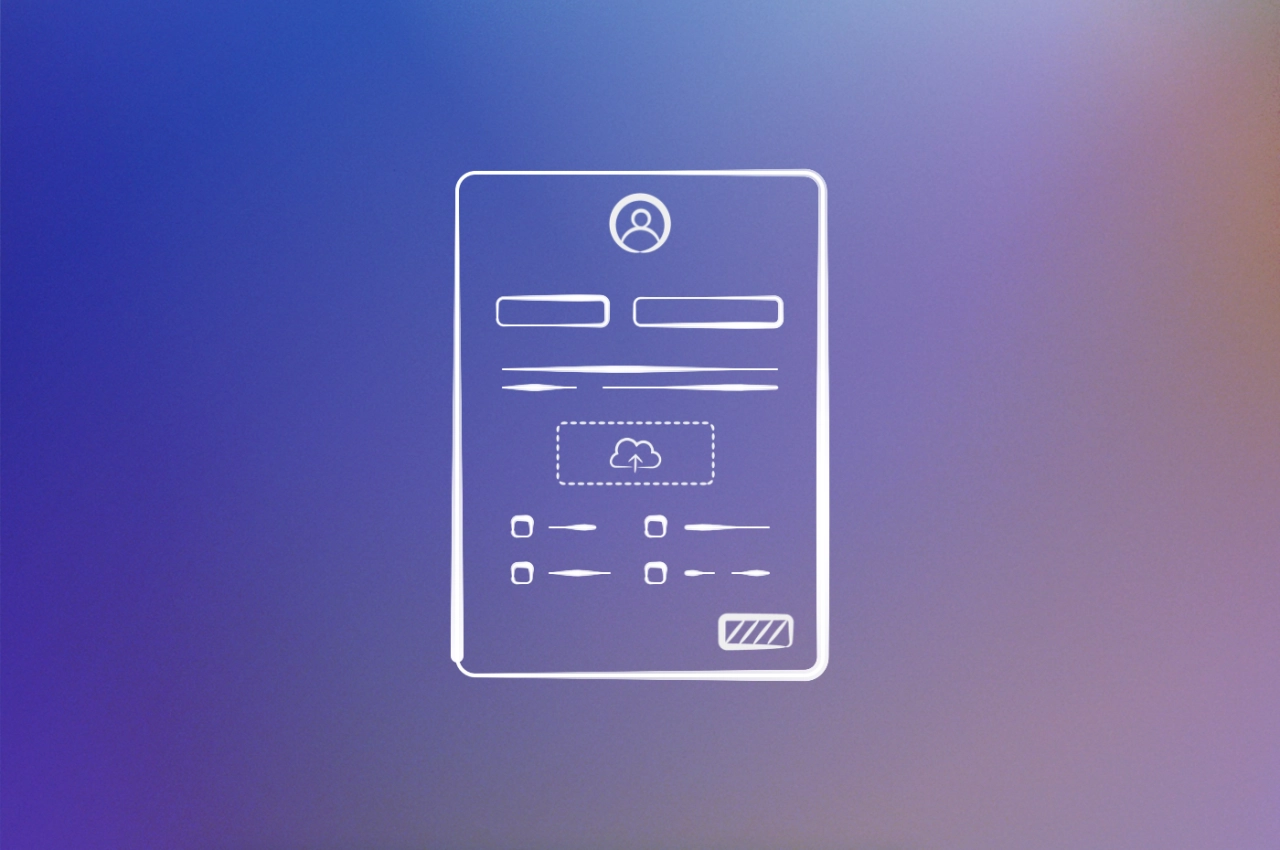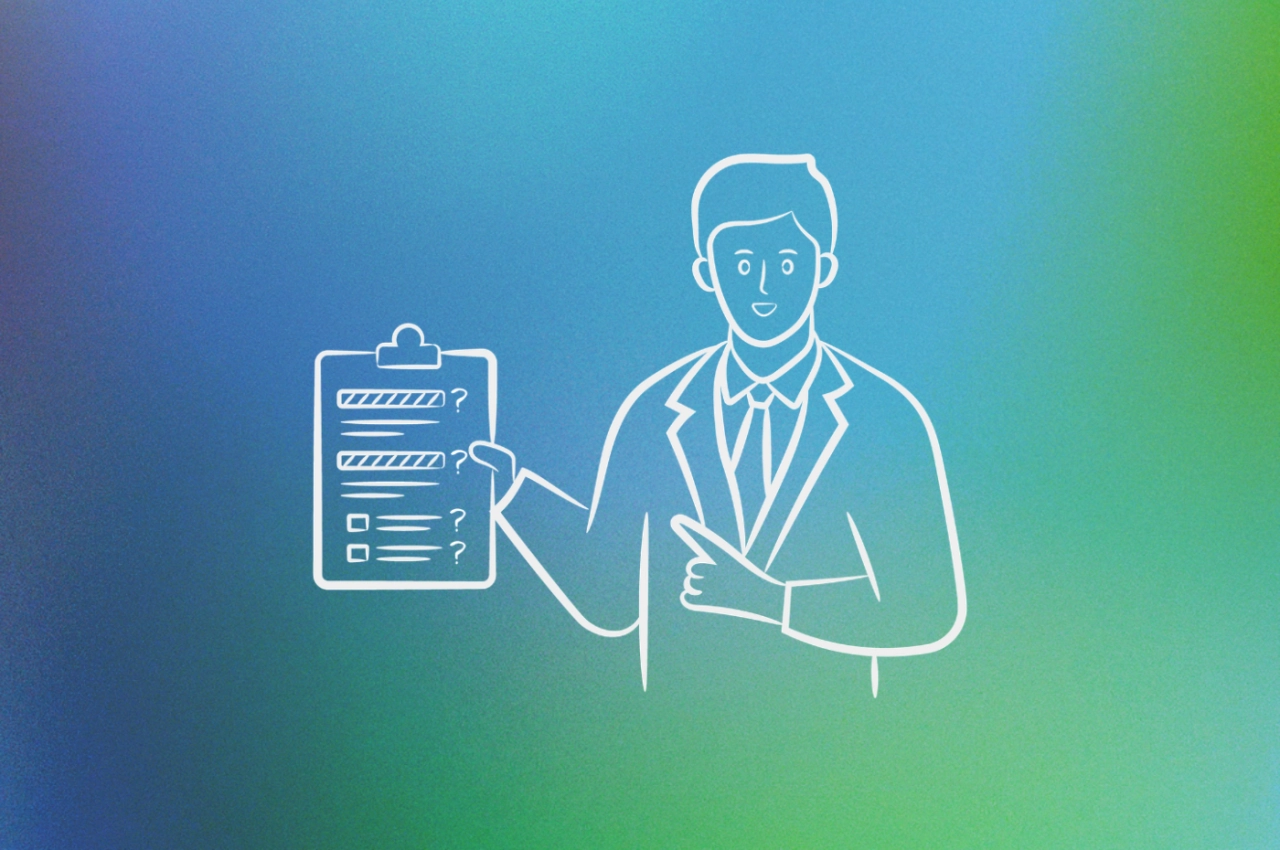- Intake forms are essential for collecting client information, offering benefits like streamlined data collection, improved client experiences, and aiding agency scalability.
- Best practices for intake form design include engaging headings, transparency about information use, multi-step formatting, and regular updates based on user feedback.
- Online intake form creation is facilitated by software with drag-and-drop builders and features like conditional logic, and it’s recommended to integrate forms with other tools.
Intake forms are the unsung heroes of seamless data collection in client portals. Agencies and other service-based businesses heavily rely on client input to deliver their work. Those who are successful have set up proper intake processes that capture the necessary data, make it available to the entire team, and safely store it in a client portal.
With so many options available, how do you choose the best intake form for your needs? And if you haven’t been able to create a client intake form yet, what steps should you take? This comprehensive guide explores various types of intake forms, shares real-world examples, and provides a step-by-step process to create effective forms that improve your client experience.
Understanding this topic involves several interconnected concepts:
Each of these concepts plays a crucial role in the overall topic.
What is an intake form?
An intake form is a comprehensive document used to gather essential information from clients or customers at the beginning of a relationship, project, or service. It serves as a foundation for understanding their needs, goals, and expectations, enabling businesses and professionals to provide tailored support, services, or solutions.
Elements of an intake form:
Contact information: Client details such as name, email, phone number, address, and other relevant contact information.
Client goals: A clear understanding of the client’s objectives, aspirations, and desired outcomes.
Challenges: An identification of any obstacles or challenges that may hinder the client’s progress or success.
Budget: Information about the client’s financial resources, including budget constraints and expectations.
Competitor information: Insights into existing competitors, their strengths, and weaknesses to inform business strategies.
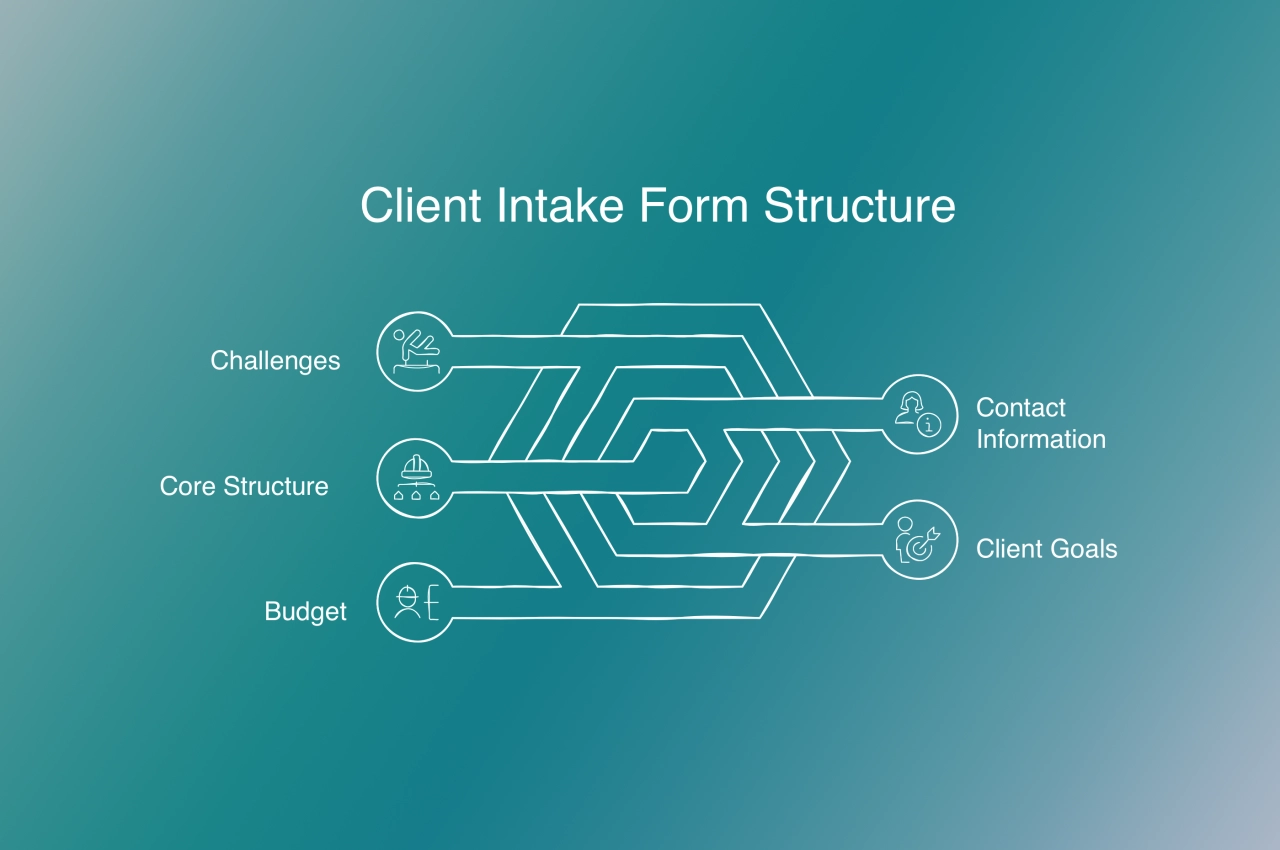
Other essential elements may include:
Demographic information (age, occupation, etc.)
Service history
Previous experiences with similar services or providers
Health or wellness status (for healthcare-related intake forms)
Special needs or requirements
Types of intake forms with examples
A well-crafted intake form helps businesses and professionals establish a strong foundation for delivering effective support, building trust, and achieving long-term success. However, they need to be tailored to the specific needs of the organization and the individuals they serve. Let’s look at a few examples to better understand how different these forms can be.
Client onboarding forms
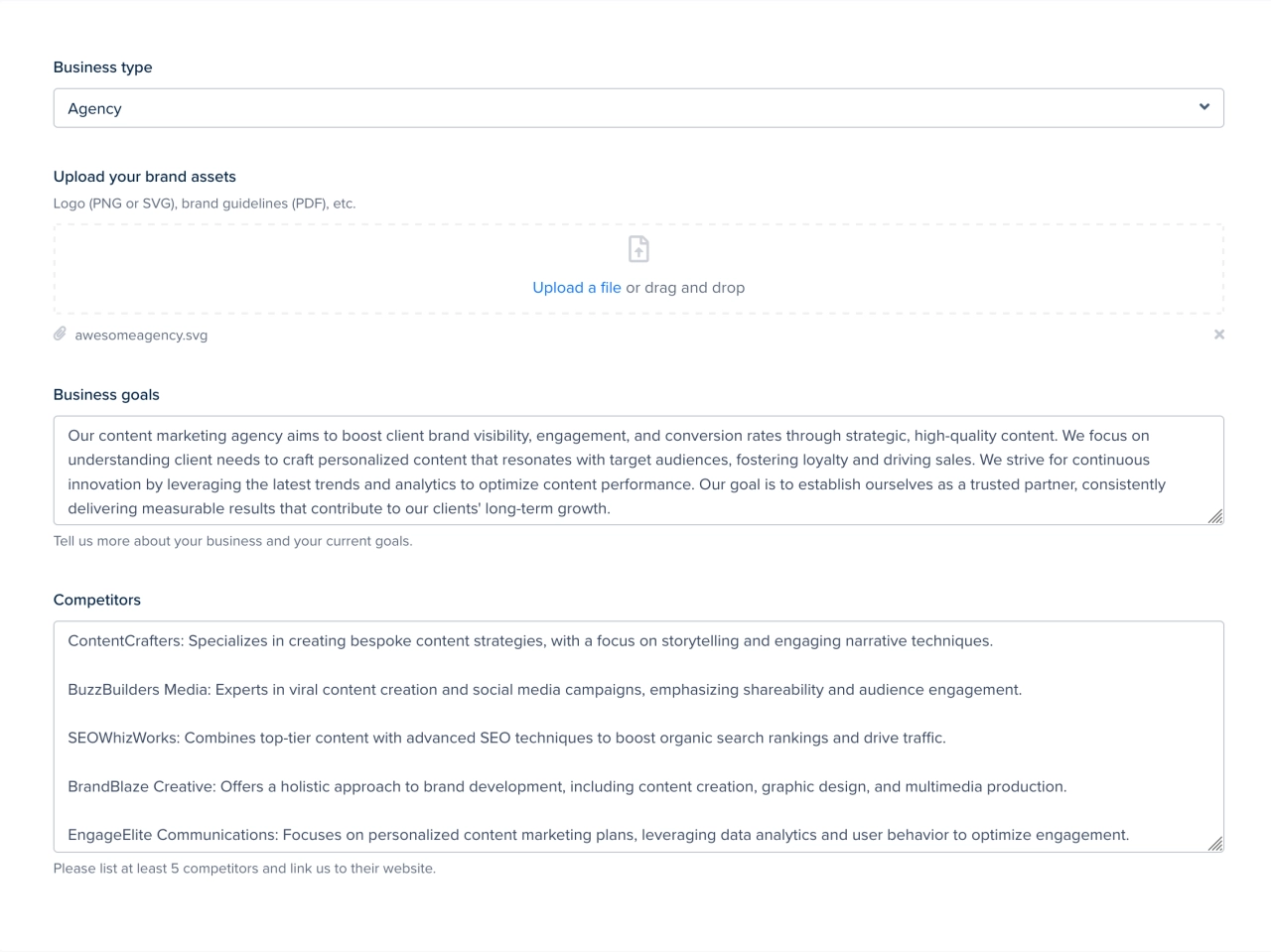
Service-based businesses, such as consulting firms or marketing agencies, use client onboarding forms to gather essential information about their clients’ needs, goals, and preferences. This data helps them create customized strategies and solutions that align with their clients’ objectives.
These forms typically include fields for business background, team structure, current challenges, and goals for the engagement.
Client intake forms
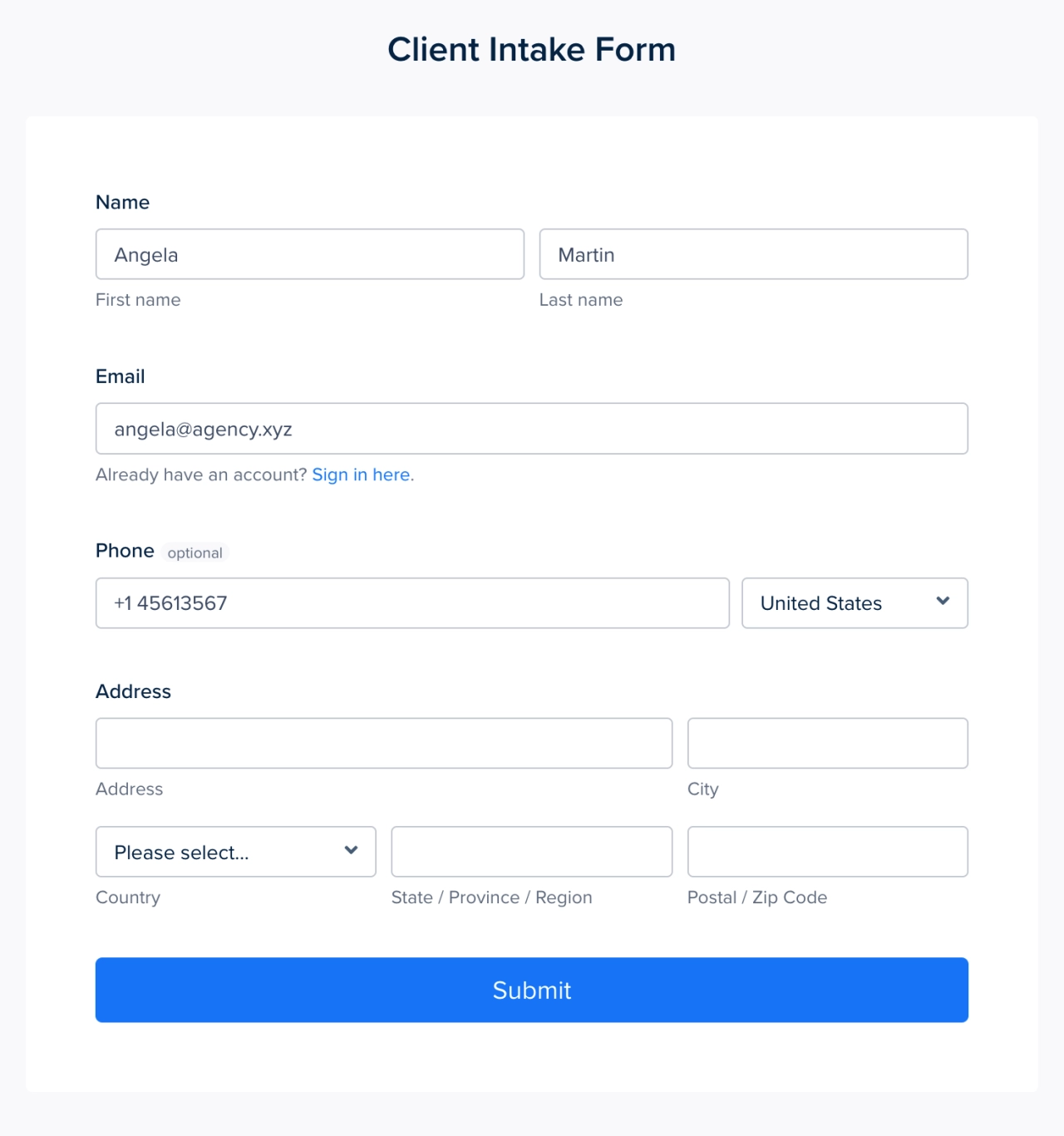
The primary purpose of client intake forms is to gather initial information about a new client. This includes essential details that are necessary to understand the client’s needs and to qualify them for the services you provide. Creating a client intake form template is crucial for various service-based businesses, as it ensures consistency and can be integrated with CRM systems to streamline the intake process.
Client intake forms often focus on contact details, service preferences, and basic needs assessment.
Project intake forms
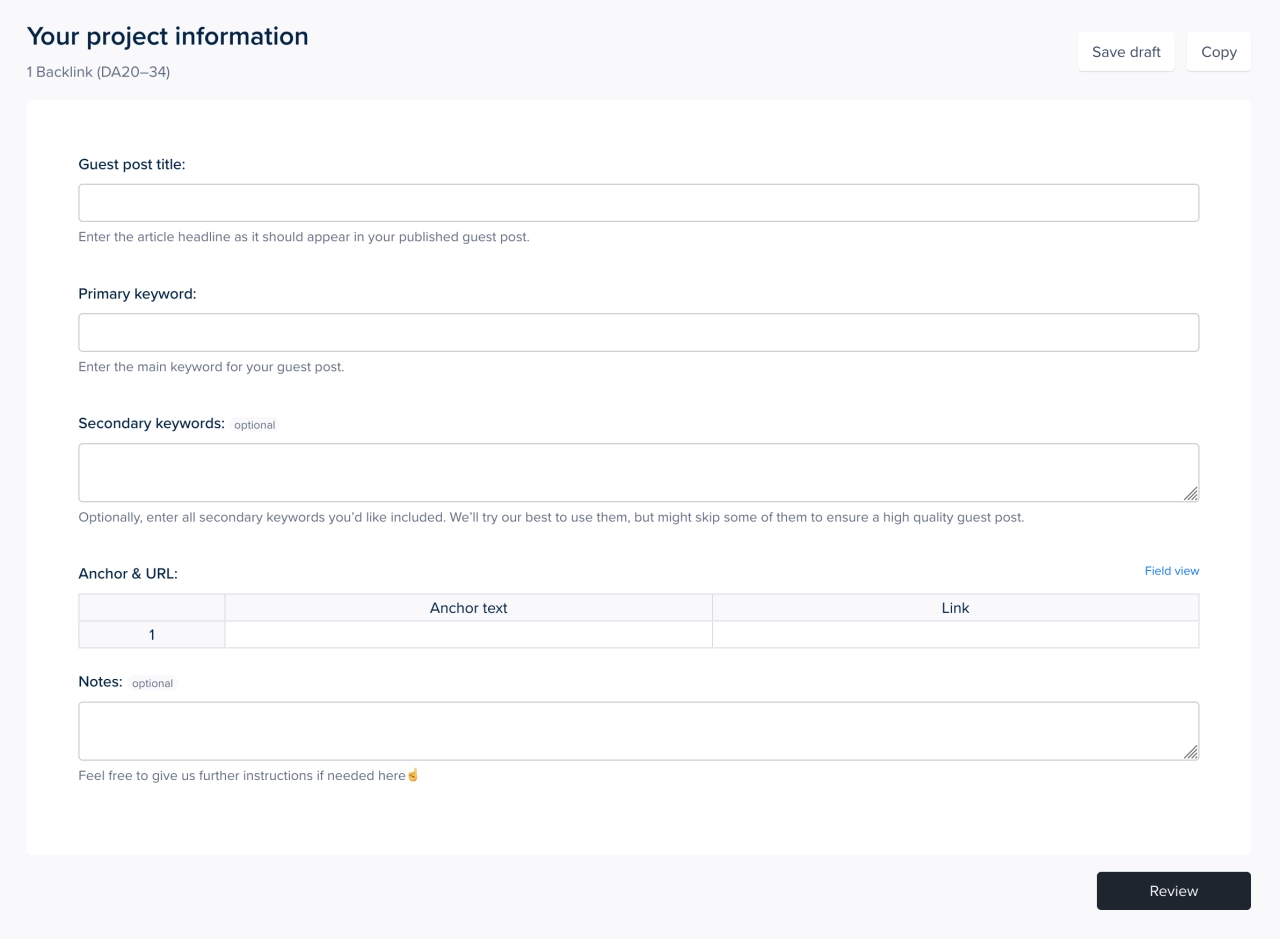
When a client has placed an order, project intake forms take center stage. They are used to gather project-related information in order for the business to commence work and deliver their service.
These forms are more detailed and focus on specific deliverables, timelines, resources needed, and success metrics for the particular project at hand.
Benefits of using intake forms
Zuko Analytics found that approximately two-thirds of people who start filling out a form successfully complete it, though the view-to-completion rate is only 47%. This demonstrates both the opportunity and challenge of form design.
Let’s explore the major benefits that make intake forms an essential component of any service business.

Streamlined data collection & operational efficiency
One of the primary benefits of using intake forms is the ability to standardize the information gathering process. By creating a consistent format for collecting client data, businesses can ensure they capture all necessary details in a structured manner. This standardization reduces the likelihood of missing information and eliminates the need for back-and-forth communication to fill in gaps.
Moreover, online intake forms can be designed to collect specific data points relevant to the organization’s needs. For example, video editing agencies require clients to upload video files, while link building agencies are interested in the client’s goals when it comes to link acquisition. By tailoring the intake form to the specific industry and use case, businesses ensure they collect the most pertinent information upfront.
Another advantage is the reduction in manual data entry. When clients fill out an intake form, the information is automatically captured and stored digitally in your branded client portal. If you’re using SPP, you can even use webhooks or Zapier to handle the submitted data, send it to other tools, or trigger automations.
Improved client experience & relationship management
In addition to streamlining data collection, intake forms can also enhance the client experience:
The business looks professional and creates a good first impression
The use of intake forms demonstrates that you want to provide an efficient service
Clients are not required to provide the same details repeatedly
Furthermore, the data collected through intake forms can be used to provide personalized service to clients. You can send it to your CRM, allowing you to better understand a client’s specific needs, preferences, and background. This allows you to tailor your approach to better serve each individual.
For example, content agencies can offer clients who purchased a blog post a recurring service with monthly content creation included.
Scalability, growth, and business intelligence
Intake forms support organizational growth and scalability. If you’re looking to scale your agency and take on more clients, having a standardized and automated system for collecting client information becomes increasingly important.
Intake forms allow agencies to onboard new clients quickly and efficiently, without placing additional strain on staff resources. This scalability is particularly valuable for organizations that experience rapid growth.
Moreover, the data collected through intake forms can help you identify opportunities for expansion and improvement. Analyze the data to spot trends, assess market demand, and make informed decisions about new or existing services.
Essential information to collect
Before you jump right into building a form, think about your intake process. What is the flow your new clients and potential clients go through?
If you’re a traditional agency that doesn’t make their pricing public, anyone looking to hire you might need to submit a form with their contact information first. In that form, you can ask them which services they are interested in.
A productized service, however, can skip the introduction, jump straight to the payment, and then ask project-specific questions.
As you can see, when you create an intake form, you need to keep your workflow in mind (and building an intake process for every scenario helps with that).
With that said, here are the essential types of information every intake form needs:
Client contact information
Every business needs accurate information about their prospective client, such as full name, business name, email address, and potentially billing address and company registration numbers.
To kick-start a conversation, you could skip the address part, as it’s not necessary yet. Ask only the most essential information, such as the first name and email address. The rest can be collected upon payment.
Client goals, needs & expectations
Once you have the basic client information, you need to start asking questions that allow you to get a better idea of the client’s requirements. Which services are they interested in, what are their expectations, and what is their business struggling with?
Make it easy for clients by designing your form in a way that doesn’t require too much text input. Create drop-downs with selection options—this makes it easier for a client to fill out the form.
Client brand information
Depending on the type of form you’re creating, you might want your client to upload brand information, such as their logo, fonts used, and other information you have to use.
Use form fields that allow file uploads, and save the files in a client portal where your team can access them. This makes it easier to work on projects in the future as all data will be available.
Client budget
Since traditional agencies often don’t make pricing information available, they ask upfront about the budget of a potential client. If it’s unrealistic, that makes it easier for them to decline projects. The minimum option for a project should be the first choice in a budget drop-down, as it sets the right expectations with your clients.
Client e-signatures
Incorporating e-signature capabilities into your client intake form is an important step in your onboarding process. E-signatures not only make it easier for clients to sign documents but also enhance security and compliance.
Here’s how you can effectively integrate e-signature capabilities into your client intake form with SPP:
Open your order form
Click on the signature field
Save the form
When submitted, the signature field will be transmitted securely and stored within the project data inside your orders. This includes the signature, IP address, and timestamp.
10 questions for your intake questionnaire
An effective client intake form asks the right questions. Design it in a way that it doesn’t ask irrelevant questions to topics you already know the answer to.
Here are 10 questions to inspire you to build a good client intake form:
What specific services are you seeking from our agency?
Can you provide a brief description of your business and its main operations?
What are the goals or objectives you hope to achieve with our services?
Who are your main competitors?
What’s your target demographic or customer base?
Do you have a time frame within which you expect to see results?
Are there any specific challenges that you’re currently facing?
How do you measure the success of our services?
Are there any current marketing strategies or campaigns that you’re running?
Do you need any additional support or services apart from what you have mentioned?
Creating effective intake forms: A complete process
Now that you know what kind of information you should ask, let’s look at a comprehensive step-by-step process to build an intake form from scratch.
1. Choose a form builder
There are many tools you can use to make a client intake form, for instance Google Forms, word processors such as Microsoft Word, Apple Pages or Google Docs, or software that creates PDFs.
While Google Forms gets the job done, the rest are not really meant to create forms that are flexible. A better solution is to either use a dedicated tool that was built exclusively for form creation, or use Service Provider Pro and it’s powerful white label form builder.
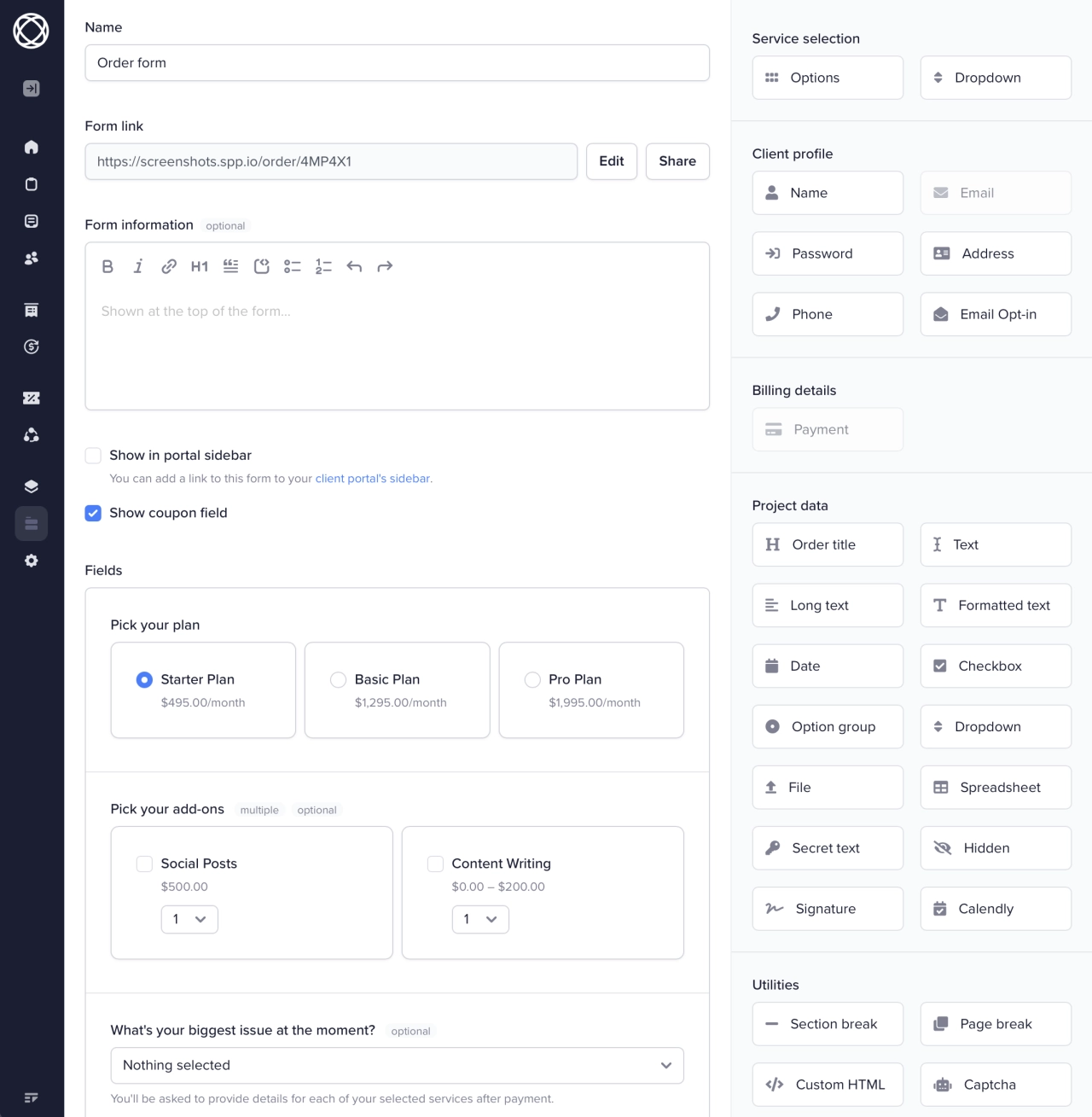
Our tool allows you to create both contact forms via the helpdesk module (perfect for lead generation), as well as intake forms for tasks and projects. The great thing about SPP is that you can easily view the form you’ve built and preview it before you embed the form on your website.
2. Structure your intake form
To ensure that you create a simple form that doesn’t require too much time from leads and clients, structure it in a way that makes sense, for instance:
Start by asking basic contact information:
first name and last name
email address
phone number
Continue with lead generation questions:
Where have you heard about us?
What is your company’s website?
What is your industry?
Ask questions related to their inquiry:
Which services are you interested in?
What is your budget?
When is your project deadline?
Modern tools such as SPP allow you to define drop-downs that make it easy to answer these questions without having to type a single character. You can even show fields based on user selection thanks to rules. For instance, if a lead selects "Other" for the question "Where have you heard about us?", you can show them an input field so they can fill out their answer.
Another important thing to consider when you structure your form is not to make it too long. If you have to ask a lot of questions, consider making the form multipage. In SPP, there’s a page break element that creates a new page. This makes your intake forms look less imposing.
Also keep in mind to use the appropriate fields when designing your intake form. For instance, if you request passwords, use the password field in order to keep the client information confidential.
3. Test your form
Before you send your form to clients, make sure it works, especially the rules you’ve set up to show certain elements. It’s also a good idea to time how long it takes to fill it out. Ask yourself: am I asking too many questions? Will this lead to leads/clients abandoning the form? Can I make certain questions clearer?
It’s crucial that you create client intake forms that are easy to fill out, but also give you all the information you need without follow-ups from your team. Only when you’re satisfied with the intake form for your business should you go to the next step.
4. Embed the form on your website
Online intake forms allow you to embed them on your website by linking them up with a button, or by displaying them in an iFrame. The forms created in SPP allow both scenarios—and we’re going even further.
Besides the iFrame embed, you can even show a contact widget on your website. Upon clicking on it, the full form is opened. The best use-case is for simple lead generation forms, but you can also use it for your client intake.
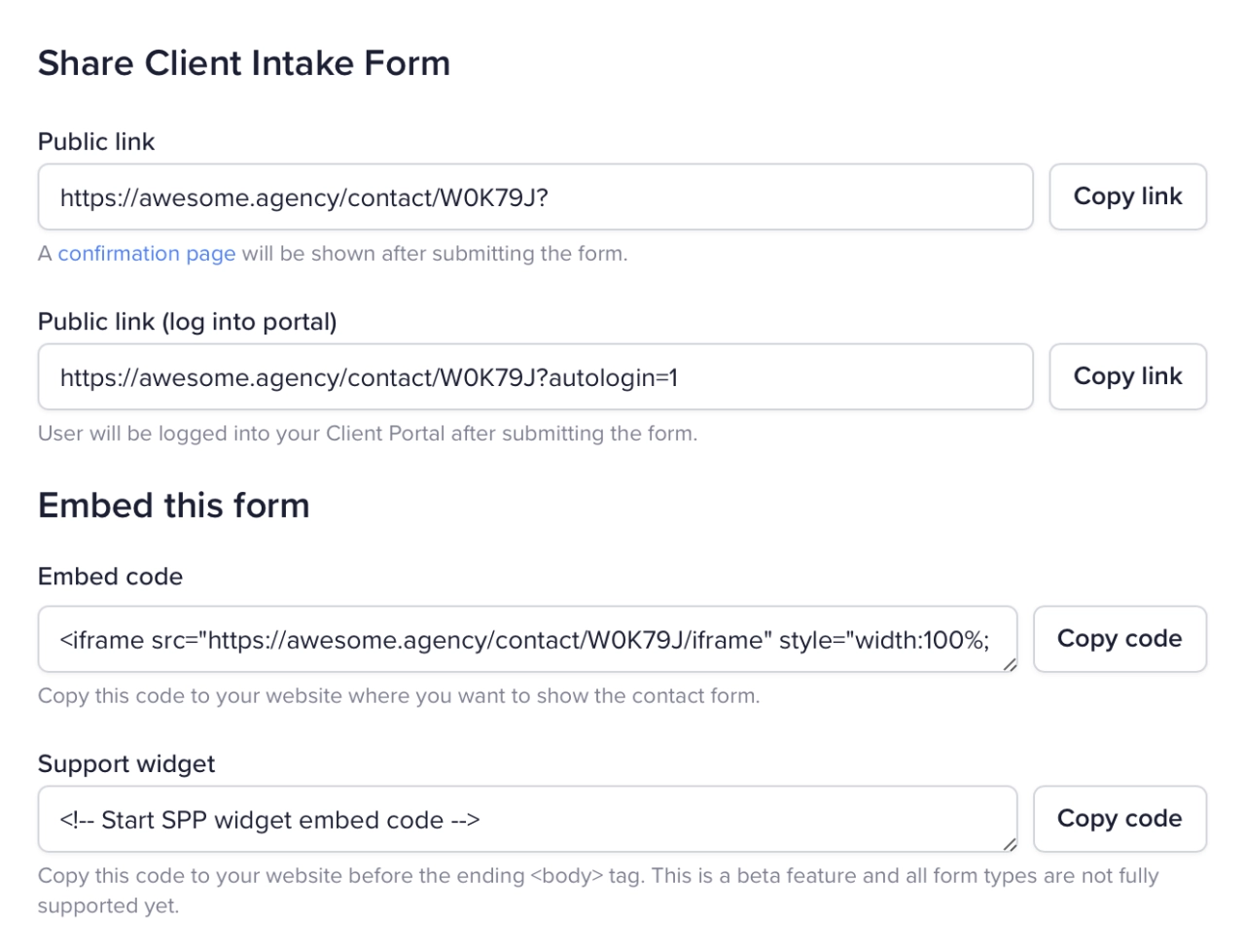
Another feature that sets SPP’s forms apart is that you have two types of links:
A public link that anyone can access, and
a public link that logs the lead into your client portal after submission.
The second one is great if you want to give leads access to your portal so they can access certain features: they could view the services you offer, or you can show them specific information through custom pages.
5. Automate what happens next
Once your intake form has been submitted, you could trigger a variety of automations to help your team answer the client as soon as possible.
Here are a few ideas:
Based on the service selected, trigger a team note via Zapier and mention the service expert among your team members.
If the client has selected the lowest budget, tag the ticket as "low priority."
Based on the number of characters in a "Describe your goals" field, mentioned a team member to check if the information sent is enough.
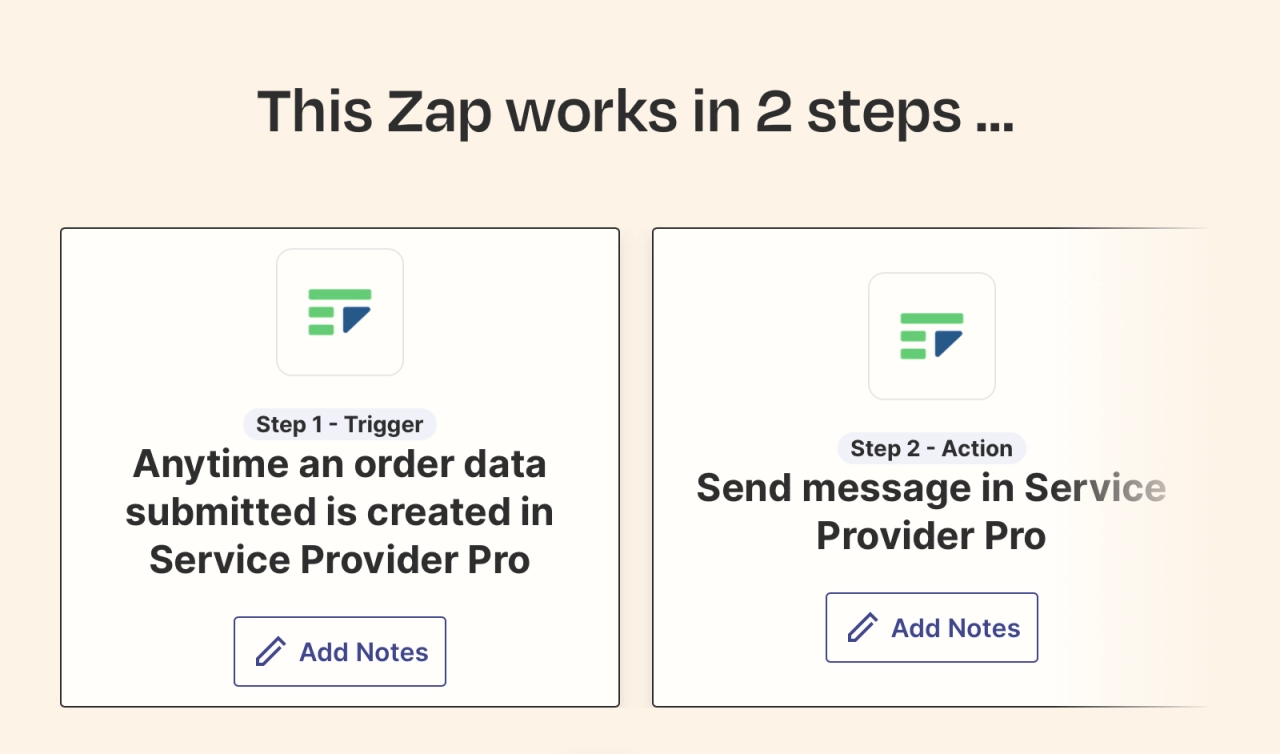
As you can see, automations can help you improve your processes due to reducing the manual input your team has to make. If the aforementioned "Describe your goals" field only has 20 characters, there’s a good chance the lead hasn’t provided enough information. In this case, a team member should follow up and ask for more details as soon as possible.
You can also send the data to your CRM or a tool to generate reports (for your clients or your internal team).
Design best practices & user experience
Designing an effective intake form isn’t just about collecting information—it’s about creating an experience that feels intuitive and professional for your clients. Let’s explore the key design principles and user experience considerations that will help you build forms that convert.
Key design principles
When designing a client intake form, consider these essential design principles:
Clear and concise language: Use simple and straightforward language to ensure clients understand what information is being requested. Avoid jargon and technical terms that may confuse clients. For example, instead of asking for “contact details,” specify “phone number” or “email address.”
Field completion times: According to Zuko, users spend an average of 7.4 seconds completing address fields, while name fields have the shortest average completion time at just 3.5 seconds. This data can inform field order priorities.
Logical flow: Organize the form in a logical and sequential manner to make it easy for clients to navigate. Group related questions together and follow a natural progression from general to specific information. This helps clients fill out the form more efficiently and reduces the likelihood of incomplete responses.
Relevant fields: Only include fields that are relevant to the service or project, avoiding unnecessary questions that may confuse or frustrate clients. For instance, if you’re a marketing agency, focus on questions about the client’s business goals and target audience rather than unrelated personal details.
Consistent formatting: Use consistent formatting throughout the form, including font sizes, colors, and spacing, to create a visually appealing and easy-to-read design. Consistency helps clients quickly understand the structure of the form and reduces cognitive load.
Mobile friendliness: Ensure the form is optimized for mobile devices, allowing clients to easily access and complete the form on their smartphones or tablets. A responsive design ensures that the form looks and functions well on all screen sizes, enhancing the user experience.
Engaging headings and descriptions
Crafting compelling headings and descriptions is crucial for encouraging users to complete your intake forms. Clear, concise language that communicates the purpose and benefits of filling out the form can significantly improve completion rates.
When writing headings, focus on the value users will receive by providing their information. For example, instead of a generic heading like "Contact Information," try something more engaging like "Let’s Connect to Discuss Your Project." This subtle change shifts the focus from the form itself to the positive outcome of completing it.
Highlight how collected information will be used
Transparency is key when asking users to share their personal or business details. Clearly explain how the information collected through the intake form will be used to help the user achieve their goals.
This could include statements like:
Your project details will help us create a customized solution tailored to your needs.
By sharing your contact information, our team can provide you with personalized support and guidance.
By emphasizing the benefits of completing the form, you build trust with your users and encourage them to provide accurate, detailed information.
Implement multistep forms
Long, complex intake forms can look intimidating. The logical conclusion would be that the abdonment rate would be high, right? Yes, but it’s not that simple.
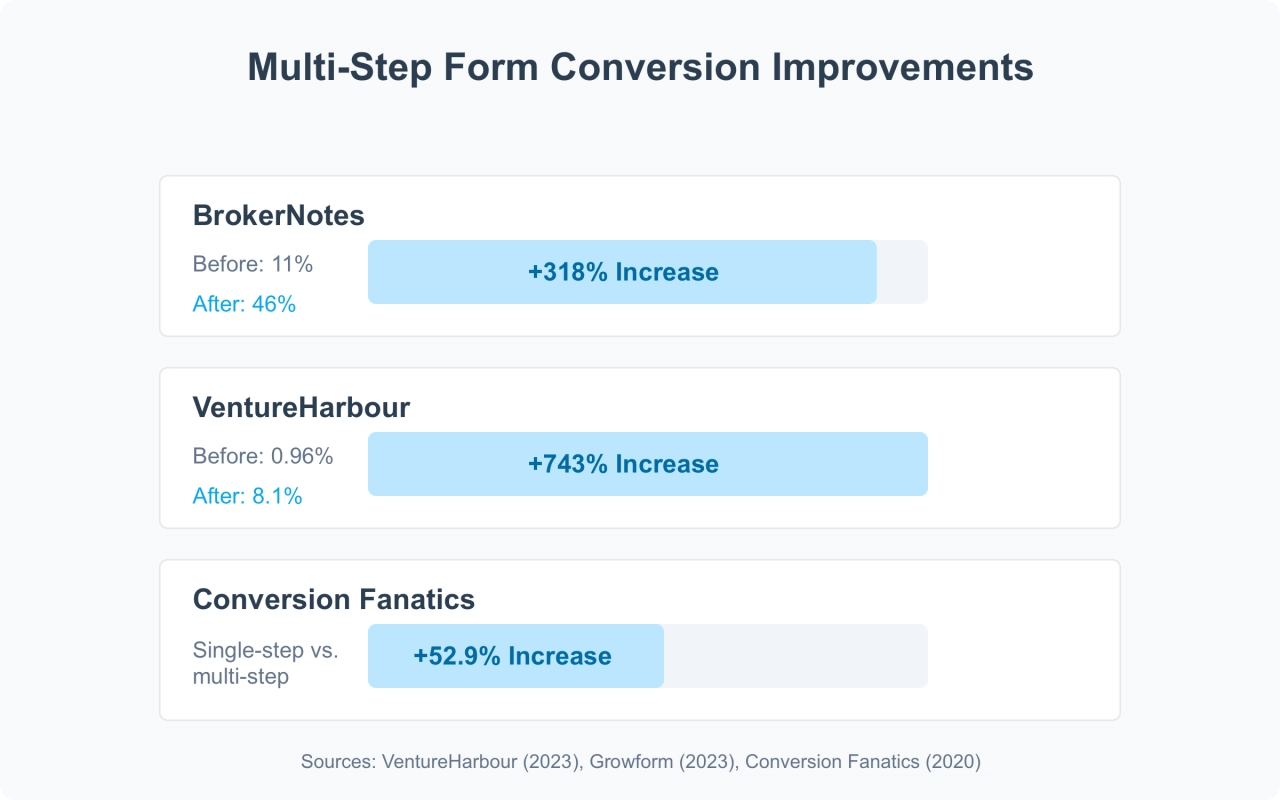
Contrary to common wisdom, Zuko data shows that the correlation between number of fields and completion rate is not as straightforward as commonly believed. It does support the case for well-designed multi-step forms. Multi-step forms can increase form conversion rates by up to 300% compared to traditional forms.
Use conditional logic for relevant questions
To further streamline the intake process, implement conditional logic that displays relevant questions based on a user’s previous answers. This dynamic approach ensures that users only see questions that apply to their specific situation, reducing friction and improving the overall user experience.
For example, if a user indicates they are interested in a particular service, the form can automatically display follow-up questions related to that service while hiding irrelevant questions. In SPP, you can switch to the rules tab and configure conditional logic based on existing fields.
Accessibility and inclusivity guidelines
A well-designed intake form should prioritize user experience and accessibility, ensuring that all clients can easily access and complete the form. This isn’t just good practice—it’s essential for reaching the widest possible audience and complying with accessibility regulations.
To ensure accessibility for all users, consider the following:
Screen reader compatibility: Ensure the form is compatible with screen readers, allowing clients with visual impairments to access and complete the form. Use proper HTML tags and ARIA (Accessible Rich Internet Applications) attributes to provide context and structure to screen readers.
High contrast mode: Provide a high contrast mode option, allowing clients with visual impairments to adjust the form’s color scheme for better readability. High contrast modes can make text and interactive elements stand out more clearly against the background.
Keyboard navigation: Ensure the form can be navigated using a keyboard, allowing clients with mobility impairments to access and complete the form. All interactive elements, such as input fields and buttons, should be reachable and operable via keyboard shortcuts.
Clear labeling: Use clear and consistent labeling throughout the form, ensuring clients understand what information is being requested. Labels should be placed close to their corresponding input fields and should remain visible even when the field is active.
Error handling: Implement robust error handling, providing clear and concise error messages to help clients correct any mistakes or issues. Highlight errors in a way that is easily noticeable, and provide specific instructions on how to resolve them. For example, if a required field is left blank, indicate which field needs attention and why.
By prioritizing user experience and accessibility, you can create an intake form that is not only effective in gathering information but also inclusive and user-friendly for all clients.
Common pitfalls to avoid
When designing an intake form, avoid the following common pitfalls:
Too many fields: Avoid including too many fields, which can overwhelm clients and lead to incomplete or inaccurate information. Focus on collecting only the most essential information initially, and consider using follow-up forms or interviews for additional details.
Abandonment timing: Users who abandon comparison forms do so after approximately 50 seconds, compared to nearly two minutes for enquiry forms, showing how quickly decision to abandon can happen.
Unclear instructions: Ensure instructions are clear and concise, avoiding ambiguity or confusion. Provide examples or tooltips if necessary to help clients understand what is being asked.
Insufficient white space: Use sufficient white space to make the form easy to read and navigate, avoiding clutter and visual overload. White space helps separate different sections and makes the form appear less daunting.
Inconsistent branding: Ensure the form aligns with your branding, including logos, colors, and typography. Consistent branding reinforces your professional image and builds trust with clients.
Lack of accessibility features: Ensure the form is accessible for all users, including those with disabilities, by incorporating features such as screen reader compatibility and high contrast mode. Accessibility is not just a legal requirement but also a way to ensure inclusivity and reach a broader audience.
Legal and ethical considerations
When using intake forms, several legal and ethical considerations must be addressed. A key aspect is handling sensitive client information.
Confidentiality and data security measures
Intake forms often contain personal or confidential client information. Therefore, it is crucial to ensure this data remains secure throughout the process. This involves implementing strong confidentiality policies and procedures to protect against unauthorized access, use, or disclosure. Additionally, compliance with all applicable data privacy and security laws and regulations is essential.
To achieve these objectives, consider measures such as encryption, password protection, and regular backups of client information. Also, ensure that only authorized personnel have access to the intake forms and sign confidentiality agreements when necessary.
Consent and privacy statements
Another important aspect of using intake forms is obtaining informed consent from clients before collecting their personal data. This includes disclosing the type of information collected, its use, and who may access it. Additionally, include a privacy statement in the intake form explaining your organization’s approach to handling client data.
To ensure compliance with relevant laws and regulations, consider including language that adheres to HIPAA or other applicable standards for healthcare providers. This can help protect against potential lawsuits and reputational damage related to confidentiality or data security issues.
By prioritizing the legal and ethical considerations outlined above, you can create intake forms that effectively collect client information while protecting sensitive personal data.

Intake form FAQ
Can I use Google Forms as an intake form?
Yes, Google Forms are one the many tools you can use for your intake forms. Features such as multiple question types, required fields, and response validation make it versatile for various needs.
Can you create an intake form in Jira?
Yes, you can create an intake form in Jira. You can use Jira’s built-in features such as custom fields, issue types, and workflows to tailor the form to your needs. Alternatively, you can use apps like Jira Service Management or third-party plugins like ProForma to build more advanced forms.
How do I make an intake form?
You can either use templates for Google Docs, Word and other tools, or use dedicated software that includes a form builder. Tools such as Service Provider Pro have a powerful form builder allowing you to build complex intake forms.
What questions should I ask on an intake form?
Depending on the nature of the intake form, you should always ask relevant information that you need to answer the client request. Don’t overwhelm them with too many questions you don’t need the answer to right away.
What is the easiest way to create a fillable form?
Google Forms and other dedicated form builders make it very easy to create a fillable form. They usually generate a unique link that you can share. SPP also allows you to build forms that can be viewed via a link, or you can embed them into your website.
What is a new client intake form?
If you have a new client, you might need to collect information about them. Send them a questionnaire asking questions about their needs and goals, their brand, and other details.
Why is it important to have every client complete a client intake form?
Intake forms ensure project success by documenting requirements, preventing scope creep, and setting realistic expectations. They help with efficient resource allocation, legal protection, and risk assessment. Essential information includes business context, technical requirements, project specifics, and stakeholder details.
When should the client intake form be started?
Start the client intake form immediately after contract signing/payment but before project kickoff. Send within 24 hours of signed agreement, with a 24-hour completion deadline. This timing ensures fresh enthusiasm while allowing proper project planning before work begins.
Streamline your intake process today
Intake forms are a critical aspect of client interaction and business efficiency, pivotal to gathering essential information that drives service personalization and operational scalability. By adhering to best practices such as crafting clear and engaging questions, utilizing multistep and conditional logic, and committing to ongoing optimization based on client feedback, businesses can significantly enhance the intake process.
Using a client intake form should be a no-brainer these days. If designed correctly, you receive the information you need to create proposals, or kick-start a project.
As I’ve shown you with this guide, thanks to modern software, creating an intake form process couldn’t be easier. You’re even able to automate many parts of the intake process thanks to third-party tools such as Zapier.
By implementing the strategies and best practices outlined in this comprehensive guide, you can create intake forms that not only efficiently collect information but also provide a positive and professional experience for your clients, setting the stage for successful long-term relationships.