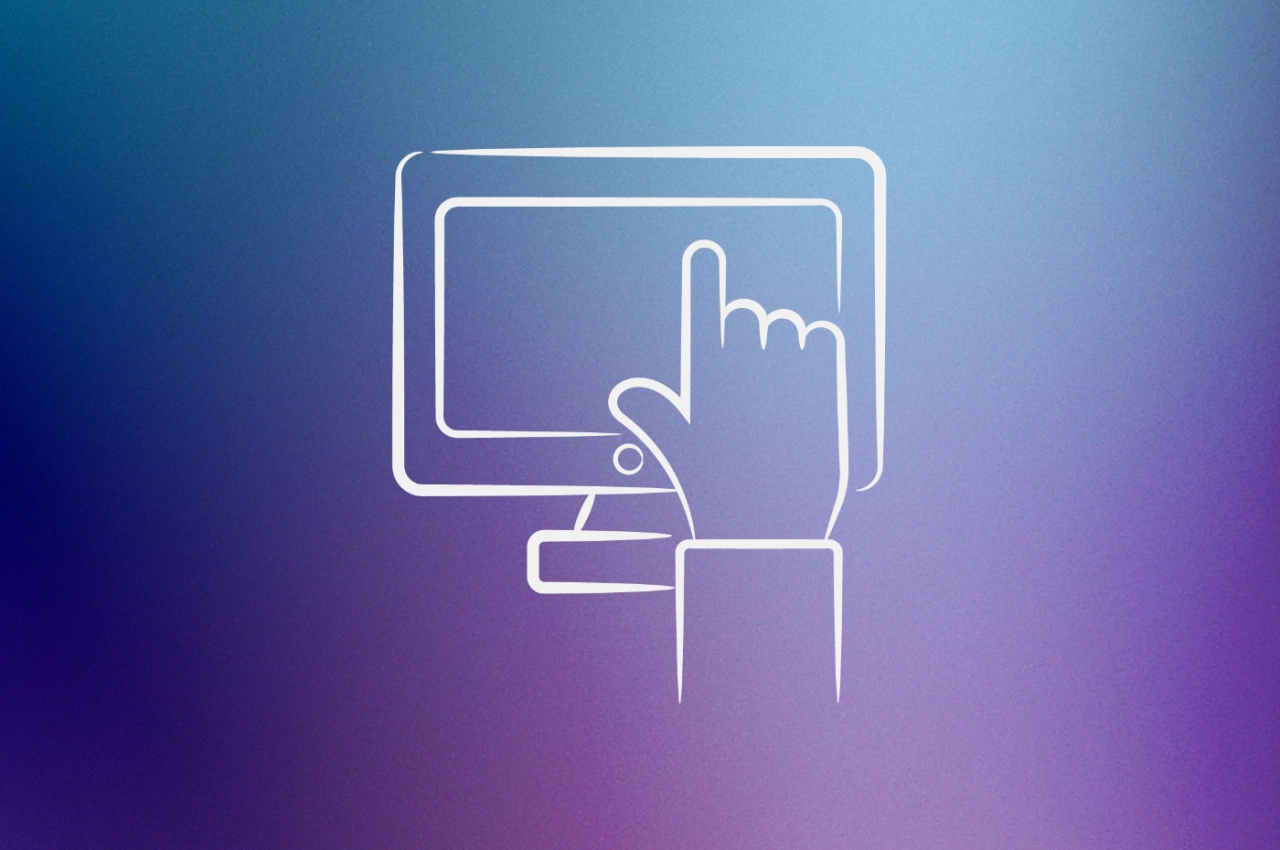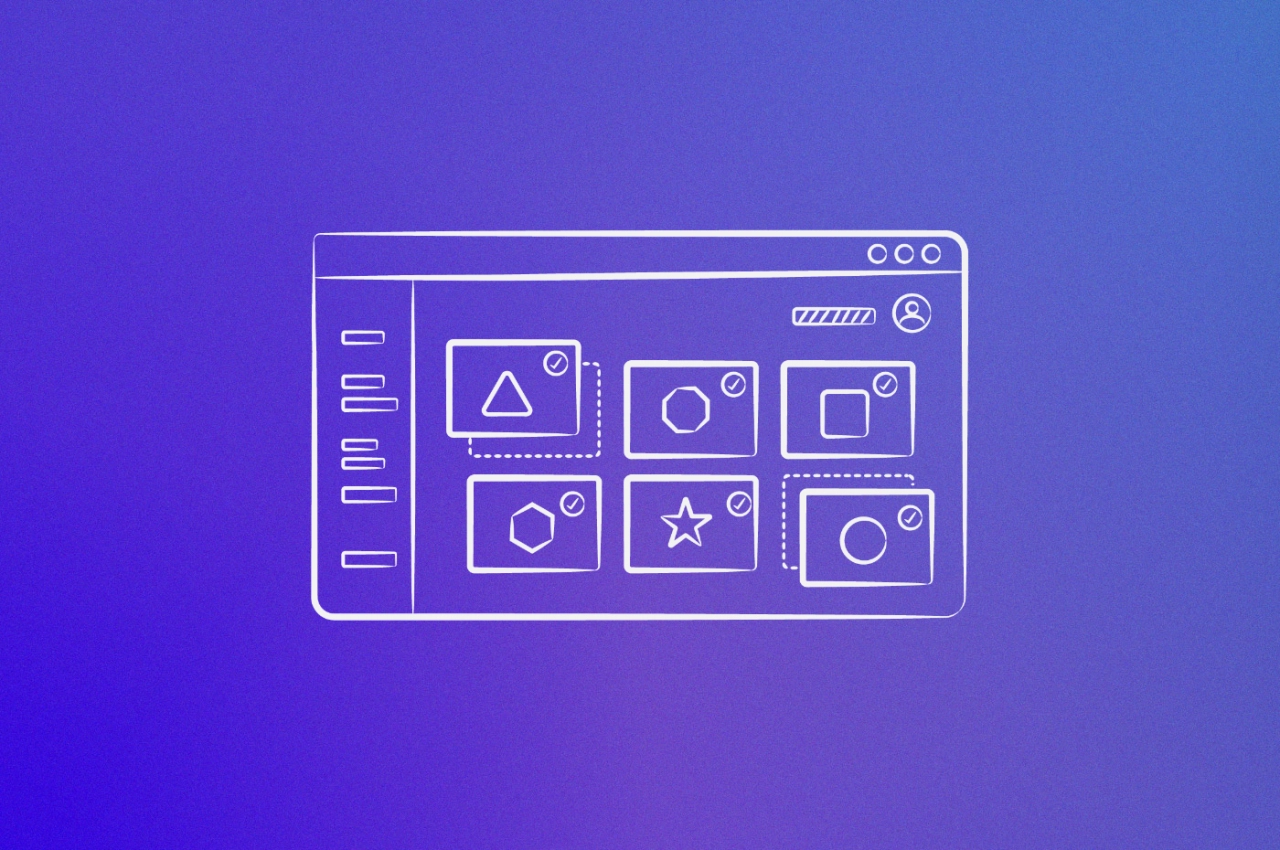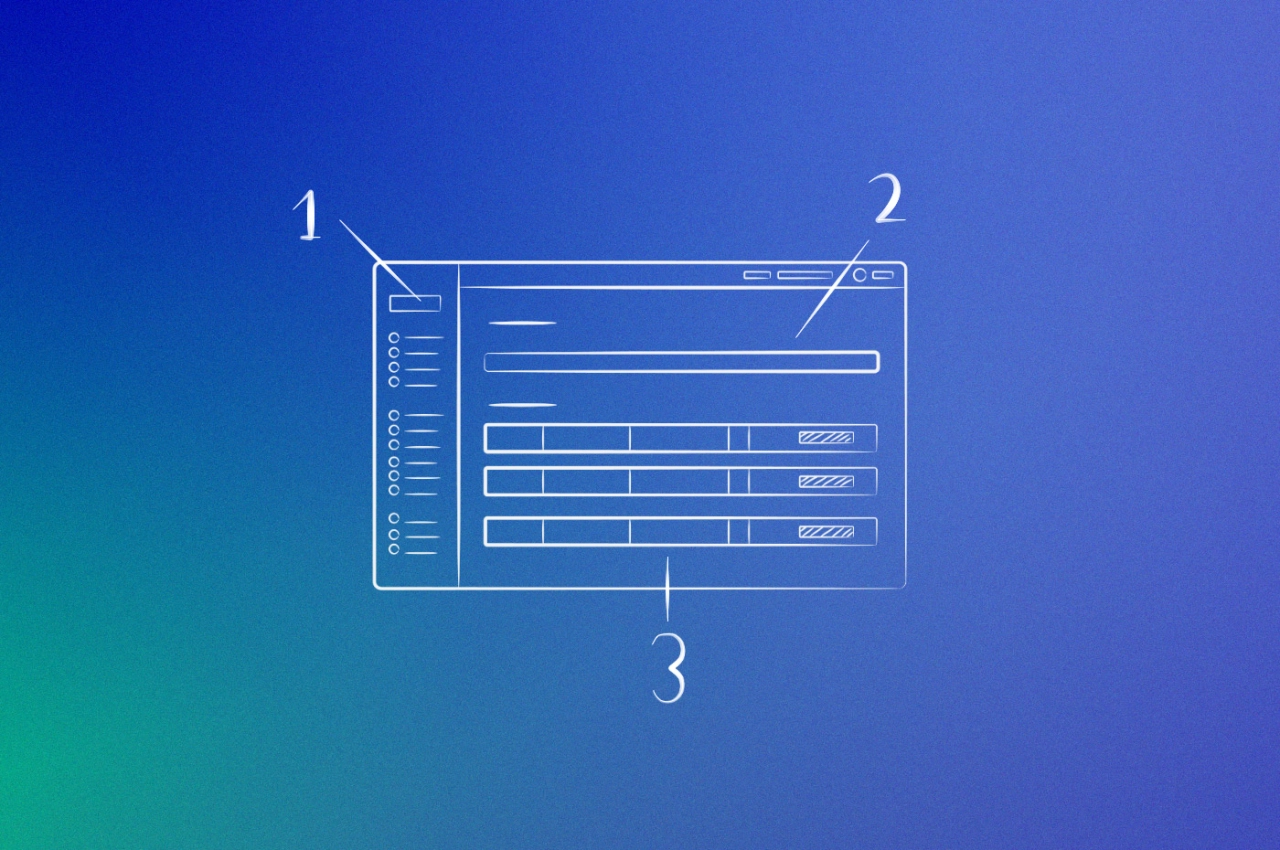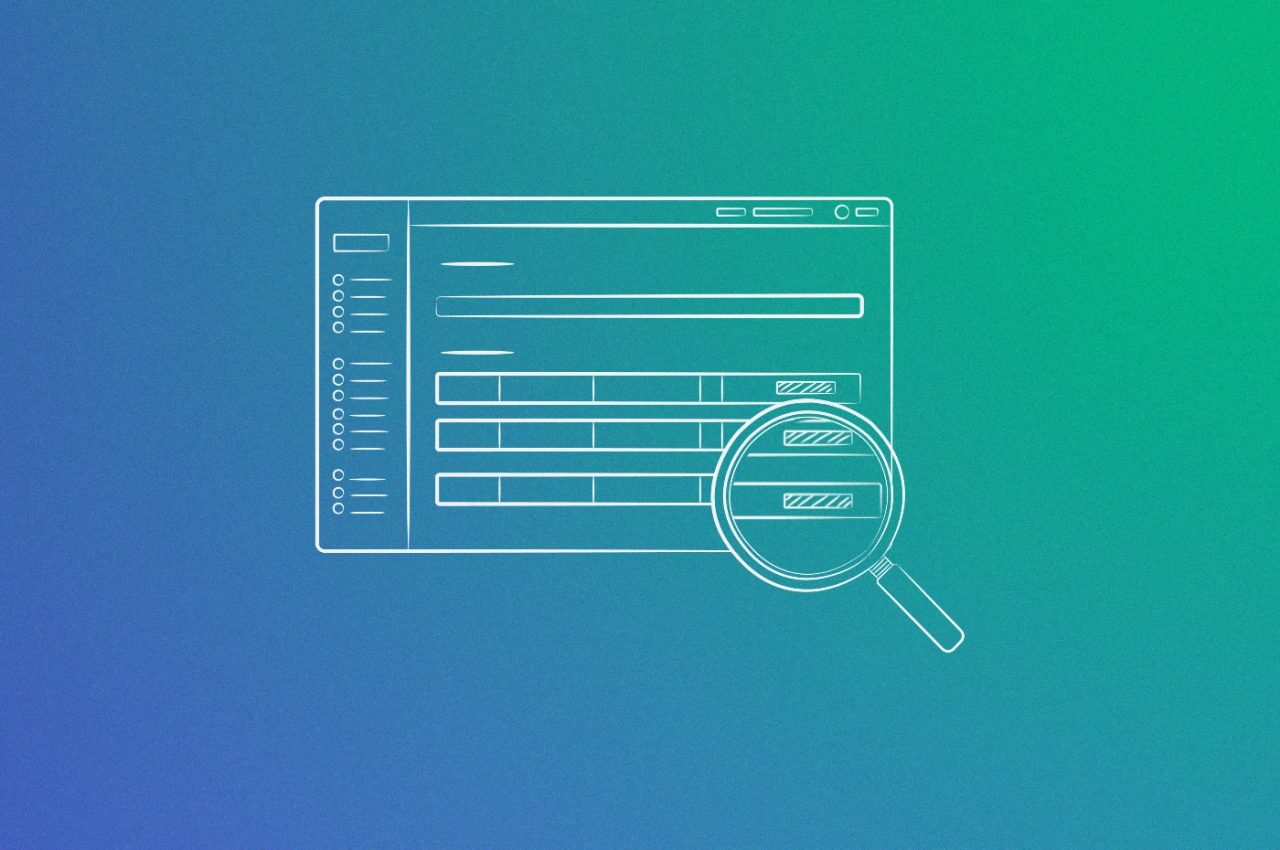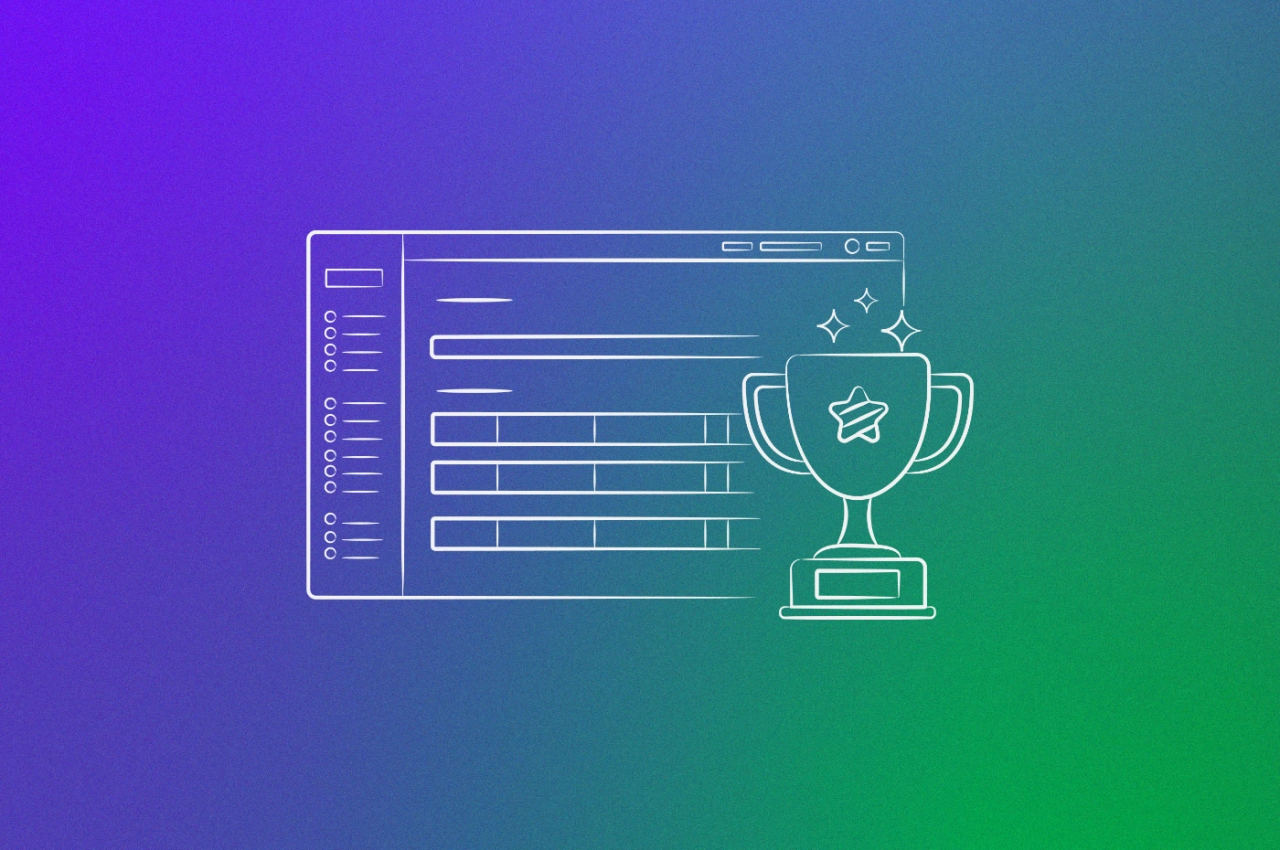- Client portals combine everything—project updates, billing, documentation, communication—in one branded platform. No more scattered tools, no more client confusion about where to find things.
- Agencies using client portals typically see 20-30% fewer support tickets because clients can check project status, pay invoices, and find answers 24/7 without emailing your team.
- You’ll know your portal works when you track adoption rates, ticket deflection, and resolution rates—the data that shows portal usage directly reduces support costs and improves retention.
Let me guess what happens in your agency: Clients email asking when their next invoice is due. They ask for project status updates. They need last month’s report resent. Your team answers the same questions every single day.
Most of these aren’t real support issues. They’re just clients looking for information that should be at their fingertips.
70% of customers already use self-service channels when they need help, according to Gartner. They’d rather find answers themselves than wait for your team to respond. The problem is you’ve probably made self-service impossible—FAQs buried on your website, project updates only via email, billing questions requiring back-and-forth.
A client portal fixes this. Everything clients need lives in one place: project status, invoices, documentation, direct messaging with your team. They log in, find what they need, done.
Understanding this topic involves several interconnected concepts:
- Client Portal
- Client Onboarding
- Subscription Billing
- Service Level Agreement (SLA)
- White-Label Platform
- Project Dashboard
- CRM (Customer Relationship Management)
Each of these concepts plays a crucial role in the overall topic.
What is client portal self-service?
You know the drill: Client emails you at 7 PM asking about their invoice. Another client needs last month’s report. A third wants to know project status. All of them could find this information themselves—if they knew where to look.
Client portal self-service gives clients a dedicated platform where they manage accounts, track projects, and find information without emailing your team. Unlike generic help pages scattered across your website, a client portal centralizes everything behind one login. Their projects, their invoices, their files—all in one place.
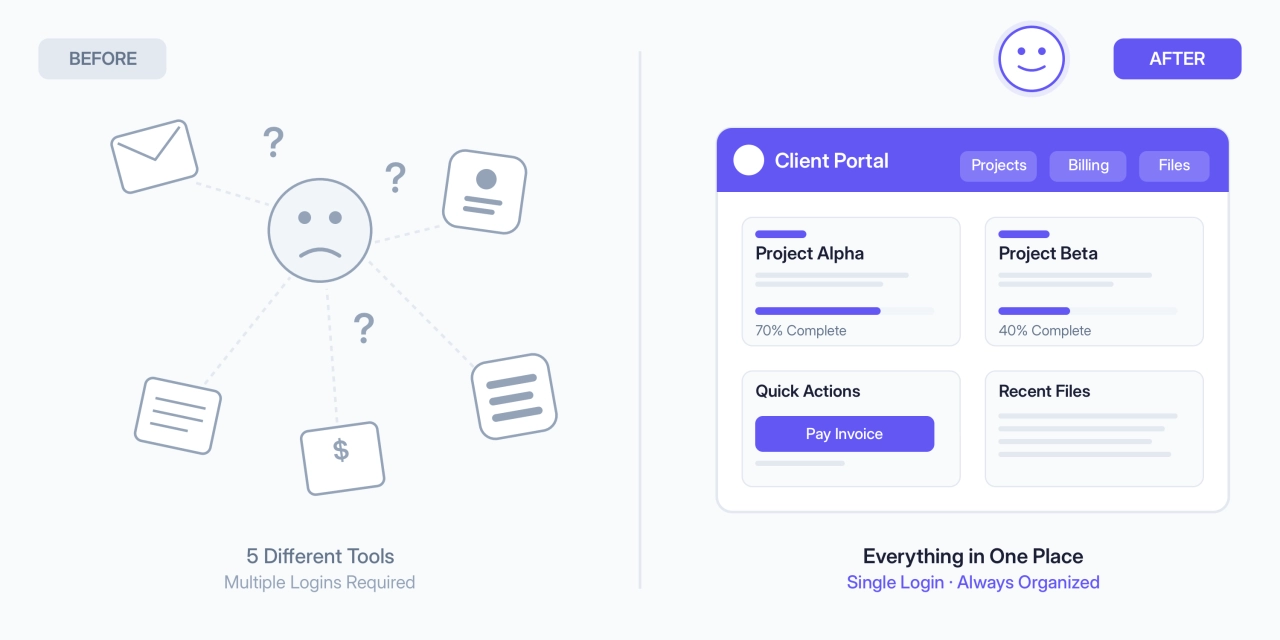
In a client portal, clients can:
check real-time project status and deliverables
view and pay invoices
access service documentation and guides
upload files and review deliverables
manage their subscription or service tier
message your team with context attached
The key difference between client portals and other self-service approaches: everything is client-specific and integrated. When a client logs into your portal, they see their projects, their invoices, their files—not generic information available to everyone.
This matters for agencies because you’re not just providing information—you’re giving clients control over their experience. They can check their project status at 9 PM without emailing your account manager. They can download last quarter’s report without waiting for someone to dig through files. They can update their credit card without a support ticket.
Client portal self-service reduces customer churn by making it easy for clients to get value from your services on their timeline, not yours.
Why agencies need client portal self-service
38% of Gen Z and millennial customers will abandon a service issue if they can’t resolve it through self-service. For agencies, this means client portals aren’t optional—they’re important for retention and growth.
Three immediate benefits:
Better client experience: Clients log in whenever convenient (9 PM, 6 AM, lunch break) and get instant answers instead of waiting 24 hours for email responses. That convenience drives satisfaction, loyalty, and word-of-mouth referrals.
Reduced support workload: Client portals can reduce support tickets by 20-30% by handling routine questions automatically. Imagine your account manager dropping from 20 daily client emails to 10-12. Your billing person doesn’t spend 5 hours weekly on invoice requests, only 2 hours. That time goes back into client work or business growth.
Increased revenue: 3 in 4 consumers spend more with businesses that provide a good customer experience, according to Zendesk benchmark data. Satisfied clients renew, upgrade services, and refer others. When clients easily manage accounts through your portal, they stay longer and spend more.
How self-service changes your support team’s role
Client portals don’t replace your support team—they upgrade what they work on. Instead of answering “Where’s my invoice?” repeatedly, your team handles valuable work: strategic consultation, complex technical questions, custom implementation guidance.
Your support team shifts from reactive information-finding to proactive client success. They’re no longer buried in routine questions—they’re solving real problems that require human expertise. This makes support roles more fulfilling while improving client outcomes.
Why client portals work better than scattered tools
Most agencies patch together WordPress knowledge bases, Stripe billing, Dropbox files, and email. Clients get five logins and no idea where to find anything—so they email you anyway.
We were using some of the biggest tools out there. But then at some point, there were so many problems in that workflow, in that process that we had. Like so many gaps.
 Victor Argos,
MobiLoud
Victor Argos,
MobiLoud
Client portals solve three problems:
Context-aware help: FAQs appear right on the invoice page. Approval guides show up when clients upload files. Documentation lives next to project status. Clients find answers where they’re already working.
Actionable data: You see which articles get read, what clients search for, where they get stuck. Can’t get that insight from scattered tools.
Automatic updates: Portal integrates with your payment processor and project management system. Client pays invoice? Portal updates instantly. Milestone completed? Shows in their dashboard immediately. No manual work.
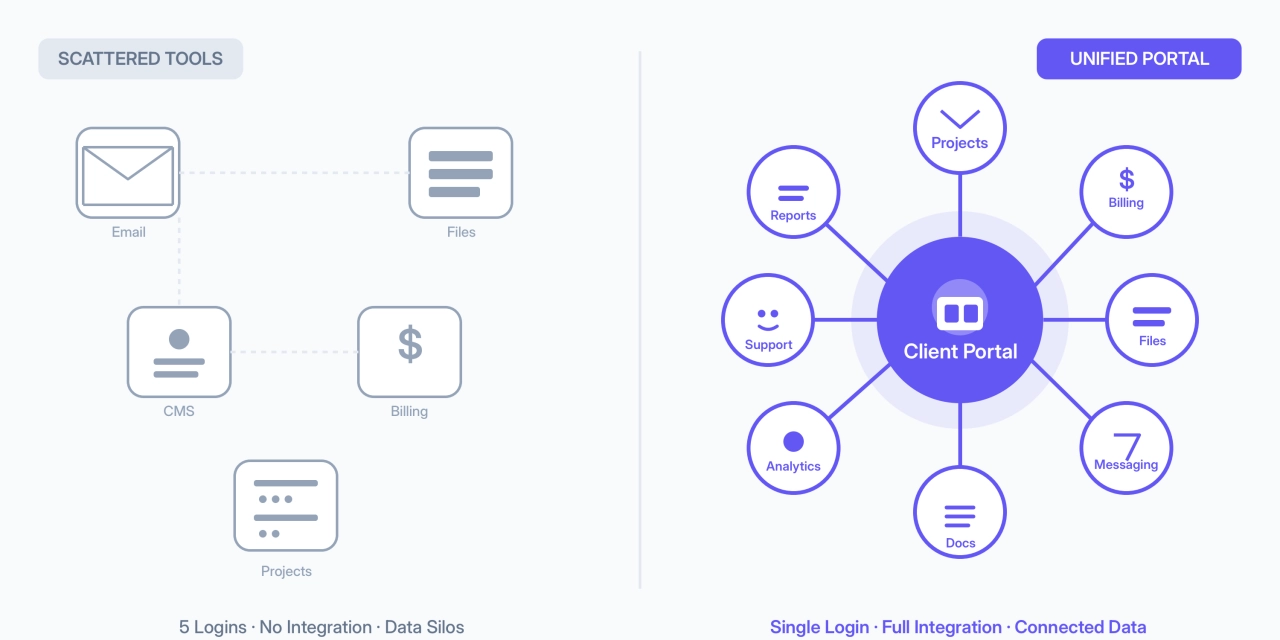
Self-service features your client portal should include
Not all portals are built for self-service. Some are glorified file-sharing tools with a login. The ones that actually reduce your support workload have the following features.
Knowledge base and documentation: Create guides specific to your services—how you handle revisions, what happens after file submission, how to read monthly reports.
FAQ sections: Answers to repeated questions about billing, delivery, communication, and account management. Make them searchable and show contextually (billing FAQs on invoice pages).
Project visibility: Real-time dashboard showing active projects, timelines, deliverables, and blockers. Cuts what’s the status? emails significantly.
Billing management: Clients view invoices, download receipts, update credit cards, see upcoming charges, and manage subscriptions themselves. Takes under a minute.
Direct messaging: Centralized communication with conversation history, automatic linking to projects/invoices, and searchable threads. Beats email because nothing gets lost.
File sharing: Version-controlled file uploads and downloads organized by project instead of scattered across email attachments.
How to implement client portal self-service
Building an effective self-service portal requires thoughtful implementation that your clients will actually use. Just turning on features won’t cut it.
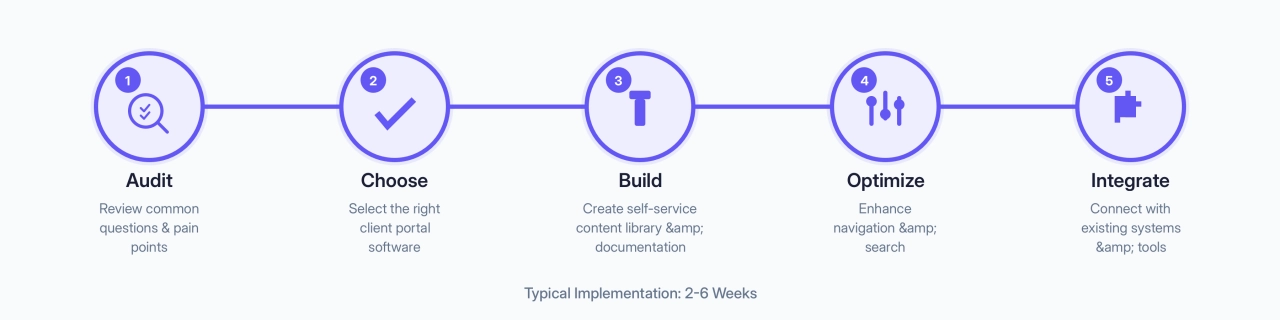
Step 1: Audit your common customer questions and pain points
Go through the last 3-6 months of client emails and support tickets. What questions come up over and over? Billing questions, project status requests, how-to questions, login issues, scope clarifications.
Ask your team: “What do clients ask you most often?” and “What eats up the most time in support?” They’ll tell you immediately.
The 20% of questions that make up 80% of your support volume—those become your self-service priorities. Start there.
Step 2: Choose the right client portal software
Not all portal solutions are built for agencies. Some are generic customer portals designed for SaaS companies. Others are glorified file-sharing tools with a login screen. What you need is client portal software specifically designed for service businesses that manage ongoing client relationships.
When comparing client portal software, focus on these agency-specific requirements:
Must-have features for agencies:
built-in project management and collaboration tools
subscription billing with automatic invoicing
customizable branding (white-label your portal with your colors, logo, domain)
client communication tools (messaging, notifications)
file storage and sharing
mobile-responsive design
onboarding workflows and templates
Integration requirements:
payment processor (Stripe, PayPal)
project management tools (if not built-in)
CRM or email marketing platform
accounting software
Pricing considerations:
per-client charges vs. flat pricing
feature limitations at different tiers
true cost of building custom vs. using existing software
Step 3: Build your self-service content library
Start with your top 10-15 FAQs—the questions clients ask most. Keep answers to 100-200 words with specific steps.
Create essential guides: getting started, submitting work, troubleshooting issues, service-specific documentation (what’s included, timelines, revision process).
Record 2-5 minute videos for visual processes. Don’t create everything before launch—start with most-asked questions and build based on actual client searches.
Step 4: Optimize navigation and search
Feature your knowledge base on the portal homepage. Use clear labels (My Projects not Initiatives Dashboard). Add a prominent search bar on every page.
Surface relevant help contextually—new clients see Getting Started, invoice viewers see billing FAQs. Make portal guides show up when people Google how to use [your company name].
Step 5: Integrate with your existing systems
Start with your payment processor because clients care most about billing working smoothly. Then add CRM (client data sync), project management tools (if not built-in), email notifications, and file storage.
Don’t integrate everything at once. Add connections as you identify workflow gaps. Use Zapier or Make for tools without direct integrations.
How to measure client portal self-service success
Track five key metrics:
Portal adoption rate: (Active users last 30 days ÷ Total clients) × 100. Target: Aim for 60-80% within 3 months.
Ticket deflection rate: (Self-service interactions ÷ Total interactions) × 100. Target: Mature portals typically hit 60-70%.
Resolution rate: Clients who find answers without creating tickets. Target: Try to hit 75-85%.
Article performance: Which articles get read, which get ignored, average time spent. Use this to improve or remove content.
Support ticket reduction: Month-over-month decrease in support volume. Target: Most agencies see 20-30% reduction over time.
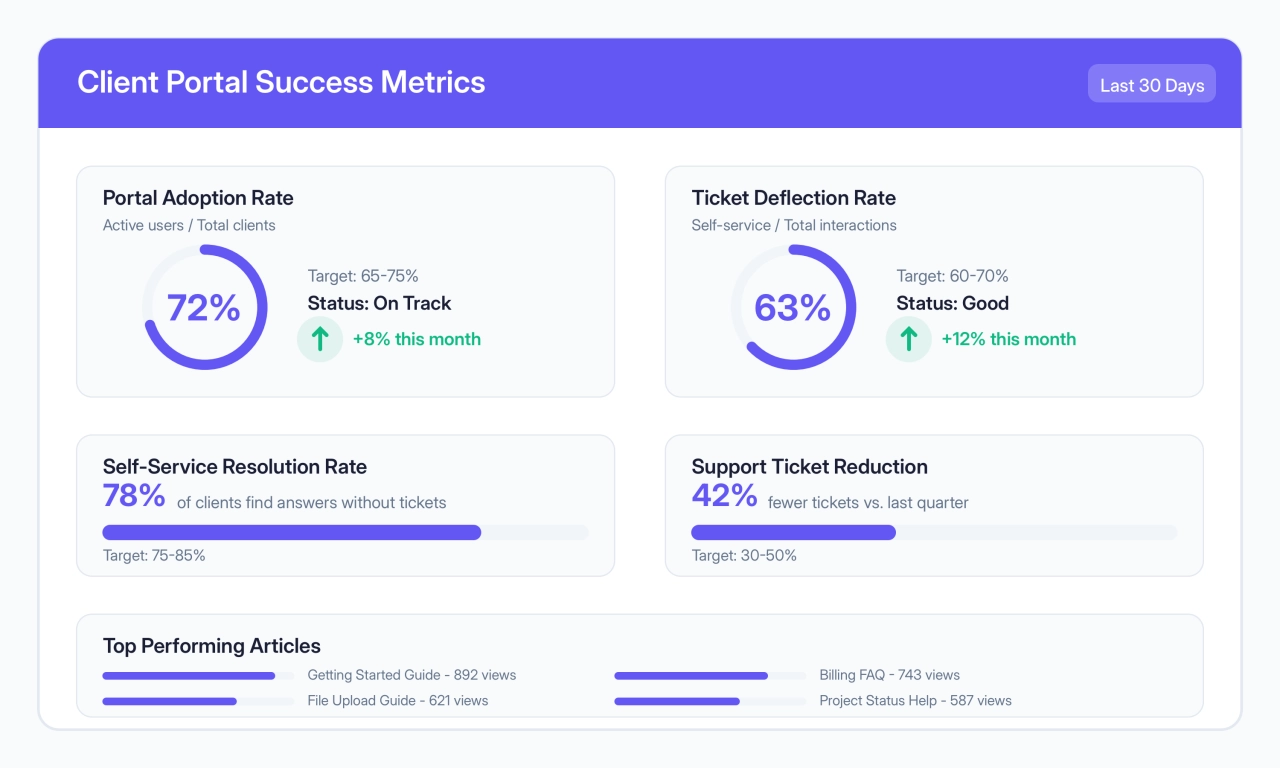
Quick benchmarks
Metric | New Portal (0-3 months) | Established (6+ months) | Best-in-Class |
|---|---|---|---|
Adoption Rate | 40-50% | 65-75% | 80%+ |
Ticket Deflection | 30-40% | 55-65% | 70%+ |
Resolution Rate | 60-70% | 75-85% | 85%+ |
Ticket Reduction | 15-20% | 30-40% | 50%+ |
Track these monthly. Focus on improvement trends, not hitting perfect numbers immediately.
Common client portal implementation challenges
Even great portals hit predictable snags. You’ll launch with enthusiasm, then wonder why clients aren’t using it, or notice your content’s outdated, or struggle to get everything connected. Here’s how to handle the most common problems:
Low adoption: Walk every new client through the portal during onboarding. Use SSO or magic links for frictionless login. When clients email questions answered in the portal, respond with the portal link and gently redirect them.
Outdated content: Assign one person to own portal content. Build update portal docs into process change checklists. Add Report outdated content links to articles. Review content every 6 months.
Integration complexity: Prioritize highest-impact integrations first (usually payment processor). Use Zapier/Make for tools without direct connections. Accept manual processes for low-volume tasks—not everything needs automation.
Build vs. buy: Off-the-shelf portal software typically costs $50-300/month and launches in weeks. Custom portals cost $15,000-75,000+ and take 3-12 months, plus $1,000-3,000/month maintenance. Most agencies should use existing software. The true cost of building custom almost always exceeds expectations.
Client portals vs. other self-service approaches for agencies
Do you really need a client portal, or could you use simpler self-service tools?
Client portal vs. standalone knowledge base
Here’s the honest comparison:
Feature | Client Portal | Standalone Knowledge Base |
|---|---|---|
Knowledge base & FAQs | Included | Primary function |
Project management | Integrated | Separate tool needed |
Billing & invoicing | Integrated | Separate tool needed |
File sharing | Integrated | Separate tool needed |
Client communication | Integrated | Email or separate tool |
Branded experience | Fully customizable | Limited branding |
Client-specific content | Personalized per client | Generic for all visitors |
Security & access control | Client login required | Often public |
Setup complexity | More setup required | Quicker to launch |
Monthly cost | $100-300+ | $20-100 |
Standalone knowledge bases work for solo consultants with simple needs: basic how-to content, no project tracking, tight budgets. Client portals work for agencies managing ongoing projects, sending invoices, sharing files, and wanting everything under one branded platform.
Most agencies quickly outgrow standalone knowledge bases because they need more than just help articles. Clients want to see their project status, manage invoices, and communicate with you in one place.
Client portal vs. email-based support
Some agencies resist portals because email works fine. Let’s test that assumption:
Aspect | Email-Based | Portal-Based |
|---|---|---|
Learning curve | None, everyone knows email | Small initial setup, then easier |
Information organization | Scattered across threads | Centralized by project/topic |
History & search | Hard to find past conversations | Fully searchable, organized |
File management | Attachments get lost/outdated | Version control, always current |
Team workload | Inbox drowning, constant interruptions | Can reduce email volume by 40-60% |
Client experience | Familiar but frustrating | Requires login but more efficient |
Conversation context | Clients forget what they asked | Easy to reference past discussions |
The hybrid approach that works: Use the portal for organized, trackable communication (project updates, deliverable review, documentation), but still allow email for urgent or quick questions. Many portals include email-to-portal features where emails automatically create tickets or project replies.
When to use supplementary tools alongside your portal
Sometimes you do need additional tools to complement your client portal:
Community forums: If you have a large client base and want peer-to-peer support, adding a community forum makes sense. Clients can help each other while your team moderates.
When to add: You have 50+ clients and recurring community questions that clients could answer for each other.
Advanced analytics tools: Client portals include basic reporting, but if you need sophisticated business intelligence, you might integrate with tools like Tableau or Looker.
When to add: Standard portal analytics don’t provide the insights you need for strategic decisions.
Learning management systems: If you offer formal training or certification programs to clients, a dedicated LMS might complement your portal.
When to add: You’re running structured courses or educational programs beyond basic how-to content.
Supplementary tools should enhance your portal, not replace it. The portal remains the main tool; additional tools serve specific specialized needs.
Client portal self-service examples
Let’s look at how agencies can use different methods for self-service.
Prerender: Documentation integration
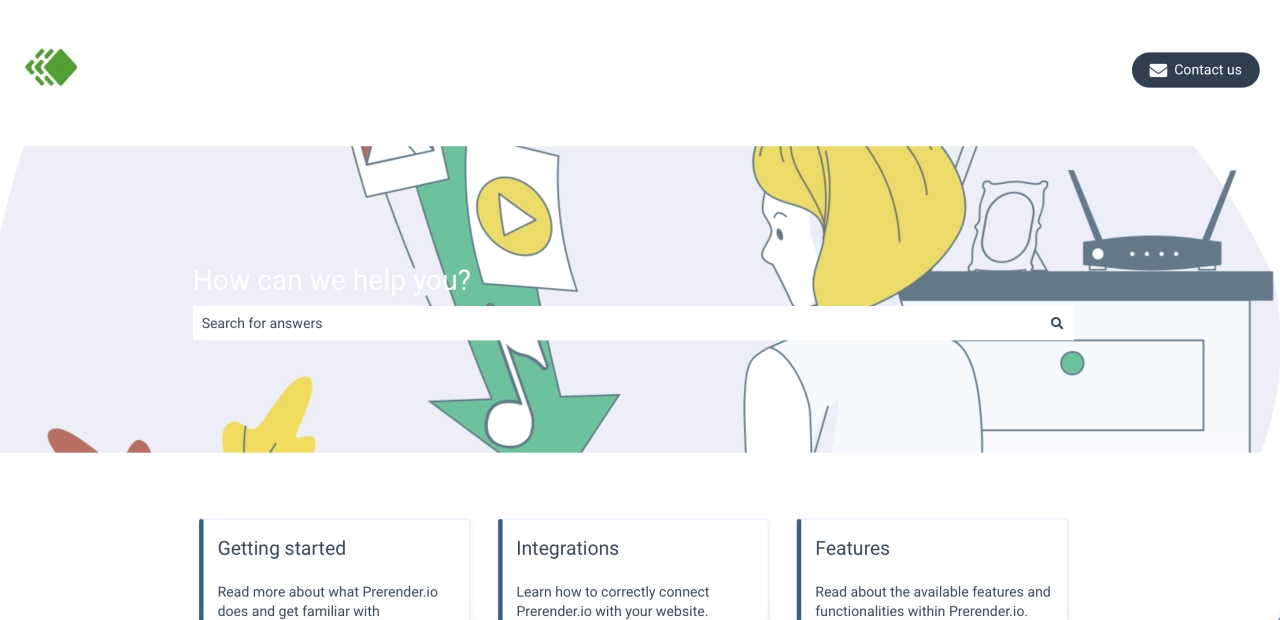
Prerender helps JavaScript websites become SEO-friendly. Their challenge: developers need different technical instructions for every type of server. Get the docs wrong, support tickets explode.
After switching to Document360 for their knowledge base, Raquel Heyman, Customer Experience Consultant at Prerender, saw immediate results: “Once we upload an article regarding a specific issue, we see support tickets regarding that issue decreasing by 20-30%.”
Even better? The questions that do come in got smarter. Instead of “What does this feature do?” clients now say “I read about Feature X in your knowledge base—how do I configure it for my specific setup?”
What makes it effective:
Topic-based organization: Folders within categories matching how developers actually think
Usage metrics: See which articles get read, what people search for, where they get stuck
Built-in quality tools: Health checks flag broken links and suggest content improvements
Focused questions: Customers come to support prepared, making every interaction faster and more valuable
Result: 20-30% ticket reduction per documented issue, plus increasingly sophisticated customer questions that the support team can actually solve quickly.
PreFrame Productions: FAQ integration
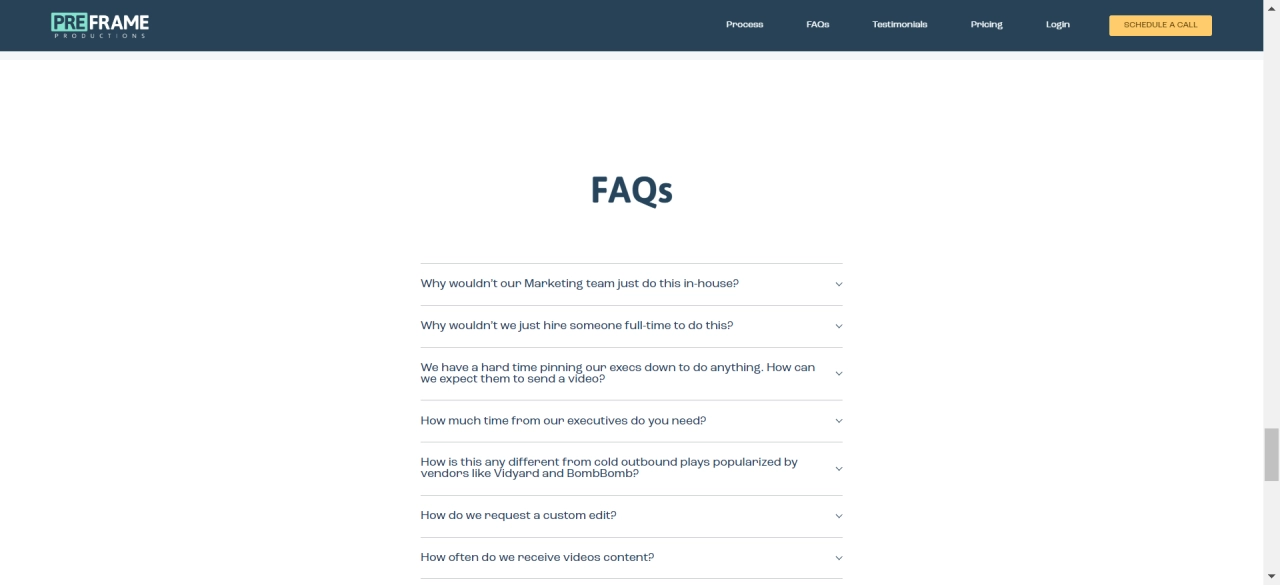
PreFrame Productions, a video production agency, built an extensive FAQ section within their client portal that covers both pre-sale questions (pricing, timelines, deliverables) and post-sale questions (review process, file delivery, revisions).
What makes it effective:
Categorized by client journey stage: Different FAQs for prospects vs. active clients vs. renewal conversations
Directly addresses objections: Many FAQ answers remove barriers to purchase
Linked to relevant portal sections: Each FAQ can link directly to where the action happens (billing page, project dashboard, etc.)
Steal this strategy: Answer common objections in your FAQ, then link directly to where clients take action. “How much does this cost?” links to pricing page. “How do revisions work?” links to an explanation how do request revisions in SPP.co. Turn answers into next steps.
MINDSCAPE: Unified portal
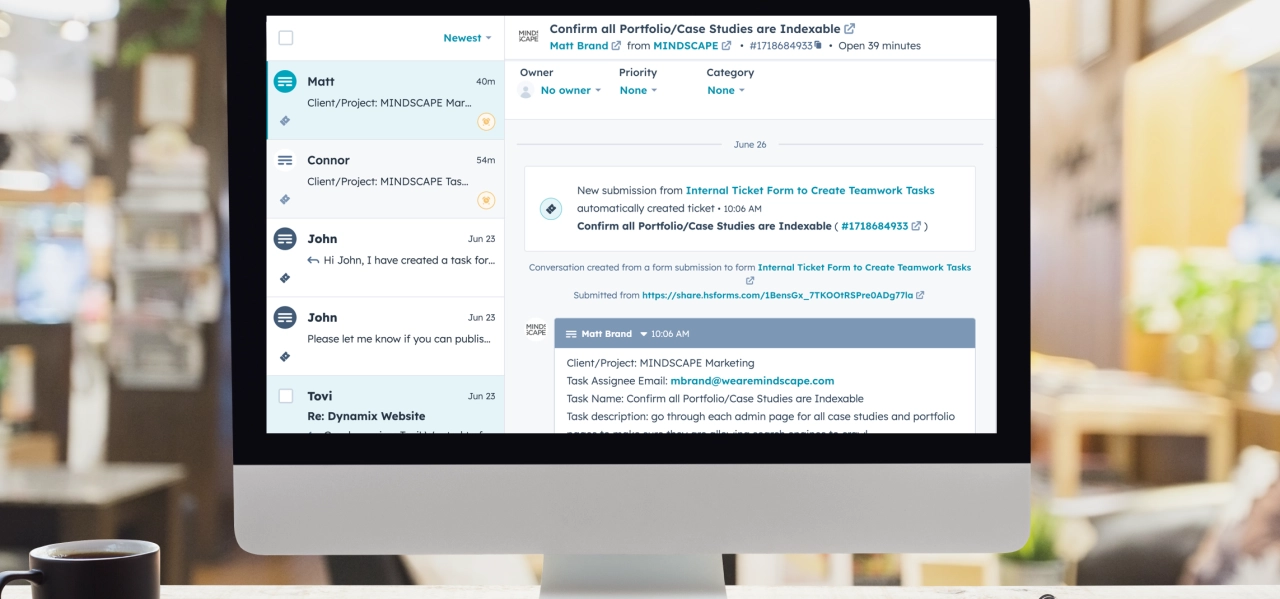
MINDSCAPE, a digital marketing agency founded in 2001, had a familiar problem: clients asking questions via email, checking different places for reports, requesting files through Slack, submitting work requests wherever was convenient. Everything scattered.
They built a unified client portal that consolidated everything: Looker Studio reports embedded in the knowledge base, ticketing system for requests, training materials, project updates—all in one branded space with custom navigation.
The smart part? They used response time to drive adoption. Direct emails got 24-hour responses. Portal tickets got 2-hour SLA. Autoresponders reminded clients of the difference. Clients switched fast.
What makes it effective:
One-stop-shop approach: Reports, tickets, knowledge base, and training in a single portal
SLA-driven adoption: Faster response times for portal use incentivized behavior change
Seamless branding: Custom navigation made it feel like a natural extension of MINDSCAPE
Project management integration: Tickets auto-sync with TeamWork via Zapier
Result: 104 hours saved annually, $10,000 recovered on previously unbilled work, 100% satisfaction from clients, and a HubSpot Impact Award in 2023. Nicole Yoder, their Project Manager: "It's a huge win in my book."
Frequently asked questions
What is customer self-service in a client portal?
Customer self-service in a client portal means giving clients the ability to access information, manage their accounts, and resolve issues independently without contacting your support team. This includes viewing project status, accessing documentation, managing billing, downloading files, and finding answers to common questions—all from within a branded portal.
How do I get clients to actually use the client portal?
Increase portal adoption by: (1) Walking every new client through the portal during onboarding, (2) Making login frictionless with SSO or magic links, (3) Redirecting email questions to portal resources with direct links, (4) Promoting portal features through regular emails, (5) Making valuable information portal-exclusive (like project updates or invoice history), and (6) Ensuring portal content is actually helpful and up-to-date.
Can a client portal reduce my support workload?
Yes, significantly. Agencies typically see 20-30% reduction in support tickets after implementing client portals with good self-service content. The key is creating quality documentation for your most common questions and making information easy to find. However, client portals don’t eliminate support—they filter out routine inquiries so your team can focus on complex issues that actually need human attention.
How do I measure if my client portal self-service is working?
Track these key metrics: (1) Portal adoption rate (percentage of clients actively using it), (2) Support ticket deflection rate (self-service interactions vs. support tickets), (3) Knowledge base article views and satisfaction scores, (4) Self-service resolution rate (clients who found answers without contacting support), and (5) Overall reduction in support volume. Aim for 60-70% ticket deflection and 65-75% portal adoption within 6 months.
What self-service content should I create first for my client portal?
Start with your highest-impact content based on support volume: (1) Top 10-15 most frequently asked questions, (2) Getting started guide for new clients, (3) How-to articles for common client tasks, (4) Service-specific documentation explaining what’s included and typical timelines. Don’t try to create everything before launch. Start with these essentials and build additional content based on actual portal usage patterns and ongoing client questions.
Conclusion
Blake Morgan, often called the Queen of CX, puts it simply: “What matters most to modern customers? Convenience and efficiency.”
Your clients want fast answers, transparent project visibility, and the ability to manage their accounts on their timeline—not yours. Client portals deliver exactly that convenience by consolidating self-service in one branded platform.
The benefits are measurable: agencies typically see 20-30% reduction in support tickets, higher client satisfaction scores, improved retention rates, and increased customer lifetime value. But these results require proper client portal software specifically designed for agencies, not generic self-service tools patched together from scattered platforms.