If you provide SEO services, tools are essential, and when focusing on white label SEO, specialized platforms become even more critical. White label SEO software helps you manage clients’ campaigns efficiently while maintaining your agency’s branding throughout all reports and dashboards.
What are the best white label SEO tools, though?
After 10+ years in SEO and working directly with agencies at SPP.co, I’ve tested most of the popular platforms out there. Each tool has its strengths and weaknesses—and not all of them will be right for your specific needs.
For this article, I checked out each platform, compared pricing plans, and evaluated how easy they are to white label. I wanted to see which tools actually deliver value and which ones just look good in the marketing materials.
White label SEO tools at a glance
Swipe/scroll horizontally to see all tools. Click on any tool name to jump to the detailed review.
| Features | AgencyAnalytics | Semrush | SE Ranking | Wincher | BrightLocal | DashThis | WebCEO | Nightwatch | AccuRanker |
|---|---|---|---|---|---|---|---|---|---|
| Starting Price | $18/month | $119.95/month | $23.52/month | €39/month | $29/month | $33/month | $37/month | $32/month | €116/month |
| White Label Cost | Included | +$150/month | Included | Higher plans only | Included | From $109/month | +$20/month | Included (1,000+ kw) | Included |
| Client Portal | ★★★★★ | ★★★☆☆ | ★★★★☆ | ★★☆☆☆ | ★★★★☆ | ★★★★★ | ★★★☆☆ | ★★☆☆☆ | ★★☆☆☆ |
| Keyword Tracking | ★★★★☆ | ★★★★★ | ★★★★☆ | ★★★★★ | ★★★★☆ (Local) | ★★☆☆☆ (Via integrations) | ★★★★☆ | ★★★★★ | ★★★★★ |
| Backlink Analysis | ★★★☆☆ (Basic) | ★★★★★ | ★★★★☆ | ★☆☆☆☆ (Not a core feature) | ★★☆☆☆ (Limited) | ★☆☆☆☆ (Via integrations) | ★★★☆☆ | ★★★☆☆ (Basic) | ★☆☆☆☆ (Not a core feature) |
| Learning Curve | Shallow | Steep | Gentle | Very Shallow | Moderate | Moderate | Moderate-Steep | Moderate | Moderate |
| G2 Rating | 4.7/5 (364 reviews) | 4.5/5 (2,525 reviews) | 4.8/5 (1,370 reviews) | 4.7/5 (217 reviews) | 4.6/5 (222 reviews) | 4.7/5 (81 reviews) | 4.7/5 (159 reviews) | 4.9/5 (43 reviews) | 4.8/5 (223 reviews) |
| Standout Feature | Dashboard customization | Comprehensive SEO toolkit | Value for money | Focused rank tracking | Local SEO specialization | Multi-source integration | Agency management features | Data segmentation | Advanced rank tracking |
| Key Limitation | Basic backlink features | High cost for white labeling | Steeper learning curve | Limited to rank tracking | Limited non-local features | No native SEO features | Dated interface | Limited to 15 reports/month | Higher entry price point |
| Integrations | 70+ | 50+ | 30+ | Limited | 15+ | 34+ | 25+ | 12+ | 6+ |
| Ideal Agency Size | Small to Medium | Medium to Large | Any Size | Small | Local-focused | Multi-service | Established | Data-driven | Enterprise-focused |
* Ratings are based on analyzed features, user reviews, and industry standards as of April 2025.
* Pricing information subject to change - always check vendor websites for current rates.
1) AgencyAnalytics

AgencyAnalytics is a cloud-based SEO platform designed specifically with agencies in mind. Let’s look into how it performs across our standardized criteria.
White label capabilities
Branding options: Full white labeling available from the middle-tier plan ($18/month)
Custom branding: Logo, colors, and custom domain options
Client portal: Completely customizable client-facing dashboard
Report branding: 100% white labeled PDF and interactive reports
Email customization: Automated reports can be sent with your agency branding
Core SEO functionality
Keyword tracking: Daily rank tracking for Google and other search engines
Site audits: Comprehensive technical SEO auditing with issue prioritization
Backlink analysis: Basic backlink monitoring and analysis
Competitor tracking: Side-by-side comparison with competitors
Reporting automation: Scheduled automated reports that can be set for future delivery
User experience
Agency dashboard: Intuitive, clean interface with drag-and-drop report builder
Client access: User-friendly client portal that requires minimal training
Learning curve: Generally shallow learning curve, most features easily accessible
Mobile responsiveness: Good mobile experience for both agency and client dashboards
Pricing model
Base cost: $12/month (basic) and $18/month (with white labeling)
White label costs: Included in the $18/month plan, no additional fees
Scaling costs: Enterprise plan available for larger agencies (custom pricing)
Contract requirements: Monthly or annual billing options, with discount for annual
Integration ecosystem
Number of Integrations: 70+ integrations
Key Integrations: SPP.co, Google Analytics, Shopify, Twitter, LinkedIn
API Access: Available for custom integrations and automation
Agency-specific features
Multi-user management: Team member accounts with role-based permissions
Client management: Built-in CRM-like features for managing client relationships
Collaboration tools: Task assignment and team workflows
Data visualization: Customizable dashboards and visual reporting
User feedback & reviews
AgencyAnalytics is particularly strong in reporting features and dashboards, making it ideal for agencies focused on clear client communication. The full white labeling from the middle-tier plan makes it an attractive option for agencies of all sizes who want to maintain consistent branding. The 14-day free trial gives you a risk-free way to test the platform before committing.
2) Semrush
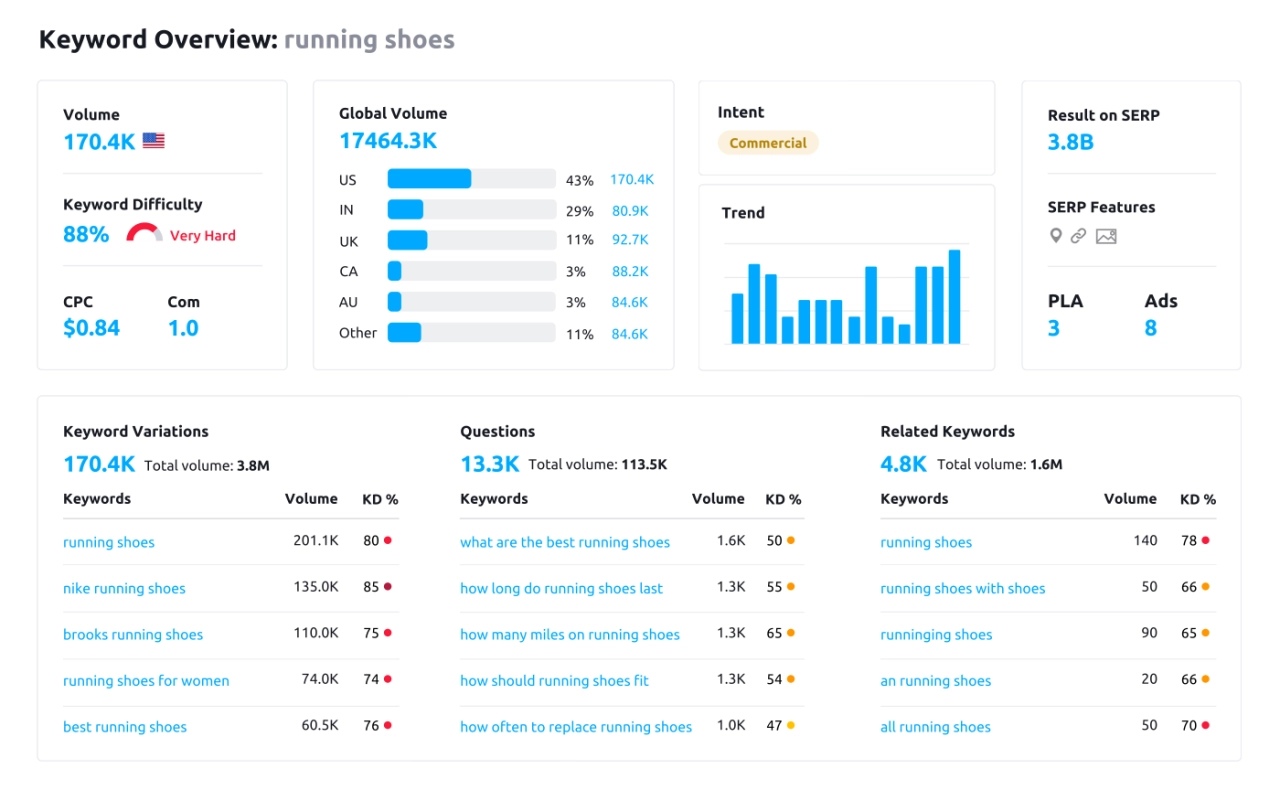
Semrush is one of the most well-known SEO software applications on the market, offering a comprehensive all-in-one toolset. Here’s how it measures up in my standardized evaluation.
White label capabilities
Branding options: Available through Agency Growth Kit add-on only
Custom branding: Branded PDF reports and custom agency websites
Client portal: Client portal with your branding (via Agency Growth Kit)
Report branding: Fully customizable PDF reports with your logo and colors
Email customization: Branded automated report delivery
Core SEO functionality
Keyword tracking: Industry-leading keyword research and rank tracking
Site audits: Comprehensive technical SEO auditing with detailed recommendations
Backlink analysis: Advanced backlink analysis, monitoring and toxic backlink identification
Competitor analysis: In-depth competitor research across SEO and PPC
Reporting automation: Scheduled reports with customizable frequency
User experience
Agency dashboard: Feature-rich but can be complex for beginners
Client access: Client portal available but requires additional fee
Learning curve: Steeper learning curve due to extensive feature set
Mobile responsiveness: Limited mobile functionality compared to desktop
Pricing model
Base cost: $119.95/month, $229.95/month, and $449.95/month tiers
White label costs: Agency Growth Kit adds $150/month to any plan
Scaling costs: Custom plans available for larger agencies
Contract requirements: Monthly or annual billing with discount for annual
Integration ecosystem
Number of integrations: 50+ integrations
Key integrations: Google products, content platforms, social media tools
API access: Comprehensive API for custom integrations and reporting
Agency-specific features
Multi-user management: Team access with role-based permissions (higher plans)
Client management: Client management tools through Agency Growth Kit
Collaboration tools: Team workflows and project management
Data visualization: Extensive visualization options and customizable widgets
User feedback & reviews
Semrush offers perhaps the most comprehensive set of SEO tools on the market, but this comes at a premium price point. The white label capabilities are only available through the Agency Growth Kit add-on, which significantly increases the cost. However, for agencies requiring deep data analysis and comprehensive SEO capabilities under their own brand, Semrush provides unmatched depth and breadth of features.
3) SE Ranking
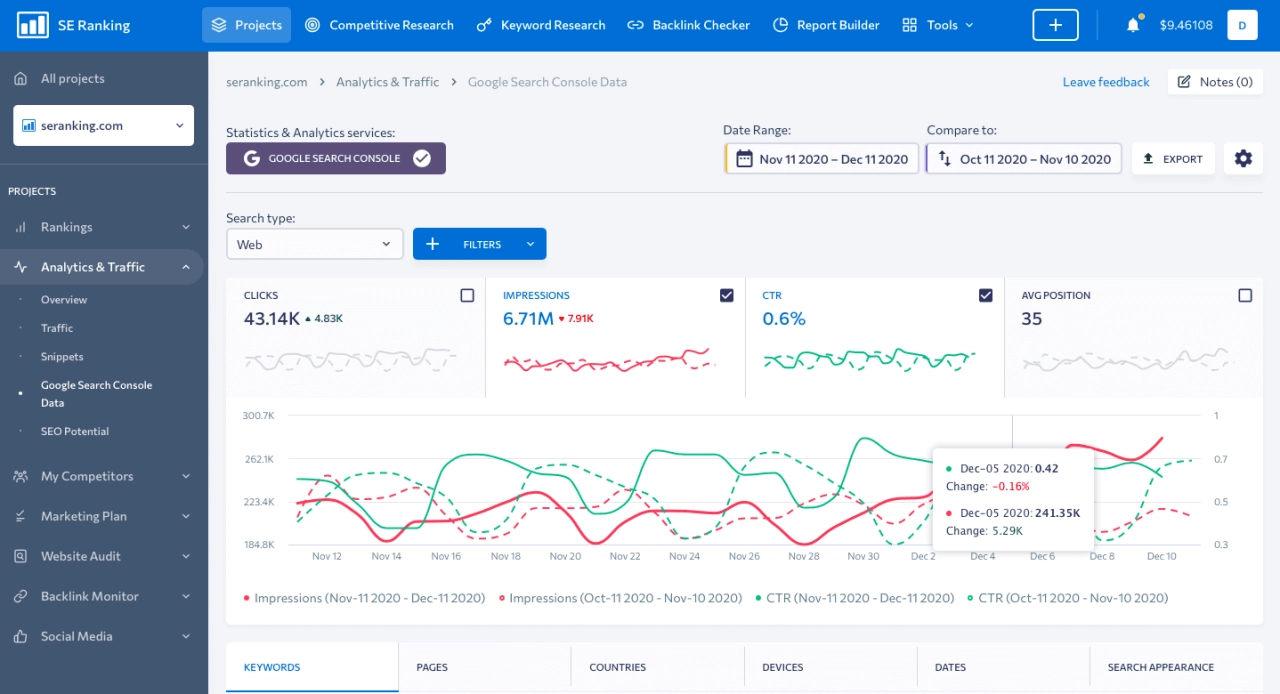
SE Ranking is frequently described as one of the most affordable yet comprehensive SEO tools available. Let’s see how it performs against my standardized criteria.
White label capabilities
Branding options: Full white labeling available on all plans
Custom branding: Custom logo, colors, and domain options
Client portal: White labeled client access portal
Report branding: Branded reports with customizable templates
Email customization: Branded automated emails and reports
Core SEO functionality
Keyword tracking: Flexible keyword rank tracking with multiple check frequencies
Site audits: Comprehensive website auditing with actionable recommendations
Backlink analysis: Backlink monitoring and competitive backlink research
Competitor analysis: SEO and PPC competitor research and comparison
Reporting automation: Scheduled automated reports with customizable frequency
User experience
Agency dashboard: Clean, intuitive interface that's easy to navigate
Client access: User-friendly white labeled client portal
Learning curve: Gentle learning curve with good onboarding materials
Mobile responsiveness: Good mobile experience across devices
Pricing model
Base cost: Flexible pricing based on check frequency and billing cycle ($23.52-$191.20/month)
White label costs: Included in all plans, no additional fees
Scaling costs: Scales based on tracked keywords and monitored websites
Contract requirements: Multiple payment period options (monthly, 3, 6, 9, or 12 months) with discounts for longer periods
Integration ecosystem
Number of integrations: 30+ integrations
Key integrations: Google products, major analytics platforms, CMS systems
API access: Full API access for custom reporting and integrations
Agency-specific features
Multi-user management: Team access with permission settings
Client management: Client management interface with customizable access
Collaboration tools: Basic collaboration features for team environments
Data visualization: Good visualization options for reports and dashboards
User feedback & reviews
SE Ranking stands out for its flexible pricing structure that allows agencies to grow their SEO offerings alongside their business. The full white labeling on all plans makes it particularly attractive for smaller agencies or those just starting with white label services. The balance of affordability and comprehensive features makes SE Ranking a strong contender for agencies of all sizes.
4) Wincher
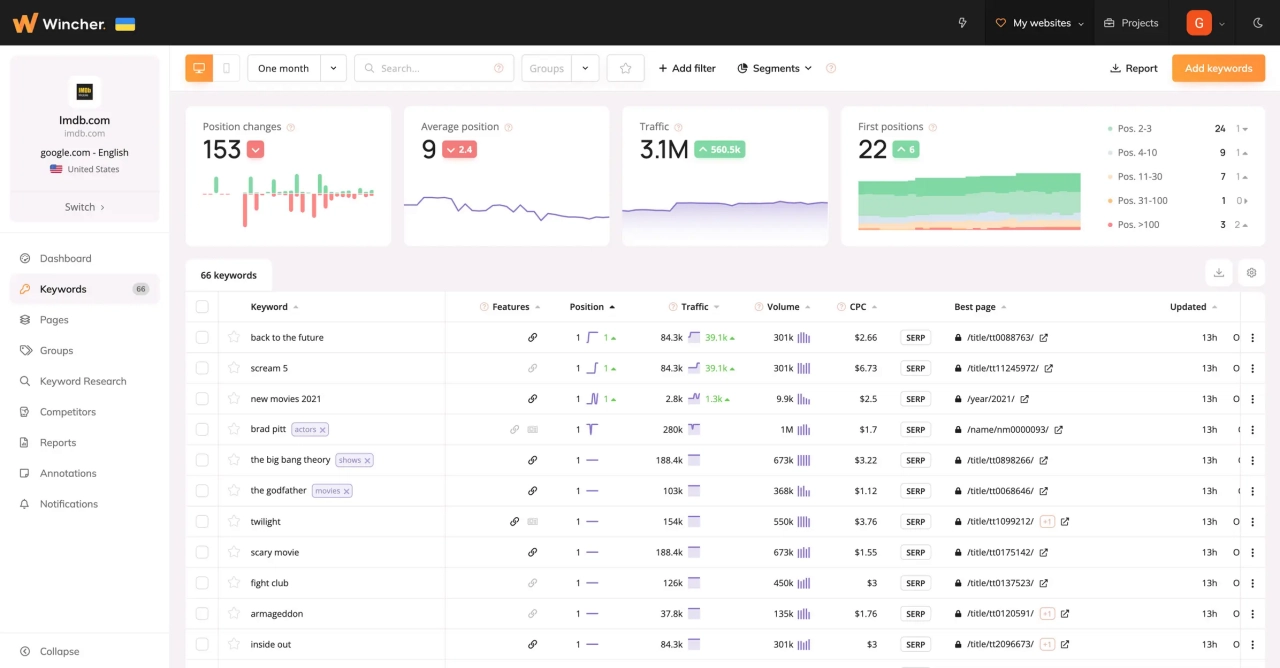
Wincher focuses exclusively on keyword rank tracking, making it a niche white label SEO tool with specialized functionality. Here’s how it measures up.
White label capabilities
Branding options: White label reports available from €239/month plan (4,000+ keywords)
Custom branding: Logo and branding customization for reports
Client portal: Limited client portal customization
Report branding: Branded PDF and web-based reports
Email customization: Branded report delivery via email
Core SEO functionality
Keyword tracking: Daily keyword ranking updates with historical data
Site audits: Basic on-page SEO score functionality
Backlink analysis: Not a core feature
Competitor analysis: Competitor rank tracking and comparison
Reporting automation: Scheduled reports with automated delivery
User experience
Agency dashboard: Clean, focused interface specific to rank tracking
Client access: Straightforward client-facing reporting
Learning curve: Very shallow learning curve due to specialized focus
Mobile responsiveness: Good mobile experience for checking rankings on the go
Pricing model
Base cost: Starts at €39/month for 500 keywords, scaling up to €2,050/month for 50,000 keywords
White label costs: Only available on plans starting at €239/month (4,000+ keywords)
Scaling costs: Linear scaling based on keyword volume
Contract requirements: Monthly billing with no long-term contract required
Integration ecosystem
Number of integrations: Limited integrations focused on core services
Key integrations: Google Search Console, Google Analytics
API access: API available for custom integrations and reporting
Agency-specific features
Multi-user management: Basic user management
Client management: Simple client organization features
Collaboration tools: Limited collaboration functionality
Data visualization: Strong data visualization specific to keyword performance
User feedback & reviews
Wincher stands out for its laser focus on keyword rank tracking rather than trying to be an all-in-one solution. For agencies that already have other tools handling technical SEO, content, and backlinks, Wincher can be an excellent specialized addition specifically for rank tracking and reporting. The main drawback is that white labeling is only available at the higher pricing tiers, making it less accessible for smaller agencies focused solely on rank tracking.
5) BrightLocal
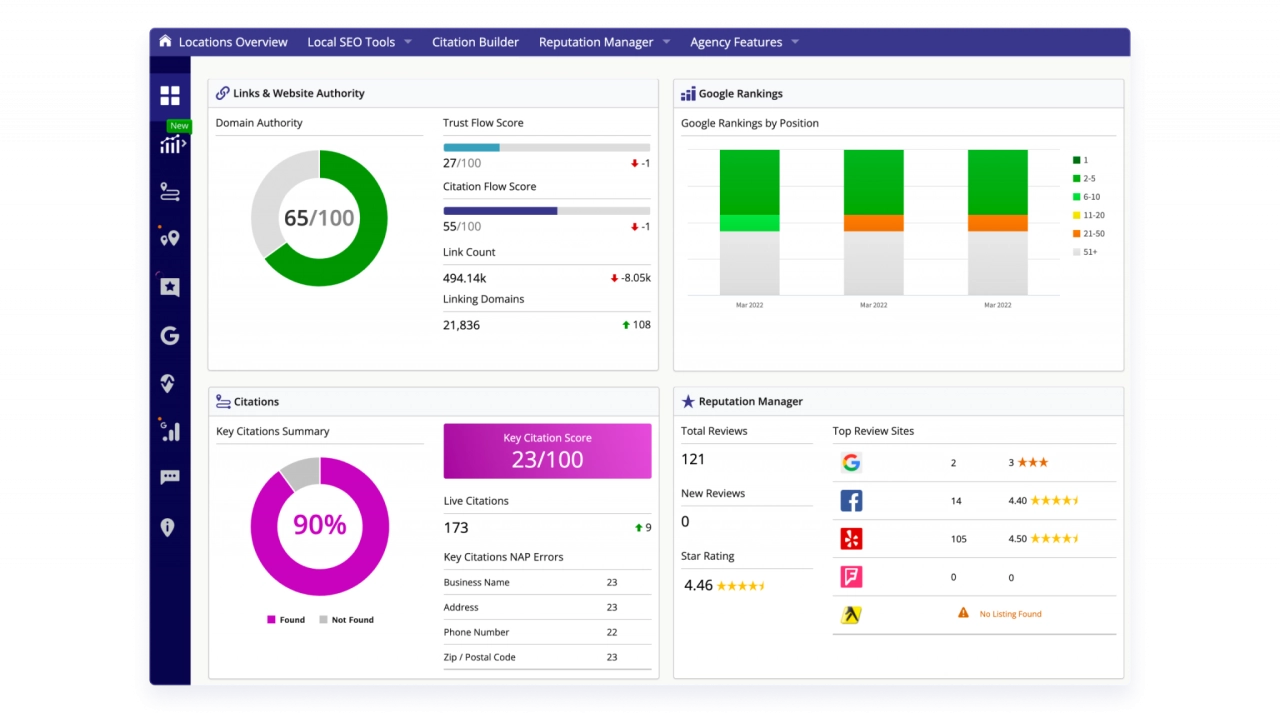
BrightLocal is a comprehensive SEO software focused specifically on local search engine optimization. Here’s how it measures up against my standardized criteria.
White label capabilities
Branding options: White label reporting and dashboards available
Custom branding: Logo, colors, and custom domain capabilities
Client portal: White labeled client access portal
Report branding: Fully branded reports for local SEO performance
Email customization: Branded automated emails for report delivery
Core SEO functionality
Keyword tracking: Local keyword rank tracking across multiple locations
Site audits: Local SEO-focused site auditing
Backlink analysis: Limited backlink features
Competitor analysis: Local competitor analysis and benchmarking
Reporting automation: Scheduled local SEO performance reports
User experience
Agency dashboard: Focused interface with local SEO priority
Client access: Client-friendly reporting dashboard
Learning curve: Moderate learning curve for full feature utilization
Mobile responsiveness: Good mobile experience for on-the-go updates
Pricing model
Base cost: $29/month (3 locations), $49/month (6 locations), $79/month (100 locations)
White label costs: Included in main plans, no additional fees
Scaling costs: Based on number of locations tracked
Contract requirements: Monthly billing with no long-term contract required
Integration ecosystem
Number of integrations: 15+ integrations
Key integrations: Google Business Profile, local directories, review platforms
API access: API available for custom reporting
Agency-specific features
Multi-user management: Team access with permission settings
Client management: Multi-location client management
Collaboration tools: Basic collaboration features
Data visualization: Location-based data visualization
User feedback & reviews
BrightLocal excels as a specialized tool for agencies focusing on local SEO. Its citation building and clean-up features, combined with Google My Business optimization and reputation management make it the ideal choice for agencies with brick-and-mortar clients. The location-based pricing model is particularly suitable for agencies working with multi-location businesses, while the white labeling capabilities allow for consistent branding across all local SEO reports.
6) DashThis

DashThis isn’t an SEO tool per se, but rather a dashboard creation platform that allows you to build your own SEO dashboard by bringing together data from multiple sources. Here’s the standardized evaluation.
White label capabilities
Branding options: White labeling available from the second pricing tier ($109/month)
Custom branding: Logo, custom color themes, white labeled domain capabilities
Client portal: Fully customizable client-facing dashboards
Report branding: Branded PDF and interactive dashboards
Email customization: Custom email white labeling on higher plans
Core SEO functionality
Keyword tracking: Integration with third-party keyword tracking tools
Site audits: No native functionality, relies on integrations
Backlink analysis: No native functionality, relies on integrations
Competitor analysis: Limited to data from integrated platforms
Reporting automation: Strong automated dashboard and reporting features
User experience
Agency dashboard: Intuitive drag-and-drop dashboard builder
Client access: Clean, professional client-facing reports
Learning curve: Moderate learning curve for advanced customization
Mobile responsiveness: Good mobile optimization for dashboards
Pricing model
Base cost: $33/month, $109/month, $209/month, and $339/month tiers
White label costs: From $109/month (logo and preset color themes at $33/month)
Scaling costs: Based on number of dashboards needed
Contract requirements: Monthly or annual billing with discount for annual
Integration ecosystem
Number of integrations: 34+ integrations
Key integrations: Google Analytics, Search Console, social media, Ahrefs, Moz, SEMrush
API access: API available for custom data sources
Agency-specific features
Multi-user management: Unlimited users on all plans
Client management: Unlimited client accounts
Collaboration tools: Dashboard sharing and collaboration features
Data visualization: Outstanding visualization options and customization
User feedback & reviews
DashThis stands out as an excellent solution for agencies that use multiple SEO tools and want to create consolidated, branded dashboards for their clients. While it doesn't provide any native SEO functionality, its strength lies in bringing together data from various sources into beautiful, branded dashboards that save agencies considerable time compared to manual reporting. The white label capabilities from the second pricing tier make it a compelling option for agencies focused on professional presentation.
7) WebCEO
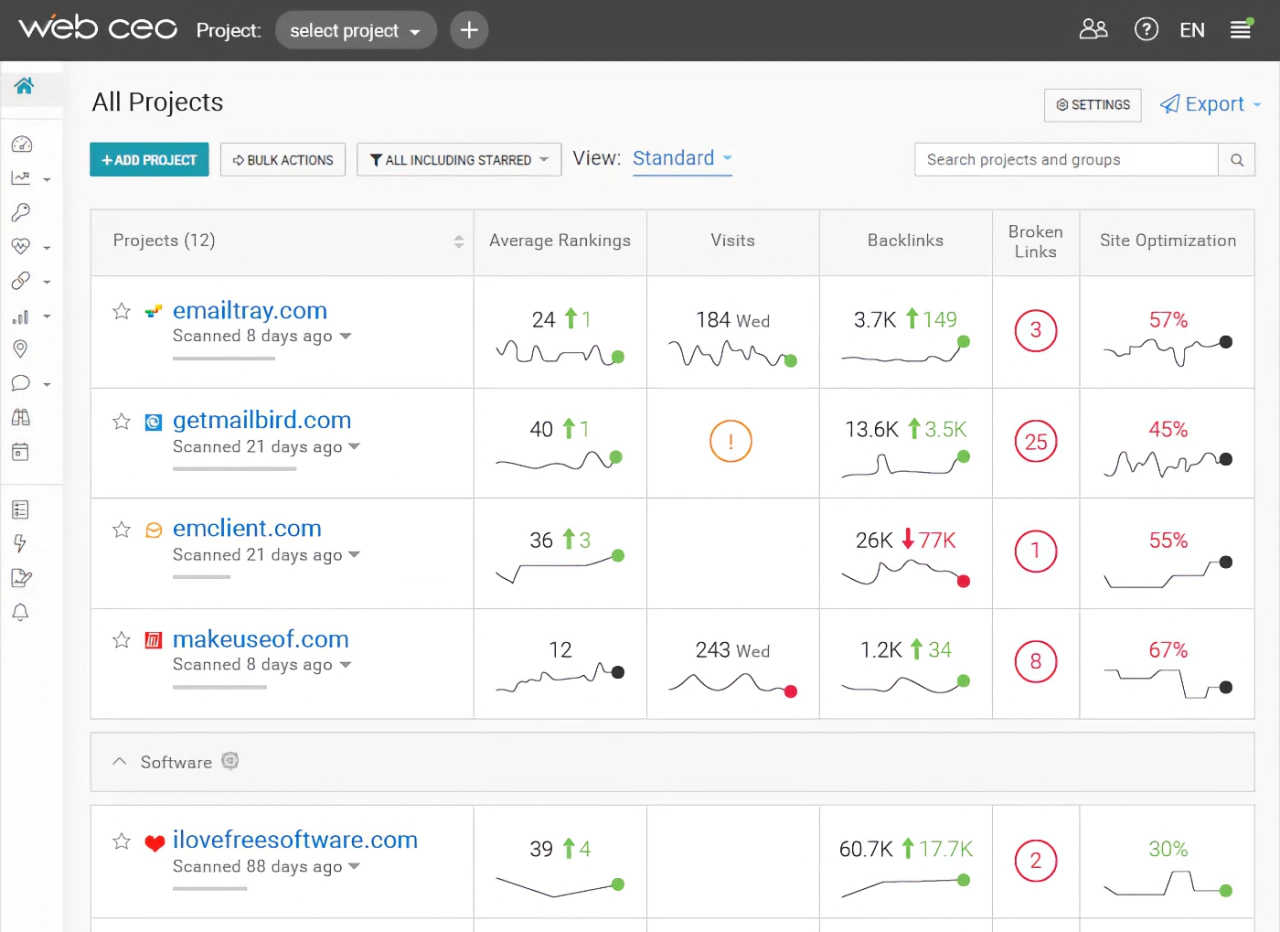
WebCEO is a comprehensive suite of SEO tools designed with agencies in mind. Here’s how it measures up in my standardized evaluation.
White label capabilities
Branding options: White label available on the $99/month plan with $20/month additional fee
Custom branding: Branded reports, dashboards, and domains
Client portal: White labeled client access portal
Report branding: Fully customizable branded reports
Email customization: Branded report delivery via email
Core SEO functionality
Keyword tracking: Comprehensive rank tracking across multiple search engines
Site audits: Detailed technical SEO auditing with recommendations
Backlink analysis: Backlink checking and analysis
Competitor analysis: Competitor analytics and benchmarking
Reporting automation: Scheduled automated reports
User experience
Agency dashboard: Feature-rich but slightly dated interface
Client access: Functional client portal with customization options
Learning curve: Moderate to steep learning curve
Mobile responsiveness: Limited mobile optimization
Pricing model
Base cost: $37/month (basic), $99/month (standard), $99/month+scanning fees (enterprise)
White label costs: $20/month additional on $99/month plan
Scaling costs: Custom enterprise solutions available
Contract requirements: Monthly or annual billing options
Integration ecosystem
Number of integrations: 25+ integrations
Key integrations: Google products, social media platforms, analytics tools
API access: API available for custom reporting
Agency-specific features
Multi-user management: Team access with permission settings
Client management: Client organization and management tools
Collaboration tools: Basic collaboration features
Data visualization: Comprehensive reporting visualizations
User feedback & reviews
WebCEO offers a comprehensive range of SEO tools with solid white labeling capabilities. The interface might not be as modern as some competitors, but the functionality is robust. The additional fee for white labeling makes it slightly less attractive for smaller agencies, but the range of features makes it a strong contender for established agencies looking for a comprehensive solution. The enterprise plan with scanning fees model offers flexibility for agencies with varying needs.
8) Nightwatch
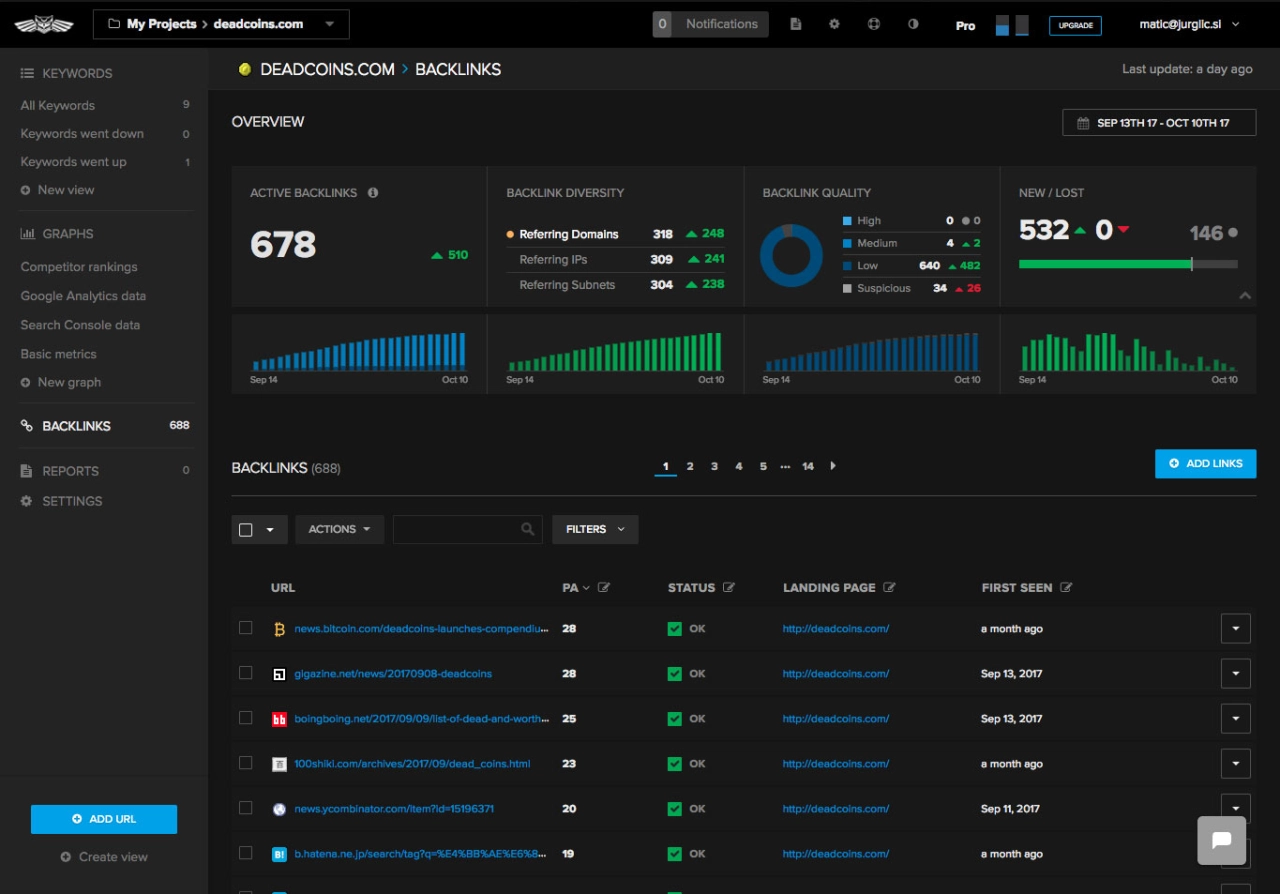
Nightwatch stands out for its granular data capabilities and strong segmentation features. Here’s the standardized evaluation.
White label capabilities
Branding options: White label reports available, but limited to 15 reports/month
Custom branding: Logo and branding customization for reports
Client portal: Limited client portal white labeling
Report branding: Branded reports with customization options
Email customization: Basic email branding for report delivery
Core SEO functionality
Keyword tracking: Detailed keyword rank tracking with segmentation
Site audits: Website auditing with technical SEO recommendations
Backlink analysis: Basic backlink monitoring
Competitor analysis: Competitor tracking and performance comparison
Reporting automation: Scheduled automated reports (limited to 15/month with white labeling)
User experience
Agency dashboard: Clean, data-focused interface
Client access: Straightforward client reporting interface
Learning curve: Moderate learning curve for advanced features
Mobile responsiveness: Good mobile experience
Pricing model
Base cost: Based on keyword volume, from $32/month (250 keywords) to $559/month (10,000 keywords)
White label costs: Included in plans tracking 1,000+ keywords ($82/month and up)
Scaling costs: Volume-based pricing for more than 10,000 keywords
Contract requirements: Monthly or annual billing options
Integration ecosystem
Number of integrations: 12+ integrations
Key integrations: Google Analytics, Search Console, and other key SEO platforms
API access: API available for custom reporting solutions
Agency-specific features
Multi-user management: Basic team management
Client management: Client organization features
Collaboration tools: Limited collaboration functionality
Data visualization: Strong data visualization with segmentation capabilities
User feedback & reviews
Nightwatch excels in providing granular SEO data and powerful segmentation options. If your agency needs deep data analysis and detailed segmentation of keyword performance, Nightwatch offers specialized capabilities that many broader platforms lack. The restriction of 15 white labeled reports per month may be limiting for larger agencies, but for those focused on data-driven SEO strategies who don’t need extensive white labeling, Nightwatch provides excellent value.
9) AccuRanker
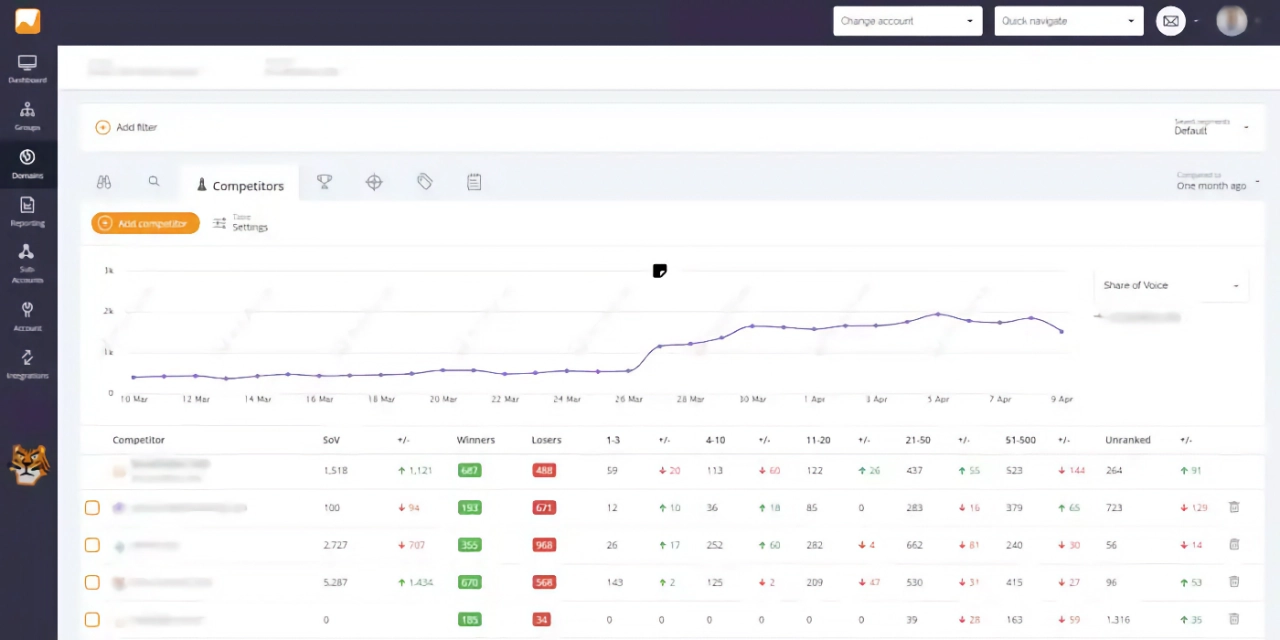
AccuRanker positions itself as a tool built specifically for enterprise-level companies and agencies with a strong focus on SERP rankings. Here’s the standardized evaluation.
White label capabilities
Branding options: Custom reporting with white label capabilities
Custom branding: Branded reports with logo and color customization
Client portal: Limited client portal white labeling
Report branding: Comprehensive branded report customization
Email customization: Branded report delivery via email
Core SEO functionality
Keyword tracking: Advanced rank tracking for desktop, mobile, and local results
Site audits: Not a core feature
Backlink analysis: Not a core feature
Competitor analysis: SERP competitor analysis and comparison
Reporting automation: Scheduled automated reports with customization
User experience
Agency dashboard: Data-focused, detailed interface
Client access: Clean reporting interface for clients
Learning curve: Moderate learning curve for advanced features
Mobile responsiveness: Reasonable mobile experience
Pricing model
Base cost: Based on keyword volume, from €116/month (1,000 keywords) to €1,412/month (25,000 keywords)
White label costs: Included in standard plans, no additional fees
Scaling costs: Custom pricing for 100,000+ keywords
Contract requirements: Monthly billing with no long-term contracts required
Integration ecosystem
Number of integrations: 6+ core integrations
Key integrations: Google Analytics, Google Search Console
API access: Comprehensive API for custom reporting solutions
Agency-specific features
Multi-user management: User management with permission controls
Client management: Client organization features
Collaboration tools: Limited collaboration functionality
Data visualization: Strong data visualization for ranking data
User feedback & reviews
AccuRanker stands out with its laser focus on SERP rankings and track record of accuracy. Its specialized approach makes it ideal for agencies that already have solutions for other SEO functions but need the most accurate and detailed ranking data available. The landing page segmentation feature and SERP feature tracking provide valuable insights that many general SEO tools lack. While the pricing is on the higher side, the depth of ranking data justifies the cost for agencies where rank tracking is a core service offering.
White label SEO software ROI calculator
Cost Factors
Return Factors
Your ROI Results
First-Year Costs
$0
First-Year Returns
$0
Net Return
$0
First-Year ROI
0%
How we calculated this:
- Annual Costs: Software subscription ($99/mo × 12) + Implementation ($20 hrs × $50/hr) + Training ($10 hrs × $50/hr) + Ongoing management ($2 hrs/mo × $50/hr × 12)
- Annual Returns: Time savings ($2.5 hrs/week × $50/hr × 52 weeks) + Client retention ($0.5 clients × $1500/mo × 12) + Price premium ($/client × clients × 12)
- ROI: (Net Return ÷ Total Costs) × 100
Note: This calculator provides estimates based on industry averages and your inputs. Actual results may vary based on your specific business model, implementation efficiency, and market conditions.
Selection criteria for a whitelabel SEO tool
If you’re looking for a white label SEO tool, you’ll definitely notice there are many options. It may even feel like there’s too many tools to be able to make heads or tails of them—and the confusion is understandable.
Here’s a quick checklist you can use when searching for the right white label SEO tool for your agency.
What your agency does: First and foremost, think of your agency: what is your specialty? Are you an SEO generalist agency, or do you focus on something specifically, like local SEO, backlinks, or SEO content writing? Knowing this will help you narrow down your search to tools that are more likely to meet your needs.
Ease of use: You don’t want for your SEO experts to have to spend too much time on a steep learning curve—so make sure the tool you choose is not only powerful, but also intuitive and easy to use. So make sure the tool you choose is reliable in terms of data accuracy, freshness and completeness.
Customization and branding: A white-label SEO tool should offer branding and customization options for clients to personalize appearance, functionality, and user experience. Features may include customizable logos, color schemes, domain names, and software interfaces tailored to each client's brand identity.
Tracking options: Make sure the tool provides the type of tracking you need for your campaigns, such as rankings and backlinks tracking for both desktop and mobile. Furthermore, make sure it will track the SERP features you need, such as local pack results or featured snippets.
White label capabilities: You’re here looking for a white label SEO software—so be sure to check which specific white label features your tool offers. Some may only provide basic customized reports, while others may feature white label reporting capabilities, or even allow you to create a fully branded SEO platform your clients can log in to.
Customer support: No matter how experienced you are, you will, sooner or later, need customer support. And when that happens, you want to make sure the support team is quick and knowledgeable. Research what type of customer support is available, as well as its response time.
Pricing: Choose a tool within your budget by considering pricing based on keywords, domains, or other factors, if the plan has all necessary features, and if discounts are available for yearly plans.
Reviews and credibility: Choose well-reviewed white label tools for agencies with solid experience. Check their website, blog, or social media for user feedback. Ask peers on social media about their experiences. Not all white label SEO tools offer the quality needed to achieve results and uphold your client reputation.

Setting up your white label SEO software
Let’s be honest: buying white label SEO software is just the first step. The real work starts when you need to set it up for your agency and clients.
Here’s a simple process to make your implementation smoother and avoid the headaches that come with new software adoption.
Before you start
First, take a good look at your current reporting process. What’s working? What isn’t? Make a list of what you absolutely need from your new white label tool.
Do your clients complain about anything specific with your current reports? Fix those issues first when setting up the new system.
Most agencies rush into full implementation and end up creating a mess. Don’t be that agency. Start small.
Brand setup
Your brand elements should be consistent across all client touchpoints. Upload your logo (make sure it’s high-resolution), set your brand colors, and customize email templates.
If your chosen tool offers custom domain options—use them. It’s worth the extra effort to have reports coming from reports.youragency.com rather than whitelabelsoftware.com/youragency.
Start with a test client
Choose one or two friendly clients for your initial setup. Ideally, pick clients who are forgiving and open to giving honest feedback.
Create their first report, then actually ask for their feedback. What’s confusing? What’s missing? What do they actually look at in the reports?
You’d be surprised how many sections you’re including that clients never even glance at. Why waste time on those?
Team training
Don’t expect your team to figure it out on their own. Schedule a proper training session and create simple guidelines for report creation.
Document the process step by step. When you hire new team members (and you will), this documentation will save you hours of explanation.
Roll out to all clients
Once you’ve worked out the kinks, implement the white label software for all clients—but do it in batches. Trying to migrate everyone at once is a recipe for chaos.
Send clients a heads-up email explaining the benefits of the new reporting system. Focus on what’s in it for them, not how cool the new tool is for your agency.
Ongoing optimization
After a month, check which reports are actually being opened and which features clients are using. This is valuable data.
Schedule a quarterly review of your white labeling setup. Software features change, your agency evolves, and client expectations shift. Make adjustments accordingly.
The good news? This entire process usually takes about 4–6 weeks from purchase to full implementation. The even better news? Most agencies see ROI within 3 months through time savings and improved client retention.
Summary
The market is overflowing with SEO tools, but not all of them can be customized to look like they’re part of your agency. Choosing one that offers white label options and provides you with quality data, advanced features like performing SEO audits, and an easy-to-use platform is not always an easy task.
It’s not an impossible one either. If you pay attention to details, read reviews and case studies, and ask relevant questions before committing to a recurrent subscription, you’ll soon find the right white label SEO tool for your agency.
The options mentioned in this article are but a handful in an ocean, but they are all solid ones—and they can provide you with the type of quality you need to build your agency’s reputation. Start with them and you’ll soon find the right tool for your needs.




