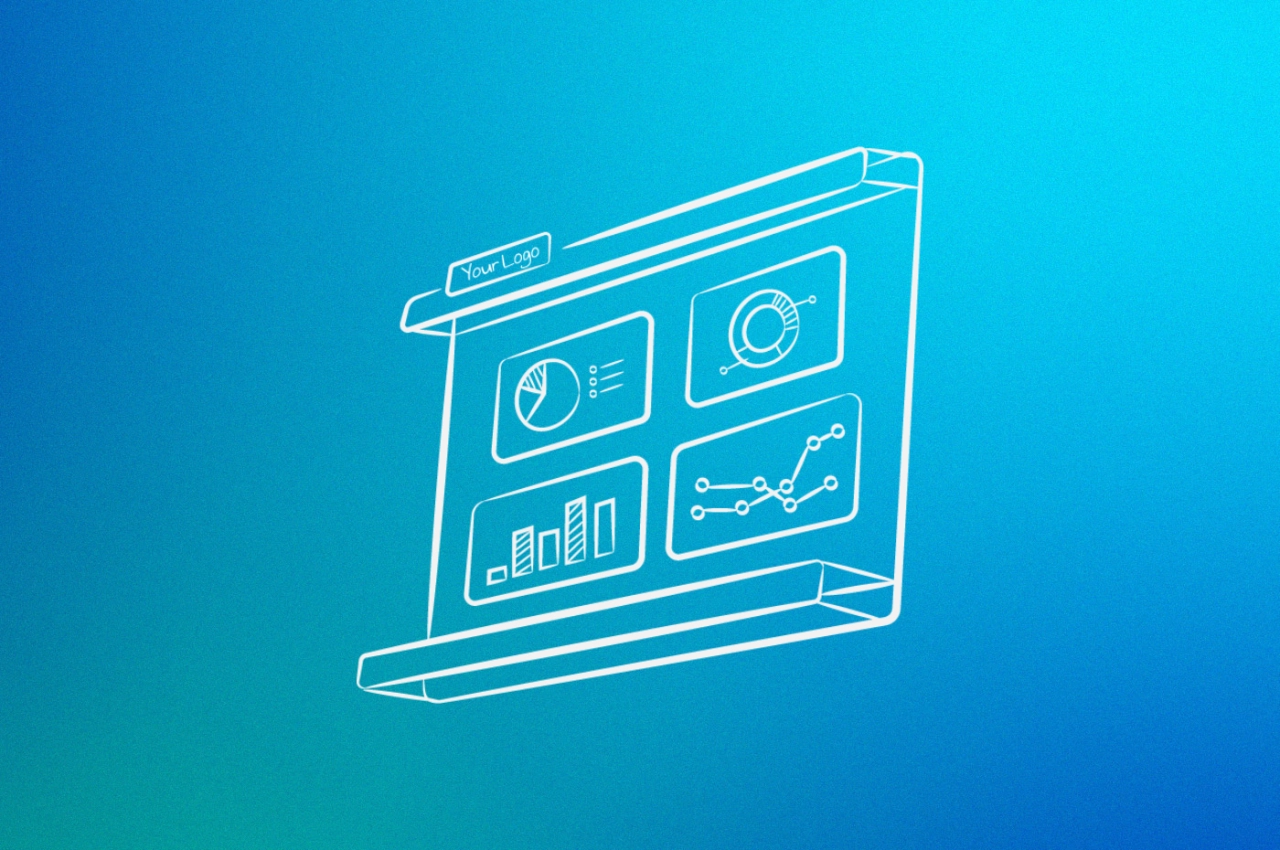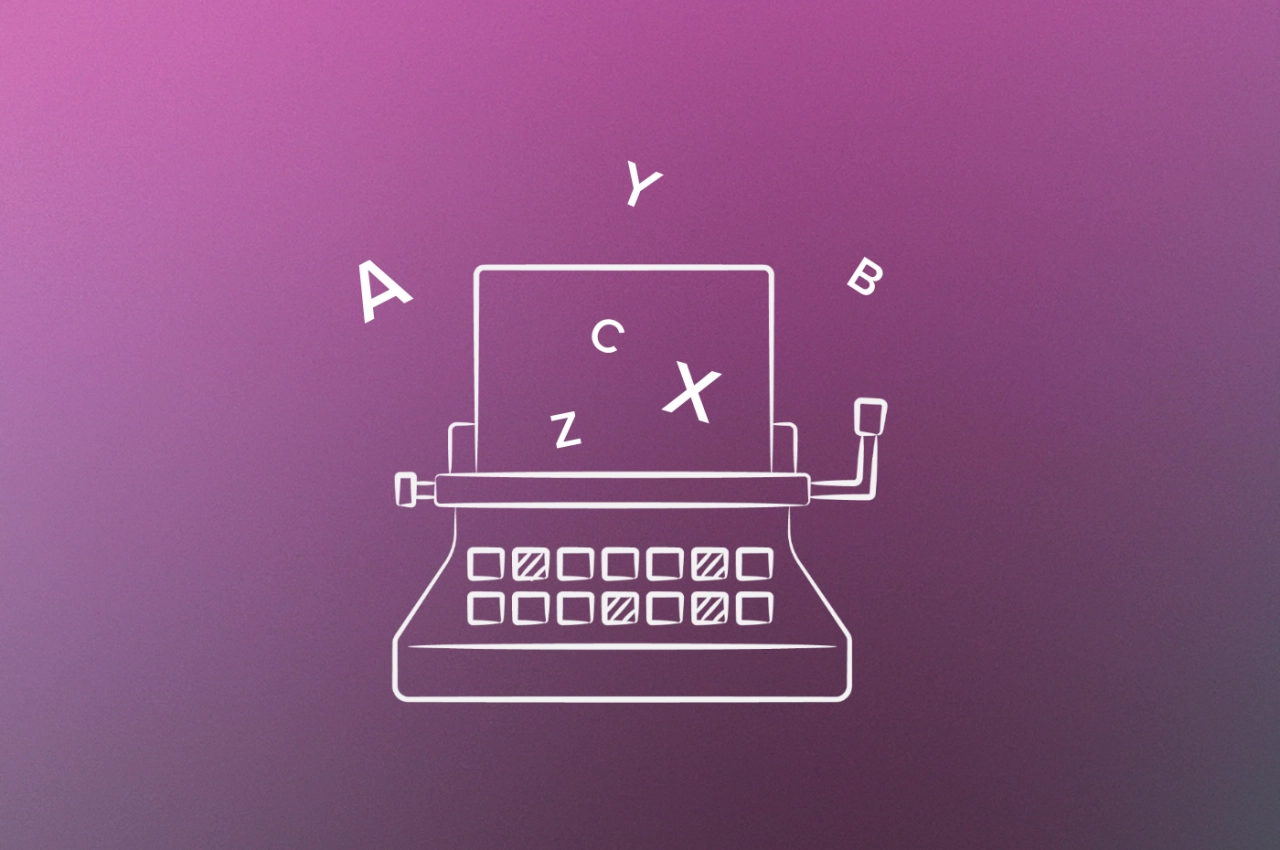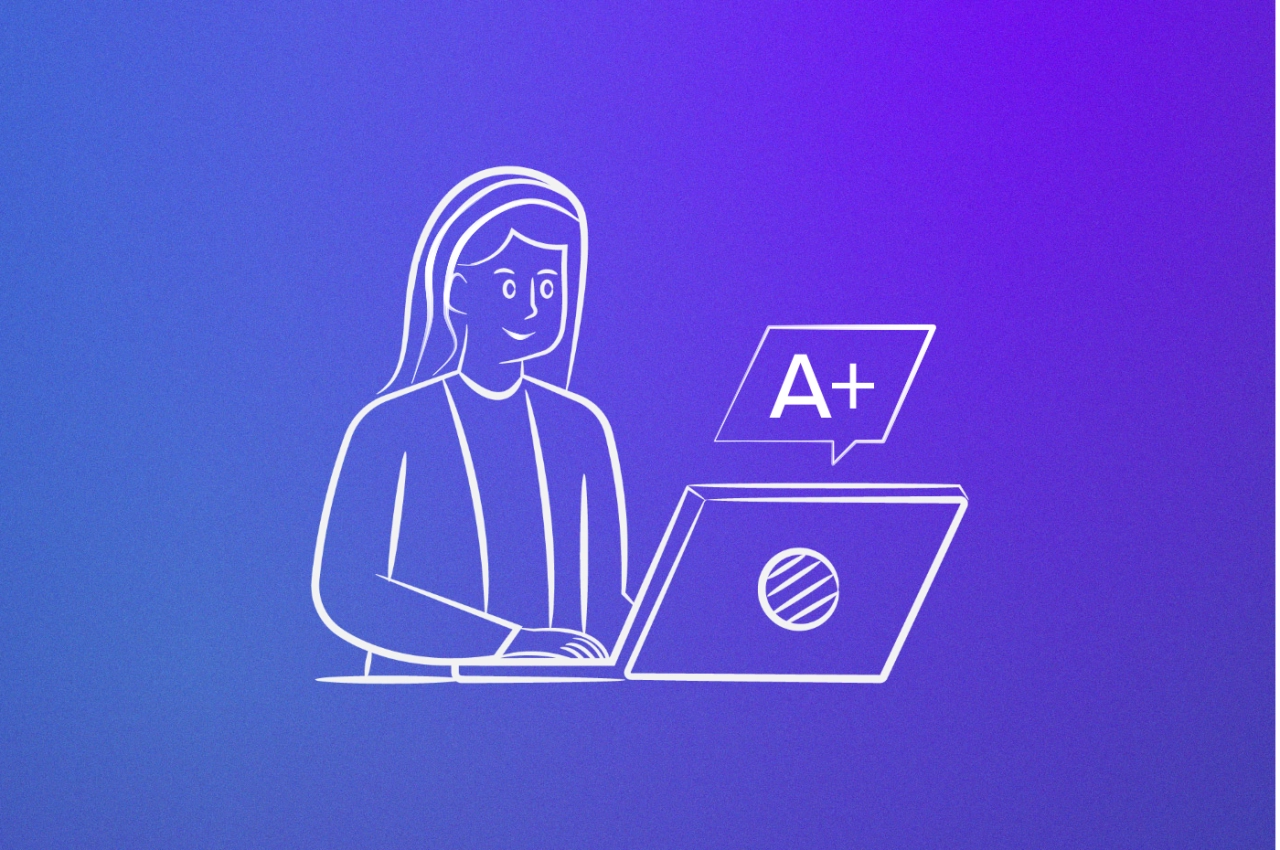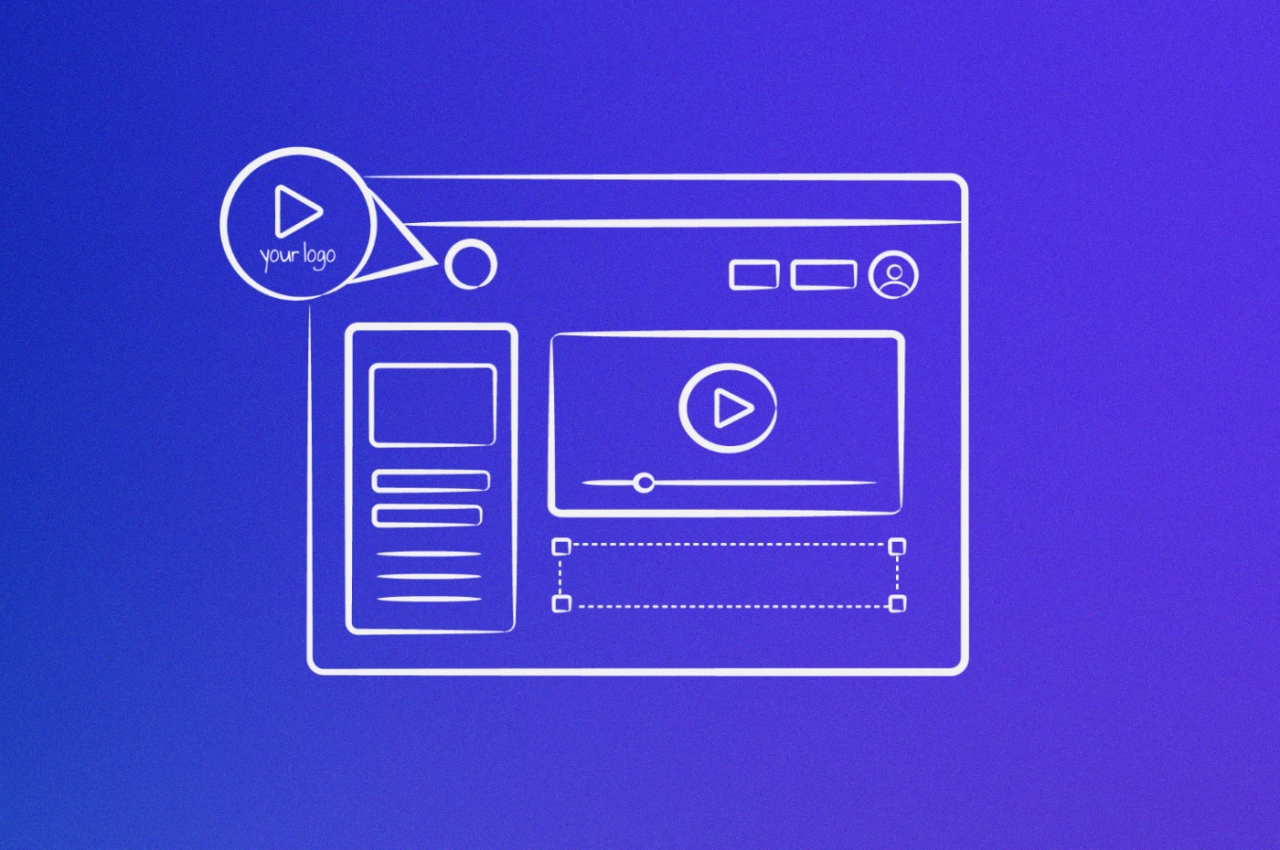- Generic reports with "Powered by [Tool Name]" undermine client confidence by making agencies appear as middlemen rather than experts.
- White label reporting eliminates agency operational pain points like multiple tool login management and branding inconsistencies.
- Clients receive unified reports under your brand instead of seeing multiple different tool interfaces.
If you’re running a marketing agency, you’ve probably cringed when sending a client report stamped with “Powered by AgencyAnalytics” or “Generated by SEMrush.” Those third-party logos make your agency look like a tool reseller rather than a strategic partner with sophisticated capabilities. This becomes especially problematic when agencies outsource SEO or other specialized services—the branding inconsistencies pile up across different vendors.
For agency owners struggling with professional positioning and client retention, here’s the solution: white label reporting.
The tricky part is that most agencies underestimate how much these branding inconsistencies damage client relationships. According to AgencyAnalytics’ 2024 Marketing Agency Benchmarks Report of 251 agencies, most agencies offer multiple services—77% provide SEO, 77% handle website design, and 77% manage PPC campaigns. Each service typically requires separate reporting tools, creating fragmented client experiences when reports come from different platforms.
Read on to find out how to eliminate these issues completely while positioning your agency as a premium company that knows how to showcase their results.
Understanding this topic involves several interconnected concepts:
Each of these concepts plays a crucial role in the overall topic.
What is white label reporting?
Let’s start with the basics. White label reporting allows you to deliver client reports and dashboards with your own branding instead of showing third-party tool logos.
Here’s how it works: when you generate SEO reports through SEMrush or traffic analysis via Google Analytics, white label reporting removes those company watermarks and replaces them with your agency’s logo, colors, and custom domain. So instead of clients seeing “semrush.com” or “Powered by AgencyAnalytics,” they see “analytics.youragency.com” with your branding throughout.
The key difference:
Standard reporting: Client receives report showing third-party tool branding
White label reporting: Client receives the same data but with your agency’s branding
Think of it like this—you wouldn’t send a proposal with “Created in Microsoft Word” stamped on every page. White label reporting applies that same professional standard to your client reports and dashboards.
Here’s the challenge: most reporting tools prominently display their own logos by default. White label solutions let you customize everything from email domains (reports@youragency.com) to dashboard URLs to PDF exports, creating a seamless branded experience.
Benefits of white label reporting for agencies
Let’s look at the real benefits agencies experience when they implement white label reporting.
Clients pay more when reports look professional. When your SEO report shows “your-agency.com” instead of “Powered by AgencyAnalytics,” clients see you as a professional company. This perception difference lets agencies justify premium pricing compared to competitors sending generic reports. Professional branding throughout the client experience supports higher fee structures.
The business impact extends beyond pricing positioning. Real-world implementations consistently demonstrate measurable improvements in client acquisition and operational efficiency. Verified Market Research, a consulting company that transitioned from static PDFs to branded interactive dashboards, experienced a 10% increase in closed deals within months of implementation. The professional presentation quality gave them a competitive edge during prospect presentations, while the improved data clarity reduced time spent explaining reports by half. These results reflect the broader pattern agencies experience when clients perceive sophisticated, custom-branded reporting as evidence of advanced technical capabilities rather than outsourced tool access.
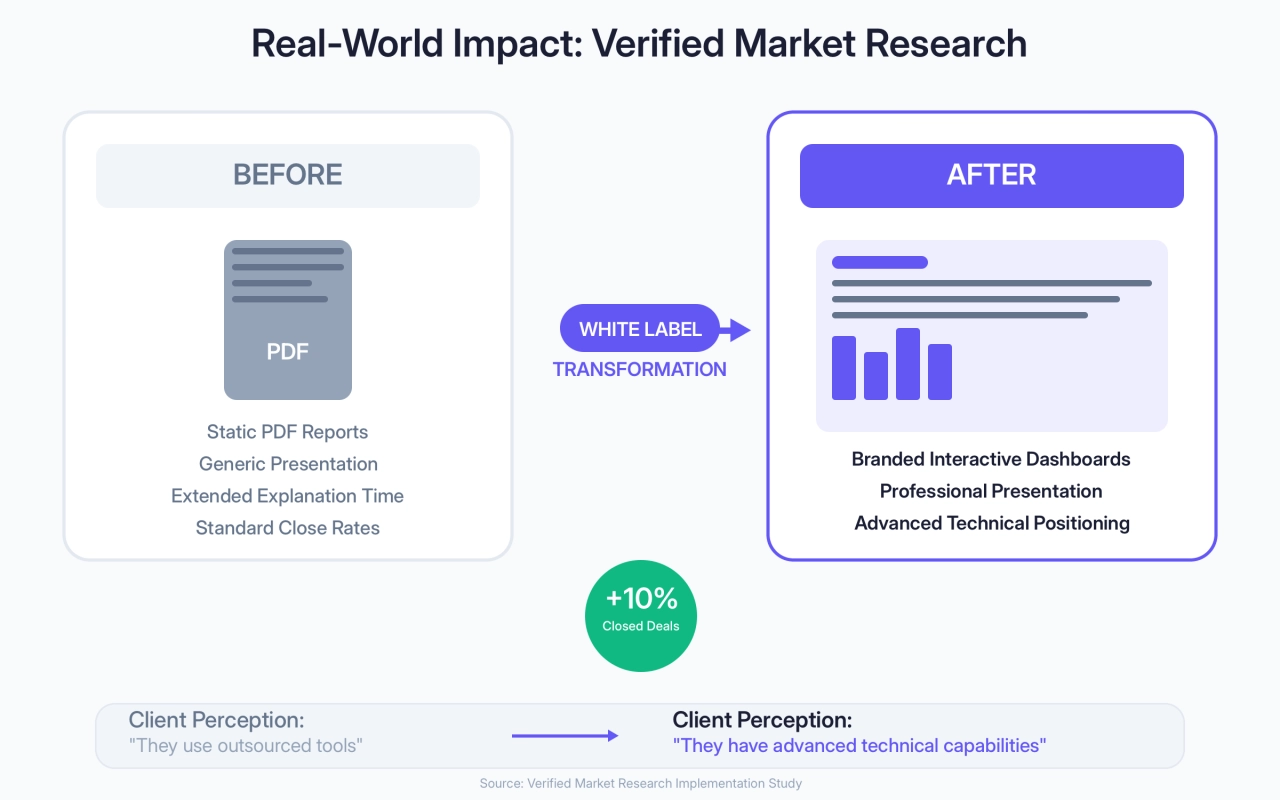
“Agencies also gain efficiency right away. With Whatagraph, they bring all client campaigns into one place, set goals and targets, and get alerts if performance falls off track. This makes it easy to see which campaigns need more attention and saves a lot of time compared to manual reporting. Some agencies also use this extra efficiency to adjust their pricing or grow their client base without hiring more people. This leads to better profit margins and makes it easier to scale their services,” said Justas Malinauskas, CEO of Whatagraph.
Client retention improves because clients can’t bypass you easily. When reports carry visible branding from tools like AgencyAnalytics, Looker Studio, or Monday.com, clients may start questioning whether they could cut costs by going direct. White-label reporting removes this risk by positioning your agency as the sole source of insights and technology.
Even though clients may know that agencies use third-party platforms, the branded reports keep the focus on your expertise and strategy—not the tools—making it far less likely they’ll see the software as a substitute for your services.
One of the biggest improvements is client churn, which often goes down by up to 50% once agencies start sharing branded and transparent reports with their clients. The reports look professional, are accurate, and build trust from the start.
 Justas Malinauskas,
Whatagraph
Justas Malinauskas,
Whatagraph
With that said, operational complexity decreases when everything appears unified. White label reporting eliminates common agency pain points:
Multiple tool login management: Single interface for all client reporting
Email address confusion: All communications from your domain
System ownership questions: Clear agency ownership of all tools
Branding inconsistencies: Unified experience across touch-points
This positions your agency as the primary technology partner rather than a service coordinator.
White label reporting for SEO agencies
If you’re running an SEO agency, you know this pain point well. SEO agencies face unique branding challenges because most SEO tools prominently display their own logos. When you send keyword ranking reports from SEMrush, site audit reports from Screaming Frog, or backlink analysis from Ahrefs, clients see exactly which tools generate the data. This transparency undermines your position as the SEO expert and makes your agency appear like a data aggregator rather than a strategic partner.
Here’s where white label SEO reporting makes a huge difference. It transforms these third-party tool outputs into professional deliverables under your agency brand. Instead of sending a generic Ahrefs report showing “ahrefs.com” throughout the interface, you deliver the same insights through your custom domain with your logo, color scheme, and professional formatting. Technical SEO audits appear to come from your agency’s proprietary systems rather than revealing the underlying Screaming Frog or Sitebulb analysis.
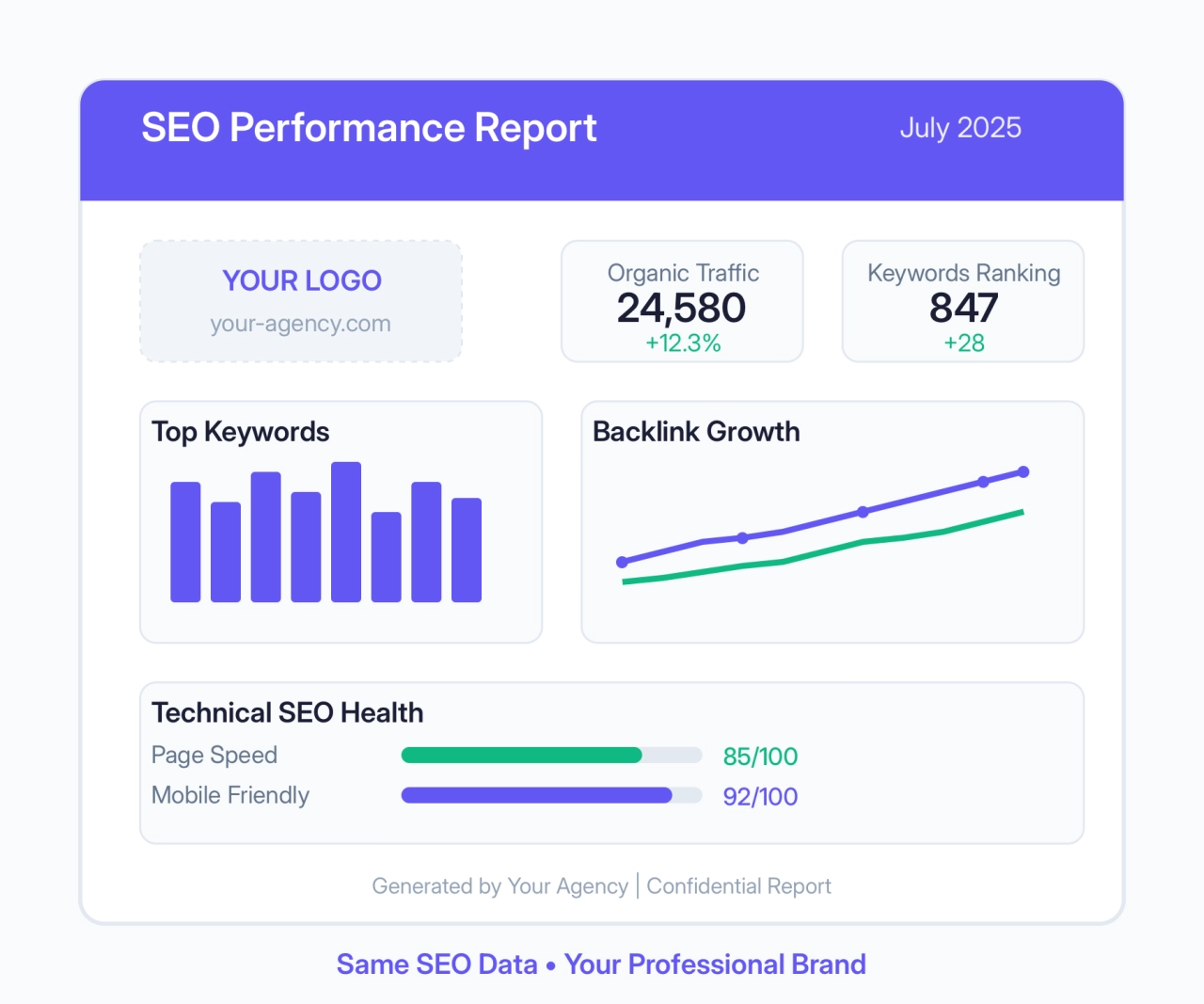
The most effective SEO agencies use white label reporting for monthly client dashboards that combine data from multiple sources. Keyword rankings from SEMrush, traffic data from Google Analytics, backlink metrics from Ahrefs, and technical issues from site crawlers all appear as unified reporting from your agency.
We offer custom and detailed backlink SEO reports that provide a clear overview of your website’s backlink profile. These reports help agencies and SEO professionals refine link acquisition strategies to enhance the website’s authority and improve search engine rankings.
 Alina Tytarenko,
SE Ranking
Alina Tytarenko,
SE Ranking
Clients receive comprehensive SEO insights without seeing the complex tool ecosystem required to generate those reports, positioning your agency as a sophisticated technology provider rather than a tool reseller.
Essential white label reporting features
Here’s what you need to look for when evaluating white label solutions. What most agencies miss: many tools claim “white label” but only offer basic logo replacement—you need complete brand control, not just cosmetic changes.
True white label reporting requires these essential capabilities:
Feature Category | What’s Included | Why It Matters |
|---|---|---|
Logo and Brand Customization | Main logo replacement across all interfaces, favicon updates, loading screen branding, watermark removal from PDFs, vector logo support | Ensures consistent branding in every client touchpoint—no “Powered by” credits anywhere |
Custom Email Domain | All communications from your domain (reports@youragency.com), branded password resets, notification messages, automated delivery consistency | Clients never see third-party email addresses, maintaining the illusion of your internal systems |
Rebrandable Client Dashboards | Custom domain hosting (analytics.youragency.com), your color scheme and typography, navigation control, complete credit removal | Creates seamless branded experience—clients think you built the dashboard yourself |
Custom Cover Pages and Headers | Cover pages matching your proposal design, customizable headers/footers, your contact info and disclaimers, brand guideline accommodation | Professional presentation that matches your other client materials |
Choosing the right white label reporting solution
Let’s be honest—most agencies make the same mistake when evaluating reporting tools. They get caught up in feature comparisons and data visualization capabilities, then discover critical white label limitations after they’ve already onboarded clients. The tool might offer excellent charts but fail at custom domain setup, or provide comprehensive branding options but lack the integrations your agency actually needs.
Here’s what you need to avoid: costly migrations and client relationship disruptions that happen when you choose wrong the first time.
Build vs buy white label reporting
Building custom reporting systems sounds appealing—complete control, no monthly fees, exactly what you want. But development costs quickly exceed subscription fees for quality tools, and you’ll spend more time maintaining reporting systems than serving clients.
Factor | Custom Build | White Label Solution |
|---|---|---|
Initial Investment | $15,000–50,000+ | $59–499/month |
Time to Launch | 3–6 months | 2–5 days |
Ongoing Maintenance | Developer time required | Included in subscription |
Feature Updates | Manual development needed | Automatic platform updates |
Security & Compliance | Your responsibility | Provider managed |
Data Integrations | Custom API development | Pre-built connections |
Scalability | Requires additional development | Built-in scaling |
Support | Internal team or contractor | Platform support included |
Recommendation | Only for 100+ client agencies with dev teams | Most agencies |
Key selection criteria
With that said, when you’re evaluating white label reporting solutions, prioritize these factors:
Data accuracy (priority #1):
reliable data from client platforms (Google Analytics, Google Ads, Facebook, LinkedIn)
test accuracy during trial periods
compare outputs against native platform reporting
Integration depth:
direct API connections vs. manual data entry
automatic data sync and metric updates
authentication handling without constant maintenance
Scalability considerations:
multiple client handling capabilities
user permission management
data volume capacity as your agency grows
performance with 5–10 clients vs. larger portfolios


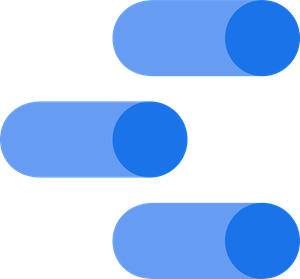
Cost of white label reporting tools
Let’s talk numbers—because most agencies underestimate the true cost of white label reporting. The market spans from basic logo replacement tools starting under $10 monthly to enterprise-grade embedded solutions costing thousands per month.
Here’s what you need to understand: the sticker price isn’t the real cost. Hidden fees and implementation requirements can double your actual investment, so understanding the true cost structure helps you budget appropriately and select tools that align with your growth trajectory.
| Monthly Cost Range | Typical Features | Example Providers | Notes |
|---|---|---|---|---|
Entry-Level | $59–79/month (or $59 billed annually) | Basic white label, limited clients (5), logo replacement | AgencyAnalytics Freelancer ($79/mo or $59/mo annual) | No reliable <$10/mo options found |
Professional | $149–499/month | Custom domains, more dashboards, API access, client limits up to 30–50 | ReportDash Agency ($149/mo), AgencyAnalytics Agency ($239/mo or $179 annual), Whatagraph Essential ($249/mo) | Sweet spot for 5–50 clients |
Enterprise | $1,000+/month (quote-based) | Unlimited users, advanced integrations, dedicated support | GoodData (quote-based, often $1k+), Whatagraph Custom (quote-based) | Pricing varies, usually requires sales quote |
OEM/Embedded | $3,000+/month (often $40k+/year) | Full platform embedding, extensive customization, reselling rights | Yurbi OEM (historically $40k+/year) | Pricing not always public, highly customized |
Hidden costs to consider:
Per-client charges: $12–18/month per client above plan limits (e.g., AgencyAnalytics).
Custom domains & API access: Usually included only on mid/high tiers — not a separate monthly fee, but requires upgrading.
Advanced integrations: May require higher-tier plans; pricing varies by vendor.
Setup time: 4–16 hours for brand customization and dashboard configuration.
Migration effort: Days of internal work to transition client workflows and train teams.
Here’s what’s complicated: total cost calculations should include setup time and training requirements. Simple white label solutions might take a few hours to configure, while comprehensive platforms require days of brand customization, client migration, and team training. Factor in the opportunity cost of implementation time, especially if you’re switching from existing reporting workflows that clients already recognize.
With that said, compare costs against the revenue impact of professional branding. Agencies that justify premium pricing through white label reporting often recover platform costs within one month of implementation. The decision becomes less about subscription fees and more about whether the tool adequately supports your brand positioning and client retention goals.
How to set up white label reporting
Let’s walk through the actual implementation process—because this is where most agencies mess up. White label reporting setup fails when agencies rush into configuration without proper planning. Most platforms require specific file formats, domain configurations, and client data organization that takes time to prepare correctly.
Here’s what you need to avoid: attempting to configure everything during a trial period often results in incomplete branding or technical issues that undermine the professional appearance you’re trying to achieve.
Phase 1: platform selection
Don’t rush this part—I know you’re excited to get started, but choosing wrong here means months of headaches later. Most agencies try 2-3 platforms max and pick based on features alone. That’s a mistake.
Days 1-2: trialsSetup
Register for 3-5 platform trials simultaneously
Use identical test client data across all platforms
Document baseline metrics from current reporting method
Create comparison scorecard with evaluation criteria
Days 3-5: technical testing
Import real client data (not demo data)
Test data accuracy against native platforms
Configure basic branding (logo, colors)
Generate sample reports in PDF and dashboard formats
Test custom domain setup process
Days 6-7: decision
Score each platform using selection criteria
Calculate total cost of ownership including hidden fees
Make selection and purchase subscription
Begin full platform configuration
Now here’s where most agencies get impatient. You’ve picked your platform and want to start onboarding clients immediately. But the brand asset preparation phase separates professional implementations from amateur ones.
Phase 2: brand asset configuration
This is the tedious stuff that makes or breaks your professional appearance. You’ll be tempted to rush through logo uploads and color schemes, but clients notice pixelated logos and inconsistent branding immediately.
Preparation (Days 1-2):
Logo files: PNG format, transparent background, 500x200px minimum
Color codes: Primary hex (#000000), secondary hex (#ffffff)
Font specifications: Web-safe alternatives documented
Contact information: Formatted for headers and footers
Legal disclaimers: Privacy policy and terms of service text
Email signatures: Templates for automated communications
Implementation (Days 3-5):
Upload brand assets to platform design settings
Configure color schemes across all interface elements
Test branding across report formats (PDF, dashboard, mobile)
Verify brand consistency in all client touch-points
Check for pixelation issues in PDF exports
Test readability in printed report formats
This is the make-or-break moment: Your clients are about to see your “upgraded” reporting system. If the rollout goes smoothly, you look like a technology leader. If login credentials don’t work or branding looks broken, you’ve damaged your credibility for months.
Never migrate all clients simultaneously. Start with your most tech-savvy clients who’ll give you honest feedback instead of panicking about access issues.
Phase 3: client onboarding process
Here’s where your planning pays off—or where poor preparation creates chaos. The key is controlling the rollout so you can fix issues before they become client relationship problems.
Week 1: pilot group setup
Select 2-3 technically sophisticated clients for initial rollout
Prepare client communication explaining the platform upgrade (see template)
Create new login credentials and dashboard access links
Document troubleshooting steps for common access issues
Schedule brief training calls with pilot group clients
Platform upgrade template:
Hi [Client Name],
We've upgraded your analytics dashboard with improved performance and enhanced security features.
Your new login details:
URL: analytics.[youragency].com
Username: [existing email]
Password: [sent separately]
This upgrade provides [specific benefit for their account].
Questions? Reply to this email or call [phone number].
Best regards,
[Your name]Week 2: pilot refinement
Monitor pilot group usage and gather feedback
Identify workflow issues and system gaps
Refine client communication templates based on questions received
Update team training materials and troubleshooting guides
Prepare full rollout documentation
Week 3-4: full client migration
Send upgrade notifications to remaining clients with new login instructions
Provide old and new dashboard access during transition period
Monitor client login activity and proactively address access issues
Update internal documentation with client-specific notes
Conduct team training on new platform features and client support protocols
Ongoing: post-migration
Track client satisfaction and dashboard usage metrics
Document lessons learned for future platform optimizations
Maintain updated troubleshooting resources for ongoing support
How to build client dashboards that get used
Let’s talk about what actually makes client dashboards work—because most agencies get this completely wrong. Client dashboards fail when agencies focus on data comprehensiveness rather than client usability. I see this mistake constantly: agency owners pack dashboards with every available metric, assuming more data demonstrates greater value.
Here’s what actually happens: clients become overwhelmed by complex interfaces filled with charts they don’t understand, leading to dashboard abandonment and requests for simplified PDF reports that defeat the purpose of real-time access.
The tricky part is prioritizing the right metrics. Effective client dashboards prioritize the 3-5 metrics that directly impact business decisions.
For e-commerce clients, this might be conversion rates, average order value, and traffic quality. For service businesses, focus on lead generation, cost per acquisition, and pipeline progression.
Resist the temptation to showcase every data point your tools can generate.
Dashboard design should match your agency’s existing brand standards, not the reporting tool’s default themes. This means custom color schemes, typography choices, and layout structures that align with your proposals, contracts, and other client materials. Consistency across all client touch-points reinforces your professional image and reduces the likelihood that clients will recognize third-party tools.
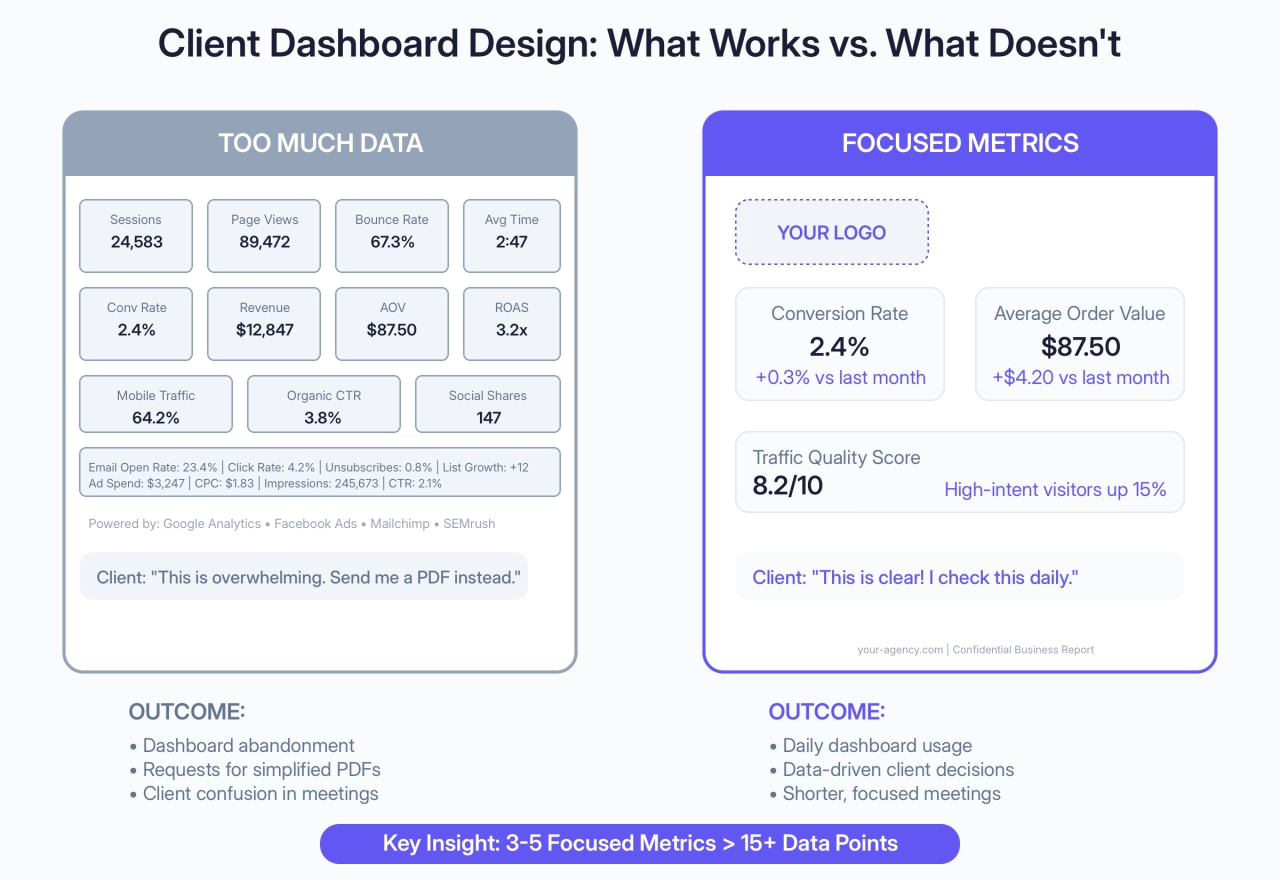
Multi-client management becomes complex when agencies use separate dashboard instances for each client. Quality white label solutions offer centralized administration where you can update branding, add new data sources, or modify access permissions across all client dashboards simultaneously. This reduces ongoing maintenance and ensures consistent presentation standards as your client base grows.
With that said, client portal integration works best when dashboards function as part of a broader client experience rather than standalone reporting tools. Consider how dashboard access fits into your overall client communication workflow—project updates, invoice delivery, support requests, and strategic consultations. Unified client portals that combine reporting with other business functions create stronger relationships than isolated dashboard solutions.
Common white label reporting pitfalls
Let’s talk about the mistakes that actually cost agencies clients—because I’ve seen too many agencies lose good relationships over seemingly minor branding issues.
Branding inconsistencies that expose your tool stack
Here’s the harsh reality: agencies lose clients over seemingly minor branding inconsistencies that reveal their tool stack. A single “Powered by Monday.com” footer in an otherwise perfectly branded report destroys the illusion that you’ve built custom technology. Clients notice these details more than agencies expect, especially during the honeymoon period when they’re scrutinizing everything you deliver.
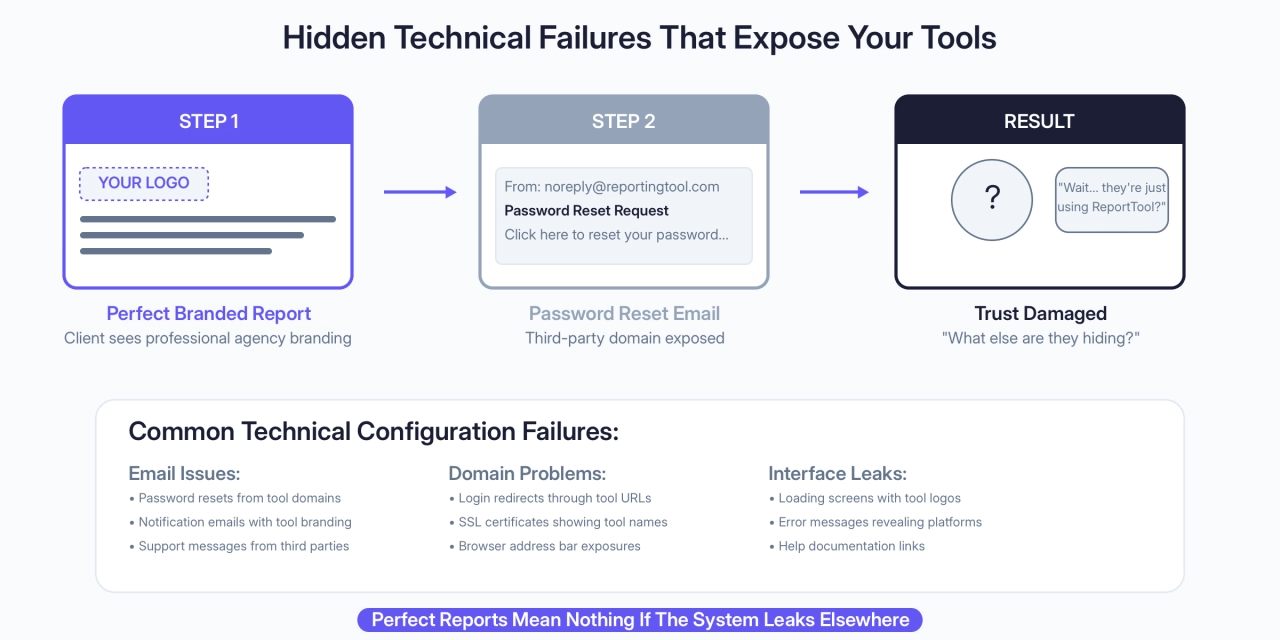
The most damaging failures happen with domain configuration. Incomplete domain configuration creates the most damaging white label failures. Your reports might display perfect branding, but password reset emails still come from “noreply@reportingtool.com” or dashboard URLs redirect through third-party domains during login processes. These technical oversights immediately expose your underlying tools and undermine months of careful brand positioning.
Data synchronization and accuracy issues
Data synchronization delays become client relationship problems when white label reporting lags behind native platform updates. If Google Ads shows updated conversion data but your branded dashboard displays yesterday’s numbers, clients question the accuracy of your entire reporting system. Always test data refresh rates and communicate any known delays to prevent credibility issues.
Compliance and Privacy Risks
The compliance risks are bigger than most agencies realize. Data privacy oversights expose agencies to serious regulatory and financial risks. A recent Coalfire Compliance Report found that 84% of IT and security professionals say frameworks like GDPR and CCPA are mandatory in their industries, making compliance a business necessity rather than a choice.
The tricky part is that the stakes are especially high in marketing: research from W8 Data revealed that 75% of customer data in marketing databases became unusable after GDPR took effect, with only 25% of existing records meeting the new regulatory standards.
When agencies migrate client data to white label reporting platforms, they become responsible for ensuring continued compliance with data protection frameworks that vary by client location and industry. Common compliance failures include inadequate data processing agreements with reporting platform vendors, insufficient client consent documentation for data aggregation, and unclear data retention policies across multiple reporting tools. These oversights expose agencies to GDPR fines that can reach 4% of annual global turnover while undermining client trust in your data handling practices.

Before implementing white label reporting, verify your platform provider’s compliance certifications, establish clear data processing agreements, and document client consent for all data collection and reporting activities. Understanding GDPR requirements for marketing agencies helps prevent costly compliance violations that could damage both your reputation and bottom line.
Team training and presentation mistakes
Team training gaps cause white label reporting failures during client presentations. When account managers accidentally display the tool’s admin interface instead of the client-facing dashboard, or mention the underlying platform name during strategy calls, it reveals your technology stack immediately. Consistent team training on white label presentation protocols prevents these credibility-damaging mistakes.
With that said, over-customization can backfire when agencies modify interfaces beyond recognition. Clients sometimes need to access data independently or compare your reports against platform-native interfaces. If your white label customization makes this impossible, clients may request direct platform access that circumvents your agency entirely. Balance brand consistency with practical client needs.
Frequently asked questions
How much does white label reporting cost?
Professional white label reporting usually falls in the $149–499/month range, giving agencies access to full branding control, custom domains, and integrations. Entry-level plans start closer to $59–79/month but typically cap the number of clients or dashboards you can manage. For larger agencies with complex reporting needs, enterprise and OEM solutions can climb well past $1,000/month, often structured as custom quotes.
What’s the difference between white label reporting and regular reporting?
Regular reporting displays the tool provider’s branding throughout reports, emails, and dashboards. White label reporting removes all third-party branding and replaces it with your agency’s identity. Clients receive reports that appear to come from your internal systems rather than external tools.
Can I use white label reporting for SEO clients?
Yes, white label reporting works particularly well for SEO agencies because most SEO tools prominently display their own logos. You can deliver keyword rankings, site audits, and backlink analysis through your branded interface instead of showing clients that you’re using SEMrush, Ahrefs, or Screaming Frog.
How long does white label reporting setup take?
Initial setup typically requires 2-5 days depending on customization complexity. This includes domain configuration, brand asset preparation, and testing across different report formats. Client migration should happen gradually over several weeks rather than switching everyone simultaneously.
Do clients know I’m using third-party tools with white label reporting?
Proper white label reporting completely hides third-party tools from client view. Clients see only your branding across reports, dashboards, emails, and URLs. However, incomplete configuration can expose underlying tools through password reset emails, login redirects, or interface elements that weren’t properly customized.
Should I build custom reporting or buy white label solutions?
Most agencies should buy established white label solutions rather than building custom reporting systems. Development costs quickly exceed subscription fees, and custom systems require ongoing maintenance, security updates, and feature additions that distract from client work.
What happens if I switch white label reporting tools?
Switching tools requires client communication about new login credentials, dashboard locations, and potentially different interface designs. Plan migrations carefully to avoid disrupting client workflows or exposing your tool changes during transition periods.
How do I train my team on white label reporting?
Focus team training on maintaining brand consistency during client interactions. This includes using client-facing dashboards during presentations, avoiding mentions of underlying tool names, and understanding how to troubleshoot common access issues without exposing your technology stack.
Closing thoughts
White label reporting transforms how clients perceive your agency's capabilities while simplifying your internal operations. The biggest challenge is that the implementation requires careful planning and gradual rollout—rush the process and you'll create more problems than you solve.
But when done correctly, professional branding across all client touch-points strengthens relationships while supporting premium pricing positioning. You're not just removing "Powered by" credits—you're building a foundation for long-term client retention and operational efficiency.
And I hope this post has been of help in planning your white label reporting implementation. Remember to start with one client during your platform trial period to test the complete workflow before committing to agency-wide rollout.