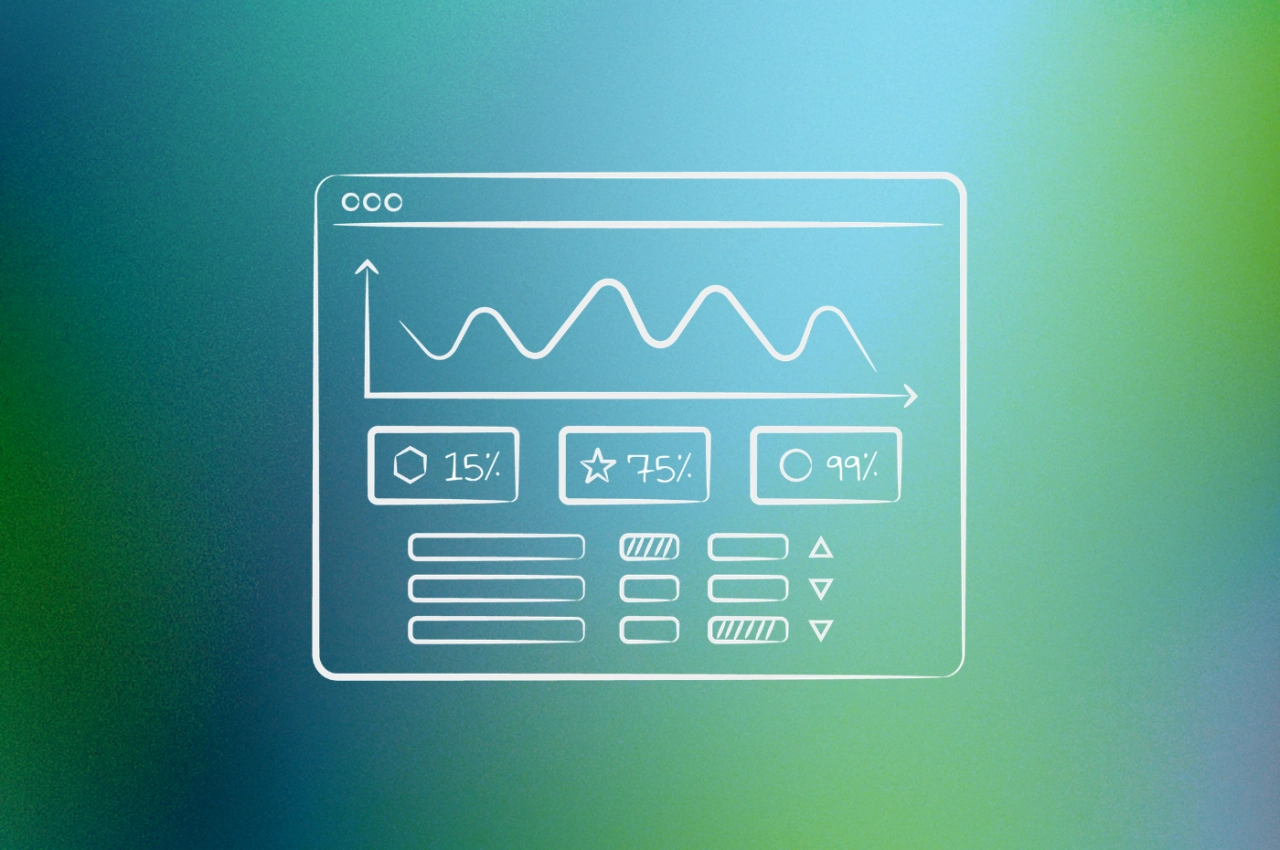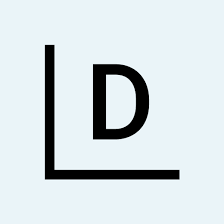- SEO reports should be easy to understand and contain key data points such as search traffic, keyword rankings, conversion rates, and backlinks.
- Different clients require customized SEO reports, focusing on varying aspects like technical issues, content, and link building, all presented in an accessible format.
- Automating SEO reports saves time and can be achieved using specialized SEO tools, which can extract data from sources like Google Analytics and integrate with SPP for easy access.
Once you’ve started up your SEO agency and the first clients are trickling in, sooner or later you have to showcase your results. And what better way than with nicely designed, easy to understand SEO reports for clients?
The question is: how do you make this process simple for everyone involved—your team and the client? After all, nobody wants to spend hours copying data into spreadsheets. Ideally, everything would be automated, and data would always up-to-date.
In this comprehensive guide, I’ll walk you through everything you need to know about SEO reporting—from content to tools to automation.
What is an SEO report?
SEO reports are summaries containing the most important data points about a website. They usually include search traffic, where it comes from, and which keywords are responsible for the traffic. In most cases, an SEO report also contains data about the current rankings for keywords, click-through rates, backlinks, and conversion rates.
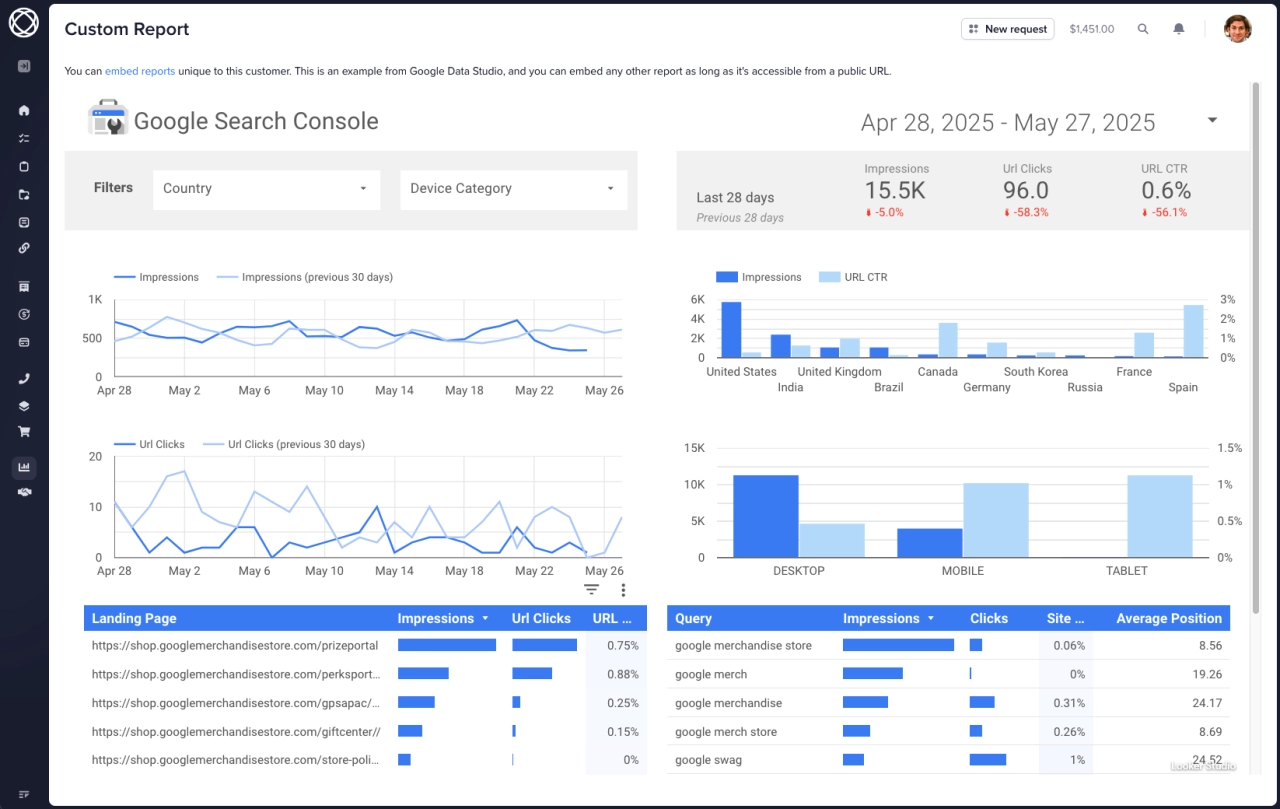
An SEO report is usually designed in a way that makes it easy for clients to understand, supported by the use of graphs and tables. They can also be filtered to make it easier to dig deep into the data at hand.
SEO agencies not only create these reports for their clients to look at, they are also a great way to visualize their own progress.
What should an SEO report include?
SEO agencies are quick to include all kinds of data in their reporting—the more, the merrier, right? Not quite. Your client is rarely an SEO specialist; they might not even know the basics of search engine optimization.
So, how does it help them if you throw a bunch of tables and numbers at them if they don’t know how to interpret them?
What your clients do care about is data they can understand, for instance that:
the traffic increased by eight percent month-over-month
trial signups for their recurring subscription service increased by 20 percent
that a specific case study brings in one third of all trial signups
This is data your client can easily understand, and it makes you as an SEO agency look professional too.

With that said, not every client is the same. You might be servicing other SEO agencies or resellers, who of course know everything about search engine optimization.
This is why it’s important to adjust your reporting and make it individual for each client or client group.
Tip: Create client personas for your reporting. Group your clients by technical expertise and business goals, then design report templates for each persona. This saves tremendous time while still delivering personalized value.
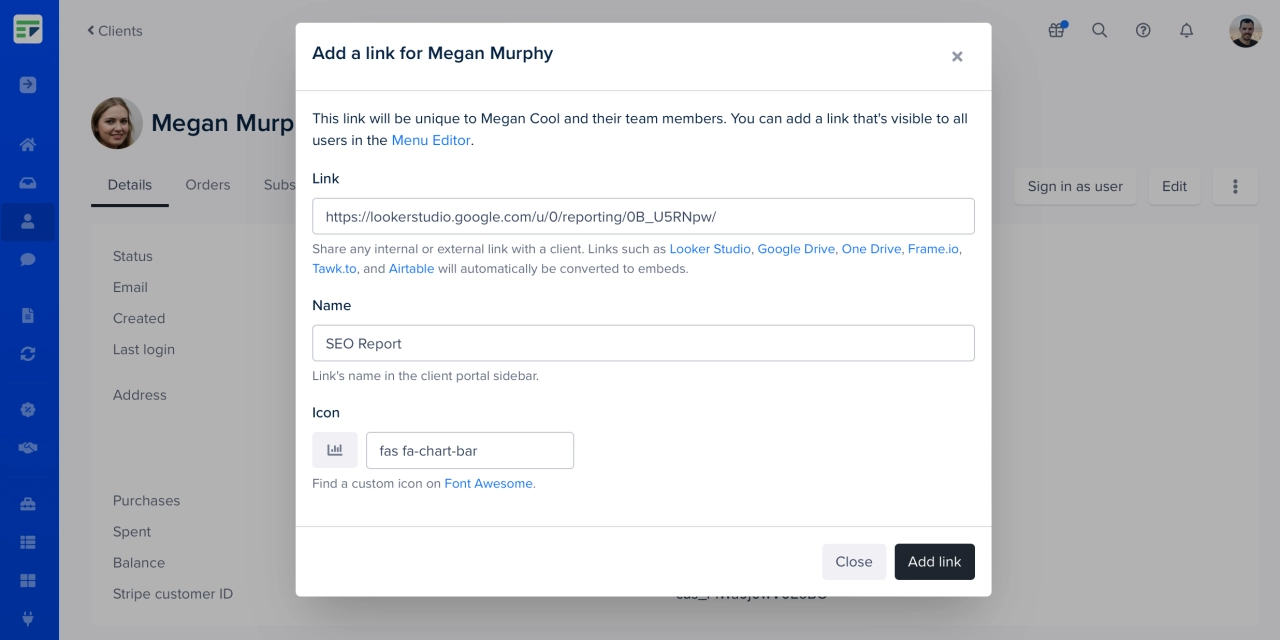
Another important question to answer: is it an SEO report that focuses on content, link building, or the technical side of things? Maybe it’s one that encompasses all these elements. If so, you need to create it in a way that the data is presented in an easy to understand way.

For instance:
Start with the technical SEO section, highlighting performance issues and what needs to be fixed;
Then include an overview of the content SEO report, and more details about different aspects of it; and
Lastly, go into detail about your link building efforts, including the metrics for each link built.
Metrics & KPIs in SEO reporting
The types of metrics you’ll add to your SEO reports will largely depend on the type of report and the goals your clients have. For instance, if they plan to overtake a competitor, you’ll want to set up a report that compares them against said competitor directly.
If the business simply wants to have more conversions from its landing pages, add metrics such as the overall traffic to each page, the number of clicks, and conversions (such as trial sign-ups).
In my experience, clients tend to care most about metrics that directly impact their bottom line. They’re less interested in technical SEO metrics like crawl stats and more concerned with how SEO is driving business results.
Now, let’s look at metrics and KPIs to include depending on the type of SEO report.
Technical SEO report
Are your client’s rankings suffering from technical issues? Fret not—a well-structured technical SEO report can highlight problems and track improvements over time.
SEO can be severely impacted by technical issues, spanning from slow loading pages to websites that are not mobile friendly. Some even have broken links, images, or broken layouts that span outside of the viewport.
Technical SEO reporting should focus on identifying and tracking issues that affect site performance, including:
page speed metrics
mobile-friendliness scores
crawl errors and indexing issues
sitemap and robots.txt status
Core Web Vitals performance
SSL certificate validation
structured data implementation
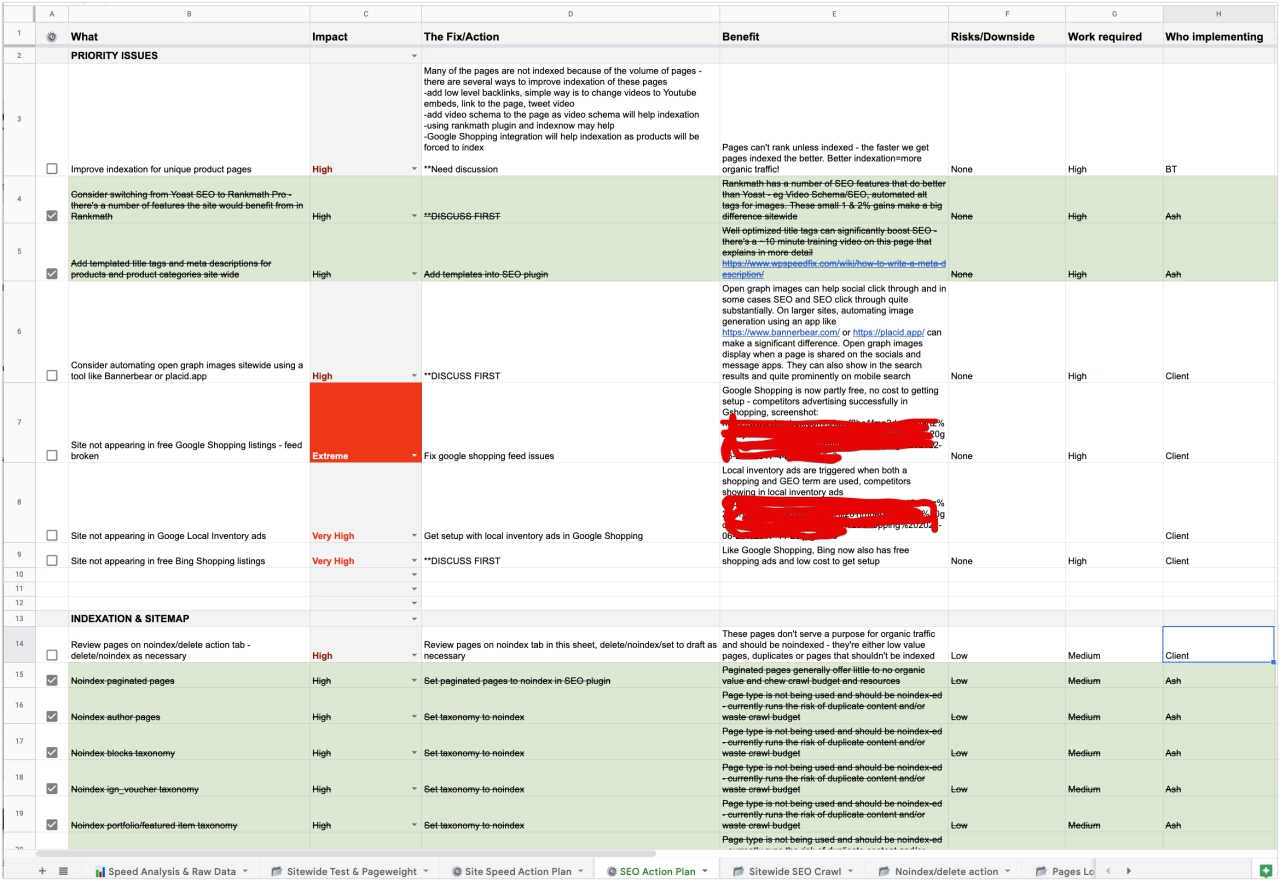
According to industry experts such as Brendan Tully, it’s important for agency owners or productized service providers to distill down the huge volumes of information that SEO tools and reports provide.
One of the services we offer is comprehensive and detailed technical SEO audits. Many agencies do this poorly and simply dump information on customers, drowning them in reports and leaving them more confused than when they started. This is the wrong approach.
 Brendan Tully,
WP Speed Fix
Brendan Tully,
WP Speed Fix
The technical SEO audit should have three distinct phases:
Audit and action plan: This is where you audit the site and create an SEO action plan. It’s important to note that the action plan is the key focus. Supported by raw data and various reports, the action plan is the key deliverable, not the reporting.
Implementation of the action plan: In some cases customers opt to do this themselves with support from your team for the more technical aspects.
Ongoing reporting, management and maintenance: Marketing managers should be able to review reports and understand at a glance whether things are on track or something has gone wrong. Reporting should act like the instruments on a plane, reporting whether things are on track or some intervention is required.
Tip: When presenting technical SEO reports, I've found that using a red/yellow/green system can dramatically improve client understanding. This simple visual cue helps them quickly grasp what needs immediate attention versus what’s performing well—saving you endless explanation time during review calls.
Content SEO report
Struggling to demonstrate content marketing ROI to your clients? A strong content SEO report is your answer.
This will be the most detailed and extensive report. And for that reason, I strongly recommend creating an overview section that highlights the key points.
Below the overview, you can show more detailed sections for the following points.
Search traffic
Organic search traffic is a key metric that cannot be missed in an SEO report. It’s an easy way to track if your SEO efforts are paying off.
SEO software such as Semrush and Ahrefs allow you to check the search traffic based on countries, which for some clients is vital. Their ideal customers are often located in specific geographical regions.
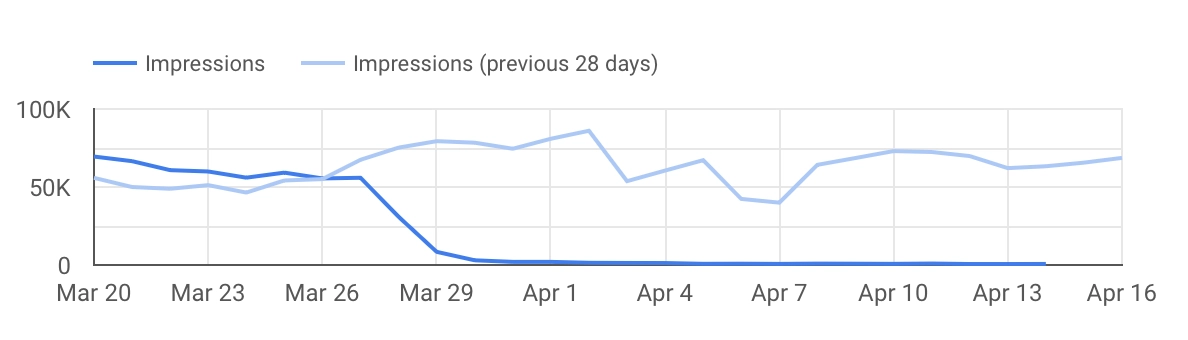
In order to display the traffic data correctly, it should be shown month-over-month, keeping in mind that there might be slight seasonal differences. A good SEO report will also show a trend line and compare the traffic year-over-year.
An important distinction to be made in the SEO report is the branded and unbranded traffic. The former can be large, depending on how big the client is. It makes sense to rank for brand keywords after all, but an SEO agency will target unbranded keywords in most cases.
Keyword ranking
With the traffic data at hand, the next data point should be the keyword rankings. This includes their current position in the search results page, any changes to them, and comparisons with past data.
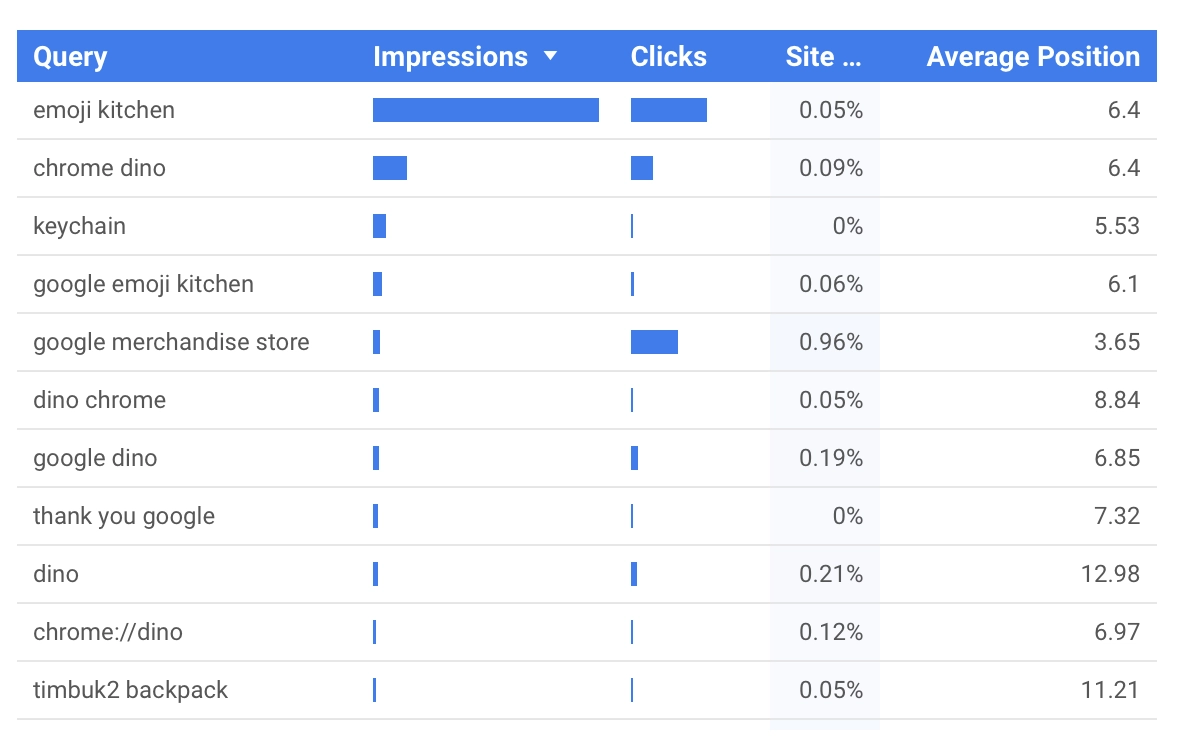
Again, seasonal changes that influence a business should be taken into consideration. Month-over-month data might not be as important as year-over-year comparisons.
Conversion rate
Traffic and high rankings are great, but they are useless unless the content also converts (into trials, newsletter signups, etc.). And this is where the conversion rate comes in: how good is each content piece when it comes to converting the traffic?
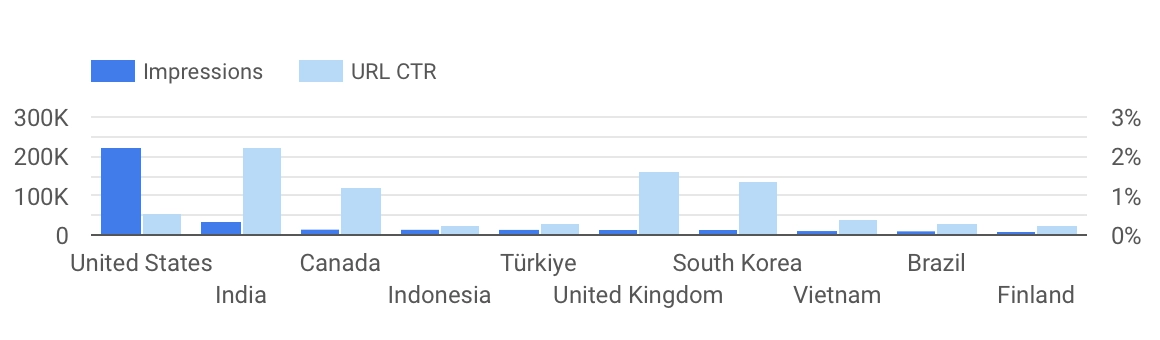
One thing to keep in mind is that the conversion rate needs to be defined for each content piece. Some of them are purely informational, others are commercial. But even the latter, can they really convert? Are there enough call-to-action elements on the page, can leads subscribe to a newsletter, or book a call?
Without these elements and clear conversion goals in mind, you cannot report accurately.
Landing pages
The aforementioned organic search traffic metric is one key of the bigger puzzle when it comes to SEO reporting. What your clients are interested in is to which pages the traffic goes to.
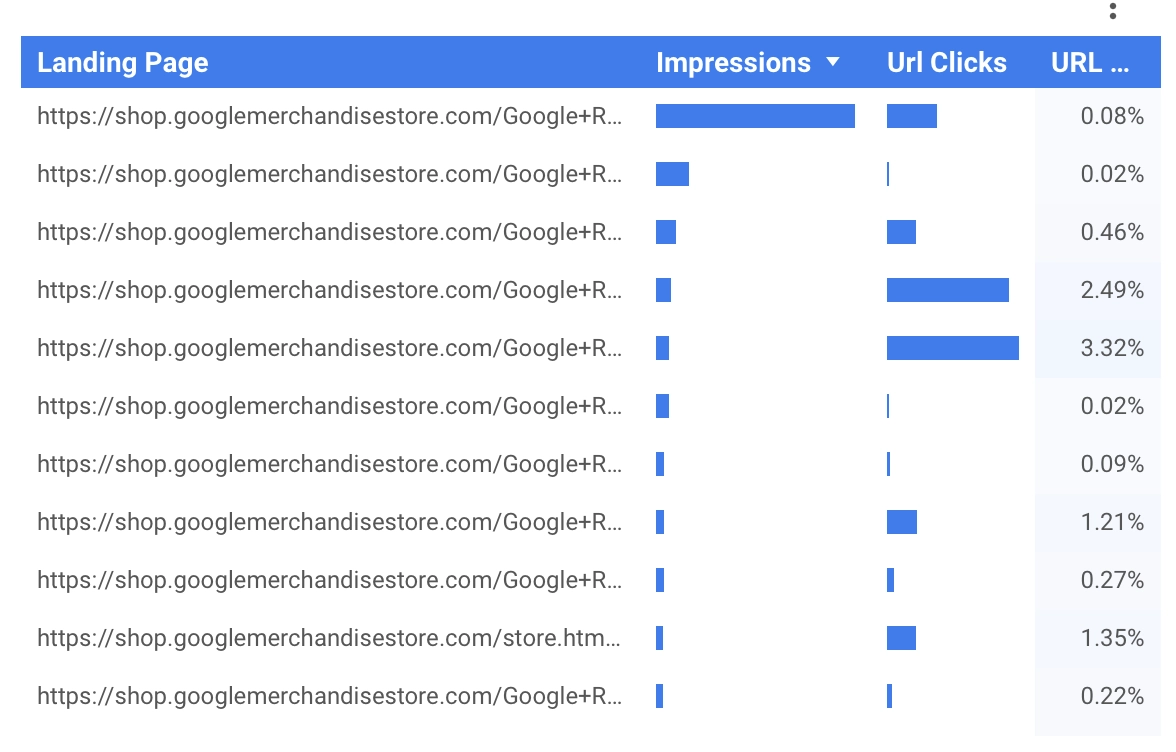
Knowing which pages get the most traffic allows clients to figure out why that is the case, and how to improve the other pages. Are they missing backlinks, is the content not hitting the search intent, or do technical issues prevent them from ranking higher?
Backlink SEO report
Looking to showcase the value of your link building campaigns? Herein lies the importance of a comprehensive backlink report.
Link building agencies spend a lot of time and effort to generate links for their clients. As such, their efforts should be reported on, namely:
Where was the link placed,
how much traffic does that page get, and
and what kind of metrics do they have?
The metrics you do report depend highly on your own preferences. Some agencies report the DR and DA, others put emphasis on the traffic the page has (based on Semrush/Ahrefs data).
However, agencies need more than a basic report to build a strong and effective backlink profile for their clients.
An effective backlink report should track:
new backlinks acquired
backlink quality metrics (authority, relevance)
anchor text distribution
referring domains growth
lost backlinks
competitor backlink analysis
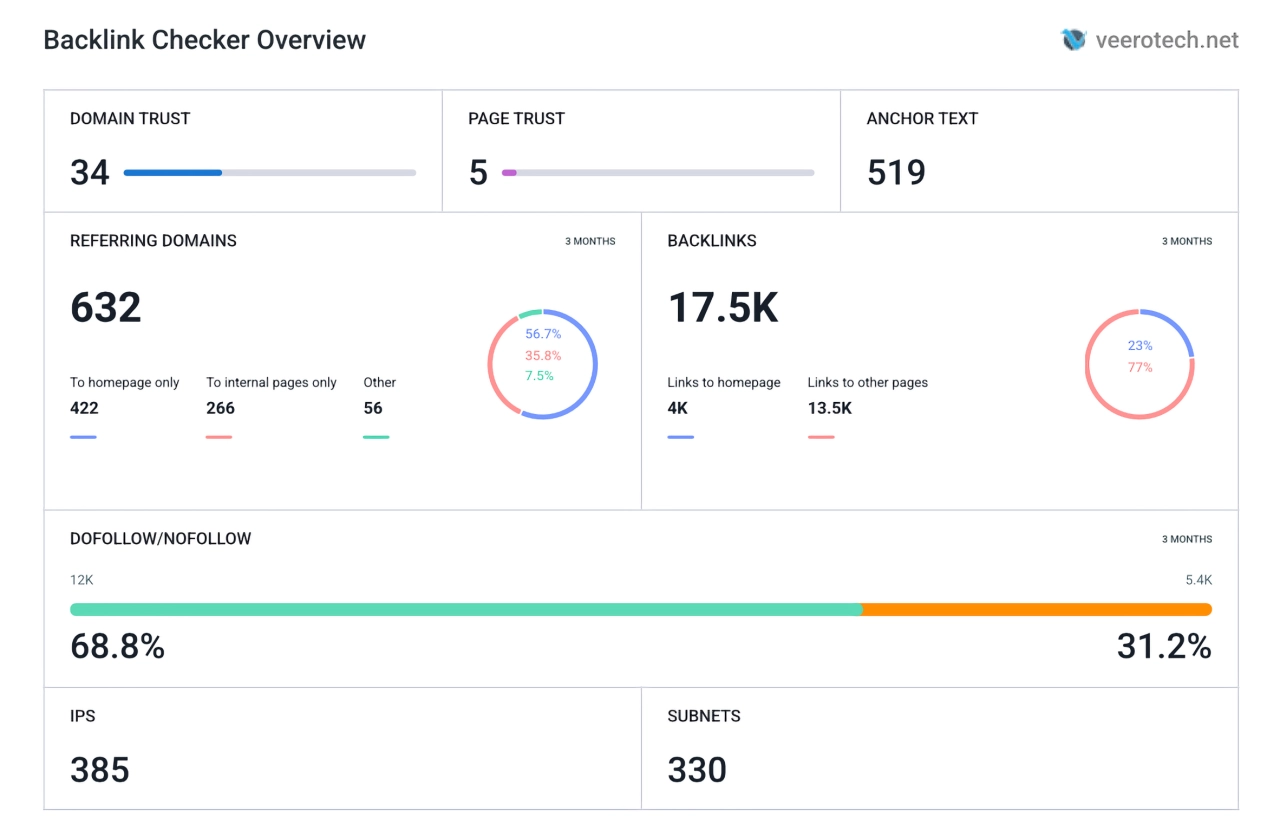
According to Alina Tytarenko, Outreach Team Lead at SE Ranking, a comprehensive backlink SEO report should also provide insights into the dynamics of new and lost links, the number of unique referring domains, follow/nofollow ratio, toxicity scores, anchor distribution, regional breakdowns, and more.
We offer custom and detailed backlink SEO reports that provide a clear overview of your website’s backlink profile. These reports help agencies and SEO professionals refine link acquisition strategies to enhance the website’s authority and improve search engine rankings.
 Alina Tytarenko,
SE Ranking
Alina Tytarenko,
SE Ranking
It’s important to note that getting relevant, high-quality backlinks is more important than hitting a random number of links each month.
Tip: I’ve found that creating a backlink tier system—categorizing links as Tier 1, 2, or 3 based on quality metrics—helps clients understand value beyond raw numbers. This system has saved countless hours explaining why five high-quality links can outperform 20 lower-quality ones.
Local SEO report
Are your clients focused on attracting local customers? Local SEO reports require special attention to geographic performance data.
If your clients are local businesses, their SEO reports will be focused on local results. Depending on their type of business, they might want to see how their rankings are stacking up in their city or region. For instance, a plumbing business might want to rank at the top for “best plumber in city XY”, but they’d also need to know who their competitors are, or if there are keywords they are not targeting.
Build your local SEO report in a way that highlights current strengths, but also weaknesses and opportunities.
Local SEO reports should include:
Google Business Profile performance
local pack rankings for key terms
local citation accuracy
review management metrics
local competitor analysis
geographic performance data
How to make an SEO report for a client
Now that you’re more familiar with SEO reporting, let’s take a look how you can actually create the report.
Define goals
The first step is to agree with your client on goals and metrics to track. Wondering what most businesses care about? In my experience working with dozens of agencies, client goals typically fall into these categories:
Ask your clients in their SEO intake form what kind of goals they have.
Is it to:
increase their organic traffic
build more high-quality links
improve their SERP visibility
make more sales
Depending on the goals chosen, build the report with them in mind.
Define a reporting frequency
Weekly, monthly, or quarterly—how often you report on your SEO services highly depends on their needs. Keep in mind that not all clients are the same. Some are fine getting a quarterly report while others want to stay updated on a weekly basis.
Regular reporting intervals have the benefit of increasing client satisfaction because you can make adjustments to your campaigns. However, they can also increase the workload on your team.
Another point to keep in mind is that some clients might have to deal with seasonal traffic, or they want to compare the results with the previous year. It makes sense to not only have regular monthly reporting, but also a report that compares year-over-year changes.
Tip: Create a reporting calendar at the start of each client relationship and set it on autopilot. I’ve seen agencies waste countless hours on emergency report requests simply because expectations weren’t clearly established upfront.
Choose a tool or template
There are many SEO reporting tools to choose from, and they range from free options to paid ones. Let’s look at the best options in the market today.
Best SEO reporting tools (2025)
Struggling to find the right reporting tool for your agency? I’ve tested dozens of options to bring you the most effective solutions for different agency needs.
Selecting the right SEO reporting tool is important for delivering clear, accurate, and actionable insights to your clients. Based on my analysis of features, user experience, and value, here are the top SEO reporting tools for agencies and freelancers.
1. Looker Studio (formerly Google Data Studio)
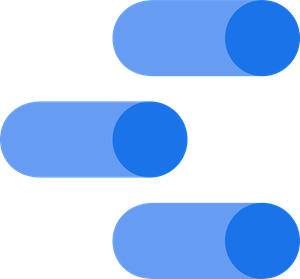
Looker Studio is a free reporting platform from Google that allows you to create interactive, visually-engaging custom reports. This tool is perfect for SEO tracking as it integrates seamlessly with Google products like Search Console and Analytics.
Key features:
create reports on landing pages, countries, devices, and queries
numerous templates available for quick setup
customizable dashboards with various visualization options
free to use
Looker Studio is ideal if you’re looking for a flexible, cost-effective solution that works well with Google’s ecosystem. It does require some initial setup time but offers great customization options.
2. AgencyAnalytics

AgencyAnalytics is a comprehensive reporting platform designed specifically for digital marketing agencies. It offers white-labeled dashboards and automated reports that can be easily shared with clients.
Key features:
all-in-one reporting dashboard
70+ integrations including major SEO tools
automated report scheduling
white-labeling options
native integration with SPP.co
This tool is particularly useful for agencies managing multiple clients who need consistent reporting solutions across their portfolio.
3. Databox

Databox is a reporting tool built specifically for SEOs and content marketers. It provides users with a central hub to view all their data in one place, without having to switch between multiple tools and dashboards.
Key features:
Build custom dashboards without coding
200+ integrations with marketing platforms
Automated alerts and goal tracking
Mobile-friendly reports
Free plan available
Databox excels at creating professional, engaging visualizations that help present SEO data in a way clients can easily understand.
4. SE ranking
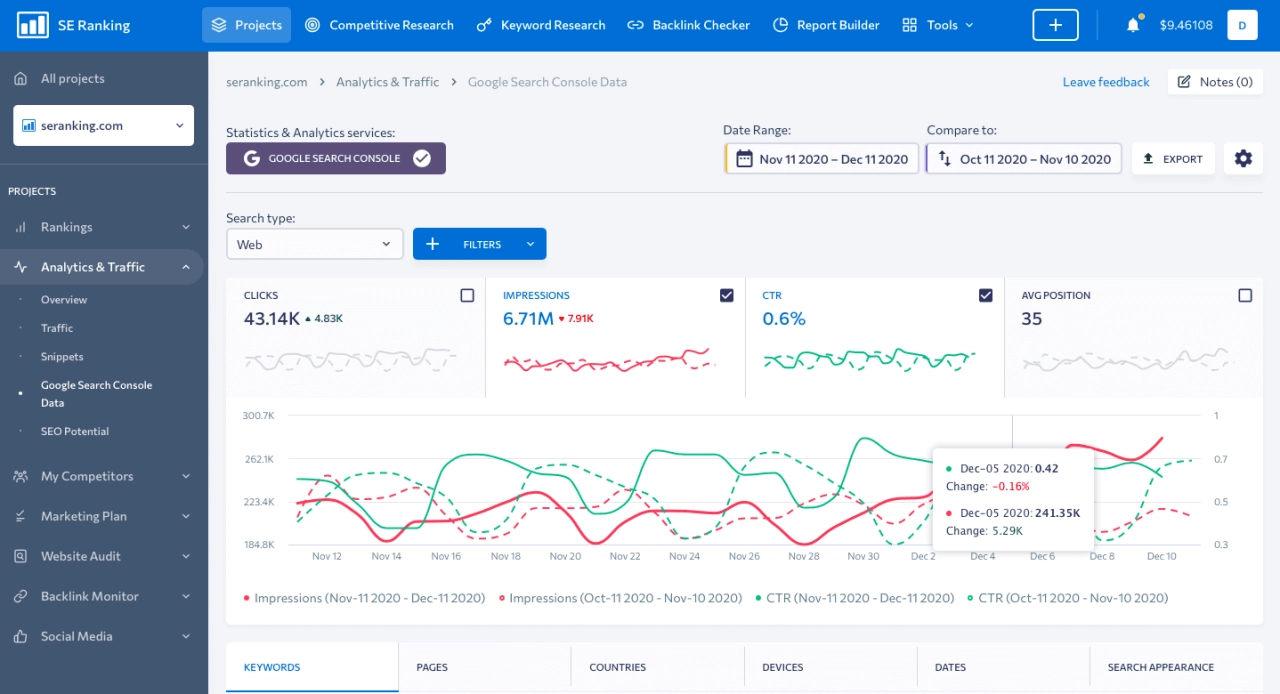
SE Ranking offers comprehensive SEO reporting capabilities with a user-friendly interface. Their platform includes rank tracking, backlink monitoring, and competitor analysis.
Key features:
dynamic white-label reports
multiple export formats (PDF, HTML, XLS)
automated report scheduling
competitor comparison
backlink monitoring
SE Ranking is notable for its clean, intuitive interface and extensive customization options for reports.
5. Semrush
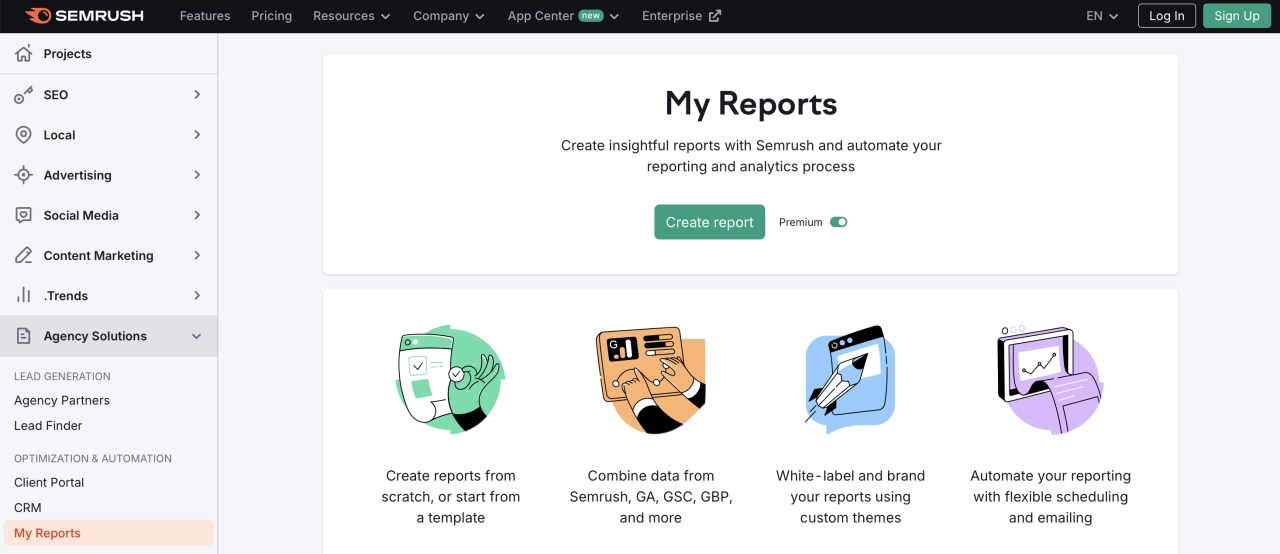
While known primarily for SEO research, Semrush offers robust reporting capabilities that make it a valuable all-in-one solution for agencies.
Key features:
comprehensive SEO data collection
PDF export options
brand customization
multi-project management
scheduled report delivery
Semrush is ideal for agencies already using the platform for other SEO tasks who want to streamline their tool stack.
6. MOZ Pro
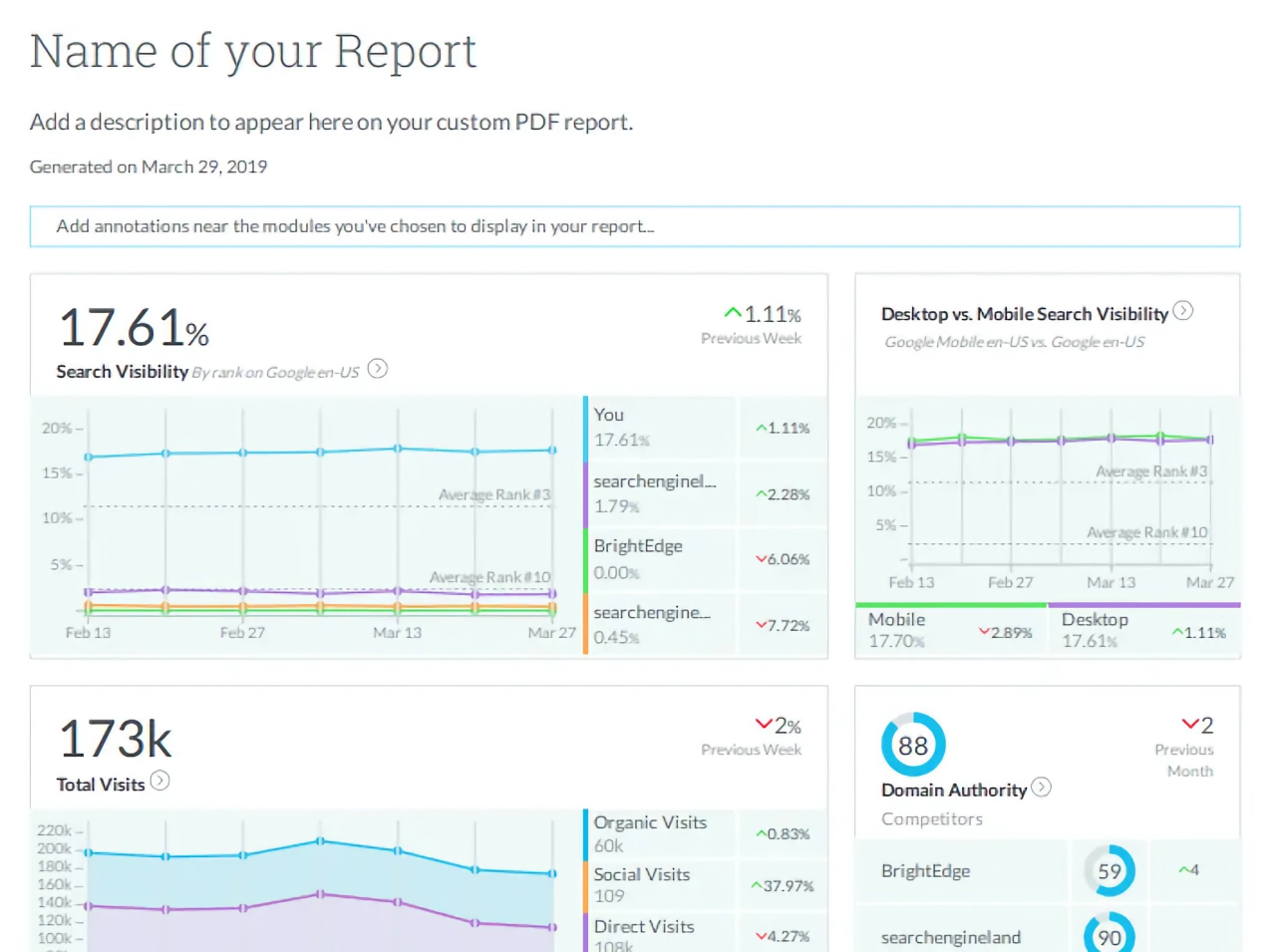
Moz Pro is a pioneer in the SEO industry and offers reliable reporting features alongside its suite of SEO tools.
Key features:
customizable dashboard
white-label PDF reports
campaign comparison
integrated performance metrics
rank tracking across multiple locations
Moz Pro stands out for its trusted metrics and comprehensive approach to SEO reporting.
Tip: Don’t get tool overload! I’ve found that most agencies work best with a two-tool combo: one comprehensive SEO platform (like Semrush or Ahrefs) paired with a dedicated reporting tool (like Looker Studio or AgencyAnalytics). This gives you the best of both worlds without breaking the bank.
Check out our other reporting integrations.
Selection criteria for SEO reporting tools
When evaluating SEO reporting tools for your agency, you need to consider several key factors. Here’s my practical decision framework to help you choose the right tool:
Criterion | What to Look For | Why It Matters |
|---|---|---|
Features | ✓ Keyword tracking | The core capabilities determine whether the tool can deliver the reports your clients need. Look for depth in areas that match your service offerings. |
Data Visualization | ✓ Customizable dashboards | How data is presented directly impacts client understanding. Better visualization means less time explaining reports. |
Integrations | ✓ Google Analytics/Search Console | The right connections eliminate manual data entry and ensure your reports include data from all relevant sources. |
Automation | ✓ Scheduled reports | Time-saving features that let you “set and forget” while maintaining client communication. |
Scalability | ✓ Flexible pricing tiers | As your agency grows, your reporting solution should grow with you without breaking the bank. |
Security | ✓ Data encryption | Client data protection isn’t optional—it’s essential for maintaining trust and meeting regulatory requirements. |
Tip: Before committing to a paid plan, take advantage of free trials to test how each tool handles your specific reporting needs. I’ve found that spending 1–2 hours setting up sample reports for an actual client gives you much better insight than generic demos.
Find your SEO reporting tool
What’s your monthly budget for reporting tools?
Select the option that best fits your agency
Tool Name
Tool description will go here
How to automate SEO reports for clients
As previously mentioned, it can be tedious to manually create and update reports for your clients, especially as you scale your agency. Wondering how to reduce this workload? In my experience, automation is the answer.
In order to create an SEO report without relying on tedious manual tasks, you can automate a large part of the client reporting.
The easiest automation you can make use of is to rely on SEO reporting tools. Their advantage is that they can extract all the data you need, for instance, from Google Search Console and Google Analytics. If you report on the links you built, you could use Zapier to add data to the report.
Let's assume that you track your links in Google Sheets. Every time a new row is added, or a box is checked, update the report with new data.
With that said, spreadsheets are not the best way to keep track of links. There are dedicated backlink management tools that regularly check if your links are still live.
Automation best practices
Use integrated tools: Choose reporting platforms that connect directly with your data sources to minimize manual data entry.
Set up scheduled reports: Configure your tools to generate and send reports automatically at your preferred frequency.
Create templates: Develop standardized templates for different client types to streamline the creation process.
Use APIs for custom solutions: For more sophisticated needs, use APIs to pull data from various sources into a centralized reporting system.
Implement dashboards: Give clients access to live dashboards for real-time data instead of static reports.
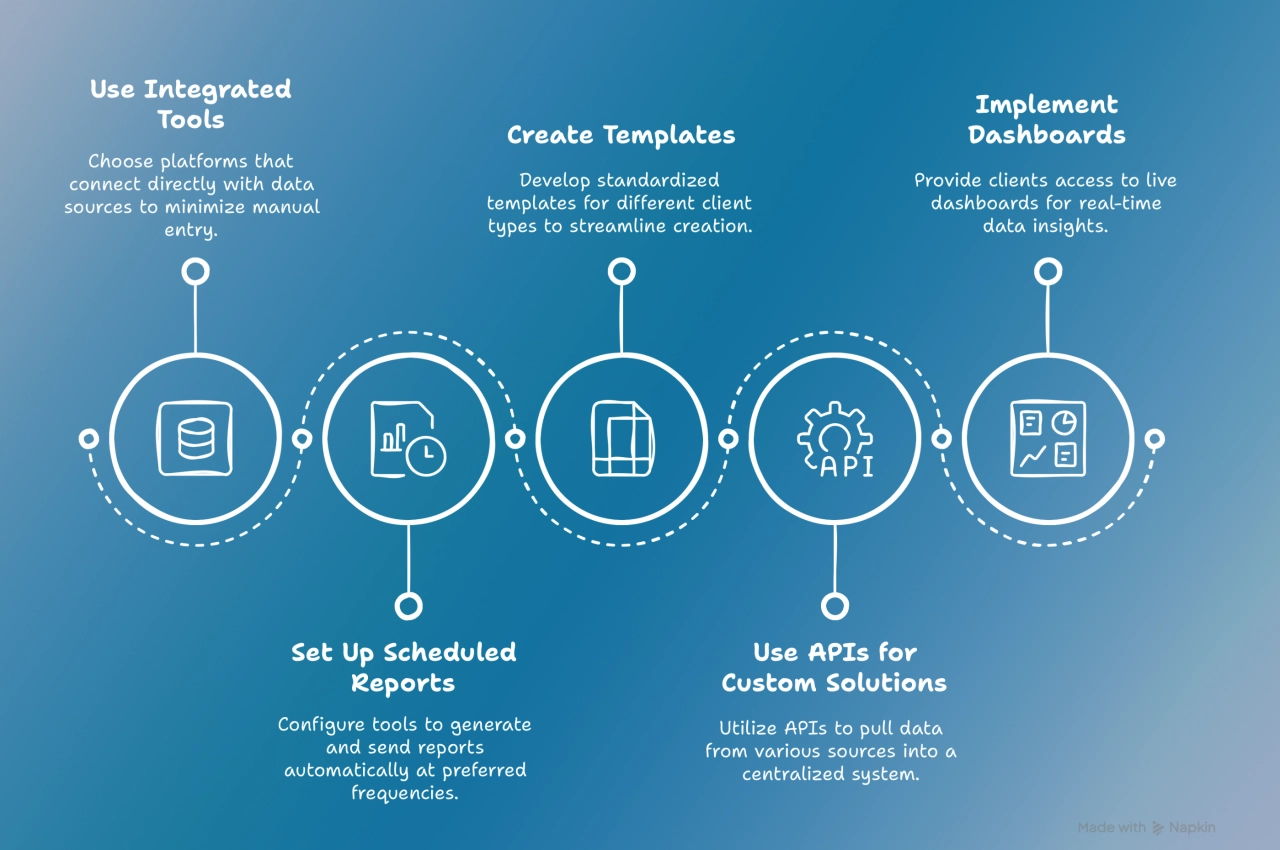
Tip: For maximum efficiency, I recommend integrating your reporting directly into your client portal. In SPP, you can embed tools like AgencyAnalytics or Looker Studio reports right in the client’s account—centralizing everything they need in one place and eliminating the need to email reports manually.
Future trends in SEO reporting
Worried about your reporting becoming outdated? These emerging trends will keep your agency ahead of the curve.
SEO reporting is evolving rapidly with advancements in technology and changes in search behavior.
Here are the key trends shaping the future:
Ai-driven insights: AI enhances data analysis, identifies patterns, and forecasts trends. AI-powered tools automate keyword research, content gap analysis, and performance tracking, making reporting more efficient and actionable.
Focus on user intent & behavior: SEO strategies are shifting from keyword tracking to understanding the reasons behind searches. Reports will increasingly prioritize user intent, focusing on personalized content performance metrics over traditional rankings.
Depth over length in content reporting: With Google’s EEAT (Experience, Expertise, Authority, Trust) framework, reports emphasize content quality and topic depth over word count or keyword density. Comprehensive analyses of user engagement metrics (e.g., time on page, bounce rates) are more important than ever.
Zero-click metrics: As more users find answers directly on SERPs through featured snippets, knowledge panels, and AI overviews, SEO reporting includes zero-click data, focusing on brand visibility and authority rather than just clicks.
Core Web Vitals & technical SEO: Reports highlight metrics like page speed, mobile-first performance, and structured data optimization, which play a growing role in rankings as Google prioritizes user experience.
Alternative search engines: With the rise of AI search tools (e.g., ChatGPT’s integration with Bing and Apple Maps), SEO reports track visibility and performance across non-Google platforms.
Social SEO impact: Reporting includes social signals like platform engagement and user-generated content, which increasingly influence SEO. Metrics linking social activity to website traffic and local SEO performance are becoming standard.
Integrated reporting: Consolidating data from platforms like Google Analytics 4 (GA4), Google Search Console, and third-party tools is essential for a comprehensive view of performance. Real-time dashboards and dynamic reports are becoming more popular.
Clean reporting for SEO clients is important
Creating the perfect SEO report is not an easy task, but it’s not impossible either. There are many tools available that can help you get started, and even SEO report templates that you can use. But in the end, it’s up to you to determine what to include in your SEO reports.
The most effective SEO reports are:
clear and easy to understand
focused on client goals and KPIs
visually engaging with charts and graphs
action-oriented with clear next steps
automated to save time and ensure accuracy
I’ve seen firsthand how great reporting can transform the client-agency relationship. When clients can easily see the value you’re providing, they stay longer, refer more business, and are less likely to question your fees. That’s why investing time in your reporting system pays dividends far beyond the initial setup.
SEO report for client FAQ
How do I present a SEO report to a client?
Ensure that the SEO report includes data that is easy to understand, and visualize it with graphs and tables. Also, make sure the tool you use allows you to share the report via a public link or integrate it into your client portal.
How do you present a technical SEO audit?
Technical SEO audits should contain a list of the issues you found, including an explanation on how to fix them. Focus on prioritizing issues by impact and presenting clear action steps.
What is the best automated SEO reports tool?
The best tool depends on your specific needs, but popular options include Looker Studio (free), AgencyAnalytics (comprehensive agency solution), and Databox (visualization-focused). For enterprises, Semrush and Moz Pro offer robust reporting within their broader SEO platforms.
How often should I send SEO reports to clients?
Most agencies send monthly reports, but this can vary based on client preferences and campaign intensity. Some clients may prefer weekly updates for fast-moving campaigns, while others are satisfied with quarterly reports for long-term strategies.
Can I white-label SEO reports?
Yes, many SEO reporting tools offer white-labeling options that allow you to add your agency branding, colors, and logo. Tools like AgencyAnalytics, SE Ranking, and Databox have robust white-labeling features.
Which platform gives the clearest insights for generating SEO reports for clients?
Best options include AgencyAnalytics (white-label reporting), SEMrush Agency (comprehensive metrics), and Databox (visual dashboards). For clear client communication, prioritize platforms with automated reporting, custom branding, traffic light indicators, and plain-English explanations. Include keyword rankings, traffic growth, conversion metrics, and competitive analysis.
What’s the best SEO platform for agencies right now?
Top agency platforms include SEMrush (comprehensive toolset), Ahrefs (superior backlink data), and BrightEdge (enterprise features). For smaller agencies, consider Keyword.com or Mangools for cost-effectiveness. Choose based on client volume, reporting needs, and team size. Most agencies use 2–3 tools for complete coverage.
What SEO data should agencies have access to vs. what should remain private?
Agencies need access to: Google Analytics (traffic data), Google Search Console (search performance), website backend (technical SEO), and content management systems. Keep private: e-commerce transaction details, customer personal data, financial information, and proprietary business metrics unrelated to SEO performance.
Closing thoughts
Effective SEO reporting is both an art and a science—balancing technical accuracy with client-friendly presentation. I’ve hopefully given you a comprehensive framework to create reports that not only showcase your agency’s value but also genuinely help your clients understand their SEO performance.
Remember that the ultimate goal of any report is to build trust and demonstrate ROI. When done right, your SEO reports become one of your most powerful client retention tools.
Ready to take your agency reporting to the next level? Consider using SPP’s client portal to centralize your reporting alongside your other client communications. With our seamless integrations with tools like Looker Studio and AgencyAnalytics, you can create a streamlined client experience that sets you apart from the competition.