- An SEO intake form is a document used by agencies to collect important information from clients about their business, website, and goals before starting a project.
- A well-designed SEO intake form can help agencies save time, improve communication, and deliver better results for their clients.
- When creating an SEO intake form, it is important to include questions about the client's target audience, competitors, current website performance, and desired outcomes.
Kick-starting an SEO project or onboarding a new client can be a baffling experience. Without the right structure to these first interactions, everything can crumble before your eyes. When building an SEO agency, you should put a process in place that takes care of this from the get-go.
The solution to your problems is something called an SEO intake form. It can help you bring order into chaos and start your projects on the right foot—all so you can continue to build your SEO agency and reputation.
What is an SEO intake form?
An SEO intake form is a questionnaire SEO agencies and freelancers use to assess a new client’s situation, needs, and goals. The form helps ensure everyone is on the same page from day one; it provides a framework for setting expectations between client and consultant or agency.
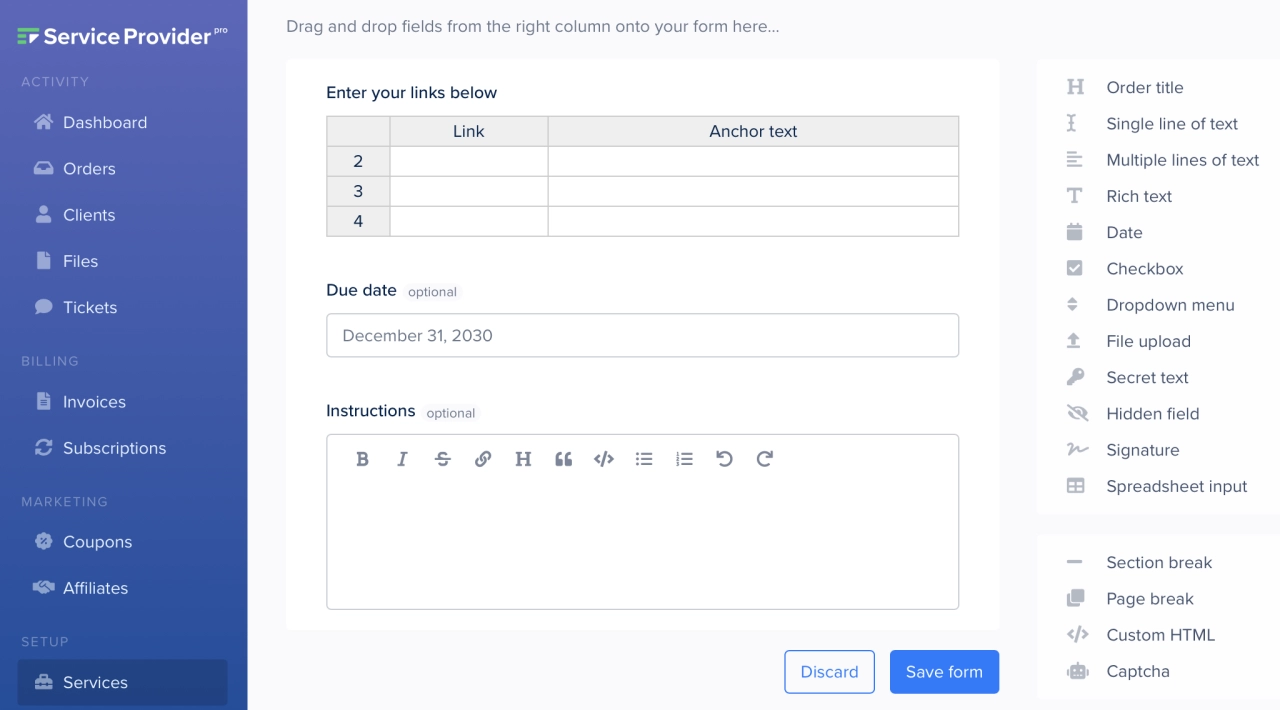
Questions on this form typically include information regarding:
website URL
keyword research
target market/demographics
current SEO practices
competition analysis
budget goals
timeline expectations
By gathering all this data, the SEO manager can create a comprehensive plan that answers the client’s needs, and present the data with the help of an SEO report tool.
Or, if you want the shorter version: an SEO briefing form is a detective inquiring (potential) clients, while you work on other tasks.
SEO intake vs client intake form
SEO intake forms and client intake forms can be easily mistaken, but there are some things you’d like to know.
Difference between SEO intake vs client intake form
The two forms are very similar in essence (they both aim to collect information so you, the agency, can do your work).
Still, there’s an important distinction to make: an SEO intake form is project-based (if you work with a client on five projects, you’ll need five SEO intake forms), while a client intake form is client-based (you will likely only need it once, so it should be a part of your new client onboarding process).
SEO intake form questions
The questions you include on your SEO form depend on the services you offer, but generally, you might want to consider the following:
What is the primary goal of this project, and what do you hope to achieve through SEO?
Who is your target audience, and what are their search habits and interests?
What are the main keywords and phrases that you want to target with your SEO efforts?
What is the current state of the website, including its current ranking, backlink profile, and any technical SEO issues that need to be addressed?
Are there any specific competitors or industry leaders you would like to track or benchmark against?
These type of questions are service or project specific. You can create them with SPP’s service-based intake forms to get all the information you need for a customer’s campaign.
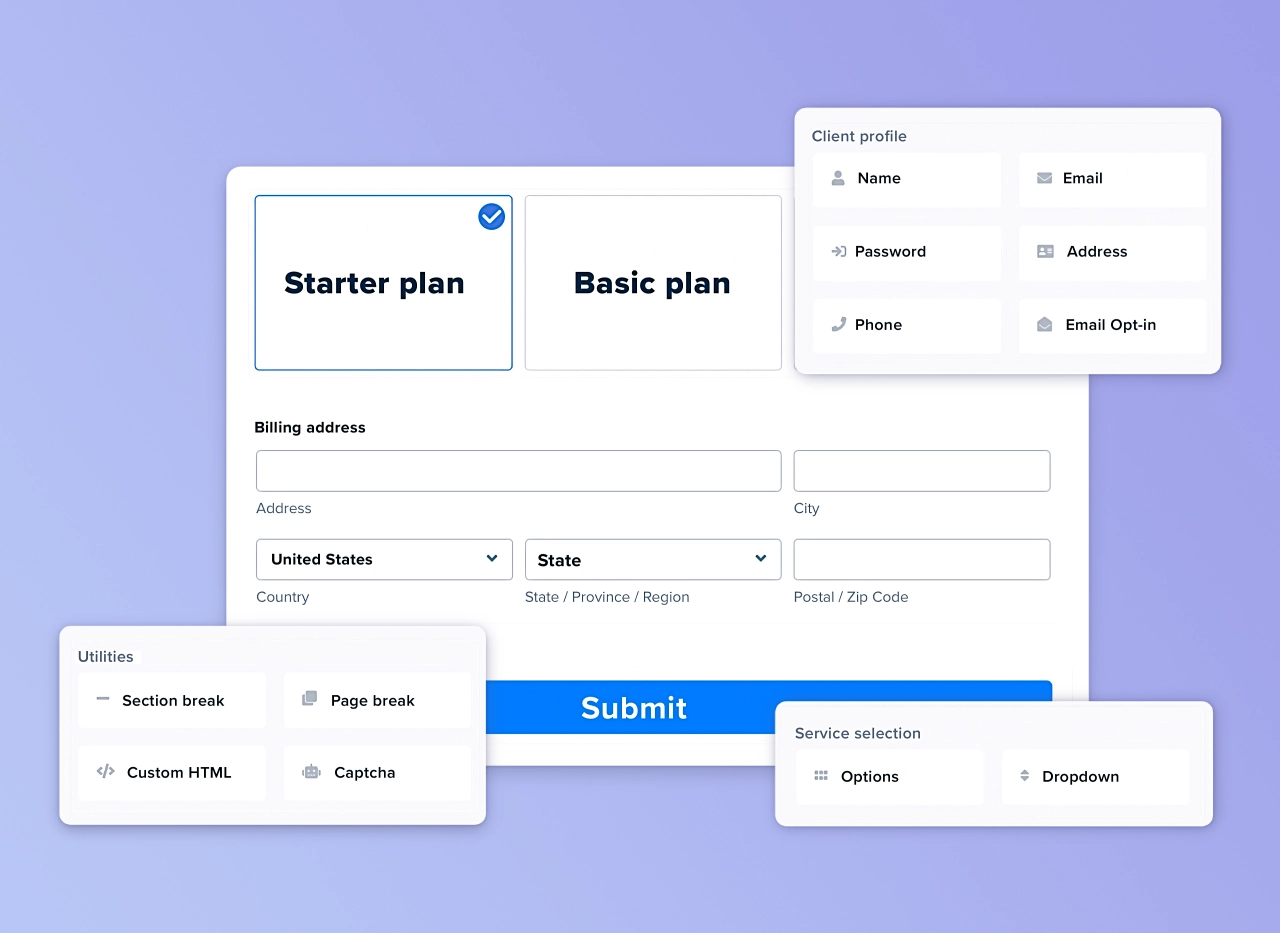
Collect project information, client data, files, and more.
SEO client intake form
Same as in the case of SEO intake forms, the questions in an SEO client questionnaire can vary, according to your business offer.
Here are five questions to ask SEO clients:
What is the name and contact information for the primary point of contact for the account?
What is the background and history of the company and its goals and objectives?
What products or services does the company offer, and who is its target audience?
What are the company’s current marketing and advertising efforts, and how is it currently measuring success?
Are there any specific goals or metrics that the company hopes to achieve through its marketing and advertising efforts?
As you can see, these questions result in static answers, something you’d ask once and is likely not to change. After all, how often will a company change their brand or goals?
10 features your SEO intake form should have
Aside from the questions to include in your SEO form, you should also make sure your form is functional and user-friendly. To achieve that, look for software that has the following functionality.
Spreadsheet-style input
SEO content writing services need crucial information right away in order to start their work. After all, they promise to deliver your content within a specific timeframe.
To get information easily, especially for large bulk orders, they prefer spreadsheets. However, managing different spreadsheets from every client can be a major hurdle. Luckily, tools such as Service Provider Pro have a spreadsheet-style input that they can use.
Personalized Demo
Looking to make sure SPP is right for you? Get on a call with our customer success team.
A spreadsheet-style input allows you to gather multiple bits of information in one go, and make sure you don’t miss important details. It’s also a clean, easy way for the user to know what is needed from them so that they can submit accurate information as quickly as possible.
Automatic reminders
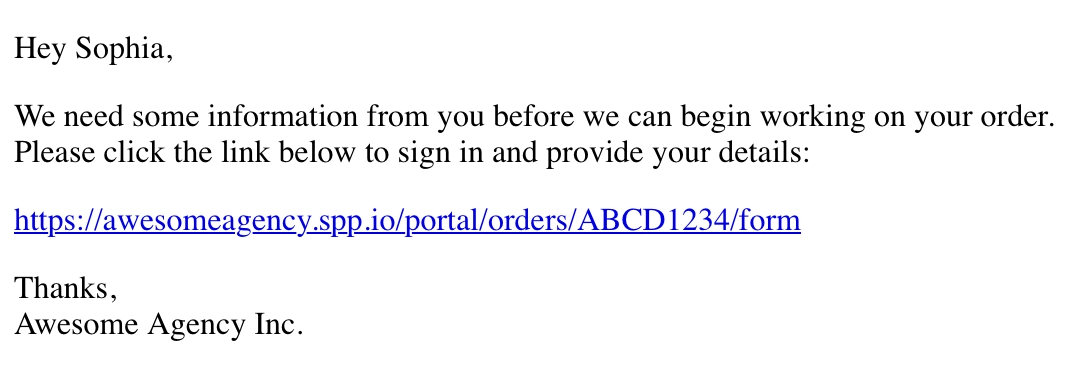
Automatic reminders can help you track when the form needs to be completed and remind those who fill it out that they still need to submit the form. This cuts down on time-consuming back-and-forth emails, so everyone can get started on their project more quickly.
Save as draft
A save as draft feature is especially useful for SEO intake forms, since they tend to be quite comprehensive, and can take a while to complete. This allows users to save their information and come back later to finish the form or go over it again if needed.
Integration with other tools

Although this is not a must, and it’s not something the client can directly benefit from, integrations with tools such as Zapier can help your agency be more efficient. Connecting your intake form to, say, email marketing or project management tools can make the process of onboarding and managing clients smoother.
Also keep in mind that if you’re looking to partner up with SEO reseller companies, ensure that their system works with yours. Or, at least, it should be easy to handle orders and payments.
Data validation
Data validation is the process of making sure the user is entering the correct type of data. This ensures that all the data collected in the form will be accurate and useful, and it helps eliminate any potential errors in your analytics.
Data export
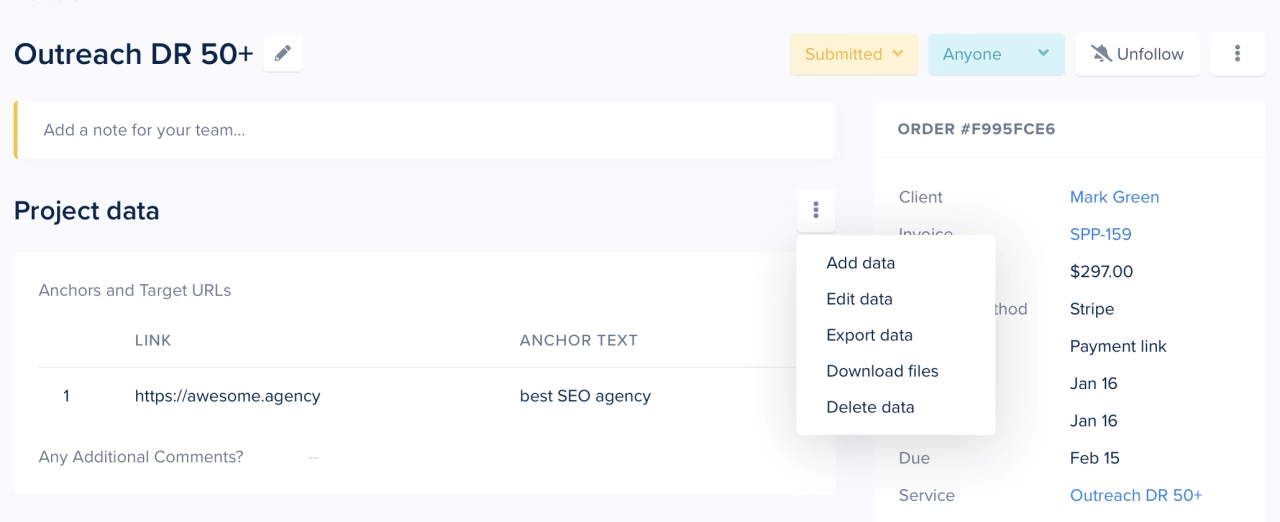
The data export feature allows you to download the form’s information in various formats, so you can check and analyze it more closely. This is especially useful if you are an agency that needs to quickly send information to a client or a manager, for example. You can export data via email or directly from your platform, and you can do it as a PDF, CSV, or other standard formats.
File upload
While most information should be entered into the form, it’s possible that clients need to upload files. To keep the client data confidential and easily accessible for your team, the files should be saved in your client portal software.
Service Provider Pro allows your clients to upload multiple files at the same time, and even supports large file sizes without any issues.
Signatures
Agencies want to be on the save side when it comes to handling files, data, and doing their work. While this outcome is not desired, it happens that both parties cannot agree on the quality of the service provided.
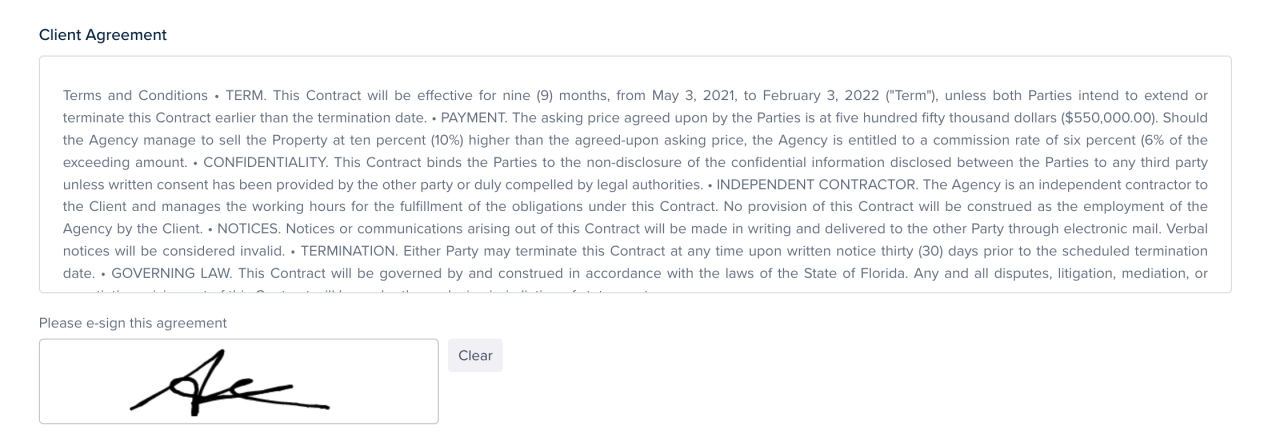
For such cases, it’s good to have proof that the client has agreed to the terms and service delivery. SPP offers a handy signature field that saves it, including the IP address and timestamp—just in case you will ever need it for chargeback cases.
Hidden fields
Sometimes you want to save information about a customer or form submission without them seeing that data. In SPP, you can make use of hidden fields for that scenario. Save UTM parameters or anything else in the background without exposing that information to the client.
Conditional rules
Form rules are a great way to make the intake form process more flexible. Let’s say you have a monthly recurring service that allows customers to request four different services from you. Every time they make a new request, you’ll want them to first choose the service, then show different fields based on that selection.
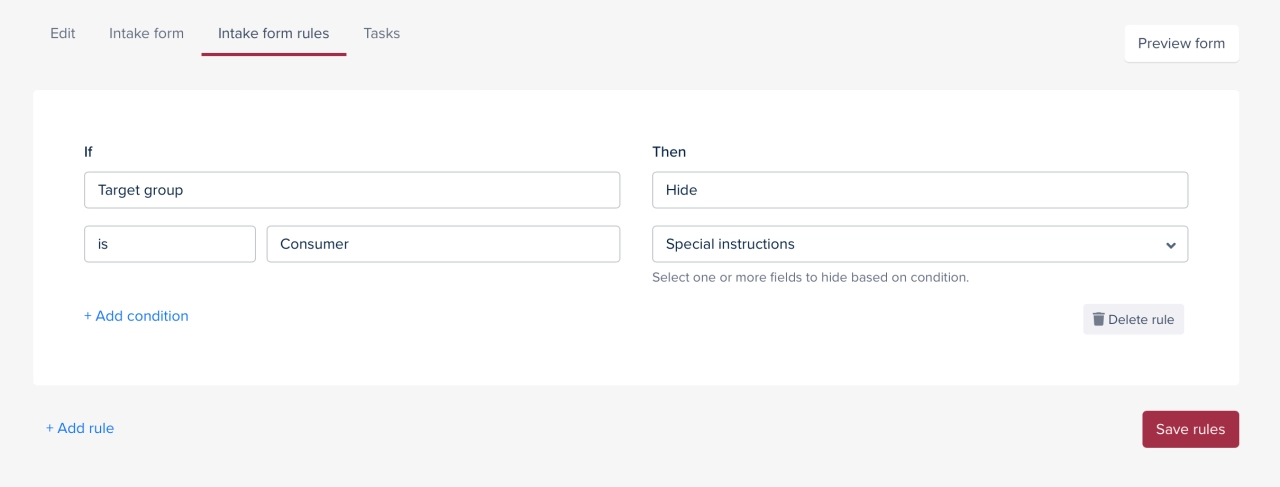
You can accomplish this with our powerful rules, which allow you to show or hide fields based on user selection.
FAQ
What information does the SEO client intake form gather?
An SEO client intake form should gather all information that is relevant to commence work, such as the scope of the work, goals, and how they are measured. It can also include links to the client’s website, relevant keywords, and pages to prioritize.
When should the client intake form be started?
For SEO clients, it’s best to start the intake right after the purchase. This ensures that the agency can begin their work as soon as possible.
Summary
With the right questions and features in place, a well-designed SEO intake form can help streamline your onboarding process. This ensures that your new SEO clients start their projects off on the right foot.
With that said, are SEO intake forms absolutely mandatory?
No, there’s no specific legal requirement about this. However, providing basic information can help you build a healthier relationship with your customer, it can ease your work, and it can make the entire project (or collaboration) smoother.





