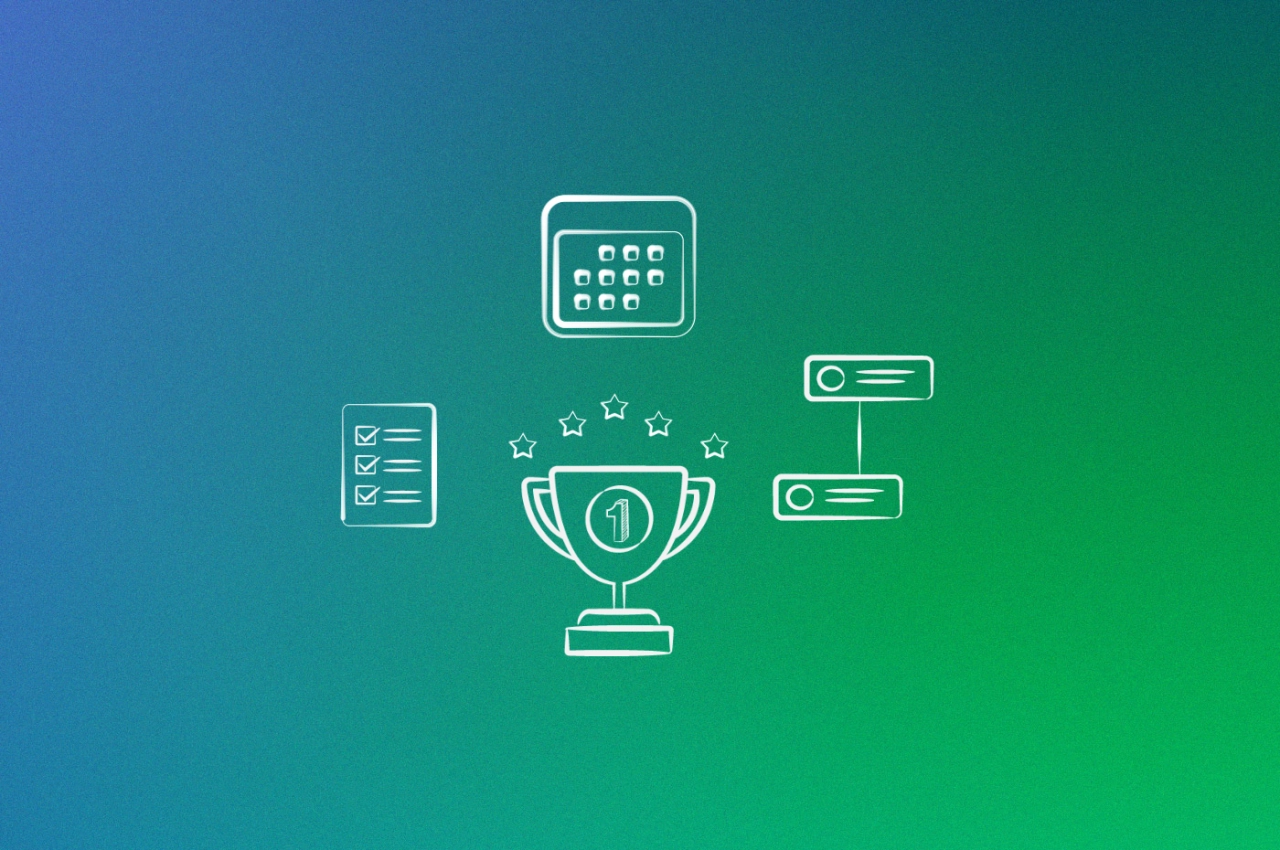- Understanding whether your agency needs account managers, project managers, or both directly impacts your software requirements, with different roles requiring distinct features from client-facing capabilities to project execution tools.
- Successful client onboarding requires a systematic technical framework that includes pre-kickoff preparation, access configuration, integration setup, and testing phases to ensure smooth implementation and client adoption.
- Agencies implementing proper management software see measurable results, with one company reporting 215% client base growth, significant cost savings from tool consolidation, and improved operational efficiency through automated processes.
Agency client management is the cornerstone of running a successful agency. While spreadsheets might work when you’re just starting your agency, proper agency client management software becomes essential as you scale, helping you communicate effectively, deliver projects on time, and invoice efficiently.
According to CSA-Research (2024), agencies that actively nurture client relationships see increased client spend and reduced churn rates. This guide covers everything from strategic account management principles to choosing and implementing the right software tools for your agency.
Understanding this topic involves several interconnected concepts:
- Churn Rate
- Client Portal
- CRM (Customer Relationship Management)
- Milestone Tracking
- Client Onboarding
- Subscription Billing
- Project Dashboard
Each of these concepts plays a crucial role in the overall topic.
What is agency client management?
Agency client management encompasses both the strategic practice of nurturing client relationships and the tactical tools used to execute that strategy. It involves systematically managing all aspects of the client lifecycle—from initial onboarding through ongoing project delivery and long-term relationship building.
Strategic elements include:
onboarding new customers with clear processes
identifying and solving issues proactively
monitoring satisfaction through structured touchpoints
growing client spend through strategic upsells
Software components provide:
centralized client information management
streamlined workflow automation
improved team productivity
superior client experience delivery
Modern agency management systems combine multiple capabilities into one platform, eliminating the chaos of juggling emails, spreadsheets, and disconnected tools.
Key responsibilities of account managers
Experienced account managers who understand client needs and engage proactively will significantly impact your revenue.
Their core responsibilities include:
Nurturing long-term relationships by maintaining regular communication and proactively improving the client experience.
Acting as primary point of contact and serving as the go-to person for rapid problem resolution.
Monitoring client satisfaction via regular check-ins to evaluate satisfaction and identify issues early.
Coordinating agency efforts and Aligning internal teams with client objectives.
Growing client spend by identifying opportunities for additional value through strategic upsells and cross-sells.
Account management vs project management
Many agency owners struggle with a fundamental question: do I need an account manager, a project manager, or both? It’s a common source of confusion, especially when you’re scaling from a small team where everyone wears multiple hats.
The distinction matters more than you might think—not just for team clarity, but for choosing the right software features and user permissions that support each role effectively.
Understanding the core differences
Account managers focus on the relationship and business side of client work. They’re your client’s primary point of contact, handling communication, managing expectations, and identifying growth opportunities. Think of them as the bridge between your agency and the client’s business objectives.
Project managers, on the other hand, focus on execution and delivery. They coordinate internal resources, manage timelines, track deliverables, and ensure projects run smoothly from kickoff to completion.
According to How Many Clients Should My Account Manager Be Managing from The Happy Clients Podcast, account manager capacity can vary dramatically—from 1 to 40 clients for the same 15-hour workweek—depending on whether they’re handling pure account management or also juggling project coordination tasks.
When your agency needs each role
The decision often comes down to where your agency’s complexity lies. Account managers excel at the relationship and revenue side—they’re your upselling champions and client advocates. Project managers shine on the execution side—they’re your efficiency experts and delivery coordinators.
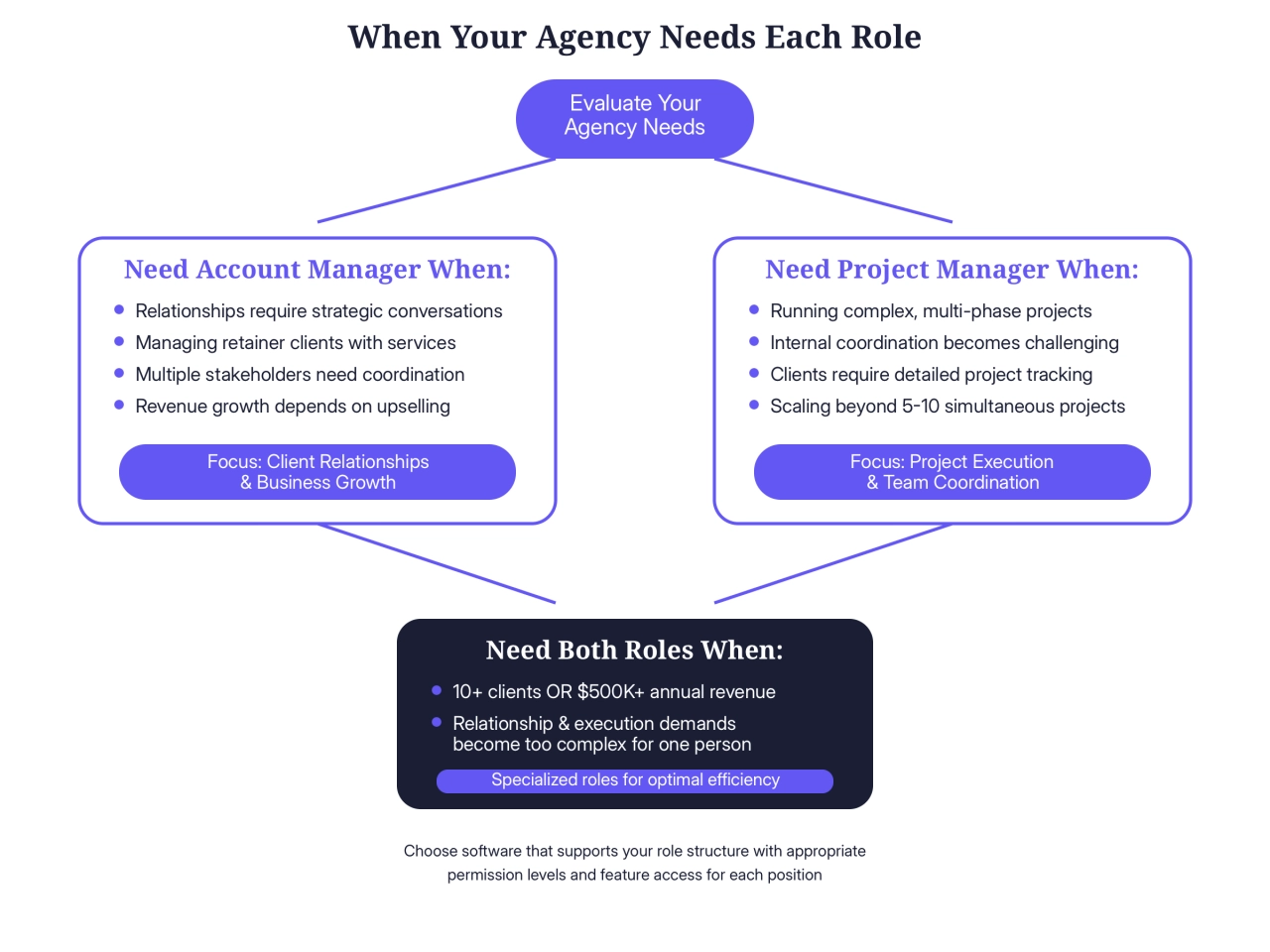
Once you’ve determined your role structure, this directly impacts which software features you’ll actually use and value. Your choice between account managers, project managers, or both determines everything from permission levels to dashboard priorities—and ultimately, which platform will deliver the best return on your software investment.
Software feature requirements by role
Your choice between account managers and project managers directly impacts which software features you’ll actually use:
Account manager software needs | Project manager software needs |
|---|---|
Client communication history and contact management | Task assignment and dependency tracking |
Meeting scheduling and follow-up automation | Timeline and Gantt chart visualization |
Proposal and contract generation tools | Resource allocation and capacity planning |
Revenue tracking and upselling opportunity identification | File sharing and approval workflows |
Client portal access for self-service options | Time tracking and budget monitoring |
Billing and subscription management capabilities | Team collaboration and internal communication tools |
For agencies using both roles, you’ll want a platform that supports different permission levels—account managers need client-facing features and business intelligence, while project managers need deeper project execution and team coordination capabilities.
Setting up permissions & workflows
The tricky part is configuring your software to support both roles without creating overlap or confusion. Here’s how successful agencies structure their systems.
Account manager access:
full client communication history
billing and contract management
revenue and profitability dashboards
client portal administration
limited project detail visibility (status updates only)
Project manager access:
complete project timelines and task management
team resource allocation and scheduling
file and deliverable management
time tracking oversight
limited client communication (project updates only)
This separation ensures each role can focus on their core responsibilities without getting bogged down in areas outside their expertise.
The cost implications
Don’t just take my word for it—the role structure you choose impacts your software costs. Most agency management platforms charge per user, so understanding whether you need specialized roles or generalists affects your monthly investment.
A dedicated account manager handling 15–20 retainer clients might justify a higher-tier software plan with advanced CRM features. Meanwhile, a project manager coordinating multiple complex builds might need premium resource management and reporting capabilities.
The key is matching your team structure to software features you’ll actually use, rather than paying for capabilities that sit unused.
Technical onboarding framework to set up new clients
Getting new clients properly set up in your systems shouldn’t feel like herding cats, but for most agencies, it does. Between chasing down access credentials, configuring user permissions, and trying to hit onboarding deadlines, the first few weeks with a new client often set the tone for the entire relationship.
The challenge isn’t just about building realtionships with them; the biggest sturggle is getting a systematic technical process in place that gets clients integrated into your workflows.
The reality of client onboarding timelines
According to the aforementioned podcast, onboarding clients require significantly more time investment than maintenance accounts. Where an established client might need bi-weekly check-ins and deliverable coordination, new clients demand intensive support for system access, strategy building, and technical setup.
Industry practitioners recommend doubling your estimated time for onboarding-related tasks. If you think client setup will take 2 hours, plan for 4. The preparation, follow-up calls, and troubleshooting always take longer than expected.
Phase 1: pre-kickoff technical preparation
Before your first client call, your technical setup should be ready to go.
System access requirements checklist:
create client workspace in your project management platform
set up billing profile and subscription tracking
configure client portal access with appropriate permissions
prepare file sharing structure and naming conventions
draft access request templates for common platforms (Google Analytics, social media accounts, hosting platforms)
Documentation setup:
client onboarding checklist with technical requirements
standard operating procedures for common integration scenarios
template project timelines based on service type
permission level guidelines for different stakeholder types
The goal is to have everything ready so you can focus the kickoff call on gathering information rather than figuring out your own processes.
Phase 2: access & permissions configuration
This is where most agencies hit roadblocks. Clients often don’t know how to provide access, or they give incomplete permissions that slow down project starts.
Essential access requests:
website and hosting platform admin access
analytics and tracking platform permissions
social media account admin or business manager access
email marketing platform integration
CRM or existing client database export capabilities
brand asset and content library access
Pro tip: Create screen-recorded tutorials showing clients exactly how to grant access for common platforms. A 3-minute Loom video explaining how to add a user to Google Analytics saves hours of back-and-forth emails.
Phase 3: integration & data migration
Once you have access, the technical integration work begins. This phase varies significantly based on your service offerings, but the framework remains consistent.
Data integration priorities:
historical data export from existing platforms (if applicable)
tracking and analytics setup to establish baseline metrics
communication workflow integration into your project management system
billing and subscription setup for ongoing services
client portal configuration with project visibility and document access
Timeline expectations:
simple integrations (social media, basic analytics): 1–2 business days
complex integrations (CRM migration, custom tracking): 1–2 weeks
enterprise setups (multiple stakeholders, security reviews): 2–4 weeks
Phase 4: testing & handoff
Before declaring the technical onboarding complete, run through your standard testing checklist.
Technical validation:
all tracking and analytics are capturing data correctly
client portal access works for all designated stakeholders
communication workflows are routing properly
billing systems are processing correctly
file sharing and approval processes are functional
Client training:
walk through client portal functionality
explain how to submit requests and provide feedback
review communication preferences and response time expectations
provide contact information for technical support issues
Common technical setup challenges & solutions
I don’t want you to run into any setup challenges, so let’s look at common issues you might come across, and how you can solve them.
Challenge | Solution |
|---|---|
Incomplete platform access | Create a minimum viable access checklist that covers exactly what permissions you need for each platform, with screenshots. |
Multiple stakeholders with different access levels | Map out stakeholder roles during discovery and request appropriate permissions for each person upfront. |
Legacy systems that don't integrate well | Build manual data transfer procedures and clearly communicate any limitations to clients during the sales process. |
Security restrictions at enterprise clients | Develop a standard security questionnaire and technical requirements document that can be submitted to IT departments early in the process. |
Measuring onboarding success
Your agency management software should track these onboarding metrics:
time to complete technical setup (goal: under 1 week for standard clients)
number of access-related follow-ups required (goal: minimize through better upfront communication)
days from kickoff to first deliverable (goal: meet promised timeline 95% of the time)
client portal adoption rate (goal: 80%+ of stakeholders actively using portal within 30 days)
Onboarding automation opportunities
The more you can systematize the technical onboarding process, the more capacity your account managers have for relationship building and strategic work.
Automate these wherever possible:
welcome email sequences with setup instructions
reminder emails for pending access requests
project milestone notifications and status updates
invoice generation and payment processing setup
client portal invitations and tutorial delivery
With that said, some aspects of onboarding will always require human attention—particularly complex integrations and stakeholder communication. The goal is to automate the routine technical tasks so your team can focus on the high-value relationship building that sets the foundation for long-term partnerships.
Managing large agency accounts
When your agency lands that dream client—the enterprise account with a six-figure annual contract—the celebration often turns into panic once you realize your current systems weren’t built for this scale of complexity.
Large accounts don’t just mean bigger budgets; they mean multiple stakeholders, complex approval workflows, detailed reporting requirements, and integration challenges that can overwhelm agencies used to managing smaller, more straightforward clients.
What defines a large account operationally
It’s not just about revenue size. Large accounts typically involve:
multiple decision-makers across different departments or business units
complex approval processes with formal sign-offs and compliance requirements
detailed reporting needs including custom dashboards and regular stakeholder updates
integration requirements with existing enterprise systems and security protocols
resource allocation challenges requiring dedicated team members or specialized expertise
According to Business Research Insights’ 2024 market analysis, enterprise software requirements often drive agencies to upgrade their management platforms, with 57% of companies planning to increase software spending specifically to handle larger, more complex client relationships.
Enterprise software requirements & scalability
Your current agency management platform might handle 10–15 smaller clients perfectly, but enterprise accounts expose limitations quickly.
Essential enterprise features:
advanced user permission management with role-based access controls
custom reporting and dashboard creation for different stakeholder groups
API integration capabilities for connecting with client systems
white-label client portal options for branded client experiences
advanced security features including SSO, audit trails, and compliance reporting
scalable file storage and bandwidth for large asset libraries and high-volume communication
The tricky part is that many agencies only discover these requirements after winning the enterprise client. By then, scrambling to upgrade or switch platforms creates onboarding delays that can damage the new relationship from day one.
Multi-user permission management for complex stakeholders
Enterprise clients often have 5-15 people who need different levels of access to project information. Your software needs to handle this complexity without creating security risks or information overload.
Executive sponsors: High-level dashboards, budget reports, milestone updates
Project sponsors: Detailed project progress, deliverable approval workflows, resource allocation visibility
Day-to-day contacts: Task-level updates, file sharing, communication threads, timeline adjustments
Technical teams: Integration documentation, asset libraries, specification changes
Procurement/finance: Billing details, contract modifications, invoice processing
Case in point: A creative agency we know landed a Fortune 500 client with 12 stakeholders across 4 departments. Their existing platform could only handle 3 user permission levels, forcing them to either give everyone admin access (security risk) or manually manage information sharing (massive time sink). They ended up upgrading their software mid-project, creating weeks of confusion.
Complex project coordination through software
Large accounts often involve projects with 20+ deliverables, multiple phases, and dependencies that span months or quarters. Standard project management approaches break down at this scale.
Enterprise project management requirements:
Gantt chart visualization with dependency tracking across multiple project streams
Resource allocation dashboards showing team capacity and conflict management
Milestone reporting with automated stakeholder notifications
Version control and approval workflows for complex deliverable review processes
Budget tracking and forecasting with real-time spending visibility
Risk management and contingency planning tools
Advanced coordination features:
Cross-project resource management when the same team members work on multiple enterprise initiatives
Automated escalation procedures when projects hit predetermined risk thresholds
Integration with client project management systems for seamless workflow continuation
Advanced time tracking with project phase and deliverable-level granularity
Reporting hierarchies & custom dashboards
Enterprise clients expect reporting sophistication that matches their internal standards. Generic project status updates don’t cut it.
Executive-level reporting needs:
high-level KPI dashboards showing project health, budget utilization, and timeline adherence
ROI and performance metrics demonstrating business impact of agency work
risk assessment and mitigation summaries with proactive issue identification
resource utilization reports showing team efficiency and capacity optimization
Operational-level reporting needs:
detailed task completion tracking with individual contributor visibility
budget burn rate analysis with forecasting and variance reporting
quality assurance metrics including review cycles and approval timeframes
communication logs and response time tracking for service level agreement compliance
The key is configuring your agency management software to automatically generate these reports rather than requiring manual compilation every month.
Integration complexity for enterprise clients
Large clients often require your agency to integrate with their existing systems—CRM platforms, marketing automation tools, analytics dashboards, or custom enterprise software.
Common integration requirements:
CRM synchronization for lead and customer data sharing
marketing automation platform connections for campaign management
analytics and reporting tool integration for unified data dashboards
asset management system connections for brand compliance and resource sharing
financial system integration for automated billing and budget tracking
Technical considerations:
API documentation and developer support from your agency management platform
data security and compliance requirements (GDPR, CCPA, industry-specific regulations)
authentication protocols including SSO and multi-factor authentication
data backup and recovery procedures for enterprise-grade reliability
Don’t just take my word for it—according to research by Asana and Sapio Research, 87% of users report direct correlation between management platforms and improved productivity, but this correlation is strongest when systems integrate seamlessly with existing client workflows.
Cost implications & ROI calculations
Enterprise accounts justify higher software costs, but you need to calculate the investment carefully.
Enterprise software cost factors:
per-user licensing for extended stakeholder access
advanced feature tiers including custom reporting, API access, and white-label options
integration and setup costs for complex client system connections
training and onboarding expenses for team members and client stakeholders
ongoing support and maintenance for enterprise-level service agreements
ROI justification: A single enterprise account generating $200K+ annually can justify a $2,000-5,000 increase in monthly software costs if it enables you to:
reduce project management overhead by 10–15 hours weekly
avoid hiring additional project coordinators for complex account management
increase client satisfaction and retention rates
win additional enterprise accounts through demonstrated capability

SPP.co has been key to scaling up my social media agency. Since joining SPP.co, our client base has grown by 215%. It allows us to easily sell services, manage client and team communications, organize payment subscriptions, and run our affiliate scheme.Watch the case study →
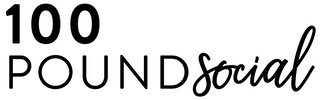
Essential features of agency management software
When evaluating agency client management systems, prioritize these critical capabilities.
Feature Category | Key Capabilities | Business Impact |
|---|---|---|
Project Management | Visual timelines and Gantt charts Task assignment and deadline tracking Progress monitoring and deliverable management | Ensures projects stay on schedule and within scope while maintaining visibility across all stakeholders |
Resource Management | Workload visualization and capacity planning Skill-based assignment and availability tracking | Prevents team burnout and optimizes resource allocation for maximum productivity |
Time Tracking | Automated capture with billable/non-billable categorization Project-based tracking for accurate client billing | Improves billing accuracy and provides data for project profitability analysis |
Client Portal & Self-Service | Project status visibility Document access Invoice viewing Support ticket submission | 67% of clients prefer self-service options, reducing support overhead while improving client satisfaction |
Communication Management | Centralized messaging and email integration Comment threads with notification systems Complete communication history | Eliminates communication silos and ensures nothing falls through the cracks |
Billing & Subscription Management | Automated invoicing and payment reminders Subscription tracking with retry logic Multiple payment gateway support | Accelerates cash flow and reduces manual billing administration |
Reporting & Analytics | Project profitability analysis Client satisfaction metrics Revenue forecasting and custom reports | Provides data-driven insights for strategic decision making and business growth |
Integration Capabilities | CRM synchronization Accounting software connections API availability for custom integrations | Prevents data silos and maintains workflow continuity across existing business systems |
Improving your agency’s account management
Transform your account management from reactive to strategic with these proven strategies:
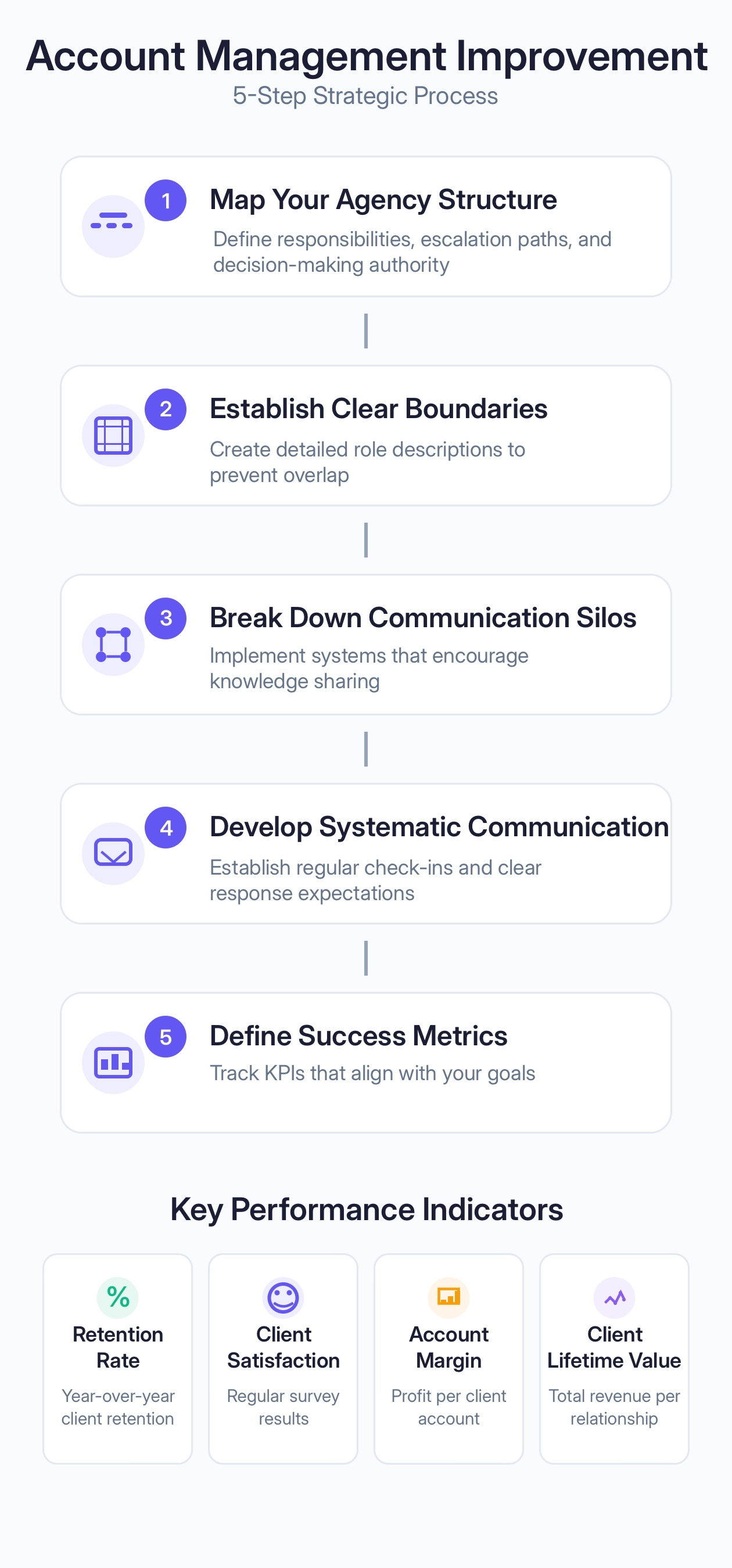
Choosing the right software for your agency
It’s important that you approach the software selection with a fresh perspective. Yes, your fellow agency owners might have good recommendations, but every agency is different.
Content Agencies need robust intake forms for detailed briefs
Creative Agencies require annotation tools for visual feedback
SEO Agencies benefit from bulk data handling capabilities
Video Editing Agencies must manage large file transfers
Link Building Agencies need catalog-style selection interfaces
Top 11 Best agency management solutions
Let’s look for tools that will allow you to manage your agency better. The tools below are not solving all the same problem. Some of them serve a specific purpose and might be a better fit for a specific type of agency, for example a productized one.
Tool | Best For | Primary Focus | Key Strengths | Pricing Range | Starting Price |
|---|---|---|---|---|---|
Keap | Agencies prioritizing lead generation and sales automation | Sales & Marketing Automation | Advanced sales pipeline management Marketing automation workflows Lead scoring capabilities | $199–359/month | $199/month |
Notion | Agencies wanting maximum flexibility to build custom solutions | Customizable Workspace | Infinitely customizable workspace Combined documentation and project management Database functionality | Free to $18/user/month | Free |
FunctionFox | Creative agencies requiring meticulous time and budget tracking | Time & Budget Tracking | Detailed timesheet functionality Budget and retainer management Profitability reporting | $35/month + $5/additional user | $35/month |
HoneyBook | Service-based agencies focused on bookings and proposals | Proposals & Bookings | Interactive proposal creation Integrated payment processing Automated booking workflows | $19–79/month | $19/month |
SPP.co | Agencies seeking comprehensive client management with strong billing | Client Management & Billing | Native client portal with self-service Integrated billing with automated subscriptions Service-specific intake forms and workflows | $129–1,500/month | $129/month |
Productive.io | Agencies needing unified project management, budgeting, and profitability tracking | Project Management & Profitability | Combined project management, time tracking, and financial reporting | $11–$39/user/month | $11/user/month |
Wrike | Larger agencies needing enterprise-grade project management | Enterprise Project Management | Advanced Gantt charts Resource management Approval workflows | Free to $24.80/user/month | Free |
Trello | Small agencies wanting simple, visual project management | Simple Project Management | Intuitive Kanban boards Generous free plan Butler automation | Free to $17.50/user/month | Free |
ClickUp | Agencies wanting all-in-one workspace with documentation | All-in-One Workspace | Multiple view types Built-in docs and wikis Goal tracking | Free to $12/user/month | Free |
EngageBay | Small agencies needing affordable CRM and marketing automation | Affordable CRM & Marketing | Unified CRM and project management Email marketing capabilities Affordable pricing | Free to $101.99/user/month | Free |
Workamajig | Creative agencies needing industry-specific features | Creative Agency Workflows | Industry-specific workflows Campaign management Integrated accounting | Custom quotes | Custom pricing |
1. Keap
Best for: Agencies prioritizing lead generation and sales automation.
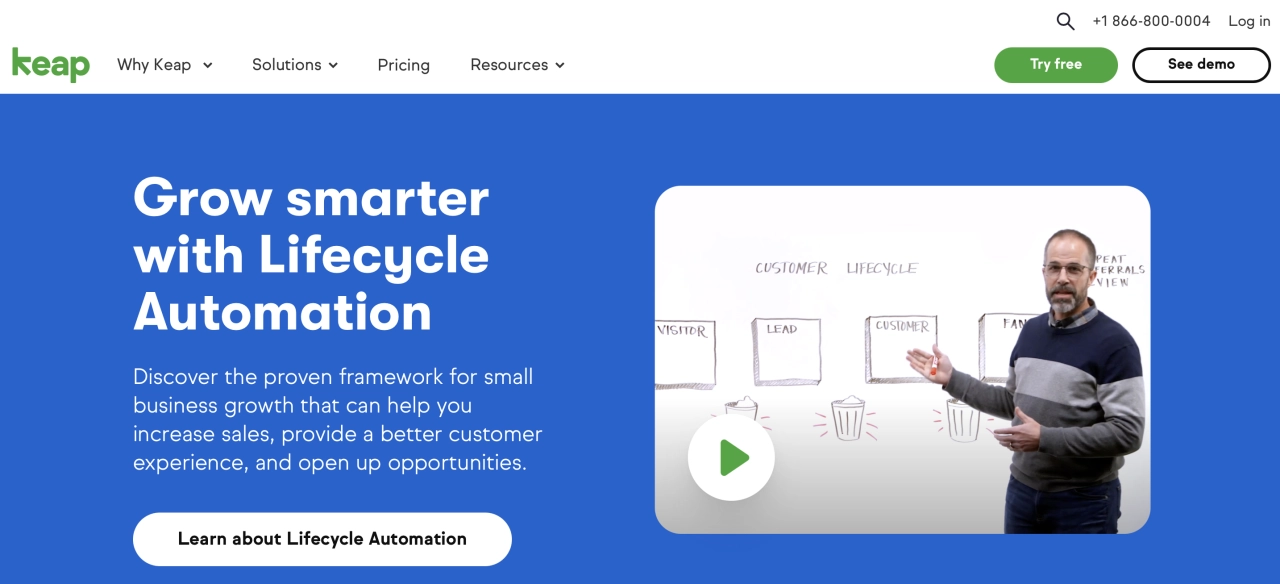
Key strengths:
Advanced sales pipeline management
Marketing automation workflows
Lead scoring capabilities
Pricing: $199-359/month
2. Notion
Best for: Agencies wanting maximum flexibility to build custom solutions.
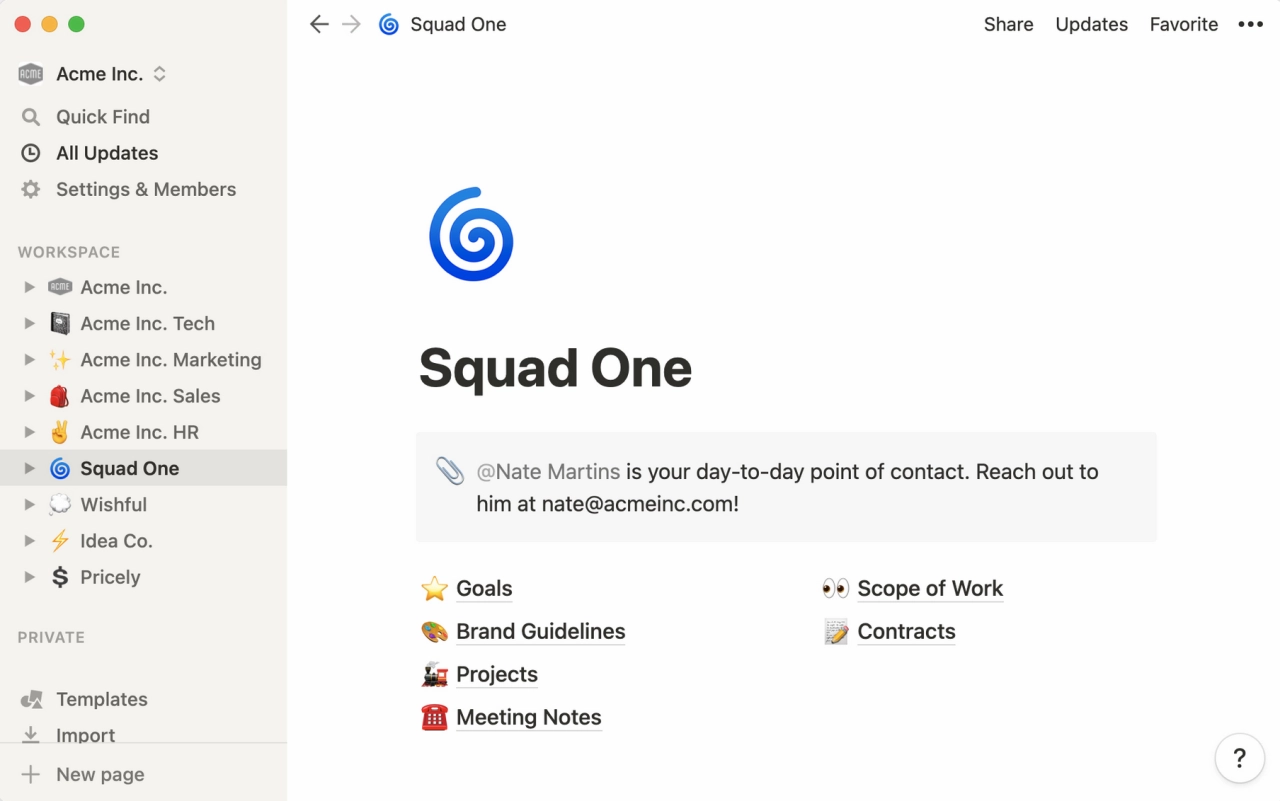
Key strengths:
Infinitely customizable workspace
Combined documentation and project management
Database functionality
Pricing: Free to $18/user/month
3. FunctionFox
Best for: Creative agencies requiring meticulous time and budget tracking.
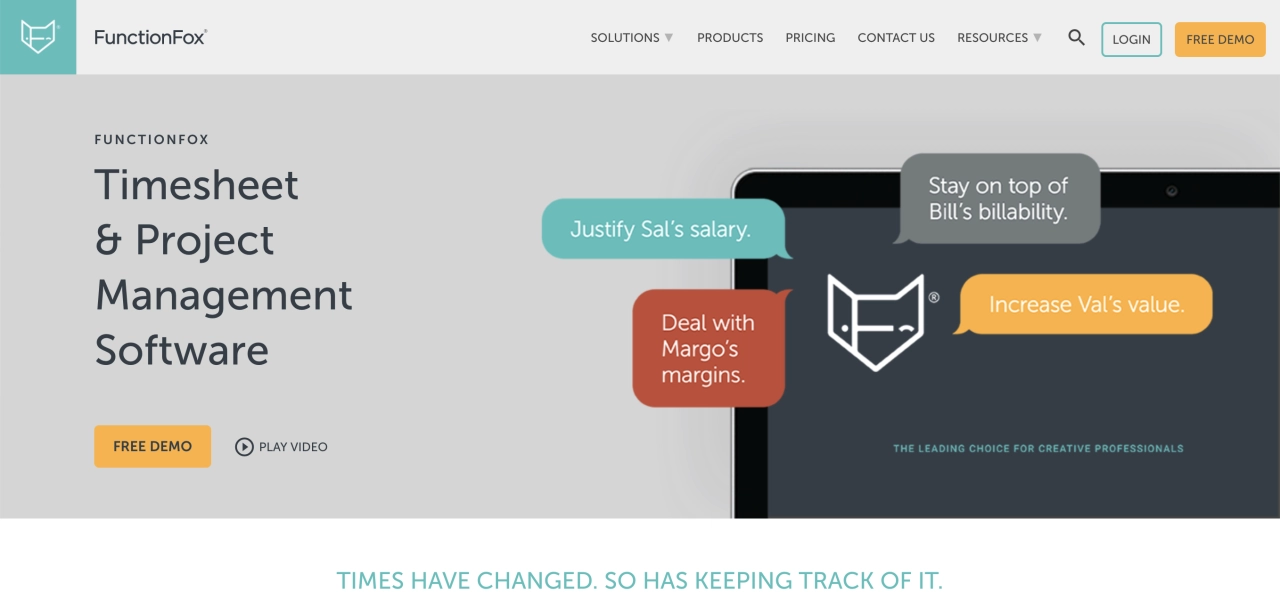
Key strengths:
Detailed timesheet functionality
Budget and retainer management
Profitability reporting
Pricing: Starting at $35/month + $5/additional user
4. HoneyBook
Best for: Service-based agencies focused on bookings and proposals.
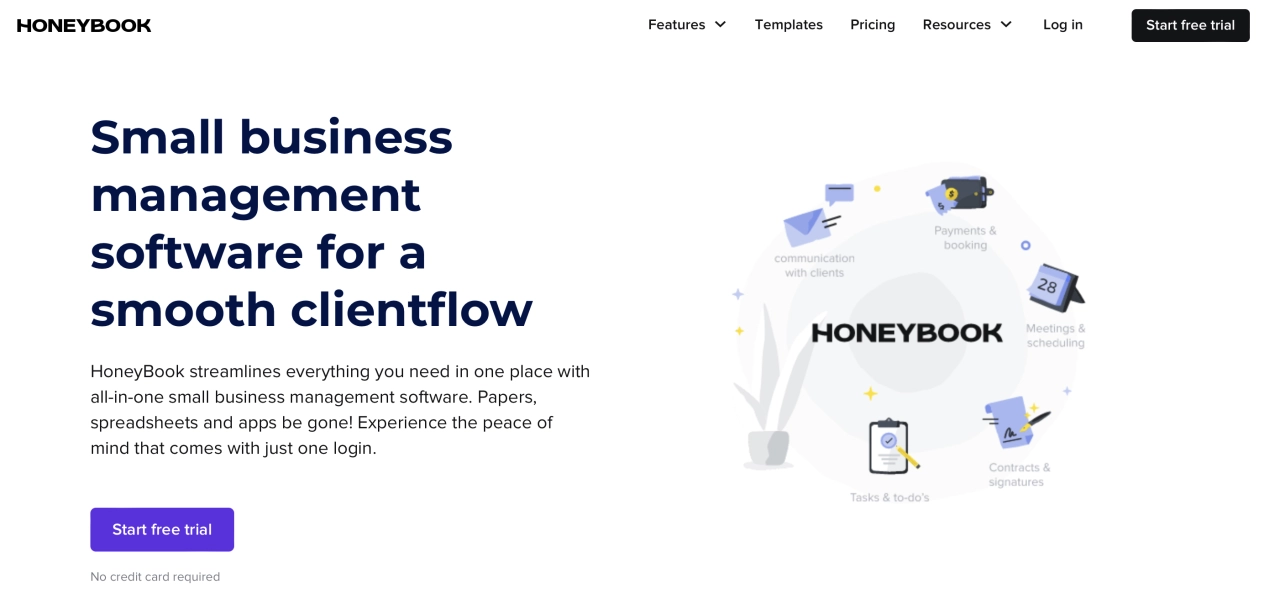
Key strengths:
Interactive proposal creation
Integrated payment processing
Automated booking workflows
Pricing: $19-79/month
5. SPP.co
Best for: Agencies seeking comprehensive client management with strong billing capabilities.
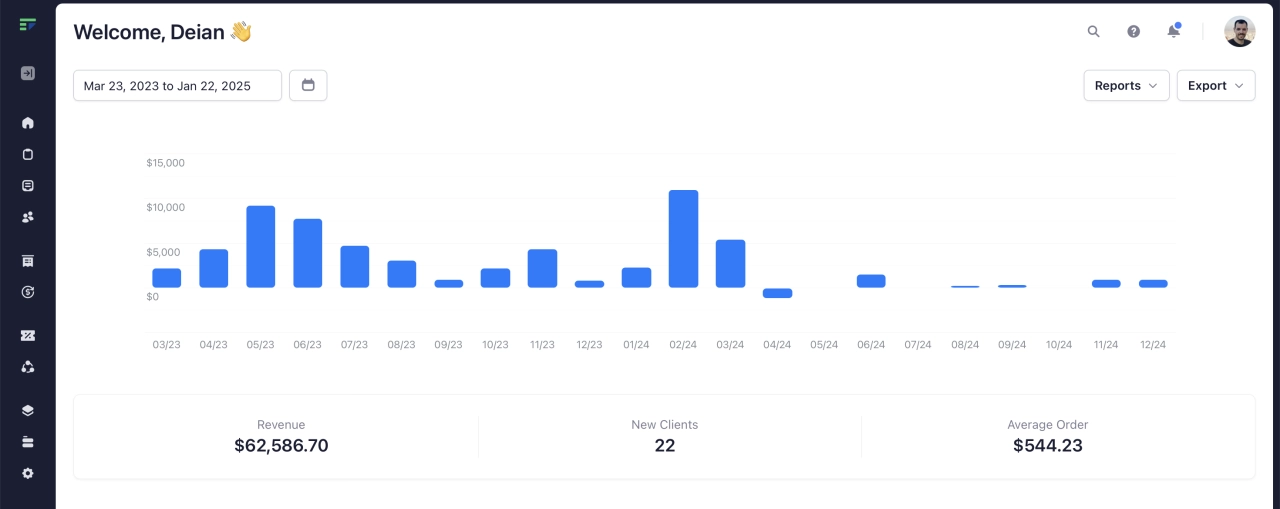
Key strengths:
native client portal with self-service
integrated billing with automated subscriptions
service-specific intake forms and workflows
Pricing: $129/month to $1,500/month.
6. Productive.io
Best for: Agencies needing unified project management, budgeting, and profitability tracking.
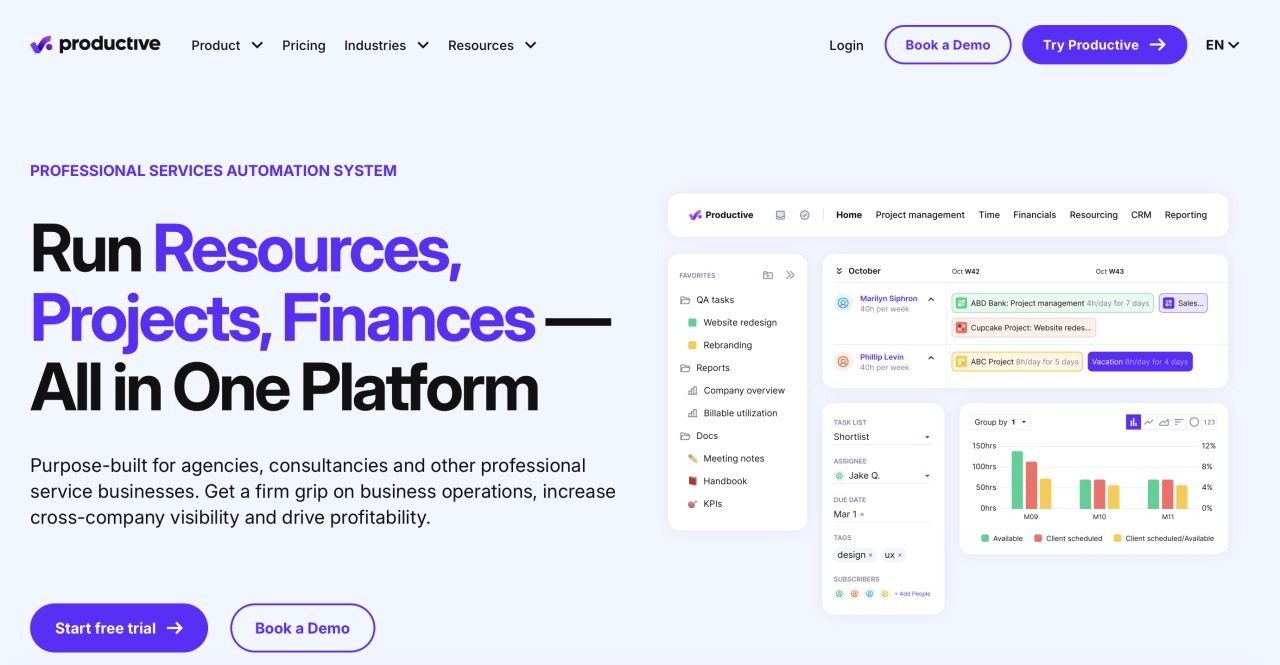
Key strengths:
Productive.io combines project management, time tracking, and financial reporting
real-time profitability visibility across projects and teams
flexible budgeting and forecasting for service agencies
Pricing: Starting at $11/user/month
7. Wrike
Best for: Larger agencies needing enterprise-grade project management.
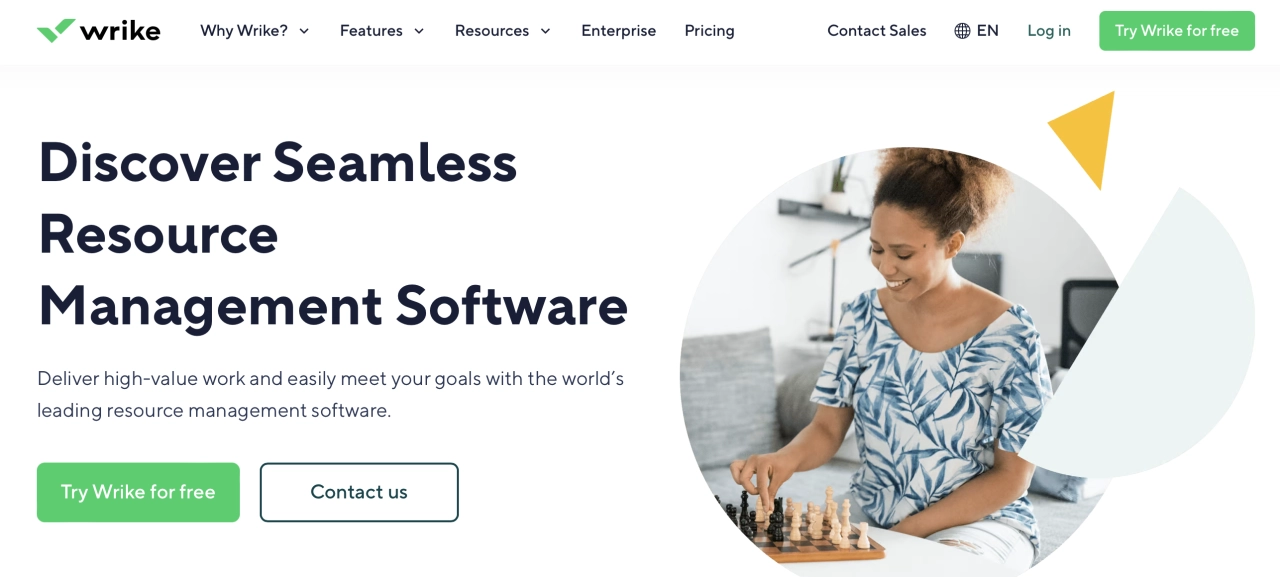
Key strengths:
Advanced Gantt charts
Resource management
Approval workflows
Pricing: Free to $24.80/user/month
8. Trello
Best for: Small agencies wanting simple, visual project management.
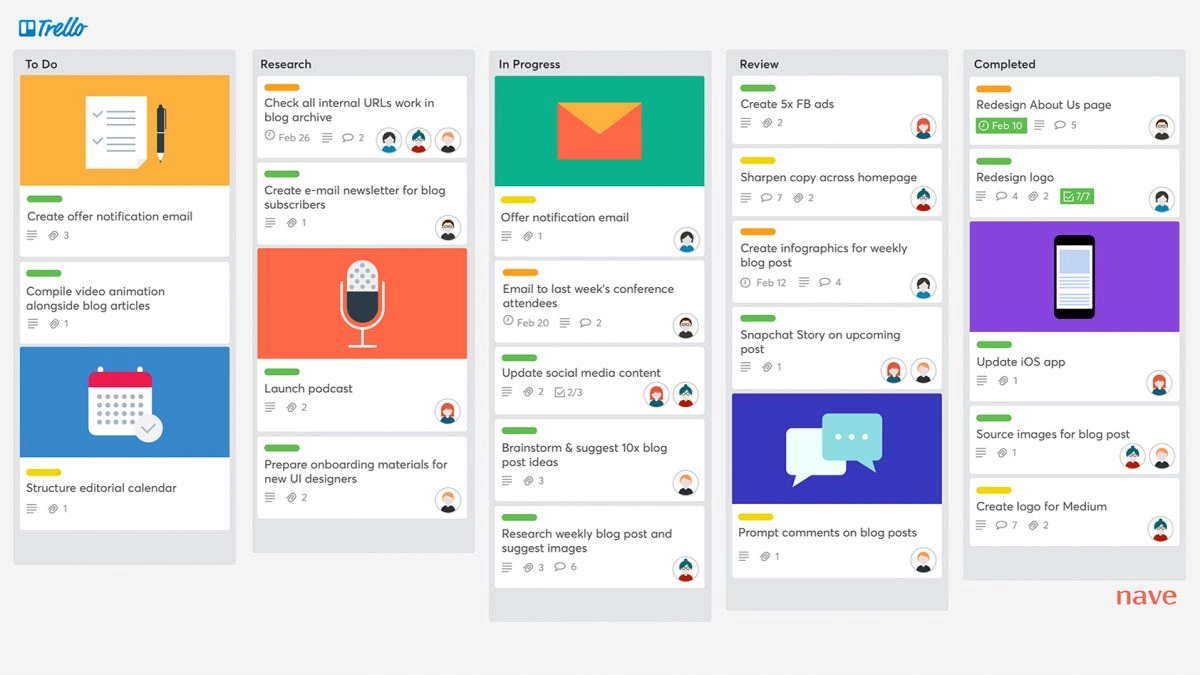
Key strengths:
Intuitive Kanban boards
Generous free plan
Butler automation
Pricing: Free to $17.50/user/month
9. ClickUp
Best for: Agencies wanting all-in-one workspace with documentation.

Key strengths:
Multiple view types
Built-in docs and wikis
Goal tracking
Pricing: Free to $12/user/month
10. EngageBay
Best for: Small agencies needing affordable CRM and marketing automation.
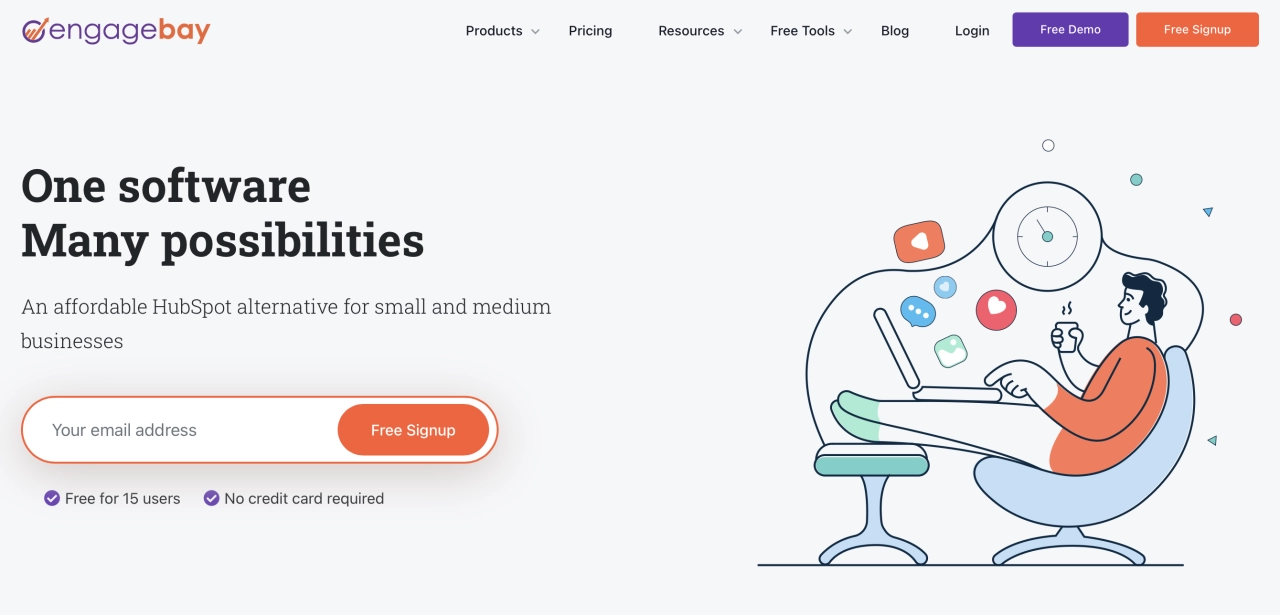
Key strengths:
Unified CRM and project management
Email marketing capabilities
Affordable pricing
Pricing: Free to $101.99/user/month
11. Workamajig
Best for: Creative agencies needing industry-specific features.
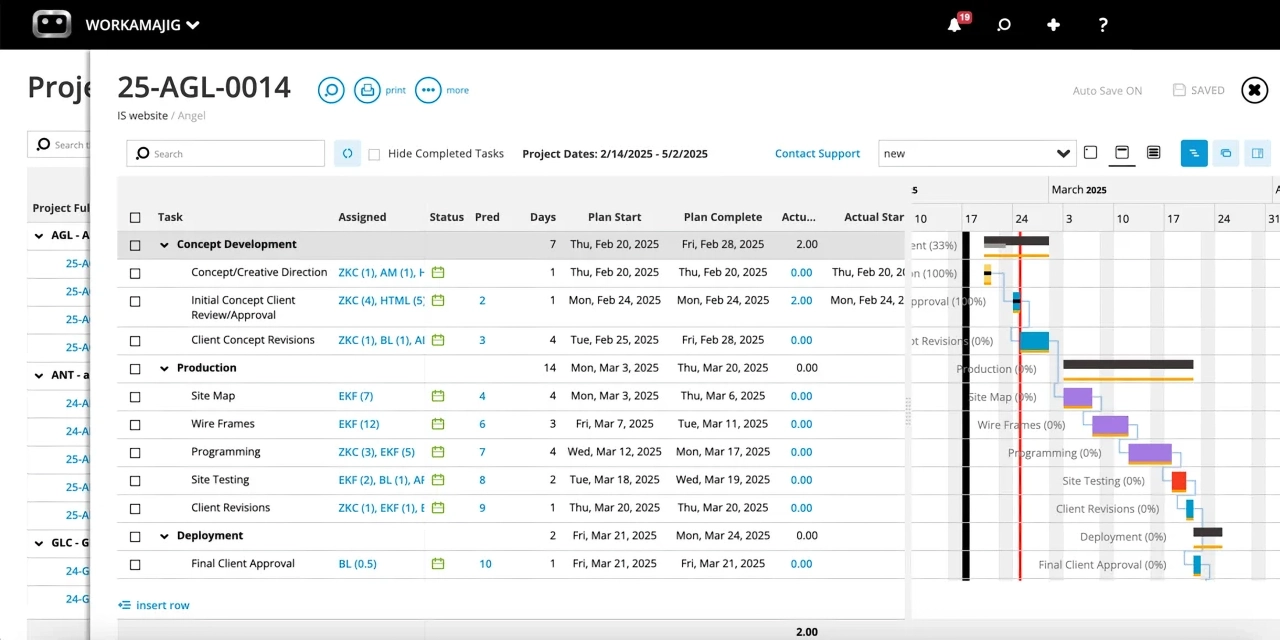
Key strengths:
Industry-specific workflows
Campaign management
Integrated accounting
Pricing: Custom quotes
Agency management system vs. generic CRM
Purpose-built agency management systems provide project-based organization, resource allocation, time tracking, client portals, and profitability analysis—features that generic CRMs lack without extensive customization. According to recent surveys, agencies using purpose-built systems report 38% higher efficiency.
Implementation best practices
Successful agency management software implementation follows a proven four-phase approach. Each phase builds on the previous one, with clear deliverables and success criteria to keep your rollout on track.
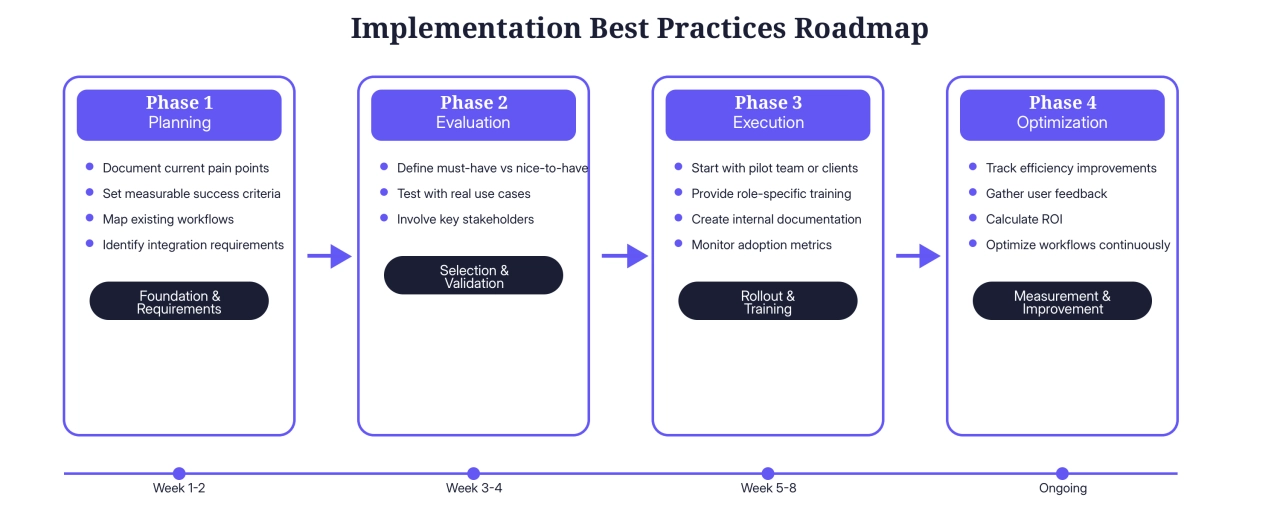
The most successful implementations start small with a pilot team or select clients, then scale gradually based on what you learn. This approach minimizes disruption while ensuring your team actually adopts the new system effectively.
Key success metrics
Measuring the right metrics helps you understand whether your agency management software is delivering real business impact. These key performance indicators fall into three critical categories that together paint a complete picture of your agency's health and growth trajectory.
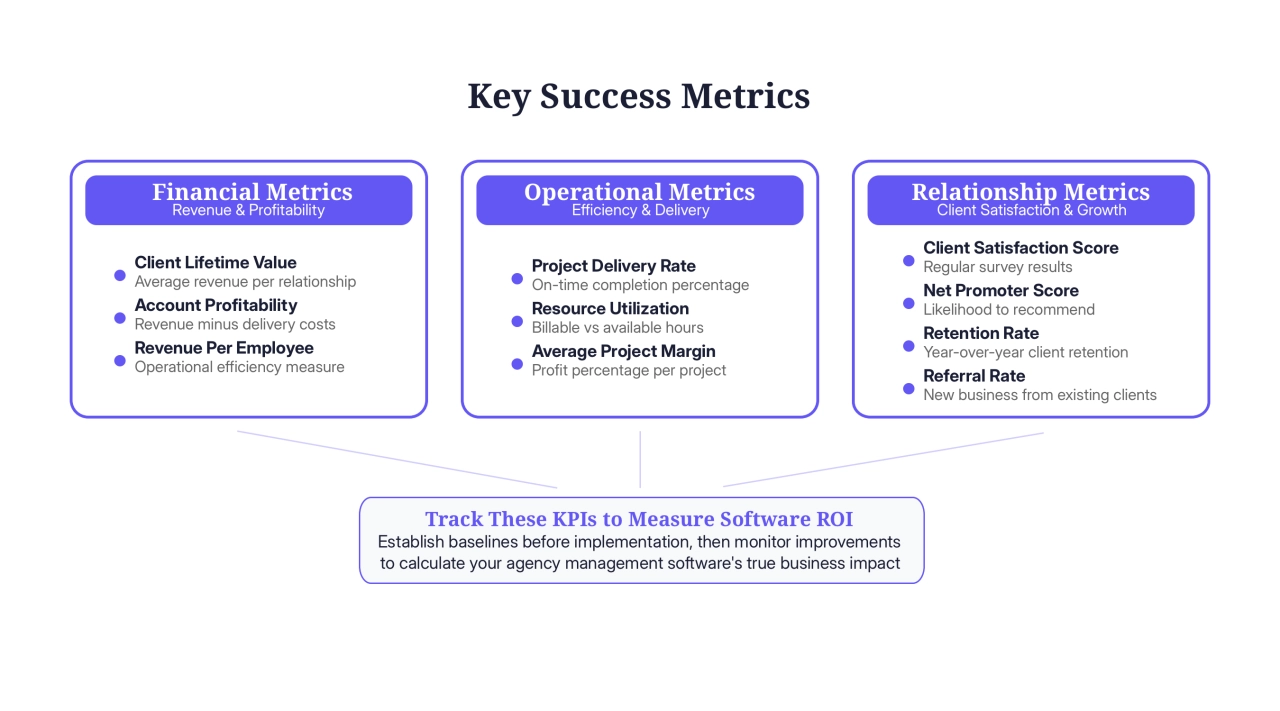
For comprehensive performance tracking and detailed measurement methodologies, see our agency KPIs guide. The key is establishing baseline measurements before implementing new software, then tracking improvements over time to calculate your true return on investment.
Common implementation challenges
Getting your team to actually use new software? That’s usually harder than picking the platform itself. You’ve probably seen this play out: you invest in a great tool, spend weeks setting it up, then half your team still defaults to their old spreadsheets and email chains.
Involve your team in choosing the platform from day one. When people feel like they had a say in the decision, they’re much more likely to embrace it. Don’t just announce the new system—show them exactly how it’ll make their daily work easier. This is something that I’ve learned when I talked to Freia Muehlenbein in episode 006 of the Agency Engine Room, Moving Agency Growth Out of the Boardroom.
Data migration always takes longer than expected. You’ll think you can move everything over in a weekend, then discover your client information is messier than you realized. Start with a small pilot group first. Work out the kinks before rolling it out to your entire client base.
Every agency’s tech stack is different, which makes integrations tricky. Focus on connecting your most critical tools first—whatever you use for client communication, project tracking, and billing. You can always add more integrations later.
Future trends
AI features are starting to appear in agency management platforms, though we’re still in early stages. You’re seeing basic automation like smart time tracking suggestions and project templates that adapt based on your agency’s patterns. More interesting developments are happening around resource allocation—platforms that can predict which team members work best on specific types of client projects.
Automation is getting smarter too. Instead of basic workflows with Zapier, newer platforms adapt to how your team actually works. Your project management system might automatically adjust deadlines when team capacity gets tight, or flag potential problems before they become client disasters.
Agencies are moving toward all-in-one platforms that handle everything—project management, client communication, billing, reporting—all talking to each other seamlessly. No more juggling separate tools or forcing clients to use multiple portals just to check project status.
Frequently asked questions
Who uses agency client management software?
Agencies of all types and sizes, from boutique shops with 2–3 people to large agencies with hundreds of employees.
What is the advantage of agency management software?
Creates a single source of truth for all agency operations, enabling better collaboration, reducing errors, and improving efficiency.
How much does agency management software cost?
Entry-level solutions start around $5–10 per user monthly, while comprehensive platforms range from $100–500+ monthly for small teams.
What project management software do marketing agencies use?
Common choices include ClickUp, Asana, Monday.com, and Wrike, with SPP.co being popular for integrated billing and client portals.
How long does implementation typically take?
Small agencies: 1–2 weeks. Larger organizations: 4–12 weeks including migration, integration, and training.
Can agency management software integrate with existing tools?
Most platforms offer extensive integration capabilities through native connections, Make.com, or APIs.
What does an account manager do daily?
Daily tasks include client communication, project status reviews, team coordination, proposal development, and strategic planning. Time allocation typically breaks down as 40% client communication, 30% internal coordination, and 30% strategic work.
Conclusion
Effective agency client management requires both strategic thinking and the right technological foundation. While relationship building and proactive communication remain irreplaceable, modern agency management software amplifies these efforts and enables scalable growth.
Success lies in selecting software aligned with your specific needs, implementing thoughtfully, and continuously optimizing based on measured results. Whether you’re a boutique creative shop or full-service marketing agency, the right client management system transforms chaotic operations into streamlined, profitable relationships.
Start by assessing your current pain points, evaluating solutions that address your specific needs, and implementing with a clear plan for success. Your investment in proper agency client management infrastructure will compound over time through improved efficiency, higher client satisfaction, and increased profitability.
![The Complete Guide to Agency Client Management Software [2025] agency client management software](/img/containers/assets/content/agency-client-management-software.jpg/e56b051e47fdd8f98bdf99db8e673475/agency-client-management-software.webp)