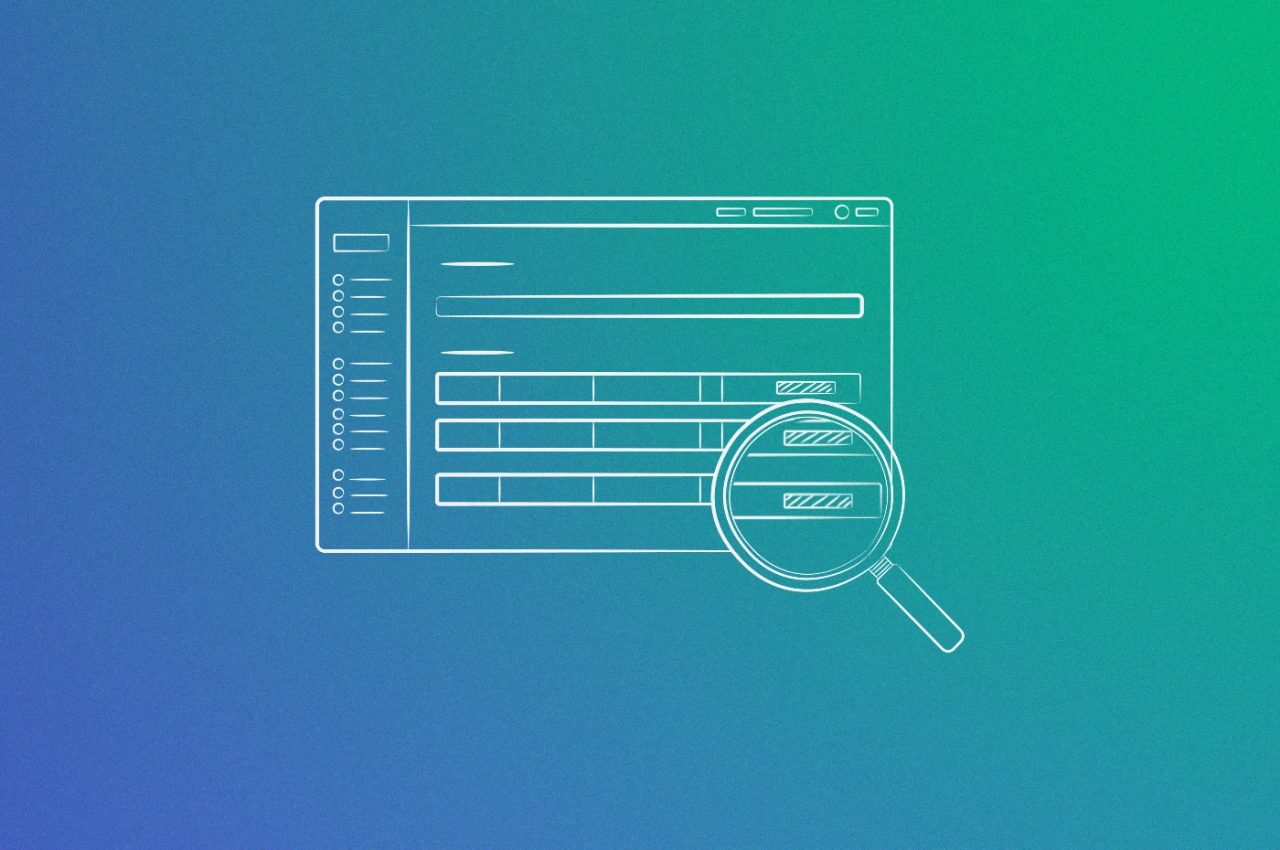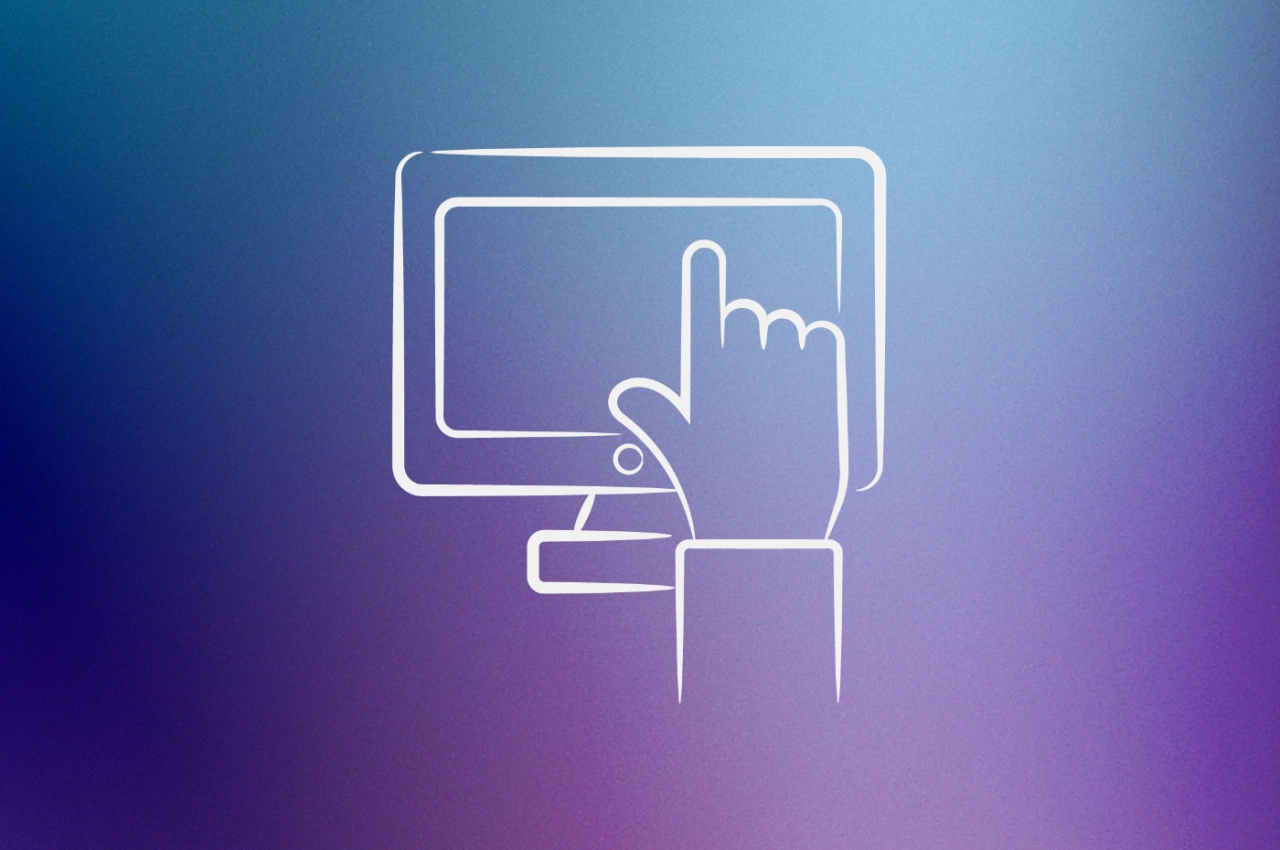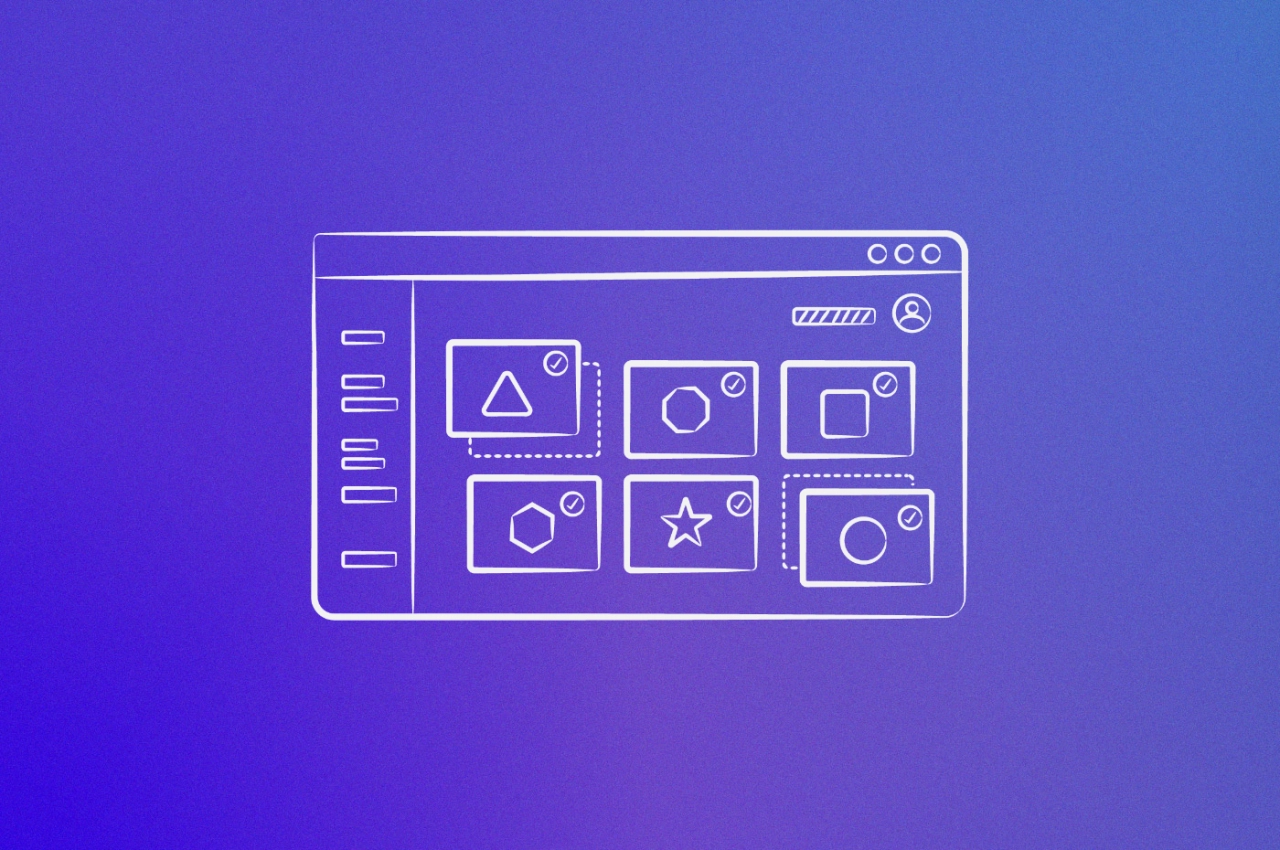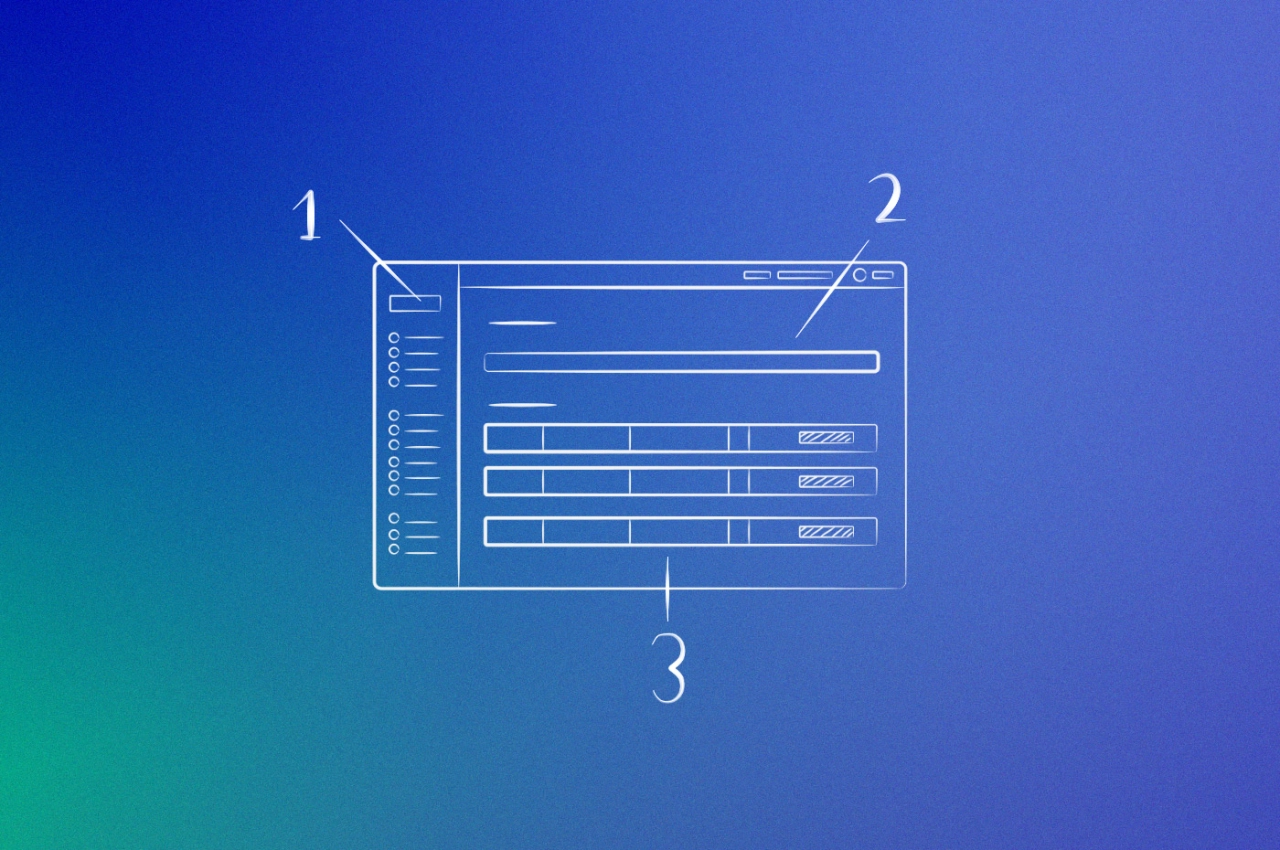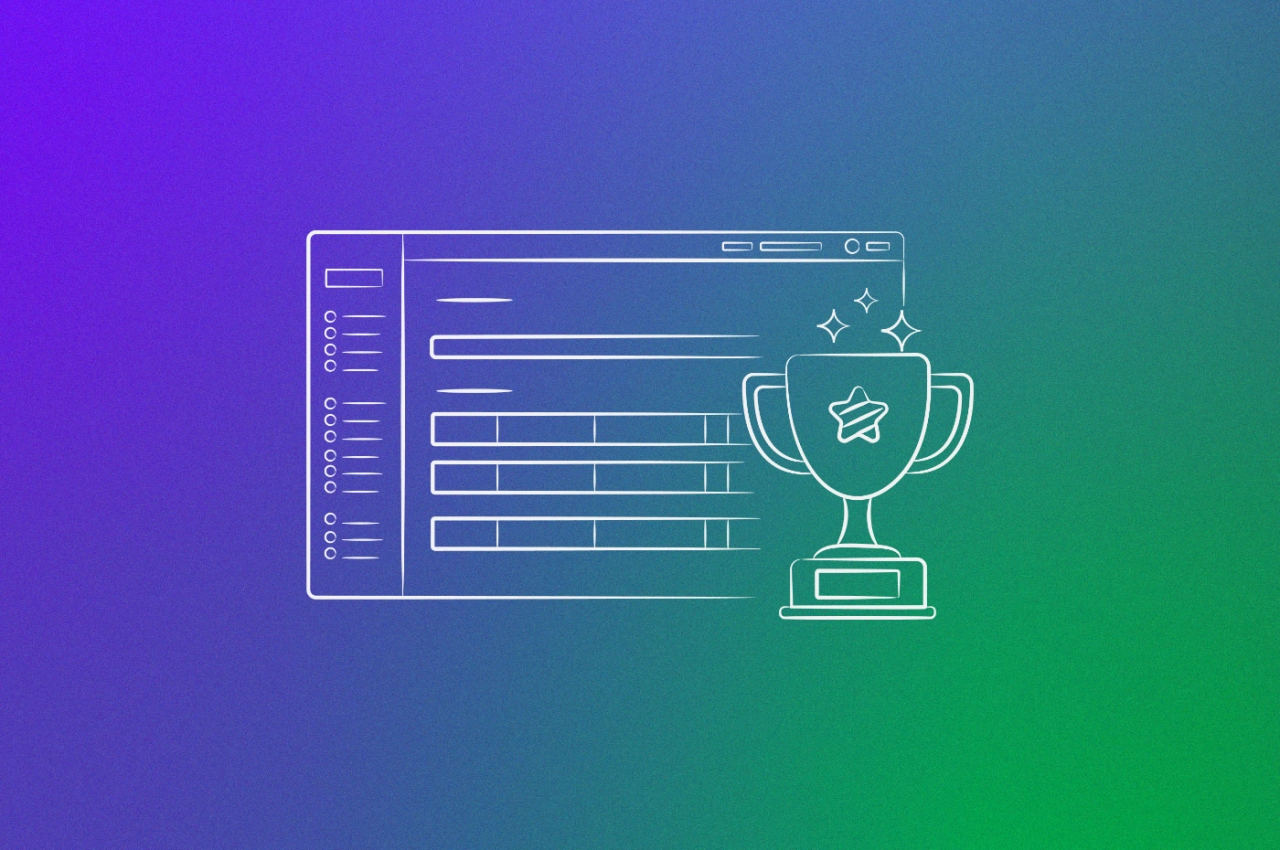- Client portals centralize everything clients need in one branded login—project status, files, invoices, and support. Think online banking, but for your services. Clients stop emailing you for updates, and your team stops losing files in Slack threads.
- Not all portals do the same job. Productized service agencies need catalogs and intake forms. Project-based shops need workflows and approvals. Consultants need scheduling and simple invoicing. Match the portal to your actual business model, not a feature checklist.
- The difference between portals, CRMs, and project management tools matters. CRMs track sales, PM tools coordinate your team, and portals serve clients. They do different jobs—and trying to make one tool do all three usually fails.
You’re probably here because you’re tired of answering the same client questions over email, or you’re losing files in Slack threads, or you just closed a big client and they asked “where do we see our project status?” and you had no good answer.
A client portal fixes that. Each client gets a secure login to see their projects, invoices, files, and everything else without emailing you.
The question isn’t really “what is a portal?” You already get the concept. The real questions: do you actually need one? What type matches your business? And how do you avoid picking wrong and wasting six months migrating later?
Let’s figure that out.
Understanding this topic involves several interconnected concepts:
Each of these concepts plays a crucial role in the overall topic.
What client portals actually do
Think of a client portal as a private website just for your clients. Each one logs in with their own credentials and sees only their stuff—their projects, their files, their invoices.
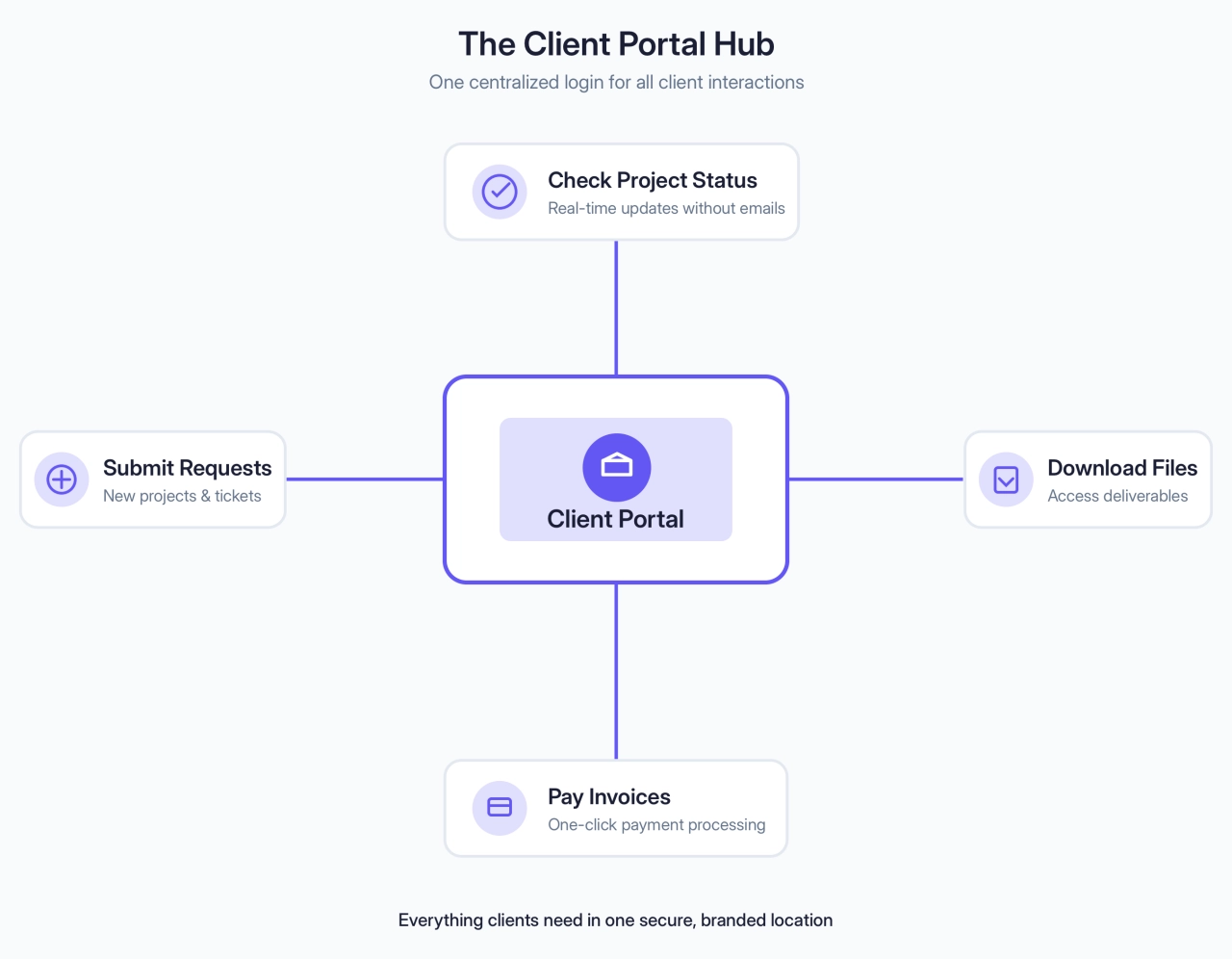
For clients, it’s where they:
Check project status without emailing you
Download files and deliverables
Pay invoices with one click
Submit new requests or tickets
See all their past work in one place
For your team, it’s where you:
Share updates that clients can reference later
Collect files and information through forms
Track what clients have seen vs what they haven’t
Handle billing without chasing payments
Reduce “hey, where’s that file?” emails drastically
The whole point is centralizing client interactions so they’re not scattered across email, Slack, text messages, and wherever else people try to reach you. Forrester Consulting found that organizations deflecting support inquiries to self-service portals saved over $9.2 million in operational costs over three years.
Some portals do this simply—just file sharing and invoices. Others handle complex workflows with approvals and project stages. The right one depends on what you’re actually selling and how you deliver it.
Why this decision actually matters
Get this wrong and you’re stuck, or lose a lot of money on implementation. Switching portals six months in means migrating client data, retraining your team, and apologizing to clients about yet another new system. I’ve watched agencies waste thousands of dollars and hundreds of hours because they picked based on a shiny demo instead of their actual workflow.
Here’s the thing: most portals solve specific problems really well. Pick one that matches your business model and you’ll wonder how you lived without it. Pick the wrong one and you’ll spend six months fighting it.

Here’s the thing: clients expect portals now. The market’s growing fast: Verified Market Research projects it'll hit $3.38 billion by 2031 because clients want self-service access to check project status, pay invoices, and grab files without emailing you. If you're making them email for everything, you look outdated.
A quick look at what’s available
I’m not going to do a full software comparison here—we have a detailed breakdown of the best client portals for that.
But to give you context: there are portals built for specific use cases (like SPP.co for productized services), all-in-one platforms that try to do everything (like HubSpot Service Hub), and simple tools focused on one thing like invoicing (like Zoho Invoice, which is actually free).
The ones that work best are usually designed for how you actually sell and deliver. A content agency needs different features than a consulting firm or an SEO shop running recurring services.
Types of client portals (and which one you need)
Portals aren’t one-size-fits-all. Here’s what actually matters when you’re figuring out which type matches your business.
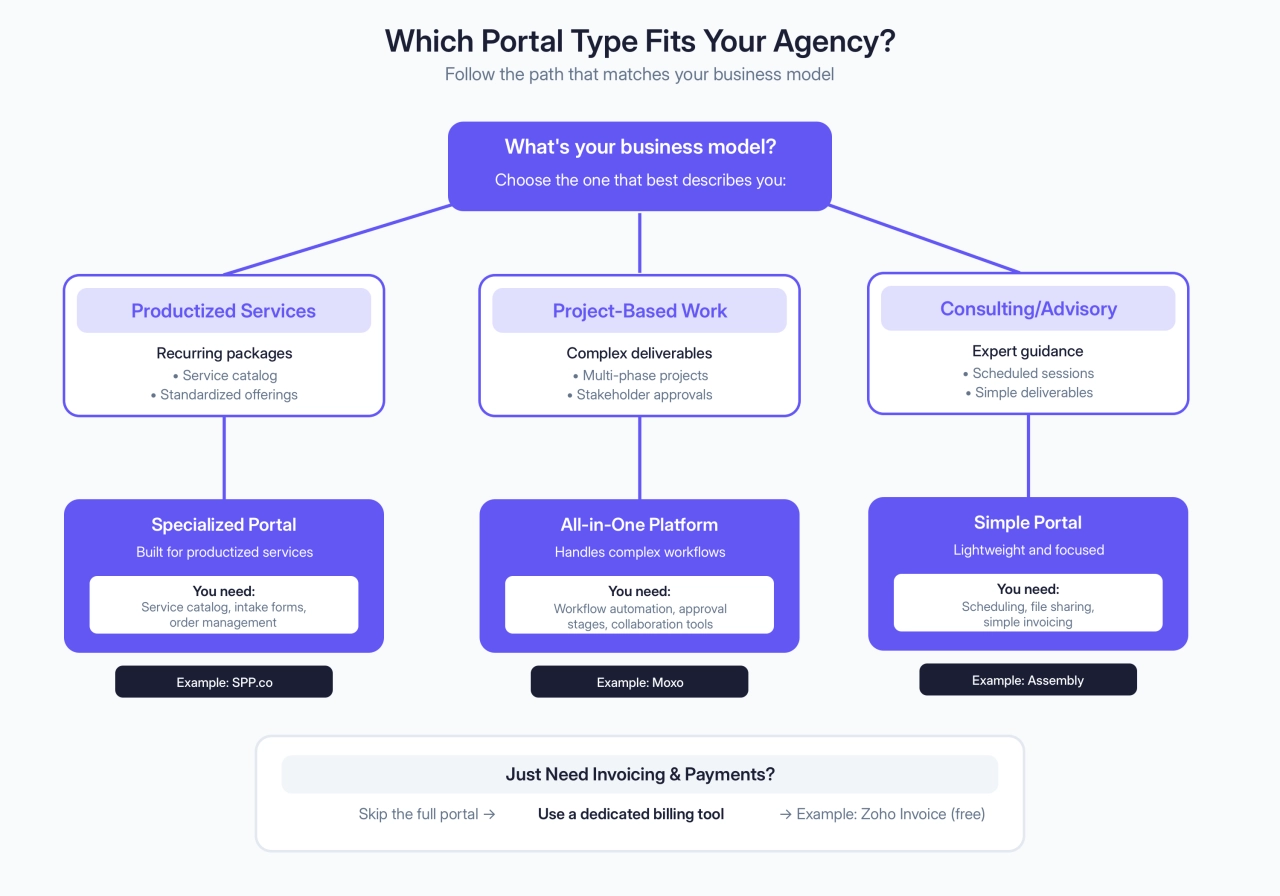
Specialized vs all-in-one
Specialized portals do one thing really well—invoicing, project management, service delivery. They integrate with your other tools. Example: Zoho Invoice just handles billing and does it better than most all-in-one platforms.
All-in-one portals try to handle everything: client communication, billing, project tracking, file sharing. The advantage is simplicity—one login for everything. The disadvantage is they might not do any single thing as well as a specialized tool.
Most agencies end up with an all-in-one portal and a couple specialized tools for specific needs.
Cloud-hosted vs self-hosted
Cloud-hosted means the vendor handles everything—servers, security, updates, backups. You sign up, configure it, and start using it. This is what 95% of agencies want because you’ve got enough to manage without adding server maintenance. WordPress plugins are another option if your site already runs on WordPress, though they require more hands-on management.
Self-hosted means you run the software on your own servers. Only matters if you’re in healthcare, finance, or other industries with specific data residency requirements. Otherwise it’s unnecessary complexity.
CRM-integrated vs standalone
Some portals tie directly into a CRM system (like HubSpot Service Hub). This works great if you’re already committed to that ecosystem—everything shares data, nothing lives in silos.
Standalone portals work independently. You can connect them to your CRM through integrations if you want, but they’re not forcing you into a whole ecosystem. Most agencies prefer this unless they’re already deep into HubSpot or Salesforce.
The pattern you’ll notice: pick based on your actual workflow, not feature checklists. If you’re running productized services with a catalog of offerings, you need a portal built for that. If you’re managing complex multi-stakeholder projects, you need workflow automation. If you just need to send invoices and get paid faster, simple billing tools work fine.
Client portal vs CRM vs project management software
You already have a CRM and a project management tool. Do you really need a portal?
Probably yeah. Here’s why: CRMs track sales, project management tools coordinate your team, and portals serve clients. Different jobs.
Your CRM tracks leads and deals. It’s great at moving prospects through your pipeline, but once someone’s a client, most CRMs fall apart. They’re not built for ongoing service delivery.
Project management tools like Asana or ClickUp run your internal operations. Great for your team. Terrible for clients—they either see your messy internal task lists or they get confused by all your team discussions.
Portals are built for the client-facing relationship. Clients log in to see their projects, pay invoices, upload files, submit requests. Everything’s organized for them, not your team.
Feature | CRM | Project Management | Client Portal |
|---|---|---|---|
Primary purpose | Track sales pipeline | Coordinate team tasks | Serve clients |
Client access | Usually no | Sometimes (clunky) | Yes (core feature) |
Payment/invoicing | Rarely | Rarely | Usually built-in |
File sharing | Basic attachments | Team-focused | Client-facing |
Support tickets | No | No | Yes |
Service catalog | No | No | Often yes |
White-labeling | No | No | Usually available |
Who uses it daily | Sales team | Your team | Your team + clients |
Some tools blur these lines. HubSpot Service Hub is a CRM with portal features. SPP.co is a portal with light CRM features. But the core job differs.
The test: Can your current setup give a client a branded login where they see project status, pay invoices, and get support—without exposing your internal chaos? If no, you need a portal.
Exception: Solo consultants might not need all three. A portal with basic CRM features can handle everything until you grow.
What portals actually cost
Pricing is all over the place: $0 (Zoho Invoice) to $1,000+/month depending on features and team size.
Most agencies land between $100-$300/month once they add what they actually need. Per-seat pricing scales with your team. Flat-rate pricing stays predictable. Budget about 20% more than the sticker price for transaction fees, storage, and integrations.
Two things that’ll bite you: transaction fees (2-3% of payments processed) and unlimited storage that stops being unlimited when they decide you’re using too much.
We wrote a whole guide on understanding client portal pricing if you want the details. Bottom line: pick based on value, not just cost. If a $300/month tool saves your team 10 hours per month, it pays for itself.
What to look for (without overthinking it)
Most agencies waste weeks comparing features they’ll never use. Here’s what actually matters.
Match your business model first
The portal needs to fit how you actually work based on which core features matter most:
Productized services: You need a service catalog, intake forms, and order management (like SPP.co)
Project-based work: You need workflows, approval stages, and stakeholder coordination (like Moxo)
Consulting/advisory: You need scheduling, simple file sharing, and invoicing (like Assembly)
Simple billing: You just need invoicing and payment processing (like Zoho Invoice)
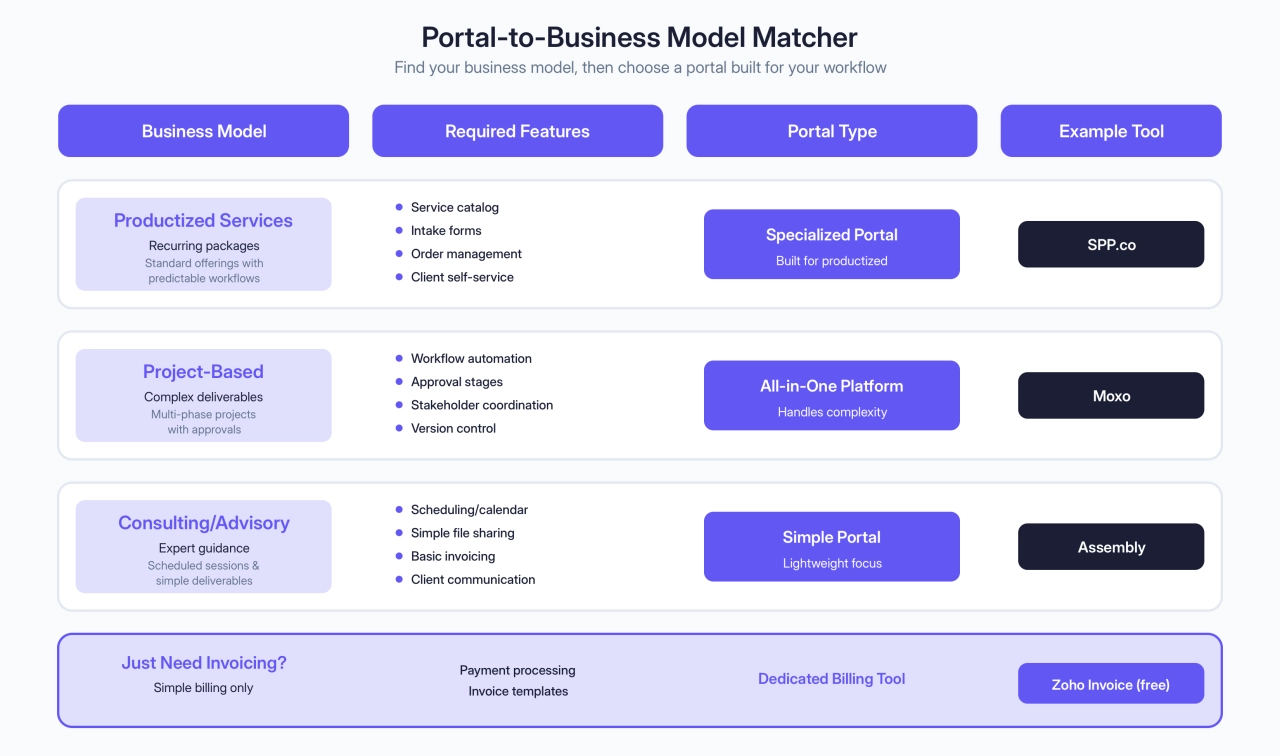
Don’t try to force a project management portal to work for productized services or vice versa.
Security isn’t optional
If the URL doesn’t start with https, walk away. You also need:
Two-factor authentication for your team
Data encryption (not just in transit—at rest too)
Compliance certifications if you’re in regulated industries (SOC 2, HIPAA, GDPR)
Skip the security check and enterprise clients won’t work with you. That’s not theoretical—I’ve seen agencies lose six-figure deals over this.
Want the full breakdown of compliance requirements, incident response plans, and vendor security questionnaires? I wrote a complete security guide.
White-labeling and branding
Your clients shouldn’t know you’re using third-party software. Custom domain, logo, and colors are table stakes. Better portals let you customize the entire experience.
Test it like your clients will use it
Every portal offers a trial. Use it like a client would:
Create a fake client account
Walk through the full workflow—upload a file, pay an invoice, submit a request
Check it on your phone (more important than you think)
Try connecting your must-have integrations
If it’s confusing for you, it’ll be worse for them.
Questions we hear all the time
How much does a client portal cost?
Anywhere from free (Zoho Invoice) to $1,000+/month. Most agencies pay $100-$300/month once you add what you actually need. Read our portal pricing breakdown for the details.
Do I need a portal if I only have 5–10 clients?
Depends on the pain. If you’re spending hours answering “where’s my invoice?” emails, you need it now. If email works fine, wait. Most agencies hit the tipping point around 10–15 active clients.
Can clients use the portal from their phone?
Most modern portals work on mobile. Test it during your trial—if it’s clunky on phones, clients won’t use it.
What happens to my data if I cancel?
Most portals let you export your data. Some make it painful. Ask “how do I get my data out?” during demos. If they won’t give a straight answer, red flag.
Can I white-label the portal with my branding?
Most offer it, but some make it Enterprise-only or charge extra. Confirm it’s included in your plan before committing.
Can the portal handle both recurring services and one-off projects?
Most can, but some are optimized for one or the other. SPP.co works well for recurring, Moxo for projects. Test both workflows during your trial.
Do I need technical skills to set this up?
No coding required. If you can set up a Facebook business page, you can set up a portal. The challenge is organizational (deciding your workflow), not technical.
You probably need this
Look, if you’re managing more than 5–10 clients and you’re constantly answering the same questions over email, you need a portal. The time you save in the first month usually pays for the annual cost.
The mistake most agencies make is picking based on features or price instead of their actual workflow. A project management portal won’t work for productized services. An invoicing tool won’t help with complex approvals. Match the tool to your business model first, then worry about everything else.
Start with your biggest pain point. Scattered client communications? Manual invoice chasing? Looking unprofessional when prospects ask how you manage projects? Pick the portal that solves that specific problem.
We’ve seen this play out hundreds of times. 100 Pound Social grew their client base by 215% after consolidating from five different tools into one portal—and saved £750/month in software costs. MobiLoud went from looking unprofessional with scattered client data to having everything centralized in one week. The pattern is consistent: when agencies stop fighting fragmented systems and centralize client interactions, they look more professional, save hours every week, and can actually scale.
Most agencies find that portals pay for themselves in the first month just from the time saved. The real question isn’t whether you need one—it’s which one fits your business.