Referral Program
The referral module helps your clients send referrals your way and earn extra credit when they do so. Every user gets their unique link which they can share to refer others. Signups through this link will be attributed to the affiliate.
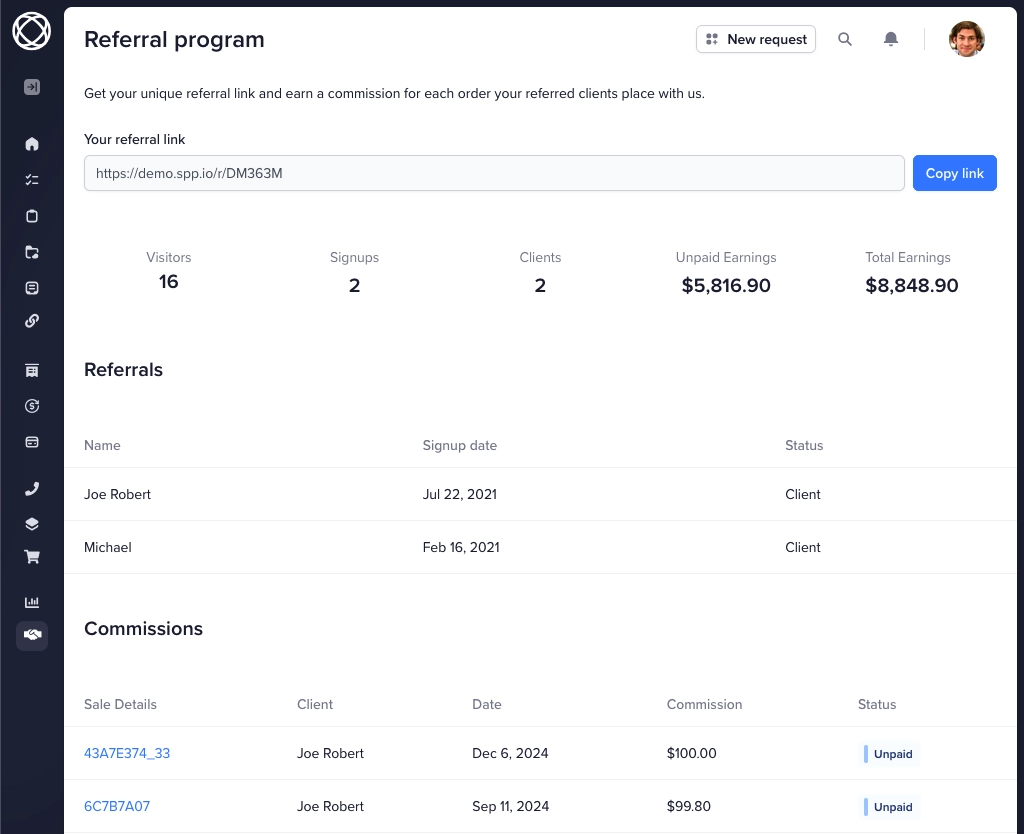
This page is available to all registered users (customers and leads), although you can choose to restrict the program to approved affiliates only.
Program Settings
Here's what you can change in the affiliate module settings.
Affiliate approval
If you choose to approve affiliates manually, they will need to contact you and request to be approved. We recommend creating a custom contact form for this task.
Program description
The affiliate module provides a HTML supported field where you can describe your affiliate program in detail – from the commission levels you offer to when and how you handle payouts.
Sales page location
Enter the URL of your website where people who click an affiliate link will land. This does not have to be an SPP link – any link will work. You can also personalize this link to include affiliate's name in the redirection URL, e.g. spp.co?via=Chris
Sale tracking
Affiliate links are created in the format of clients.example.com/r/ABCDE where ABCDE is a unique ID for each affiliate. Upon clicking this link we store a cookie in customer’s browser containing the affiliate ID, and redirect the customer to your website.
You can redirect affiliate links to any page on the web because SPP will read the affiliate cookie when the customer returns to SPP to create an account or place an order.
Once an account is created, it gets permanently tagged with the affiliate ID. Even if the client makes a purchase months later, the affiliate will be attributed correctly.
Linking to other pages on your website
Let’s say you’ve set affiliate links to redirect to your home page at spp.co and an affiliate wants to link to your features page at spp.co/features instead.
They can append ?p=/features to their affiliate link like this:https://clients.spp.co/r/ABCDE?p=/features
Affiliate coupons
In addition to unique referral links you can also associate any coupon with an affiliate. Go to the coupon you’d like to assign to your affiliate on your “Coupons” page and click the “an affiliate” hypertext:
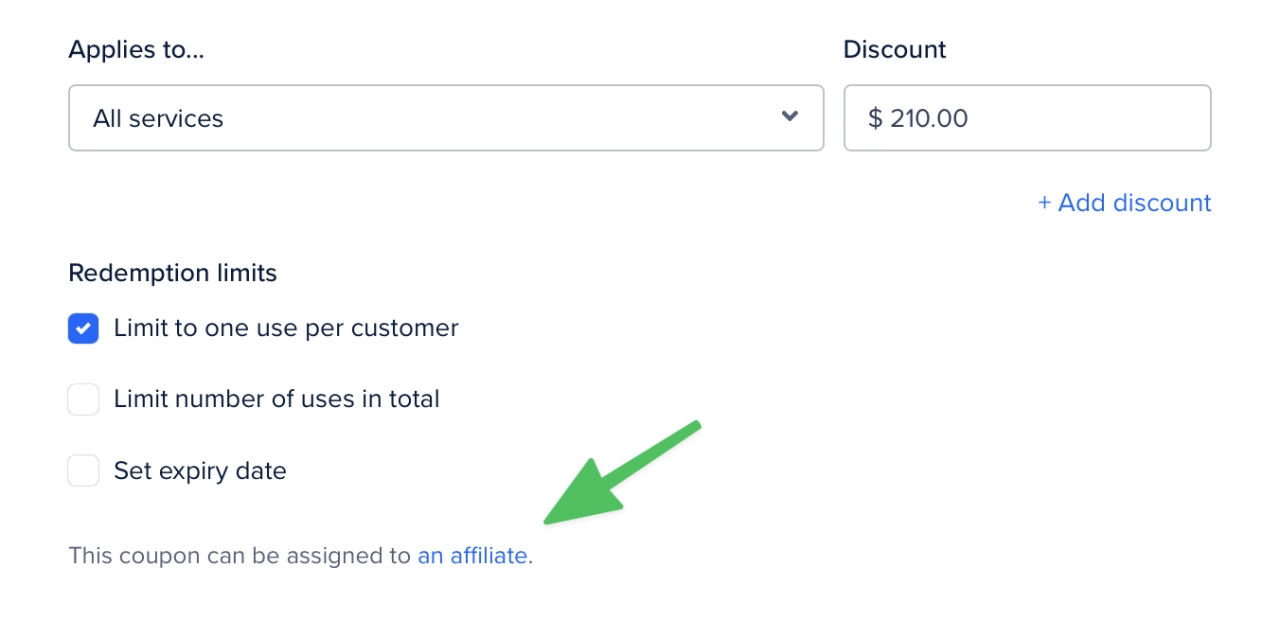
All sales from this coupon will be attributed to the selected affiliate.
Manually tagging customers
If you get an offline sale, and you know it came from an affiliate, you can add commission manually and tag the customer’s account with the affiliate’s ID. In case of perpetual commissions, the affiliate will be credited for all purchases this customer makes.
Payouts
While it isn't possible to directly pay your affiliates from SPP (because we don't hold your funds), there are a few different ways to pay your affiliates.
Add to account balance: you can add affiliate sales to the client's SPP balance, which they can use for future purchases.
Manual payments: send your affiliates their payments via PayPal, Wise, or any other method. Then mark the sales as paid in SPP.
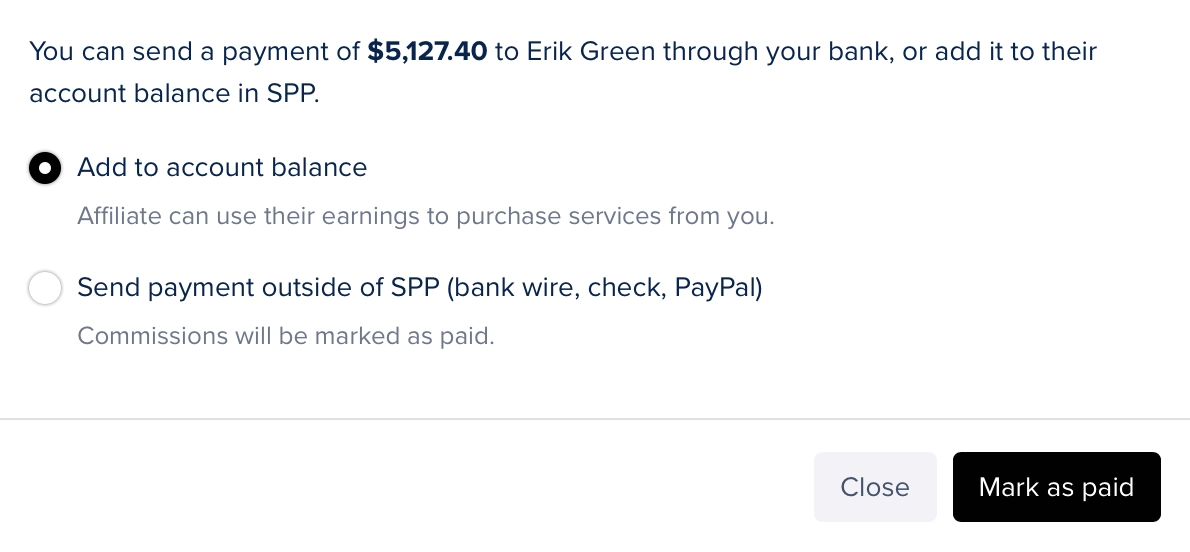
To find the amount that needs to be paid out, open an affiliate account and click the unpaid commissions amount. On the affiliates screen, click on the Pay affiliate button.