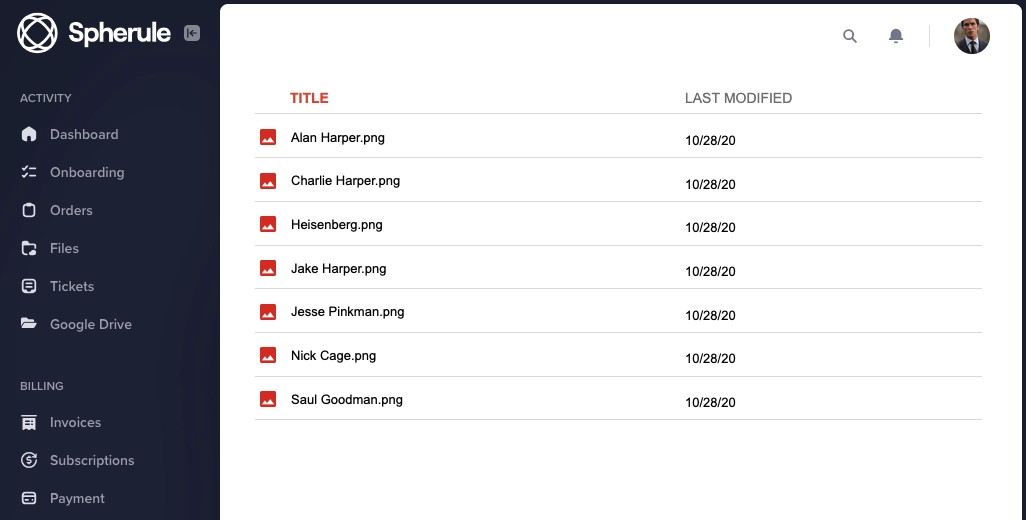Google Drive
If your agency works with large files or documents, it might be more convenient to set up a Google Drive folder for a client and put their files in the folder, instead of sending them as attachments through SPP.
With our Drive integration, you can embed shared folders in the client portal so that each client sees their own folder.
First, find the client's Google Drive folder and make it visible to anyone with the link (the embed only works with public folders that don't require a login to access).
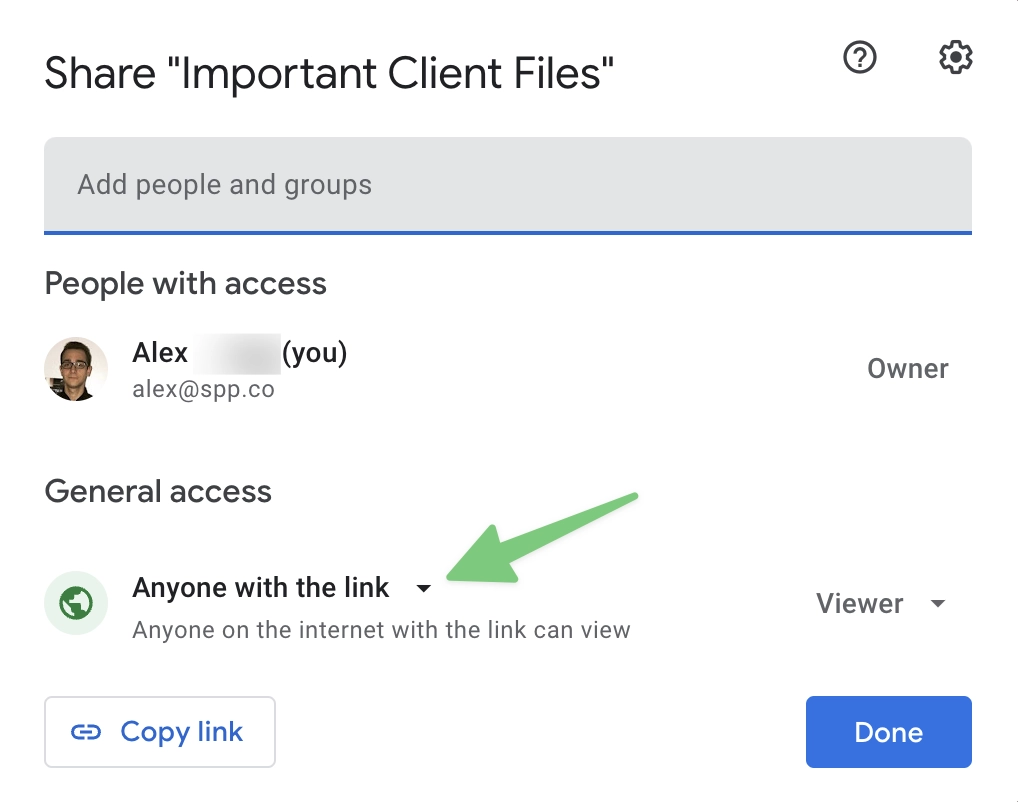
Next, go to Client → Add a sidebar link and paste your Google Drive sharing link.
You can then sign in as the client to see what the folder looks like on the client's end: