Looker Studio
Google Data Studio (now Looker Studio) is a reporting platform that lets you pull in data from various sources and build shareable reports from it. With SPP you can embed Looker Studio reports in your client portal where each client can see their own report.
First, create a report for a client in Looker Studio, then click Share → Anyone with the link can view → Save.
Then click on File → Embed Report, check Enable Reporting and copy the Embed URL.
When you use this integration, you're able to embed these reports for clients by going to the client's account on SPP → Action button on the top right → Add a sidebar link, and enter the report's URL:
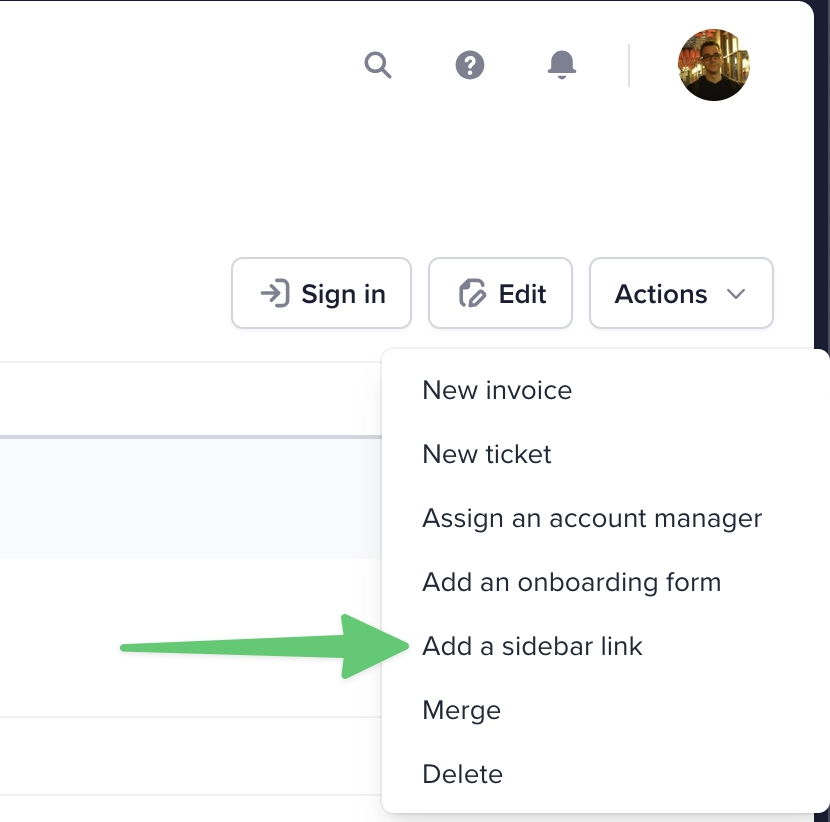
You can then sign in as the client to see what the report looks like on their end:
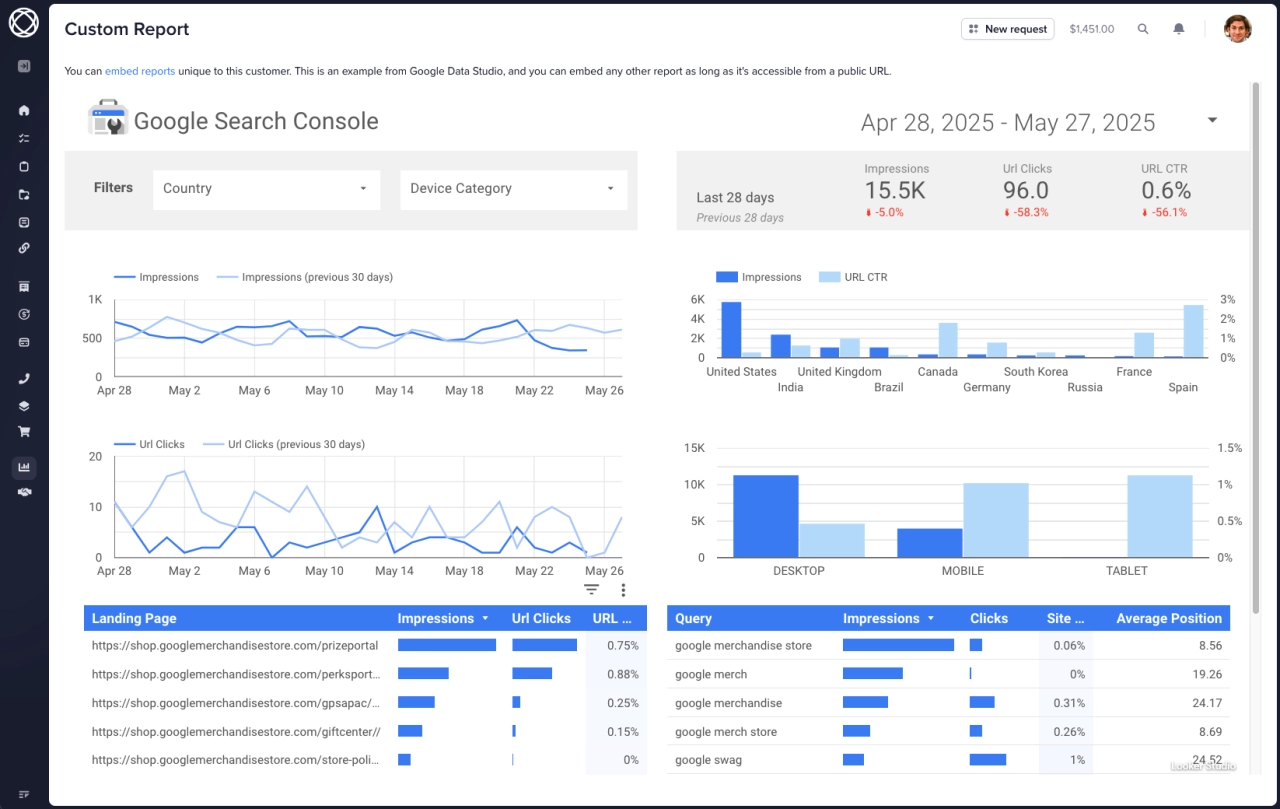
A new sidebar menu item has been added for the report, you can rename it or change its icon in Settings → Menus.