Branding
Go to Settings → Company to customize SPP with your agency's logo. This logo is displayed throughout the admin and client portal, as well as emails.
Upload a regular version of your logo that works on light backgrounds (login screen, order forms), and an inverse version for dark backgrounds (sidebar).
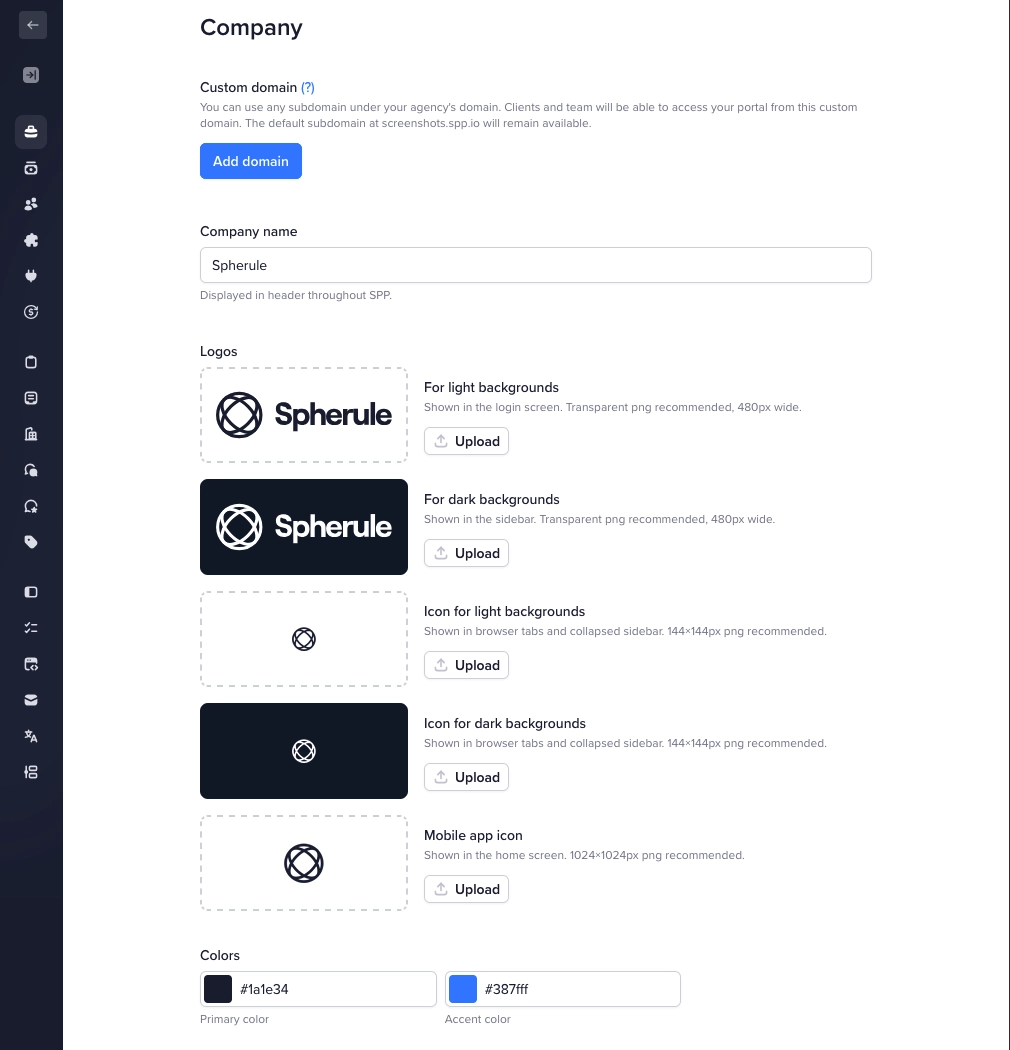
For best results use a .png or .svg image file, preferably 336×140 pixels in size. To make sure your logo fills out all the available space crop it without leaving whitespace on the sides. To center a square or a vertical logo you can leave equal amount of whitespace on both sides.
Example of a regular and inverse logo are as follows:
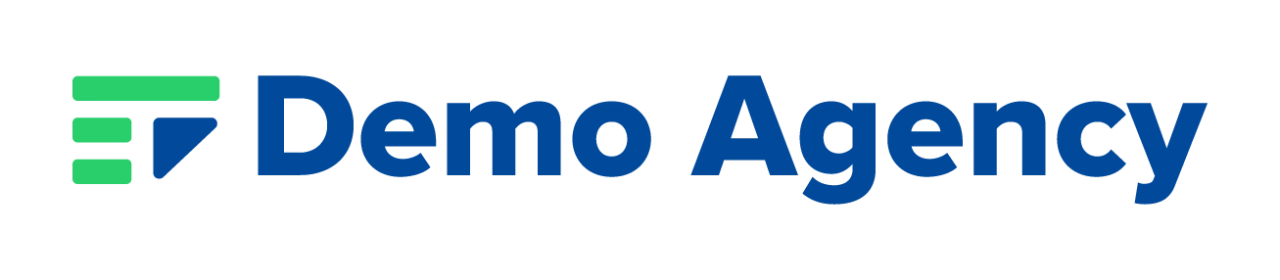

Anything smaller will look blurry on high resolution screens, while larger images put unnecessary strain on your page load times.
On the same settings page you can also change the default colors to better match your brand. Click on each color to change it in real time, or provide a hex color code.