Sidebar
In your Client Portal, there are two menus: the top navigation bar and the sidebar. Some of the menu items are dependent on whether a module is enabled: for example, the helpdesk module automatically adds a Tickets link to your sidebar.
You can easily add, remove, and change menu items using the menu editor in Settings → Sidebar.
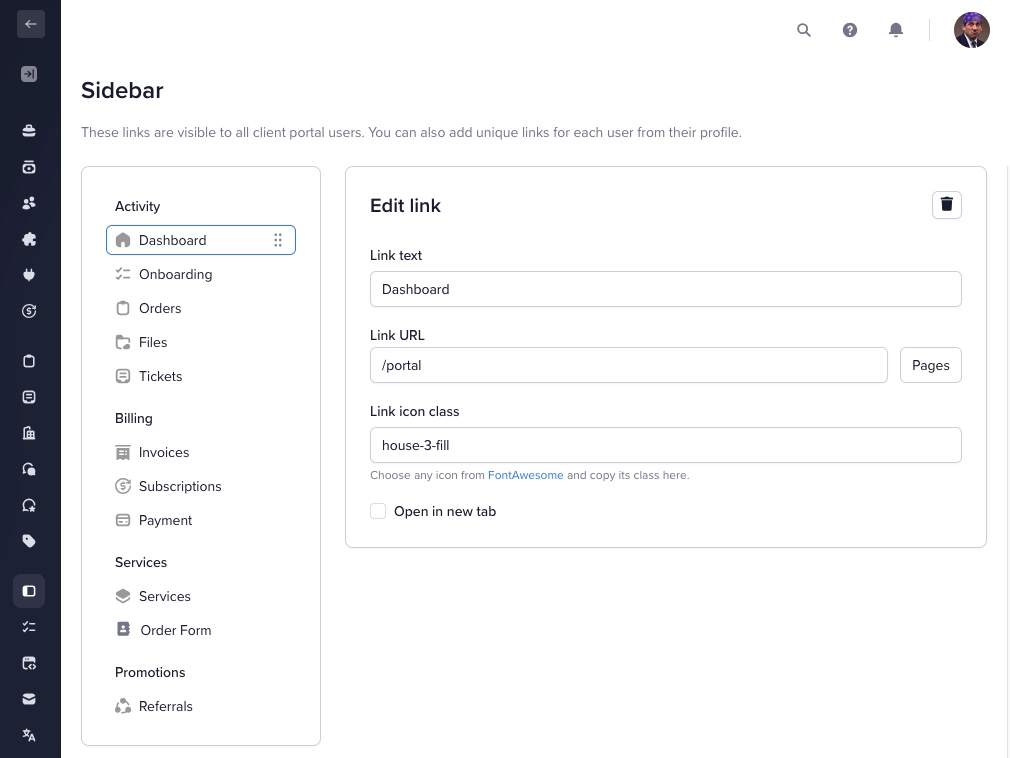
To add a custom menu item, specify the link text, URL, and icon. Please use relative URLs to link to your internal pages (e.g. /portal/onboarding) but use a full URL for external resources (e.g. https://demo.agency/blog/).
Icons in SPP are powered by Font Awesome. Simply head to their library here and copy the class of any icon you want to use for the link.
If you’ve used the template editor to add a custom portal page, you can choose it from the Pages drop-down in the Link URL field.
Linking to Order Forms
Normally order forms open in a standalone page with minimal distractions, which makes for an easier order process. However, you can have your order forms open inside the client portal layout with the sidebar and top navigation.
To do that, simply add /cp at the end of the form link:
http://clients.agency.com/order/E8C651F5/cp