Coupons
To add a discount code click Coupons in the left sidebar. On this page you can create your coupon code, and choose between a fixed-price discount or a percentage-based discount.
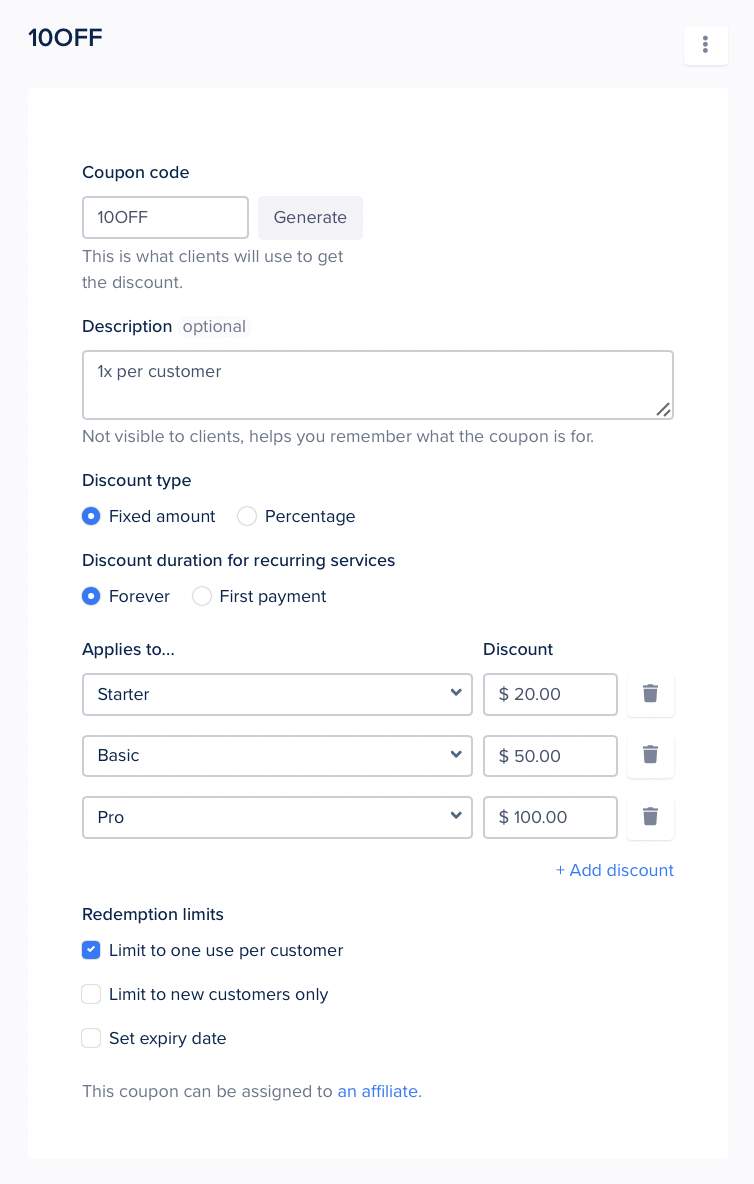
When setting the discount amount you can select individual services it will apply to, or choose All Services.
Click the + Add discount link to create another discount for this coupon code. Optionally, you can limit the number of times a coupon can be used, and set an expiry date.
Note that in case of recurring services, the discount will be applied to all future payments.