The HOTH
This module allows you to easily resell content and link building services from The HOTH as your own.
In your HOTH account you’ll need to go click on your name in the top right hand corner, select Account Information and open the API 2.0 tab. There you can copy your API key and paste it in the HOTH module in SPP.
For testing you can use test as the API key. Save it and you’ll see a list of available services you can resell.
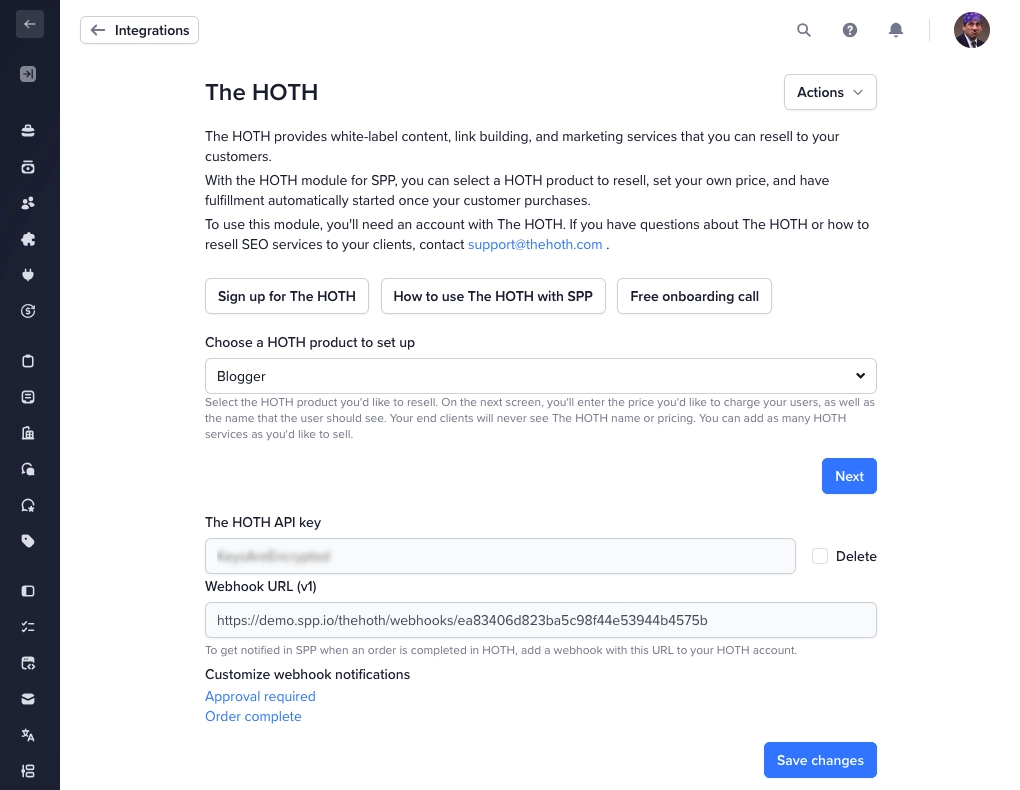
Choose one of the services from the dropdown menu and click Next to set up the pricing and enter your own name for the service.
Some of HOTH’s products have a long list of packages you can choose from. For those products SPP will offer to set them up as variants of a single service.
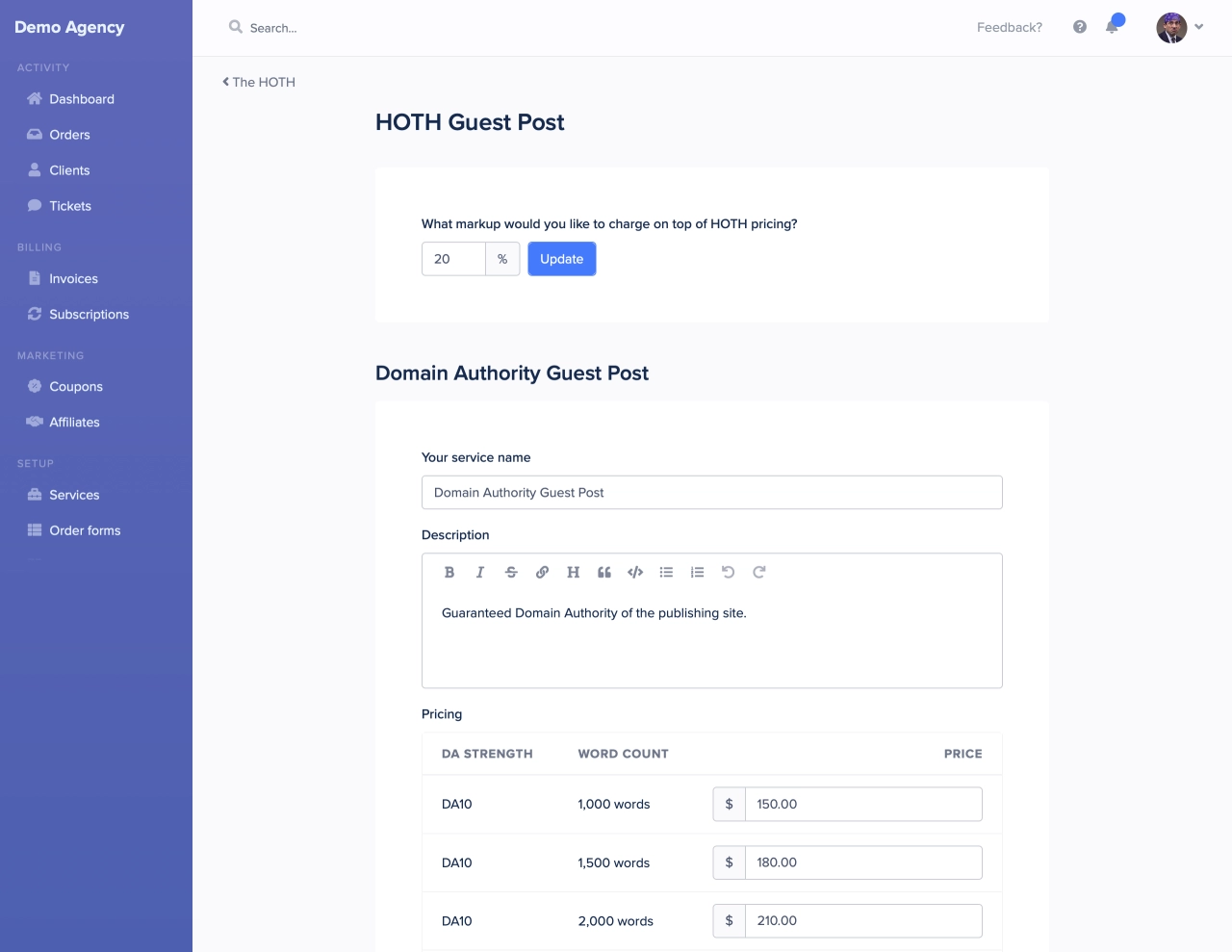
Submitting orders to HOTH
Each service that is set up through the new HOTH module contains a data form which clients will need to fill out before starting their order. When they do, their data is automatically passed to the HOTH.
Order delivery
For each submitted order you’ll see the relevant HOTH order ID in its notes. Once HOTH delivers an order they’ll send you a report via email. You can then upload it for the customer inside SPP and mark the order as complete.
If you have more questions about reselling please contact us here.