Account Balance
Another way clients can purchase your services is by depositing money into their account and using account balance as their payment method.
This is useful if you’re using PayPal payments, for example, and don’t want users to have to log into PayPal each time they want to place an order.
Clients can deposit money into their account by clicking on their account balance in the client portal. It’ll take them to a page that looks like this:
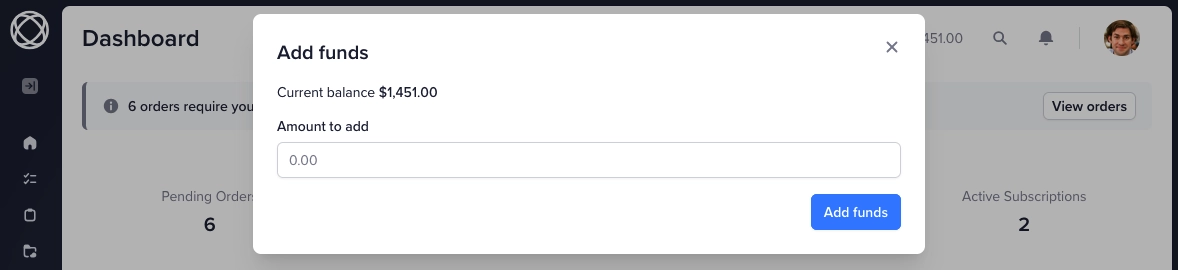
Clicking the Add Funds button will take them to the payment processor where they complete the deposit.
Account balance can then be used in your order forms, when paying an invoice or purchasing a service from the services list in your client panel.
If account balance exceeds the total, it can be used as the sole payment method. If there’s not enough balance, users can select a secondary payment method to cover the remaining amount.
Account balance is replaced with a custom currency when the credits module is enabled.
Disabling Account Balance
The easiest way to disable the account balance feature on your workspace is by emailing us at support@spp.co, and we'll disable it for you.