Client Reporting
Instead of sending your clients links that they have to dig up for reports, or trying to figure out the right iframe html code to embed your reports, you can simply add a custom client-specific link to their portal's sidebar.
From the client profile, click Action button → Add a sidebar link → enter the client report's link, give it a name and choose an icon for it:
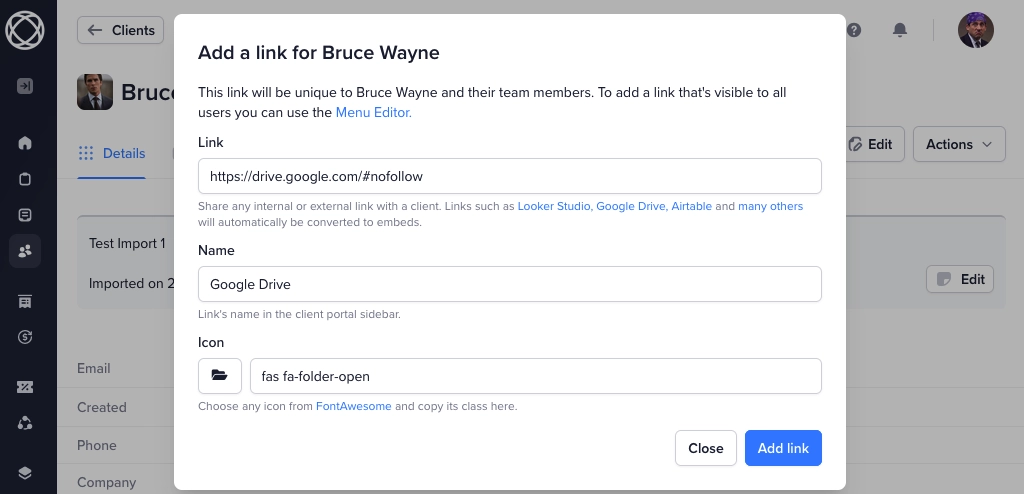
Links to any of these services will automatically be converted to embeds, and show up directly inside the client portal. Other links will open a new tab for the client.
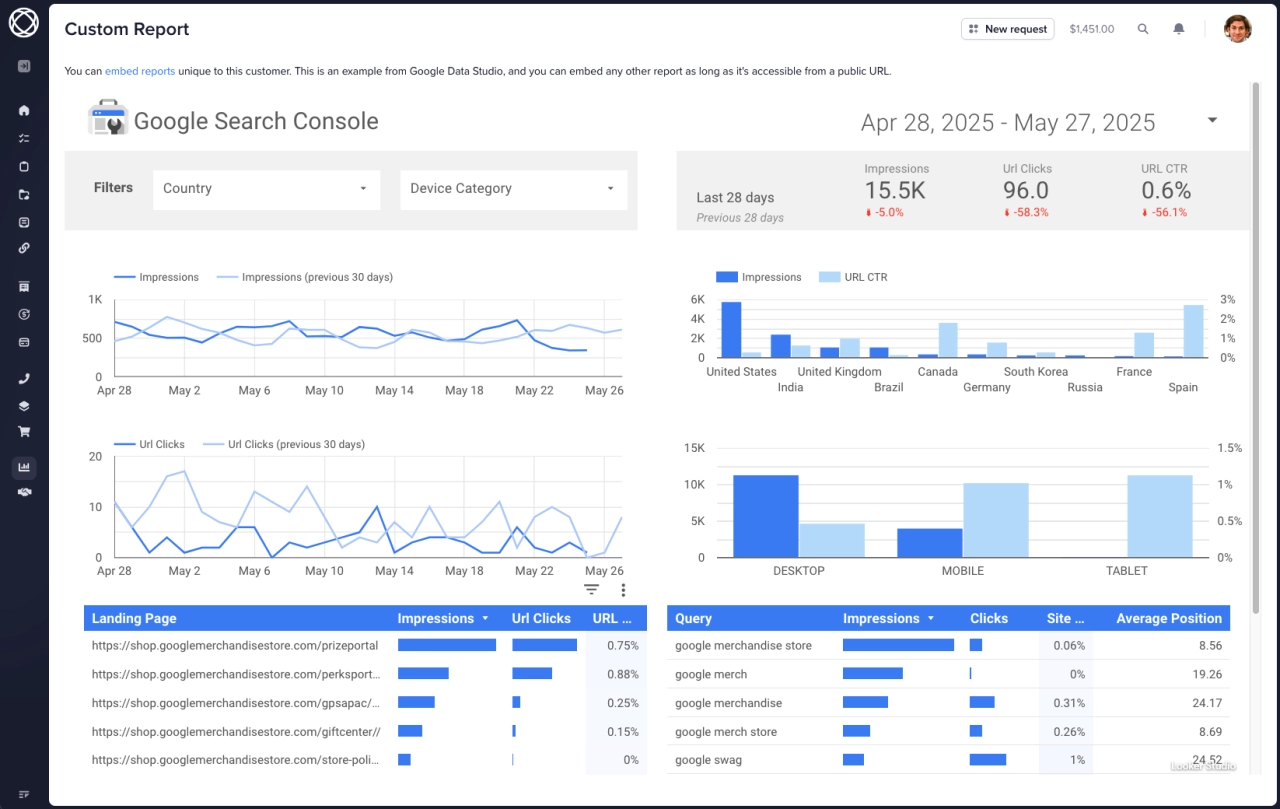
You can also add custom sidebar links to your internal team by going to Settings → Team → Selecting the person → Action button → Add a sidebar link.