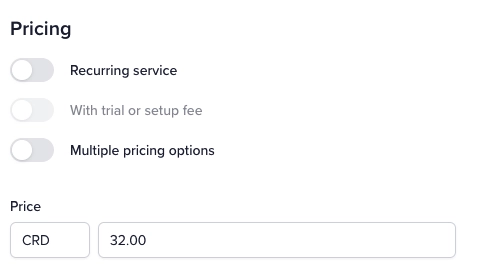Credits
If you’re running a content writing agency, or would like to allow your clients to purchase a fixed amount of credits then use those credits to purchase different services at any point, you’re able to use our Credits feature.
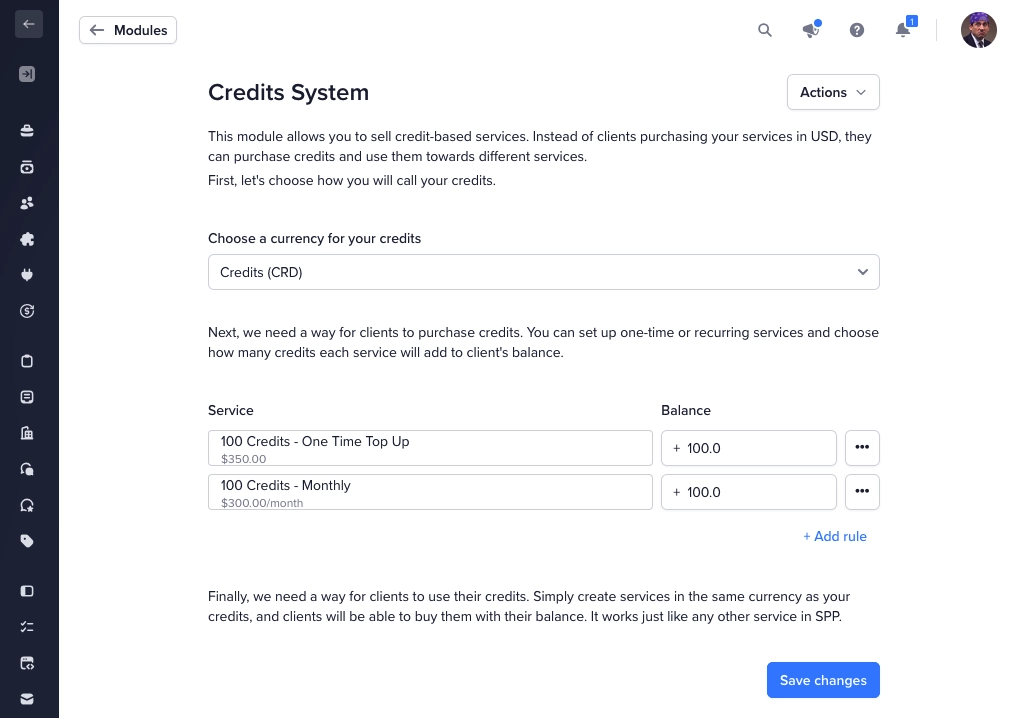
Navigate to Settings → Modules → Credits System to configure the module. Here, you can add rules on how you’d like the module to behave overall, with options like:
The name of the currency you have: Words, Hours, Credits, or Points
Add rules to indicate which services give your clients credits and how many credits they get from these services.
Once those are set up, you can price any of your services in the respective currency you chose, at which point your clients will be able to purchase these services directly from their portal using the credits they purchased.
For example, when setting up your service, click on the existing price abbreviation such as USD/GBP, and change it to WRD or CRD: