Make Integration
Make lets you connect Service Provider Pro to 2,000+ other web services. Make (formerly Integromat) lets you create workflows between your apps.
Each Make scenario consists of a flow that can either create, update, or watch specific things. For instance, you can watch for changes to client accounts (which requires you to set up webhooks), or you can create a client account.
In SPP’s Make integration, you have the following options available:
Clients:
Watch Clients
Get a Client
Create a Client
Update a Client
Orders:
Watch Orders
Create an Order
Update an Order
Create an Order Message
Tickets:
Watch Tickets
Create a Ticket Message
Other:
Make an API Call (requires a plan with API access)
Getting Started With Make
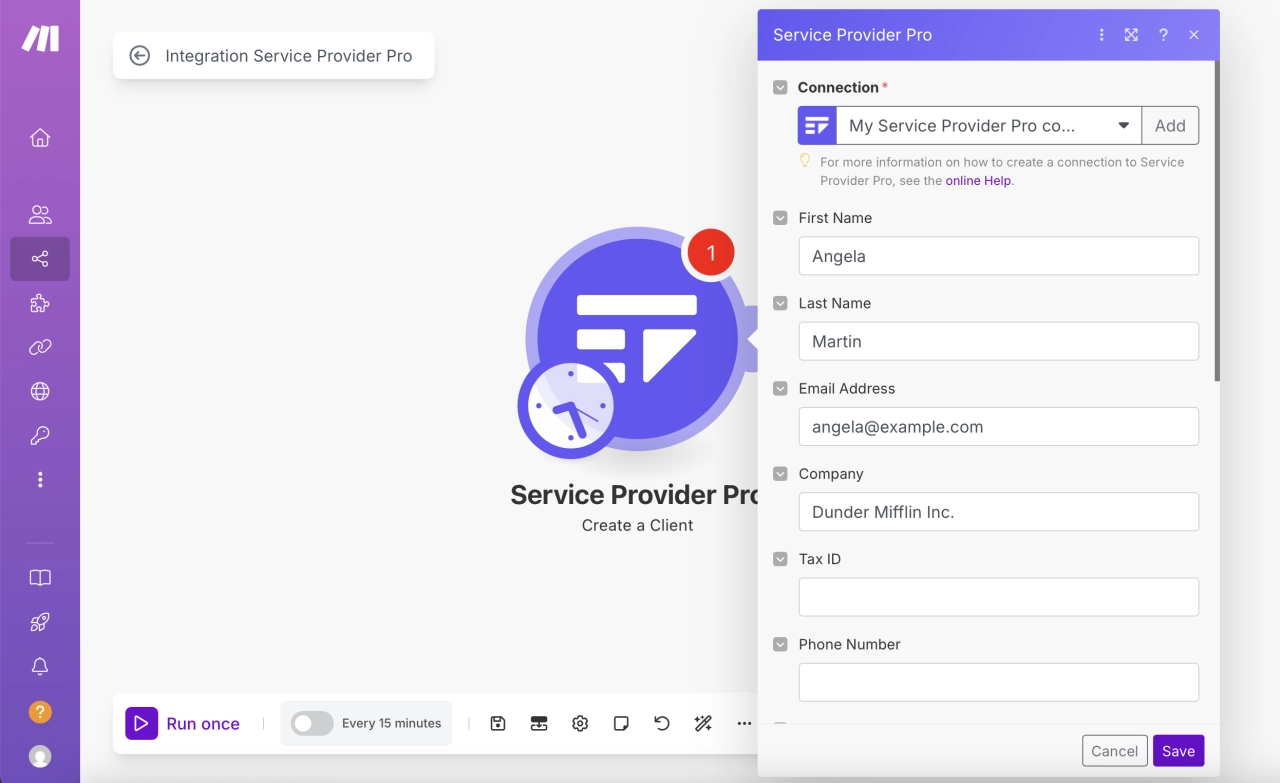
Sign up for a free Make account, and from there you can start building your first automation.
Create a new Scenario in Make.
Click + to add your first module and search for Service Provider Pro.
Select the action you’d like to use.
Connect your SPP account by clicking Create a connection.
To get your authentication key, activate the Make integration in SPP and click Create a key.
In Make, enter your SPP subdomain and a name for the connection.
Once the connection is successful, you can continue adding other modules to your scenario.