Team & Roles
If you have a team of employees or contractors that work on orders, you can manage them easily with SPP.
Creating Roles
You can create any number of roles for your team, and customize the permissions in each role. The default roles provided are Admin, Manager, and Contractor.
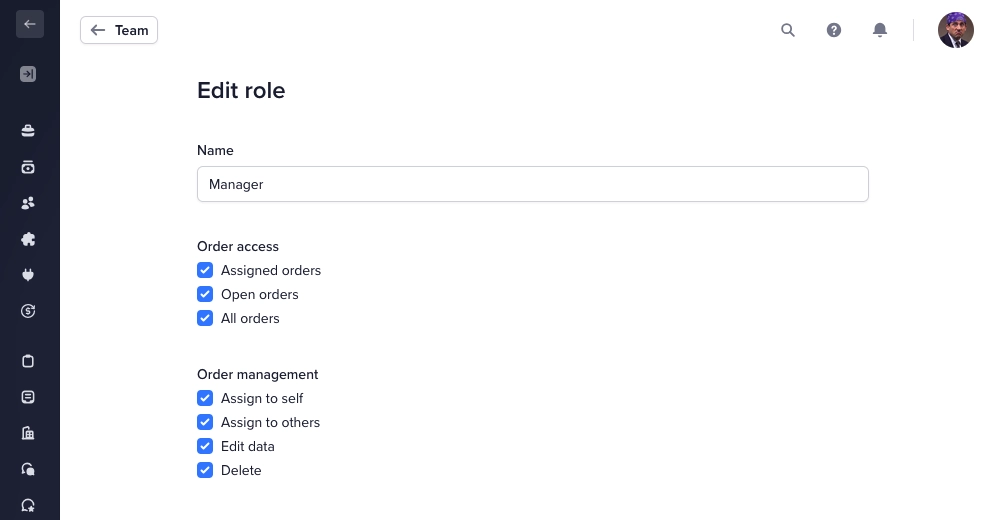
Inviting Your Team
To create accounts for your team, go to Settings → Team. Under Team Accounts Click + Add User and fill in their account details. When adding or editing team members you can assign their role.
Assigning Orders
You can assign any order or ticket to one or more team members. You can set up roles that allow access to assigned orders only, that way you can onboard contractors who should only have access to a limited set of orders.
In addition to their own orders, you can let your team access orders that haven't been assigned to anybody. For example, if you have a group of writers and a new request comes in, a writer is able to assign it to themselves, thus removing it from the pool of unassigned orders.
Assigning Services
If you have team members who are responsible for delivering a certain service, you can assign them to the service. Any time an order with that service is created, the order will automatically be assigned to the responsible team member.
Assigning Clients
You can also go into a client's profile and assign them to an account manager. This team member will automatically be assigned to all client's orders.