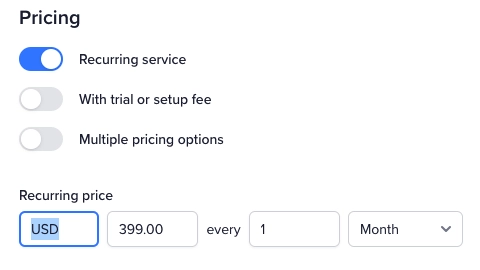Currency
To set up the account-wide currency, go to Settings → Payments and save the preferred currency in the Currency field (e.g. USD).
To set a service-level currency, go to Services and select the service you’d like to edit. Click the currency sign next to the price of your service and enter the currency you’d prefer (e.g. EUR, GBP, JPY, etc.), then save the service.