Notifications
On SPP, each team member can customize their notification preferences to control which emails they receive by clicking on their image on the top right → Profile.
Team Notifications
These are the notifications that SPP sends to your team, personalized to your branding:
Payment Notifications
We notify the client any time they make a payment. On your team's side anyone who has invoice access is able to turn on payment notifications from their profile.
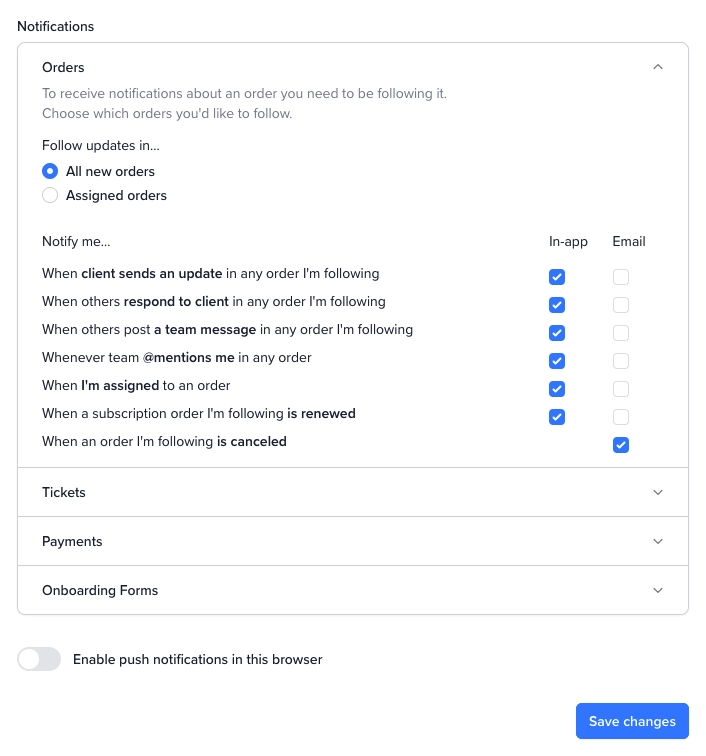
Order And Ticket Updates
SPP also sends notifications about order updates. To receive these notifications you need to be
following an order/ticket OR
@mentioned by another team member
Order updates include subscription related emails as well. For example, when there’s a cancellation or a refund, team members responsible for the order know they don’t need to deliver it anymore.
Client Notifications
Clients can follow and unfollow orders and tickets to control which notifications they receive. They're automatically subscribed to notifications for orders they create, but can unfollow specific orders or tickets if they don't want updates. They can also disable email notifications entirely from their profile settings by clicking on their image on the top right → Profile.
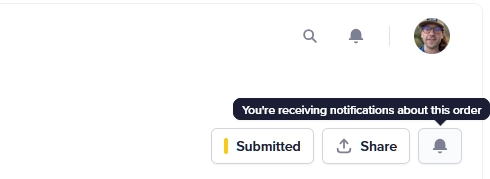
These notifications are also personalized to your branding, and can be customized by going to Settings → Emails.