Whitelabel Program
Note: The whitelabel program module is currently available to Pro workspaces and allows other agencies to white-label and re-sell your services on their own SPP workspace.
Here’s how it works:
End user buys a white-labeled service from your reseller
Reseller calls your SPP account’s API to buy the same service from you
Your team completes the order as usual
Reseller emails clients when their order is complete
One-Click SPP integration
With the one-click SPP integration resellers don’t have to build out a custom system to handle orders. Instead, they sign up for their own SPP panel and easily connect it to your system.
Here’s how it works:
End-user buys a white-labeled service from your reseller through their SPP order form
A corresponding order is automatically placed in your panel, and reseller’s payment method is charged.
Your team completes the order as usual
The finished report is automatically posted to reseller’s system
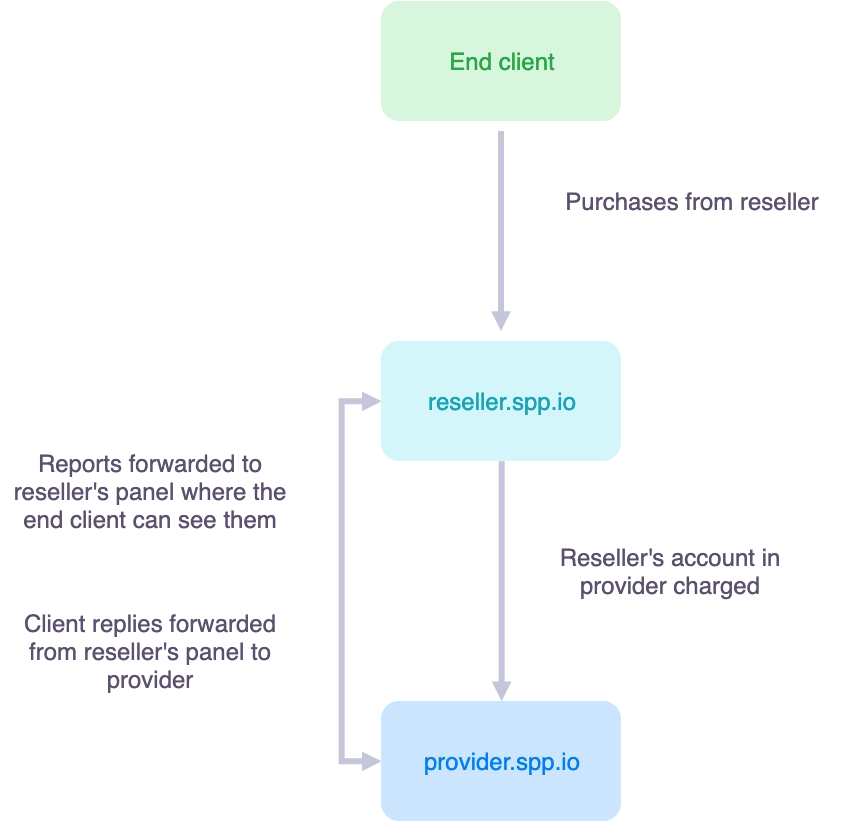
Setup For Providers
From the module settings you can select which services qualify for the reseller program, and approve individual resellers. You can also customize the list of available services on a per-user basis.
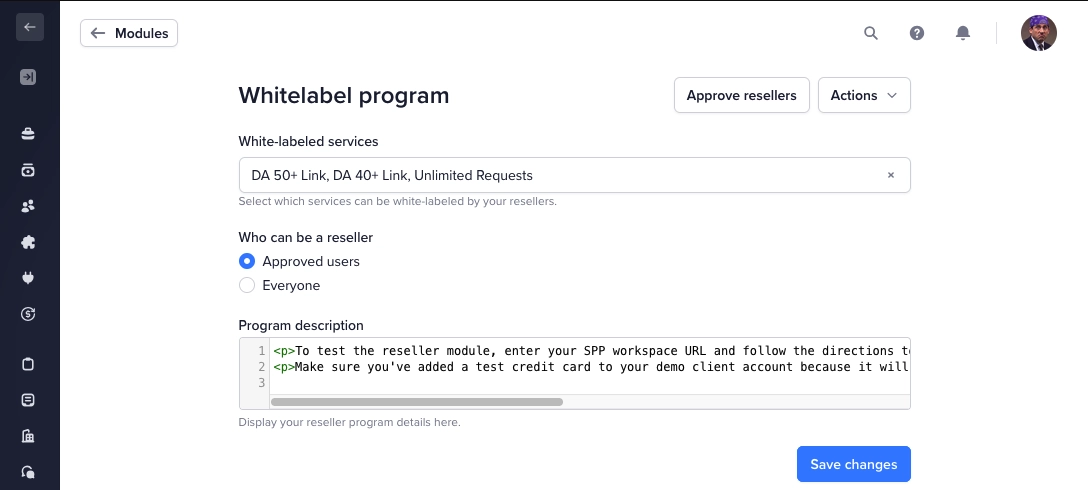
Setup For Resellers
Sign in to your provider’s system as client, then go to the “Resellers” section from the sidebar. Here’s what you’ll see if your account has been approved for reselling.
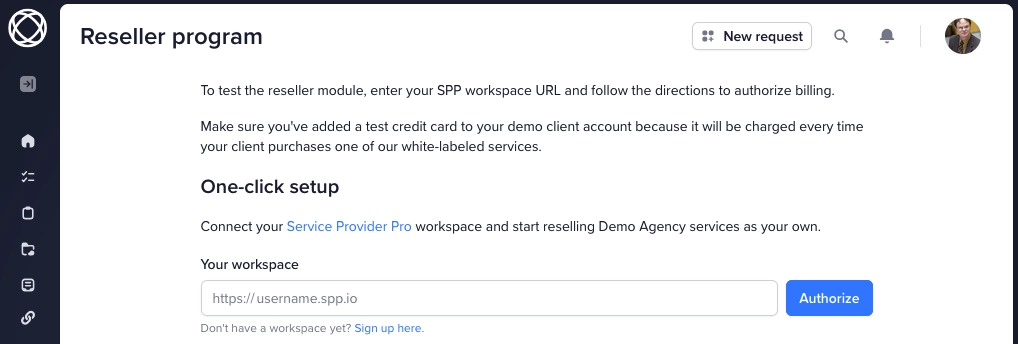
In the reseller settings enter the URL of your SPP account and click “Authorize”. If you don’t have an SPP account yet you can get one here. You’ll be asked to sign in and authorize your system to place orders on behalf of your clients.
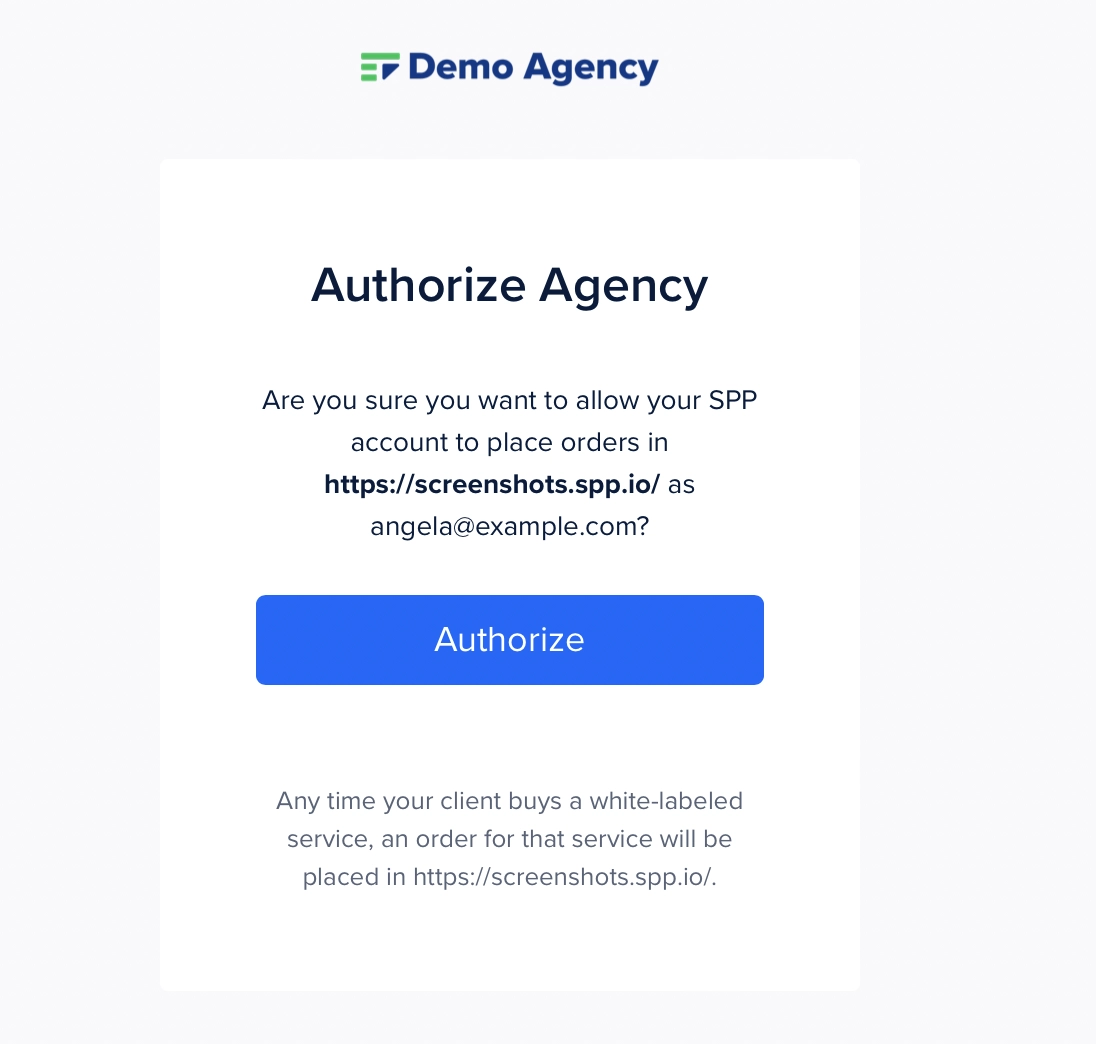
Once authorized you’ll be redirected back to your panel to a setup page where you can select a white-label provider and the services you’d like to resell.
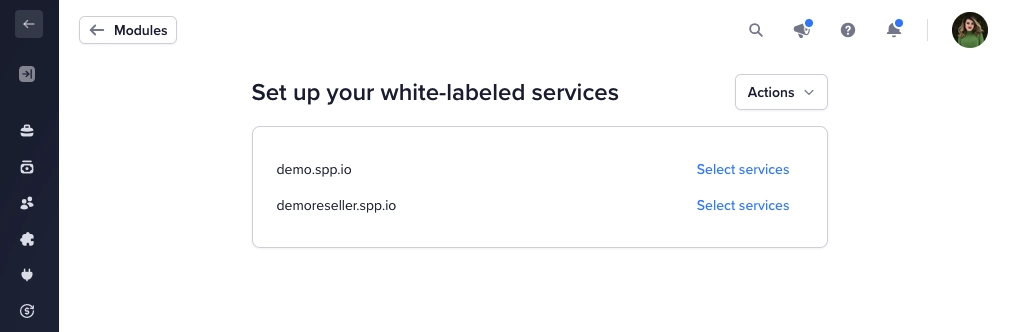
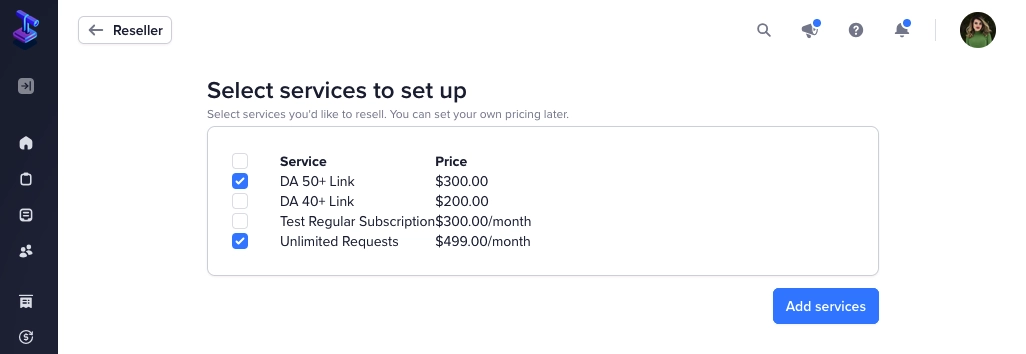
Once services have been added you can go ahead and edit the services to change their names and pricing as necessary. As a reseller, you will not be able to modify service fields since that is information which is required by the provider.
You can always revisit the service setup page by going to Settings → Modules → Reseller Client. It’s important to add your white-labeled services from the reseller client module for them to be connected to your reseller provider.
Testing Your Setup
To test the system turn on test mode in your Settings → Payments, or edit your test client account and add some balance to it. After placing a test order you’ll be asked to fill out the data fields required by your white-label provider.
Submitting the form will forward project data to the provider’s account and trigger a new order in their system on your behalf.