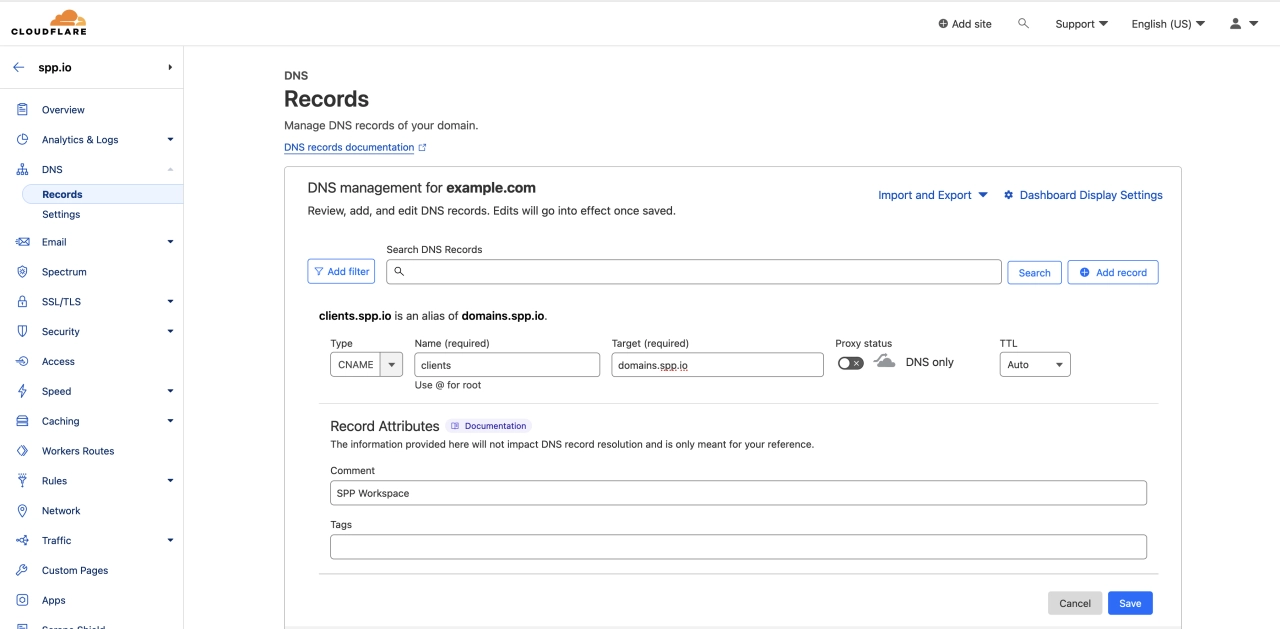CloudFlare
Here’s how you can add a CNAME in CloudFlare:
Sign in to your Cloudflare account
From the dropdown menu on the top left, select your domain
Select the DNS settings tab
Add a new DNS record with these settings:
Record type:
CNAMEName:
clientsTarget:
domains.spp.ioTTL:
AutoProxy status: Not proxied (gray cloud)