Signature
The signature field allows you to have clients sign your terms before purchasing, before starting work, or both.
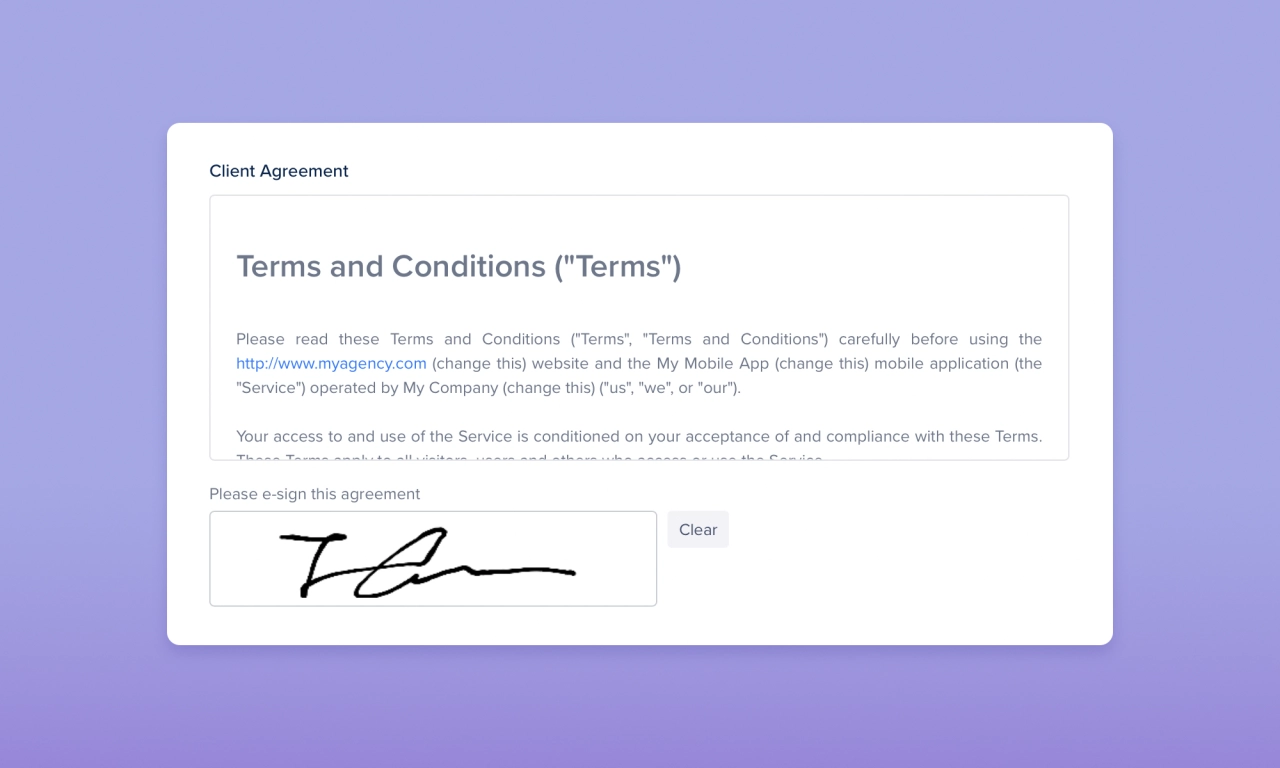
To add a signature field, navigate to your order/intake form, and drag the signature field from the right side into your form.
The available fields are:
Field name: to easily identify the field.
Placeholder text: shown above the signature field.
Terms to sign: supports HTML and allows you to paste your terms into it.
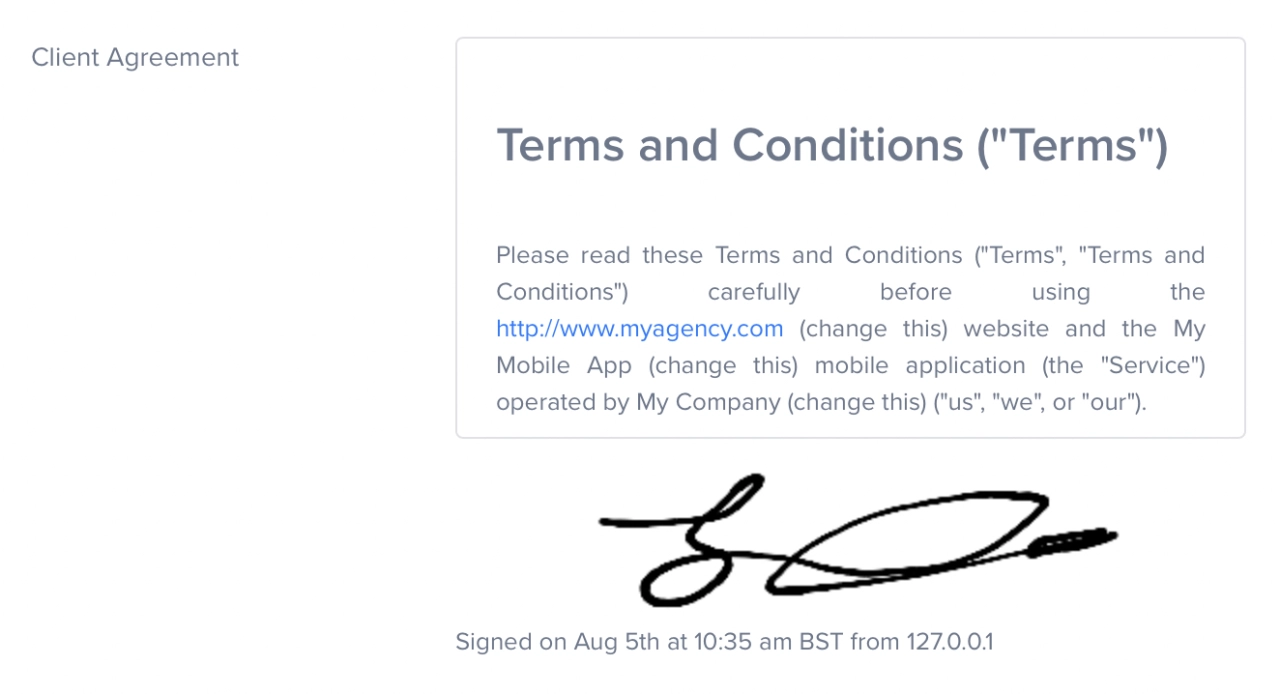
Once an order/intake form has been submitted, the client agreement along with the signature, timestamp and IP address are appended to the project data field.