Reporting
Main Dashboard
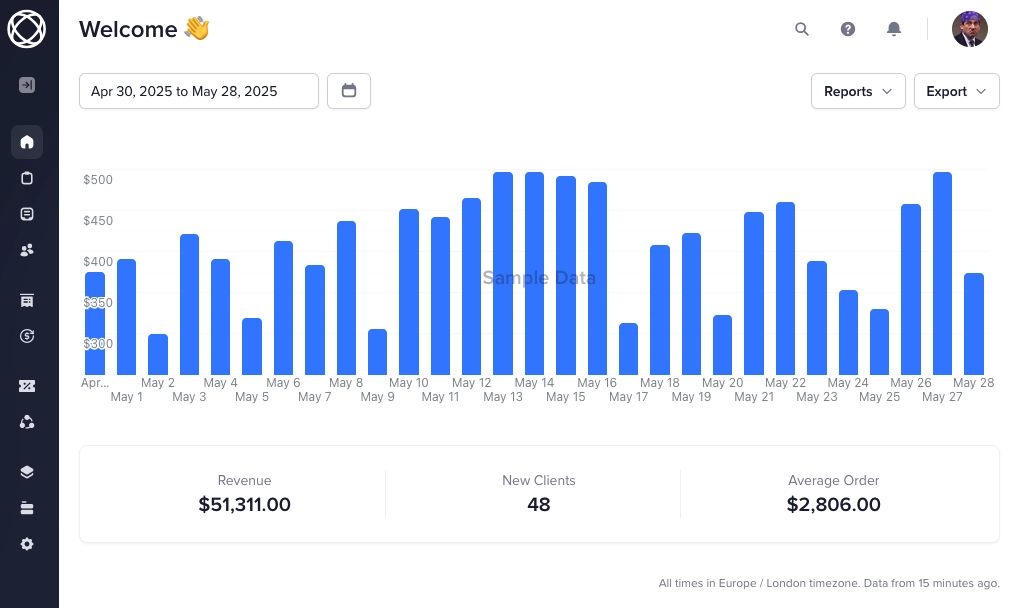
See an overview of your business with revenue brought in day by day, total revenue in selected period, new clients added, average purchase value, and a list of your most popular services.
Daily Revenue
The revenue reports shows a daily breakdown of your sales and average sale value.
Gross revenue in all reports is calculated by adding up the total of your invoices, minus discounts and taxes.
Account balance deposits count towards your revenue only when they are applied towards a purchase.
Services Sold
Use the services report to see your bestsellers and services that have brought in the most revenue. You can also see how many units of a service have been sold in your selected time period.
Revenue by Client
Get an overview of how many new clients you’ve had each day, see who your top clients are, and how much revenue they’ve generated for you in your selected date range.
Account Balances
Clients can use the deposit feature to add balance to their accounts and apply it towards future purchases, without having to go through the payment process.
This report lets you see clients with unspent balance at the current time.
Coupon Usage
See which discount codes were used in your selected billing period, and revenue generated by each coupon.
Response Times
See how many client-facing messages your team members have sent, and the average time it takes them to reply to a client’s message. Staff messages and notes are not counted towards these totals. We use the Business Hours from your settings to only count time during working hours.
Assigned Orders
Find out how your team is doing with this handy table overview. It shows a row for each team member and how many orders are assigned to them ordered by the order status.
Completed Orders
Get a breakdown of orders completed by team member, grouped by service. You can use this report to see how much you owe your contractors if you pay them per delivered order.
To calculate these numbers we look at your orders with currently have a Complete status and are assigned to a team member.
Completed Tasks
Get a detailed view on which tasks were completed, by whom, and how many times they were completed within a selected time frame.
Order Statuses
Track the distribution of your orders across different workflow stages to identify bottlenecks and optimize your delivery process.
Client Ratings
View all client feedback and ratings for orders and tickets, with average ratings displayed to monitor service quality and client satisfaction over time.
Taxes
Get a breakdown of tax collected by country. This can be used to generate your quarterly VAT MOSS report, for example.
If you’re charging VAT, note that EU clients with a valid VAT ID outside of your home country don’t pay VAT and are not reflected in this report.