MailChimp
This module lets you subscribe clients to your MailChimp list based on the services they have purchased so that you can create targeted email marketing campaigns.
First, you’ll need to create a new API key in MailChimp. Go to Account → Extras → API keys.
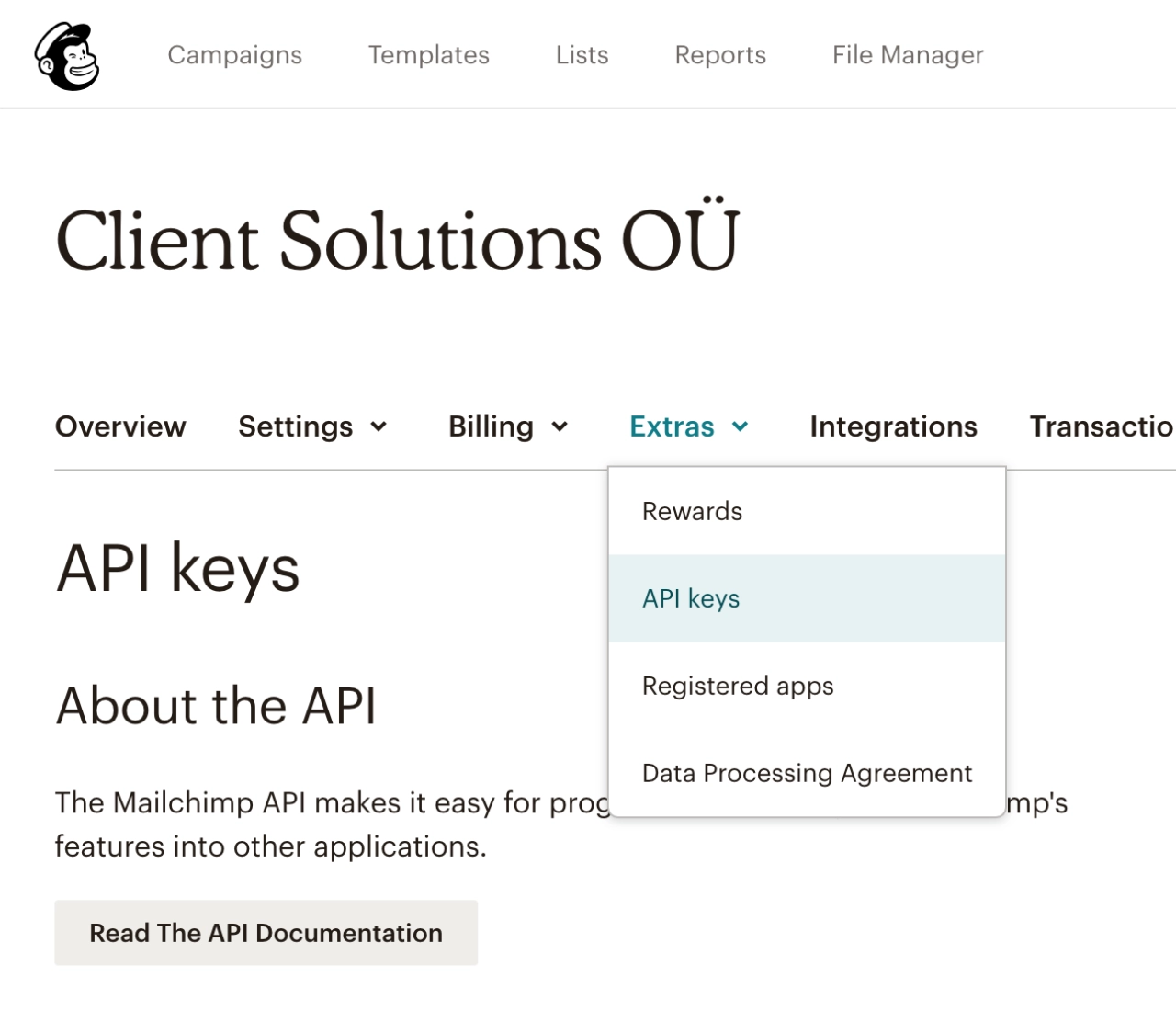
Click Create a Key and copy it into SPP settings. Finally choose which services trigger which lists, and select the tags you want to add.
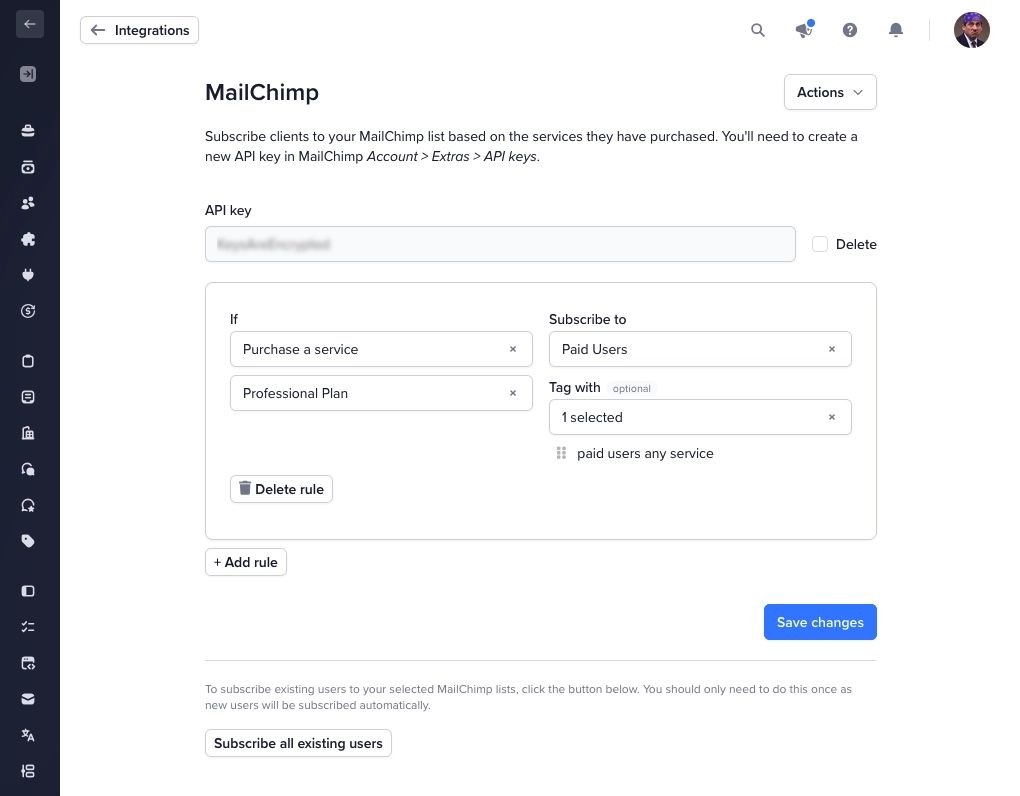
To use tags, you will first need to add them in your MailChimp account. Go to your audience (list) settings, click Manage contacts → Tags.
