Taxes
SPP supports charging EU VAT (location confirmation, VAT number validation, tax invoices, MOSS reports), as well as US and Canadian state-based sales taxes. Invoices are automatically created with buyer and seller information and can be sent via email, or downloaded as a pdf.
To get started, first enable tax in Settings → Payments and save your changes. You’ll see a sample tax rule for VAT has already been set up for you. You can delete it or add new rules as you wish.
For example, if your business is in the Estonia and you need to charge a 20% VAT for service purchases from the EU, you can go into the existing VAT rule and update the rates like so:
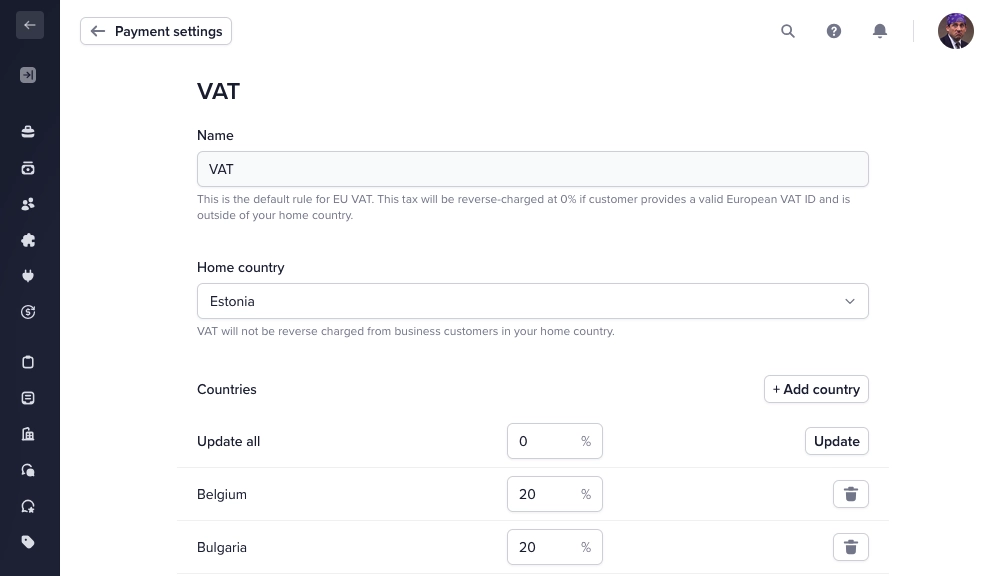
Or you can set up a new rule and add your own list of countries and tax values. This tax will be automatically applied to purchases through your order forms.
For dealing with EU VAT numbers you will need to add a Billing Address field to your order form. Clients can then choose to purchase as a company and enter their VAT number, which SPP will verify.
In the case of EU VAT you’re required to collect two matching proofs of location (check with your accountant). So the location of user’s IP address must match billing address, otherwise they’ll see this confirmation checkbox:
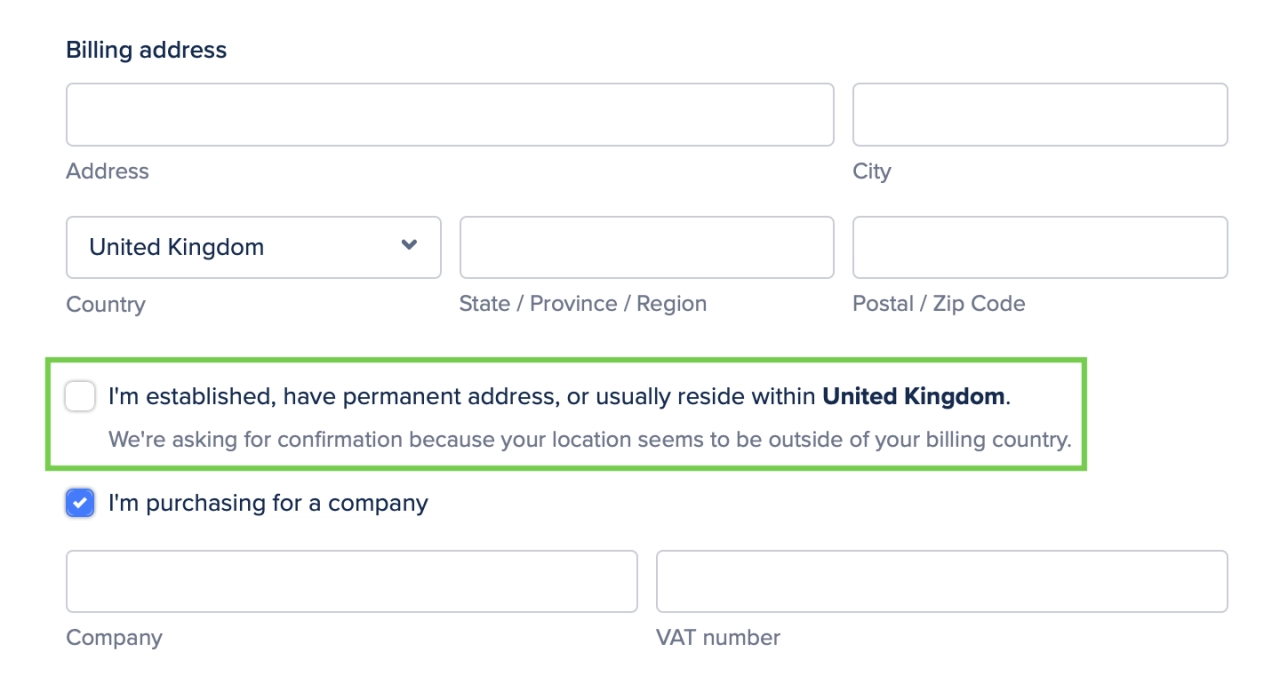
If you have any questions about our tax implementation do not hesitate to contact support.